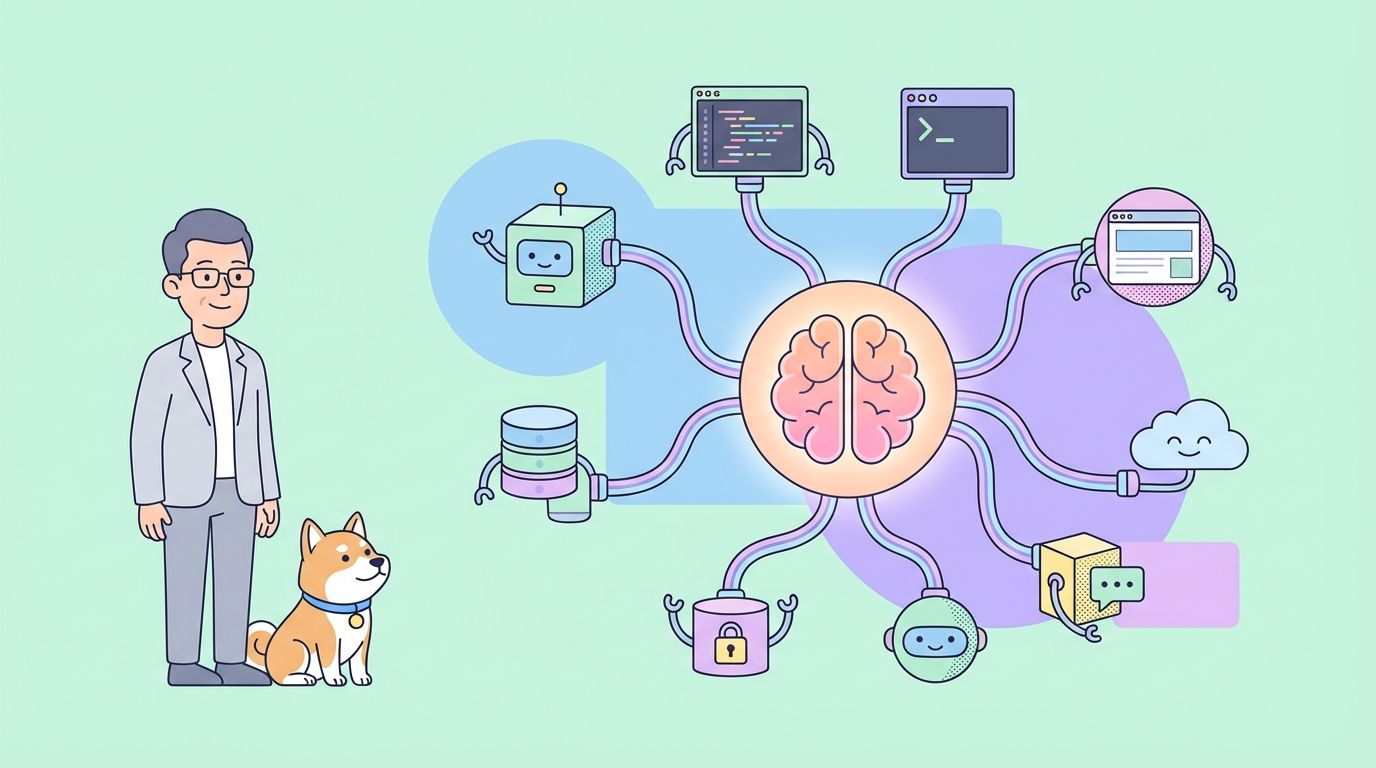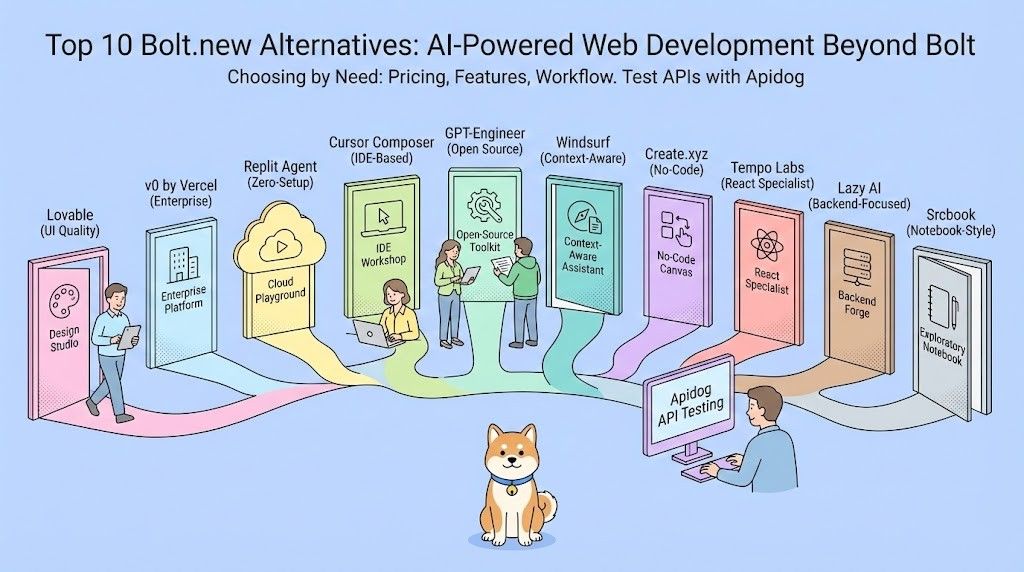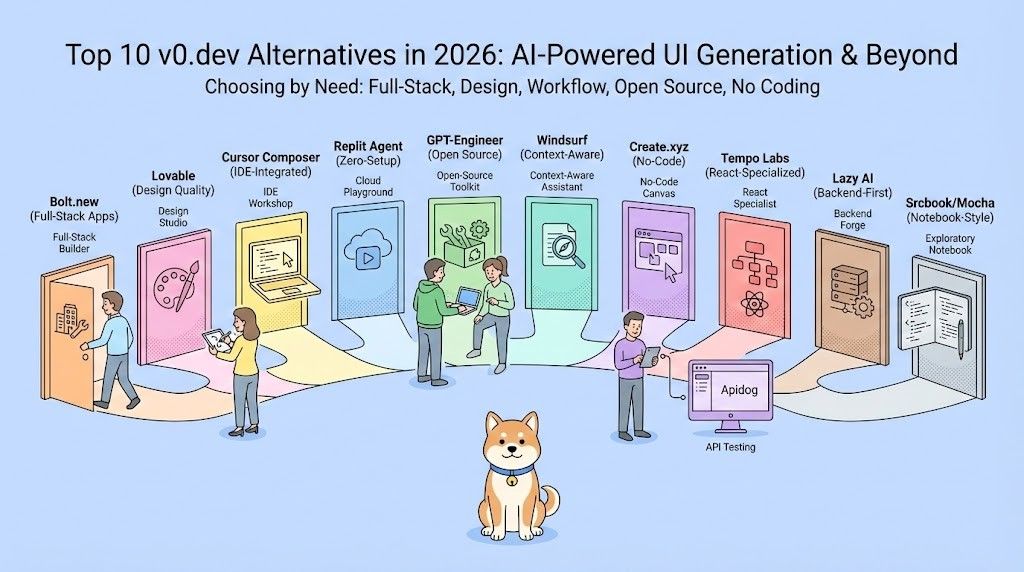In the rapidly evolving world of software development, APIs have become essential for enabling communication between different software systems. As APIs grow in complexity, the need for robust testing tools becomes critical. Two leading tools in this domain are Postman and ReadyAPI. This article explores their features, strengths, and ideal use cases to help you decide which tool best suits your needs.
Apidog is a new low-code API platform that provides developers with all the necessary tools for building, testing, mocking, and documenting APIs. Together with a simple yet intuitive user interface, Apidog aims to streamline API development for all users.
To learn more about what Apidog offers, click the button below!

Overview

Postman is widely recognized for its user-friendly interface and ease of use. It is a popular choice among developers for quick API testing and collaboration. Postman offers a free version, making it accessible to small teams and individual developers.

ReadyAPI, on the other hand, is a comprehensive API testing platform developed by SmartBear. It provides advanced features for functional, security, and performance testing, making it suitable for professional-grade environments that require detailed test management.
Key Differences
Test Creation Approach
- Postman: Relies heavily on scripting for advanced tests. Users need to write code to create complex test scenarios.
- ReadyAPI: Offers a scriptless, drag-and-drop interface, allowing users to build tests without coding. This makes it more accessible for non-developers and speeds up the test creation process.
Test Management and Organization
- Postman: Organizes tests around individual endpoints. This can make managing complex test scenarios challenging.
- ReadyAPI: Structures tests as scenarios that can include multiple endpoints and data sources. This hierarchical approach simplifies the management of complex test cases.
Data Handling
- Postman: Supports basic data import from CSV files but lacks advanced data handling features.
- ReadyAPI: Provides robust data generation and import options, allowing users to work with complex datasets more efficiently.
Performance Testing Capabilities
- Postman: Offers limited load testing capabilities.
- ReadyAPI: Includes comprehensive performance testing tools like LoadUI Pro, enabling detailed load and stress testing.
Security Features
- Postman: Offers basic authentication testing.
- ReadyAPI: Provides advanced security testing features, including penetration testing and vulnerability scanning.
Service Virtualization
- Postman: Offers simple mocking capabilities.
- ReadyAPI: Provides full-fledged service virtualization, allowing users to simulate complex API interactions.
Reporting Options
- Postman: Displays basic test results with limited customization.
- ReadyAPI: Offers detailed and customizable reporting options, providing deeper insights into test outcomes.
Use Cases
When to Use Postman
- Ideal for developers who need a quick and easy tool for API testing.
- Suitable for small teams or individual developers due to its free version.
- Best for scenarios where basic testing suffices without the need for extensive features.
When to Use ReadyAPI
- Recommended for larger teams or organizations that require comprehensive API testing capabilities.
- Suitable for environments where security and performance are critical concerns.
- Ideal for users who prefer a scriptless interface or need advanced data handling and reporting features.
Pricing Considerations
Postman offers several pricing tiers, including a free plan suitable for small teams. Its paid plans provide additional collaboration features at various price points depending on team size and requirements.ReadyAPI is a premium tool with licensing costs that reflect its extensive feature set. It is generally considered more expensive than Postman but offers a more complete solution for API testing needs.
Integration and Collaboration
Both tools offer integration capabilities with other platforms:
- Postman excels in collaboration with built-in features that allow teams to share API collections and collaborate on requests in real-time. It integrates seamlessly with tools like Slack and GitHub.
- ReadyAPI integrates well within the SmartBear ecosystem, offering seamless connections with tools like TestComplete for broader test management solutions.
Another Powerful API Tool: Apidog
ReadyAPI and Postman are two popular choices for API tools, however, they may contain a few outdated components that newer API platforms excel in.

Create and Customize APIs with Apidog
Apidog empowers developers to transform ideas into distinctive APIs. With one simple click, you can start crafting personalized APIs.


The first step is clicking "New API" (as shown in the image), which opens a configuration area where you design how applications will interact with your API. This design process includes several key components:
- Define interaction methods: Decide how applications will send requests (GET, POST, etc.) to activate various features in your API.
- Establish URL entry points: Develop specific URLs that applications will use to connect and engage with your API. Consider these as gateways to particular actions.
- Enhance URLs with details: Indicate any crucial information that applications need to include in the URL to access specific data. This is akin to adding keywords to a search query for precise results.
- Provide clear instructions: Explain what each URL and its components do within your API, similar to creating user guides for the applications using your API.
Make API Documentation With Apidog
Once you have finished your API design with Apidog, you can begin creating API documentation.

First, click the Share Docs logo on the left tab, and click the + New button.

Next, you should confirm the name and details of your API documentation. In this same window, you can impose more functions on your document, such as setting a password to your documentation and creating a personalized URL.
Hit the Save button once you have confirmed your API documentation details.

Now that you have your API documentation, you are free to choose what to do with it. You can:
- Open the documentation to see what it looks like to readers.
- Copy the link and share it with other people or project members.
- Edit the API documentation content.
- Delete the API documentation.

Conclusion
Choosing between Postman and ReadyAPI depends largely on your specific needs:
- If you are looking for a lightweight tool that is easy to use and cost-effective for basic API testing, Postman is an excellent choice.
- If your requirements include comprehensive testing capabilities with advanced security, performance testing, and detailed reporting, ReadyAPI provides a robust solution worth the investment.
Ultimately, both tools have their unique strengths. For many organizations, using them in tandem can leverage the simplicity of Postman alongside the powerful features of ReadyAPI to cover all aspects of API testing effectively.