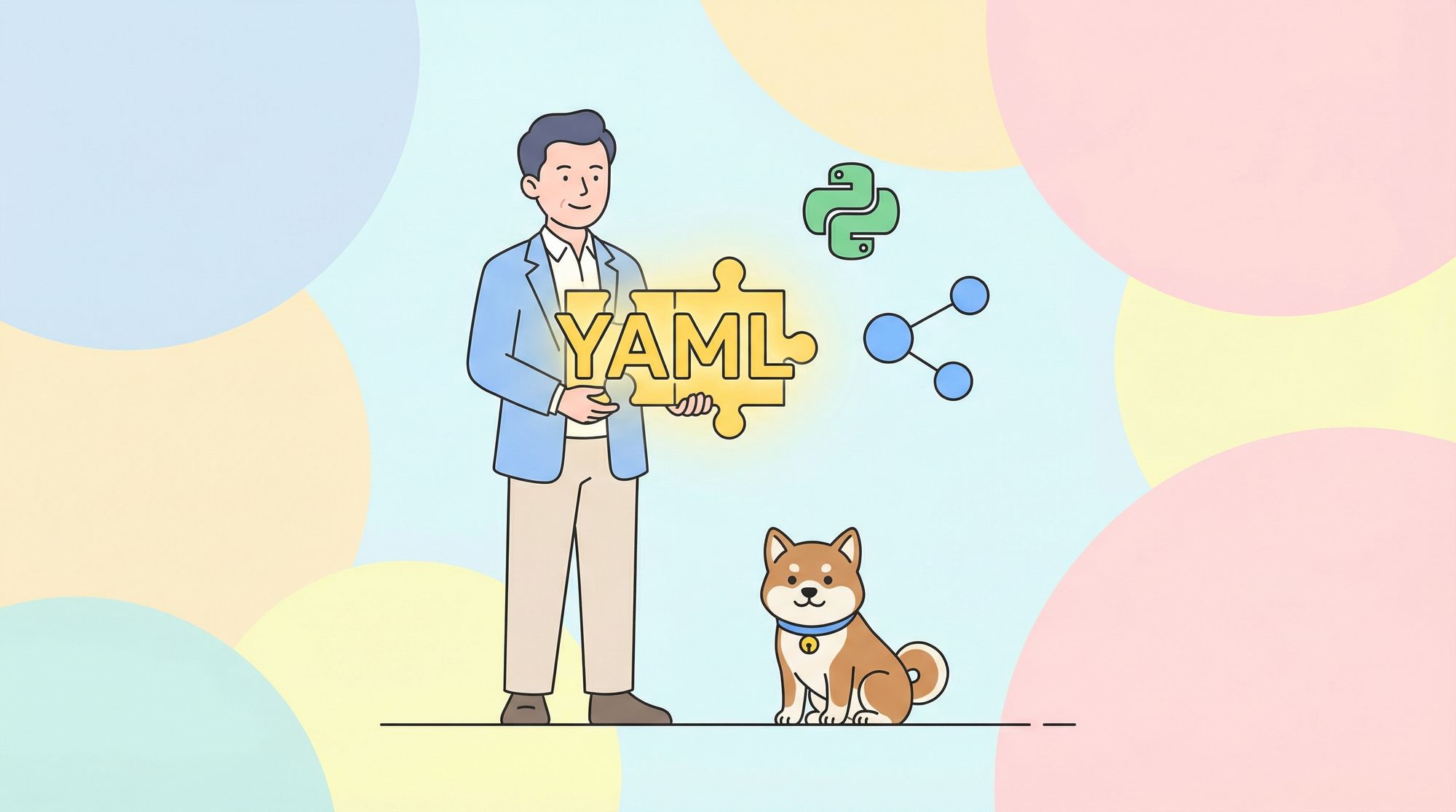Hello there, fellow coders! Today, we’re going to tackle a common issue that many Python developers face when working with YAML files: the dreaded “No module named YAML” error. So, let’s dive right in!
Understanding the Issue
First things first, let’s understand what’s going on. When you try to import the YAML module in your Python script like so:
import yaml
And you’re greeted with this error message:
ModuleNotFoundError: No module named 'yaml'
It can be quite frustrating, especially when you’re trying to work with APIs or use tools like Apidog. But don’t worry, we’ve got you covered.

The Root Cause
The root cause of this error is pretty straightforward: Python can’t find the YAML module because it’s not installed in your environment. This might seem obvious, but it’s an easy detail to overlook, especially if you’re new to Python or YAML.
The Solution to “No Module Named YAML”
The solution is as simple as the problem: you just need to install the YAML module. You can do this using pip, Python’s package installer. Here’s how:
pip install pyyaml
Once you’ve done that, you should be able to import the YAML module without any issues.
Working with YAML in Python
Now that we’ve solved the error, let’s talk about why you might want to use YAML in Python. YAML, which stands for “YAML Ain’t Markup Language”, is a human-friendly data serialization standard. It’s often used for configuration files and in applications where data is being stored or transmitted.
In Python, the YAML module allows us to work with YAML files. We can read from and write to YAML files, similar to how we would with JSON or CSV files. This is particularly useful when dealing with APIs, as many of them return data in a serialized format.
Using Apidog to Test Your Python Request
Apidog is a robust API testing tool that enables you to generate and store API requests, categorize them into collections, and collaborate with your team. Here's a guide on using Apidog to test your GET request:
- Open Apidog and create a new request.
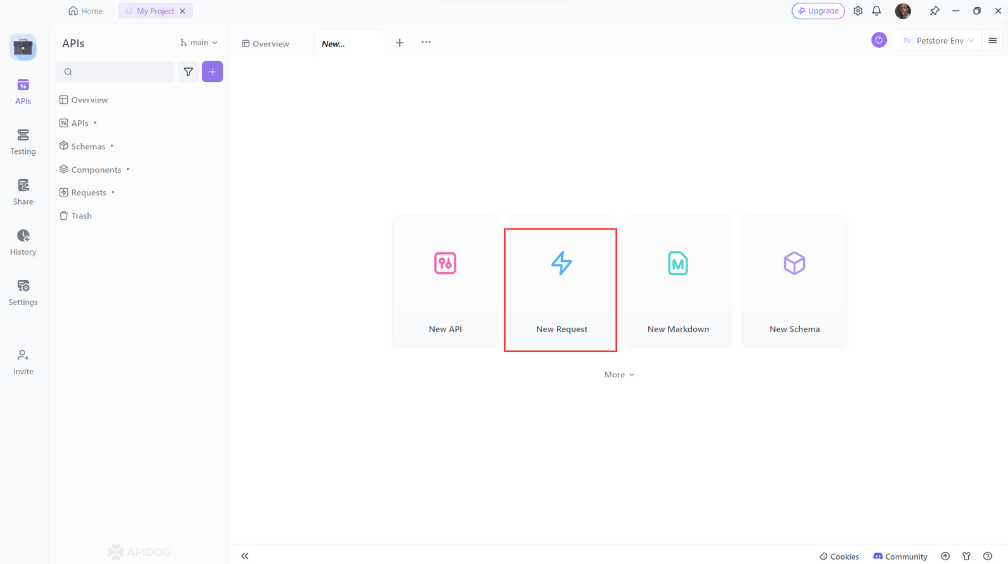
2. Set the request method to GET.
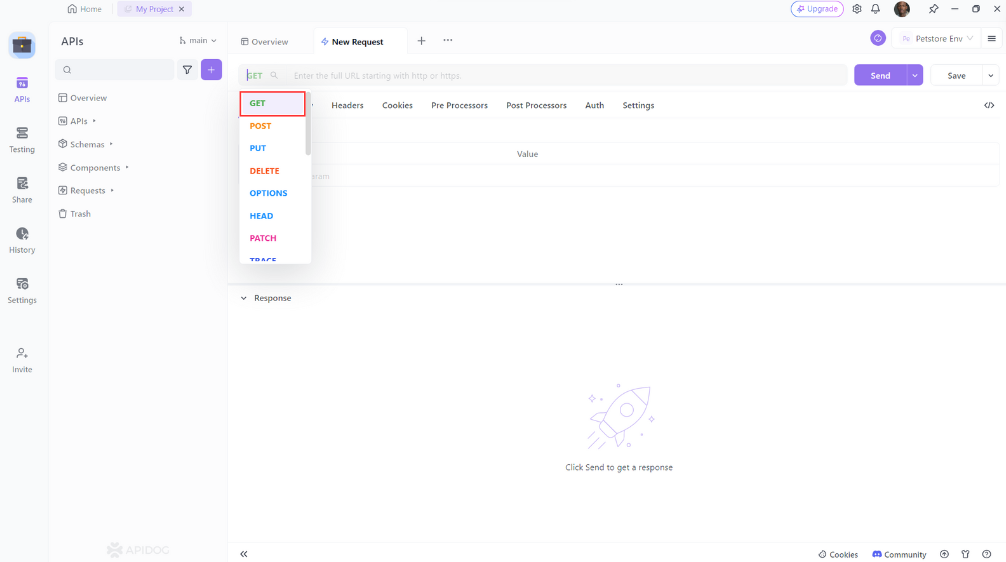
3. Enter the URL of the resource you wish to update. You can also add any additional headers or parameters you want to include, and then click the 'Send' button to send the request

4. Confirm that the response matches your expectations.
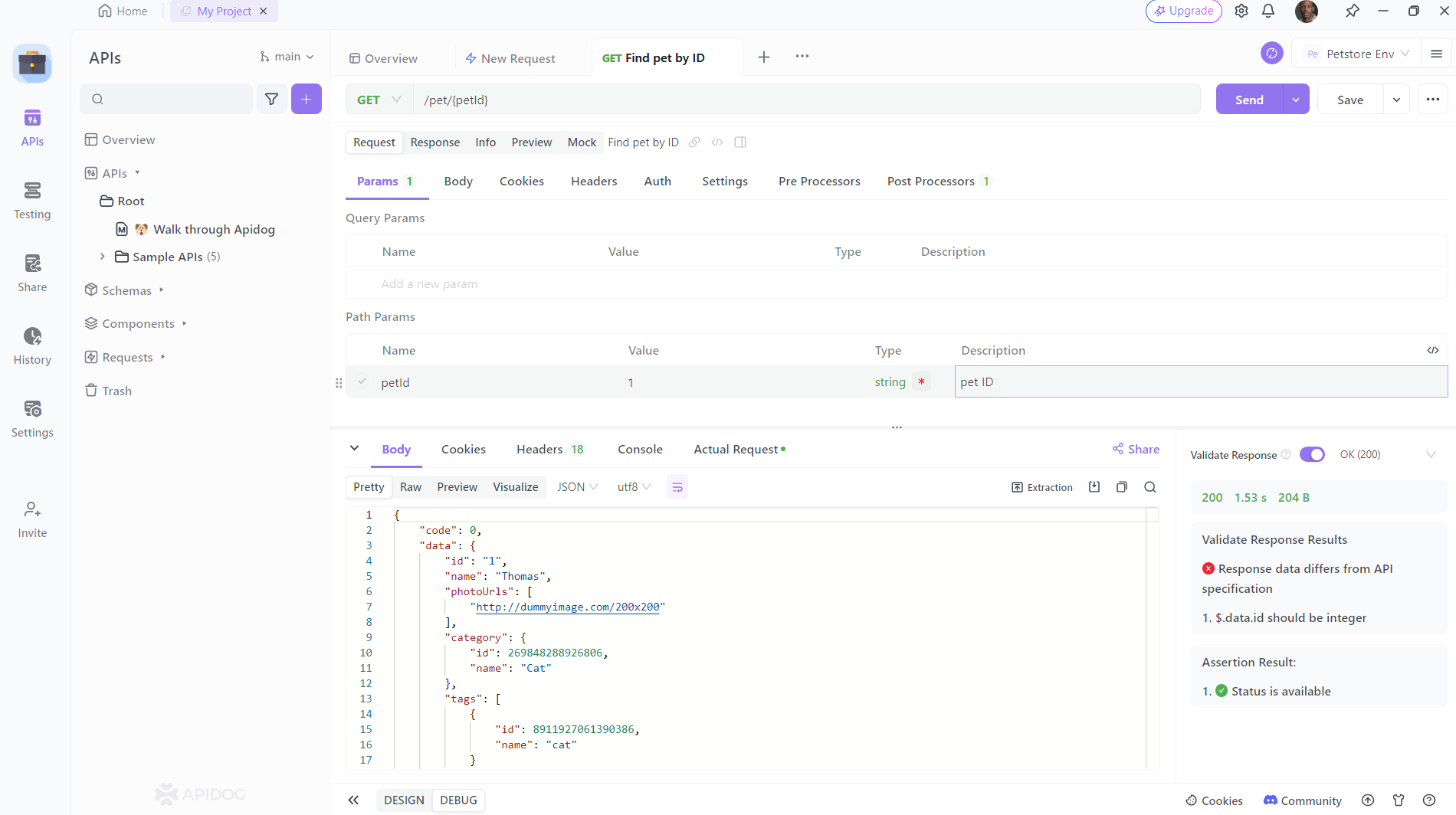
Import APIs into Apidog using a YAML
- Open Apidog and navigate to the project where you want to import the APIs.
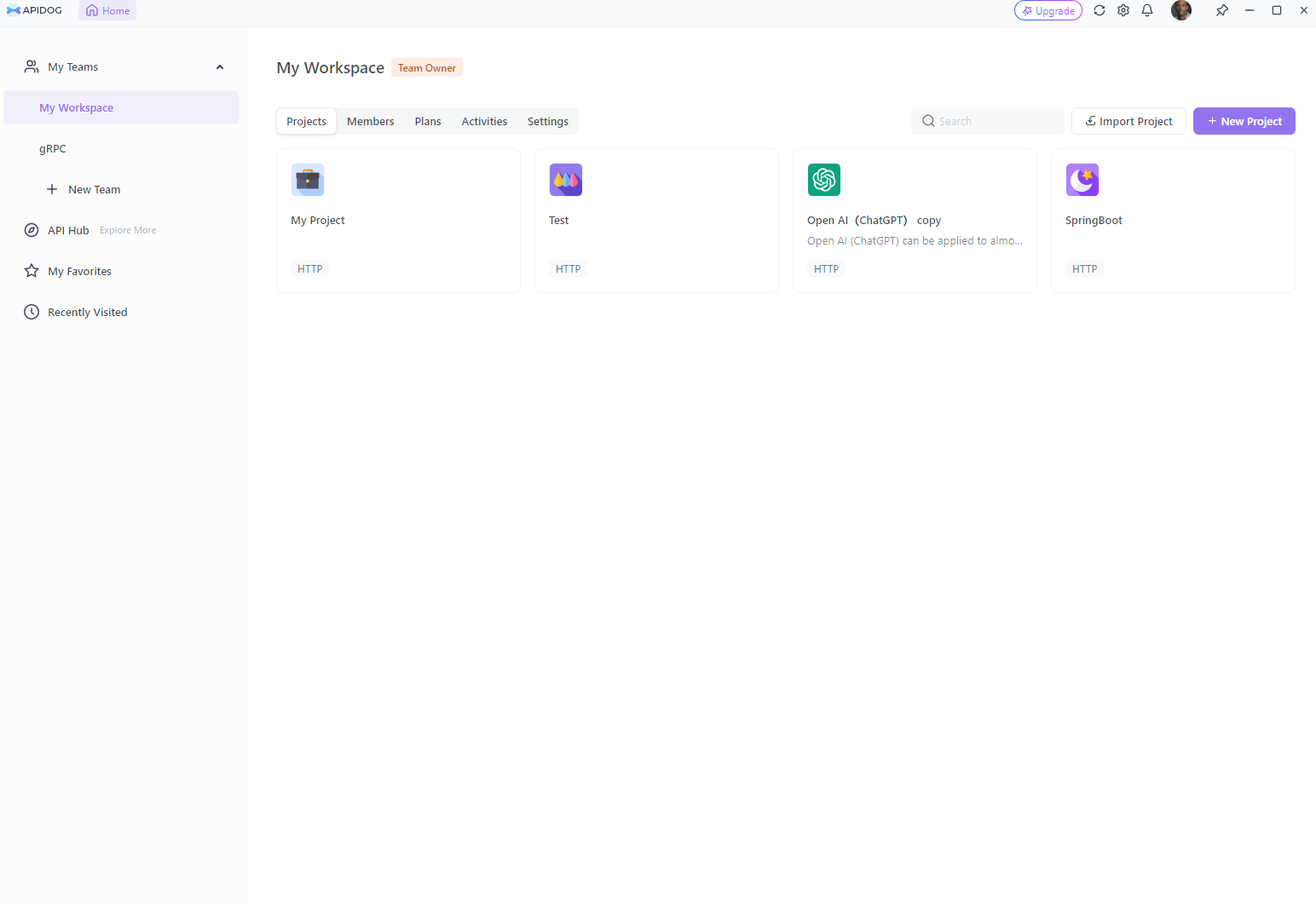
2. Go to Settings and click on “Import Data”.
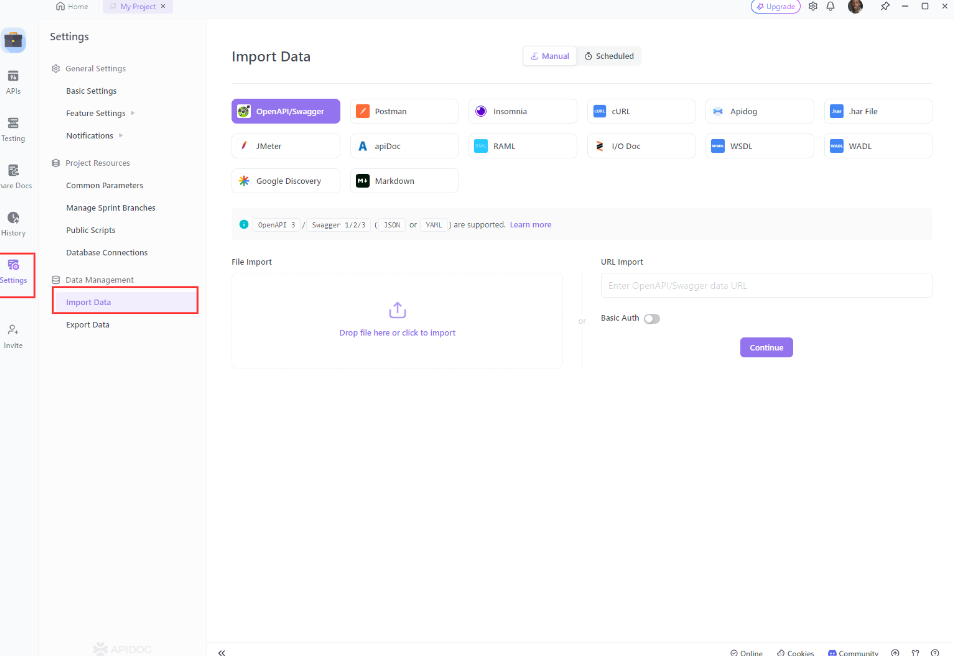
3. Choose “File Import” if you have the YAML file on your system. You can either drag and drop the file into the designated area or click the area to open the file manager and select your file.
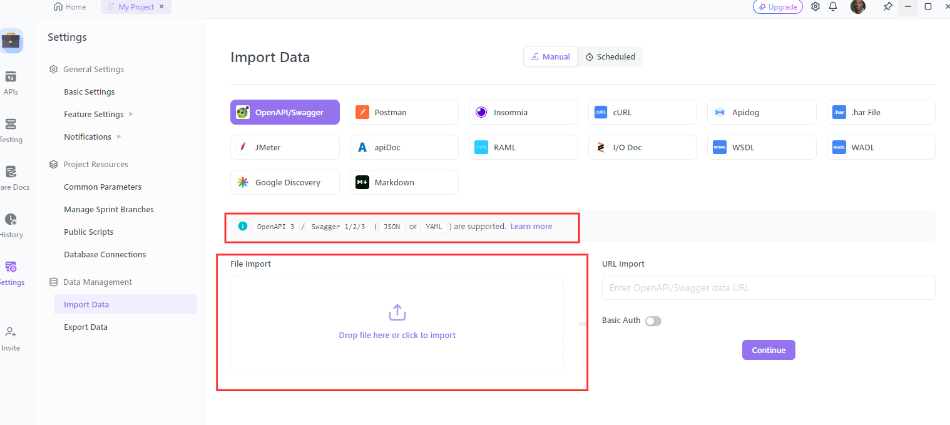
4. If you have the file hosted online, select “URL Import” and provide the URL of the YAML data file.
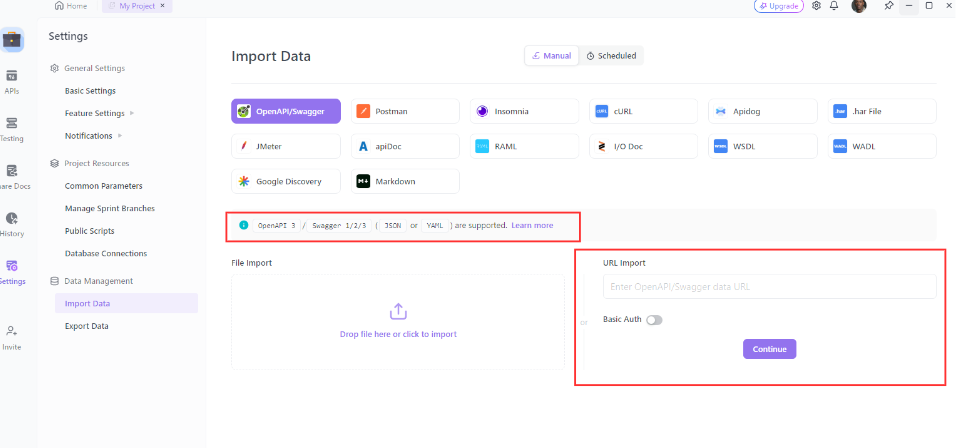
Apidog will then present you with Advanced Settings where you can configure the API Coverage Mode and decide whether to import to a specific group or include API test cases.
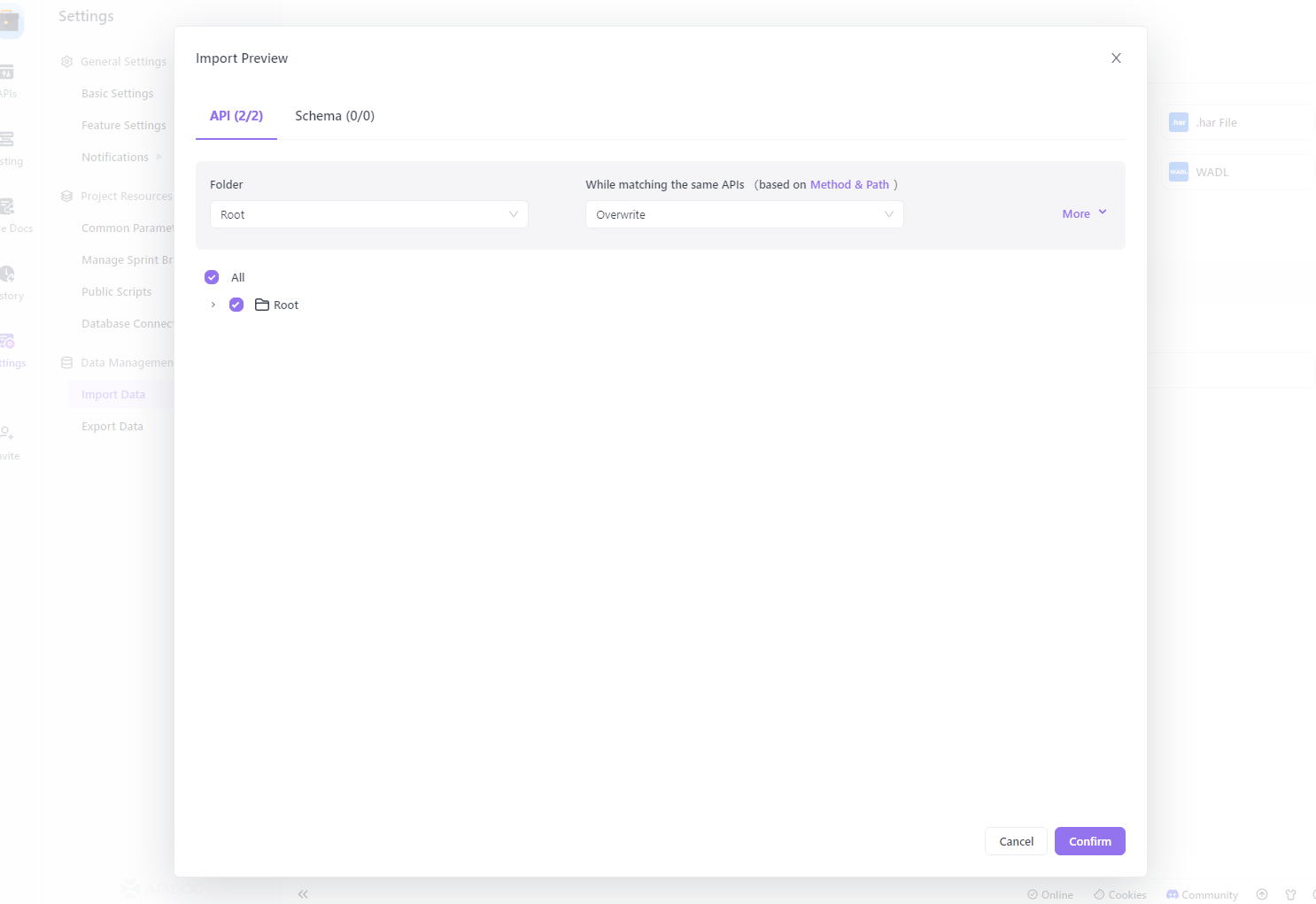
Conclusion
And there you have it! We’ve solved the “No module named YAML” error in Python and learned a bit about why YAML is useful. Remember, the key is to ensure that the YAML module is installed in your Python environment. Once that’s done, you’re good to go!