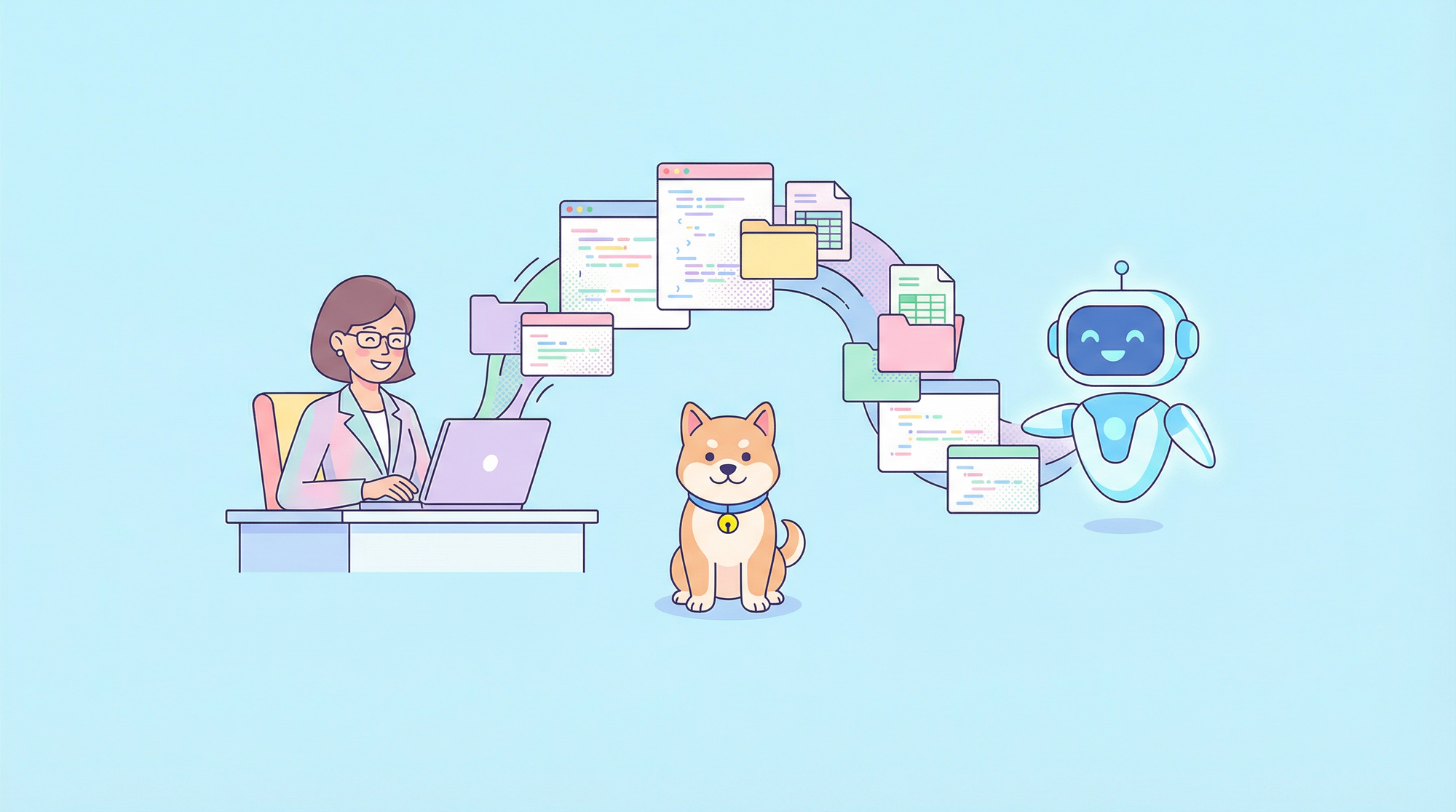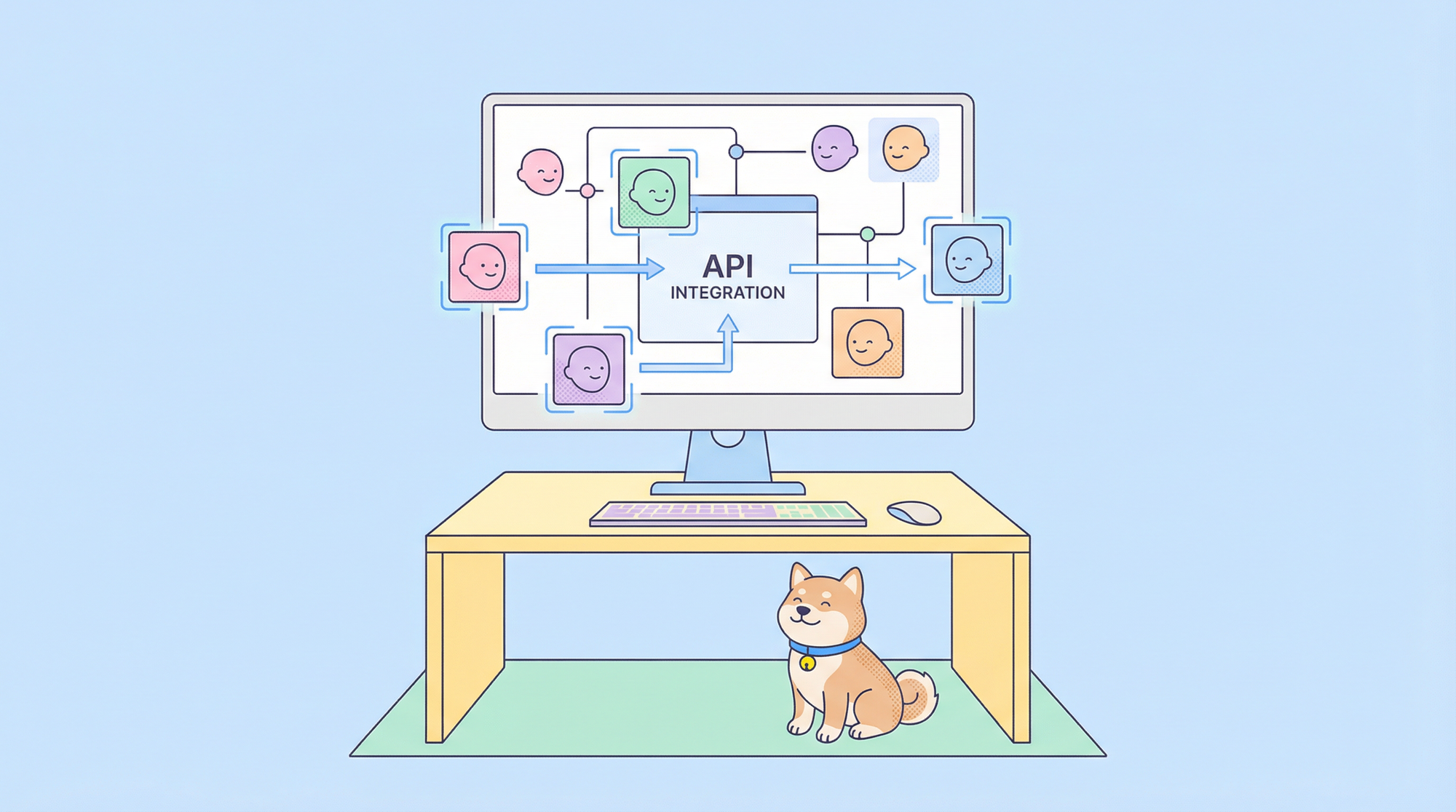In the digital realm where APIs are the bridges between services, the way we handle data can make or break the user experience. Enter Protocol Buffers (Protobuf) and JSON, two formats that often sit at the core of this data exchange. This article will demystify the process of transforming Protobuf into JSON, with a little help from ApiDog, simplifying the complex dance of API data handling. So buckle up, and let’s dive into the world of efficient data serialization and communication, guided by the expertise of Apidog,
The basics of Protobuf
Protocol Buffers, commonly known as Protobuf, are a method of serializing structured data, much like JSON or XML, but with a focus on being more efficient and flexible. Here’s a breakdown of the basics of Protobuf:
What is Protobuf?
Protobuf is a language-agnostic, platform-neutral system developed by Google for serializing structured data. It’s used extensively in inter-server communication and data storage because it’s more compact and faster than JSON or XML.
How Does Protobuf Work?
- .proto Files: You define your data structure in a .proto file, which is a simple text file that describes the types you want to serialize.
- Compilation: The .proto file is then compiled with the
protoccompiler to generate code in your chosen programming language. - Serialization/Deserialization: The generated code provides methods to serialize your structured data to a binary format and then deserialize it back into the program.
When to Use Protobuf?
Protobuf is ideal for situations where you need to store or transmit data efficiently, especially in network applications or microservices architecture. It’s also beneficial when you have a structured data schema that doesn’t change frequently.
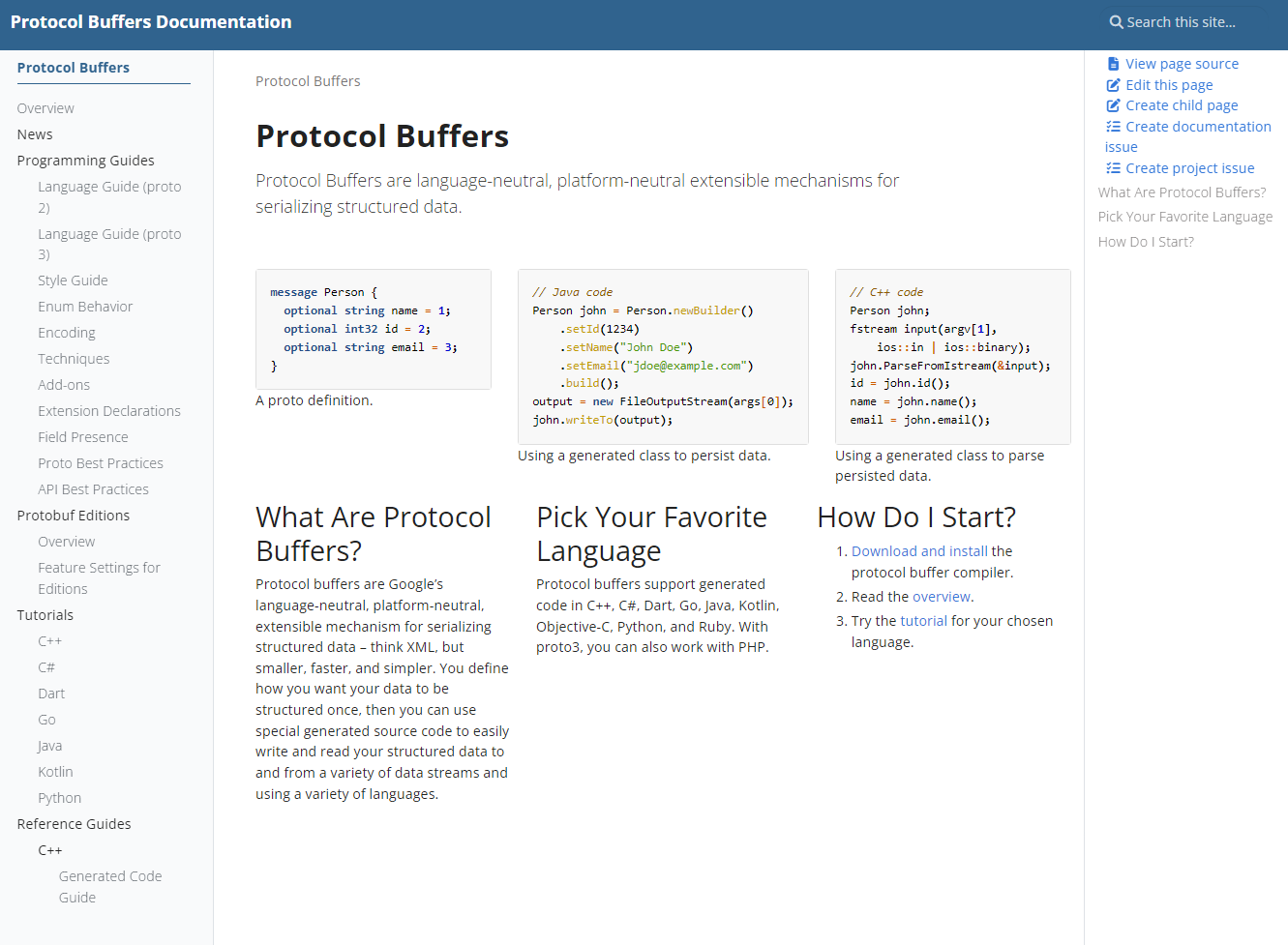
The simplicity of JSON
JSON, which stands for JavaScript Object Notation, is a lightweight data-interchange format that’s easy for humans to read and write, and easy for machines to parse and generate. It’s based on a subset of the JavaScript language, but is language-independent, with parsers available for many languages.
Why JSON is Simple:
- Text-based: JSON is purely text, which can be read and written by any text editor and transmitted over a network.
- Readable: The format is self-describing and easy to understand without the need for complex parsers or translators.
- Structured: JSON uses a map structure of key-value pairs (objects) and ordered lists of values (arrays), which are universal data structures easily understood by programmers.
- Flexible: JSON can represent four primitive types (strings, numbers, booleans, and null) and two structured types (objects and arrays).
JSON in Action:
Here’s a basic example of JSON representing a simple profile:
{
"name": "John Doe",
"age": 30,
"isDeveloper": true,
"skills": ["JavaScript", "React", "Node.js"],
"address": {
"street": "123 Code Lane",
"city": "Codeville",
"zip": "12345"
}
}
In this example, you can see how JSON represents different data types and nested structures clearly and concisely. This simplicity is what makes JSON a popular choice for APIs, configuration files, and data storage, especially in web applications.
While JSON is simple, it’s also powerful enough to handle complex data structures, making it an indispensable tool in modern web development.

The Conversion Process
Converting data from Protobuf to JSON is a common task in software development, especially when dealing with APIs and microservices. Here’s a guide to help you through the process:
Tools and libraries for converting Protobuf to JSON:
- Google’s protobuf library: For Python, you can use
protobuf’sjson_formatmodule which provides functions likeMessageToJsonandMessageToDict. - JsonFormat class: In Java, the
JsonFormatclass provided by theprotobuf-java-utillibrary is commonly used for conversion. - proto-convert: A CLI tool that can convert protobuf messages from binary to JSON and vice versa.
Handling Nested Structures and Repeated Fields:
- Nested Structures: When converting, nested Protobuf messages are typically represented as nested JSON objects. Ensure that your conversion tool or library can handle this structure.
- Repeated Fields: Protobuf repeated fields are converted to JSON arrays. If you’re using Java, the
JsonFormatclass handles this automatically. In Python, theMessageToJsonfunction will also convert repeated fields to JSON arrays.
Remember, the exact steps and tools may vary depending on the programming language and environment you’re working in. Always refer to the documentation of the library you’re using for the most accurate and up-to-date information.
When it comes to choosing between Protobuf and JSON for your APIs, the decision often boils down to the specific needs of your application and the context in which you’re operating. Here’s a guide to help you make an informed choice:
Use Cases for Protobuf and JSON:
- Protobuf is typically used in scenarios where performance and efficiency are critical. It’s well-suited for internal server-to-server communication, especially in microservices architectures.
- JSON is the go-to format for web APIs due to its text-based, human-readable nature. It’s ideal when data from the service is directly consumed by a web browser or when the server-side application is written in JavaScript.
Optimizing API Performance:
- Protobuf can significantly improve performance due to its binary format, which is more compact and faster to serialize and deserialize compared to JSON.
- JSON may be slower in terms of serialization but is still widely used for its ease of use and compatibility with web technologies.
Best Practices for Conversion:
- Use established libraries like
protobuf-java-utilfor Java or Google’sprotobuflibrary for Python to ensure reliable conversion between Protobuf and JSON. - Always validate the data after conversion to maintain data integrity. This can be done using JSON Schema for JSON or by ensuring that the Protobuf schema is followed correctly during serialization.
Ensuring Data Integrity During Conversion:
- To maintain data integrity, it’s crucial to handle optional fields, repeated fields, and default values correctly.
- Use tools that respect the original schema definitions and perform conversions without data loss or corruption.
In summary, Protobuf is generally preferred for high-performance applications where efficiency is key, while JSON is favored for its ease of use and readability, particularly in web development. The choice should align with your application’s performance requirements, data complexity, and development ecosystem. Remember to follow best practices and validate your data to ensure integrity throughout the conversion process.
Integration with API Development Tools
Integrating Protobuf with API development tools can streamline your workflow, enhance performance monitoring, and simplify debugging and testing.
Apidog offers a comprehensive platform for API design, development, and testing. It includes features for monitoring API health and performance, ensuring that your APIs are functioning correctly and efficiently.

Debugging and Testing Your API with Converted Data
Debugging involves identifying and fixing issues with API calls, especially when dealing with converted data from Protobuf to JSON.
By integrating these tools, you can ensure that your APIs are robust, performant, and reliable. Whether you’re monitoring API performance with APIDog, leveraging the efficiency of Protobuf, or debugging with Postman, these resources will help you maintain the quality of your API ecosystem.
Conclusion:
Data serialization is crucial in our interconnected, data-centric world. Protobuf will likely advance in performance-critical systems, while JSON will continue to dominate web APIs with its human-readable format. Both will evolve with technology, offering more efficient and robust solutions for API development.
Tools like Apidog will play a crucial role in monitoring and ensuring optimal API performance. Apidog provides an integrated platform for API design, debugging, development, mock, and testing, making it an essential tool for modern API lifecycle management.