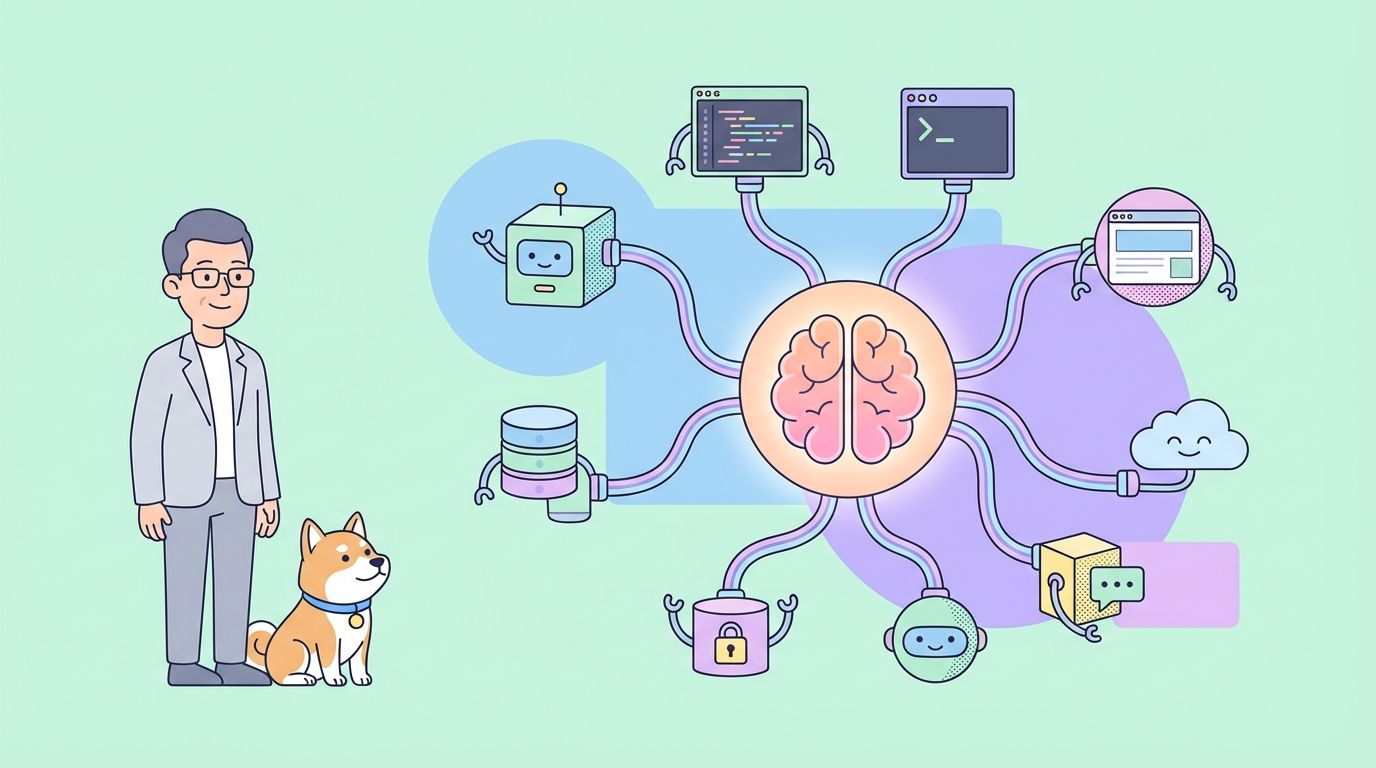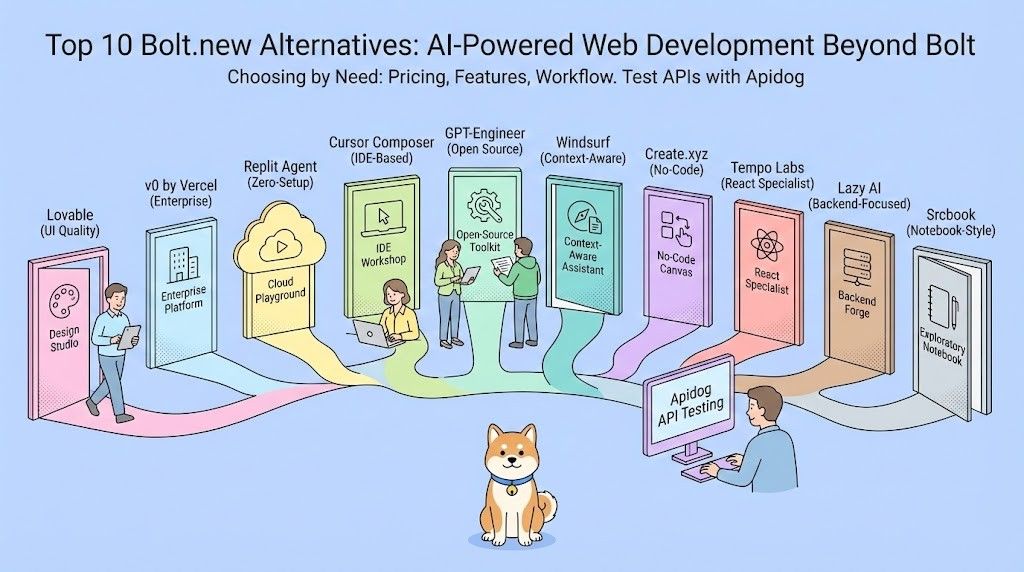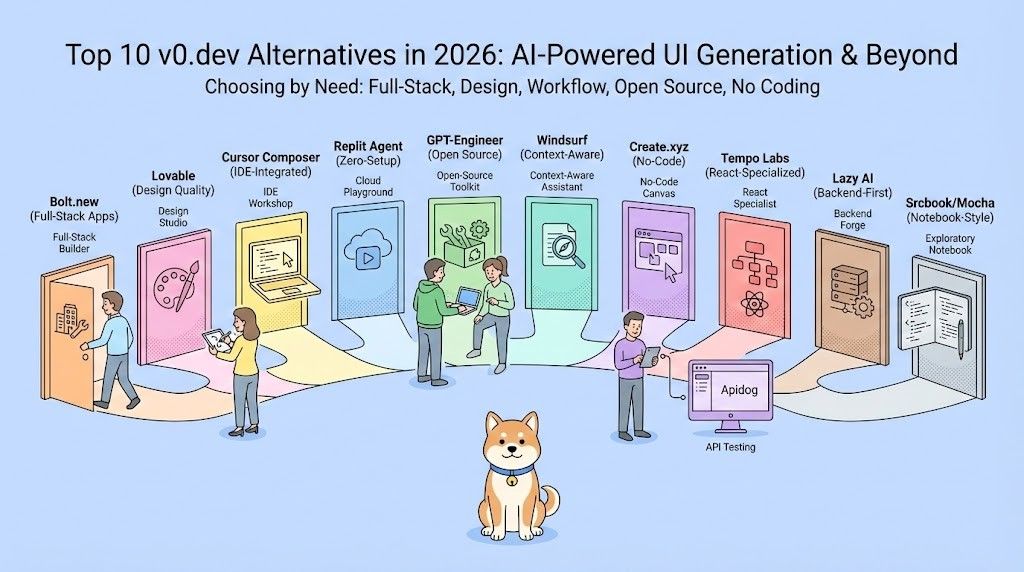In the world of API development, tools like Postman have long been the go-to choice for developers. However, Bruno, a newer open-source API client, is gaining attention as a potential alternative. This article explores the strengths and weaknesses of both tools, providing a detailed comparison to help developers make an informed choice.
If you are interested on learning more about Apidog, check out the button below!

Overview of Postman and Bruno

Postman is a widely-used API client known for its robust features and user-friendly interface. It offers cloud-based storage for collections and supports extensive collaboration features. However, it requires users to be online and has a tiered pricing model that can be costly for larger teams.

Bruno, on the other hand, is an open-source tool that emphasizes local storage and offline use. It aims to provide a community-driven alternative to Postman, with a focus on simplicity and independence from third-party company involvement.
Key Differences
Storage and Collaboration
- Postman: Stores collections in the cloud, which facilitates easy sharing but raises privacy concerns. Collaboration features are available through paid plans, starting at $15 per month per user beyond the free tier.
- Bruno: Saves collections locally using plain text files in the "Bru" format. This allows developers to use version control systems like Git for collaboration without additional costs, enhancing privacy and control over data.
Online vs Offline Usage
- Postman: Requires an internet connection and log in to access its features. This can be limiting for developers who prefer or need offline capabilities.
- Bruno: Designed for offline use, making it suitable for environments where internet access is restricted or unreliable.
API Request Handling
- Postman: Uses a proprietary proxy server for API requests, which can pose security risks as users have less control over their data.
- Bruno: Makes API requests directly from the user's computer, offering greater data security and control.
Features and Usability
User Interface
- Postman: Postman is known for its polished UI, which has been developed over years of iteration. It offers various features that enhance usability but may overwhelm new users with its complexity.
- Bruno: While responsive, its UI lacks some of the refinements seen in Postman due to its relative newness. Users accustomed to Postman's interface might find Bruno's UI less intuitive initially.
Scripting and Testing
- Postman: Requires scripting for updating post-response variables and writing tests. This can be complex for users unfamiliar with coding.
- Bruno: Supports declarative scripting and assertions, allowing users to perform these tasks with simple expressions, which can be more accessible to non-developers.
Team Collaboration Features
- Postman: Offers robust team collaboration features but at a cost. The free version limits team size to three users; larger teams must upgrade to paid plans.
- Bruno: Provides free collaboration capabilities through integration with version control systems like Git, making it cost-effective for teams of any size.
Performance and Flexibility
Collection Runs
- Postman: Limits collection runs based on subscription levels; free and basic plans allow 25 runs per month, while higher plans offer more.
- Bruno: Allows unlimited collection runs, offering flexibility without additional costs.
Integration with NPM Modules
- Postman: Requires workarounds to load NPM modules, which can complicate workflows.
- Bruno: Supports straightforward integration with NPM modules via
package.json, aligning with typical development practices.
Community and Support
- Postman: Backed by a large company with extensive resources for support and development. However, some users express dissatisfaction with recent changes requiring cloud dependency.
- Bruno: Driven by community support with no corporate oversight, which appeals to developers seeking independence from commercial interests. Its open-source nature encourages community contributions and transparency.
Apidog: Professional Low-Code API Platform
Apidog is a comprehensive API development tool that can be a developer's perfect alternative to Postman.

Apidog comes complete with all the necessary functionalities, such as CI/CD integration, customizable scripts, and automated code generation. You can build, test, mock, and document APIs within a single application, streamlining your API development!
Develop Custom API Response Codes for APIs with Apidog
With Apidog, you can generate additional messages (responses) to address scenarios. You can also determine whether the error was due to the requesting app (client) or the responding app (server).
This helps developers fix problems quickly. Knowing who caused the error (client or server) saves them time figuring out where to look.
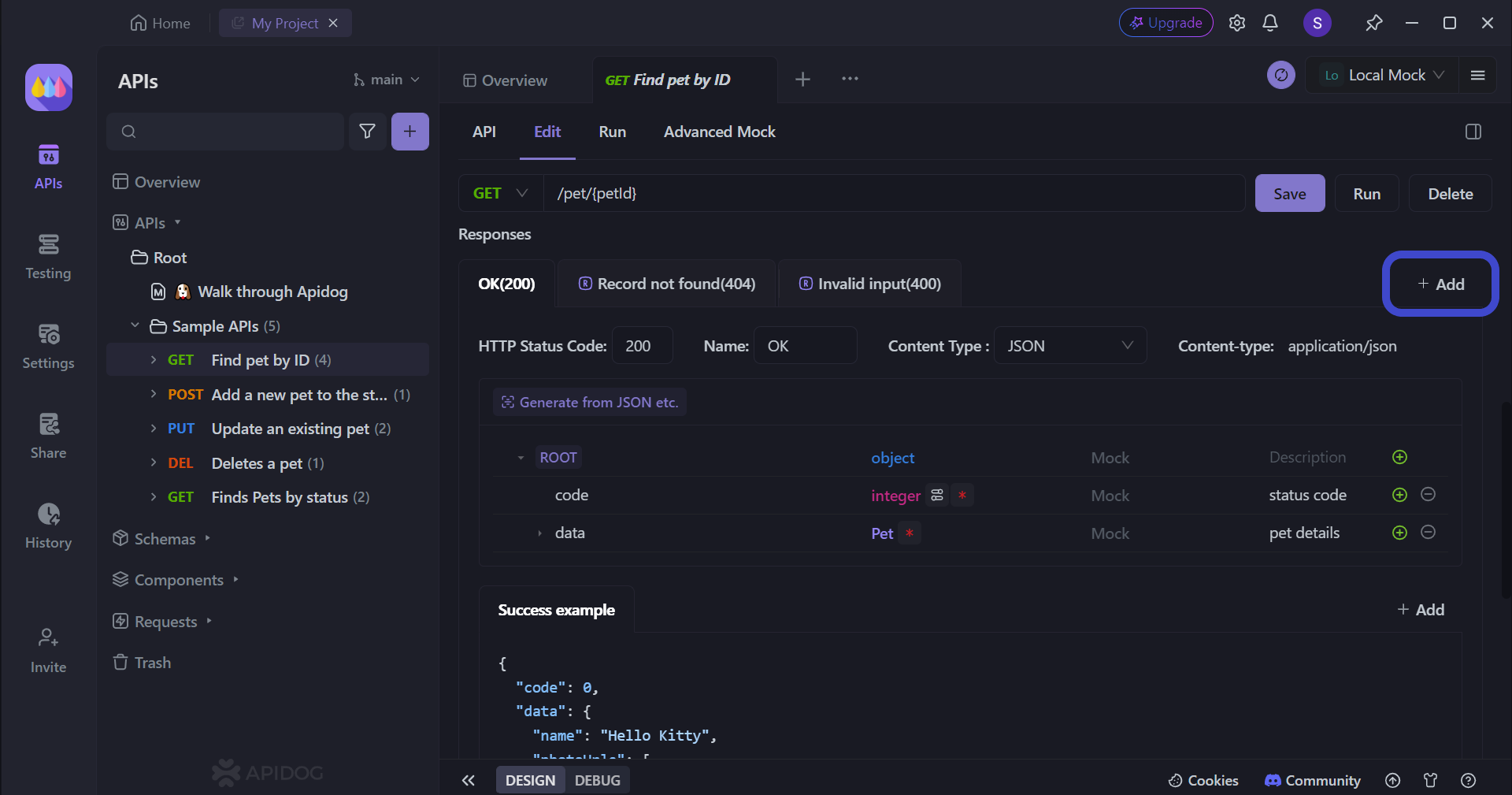
This feature aids developers in swiftly resolving issues. By identifying whether the client or server is responsible for the error, developers can quickly pinpoint where to focus their troubleshooting efforts.
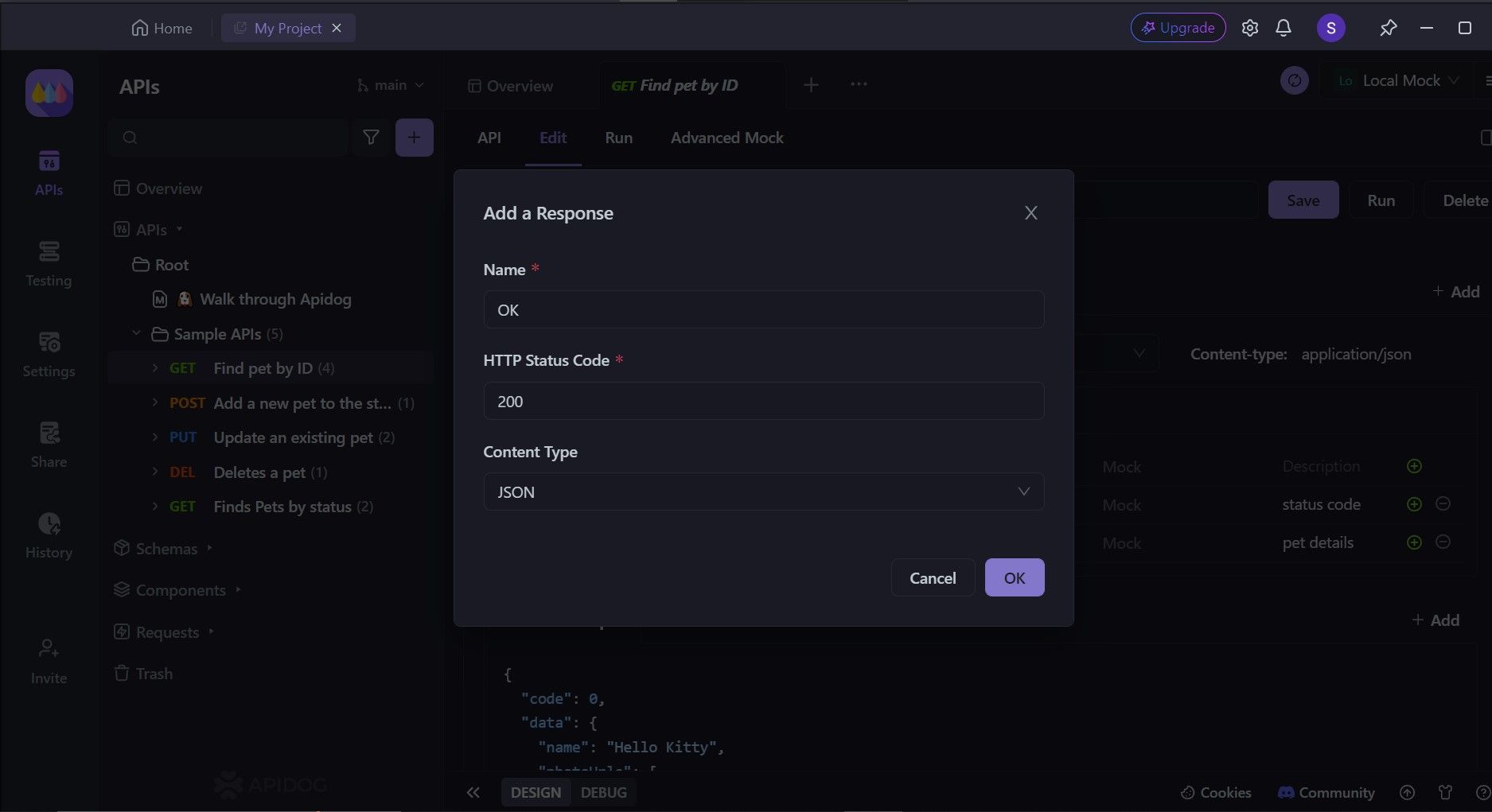
At this stage, you need to assign an appropriate name to the Response code and select the corresponding HTTP status code. Ensure that both the response code name and status code are intuitive, so choose them carefully!
Conclusion
Both Postman and Bruno offer valuable features for API development but cater to different needs:
- Choose Postman if you require a mature tool with advanced collaboration features and are comfortable with cloud dependency.
- Opt for Bruno if you prefer an open-source solution that prioritizes offline use, local storage, and cost-effective collaboration.
Ultimately, the choice between Postman and Bruno depends on your specific requirements regarding privacy, budget, collaboration needs, and preferred workflow style.