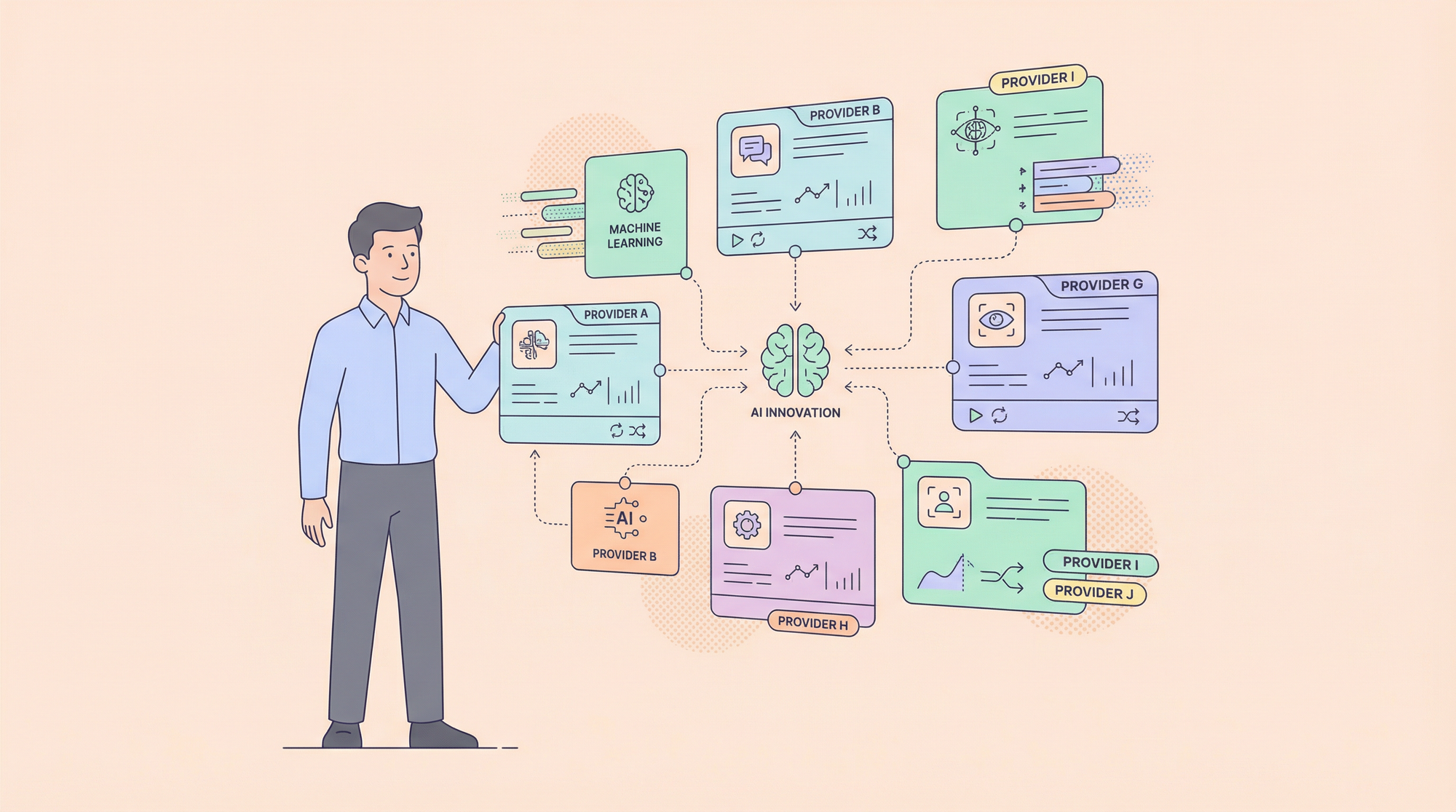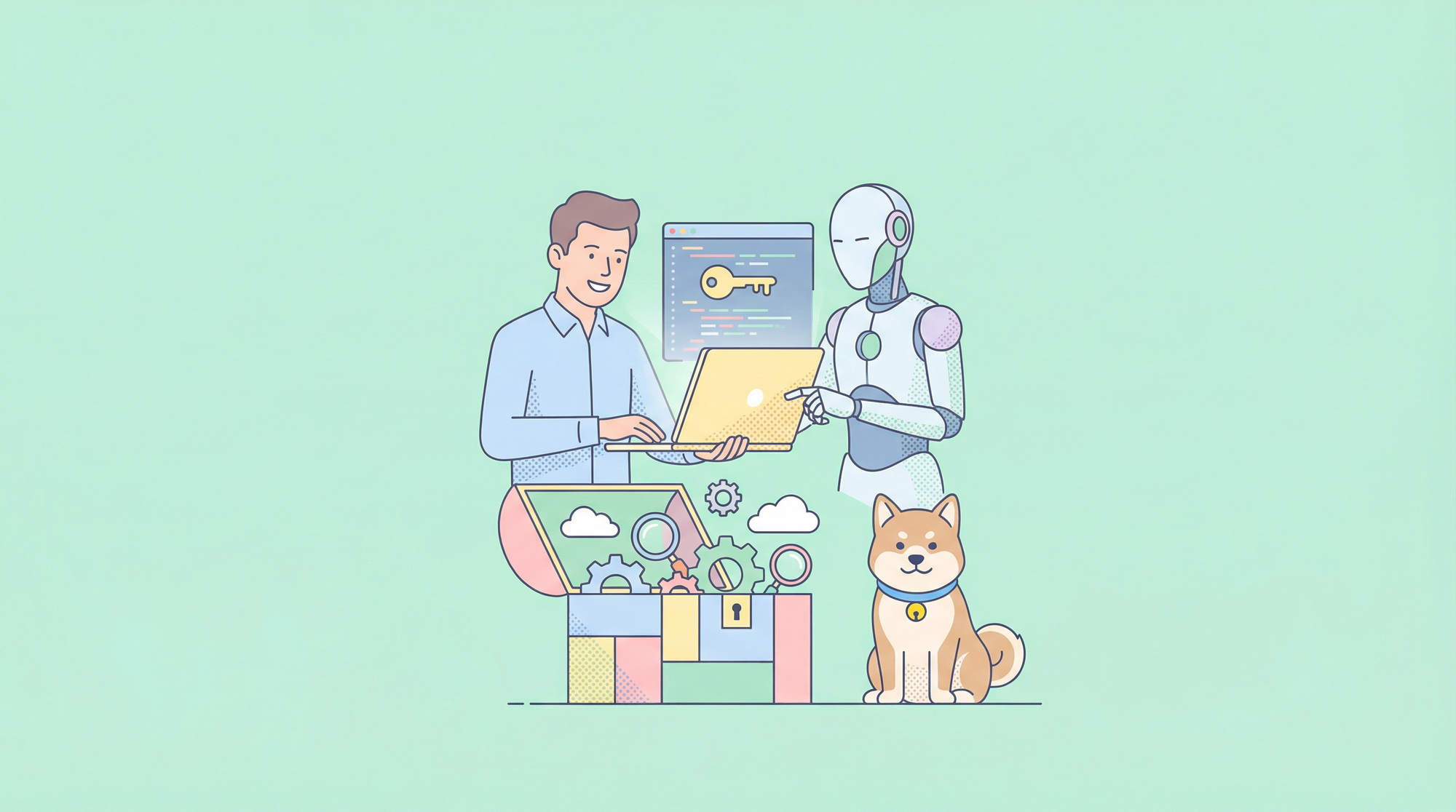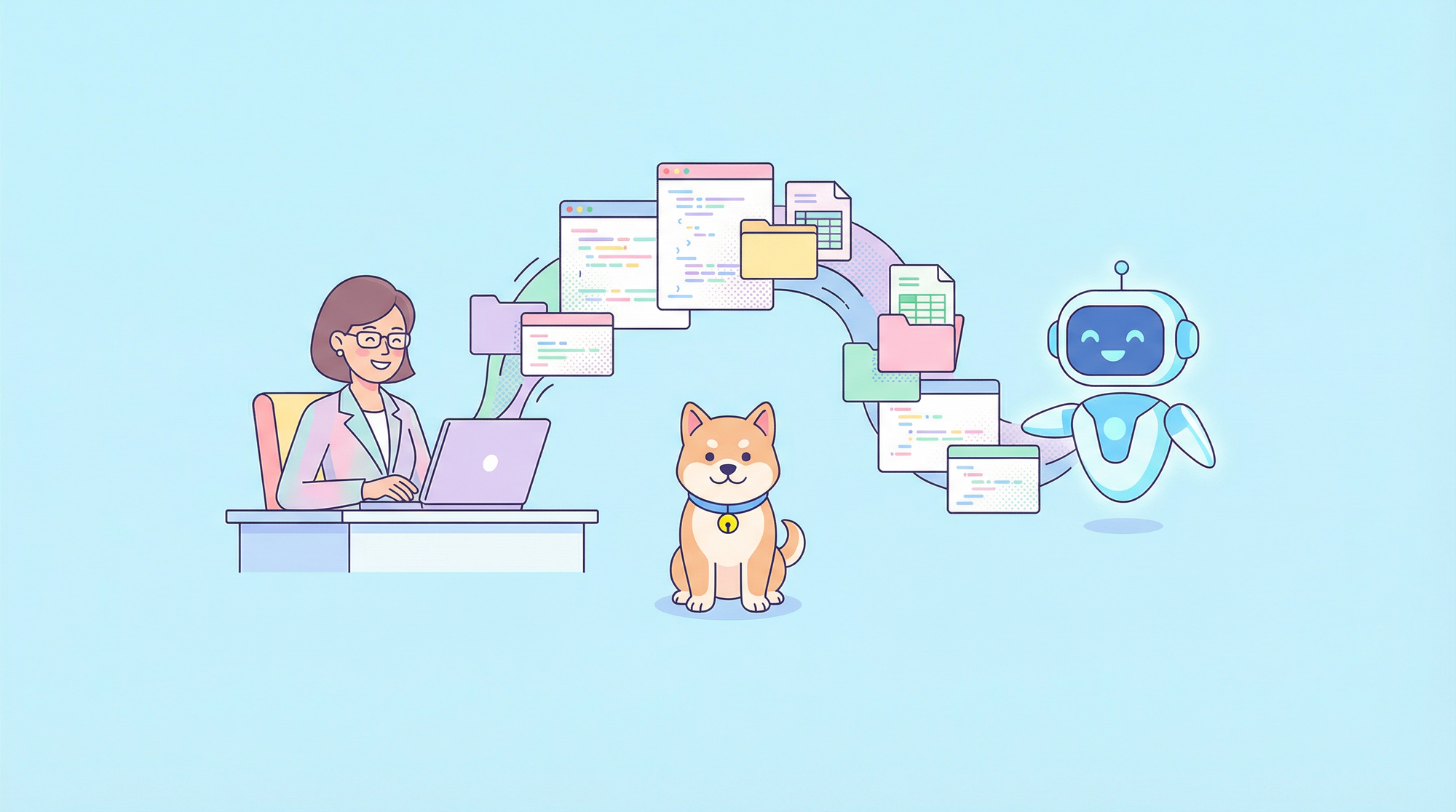Postman is a robust tool that offers a platform for developers to design, build, and test APIs. One of its main functionalities is the ability to construct and send HTTP requests, including POST requests.
This article will go in-depth about the POST request body's variables, and everything you need to know about Postman's body variables.
Understanding Postman's POST Request Body Variables?
POST body variables are dynamic placeholders used within the request body of a POST request in Postman. They allow you to replace static values with variables, making your API tests more flexible, reusable, and efficient.
Types of POST Body Variables
There are several types of variables you can use in Postman:
- Environment variables: These are variables defined at the environment level, allowing you to store and reuse values across multiple collections or requests.
- Data variables: These variables are created within a specific request or collection and are typically used to store temporary data or values extracted from responses.
- Global variables: These variables are defined at the global level, making them accessible across all environments and collections.
- Collection variables: These variables are specific to a particular collection and can be used to share data between requests within that collection.
Using POST Body Variables
To use a variable in the request body, you typically enclose it within double curly braces {{}}. For example, if you have an environment variable named username, you could use it in the request body like this:
{
"username": "{{username}}"
}
Alternatively, you can use the pm.variables.get() function to retrieve the value of a variable programmatically and insert it into the request body.
Script Examples for Manipulating POST Request Body Variables in Postman
Postman's scripting capabilities allow you to dynamically manipulate POST request body variables during runtime. Here are some common examples:
Example 1 - Setting a Variable Value:
pm.variables.set("myVariable", "Hello, World!");
This script sets the value of the myVariable to "Hello, World!". You can then use this variable in your request body.
Example 2 - Retrieving a Variable Value:
var myVariableValue = pm.variables.get("myVariable");
console.log(myVariableValue); // Output: Hello, World!
This script retrieves the value of the myVariable and logs it to the console.
Example 3 - Concatenating Variables:
var firstName = "John";
var lastName = "Doe";
pm.variables.set("fullName", firstName + " " + lastName);
This script concatenates the firstName and lastName variables and sets the result to the fullName variable.
Example 4 - Modifying JSON Data:
var jsonData = pm.request.body.raw();
jsonData.name = "Updated Name";
pm.request.body.raw = jsonData;
This script retrieves the JSON data from the request body, modifies the name property, and sets the modified data back to the request body.
Example 5 - Conditional Logic:
var age = pm.variables.get("age");
if (age >= 18) {
pm.variables.set("isAdult", true);
} else {
pm.variables.set("isAdult", false);
}
This script checks the value of the age variable and sets the isAdult variable accordingly.
Example 6 - Using Environment Variables:
var baseUrl = pm.environment.get("baseUrl");
pm.variables.set("apiUrl", baseUrl + "/api");
This script retrieves the baseUrl from the environment and construct the apiUrl using it.
Apidog - Modern, Fluid Postman Alternative
There are a lot of Postman alternatives that can get the job done. If you are a developer looking for such a tool.

One such API platform that you can strongly consider using is Apidog, which provides you with all the necessary tools for the entire API lifecycle. You can build, test, mock, and document APIs all within a single application without having to switch out of it!
You can also manipulate the POST request body variable with Apidog, so come take a look at how you can do so.
Leveraging Post-Processor Scripts in Apidog
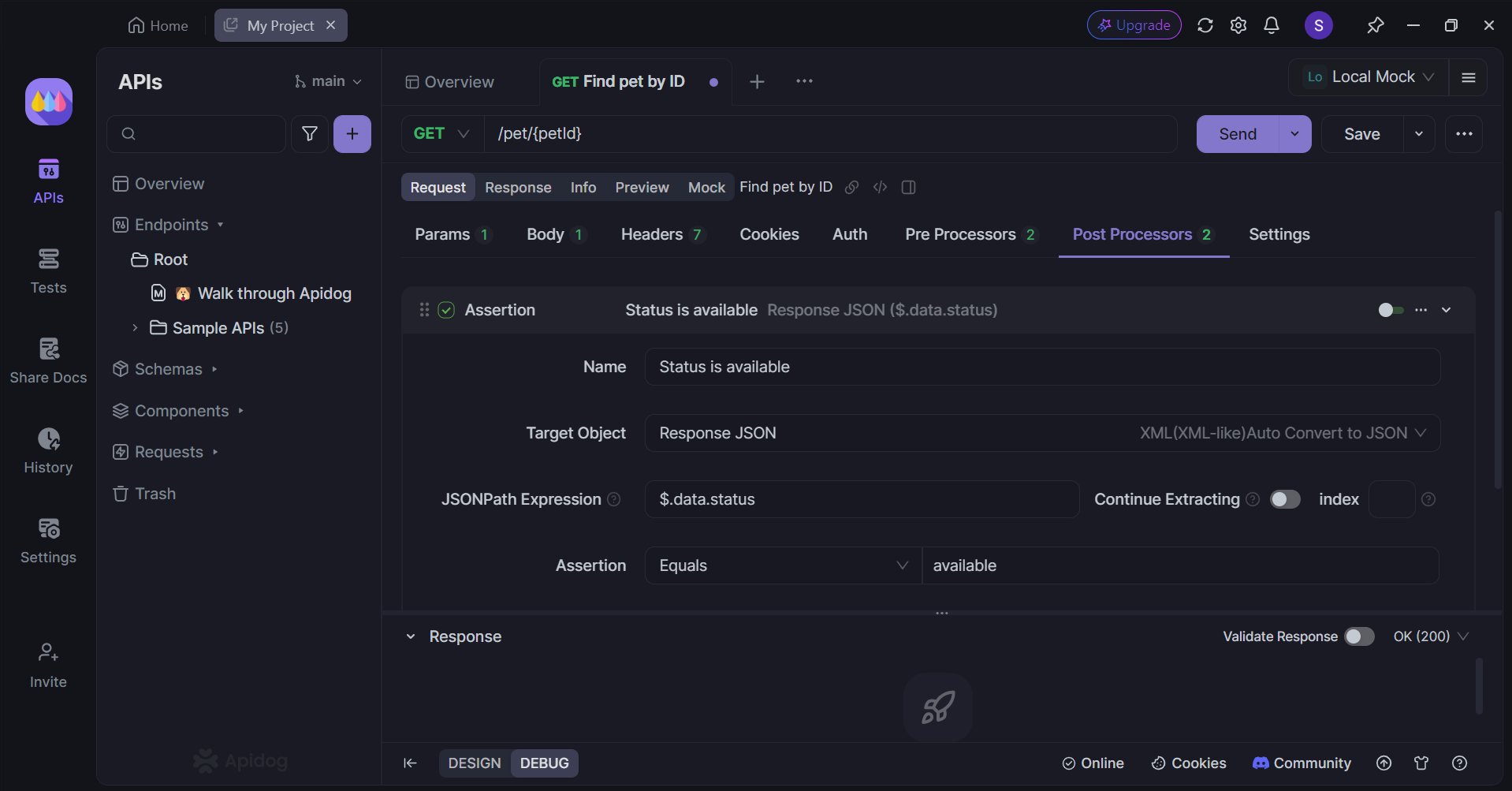
Apidog empowers users to customize post-processing logic through the implementation of custom scripts. This flexibility allows for tailored data manipulation, verification, and other post-request operations. A wide range of pre-defined post-processors are available, including assertion mechanisms and publicly accessible scripts.
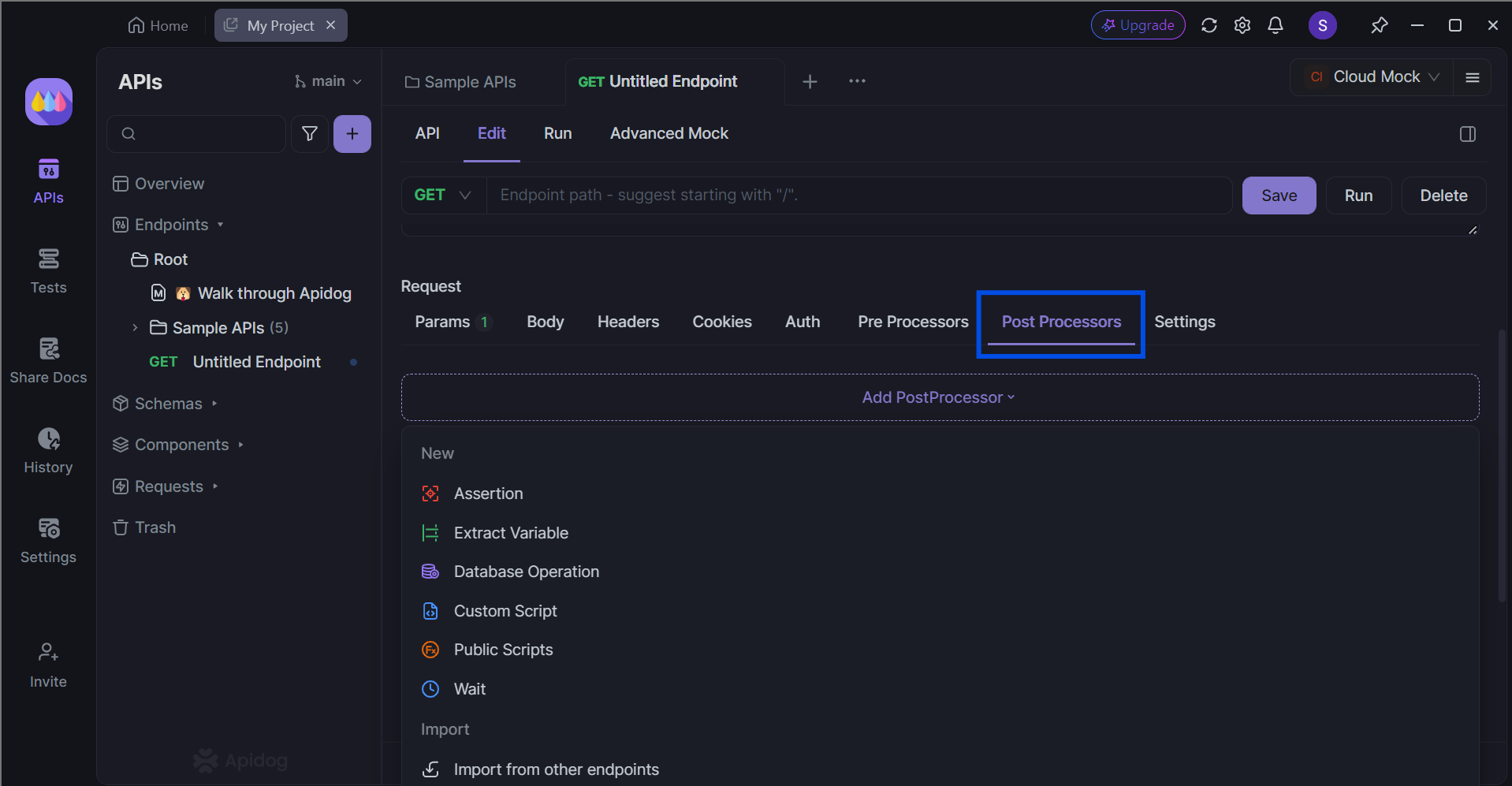
Comprehensive API Testing with Test Scenarios
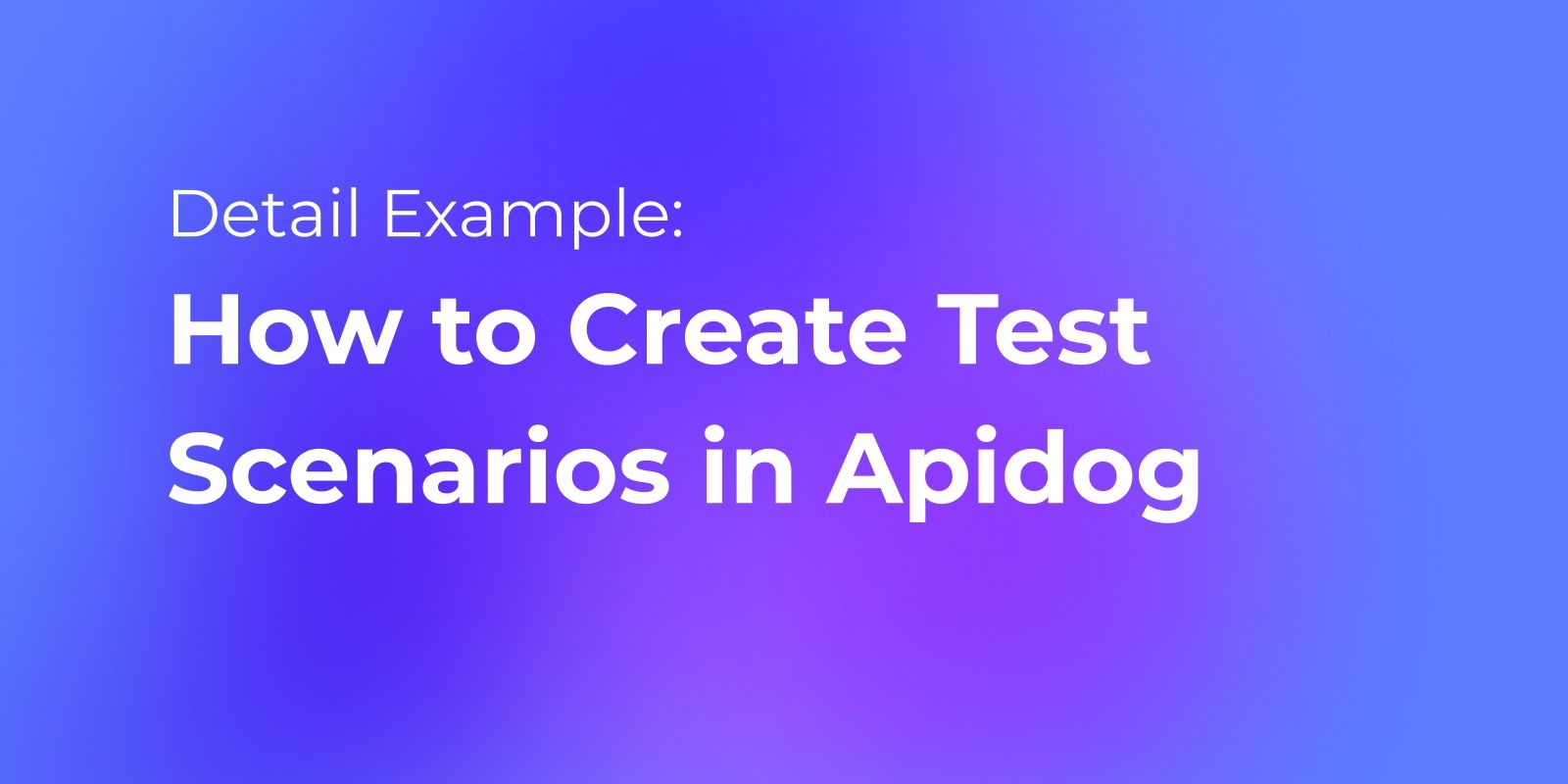
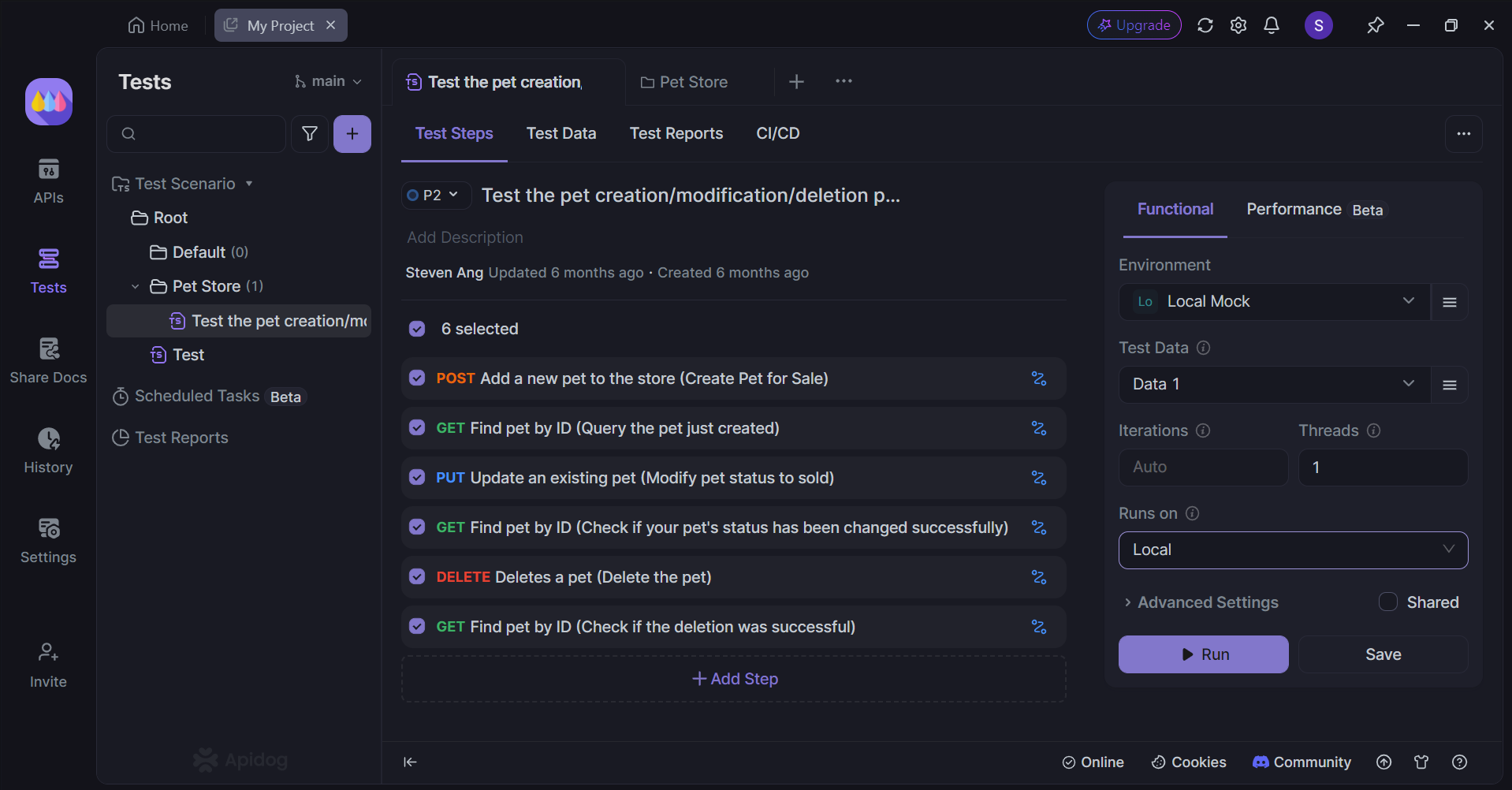
Apidog's innovative test scenario feature facilitates the sequential execution and validation of multiple APIs. This approach is particularly valuable for developers working with interconnected APIs, enabling the simulation of real-world workflows and the identification of dependencies.
Precise API Evaluation with Detailed Reports
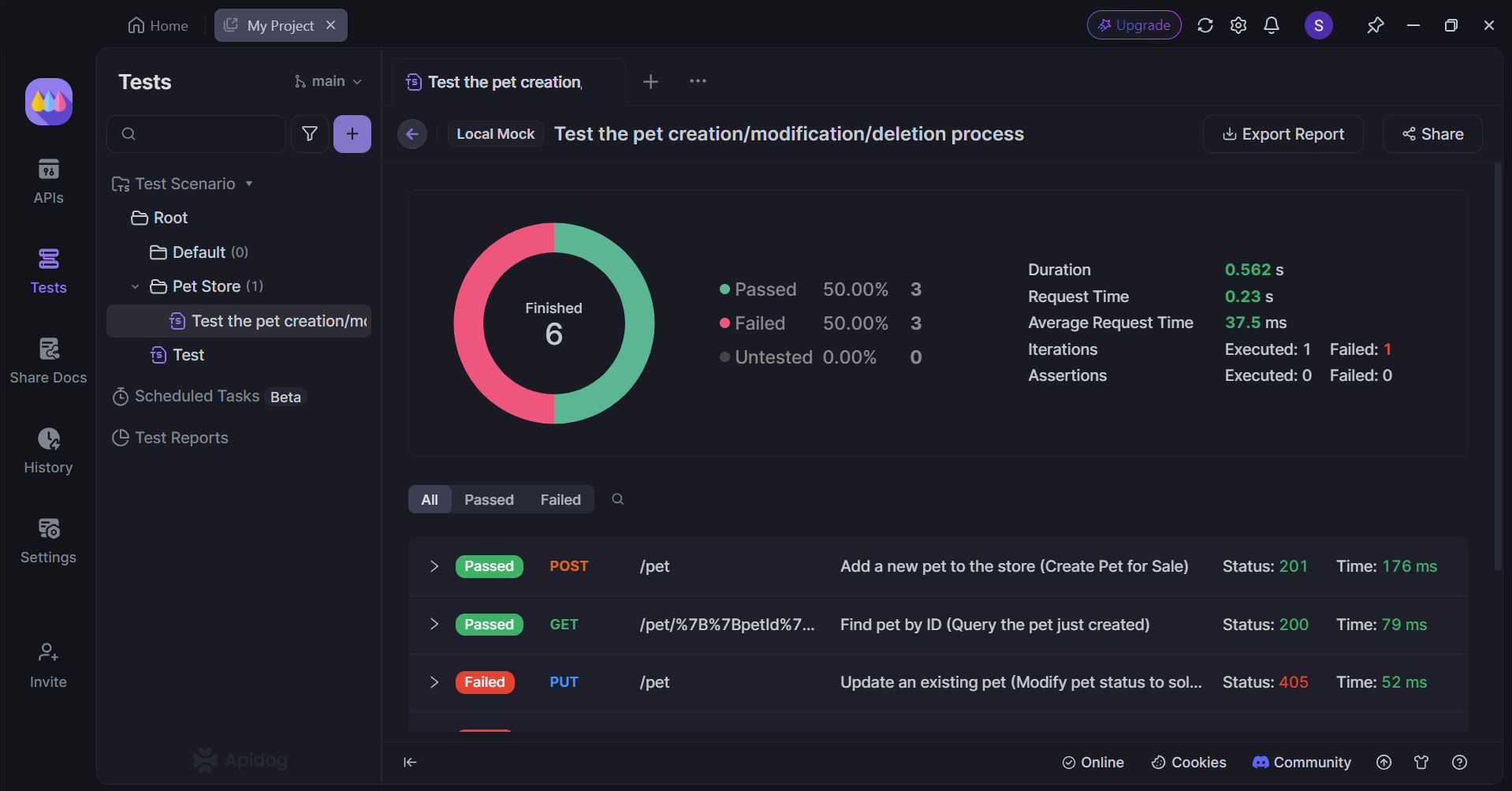
Upon completion of a test scenario, Apidog generates comprehensive reports that provide a granular analysis of the test results. These reports include metrics such as the number of successful and failed requests, as well as the overall execution time of the API chain.
Conclusion
Postman's POST body variables offer a powerful mechanism for enhancing API testing efficiency and flexibility. By effectively utilizing these variables, developers can dynamically populate request payloads, simulate various scenarios, and streamline the testing process. The ability to create and manage different types of variables, from environment to data variables, provides a high degree of customization and reusability.
In conclusion, understanding and mastering the use of POST body variables within Postman is essential for any API tester or developer seeking to optimize their testing workflows. By leveraging these variables, you can create more robust, efficient, and reliable API tests, ultimately contributing to the development of high-quality applications.