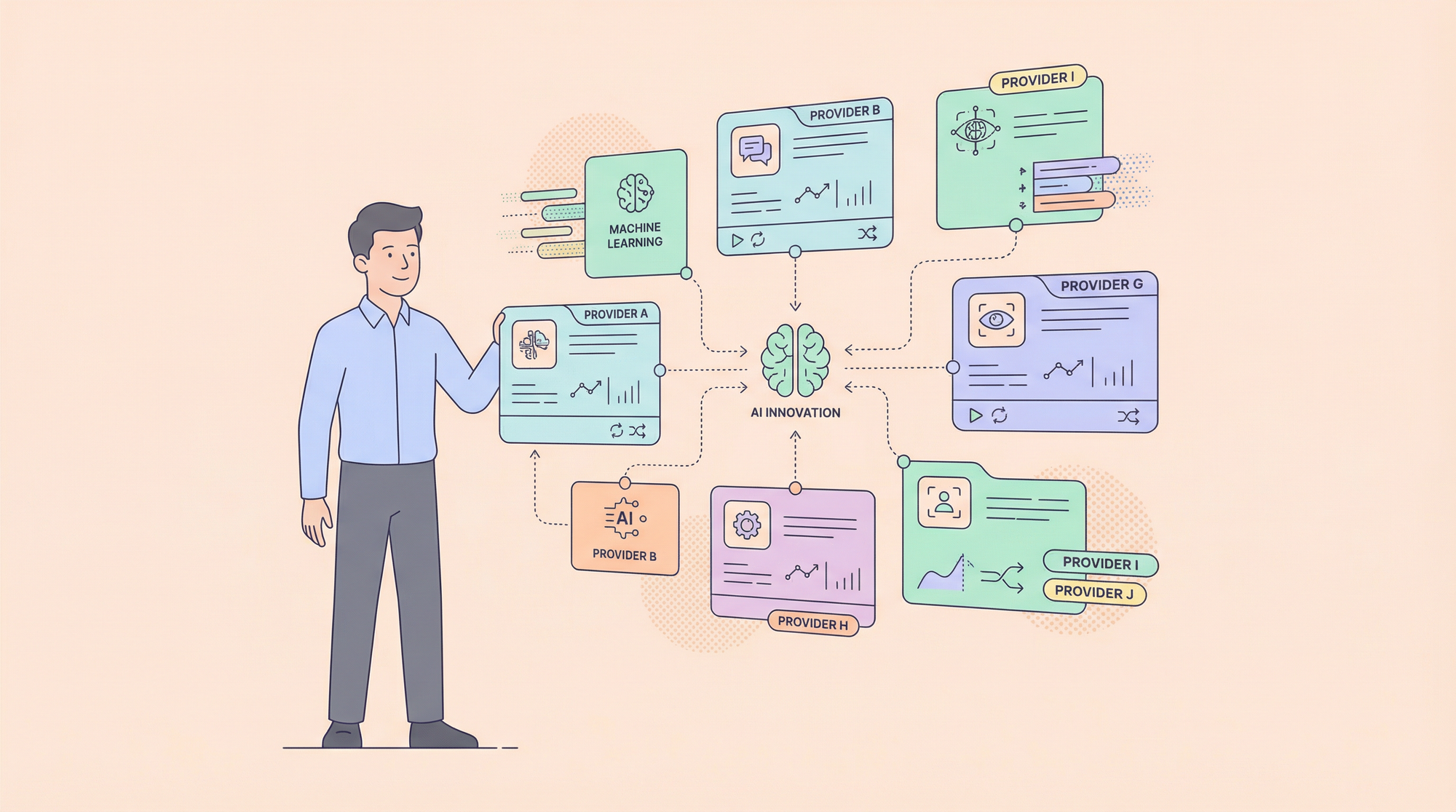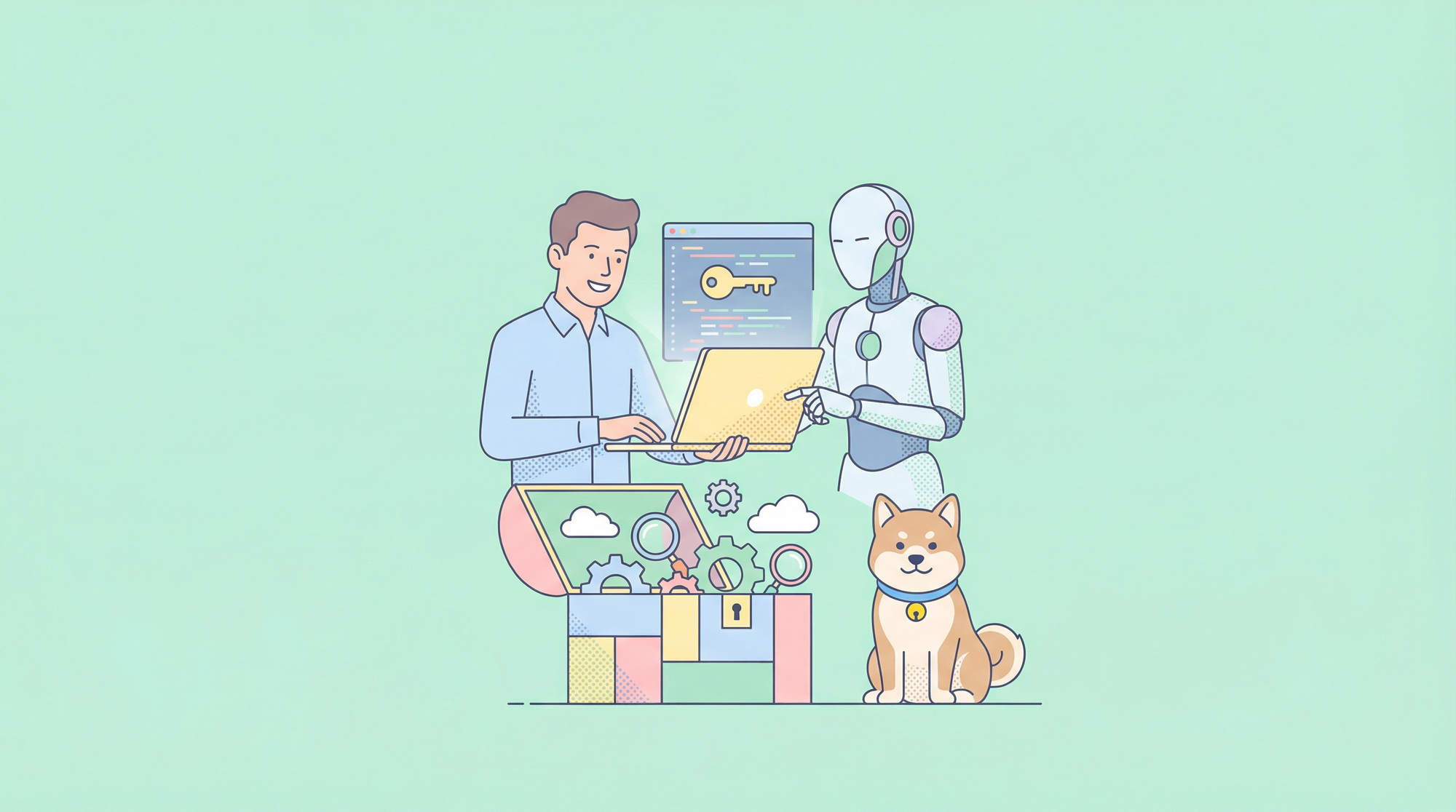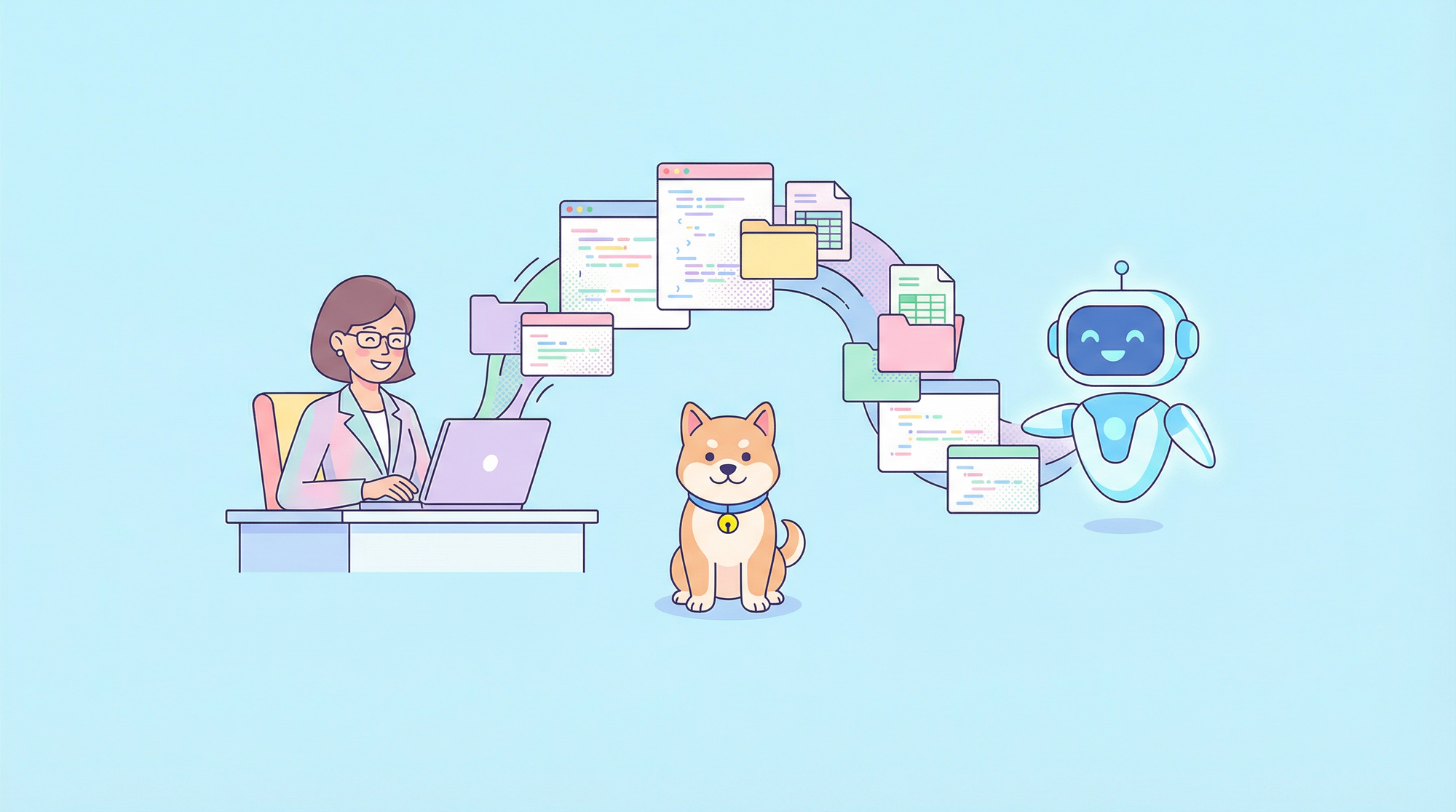Postman is a versatile API development environment that many developers utilize worldwide. Although most operating systems are predominantly associated with Windows and macOS, Postman is also available for Linux.
Apidog equips any developer with all the necessary tools for the entire API lifecycle. On top of that, developers can enjoy a simplistic and intuitive user interface.
To learn more about Apidog's capabilities, make sure to click the button below.

Understanding Postman
Postman is a powerful and versatile tool designed to streamline the process of API development and testing. It provides a user-friendly interface that simplifies tasks such as:
Sending API Requests
- HTTP Methods: Postman supports all standard HTTP methods (GET, POST, PUT, PATCH, DELETE, etc.) for interacting with APIs.
- Request Headers: You can easily set custom headers to provide additional information or authentication credentials.
- Request Bodies: Postman allows you to send various types of request bodies, including form data, JSON, XML, and raw text.
Managing Collections
- Organizing API Requests: Collections are used to group related API requests, making it easier to manage and share your API testing workflows.
- Version Control: Postman supports versioning of collections, allowing you to track changes and revert to previous versions.
Creating Environments
- Dynamic Variables: Environments enable you to define dynamic variables that can be used in your API requests. This is particularly useful for testing APIs with different environments or configurations.
- Sharing Environments: You can share environments with team members to ensure consistency and collaboration.
Running Tests
- Assertions: Postman allows you to create tests to verify the correctness of API responses. You can assert various conditions, such as response status codes, headers, and body content.
- Test Suites: Organize your tests into suites for better management and execution.
Monitoring and Reporting
- API Monitoring: Postman offers features to monitor the performance and availability of APIs, including setting up scheduled checks and receiving notifications for failures.
- Reporting: Generate detailed reports on API test results, including metrics like response times, error rates, and test coverage.
A Step-by-Step Guide on Installing Postman on Linux
Postman offers multiple installation methods for Linux users, making it easy to get started with the tool. Here are the most common approaches.
Method 1 - Using Package Managers
Using package managers to install Postman on Linux may be a more straightforward installation process, as it can also automatically update to the newest version, along with allowing developers to manage the dependencies.
Debian/Ubuntu
sudo apt install postman
Fedora/CentOS/RHEL
sudo dnf install postman
Arch Linux
sudo pacman -S postman
Method 2 - Downloading the Linux Package from the Official Postman Website

Visit the official Postman website (https://www.postman.com/downloads/) and download the appropriate package for your Linux distribution (e.g., .deb, .rpm).
dpkg Package Extractor
sudo dpkg -i postman.deb
rpm Package Extractor
sudo rpm -i postman.rpm
Once the package has been extracted, navigate to the extracted directory and execute the Postman binary:
./Postman
Install Apidog on Linux Today!
Apidog is also available for Linux users! However, you may wonder - why use Apidog?


Apidog simplifies API development so that anyone at any skill level can easily use the tool. With its simplistic and intuitive user interface, Apidog allows developers to adjust quickly to a new development environment.
Import All Your APIs to Apidog for Modificiation
You can take your first step to perfecting your API by importing them onto Apidog, on your Linux device! Apidog supports various API file types, including OpenAPI (or Swagger), Postman, and Insomnia.
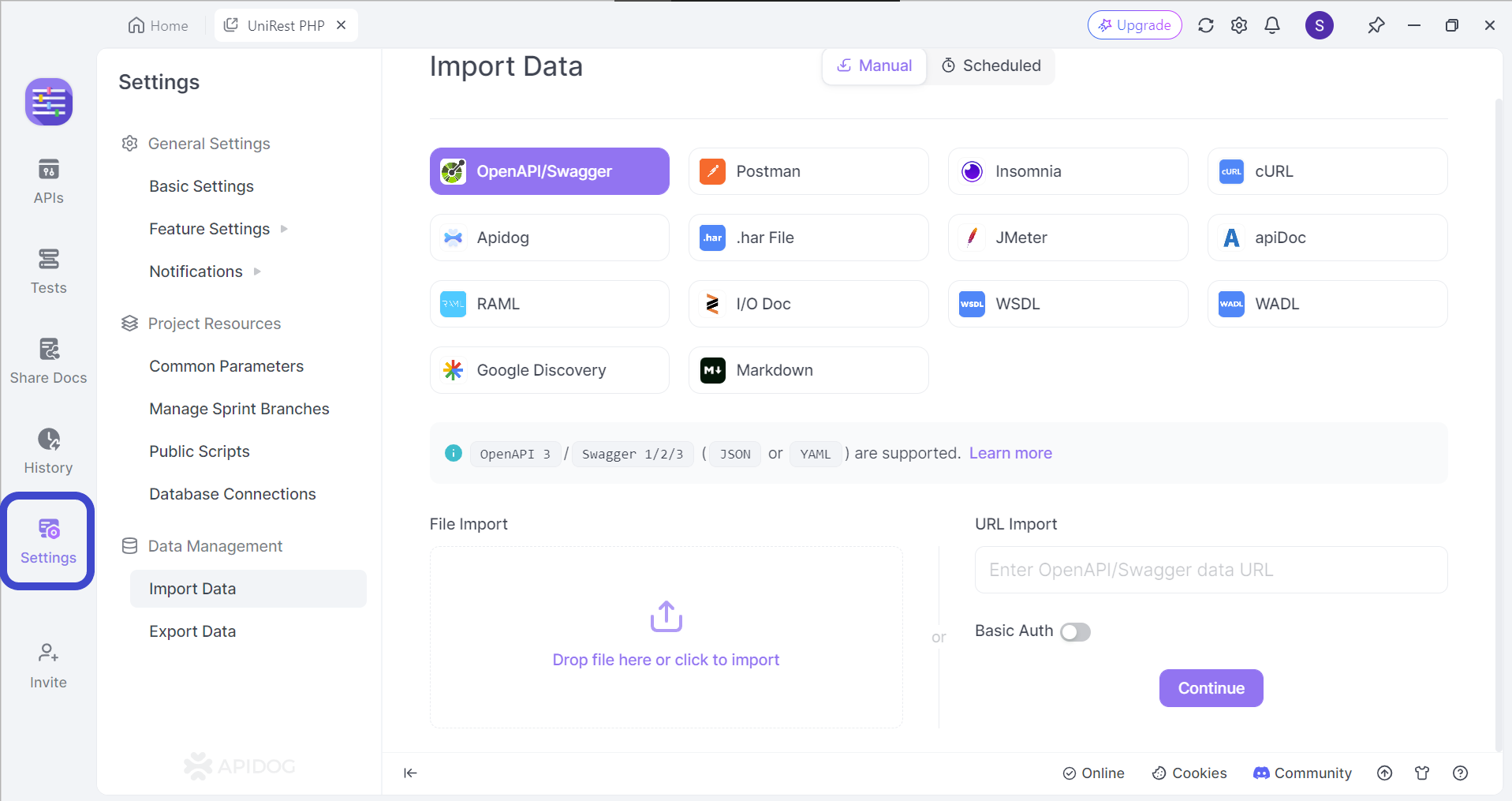
First, open the Settings section in your project, and locate the Import Data button found under Data Management. If you cannot find the file type you wish to import, do not worry! Simply drag and drop the file to the bottom portion of the screen.
Effortlessly Add Testing Scripts in Apidog
Once you have finished importing your API or creating a new project on Apidog, you can proceed with adding testing scripts.
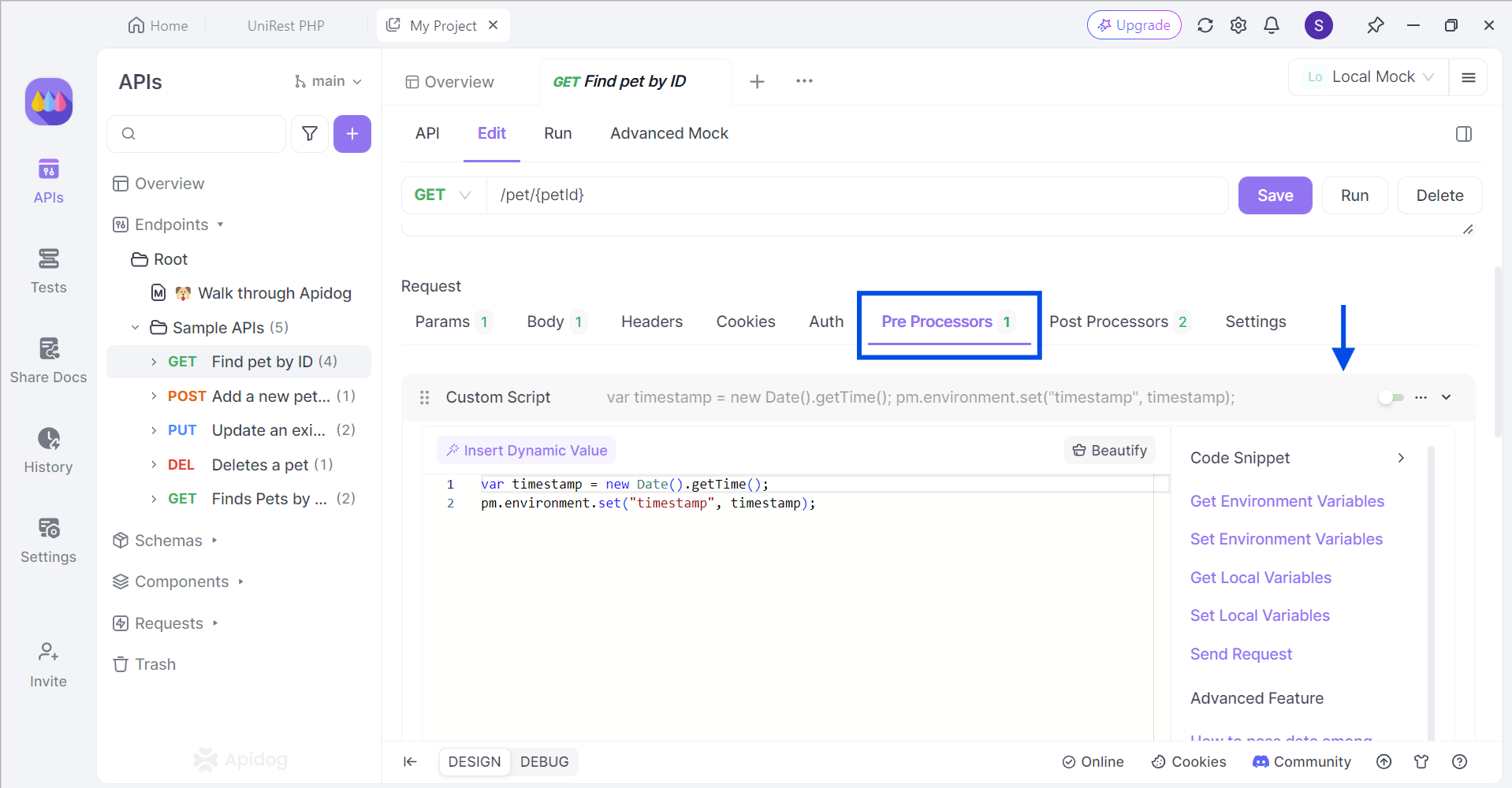
Under the Edit section of your API, locate the Pre Processors heading. You should find a bar that is labeled Custom Script. This is where you can implement custom scripts for your API requests. If you are struggling with figuring out what to write, you can also select the Code Snippet options found on the right of the codespace.
Conclusion
Postman, a versatile API development tool, has proven to be an invaluable asset for Linux developers. Its rich feature set, including API request management, collections, environments, and testing capabilities, empowers developers to efficiently create, test, and document APIs. By leveraging Postman on Linux, developers can streamline their workflows, improve collaboration, and deliver high-quality APIs.
The integration of Postman with Linux ecosystems further enhances its appeal, making it a preferred choice for those seeking a robust and efficient API development environment. As Postman continues to evolve, it is poised to play an even more significant role in shaping the future of API development on Linux platforms.