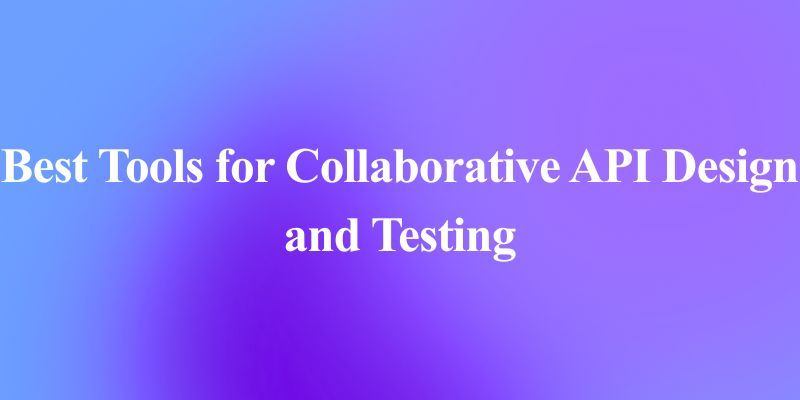In the rapidly evolving world of software development, API testing has become a cornerstone for ensuring seamless integration and functionality. APIs (Application Programming Interfaces) act as the bridge between different software systems, enabling them to communicate and share data. As APIs grow in complexity, the need for robust API testing tools has never been greater.
While Postman has long been the go-to tool for API testing, many developers are now seeking Postman alternatives that offer similar or even enhanced features. Online API testing tools provide flexibility, collaboration, and ease of use, making them ideal for modern development workflows. Whether you're looking for a Postman replacement or simply exploring new options, this article delves into the top 20 online Postman-like tools for API testing and debugging.
Why Choose Online API Testing Tools?
Before diving into the list, let’s explore why online API testing tools are gaining popularity:
- Accessibility: No installation is required—use them directly in your browser.
- Collaboration: Share APIs and test results with team members effortlessly.
- Cross-Platform: Works on any device with an internet connection.
- Cost-effective: Many tools offer free tiers or open-source options.
- Real-time Testing: Test APIs in real time with instant feedback.
- Scalability: Handle large-scale API testing with ease.
Top 20 Postman-like Tools for Testing API Online
Here’s a comprehensive list of the best online API testing tools that can serve as excellent Postman alternatives:
1. Apidog
Apidog is an all-in-one API development tool that combines API testing, debugging, mocking, design and documentation in a single platform. It supports REST, GraphQL, and WebSocket APIs, making it a versatile choice for developers.

Key Features:
- Real-time API testing and debugging: Test APIs with real-time request and response visualization.

- Collaborative workspace: Share APIs and test results with your team in real-time.
- Mock servers: Create mock APIs in one minute for testing and prototyping.
- Environment management: Apidog provides a powerful Environment Setup feature to allow users to easily manage and switch between testing environments like development, staging, and production.

- CI/CD integration: Integrate API tests into your CI/CD pipelines for seamless automation.
- Automated documentation and code generation: Apidog automatically generates interactive API documentation to keep API specs up-to-date and easily shareable with stakeholders. The platform also includes code generation in multiple languages, saving development time by allowing quick integration of tested endpoints.
- Apidog MCP Server: Connect your API specifications directly to AI-powered IDEs like Cursor, enabling AI assistants to access and work with your API data for faster development workflows.

Apidog stands out as a Postman replacement due to its comprehensive feature set and user-friendly interface.
2. Hoppscotch
Hoppscotch is an open-source, fast, and efficient API development tool that runs directly in your browser. It is ideal for developers who want quick, distraction-free API testing without extensive setup, supporting REST, GraphQL, and WebSocket protocols.

Key Features:
- Supports multiple protocols: REST, GraphQL, WebSocket, and more.
- Open-source and free: Free to use with no hidden costs.
- Request history: Save and revisit previous API requests.

Hoppscotch’s speed-focused design is perfect for developers working on small to medium projects who need to test APIs across various protocols quickly.
3. ReqBin
ReqBin provides a seamless online environment for testing APIs without needing to download any software. It's a perfect choice for quick API requests and debugging.

Key Features:
- Supports various HTTP methods: GET, POST, PUT, DELETE, and more.
- Easy-to-use interface: No learning curve for beginners.
- No sign-up required: Start testing APIs instantly.
- Request history: Save and revisit previous API requests.
- Code generation: Generate code snippets for various programming languages.
- Custom headers and parameters: Test APIs with custom configurations.
4. Beeceptor
Beeceptor is a simple yet powerful API testing tool that lets users create custom endpoints. It is particularly useful for testing and mocking APIs before they are fully developed.

Key Features:
- Mock API endpoints: Create mock APIs in seconds.
- Request inspection: Inspect and debug API requests in real time.
- Customizable responses: Define custom responses for mock APIs.
Beeceptor is perfect for API developers who need to test APIs in isolation before integrating them into production environments.
5. Swagger Hub
Swagger Hub offers a comprehensive suite for designing, documenting, and testing APIs. It integrates well with Swagger/OpenAPI standards, making it a great choice for teams focused on specification-driven development.

Key Features:
- API design and testing: Design, test, and document APIs in one place.
- Supports OpenAPI specifications: Industry-standard API definitions.
- Collaborative workspace: Work with your team in real time.
- API versioning: Manage multiple versions of your APIs.
- Integration with CI/CD: Automate API testing in your pipelines.
- Mock servers: Create mock APIs for testing and prototyping.
Swagger Hub is ideal for teams needing robust API design, documentation, and testing.
6. Firecamp
Firecamp is a powerful tool that aims to simplify API testing with its intuitive UI. It provides support for REST, GraphQL, and WebSockets, making it a versatile option for various testing needs.

Key Features:
- Real-time collaboration: Share APIs and test results with your team.
- Supports multiple API types: REST, GraphQL, WebSocket, and more.
- User-friendly interface: Intuitive and easy to navigate.
- Environment variables: Manage variables for different environments.
- Code snippets: Generate code snippets for various programming languages.
- Request history: Save and revisit previous API requests.
- Customizable themes: Light and dark themes for better usability.
Firecamp is an excellent choice for users looking for a unified API testing and debugging environment that supports multiple protocols.
7. HTTPie Online
For developers who prefer simplicity, HTTPie Online provides a minimalist interface for testing APIs. Its clean design focuses on delivering a streamlined experience with all the essential features.

Key Features:
- Simple and intuitive interface: No learning curve for beginners.
- Supports JSON, forms, and more: Test APIs with various data formats.
- No installation required: Use it directly in your browser.
- Request history: Save and revisit previous API requests.
- Custom headers and parameters: Test APIs with custom configurations.
HTTPie Online is perfect for developers who value simplicity and speed in their API testing process.
8. Stoplight
Stoplight is an API platform focused on design-first development, allowing users to create, test, and mock APIs effectively.

Key Features:
- API design and testing: Design, test, and document APIs in one place.
- Supports OpenAPI and JSON Schema: Industry-standard API definitions.
- Collaborative workspace: Work with your team in real-time.
- Mock servers: Create mock APIs for testing and prototyping.
- API governance: Ensure API consistency and quality.
- Integration with CI/CD: Automate API testing in your pipelines.
- Detailed analytics: Track API performance and errors.
Stoplight is perfect for teams that emphasize API design-first approaches in their development workflow.
9. Apiary
Apiary provides a robust environment for designing, testing, and monitoring APIs. It’s especially useful for teams working with OpenAPI specifications.

Key Features:
- API design and testing: Design, test, and document APIs in one place.
- Supports API Blueprint and OpenAPI: Industry-standard API definitions.
- Real-time collaboration: Work with your team in real time.
- Mock servers: Create mock APIs for testing and prototyping.
- API analytics: Track API usage and performance.
- Integration with CI/CD: Automate API testing in your pipelines.
- Customizable responses: Define custom responses for mock APIs.
Apiary is an excellent option for managing the entire API lifecycle, from design to deployment.
10. Assertible
Assertible is an automated API testing tool that focuses on simplifying continuous testing for your APIs. It’s designed to work seamlessly with CI/CD pipelines.

Key Features:
- Automated API testing: Schedule and run API tests automatically.
- Detailed reports and analytics: Track API performance and reliability.
- Integration with CI/CD pipelines: Automate API testing in your workflows.
- Custom assertions: Define custom assertions for API responses.
- Team collaboration: Share API tests and results with your team.
- Webhook support: Test webhooks with ease.
Assertible is ideal for continuous integration testing, allowing developers to automate their testing and debugging processes.
11. ExtendsClass API Tester
ExtendsClass is a straightforward online API tester that helps users perform quick and easy HTTP request testing.

Key Features:
- Supports various HTTP methods: GET, POST, PUT, DELETE, and more.
- Easy-to-use interface: No learning curve for beginners.
- No sign-up required: Start testing APIs instantly.
- Request history: Save and revisit previous API requests.
- Code generation: Generate code snippets for various programming languages.
- Custom headers and parameters: Test APIs with custom configurations.
If you're looking for a simple yet efficient tool for basic API testing, ExtendsClass provides just what you need.
12. Apipheny
Apipheny is a unique tool that connects Google Sheets to APIs for easy data retrieval and manipulation.

Key Features:
- API testing directly in the browser: No installation required.
- Integration with Google Sheets: Import API data into spreadsheets.
- Free tier available: Start for free with basic features.
- Custom headers and parameters: Test APIs with custom configurations.
- Save and reuse requests: Save API requests for future use.
- Request history: Save and revisit previous API requests.
- Code generation: Generate code snippets for various programming languages.
Apipheny is ideal for users who need to integrate APIs with Google Sheets without writing code.
13. Telerik Fiddler Everywhere
Fiddler Everywhere offers powerful API debugging capabilities that allow developers to inspect HTTP requests and responses in detail.

Key Features:
- Captures HTTP/HTTPS traffic: Inspect API requests and responses.
- No installation required: Use it directly in your browser.
- Customizable rules: Define rules for capturing and modifying traffic.
- Collaboration features: Share captured sessions with your team.
- Detailed analytics: Analyze API performance and errors.
- Request history: Save and revisit previous API requests.
- Custom headers and parameters: Test APIs with custom configurations.
Fiddler Everywhere is perfect for developers looking for advanced API debugging capabilities.
14. RESTtest
RESTtest is an easy-to-use tool for testing REST APIs. It allows users to execute simple HTTP requests and analyze responses.

Key Features:
- Supports GET, POST, PUT, DELETE: Test APIs with various HTTP methods.
- Simple and easy to use: No learning curve for beginners.
- No sign-up required: Start testing APIs instantly.
- Request history: Save and revisit previous API requests.
- Code generation: Generate code snippets for various programming languages.
- Custom headers and parameters: Test APIs with custom configurations.
For those who need a straightforward API testing solution, RESTtest is a great option.
15. JSONPlaceholder
JSONPlaceholder is a fake online REST API used for testing and prototyping.

Key Features:
- Free fake API for testing: No setup required.
- Great for practice and prototyping: Ideal for beginners.
- Supports common HTTP methods: GET, POST, PUT, DELETE.
- No authentication required: Start testing instantly.
- Open-source: Contribute to the project on GitHub.
- Customizable responses: Define custom responses for mock APIs.
- Request history: Save and revisit previous API requests.
JSONPlaceholder is ideal for developers who need a quick and reliable mock API for their testing needs.
16. Mocklets
Mocklets provides an easy way to create mock APIs for testing and development purposes.

Key Features:
- Create mock APIs in seconds: No setup required.
- Inspect and debug API requests: View detailed request logs.
- Free tier available: Start for free with basic features.
- Customizable responses: Define custom responses for mock APIs.
- Traffic logs: View detailed logs of all incoming requests.
- Rate limiting: Simulate rate-limited APIs for testing.
- Webhook support: Test webhooks with ease.
Mocklets is an excellent tool for developers who need mock APIs for front-end or integration testing.
17. Reqres
Reqres provides a fake API that can be used for front-end testing and prototyping.

Key Features:
- Free mock API for testing: No setup required.
- Great for practice and prototyping: Ideal for beginners.
- Supports common HTTP methods: GET, POST, PUT, DELETE.
- No authentication required: Start testing instantly.
- Open-source: Contribute to the project on GitHub.
- Customizable responses: Define custom responses for mock APIs.
- Request history: Save and revisit previous API requests.
Reqres is perfect for front-end developers who need a quick API for testing.
18. API Context
API Context is a real-time API testing and debugging platform that provides instant feedback on API responses.

Key Features:
- API testing and monitoring: Test and monitor APIs in real-time.
- Detailed reports and analytics: Track API performance and reliability.
- Free tier available: Start for free with basic features.
- Custom assertions: Define custom assertions for API responses.
- Team collaboration: Share API tests and results with your team.
- Integration with CI/CD: Automate API testing in your pipelines.
- Webhook support: Test webhooks with ease.
API Context is an excellent choice for developers looking for real-time testing capabilities.
19. BlazeMeter
BlazeMeter is designed for performance and load testing APIs, ensuring that they can handle large-scale traffic.

Key Features:
- API testing and performance monitoring: Test APIs and monitor their performance.
- Supports REST, SOAP, and GraphQL: Test APIs with various protocols.
- Integration with CI/CD: Automate API testing in your pipelines.
- Detailed reports and analytics: Track API performance and reliability.
- Team collaboration: Share API tests and results with your team.
- Customizable tests: Define custom tests for API responses.
- Environment variables: Manage variables for different environments.
BlazeMeter is ideal for users who need to ensure their APIs are performance-ready under load.
20. API Fortress
API Fortress offers continuous API testing with integration into CI/CD pipelines.

Key Features:
- Automated API testing: Schedule and run API tests automatically.
- Detailed reports and analytics: Track API performance and reliability.
- Integration with CI/CD pipelines: Automate API testing in your workflows.
- Custom assertions: Define custom assertions for API responses.
- Team collaboration: Share API tests and results with your team.
- Webhook support: Test webhooks with ease.
- Environment variables: Manage variables for different environments.
API Fortress is perfect for automating and scaling API testing throughout the development lifecycle.
Conclusion
Choosing the right online API testing tool can significantly enhance your development workflow. Whether you’re looking for a Postman replacement or simply exploring new options, the tools listed above offer a wide range of features to meet your needs.
Apidog stands out as an all-in-one solution for API development, testing, and debugging. Its comprehensive feature set and user-friendly interface make it a top choice for developers worldwide.