When working with APIs (Application Programming Interfaces) through tools like Postman, encountering a 405 Method Not Allowed error can disrupt your workflow.
Apidog equips developers with complete tools for the entire API lifecycle - so you can build, test, mock, and document APIs all within a single application!
To learn more about Apidog, click the button below!

This error code signifies that the server acknowledges your request but refuses to perform the specific action you've designated. Understanding the cause and potential resolutions for this error is crucial for efficient API interaction.
What Causes Postman 405 Method Not Allowed?
A 405 Method Not Allowed error in Postman arises when there's a mismatch between the HTTP method you're using in your request and the action allowed by the server for the specific resource you're targeting.
Potential Reasons for 405 Error
There are two main reasons for the mismatch between the requested method and the action allowed by the server for a specific resource:
User Error
This is the most common culprit. You might unintentionally send the wrong HTTP method for the desired action:
- Misunderstanding method purpose: You might not be familiar with the specific functionalities of each method (GET, POST, PUT, DELETE). For example, trying to edit a user record with a GET request (meant for retrieving data) instead of a PUT request (meant for updating).
- Typo in the code: A simple typo in your Postman request code could lead to selecting the wrong method (e.g., selecting "GET" instead of "POST" by accident).
API Design
The specific endpoint you're targeting in the API might only be designed to accept certain methods:
- Restricted functionality: Some endpoints might be limited to retrieving data (GET) or deleting data (DELETE) only. Trying to create or update data with a disallowed method (e.g., attempting to create a new user with a PUT request when the API only allows POST for user creation) will trigger the error.
- Security considerations: For security reasons, APIs might restrict certain actions (like deleting data) to specific methods (like DELETE) to prevent accidental modifications.
How to Resolve Postman 405 Method Not Allowed Error?

Consult the API Documentation
API documentation is your primary resource for understanding what methods each endpoint in the API supports. Look for sections detailing allowed methods for specific actions (e.g., creating, retrieving, updating, deleting data).
Utilize the OPTIONS Method
An OPTIONS request sent to a specific endpoint can reveal all the allowed HTTP methods that the server accepts for that resource. This can be helpful if the API documentation is unclear.
Verify Your Request
Double-check the intended action you want to perform on the resource. Make sure the chosen HTTP method aligns with that action. Common mismatches include:
- Trying to create data with a GET request (use POST instead).
- Trying to update data with a GET request (use PUT or PATCH instead).
- Trying to delete data with a GET request (use DELETE instead).
Confirm the Endpoint URL
Ensure the URL you're targeting in your Postman request is accurate. Typos or incorrect paths can lead to the server not recognizing the resource and responding with a 405 error.
Additional Tips
If you've tried the above steps and the error persists, consider these possibilities:
- Server-side Issues: There might be temporary issues with the server itself, causing unexpected behavior.
- Authentication Problems: Ensure you've provided proper authentication credentials (like API keys) if required by the API.
If none of these solutions resolve the error, refer back to the API documentation or reach out to the API provider for further assistance. They can offer specific guidance related to their API design and troubleshooting procedures.
View an API 405 Method Not Allowed Error Message and More Using Apidog
A 405 Method Not Allowed message is one of many potential outcomes that an API might return. To provide better context on what is happening with your API, you can view all possible responses to see what other codes you may receive aside from 405 Method Not Allowed.

Firstly, select an API whose response you'd like to check. In the picture. In the picture above, the API selected is Find pet by ID.
Next, click the Edit header as shown in the picture above. Now, scroll down until you reach the Responses section, where you can see the various API response codes along with their assigned names in this API.

The example API response codes found in this picture are OK(200), Record not Found(404), and Invalid input(400). Note that in this example, the code number 400 has been replaced with Invalid input as its name.
The API response codes may differ depending on the HTTP methods that are selected. To understand more about which API response codes to use, you can check out this related article about REST API methods:

You may also have realized that you automatically generate the corresponding JSON response code via importing. With Apidog, you can enjoy its built-in code-generating features that allow API developers to accurately produce code based on existing code or file imports. It allows API developers to produce APIs with higher success rates in a shorter period.
Create Personalized API Response Codes for APIs using Apidog
Imagine your apps talking to each other, but sometimes things go wrong. With Apidog. you can create extra messages (responses) for these situations. You can even specify if the app sending the request (client) messed up, or if it was the app responding (server).
This helps developers fix problems quickly. Knowing who caused the error (client or server) saves them time figuring out where to look.
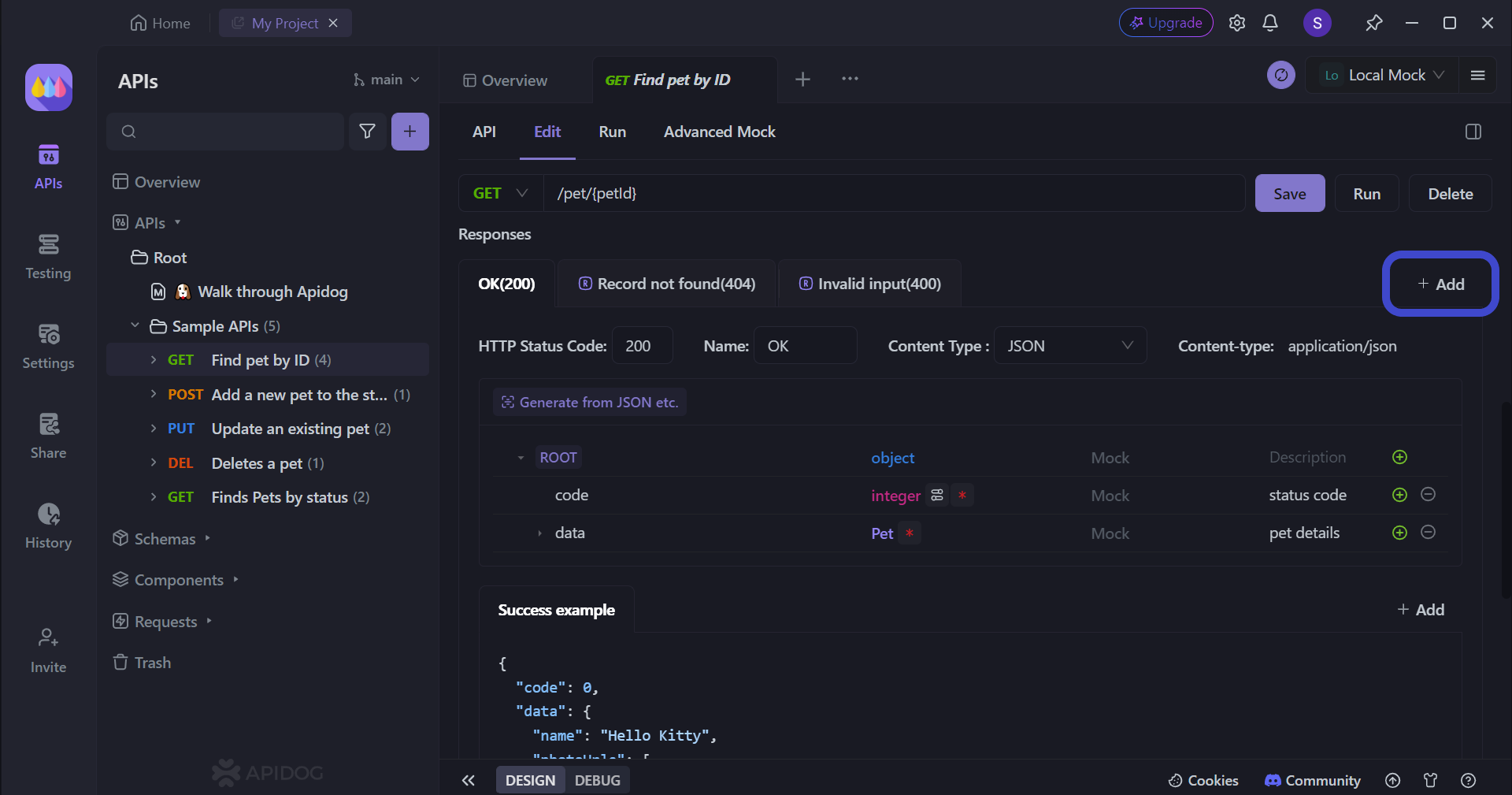
Firstly, locate this + Add button on the same row as the API response code headers.
For this example, choose Add Blank Response, which should lead you to this pop-up:
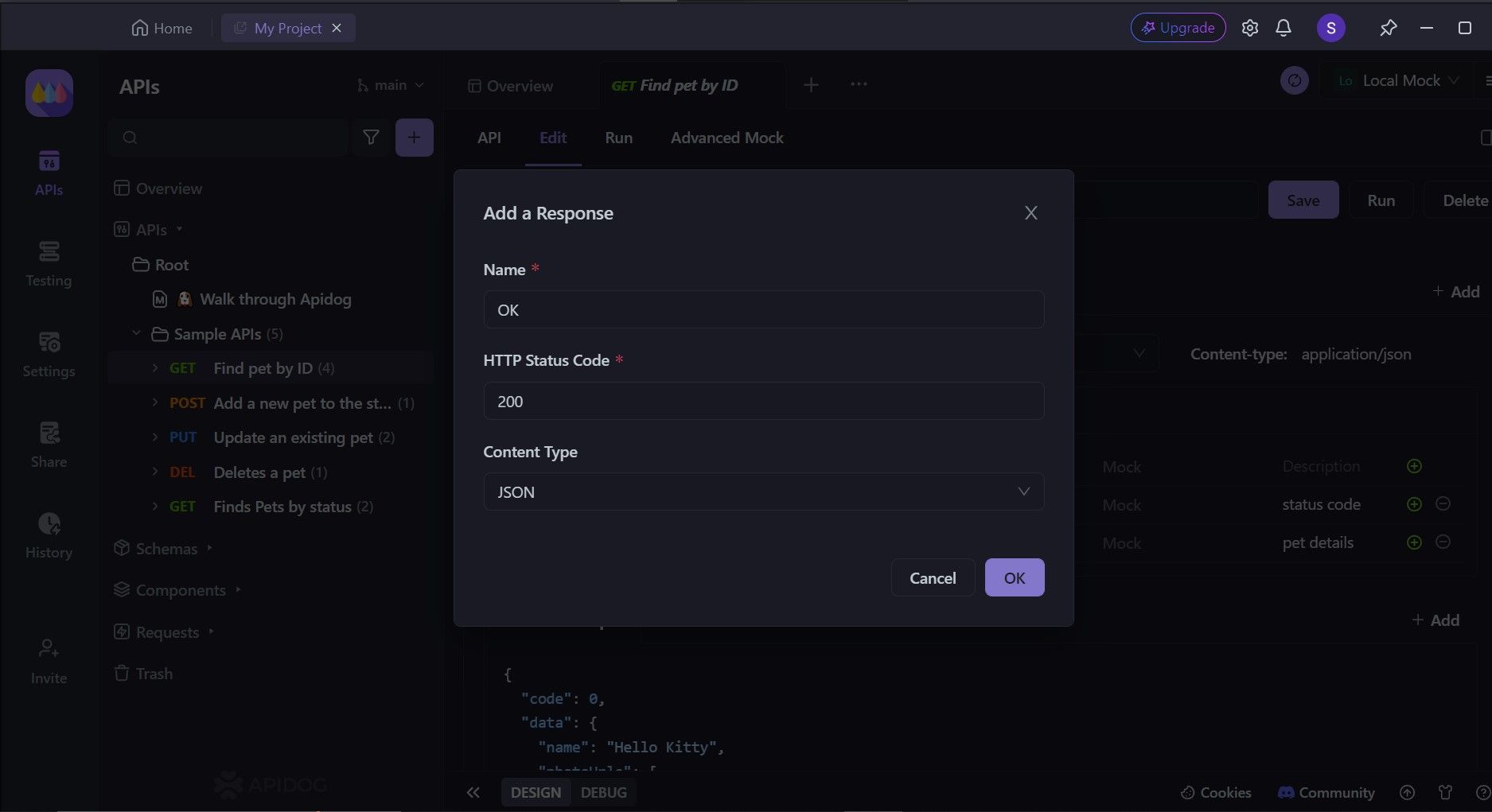
In this step, it is required to provide a proper name for the Response code, as well as the corresponding HTTP status code. Make sure to use the response code examples above as a reference. You want the response code name and status code to be both intuitive, so choose them wisely!
Personalize API Response Codes With Apidog
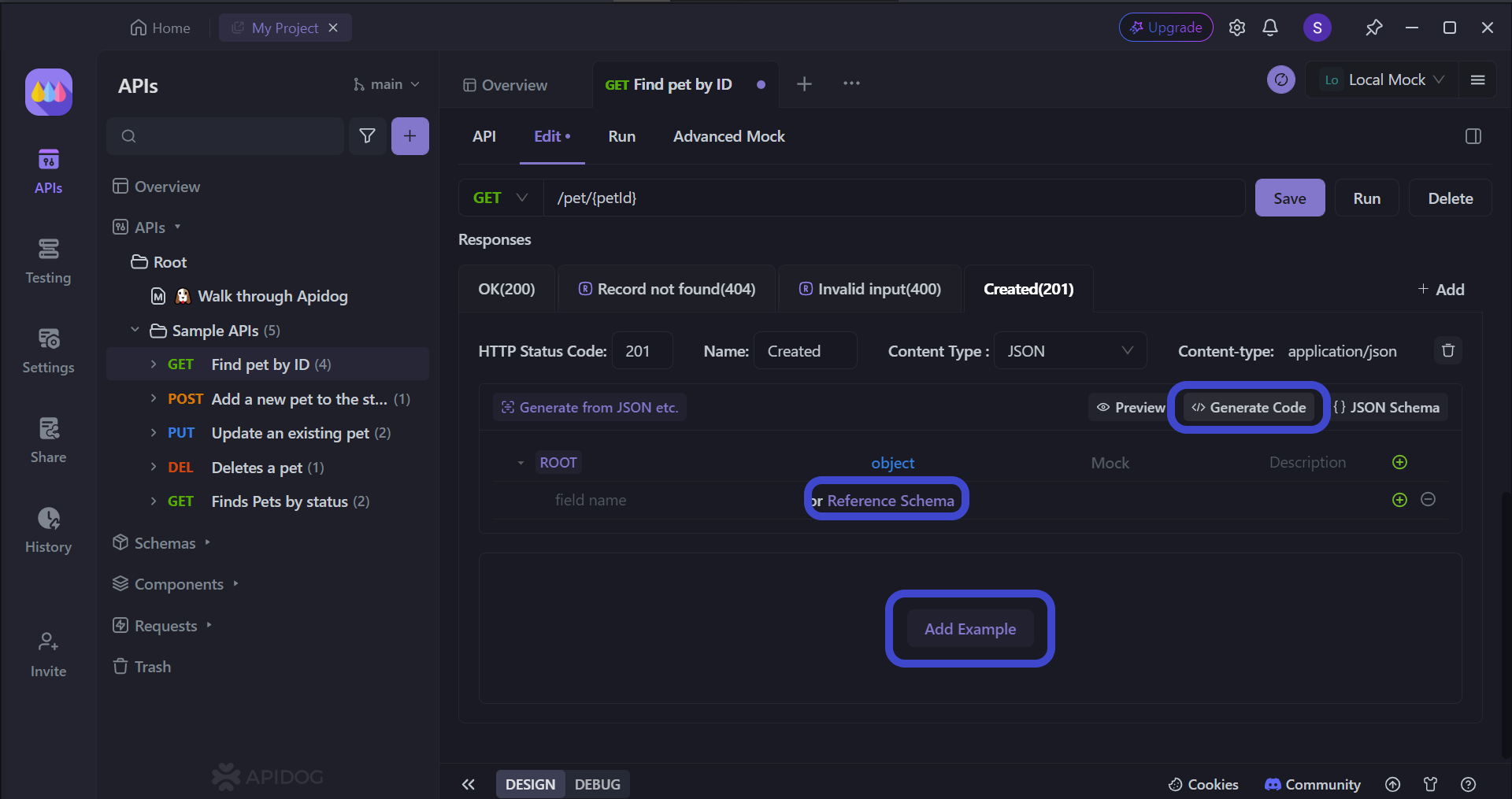
The above picture demonstrates a new API response called Created(201). With Apidog, users have the freedom to choose how they want to advance in the development of the response code.
This provides developers with the opportunity to ensure that the API returns a response and status code that describes the problem.
Conclusion
encountering a 405 Method Not Allowed error in Postman can be frustrating, but understanding the cause empowers you to resolve it efficiently. Remember, this error signifies a mismatch between the action you want to perform and the method you're using. By consulting the API documentation and verifying your request details, you can ensure you're using the correct tool for the job on the server.
Don't hesitate to leverage the OPTIONS method for additional clarity on allowed methods. If the issue persists, consider potential server-side problems or authentication issues. Remember, clear API documentation and effective communication with API providers are invaluable resources in troubleshooting such errors. By mastering these techniques, you'll be well-equipped to navigate the world of APIs with confidence.
![[Solved] Postman 405 Method Not Allowed](https://assets.apidog.com/blog-next/2026/02/postman-405-method-not-allowed.png)



