When working with APIs, sending requests with accurate data is critical to ensure proper communication between the client and server. One such critical data type is the date, and handling date formats can sometimes be tricky. In this article, we will explore how Postman deals with posting date formats and how Apidog can offer assistance in managing dates efficiently.
Postman and Date Formats: A Quick Overview
Postman is a widely used API testing tool that allows developers and testers to send HTTP requests to APIs, simulate responses, and perform various automated testing tasks. When posting a request, particularly for POST operations, sending accurate date formats is crucial, as the receiving server may expect a specific format.
Commonly, dates are sent in:
- ISO 8601 Format: This is the standard format for dates, represented as
YYYY-MM-DDTHH:mm:ssZ(e.g.,2023-12-31T13:45:00Z). - Unix Timestamp: Some APIs accept dates as Unix timestamps, which represent the number of seconds since January 1, 1970.
However, many issues arise when developers attempt to format dates manually before sending requests. Incorrect formatting can result in server-side validation errors or even data loss.
How to Handle Date Formats in Postman
Using Dynamic Variables:
Postman provides several dynamic variables that can help automate the insertion of dates into your request. For instance:
{{$isoTimestamp}}: Inserts the current ISO 8601 timestamp.{{$timestamp}}: Inserts the current Unix timestamp.
By utilizing these variables, you reduce the likelihood of errors caused by incorrect date formatting.
Scripting in Pre-request Scripts:

For more complex scenarios, you can write custom JavaScript code in Postman's Pre-request Script tab. For example, you can generate a specific date format like so:
let currentDate = new Date();
pm.variables.set("customDate", currentDate.toISOString());
This script will store the formatted date in a variable (customDate), which you can then use in your request body or headers.
The Challenge: Handling Multiple Date Formats
While Postman is powerful, it may still present challenges when dealing with various APIs that expect different date formats. For instance:
- An API might expect a date in RFC 2822 format (
Thu, 01 Dec 2022 12:34:56 +0000). - Some APIs require locale-specific formats, such as MM/DD/YYYY or DD-MM-YYYY.
Handling these custom formats requires additional scripting and testing, which can quickly become cumbersome, especially for complex workflows or large-scale projects.
Enter Apidog: Simplifying Date Format Management
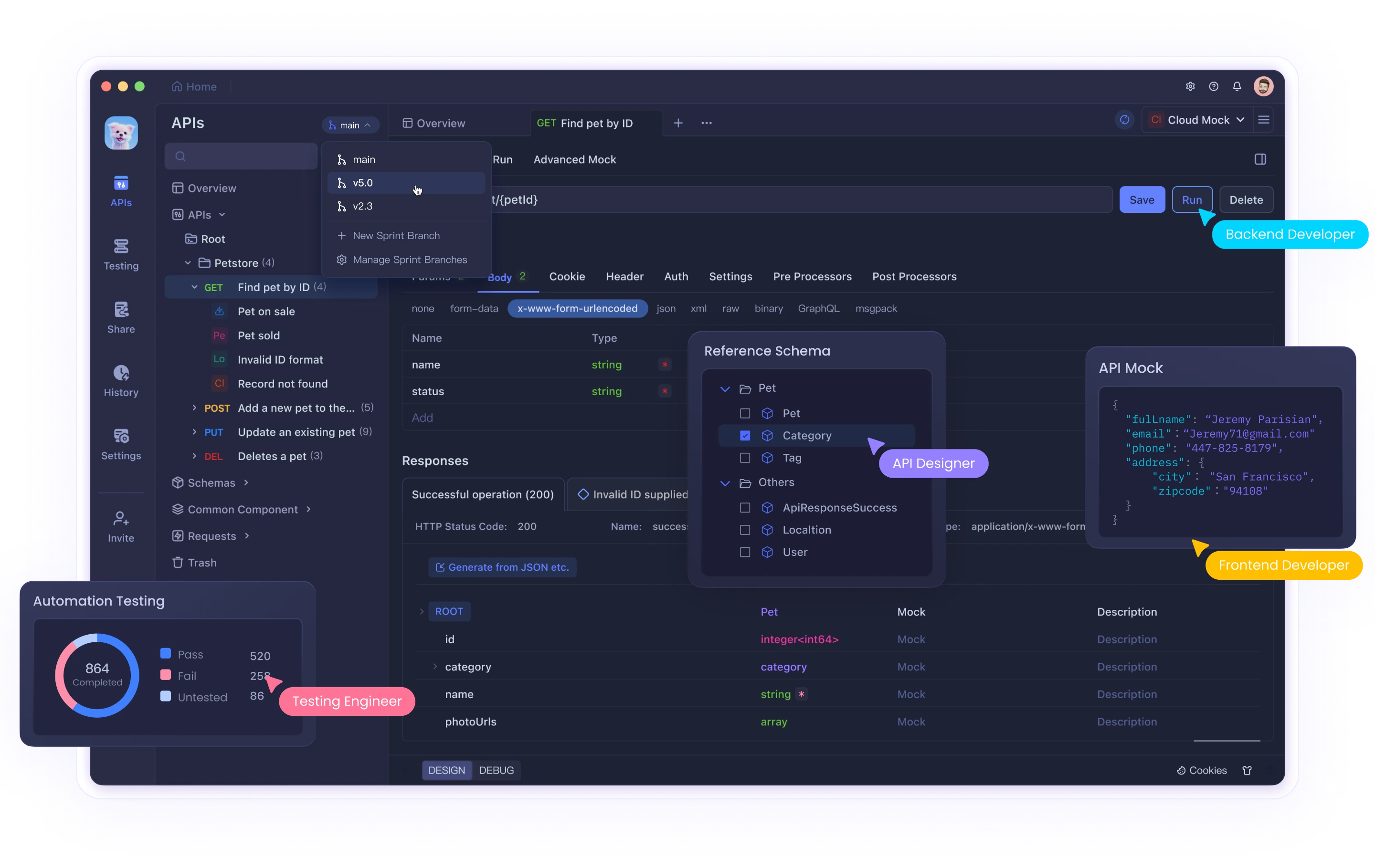
Apidog is a collaborative platform designed for API management and testing, similar to Postman, but with additional features that make handling dates easier. Here’s how it can help:
Built-in Date Format Handling:
Apidog provides a more flexible approach to managing date formats. In its interface, you can easily configure different date formats for your requests without needing to write custom code. This can save significant time for developers dealing with APIs that expect non-standard date formats.

Enhanced Collaboration:
When multiple developers or testers are working on a project, keeping date formats consistent is critical. Apidog offers collaborative tools where teams can define, share, and enforce date formatting rules, ensuring all requests are standardized across the team.
Automated Data Generation:
Apidog's automated data generation feature can populate dates in different formats for testing purposes. This allows you to test how your API behaves with various date formats without manually adjusting each request.
Pre-built Templates and Validators:
Apidog offers pre-built templates that include standard date formats, making it easier to set up requests. Additionally, its validator functionality ensures that the dates being sent match the expected format, reducing errors and the time spent debugging.
Conclusion
Handling date formats in API requests is essential for ensuring smooth communication between clients and servers. Postman offers several tools for managing dates, but when dealing with multiple formats or complex workflows, Apidog.com can provide enhanced flexibility and automation.
By combining both tools—using Postman for its powerful testing capabilities and Apidog for simplifying date format management—you can streamline your API workflows and ensure accuracy in date handling across various APIs.



