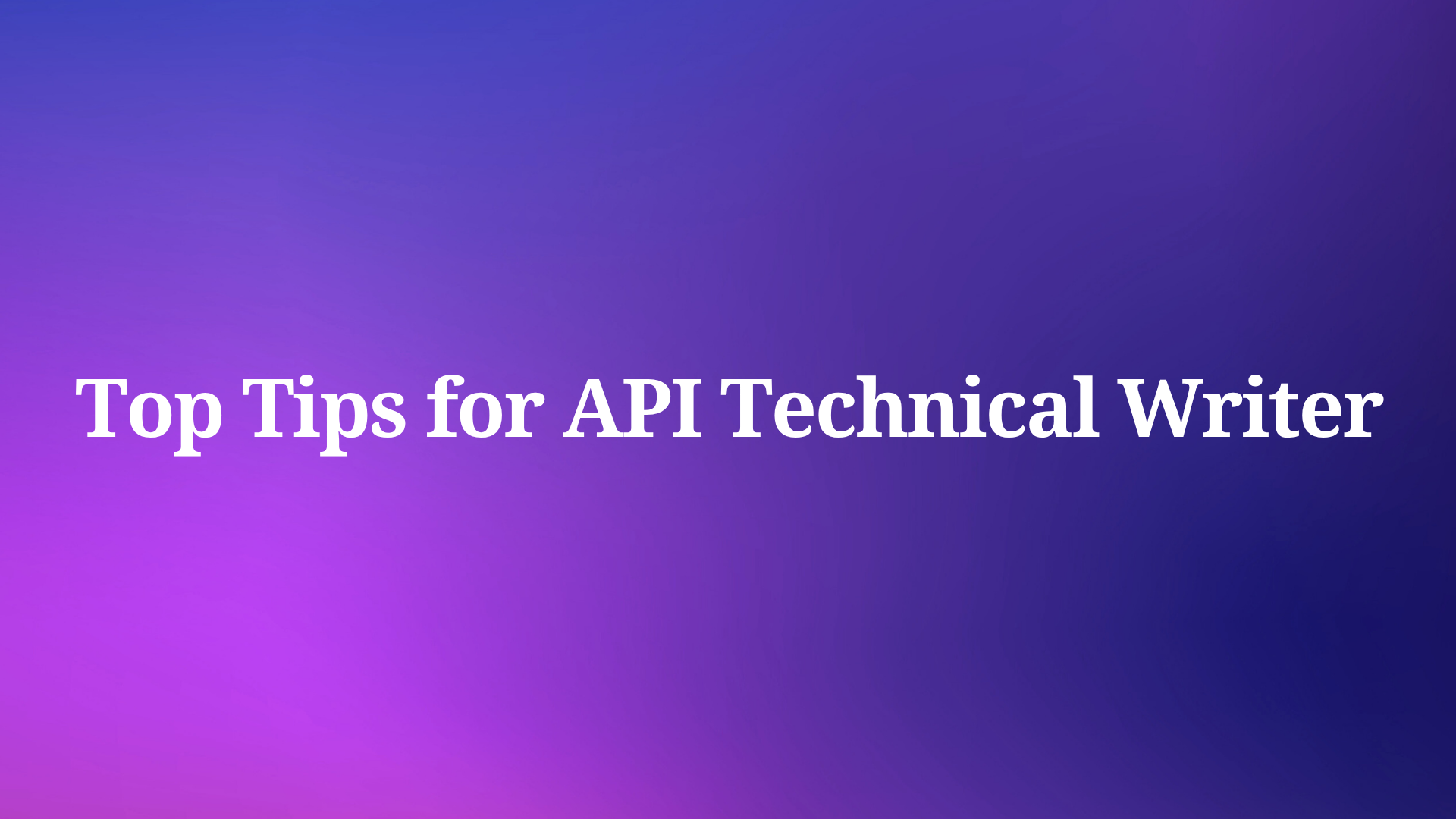Model Context Protocol (MCP) servers have emerged as powerful tools that bridge AI assistants with specialized knowledge sources. These servers enable AI tools to access structured information about APIs, documentation, and schemas, making development more efficient and accurate.
MCP servers fundamentally transform how developers work with APIs by providing AI assistants with direct access to specifications, documentation, and functionality. Instead of constantly switching between documentation and code, developers can leverage AI to generate code, understand API structures, and execute operations—all while maintaining perfect alignment with actual API specifications.
The PayPal MCP Server exemplifies this approach by connecting AI assistants directly to PayPal's business functionality. This server allows AI tools to create and manage invoices, access transaction data, and perform other PayPal operations through natural language instructions.
Key benefits of using MCP servers include:
- Reduced context switching between documentation and code
- Improved accuracy with generated code that aligns with API specifications
- Faster development through automatic generation of common patterns
- Natural language interaction with complex API systems
- Consistent implementation that remains aligned with documentation
For teams working with multiple APIs, combining different MCP servers creates a powerful development environment where AI assistants have comprehensive knowledge across various API ecosystems.
Pro Tip: While PayPal MCP Server offers excellent capabilities for PayPal-specific operations, pairing it with Apidog MCP Server creates a powerful unified environment for all your API needs. Apidog MCP Server provides AI access to your custom API specifications, enabling seamless development across both PayPal and your own APIs.
Exploring PayPal MCP Server Capabilities
PayPal's MCP Server provides specialized tools that enable AI assistants to interact directly with PayPal's business functionality. This powerful integration allows developers to perform PayPal operations through natural language instructions.
Key Features of PayPal MCP Server
PayPal's implementation currently focuses on invoice management:
Invoice Creation: Create PayPal invoices using natural language instructions, specifying recipients, amounts, due dates, and other details without writing code.
Invoice Listing: Retrieve and analyze invoice data, including filtering by date ranges, payment status, and other criteria through simple queries.
These capabilities make the server invaluable for businesses that need to integrate PayPal's payment processing into their applications. By providing AI assistants with direct access to PayPal functionality, the server reduces the learning curve and accelerates development.
Setting Up PayPal MCP Server: A Step-by-Step Guide
PayPal offers two primary methods for setting up their MCP Server: local installation and remote connection.
Option 1: Running PayPal MCP Server Locally
Prerequisites
- Node.js (version 18 or higher)
- A PayPal developer account with access token
- An AI tool supporting the Model Context Protocol (Cursor, Claude, etc.)
Installation Steps
Install Node.js if you haven't already (visit nodejs.org)
Configure your MCP client with the following JSON:
{
"mcpServers": {
"paypal": {
"command": "npx",
"args": [
"-y",
"@paypal/mcp",
"--tools=all"
],
"env": {
"PAYPAL_ACCESS_TOKEN": "YOUR_PAYPAL_ACCESS_TOKEN",
"PAYPAL_ENVIRONMENT": "SANDBOX"
}
}
}
}Restart your MCP client to apply the changes
Test the connection by asking your AI assistant to perform a PayPal operation
Option 2: Connecting to PayPal MCP Server Remotely
- Configure your MCP client with the following JSON:
{
"mcpServers": {
"paypal-mcp-server": {
"command": "npx",
"args": [
"mcp-remote",
"https://mcp.paypal.com/sse"
]
}
}
}Restart your MCP client - it will redirect you to the PayPal login page
Authenticate with PayPal:
- Log into your PayPal account
- Authorize the MCP client to work with PayPal MCP Server
- Quit and reopen your MCP client
Test the connection by asking your AI assistant to create an invoice
Integrating Apidog MCP Server with PayPal MCP
Combining the PayPal MCP Server with Apidog MCP Server creates a powerful, unified development environment where AI assistants can access both PayPal's functionality and your custom API specifications.
Setting Up Apidog MCP Server
Apidog MCP Server supports three primary data sources:
- Apidog Project: Connect to API specifications within your Apidog team
- Online API Documentation: Access publicly available API documentation published via Apidog
- OpenAPI Files: Read local or online Swagger/OpenAPI files
Prerequisites:
- Node.js (version 18 or higher)
- An Apidog account with access to your API project
- Your Apidog API access token and project ID
Configuration Steps:
Generate an Apidog Access Token:
- Log into your Apidog account
- Navigate to Account Settings > API Access Token
- Create a new token and copy it to a secure location

Locate Your Apidog Project ID:
- Open your project in Apidog
- Go to Settings in the left sidebar
- Find and copy the Project ID from Basic Settings

Combining PayPal and Apidog MCP Servers
To integrate both MCP servers in your AI tool, update your configuration file:
{
"mcpServers": {
"paypal": {
"command": "npx",
"args": [
"-y",
"@paypal/mcp",
"--tools=all"
],
"env": {
"PAYPAL_ACCESS_TOKEN": "YOUR_PAYPAL_ACCESS_TOKEN",
"PAYPAL_ENVIRONMENT": "SANDBOX"
}
},
{
"mcpServers": {
"API specification": {
"command": "npx",
"args": [
"-y",
"apidog-mcp-server@latest",
"--project=<project-id>",
// Required for on-premise deployment:
"--apidog-api-base-url=<API address of the on-premise server, starting with http:// or https://>"
],
"env": {
"APIDOG_ACCESS_TOKEN": "<access-token>"
}
}
}
}Replace YOUR_PAYPAL_ACCESS_TOKEN, <project-id>, and <access-token> with your actual values.
Verifying the Integration
To confirm that both MCP servers are working together:
Ask the AI assistant to perform a PayPal operation:
"Create a PayPal invoice for website development services for $500"Then ask about your custom API in Apidog:
"Fetch my API specification via Apidog MCP and tell me about the available endpoints"Practical Applications: Leveraging PayPal MCP and Apidog MCP
The combination of PayPal MCP Server and Apidog MCP Server creates powerful workflows that transform API development.
Building Payment Integrations with AI Assistance
With both MCP servers configured, developers can:
Generate PayPal Integration Code:
"Generate TypeScript code to create and track invoices using PayPal's API"Implement Custom API Endpoints:
"Based on our API specification in Apidog, create an endpoint that processes payment confirmations from PayPal"Create Data Transformation Functions:
"Write a function that converts PayPal invoice data to match our internal order schema"This approach ensures that integrations maintain consistency with both PayPal's requirements and your custom API specifications.
Streamlining Documentation and Testing
The combined MCP servers also enhance documentation and testing processes:
Generate Comprehensive Test Suites:
"Create tests for our payment processing endpoint that verify it correctly handles PayPal webhook data"Create API Documentation Examples:
"Generate example code for our API documentation showing how to process PayPal payment confirmations"Validate API Compatibility:
"Check if our order API is compatible with PayPal's invoice structure and suggest improvements"Real-World Development Scenarios
Scenario 1: Building a Subscription Management System
A developer needs to create a system that manages recurring payments through PayPal. Using the integrated MCP servers, they can:
- Generate PayPal API client code for subscription management
- Create custom API endpoints for subscription status tracking
- Implement data synchronization between PayPal and their backend services
- Generate comprehensive tests that verify correct behavior across both systems
Scenario 2: Creating a Multi-Payment Gateway System
When building a system that supports multiple payment providers including PayPal, developers can:
- Generate adapter code that presents a unified interface for different payment gateways
- Create consistent error handling across payment providers
- Implement logging and monitoring that works across all payment integrations
- Generate documentation that explains the integration patterns for each provider
Conclusion: Transforming API Development with PayPal and Apidog MCP Integration
The integration of PayPal MCP Server with Apidog MCP Server represents a significant advancement in API development methodology. By creating a unified environment where AI assistants can access both PayPal's payment processing capabilities and your custom API specifications, this combination addresses the persistent challenges of working with multiple API systems.
This integrated approach delivers tangible benefits across the entire development lifecycle. Developers spend less time switching between documentation sources and more time creating value. Code generation maintains perfect alignment with both PayPal's requirements and your custom API specifications. Testing becomes more comprehensive, covering the complex interactions between payment processing and business logic.
For businesses that rely on PayPal for payment processing, this integration transforms how payment features are built and maintained. The combination of PayPal's powerful payment capabilities with custom backend services becomes more manageable, with AI assistance ensuring consistency across the entire application architecture.
By embracing the integration of PayPal MCP Server and Apidog MCP Server, development teams position themselves at the forefront of modern API development practices—ready to deliver better, more consistent integrations in less time. This approach doesn't just improve efficiency; it fundamentally transforms how developers interact with API ecosystems, creating new possibilities for innovation and quality in payment-enabled applications.