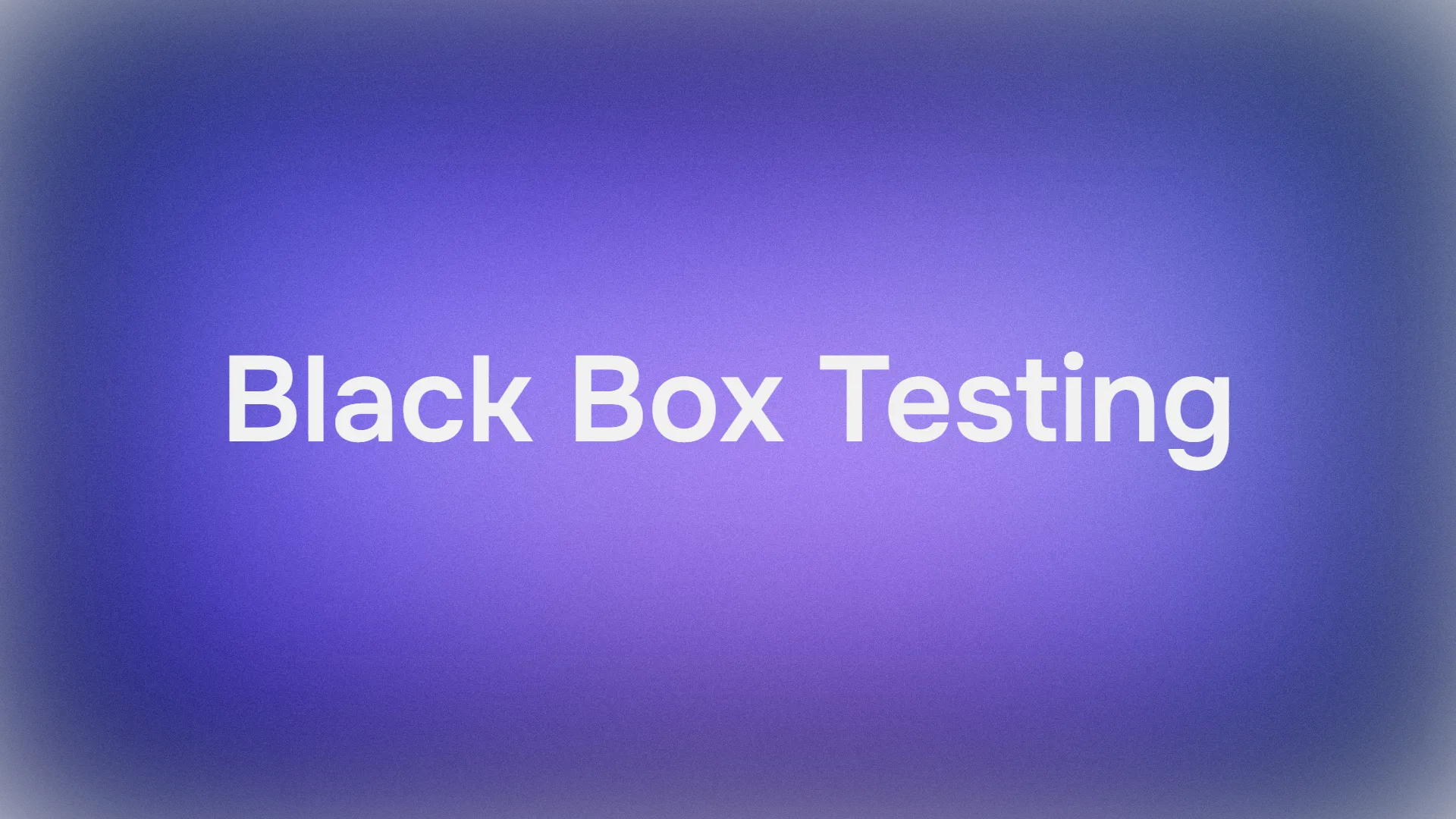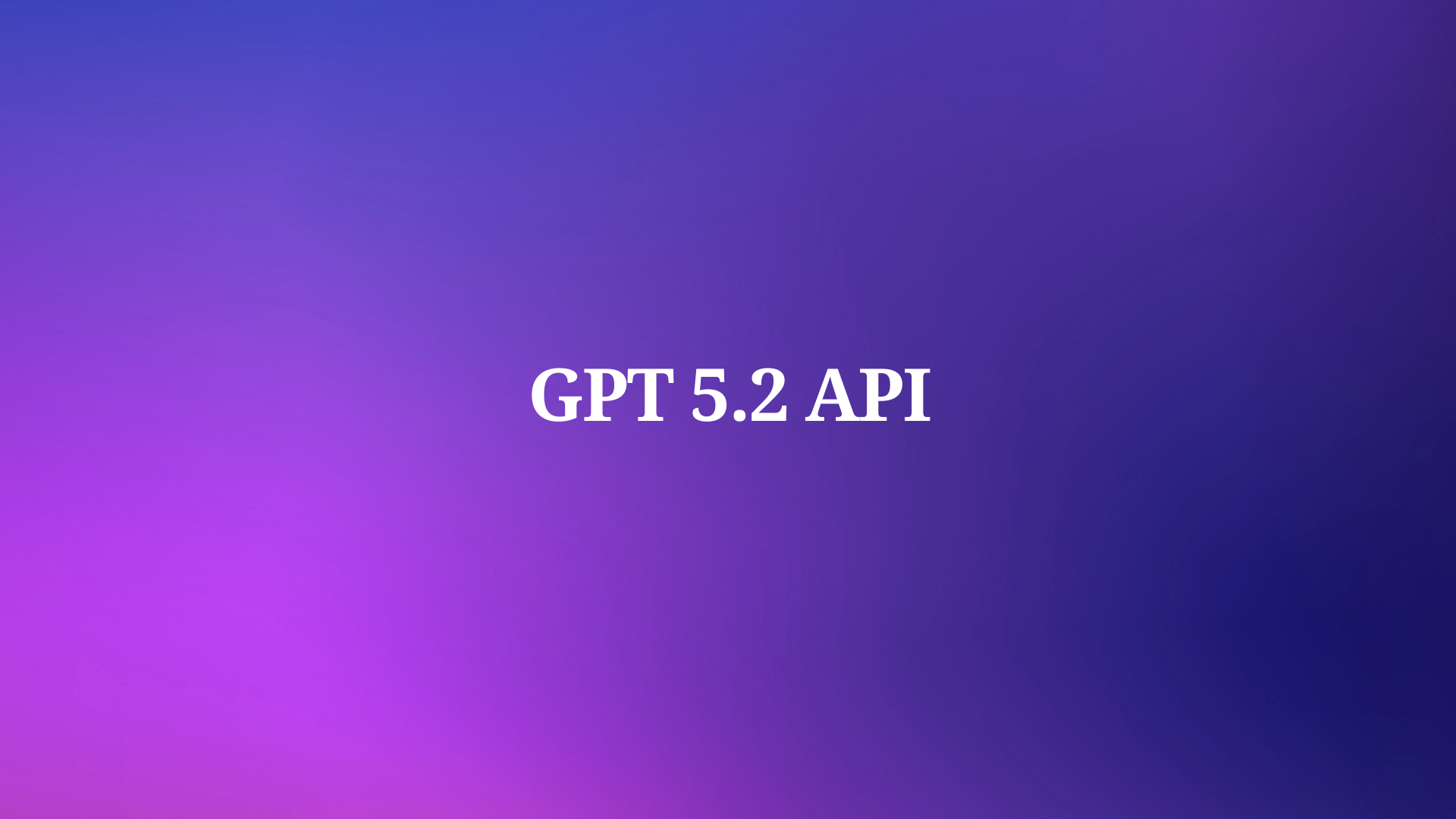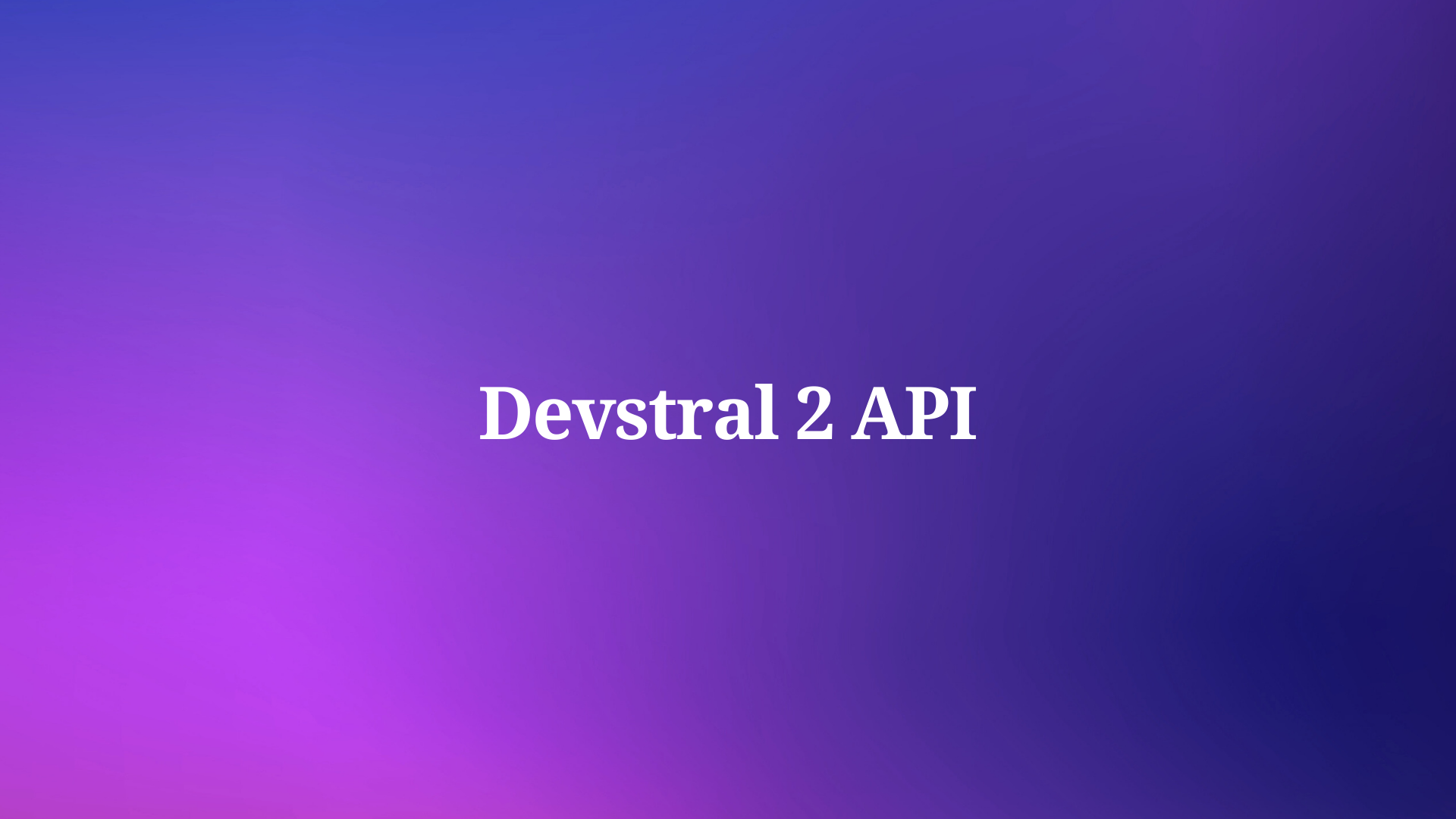In the modern landscape of web development, API security is pivotal. As applications continue to interact across various networks, the need for robust authentication methods has never been greater. One widely adopted approach is the use of bearer tokens. These tokens facilitate secure communication between a client and a server, verifying identity and granting access to protected resources.
A bearer token is a type of access token that is presented in HTTP headers to gain permission for API calls. It essentially acts as a key, allowing access to specific functionalities of the API. Using libraries like Axios for making requests can streamline this interaction considerably. In this guide, we will delve deeply into how to effectively pass bearer tokens in Axios, explore its significance, and look at related tools like Apidog.
What is a Bearer Token and Its Importance?
A bearer token is an authentication mechanism used in token-based authentication systems. When a client requests access to a server, it provides this token, which is validated for access. The beauty of bearer tokens is their simplicity—they are a single value, which makes them easy to include in requests without complicating the process.
Why Bearer Tokens Matter:
- Simplicity: Bearer tokens are straightforward to implement and do not require complex setups.
- Scalability: They allow for scalability in applications by enabling stateless authentication.
- Security: When used over HTTPS, bearer tokens ensure a secure data exchange, reducing the risk of unauthorized access.
Understanding these aspects helps developers appreciate the role bearer tokens play in API security and why passing them correctly in Axios is critical.
How to Pass Bearer Token in Axios: Step-by-Step Guide
Passing a bearer token in Axios is a crucial component of making authenticated API calls. Here's a straightforward approach to achieve that:
- Obtain a Bearer Token: First and foremost, you need to acquire a bearer token. This can be done through user authentication, typically through an OAuth flow.
- Set Up Axios Request: Once you have your token, you need to configure your Axios request to include the bearer token in the headers.
Example of Passing Bearer Token in Axios:
Here is a concise example:
import axios from 'axios';
const API_URL = 'https://api.example.com/resource';
const BEARER_TOKEN = 'your_bearer_token_here';
axios.get(API_URL, {
headers: {
'Authorization': `Bearer ${BEARER_TOKEN}`
}
})
.then(response => {
console.log('Data:', response.data);
})
.catch(error => {
console.error('Error:', error);
});
In this example, Axios is making a GET request to an example API while passing the bearer token in the Authorization header. The string format used here is crucial, as the word "Bearer" must precede the token.
Utilizing Apidog to Simplify Bearer Token Configuration
Apidog is a cutting-edge API development and testing tool that enhances how developers interact with APIs. This tool makes it incredibly easy to manage tokens and headers efficiently. For developers aiming to use bearer tokens without diving deep into the coding aspect, Apidog is a game changer.
Benefits of Using Apidog:
- User-friendly Interface: Apidog offers a visual platform where users can easily configure API requests, including bearer tokens.
- Automatic Header Management: Users can set global authentication headers, reducing repetitive configurations.
- Team Collaboration: Share API settings and configurations easily among team members.
How to Pass Bearer Token Using Apidog:
1. Open Your Apidog Project: Open Apidog and access the project you want to work on.
2. Access the Headers Section: Select or create the APl endpoint you need within Apidog. Then go to the Headers section in the endpoint request settings.
3. Add the Bearer Token: Switch to the tag "Auth", select "Bearer Token", and enter the bearer token.

4. Test the API Request: Click "Send" at the top right to run the request. The token you've configured will be automatically included in the request headers. You can view the response instantly in the console at the bottom.
5. Generate Out-of-box Codes for Deployment: When the response result meets the expectations, you can generate the code automatically by clicking on </>. Select the language that matches your project and apply the code directly into your project, saving time and energy.

By leveraging Apidog, developers can pass bearer tokens in Axios with extraordinary ease, focusing more on building their applications rather than battling with authentication mechanisms.
Best Practices When Passing Bearer Token in Axios
Navigating the landscape of bearer tokens involves understanding certain best practices to keep your API interactions secure and efficient. Here are some crucial tips:
1. Secure Storage:
- Always store your bearer tokens securely, preferably in environment variables or secure storage solutions. Hardcoding tokens within your application can lead to security vulnerabilities.
2. Use HTTPS:
- Always make API calls over HTTPS to ensure the security of the bearer token during transmission. This prevents interception by malicious actors.
3. Regular Token Rotation:
- Implement a strategy for regularly rotating bearer tokens. This can minimize the impact of a compromised token.
4. Handle Errors Gracefully:
- Always include error handling in your Axios requests to manage scenarios where token validation fails.
Example: Handling Errors Gracefully:
axios.get(API_URL, {
headers: {
'Authorization': `Bearer ${BEARER_TOKEN}`
}
})
.then(response => {
console.log('Data:', response.data);
})
.catch(error => {
if (error.response.status === 401) {
console.error('Unauthorized: Bearer token may be invalid.');
} else {
console.error('Error:', error);
}
});
By following these best practices, developers can greatly enhance their application's security and reliability when dealing with bearer tokens.
Common Challenges with Bearer Tokens
Despite their simplicity, developers may encounter challenges while dealing with bearer tokens. Awareness of these common issues can help mitigate risks.
1. Expired Tokens:
- Bearer tokens have an expiration time. If a token is expired, the server will reject the request. It’s essential to implement a refresh token strategy or ensure tokens are renewed before expiration.
2. Token Management:
- Managing multiple tokens can be arduous. Establish a systematic approach to organize, renew, and revoke tokens as necessary.
3. Debugging Issues:
- Debugging issues related to bearer tokens can be challenging. Use network inspection tools to verify that the token is being sent correctly in the request headers.
4. Misconfiguration:
- Misconfigurations in API requests can lead to failed authentication. Double-check token formats and ensure proper authorization headers are present.
Strategies for Overcoming Challenges
- Monitor Token Status: Regularly check the status of bearer tokens to prevent expired tokens from causing issues.
- Centralized Token Management: Use tools or libraries to manage token lifecycles efficiently.
- Use Debugging Tools: Employ browser developer tools or network analyzers to troubleshoot bearer token issues effectively.
Conclusion
Understanding how to pass bearer tokens in Axios is crucial for developers looking to interact with APIs securely and efficiently. By integrating best practices, using tools like Apidog, and being aware of common pitfalls, developers can significantly enhance their API security.
In an era where data security is of utmost importance, mastering bearer tokens not only improves the flow of data but also builds a solid foundation for secure application development. By applying the concepts outlined in this article, developers can confidently navigate the complexities of API interactions and ensure that their applications remain robust against potential threats.