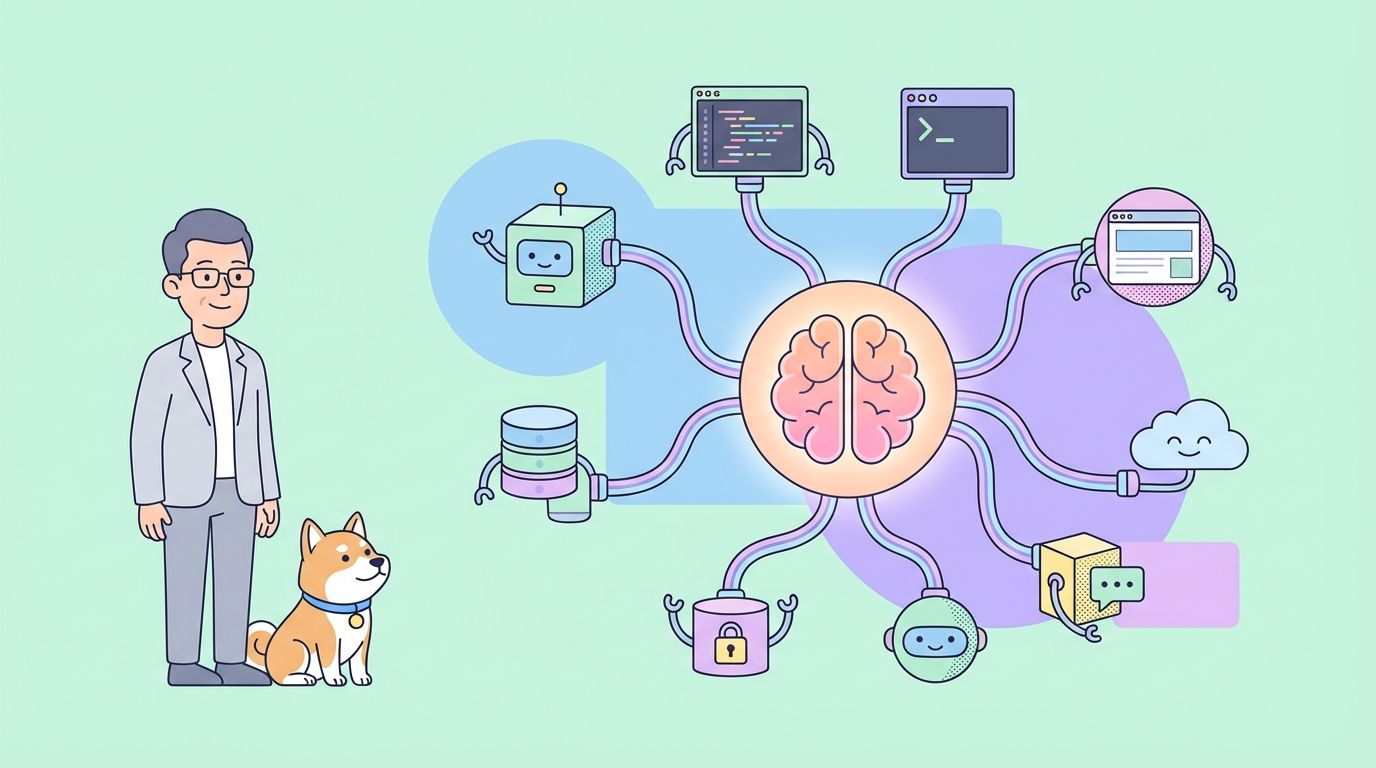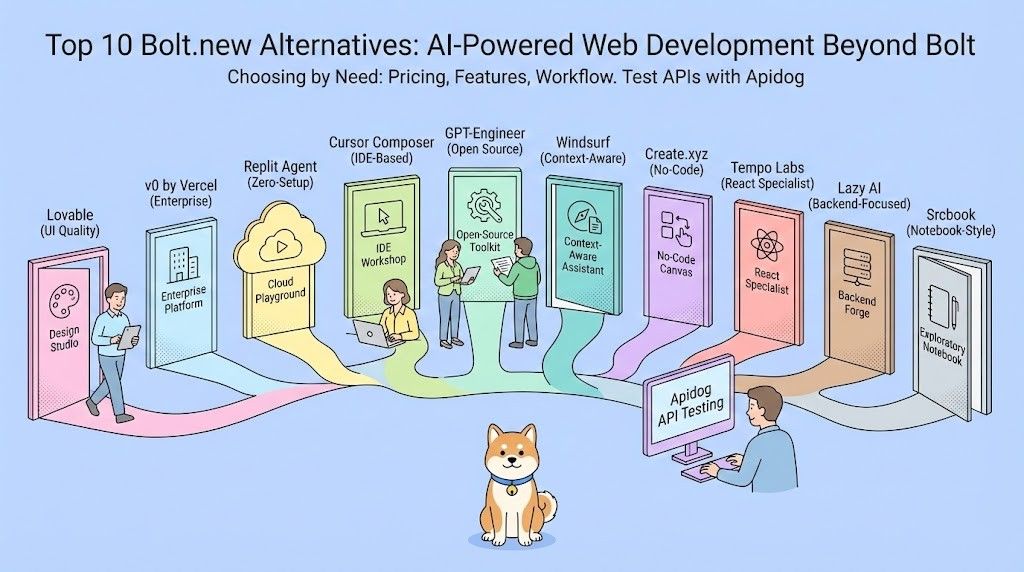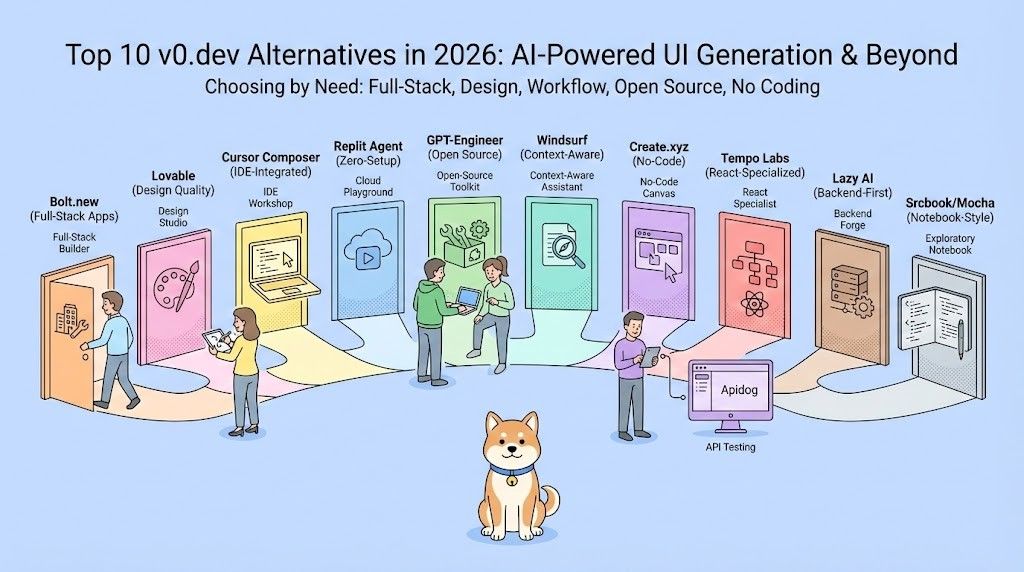In this article, we'll take a closer look at some alternatives to API Platform Cloud Service. We'll go over their features, pros, and cons,From open-source solutions to enterprise-level platforms, these alternatives provide powerful tools to help you design, test, and manage APIs effectively.
What is Oracle API Platform Cloud Service?

API Platform Cloud Service (APIP CS) is a cloud-based service provided by Oracle that helps developers design, create, manage, and secure APIs (Application Programming Interfaces). It offers a complete environment for building and deploying APIs, simplifying the process of integrating different applications and services.
Key features of API Platform Cloud Service include:
API Design and Development: It allows developers to design APIs with user-friendly tools, providing support for REST and SOAP protocols.
API Management: Once an API is developed, the service provides robust management features, such as usage monitoring, access control, and versioning. You can also apply rate limits and other policies to ensure performance and security.

API Gateway: It includes a gateway that handles API traffic, acting as an intermediary between clients and backend services, which helps in managing security, scalability, and load balancing.
Security: API Platform Cloud Service includes security features like OAuth, token-based authentication, and encryption, ensuring APIs are secure and compliant with industry standards.
Analytics: It offers analytics to track API performance, usage, and error rates, providing insights that can be used to improve and optimize APIs.
This platform is aimed at businesses that need to connect various systems, applications, and services, especially in environments with complex API architectures. It allows organizations to efficiently manage their APIs in a scalable and secure way, making it easier to integrate services both internally and externally.
Why Users Stop Using Oracle API Platform Cloud Service?
Users often stop using Oracle API Platform Cloud Service due to several key reasons.
- Many find the documentation tools to be outdated, which hampers efficient API integration.
- Integration issues within the Oracle Cloud Infrastructure can lead to frustration, even when APIs are functioning properly.
- Additionally, the high cost of scaling can become prohibitive for growing businesses or startups.
- While the platform boasts a user-friendly interface, the complexity in setup can deter new users lacking technical expertise. Concerns about limited security features may prompt organizations to seek alternatives that offer better protection for their APIs.
- Users also express a desire for closer integration with other Oracle services, such as Identity Cloud Service (IDCS), which can complicate application linking. Performance issues, including occasional lags and glitches, further contribute to perceptions of unreliability for mission-critical applications.
- Finally, the emergence of competitive platforms like Microsoft Azure API Management and Amazon API Gateway has provided users with more attractive options that often offer better pricing and features. Collectively, these factors drive some users to explore alternatives that better align with their operational needs and budget constraints.
10 Popular API Platform Cloud Service (APIP CS) Alternatives for API Testing
As API Platform Cloud Services (APIP CS) become essential for modern development, choosing the right platform can be challenging due to the variety of options available. These services simplify API creation, testing, and management, each offering unique features that cater to different needs. Let's have a deep look!
1. Apidog: Overall the Best Alternative

Apidog is an all-in-one API development platform that streamlines the process of designing, documenting, debugging, testing, and collaborating on APIs. It features a user-friendly visual dashboard, enabling developers to create APIs quickly with real-time debugging and dynamic data handling.
The platform supports automated and manual API testing, mocking, and seamless API documentation generation. Teams benefit from features like API versioning, sprint branches, and sharing capabilities, alongside advanced teammate management with SSO and SCIM support. Apidog enhances API workflow efficiency and fosters smooth collaboration across teams.
Website: Apidog
Git: https://github.com/Apidog
Key Features of Apidog:
- Visual Editing Dashboard: Apidog's user-friendly dashboard allows developers to visually create, edit, and manage APIs. The intuitive interface simplifies the process of API design and configuration, ensuring that even complex APIs can be handled with ease.
- API Design and Documentation: Apidog provides powerful tools for API design, allowing you to define API structure, parameters, and data models. The platform automatically generates detailed and interactive documentation, which can be easily shared with your team or clients, ensuring everyone stays on the same page. Learn more about API Design and Documentation!
- API Debugging: With Apidog's debugging tools, you can test your APIs in real time, inspecting requests and responses to ensure everything functions as expected. The platform provides detailed logs and error reports, helping you quickly identify and resolve issues. Learn more about API Debugging!
- API Testing: Apidog supports both automated and manual API testing. You can create complex test cases, execute them in different environments, and validate API responses. This feature ensures that your APIs are reliable and perform well under various conditions. Learn more about API Testing!
- API Mocking: Apidog’s mocking feature allows you to simulate API responses without needing a fully developed backend. This is invaluable for testing and development, allowing your frontend and backend teams to work in parallel without dependencies. Learn more about API Mocking!
- API Collaboration: Apidog enhances team collaboration with features like API Sprint Branches, API Versioning, and Online Document Sharing. These tools allow teams to work on different versions of an API, track changes, and easily share documentation links for review and feedback. Learn more about API Collaboration!
- Teammate Management Tools: For enhanced security and user management, Apidog supports Single Sign-On (SSO) and System for Cross-domain Identity Management (SCIM). These features streamline user access control and simplify the management of team members across large organizations.
These features make Apidog a robust platform for API development, testing, and collaboration.
Pricing of Apidog:
Apidog offers a generous free plan with a wide range of features, including API design, debugging, testing, and documentation tools. It's ideal for individual developers or small teams.
Paid plans are highly affordable compared to competitors, offering more advanced features like database connections, higher test scenario limits, and additional team management capabilities.
The pricing structure is designed to be budget-friendly while providing powerful API development functionalities, making Apidog a cost-effective solution for teams of all sizes.
Pros of Apidog:
- Free Plan with Rich Features: Offers extensive features like API design, testing, and documentation at no cost.
- All-in-One Tool: Apidog covers every aspect of API development, making it the only tool you need.
- Direct API Testing: Test APIs directly from the automatically generated documentation.
- Comprehensive API Test Report: Receive clear, actionable insights from test reports, allowing you to identify and resolve errors swiftly.
- One-Click Database Connection: Simplifies connecting to databases.
- Client Code Generator: Quickly generates deployable client code for projects.
Cons of Apidog:
- Frequent updates may be needed cause the platform takes the measure of agile development.
Why Choosing Apidog: Apidog simplifies the API development process with its all-in-one platform, offering features like design, debugging, and testing in one place. It stands out with a rich free plan, direct API testing on auto-generated documentation, and quick code generation for deployment. Additionally, its affordable paid plans provide scalability for larger teams, making it an ideal choice for developers seeking efficiency and comprehensive functionality in API management.
2. MuleSoft Anypoint Platform

MuleSoft's Anypoint Platform is a robust integration and API management tool, combining API creation and management with data integration.
Key Features:
- Unified Integration: Connect applications, data, and devices, making it easy to unify multiple systems.
- API Designer: Create, edit, and document APIs using a visual interface. It simplifies designing even complex APIs.
- Monitoring Tools: Get real-time visibility into API performance, allowing you to detect and resolve issues proactively.
Pros:
- Comprehensive Integration: Ideal for enterprises needing to connect numerous systems, services, and devices.
- Full Lifecycle API Management: Covers everything from API creation to deprecation, including testing, monitoring, and security.
- Enterprise-Grade Scalability: Suitable for large businesses dealing with complex, high-volume integrations.
Cons:
- Cost: Pricing can be prohibitive for small businesses, especially given the powerful features that may not be needed by smaller teams.
- Complexity: The platform’s extensive features make it complicated to set up and maintain, particularly for users without an integration-heavy focus.
3. AWS API Gateway

AWS API Gateway is a cloud-native API management solution that integrates seamlessly with other AWS services. It is a go-to choice for creating and managing APIs at scale.
Key Features:
- Scalability: Automatically scales to handle a high number of API requests, without needing to worry about infrastructure.
- Cost-Effective: The pay-per-use pricing ensures you only pay for the resources consumed, making it suitable for both startups and large enterprises.
- AWS Integration: Seamlessly integrates with AWS services like Lambda (for serverless functions), DynamoDB (for database), and more.
Pros:
- Auto-Scaling: Perfect for high-traffic APIs as it adjusts dynamically, ensuring reliability.
- Tight AWS Integration: Best suited for those already using the AWS ecosystem, offering powerful automation and scaling capabilities.
- Security: AWS offers built-in security features like API keys, authorization, and throttling to manage traffic securely.
Cons:
- Complex for Beginners: AWS’s ecosystem is powerful but can be intimidating for those unfamiliar with cloud architecture.
- Vendor Lock-In: Being tightly integrated with AWS can make it harder to switch to another cloud service if needed in the future.
4. Kong

Kong is an open-source API gateway designed for high performance and flexibility. Built on NGINX, it’s ideal for microservice architectures.
Key Features:
- High Performance: Uses NGINX, ensuring fast processing of API requests, even at scale.
- Plugin Architecture: Kong supports various plugins, allowing for customization around authentication, logging, rate-limiting, and security.
- Cloud-Native: It can be easily deployed in cloud environments or on-premises, providing deployment flexibility.
Pros:
- Extensibility: Its plugin system makes it highly adaptable to specific needs, whether for security or performance optimization.
- Cloud-Ready: Kong is designed for modern cloud architectures, especially microservices, making it a popular choice for large-scale applications.
- Open-Source: Offers a cost-effective entry point, especially for companies that want to modify or build on top of the base software.
Cons:
- Requires Technical Knowledge: While powerful, using and customizing Kong often requires knowledge of NGINX and API management.
- Limited Features in Free Version: Many advanced features (e.g., enterprise plugins) are only available in the paid edition.
5. IBM API Connect

IBM API Connect is a comprehensive solution for managing the entire API lifecycle with a focus on security and compliance, making it ideal for enterprises.
Key Features:
- API Lifecycle Management: Offers end-to-end tools for designing, deploying, managing, and retiring APIs.
- Security and Compliance: Includes built-in policies for authentication, authorization, and compliance with industry standards.
- Developer Engagement: Provides a developer portal for fostering collaboration, feedback, and innovation among teams.
Pros:
- Enterprise-Level Security: With advanced security features, it’s well-suited for businesses in regulated industries (e.g., finance or healthcare).
- Comprehensive API Management: Supports every stage of the API lifecycle, making it a complete solution for large enterprises.
- Developer Portal: Encourages collaboration and innovation by offering tools that make it easy for developers to access and test APIs.
Cons:
- Costly for Small Businesses: The advanced features come at a higher price, making it less suitable for small companies.
- Complex Setup: Initial setup and integration with existing systems can be time-consuming and require a lot of configuration.
6. Postman

Postman started as an API testing tool but has grown into a full-fledged platform for API development and collaboration.
Key Features:
- Collaboration Tools: Share API collections and collaborate in real-time with team members.
- API Documentation: Automatically generate and maintain up-to-date API documentation.
- Mock Servers: Create mock servers to simulate API responses for early testing without a backend.
Pros:
- User-Friendly Interface: Ideal for developers, especially beginners, with a highly intuitive UI.
- Comprehensive API Development: Provides tools for designing, testing, and debugging APIs all in one place.
- Team Collaboration: It’s easy to share workspaces, collections, and even live sessions with others.
Cons:
- Heavy on Resources: As Postman adds more features, it can become slower and more resource-intensive, especially for larger projects.
- Limited Free Tier: Advanced features like API monitoring and automation are only available in the paid version.
7. Tyk

Tyk is an open-source API gateway known for its speed, lightweight architecture, and flexible deployment options.
Key Features:
- Lightweight Gateway: Designed for low overhead, meaning it performs efficiently, even under heavy API traffic.
- Rich Dashboard: Provides a detailed dashboard for analytics, API performance, and security monitoring.
- Flexible Deployment: Can be deployed on-premises, in the cloud, or in hybrid environments, making it adaptable to various business needs.
Pros:
- Open-Source and Customizable: Suitable for companies looking for an affordable, customizable solution with community support.
- High Performance: Optimized for high-performance use cases with minimal latency.
- Flexible Pricing: The open-source version offers a cost-effective option, while the enterprise version provides additional features.
Cons:
- Complex Setup: Like many open-source tools, it can be difficult to configure and maintain without the right expertise.
- Support: The free version lacks the dedicated support that is usually necessary for large enterprises.
8. WSO2 API Manager

WSO2 API Manager is an open-source API management platform that offers full API lifecycle management with extensive customization options.
Key Features:
- API Gateway: Allows businesses to securely expose APIs to external partners or internal teams with built-in security features.
- Publisher Portal: Provides a user-friendly interface for managing and publishing APIs.
- Detailed Analytics: Includes tools to track API usage, performance, and security metrics.
Pros:
- Open-Source and Free: Offers a cost-effective solution with a large open-source community and extensive features.
- Highly Customizable: Tailor the platform to specific needs with the ability to tweak and extend its features.
- Security: Offers advanced security features like OAuth2, API throttling, and detailed access control.
Cons:
- Steeper Learning Curve: Can be complex to set up, especially if you’re not familiar with API management systems.
- Less Polished UI: While functional, the user interface isn’t as smooth or intuitive as other enterprise solutions.
9. Azure API Management

Azure API Management provides businesses with a scalable platform for securely managing APIs, integrating deeply with other Azure services.
Key Features:
- Developer Portal: A customizable portal where developers can access API documentation and test APIs.
- Security Policies: Offers policies to manage authentication, authorization, and rate limiting to ensure API security.
- Integration with Azure Services: Works seamlessly with Azure services like Logic Apps, Functions, and more to offer a complete cloud-native solution.
Pros:
- Strong Azure Integration: Ideal for organizations already using Microsoft Azure as it offers out-of-the-box connectivity with other Azure services.
- Scalability: Provides scalable API management for both small and large applications, without having to manage underlying infrastructure.
- Security: Offers strong security policies and features to protect your APIs and users.
Cons:
- Azure-Only Focus: Best suited for organizations fully invested in Microsoft’s cloud ecosystem, which may limit flexibility.
- Complex Pricing Model: Pricing can quickly escalate with high API usage and enterprise-level features.
10. Apigee

Apigee, a Google Cloud product, is a full-featured API management platform that excels in analytics and security.
Key Features:
- Advanced Analytics: Provides in-depth insights into API usage, performance, and errors, making it easy to optimize API performance.
- Robust Security: Supports industry-standard security protocols, such as OAuth, JWT, and API rate limiting.
- Developer Engagement: Offers tools like customizable developer portals for collaboration and API testing.
Pros:
- Best-in-Class Analytics: Apigee’s detailed reporting is ideal for organizations that need deep insights into API usage and performance.
- Enterprise-Grade Security: Features like authentication, encryption, and rate-limiting ensure that APIs are secure.
- Google Cloud Integration: Ideal for organizations already using Google Cloud, making integration seamless.
Cons:
- Pricing: It can be expensive for small or medium-sized businesses, especially given its focus on enterprise-level needs.
- Learning Curve: Like many powerful platforms, it can be complex to set up and manage, especially for smaller teams.
Conclusion
Selecting the right API management platform is vital for the success of your integration strategy. Each alternative to Oracle API Platform Cloud Service brings unique features and benefits tailored to different organizational needs. Among them, Apidog stands out as an excellent choice due to its user-friendly interface and robust functionality.
Whether you're looking for comprehensive solutions like Apigee and MuleSoft or intuitive options like Postman, businesses can find a platform that aligns with their goals and strengthens their API strategy. However, for those prioritizing ease of use and efficiency, Apidog is arguably the best option.