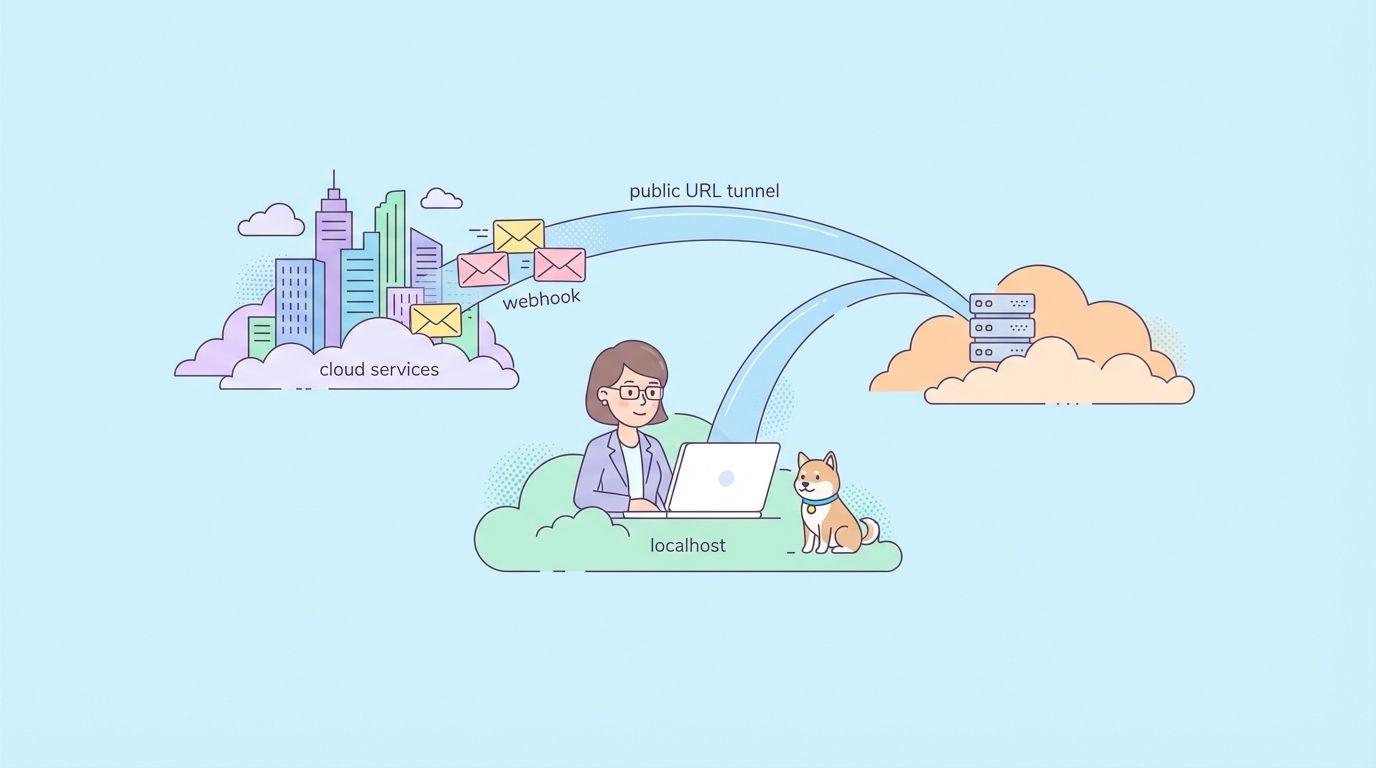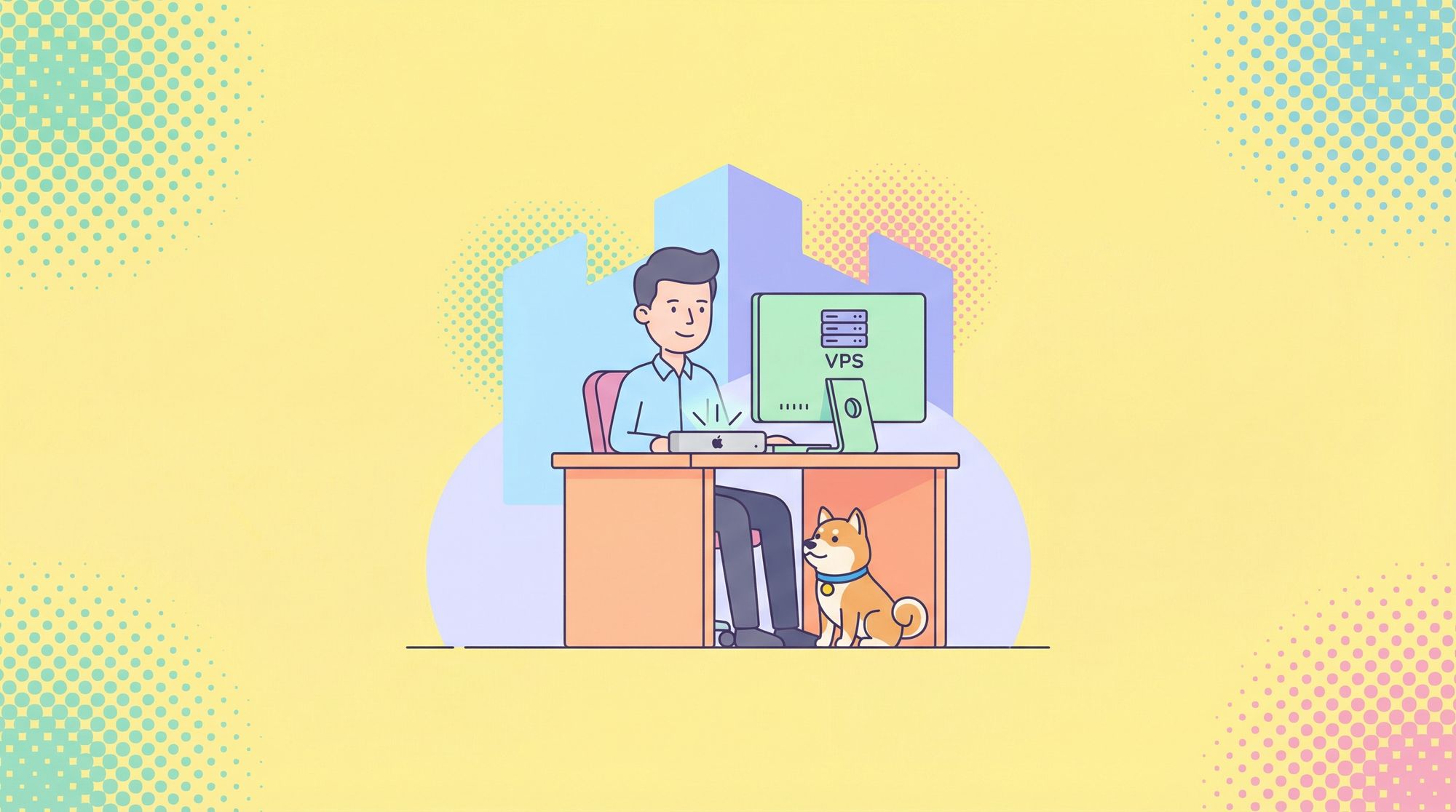Building robust and scalable APIs is a critical challenge for developers. APIs (Application Programming Interfaces) serve as the backbone of modern software, enabling seamless communication between systems, applications, and services. However, creating APIs that are reliable, well-documented, and easy to integrate can be complex, especially when dealing with large or intricate specifications. This is where OpenAPI MCP (Model Context Protocol) comes into play, offering a transformative approach to API development.
OpenAPI MCP simplifies the process of designing, testing, and deploying APIs by leveraging OpenAPI specifications and advanced tools like semantic search and proxy servers. Whether you’re a backend developer, API architect, or AI integration specialist, mastering OpenAPI MCP can save you time, reduce errors, and enhance scalability.
What is OpenAPI?
OpenAPI, originally known as Swagger, defines a machine-readable standard for RESTful APIs. It allows developers to describe an API’s structure including endpoints, operations, parameters, and authentication methods using JSON or YAML. This specification enables both humans and machines to understand an API’s capabilities without digging into its source code.

Why does this matter? First, OpenAPI generates interactive documentation effortlessly. Tools like Swagger UI or Redoc transform your specification into a user-friendly interface where developers can explore endpoints and test them in real time. Second, it automates code generation. You can produce client libraries, server stubs, and even test cases in languages like Python, Java, or JavaScript directly from the specification. This reduces manual work and ensures consistency.
In short, OpenAPI establishes a structured, repeatable process for API design and documentation. It lays a solid foundation for building robust APIs that are easy to maintain and scale.
What is MCP in API Development?
MCP, or Machine Coding Platform, complements OpenAPI by adding a layer of automation and intelligence to API development. While OpenAPI defines the structure, MCP supercharges the process with AI-driven tools and cloud integration.

Specifically, MCP enables developers to:
- Generate code automatically: It creates client and server code from an OpenAPI specification, minimizing manual effort.
- Run automated tests: MCP validates API functionality, catching errors early.
- Integrate with cloud platforms: It supports deployment across multiple cloud environments for scalability.
- Optimize with AI: MCP suggests design improvements and detects potential issues before they escalate.
Think of MCP as a productivity booster. It bridges the gap between API design and implementation, leveraging machine learning to handle repetitive tasks. For instance, the Apidog MCP Server integrates these capabilities, enhancing OpenAPI workflows with AI assistance. Curious about MCP tools? Visit himcp.ai to discover awesome MCP servers and clients that elevate your development game.

Why Use OpenAPI MCP for Robust APIs?
Building robust APIs isn’t just a nice-to-have it’s a necessity. APIs must handle high traffic, adapt to changes, and remain reliable under pressure. OpenAPI MCP delivers on these fronts. Here’s why:
- Consistency Through Standardization: OpenAPI enforces a uniform structure for API definitions. Every developer follows the same rules, reducing confusion and errors.
- Faster Development with Automation: MCP automates code generation and testing, cutting development time significantly.
- Scalability Made Simple: MCP’s cloud integration lets you deploy APIs across multiple platforms, ensuring they scale with demand.
- AI-Powered Precision: MCP’s intelligent tools identify flaws and suggest optimizations, improving API quality.
- Team Collaboration: OpenAPI’s shareable specifications, combined with MCP’s automation, streamline teamwork across projects.
Consequently, OpenAPI MCP empowers you to build APIs that are not only robust but also adaptable to future needs. It’s a forward-thinking approach that balances efficiency and reliability.
Step-by-Step Guide: Building Robust APIs with OpenAPI MCP
Now that we understand the basics, let’s walk through the technical process of building robust APIs using OpenAPI MCP. We’ll reference Jan Wilmake’s OpenAPI MCP Server and tools like Apidog to illustrate practical implementation.
Step 1: Define Your API Using OpenAPI Specifications
Start by creating or obtaining an OpenAPI v3.1 specification for your API. This document should include:
- Endpoints: List all API routes (e.g., GET /users, POST /products).
- Parameters: Define query parameters, path variables, and request bodies.
- Responses: Specify HTTP status codes, response schemas, and error messages.
- Authentication: Include security schemes like OAuth, API keys, or JWT.
For example, if you’re building a Cloudflare KV management API, your OpenAPI spec might include endpoints like GET /workers/kv/namespaces and POST /workers/kv/values. Use tools like Apidog to design and validate your OpenAPI spec, ensuring it’s both human-readable and machine-friendly.
Step 2: Set Up an OpenAPI MCP Server
Next, deploy an OpenAPI MCP server to proxy your API and enable semantic search capabilities. Jan Wilmake’s openapi-mcp-server repository provides a ready-to-use solution. Here’s how to get started:
Clone the Repository: Use Git to clone the repository from GitHub:
git clone https://github.com/janwilmake/openapi-mcp-server.git
cd openapi-mcp-server
Install Dependencies: Use Node.js and pnpm to install required packages:
pnpm install
Build the Project: Compile the project for deployment:
pnpm build
Initialize the Server: Run the server with your OpenAPI spec:
npx openapi-mcp-server@2.0.1 init
Follow the prompts to configure your API and specify the OpenAPI file location.
The server uses FastAPI as its backend, enabling high-performance processing and semantic search for API endpoint discovery. This setup allows LLMs and AI tools to interact with your API efficiently, even with large specifications.
Step 3: Leverage Semantic Search for Endpoint Discovery
OpenAPI MCP’s semantic search feature is a game-changer for API development. Instead of manually browsing thousands of endpoints, developers can use natural language queries to find relevant API operations. The server embeds OpenAPI data into a searchable format, often using FAISS (Facebook AI Similarity Search) for fast, in-memory retrieval.

Step 4: Integrate with Tools Like Apidog for Testing and Documentation
Apidog, an API development and testing platform, complements OpenAPI MCP by providing a user-friendly interface for designing, testing, and documenting APIs. Here’s how to integrate Apidog:

- Import Your OpenAPI Spec: Upload your OpenAPI file to Apidog to generate interactive documentation and test cases.
- Test Endpoints: Use Apidog’s testing tools to simulate API requests and verify responses against your OpenAPI MCP server.
- Generate SLOP Summaries: Apidog can help create SLOP (Simple Language Open Protocol) summaries, reducing token counts for LLM compatibility.
This integration ensures your API is not only functional but also well-documented and easy to maintain.
Step 5: Deploy and Monitor Your API
Once your OpenAPI MCP server and API are configured, deploy them to a production environment. Use cloud platforms like AWS, Google Cloud, or Cloudflare to host your API, ensuring high availability and scalability. Monitor API performance using tools like Prometheus or Grafana, focusing on latency, throughput, and error rates.
Jan Wilmake’s updates to the OpenAPI MCP Server (e.g., improved URL parsing and scope handling for Cloudflare APIs) demonstrate the importance of continuous improvement in maintaining robust APIs.

Best Practices for Building Robust APIs with OpenAPI MCP
To maximize the effectiveness of OpenAPI MCP in your API development, follow these best practices:
1. Optimize OpenAPI Specifications for Scalability
- Break large OpenAPI files into smaller, modular components using
$refreferences. - Use SLOP summaries to reduce token counts, making your API more LLM-friendly.
- Regularly validate your OpenAPI spec using tools like Apidog to catch syntax errors.
2. Implement Semantic Search Effectively
- Train your semantic search model on relevant API data to improve accuracy.
- Use natural language processing (NLP) techniques to handle diverse query formats.
- Test semantic search with real-world scenarios to ensure it meets user needs.
3. Ensure Security and Authentication
- Include robust authentication mechanisms (e.g., OAuth, API keys) in your OpenAPI spec.
- Use OpenAPI MCP’s proxy capabilities to enforce security scopes, as seen in Jan Wilmake’s Cloudflare KV example.
- Regularly audit your API for vulnerabilities using tools like OWASP ZAP.
4. Integrate with AI and LLM Platforms
- Leverage platforms like Himcp.ai to explore additional MCP servers and clients.
- Use OpenAPI MCP’s compatibility with Claude Desktop and other AI tools to enhance API interaction.
- Test LLM integrations to ensure your API handles complex queries accurately.
5. Continuously Update and Test
- Monitor API usage and performance to identify bottlenecks or errors.
- Update your OpenAPI MCP server with the latest versions (e.g.,
npx openapi-mcp-server@2.0.1) to benefit from new features. - Use Apidog’s testing suite to automate regression testing and ensure robustness.
Conclusion: Building the Future of APIs with OpenAPI MCP
Building robust APIs is no longer a daunting task with OpenAPI MCP. By leveraging OpenAPI specifications, semantic search, and tools like Apidog, developers can create scalable, efficient, and error-free APIs. Jan Wilmake’s OpenAPI MCP Server and platforms like Himcp.ai demonstrate the real-world potential of this technology, while resources like Apidog provide the tools to design, test, and document APIs seamlessly.