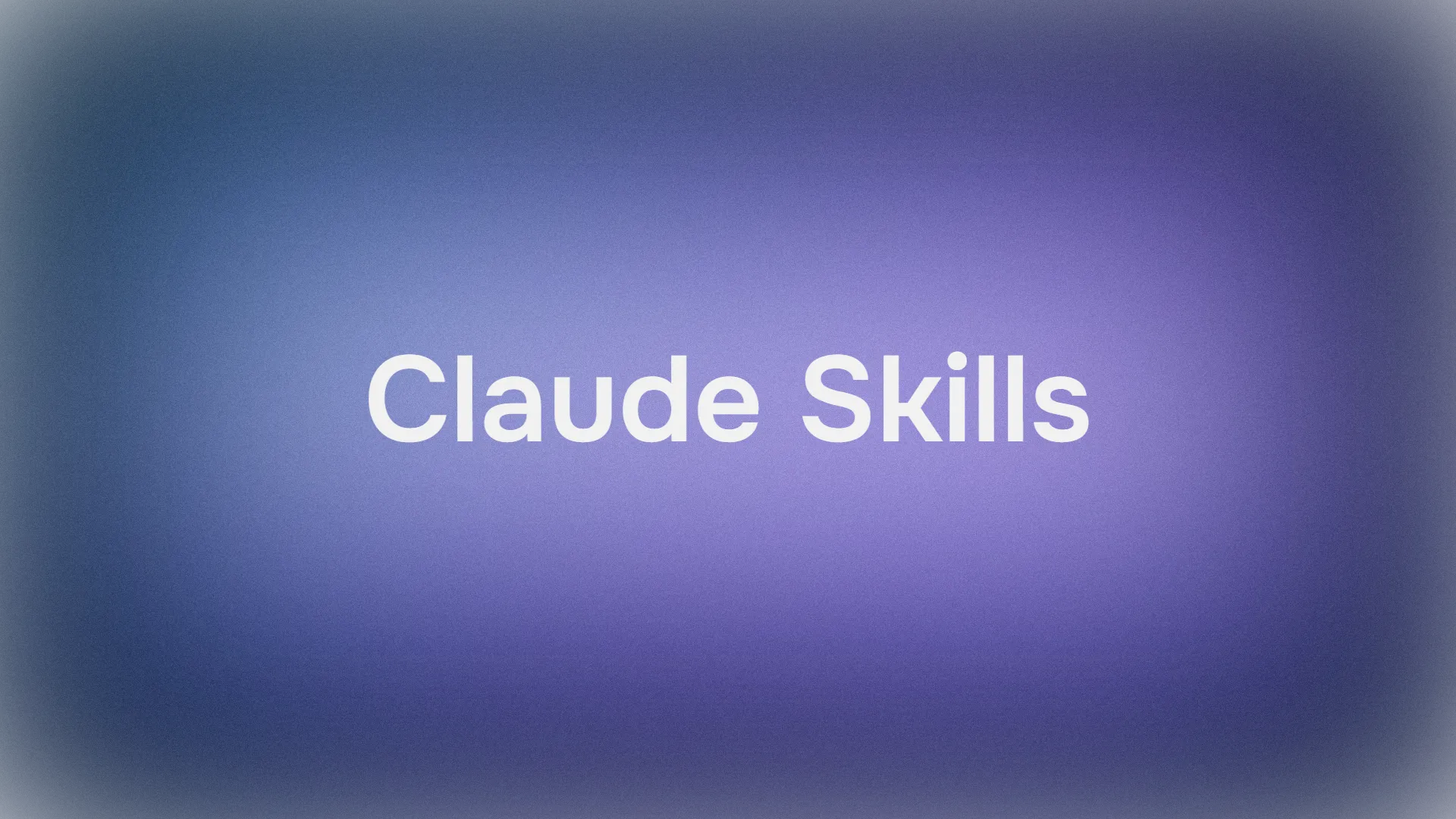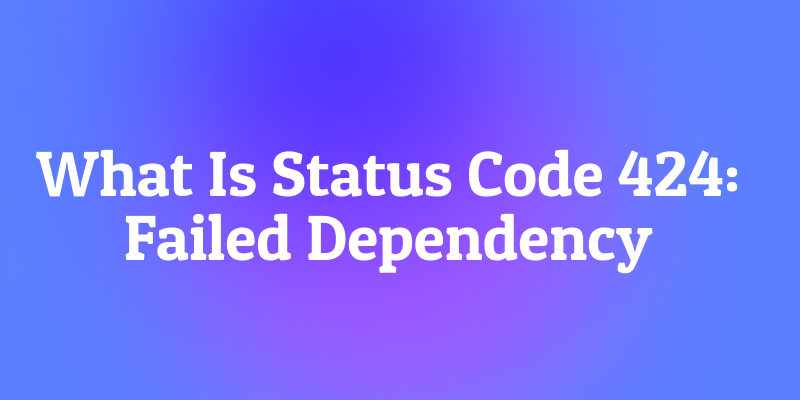Yes, Claude AI Can Connect to the Internet Now
In March 2025, Anthropic introduced web search capabilities to its Claude AI assistant.
This significant update allows Claude to search the internet in real-time, dramatically expanding its ability to provide up-to-date information and relevant responses. The feature marked a departure from Claude's previously "self-contained" design philosophy, likely driven by competitive pressure in the AI assistant market.

Claude's web search feature enables the AI to access real-time information from the internet, enhancing its responses with current data. When using web information, Claude provides citations to sources, allowing users to verify the information. Enabling this feature is straightforward: users simply access settings, switch the web search toggle to "on," and start chatting with Claude 3.7 Sonnet.
So, Let's Build an Open-Source Alternative to Claude's Web Search
For organizations needing more control, customization, or privacy than Claude's web search offers, building an alternative using Firecrawl provides an excellent solution.
We’re thrilled to share that MCP support is coming soon to Apidog! 🚀
— Apidog (@ApidogHQ) March 19, 2025
Apidog MCP Server lets you feed API docs directly to Agentic AI, supercharging your vibe coding experience! Whether you're using Cursor, Cline, or Windsurf - it'll make your dev process faster and smoother.… pic.twitter.com/ew8U38mU0K
Firecrawl is an open-source web crawler specifically designed to transform websites into LLM-ready markdown content—perfect for creating your own web search pipeline.
Setting Up Cursor AI IDE & Firecrawl MCP Server
Setting up Firecrawl MCP Server with Cursor is straightforward and allows Claude (or other AI models) to search and crawl websites directly from your Cursor IDE. Here's how to do it:
Step 1: Obtain a Claude API Key and Select Claude in Cursor
- Sign up for an Anthropic API key at console.anthropic.com
- Once approved, create a new API key from your Anthropic Console
- Open Cursor IDE
- Go to Settings (⚙️) > AI > API Keys
- Enter your Claude API key
- Select Claude as your AI model in Cursor (typically Claude 3.7 Sonnet for best performance)

Step 2: Install Firecrawl MCP Server
Open your terminal and run:
bash
npm install -g @mendableai/firecrawl-mcp-server
Or if you prefer to use it without global installation:
bash
npx @mendableai/firecrawl-mcp-server
Step 3: Configure Cursor to Use the MCP Server
- Open Cursor IDE
- Navigate to Settings (⚙️)
- Select Features from the left sidebar
- Scroll down to find the MCP Servers section
- Click Add Server
- Enter the server details:
- Name: firecrawl-mcp
- Type: command
- Command:
env FIRECRAWL_API_KEY=your-api-key npx -y firecrawl-mcp - Alternatively, if you installed globally:
firecrawl-mcp-server

Once added, Cursor will automatically try to connect to the MCP server. You should see:
- A status indicator showing "Connected" or "Running"
- The server appearing in your available MCP tools list
Step 4: Using Firecrawl with Claude in Cursor
Now that your Firecrawl MCP server is set up:
- Start a new chat with Claude in Cursor
- When asking questions that require web information, Claude will automatically use Firecrawl to crawl and search websites
- You can explicitly instruct the model: "Use Firecrawl to search for information about [topic]"
Troubleshooting Common Issues
If you encounter issues:
- Server not connecting: Make sure you have Node.js installed (version 14 or higher recommended)
- Permission errors: You may need to run the command with administrator privileges
- Path issues: If using a global installation, ensure the package's bin directory is in your PATH
Advanced Configuration
For more advanced usage, you can specify configuration options by creating a config file:
npx @mendableai/firecrawl-mcp-server --config=/path/to/config.json
Your config.json might look like:
{
"allowedDomains": ["example.com", "yourdomain.com"],
"maxDepth": 3,
"maxPages": 100,
"respectRobotsTxt": true
}
This simple setup gives Claude in Cursor the ability to search the web via your locally controlled Firecrawl MCP server, providing an alternative to Claude's built-in web search feature.
Conclusion
While Claude's new web search capability represents a significant enhancement to Anthropic's AI assistant, building an open-source alternative with Firecrawl provides greater control and customization. By following the steps outlined in this article, you can create a web search system tailored to your specific needs, with full control over data sources, processing, and deployment.
Whether you're building an enterprise knowledge system, a specialized research assistant, or simply want more control over your AI's information sources, Firecrawl offers a powerful foundation for creating your own version of Claude's web search functionality. As AI assistants continue to evolve, having the flexibility to customize and control how they access and process web information will remain a significant advantage for organizations with specialized requirements.