Accelerate your API development workflow by connecting OpenAI o3—the latest AI reasoning model from OpenAI—directly to your local coding tools: Cursor and Cline. This step-by-step guide is designed for API developers, backend engineers, and technical teams seeking to automate code generation, streamline debugging, and boost productivity right from their development environment.
As a practical example, we’ll show you how to use OpenAI o3 to instantly generate a Python script that fetches live weather data for Boston. Ready to enhance your API and backend workflow? Let’s dive in.
Why Connect OpenAI o3 to Cursor and Cline for API Development?
OpenAI o3 is purpose-built for advanced coding, mathematics, and complex reasoning. Its adjustable reasoning levels (low, medium, high) allow developers to fine-tune speed versus accuracy for different API or backend scenarios.
Essential Tools for AI-Powered Local Coding
- Cursor: A VS Code-based AI code editor offering chat-driven coding, in-editor Composer, and intelligent code refactoring—tailored for fast prototyping and review.
- Cline: A robust VS Code extension that acts as your autonomous coding agent, automating file edits, command execution, and repetitive development tasks.
Integration Overview:
- Cursor connects directly with OpenAI o3.
- Cline integrates o3 via OpenRouter, acting as a bridge between your local environment and the model.
Key Benefits for API and Backend Teams
- Rapid code generation and review for API endpoints and backend logic
- Automated bug detection, intelligent refactoring, and code fixes
- Smarter autocompletion and in-editor documentation
- Streamlined debugging and automation of routine coding tasks
How to Set Up OpenAI o3 with Cursor & Cline: Step-by-Step
Follow these instructions to seamlessly integrate OpenAI o3 into your local development tools.
1. Get Your OpenAI o3 API Key
To enable authentication for Cursor and Cline (via OpenRouter):
- Go to openai.com and log in.
- Navigate to your API dashboard.
- Click Create API Key and select OpenAI o3 as the model.
- Copy the generated key and keep it secure (e.g., store in a password manager).
Tip: Never share API keys publicly to prevent unauthorized access.
2. Configure Cursor with OpenAI o3
- Open Cursor and access Settings (gear icon or
Ctrl+Shift+J/Cmd+Shift+J). - Under Models, select
o3from the dropdown. (Update Cursor ifo3is not listed.) - In API Keys, paste your OpenAI o3 API key.
- Save your settings.
- To verify integration: Open the Composer panel (
Ctrl+I/Cmd+I), type “Hello,” and check for a reply from OpenAI o3.
3. Connect Cline to OpenAI o3 Using OpenRouter
Since Cline doesn’t natively support o3, use OpenRouter as an intermediary service:
-
Sign up at openrouter.ai.
-
After logging in, go to Keys and create a new key (e.g., “Cline o3”).
-
Copy your OpenRouter API key.
-
In OpenRouter’s Integrations, add your OpenAI o3 API key under OpenAI API Keys.
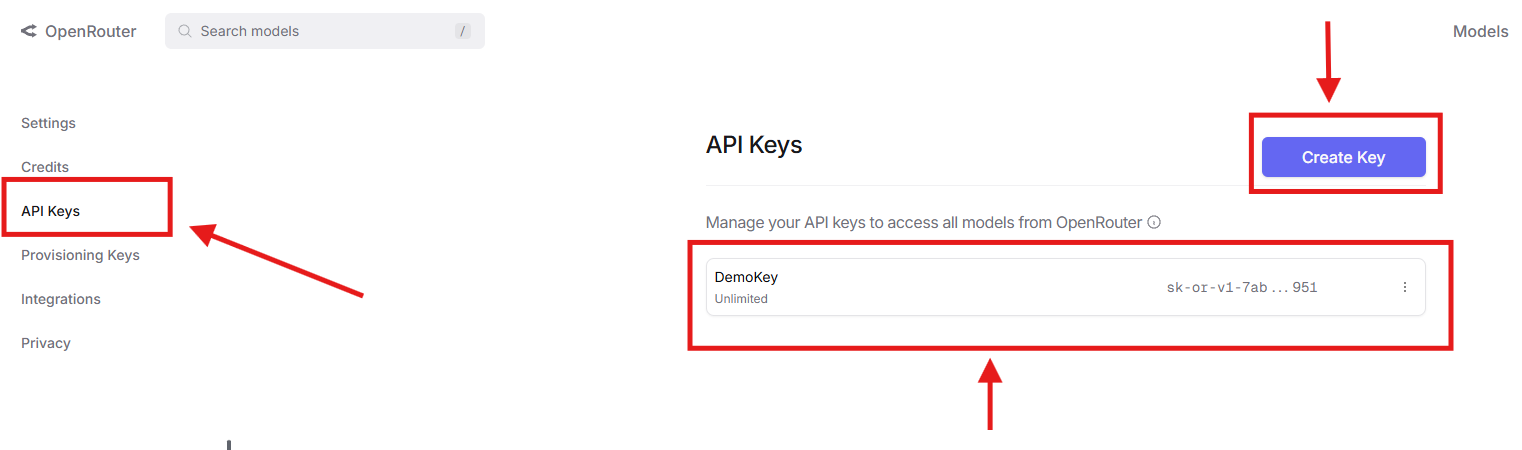
- In VS Code, open Cline’s sidebar (chat icon).
- Click options (gear/three dots) > Configure API Provider.
- Select OpenRouter as the provider, paste your OpenRouter API key, and choose
openai/o3as the model.- If
o3isn’t available, useo1-previewas a fallback. Check OpenRouter for model updates.
- If
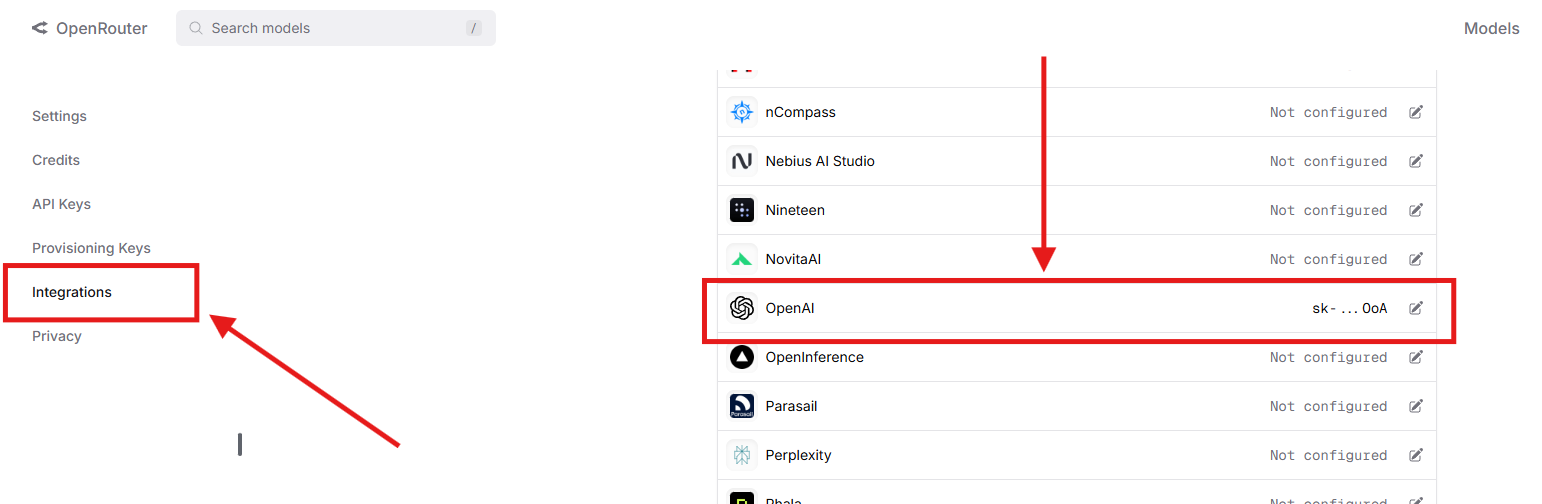
- Test the setup in Cline’s chat: type “Hello.” A successful reply confirms o3 is active.
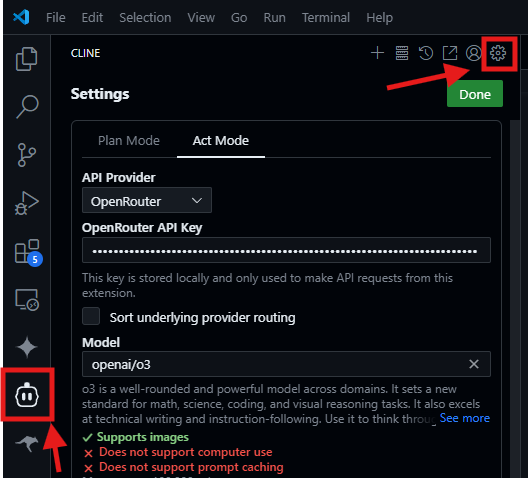
(Optional) Secure Your API Keys with Environment Variables
Avoid hardcoding sensitive keys:
export OPENROUTER_API_KEY="your-openrouter-api-key"
Reload your shell (e.g., source ~/.zshrc) for improved security and portability.
Understanding OpenAI o3 Pricing for Developers
API costs can scale quickly, so it’s important to optimize usage:
- OpenAI o3 Rates: ~$30 per 1M input tokens, ~$60 per 1M output tokens (as of April 2025).
- Example Request: A typical prompt (500 input, 200 output tokens) costs about $0.015.
- OpenRouter: May add a small markup; free credits are often available.
- Cursor: Usage depends on subscription; Pro plans may include API quotas.
- Cline: Usage billed via OpenRouter.
Cost Optimization Tips
- Use lower reasoning effort for simple prompts to save tokens.
- Cache frequent requests to avoid repeated charges.
- Monitor usage in your OpenAI or OpenRouter dashboards for transparency.
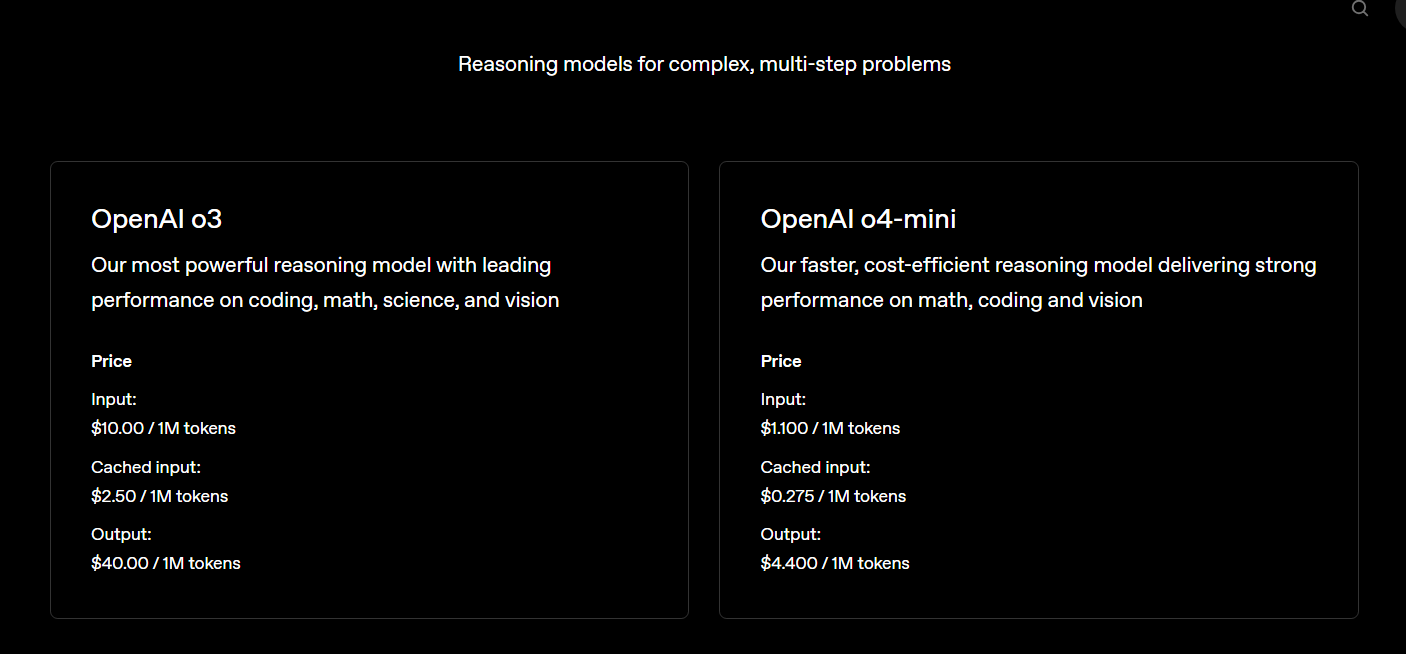
Real-World Example: Generate Python Code with OpenAI o3
Let’s see how OpenAI o3 can help you generate a recursive Python function for calculating a factorial—a common backend task.
Using Cursor
-
Ensure
o3is selected in Settings > Models. -
Open a new file or the Composer panel.
-
Enter this prompt:
Write a Python function to calculate the factorial of a number.
OpenAI o3 will generate:
def factorial(n):
if n < 0:
raise ValueError("Factorial is not defined for negative numbers")
if n == 0 or n == 1:
return 1
return n * factorial(n - 1)
Add a quick test:
print(factorial(5)) # Outputs: 120
If you don’t get a response, double-check your API key and internet connection.
Need help setting up Cursor? Learn how to install Cursor on your machine.
Using Cline
-
Open Cline’s sidebar in VS Code.
-
Confirm OpenRouter is configured with OpenAI o3.
-
Enter the same prompt:
Write a Python function to calculate the factorial of a number.
Cline will suggest creating a file (e.g., factorial.py). Approve and add:
print(factorial(5)) # Outputs: 120
Run with python factorial.py and verify the output is 120.
If Cline doesn’t respond, check your OpenRouter API key and selected model.
Need installation help? See how to set up Cline on your local machine.
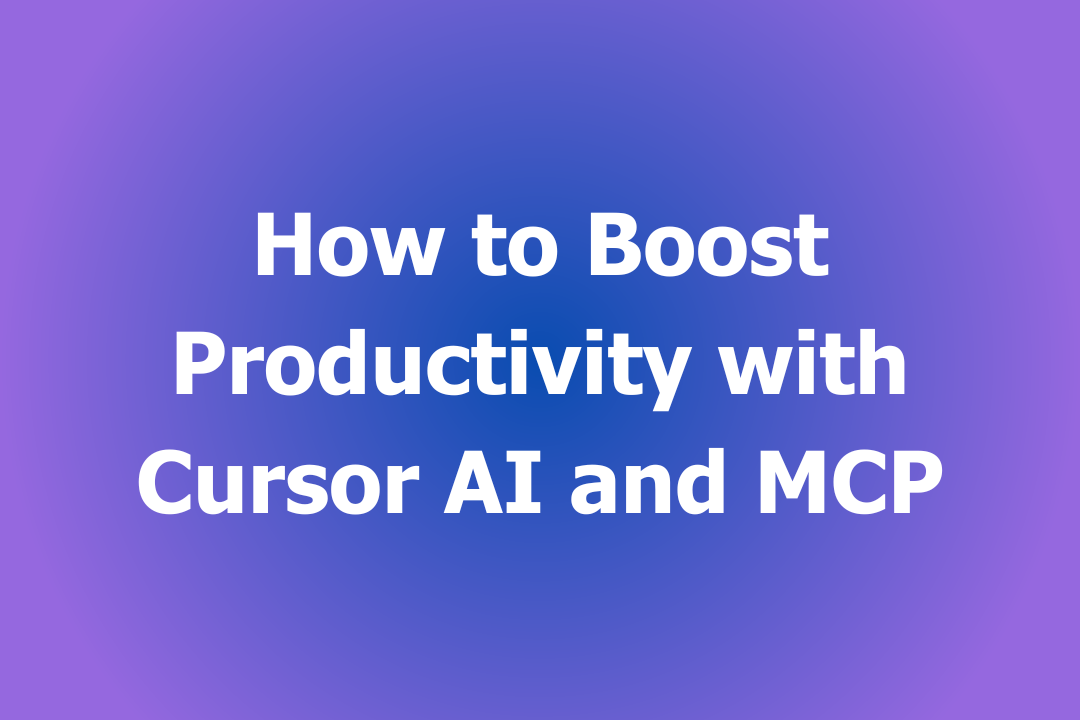
Best Practices: Maximizing OpenAI o3, Cursor, and Cline
- Be precise with prompts: For example, “Generate a Python script to fetch weather data for Boston” is clearer than “Get weather.”
- Adjust reasoning levels: In Cursor, set
reasoningEffortto high for complex queries, low for speed. - Cache common requests: Save both time and cost.
- Combine tools: Use Cursor for live code suggestions and Cline for batch file edits and automation.
Want to expand your toolkit? Explore integration with MCP Servers for large-scale AI coding workflows.
Developer Insights: Real-World Results
Our hands-on testing shows:
- OpenAI o3 delivers fast, accurate code for real API and backend scenarios.
- Cursor streamlines prototyping and code review with chat-driven editing.
- Cline automates repetitive tasks, file management, and command execution.
- OpenRouter is essential for Cline’s o3 support (until direct integration is added).
If you run into issues, verify your API keys and model selections in OpenRouter.
Enhance Your API Workflow with Apidog
Integrating OpenAI o3 with Cursor and Cline turns your local environment into a high-efficiency, AI-powered coding workspace. Automate routine tasks, accelerate debugging, and generate production-ready scripts on demand.
For API-focused teams, Apidog offers powerful tools for designing, testing, and documenting APIs—especially valuable when integrating with AI coding assistants. Apidog fits naturally into modern workflows, helping teams collaborate, validate, and deliver high-quality APIs faster.
Ready to enhance your API and AI coding stack? Try generating web scrapers, automating API docs, or integrating Apidog with your preferred tools. Share your results and connect with the growing developer community.



