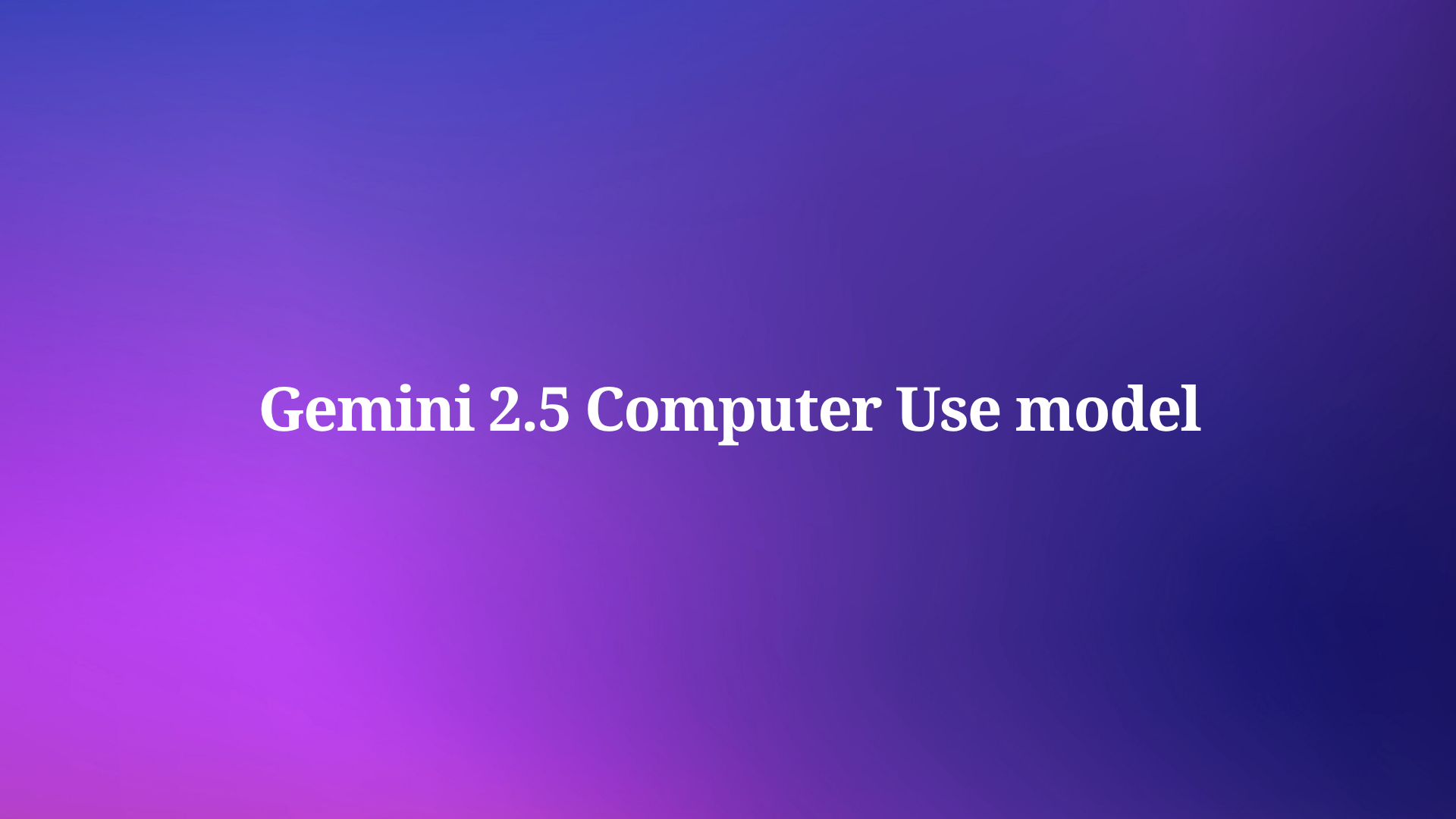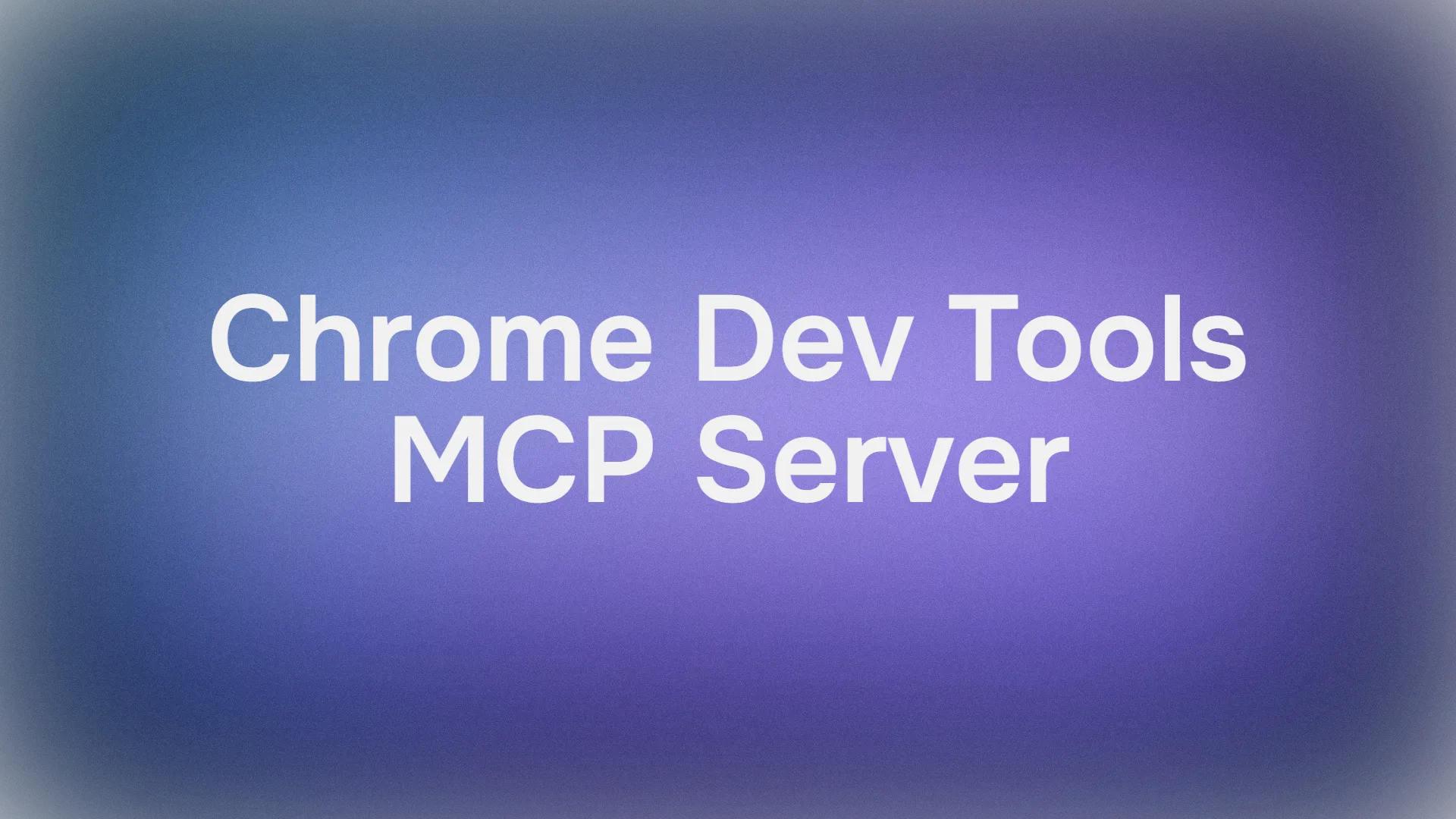Ever feel like your company’s knowledge is scattered across a thousand different Slack channels, Google Docs, and forgotten PDFs?
You know the drill: you need to find one specific detail about a feature, and you spend the next hour playing digital archaeologist. It’s a productivity black hole, and it’s driving us all crazy.
What if you could give your team an AI assistant that has read everything and can give you instant, accurate answers? Enter Google’s NotebookLM, the AI-powered research assistant that’s about to become your team’s new best friend. And for developers, when you pair it with Apidog MCP Server, you create a workflow so smooth, it feels like magic.
Pro Tip: Before we dive in, let’s talk about the ultimate dev power-up. While NotebookLM is a beast for taming your documents, Apidog is the all-in-one platform for wrangling your APIs. From design and debugging to documentation and AI-powered testing, Apidog is the perfect partner for the AI-driven workflows we’re about to explore.
What is NotebookLM? (And Why It’s Not Just Another ChatGPT Clone)
Think of NotebookLM as your own private, hyper-focused AI. Its superpower is that it only uses the documents you give it as its knowledge source. No more AI "hallucinations" or plausible-sounding lies. You upload your stuff—PDFs, Google Docs, text files, website URLs, even audio files and YouTube videos—and it becomes an instant expert on your content.
Why NotebookLM is a game-changer:
- Source-Grounded Answers: Every answer comes with citations, so you can fact-check in a single click. Trust but verify, right?
- Privacy First: Google doesn’t use your data to train NotebookLM. Your company secrets stay your company secrets.
- Dead-Simple UI: If you can use chat, you can use NotebookLM. It’s so intuitive, even your least tech-savvy team members will get it.
- Instantly Sharable: Create a specialized "AI assistant" for a project and share it with your team via a simple URL.
3 Business Scenarios Where NotebookLM Shines
Let’s get practical. Here are three ways you can use NotebookLM to crush common business bottlenecks.
Scenario 1: The "Where's That Doc?" Slayer (AI-Powered Internal FAQ)
The Pain: Product specs, operational rules, and past support tickets are scattered everywhere. Finding a simple answer takes forever.
The NotebookLM Solution:
- Create a new notebook called "Company Brain."
- Upload all your scattered knowledge: product specs, release notes, process diagrams, etc.
- Share it with your team.
Now, instead of bugging a senior dev, team members can just ask the AI:
「What are the CSV download specs for the ** feature?」「A customer can't find their password reset email. What are the common causes and solutions?」「What's the approval flow for providing a free account?」
This self-service model frees up your experts to focus on a new level of hard problems.
Scenario 2: The Meeting Minutes Automator
The Pain: You just sat through an hour-long meeting. Now you have to listen to the recording again to write minutes and figure out who’s supposed to do what. Ugh.
The NotebookLM Solution:
- Upload the meeting’s audio file (mp3, wav, etc.) to NotebookLM.
- The AI automatically transcribes it.
- Ask it to do the grunt work:
「Summarize this meeting in 3 key points.」「List all action items, who's responsible, and any deadlines.」「Create a table of all decisions made.」
Copy, paste, and your minutes are done. Your CRM is updated. You just got an hour of your life back. You're welcome.
Scenario 3: The AI Onboarding Mentor
The Pain: Onboarding new hires is critical but time-consuming. Senior team members get pulled away from their work, and new folks feel shy about asking "dumb" questions.
The NotebookLM Solution:Create an "Onboarding Mentor" notebook. Load it up with training materials, manuals, best practice docs, and company policies.
- New Hires Can Ask:
「Walk me through the step-by-step process for a customer kick-off meeting.」「What's the very first thing I should do when handling a customer complaint?」- You Can Ask:
「Create a 10-question quiz from these materials to check for understanding.」
New members get up to speed faster, and your senior staff can focus on high-impact work.
The Developer Power-Play: Bridging Docs and Code with Apidog MCP Server
Okay, this is where it gets really exciting for us developers. NotebookLM is fantastic for understanding the what and the why from documents. But what about the how? How do we get this AI-powered intelligence into our IDE, where we’re actually writing code?
The Challenge: Your AI coding assistant in Cursor or VS Code is smart, but it doesn’t know your company’s specific APIs. It can’t generate code for your custom endpoints because it’s never seen your API specification.
The Solution: Apidog MCP Server.
If NotebookLM is your company’s document brain, Apidog MCP Server is your API’s brain. It's a simple, powerful server that reads your API specifications and makes them available to your AI coding assistant via the Model Context Protocol (MCP).
The Ultimate AI Workflow:
- High-Level Understanding (NotebookLM): You ask your "Company Brain" notebook about the business requirements for a new feature. It gives you the specs, user stories, and context.
- API Design & Management (Apidog): You design, document, and test the new API endpoints for this feature in Apidog, ensuring everything is robust and well-defined.
- Code Generation (Apidog MCP Server): Back in your IDE, you tell your AI assistant, "Using the API spec from Apidog, generate the TypeScript service to call the new
/productsendpoint."
Boom. Your AI now knows your API perfectly. It can:
- Generate client code in any language.
- Create accurate DTOs and endpoints.
- Add comments based on your API descriptions.
You’re no longer just coding; you’re conducting an orchestra of AIs, each specialized for its task. And it all starts with having a well-documented API in a platform like Apidog.
Supercharge Your Workflow with Mind Maps & Audio Overviews
NotebookLM isn’t just about chat. It has amazing features to help you visualize and consume information:
- Mind Maps: Instantly generate a visual summary of your sources. It’s perfect for seeing the big picture and discovering connections you might have missed.
- Audio Overviews: Turn your docs into a podcast! NotebookLM creates a deep-dive discussion between AI hosts, summarizing the key topics. Listen while you code!
Security & Best Practices (The "Don't Skip This" Section)
- Check Your Policies: While Google ensures privacy, always check your company’s security policy before uploading sensitive customer data.
- Fact-Check the Source: The AI is only as good as the documents you feed it. If a source is outdated, the AI's answer will be too. Always click the citations to verify.
- Build a Strong Foundation in Apidog: The magic of Apidog MCP Server relies on a clear, well-defined API spec. Use Apidog to create and document that single source of truth for your APIs.
Conclusion: The Future is a Conversation
The way we work is changing. Tools like NotebookLM are turning static documents into interactive knowledge bases. For developers, the revolution continues when we bridge that knowledge with our code.
By combining the document intelligence of NotebookLM with the API intelligence of Apidog and Apidog MCP Server, you create a seamless, AI-powered workflow that eliminates friction and accelerates development.
Your takeaways:
- Use NotebookLM to build a central, AI-queried knowledge base for your team.
- Automate tedious tasks like writing meeting minutes and onboarding new hires.
- Sign up for Apidog to design, document, and test your APIs.
- Connect it all with Apidog MCP Server to bring that API intelligence directly into your IDE.