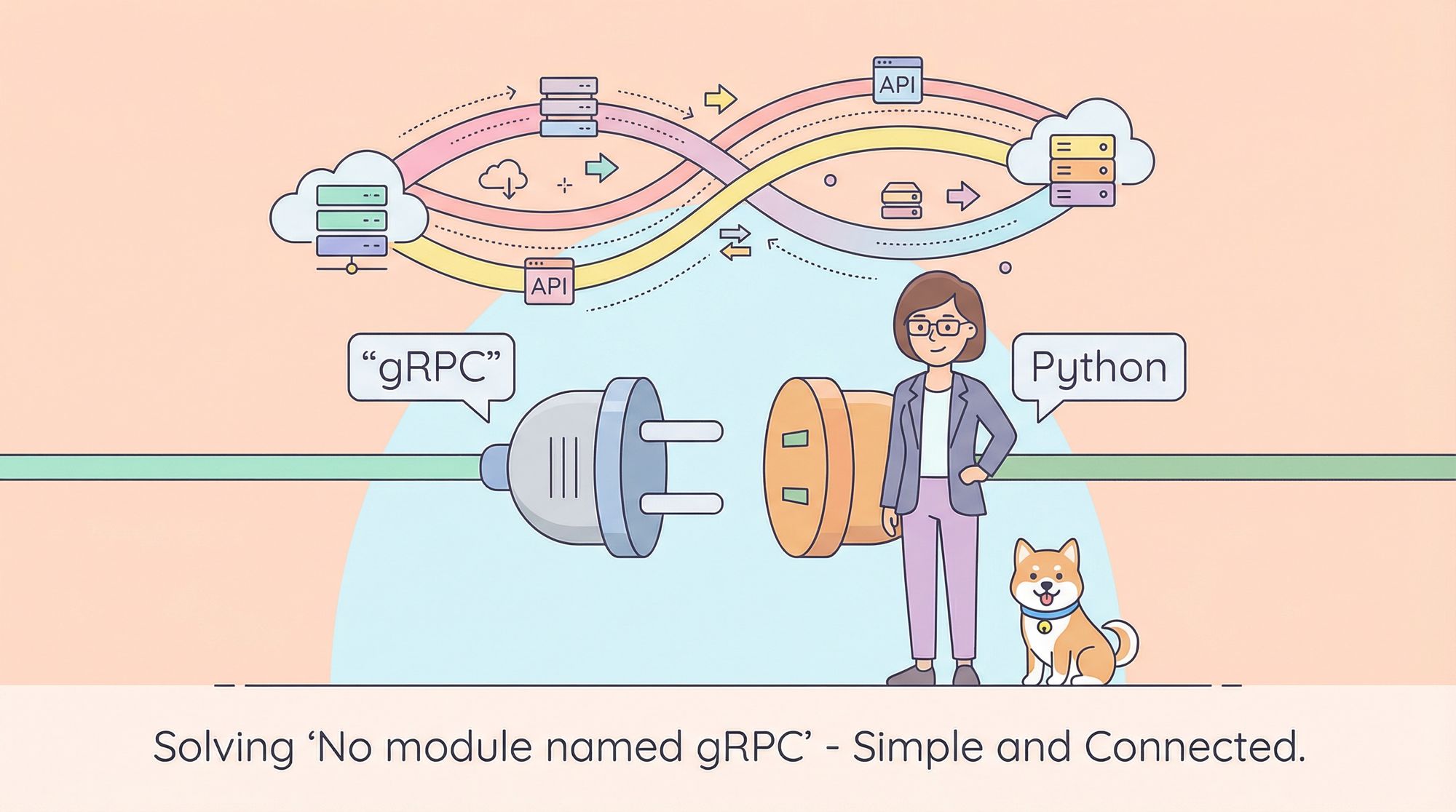Hello there, fellow coders! Today, we’re going to dive into a common issue that many Python developers face when working with gRPC: the dreaded “No module named gRPC” error. Don’t worry, though. We’ve got your back!
Understanding the Issue
First things first, let’s understand what’s going on. When you see the error message “No module named gRPC”, it means that Python can’t find the gRPC module in its library path. This could be due to a few reasons, such as the module not being installed, or Python looking in the wrong place.
The Role of gRPC in APIs
gRPC is a high-performance, open-source framework developed by Google. It’s used for building APIs (Application Programming Interfaces), and it’s becoming increasingly popular in the world of microservices. So, if you’re working with APIs, chances are you’ll come across gRPC sooner or later.
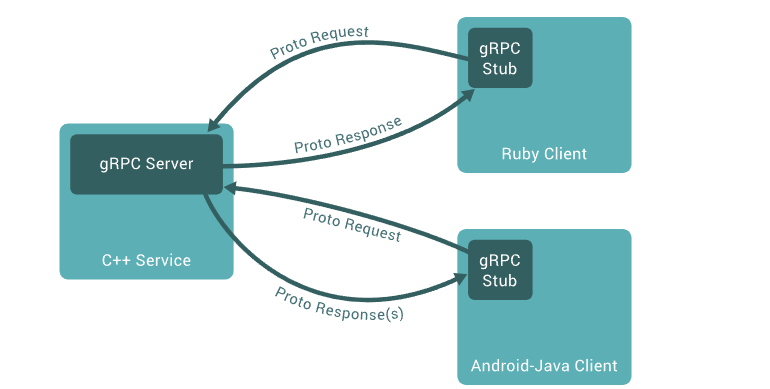
How to Fix the Error
Now, let’s get to the good part: solving the problem. The most straightforward solution is to install the gRPC module. You can do this using pip, Python’s package installer. Here’s the command you need to run:
Step 1: Install the gRPC module
The first thing you should do is make sure that the gRPC module is installed. You can do this by running the following command in your terminal:
pip install grpcio
This command tells pip, Python’s package installer, to download and install the gRPC module.
Step 2: Check Your Python Path
If you’ve installed gRPC but are still seeing the error, the issue might be with your Python path. The Python path is a list of directories that Python looks through to find modules. You can check your Python path by running the following command:
import sys
print(sys.path)
If the directory where gRPC is installed isn’t in the list, you’ll need to add it.

How to Use gRPC with Apidog?
Apidog is a tool that helps you design, document, and test your APIs. You can use apidog to create interactive documentation for your gRPC APIs and share it with your team or clients. You can also use apidog to generate mock servers and clients for your gRPC APIs and test them in various scenarios.
Server Streaming
Server Streaming, as the name implies, involves sending multiple response data in a single request. For instance, it could involve subscribing to all the transaction price data of stocks within a one-minute timeframe.
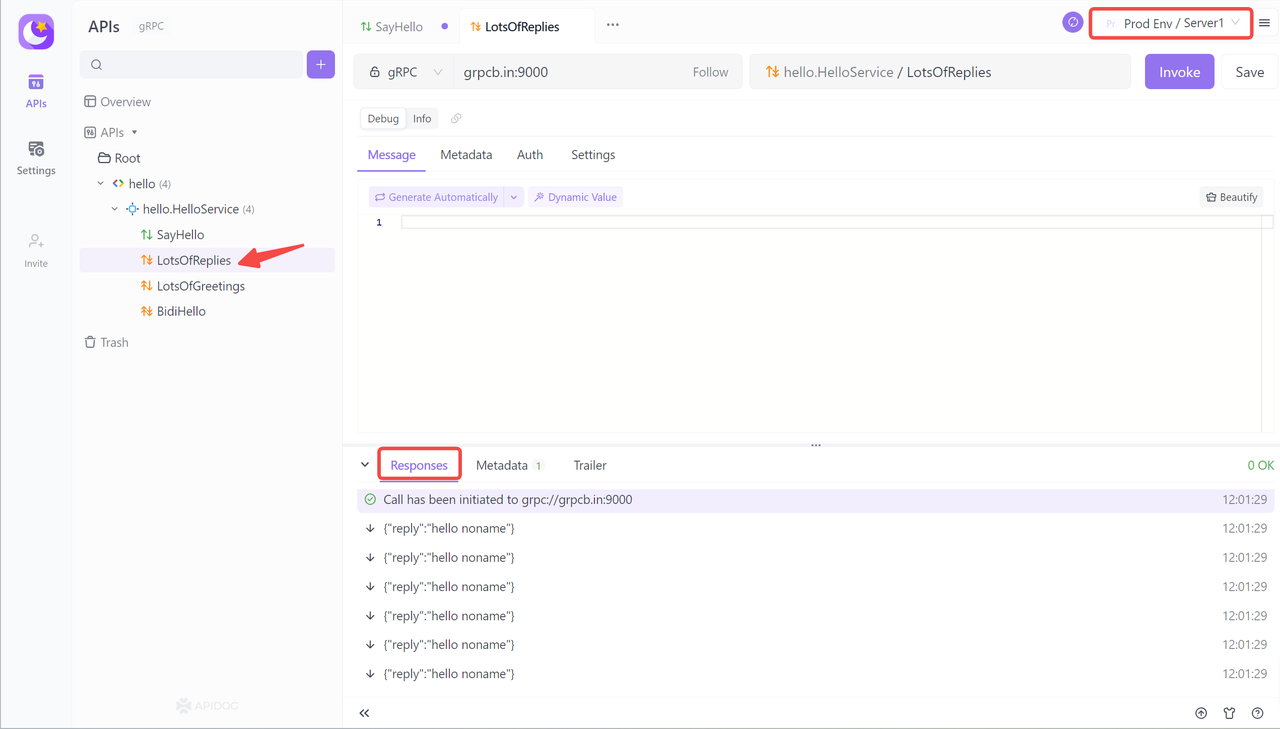
Client Streaming
In this mode, the client can continuously send multiple request messages to the server without waiting for immediate responses. After processing all the requests, the server sends a single response message back to the client. This approach is well-suited for efficiently transmitting large amounts of data in a streaming manner, which helps reduce latency and optimize data exchange.
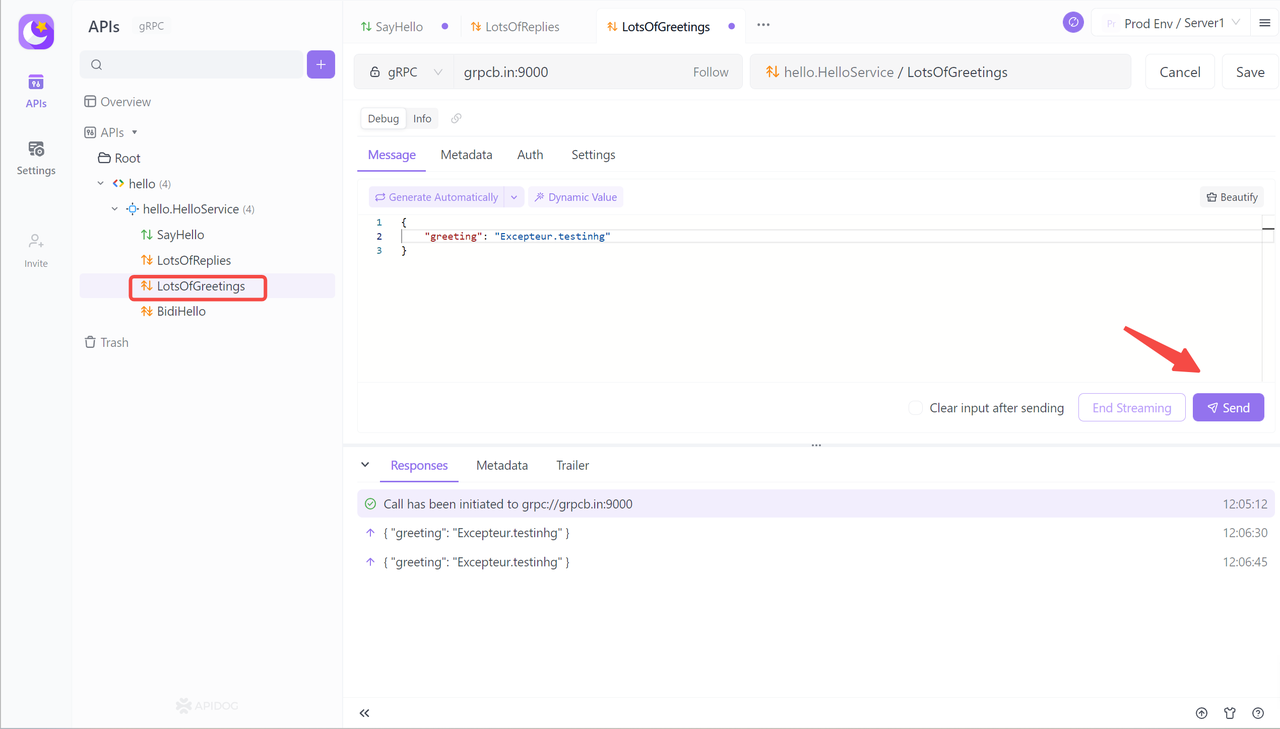
Bidirectional Streaming
Bidirectional Streaming enables clients and servers to establish persistent bidirectional communication and transmit multiple messages simultaneously. It is commonly employed in online games and real-time video call software, and is well-suited for real-time communication and large-scale data transmission scenarios. After initiating the call, the client and the server maintain a session between them and receive real-time responses after sending different request contents.
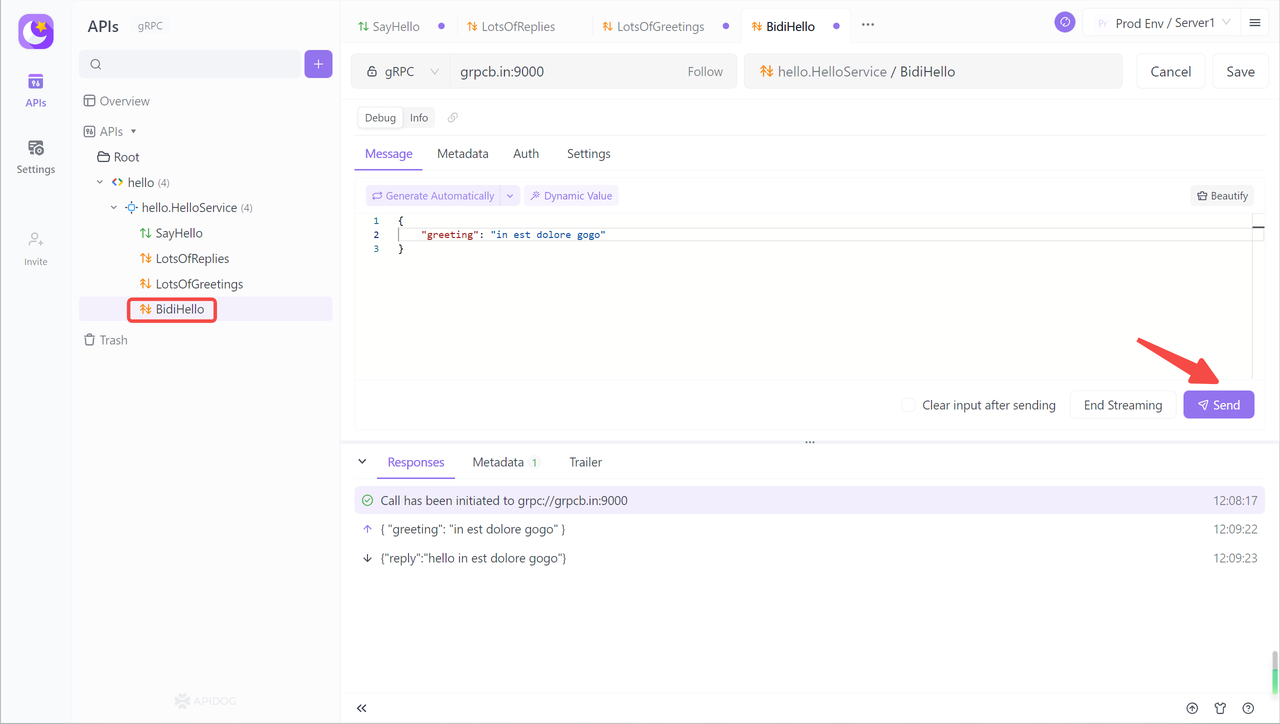
Collaborating on gRPC APIs
Apidog can generate human-readable gRPC interface documents from .proto files, facilitating team collaboration on interfaces. Click the menu button on the right side of the interface to obtain the collaboration link and share it with other team members to align the interface debugging approach.
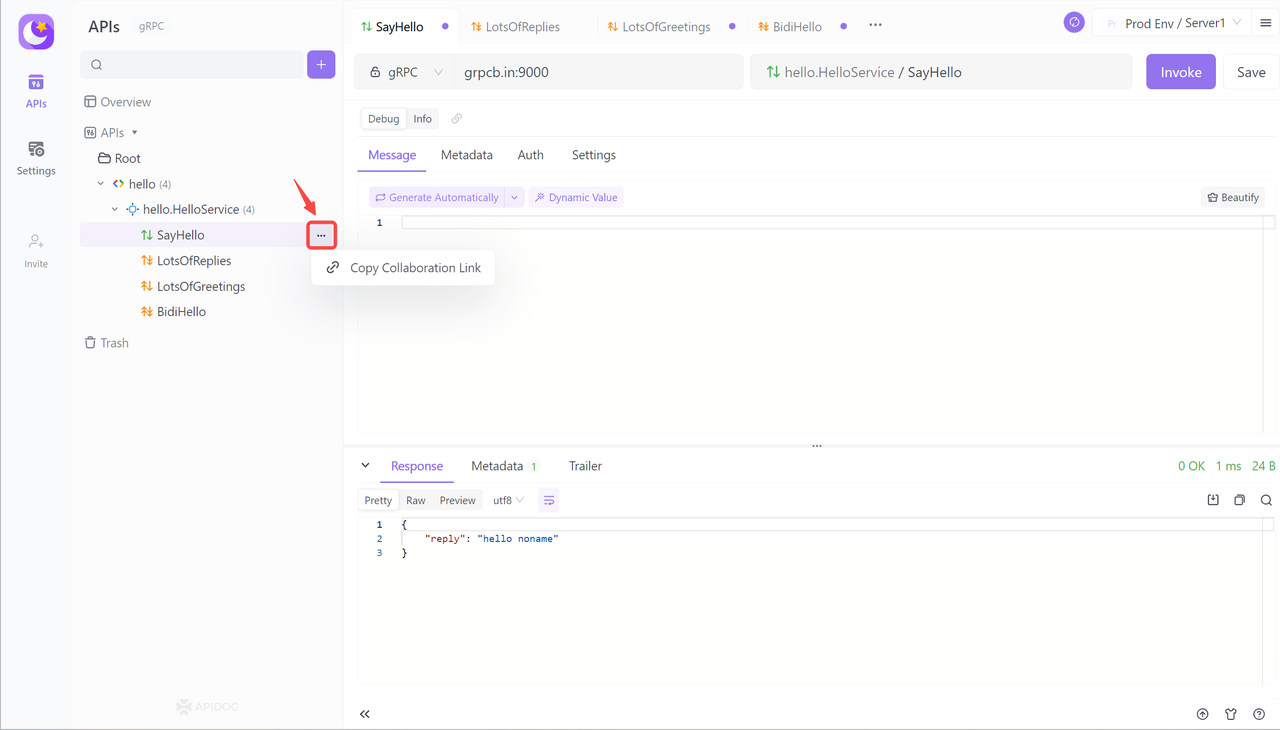
Go to the test tab and create test cases and scenarios for your gRPC API. You can use the mock server and client or the real server and client to test your API. You can also use assertions, variables, hooks, etc. to enhance your tests. You can run your tests and see the results and reports in the test panel.
Conclusion
And there you have it! We’ve demystified the “No module named gRPC” error and shown you how to fix it. Remember, the key is to ensure that the gRPC module is correctly installed and that Python knows where to find it.
If you’re interested in going deeper into API development with gRPC and Python, you might want to check out Apidog. It’s a fantastic tool for API testing and development, and it has excellent support for gRPC.