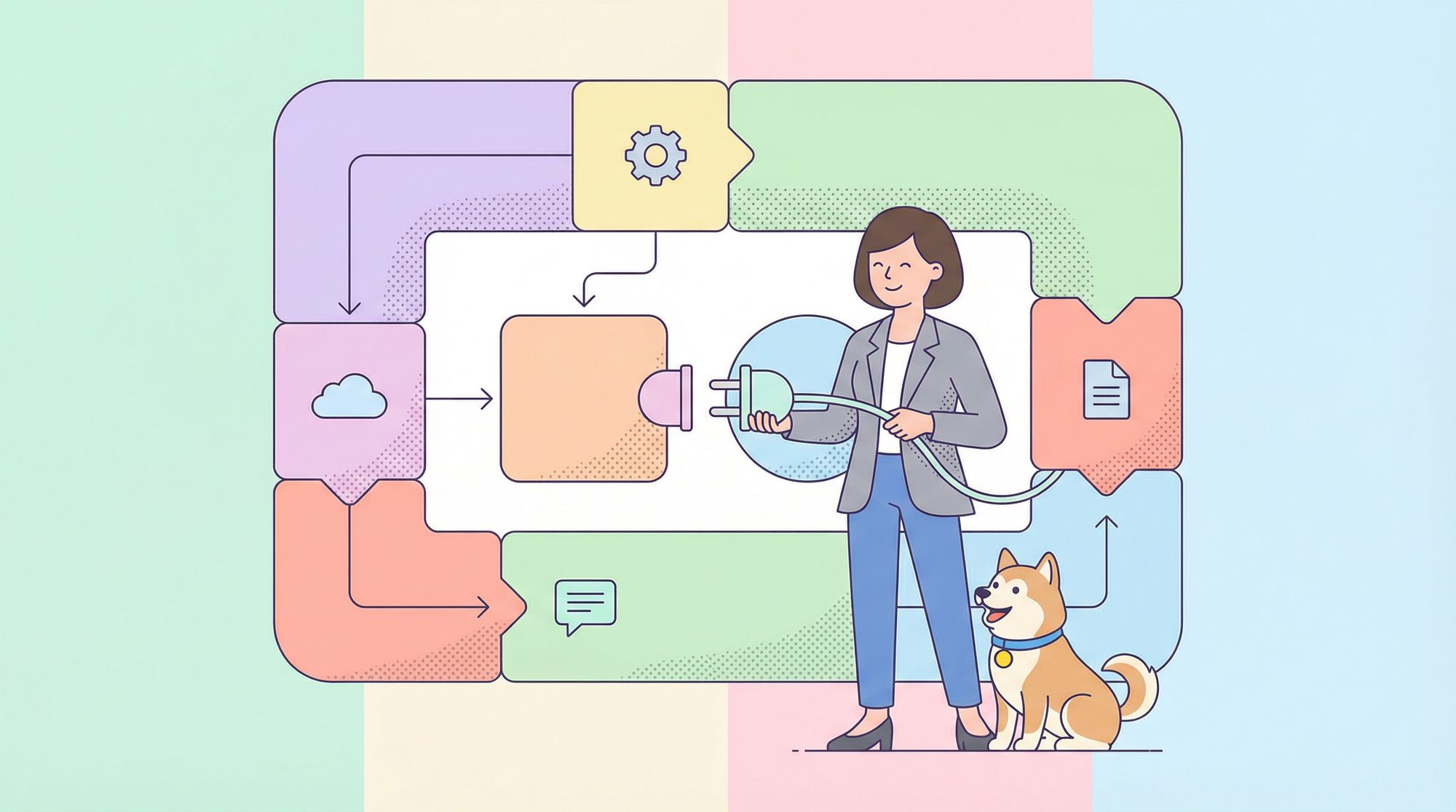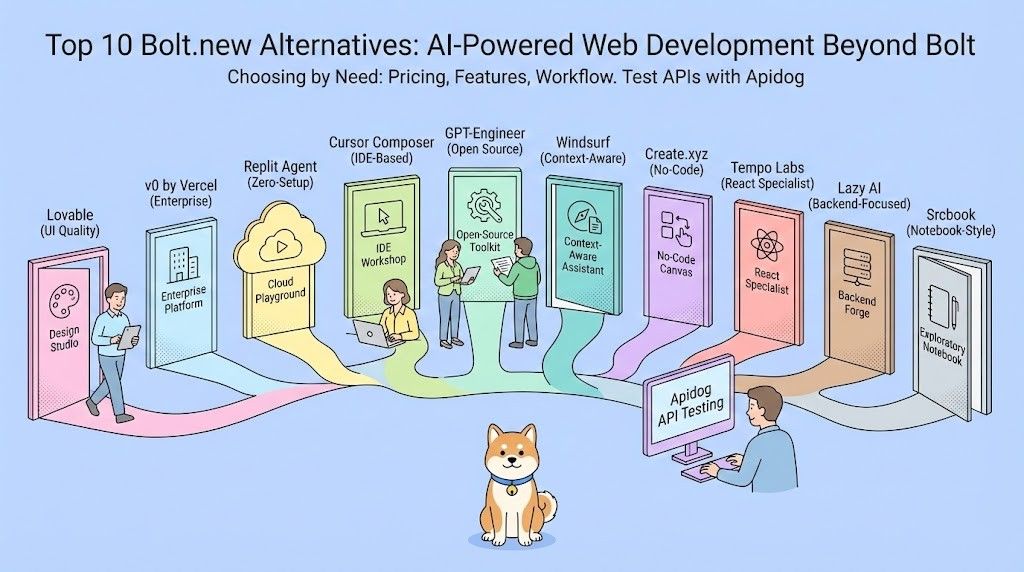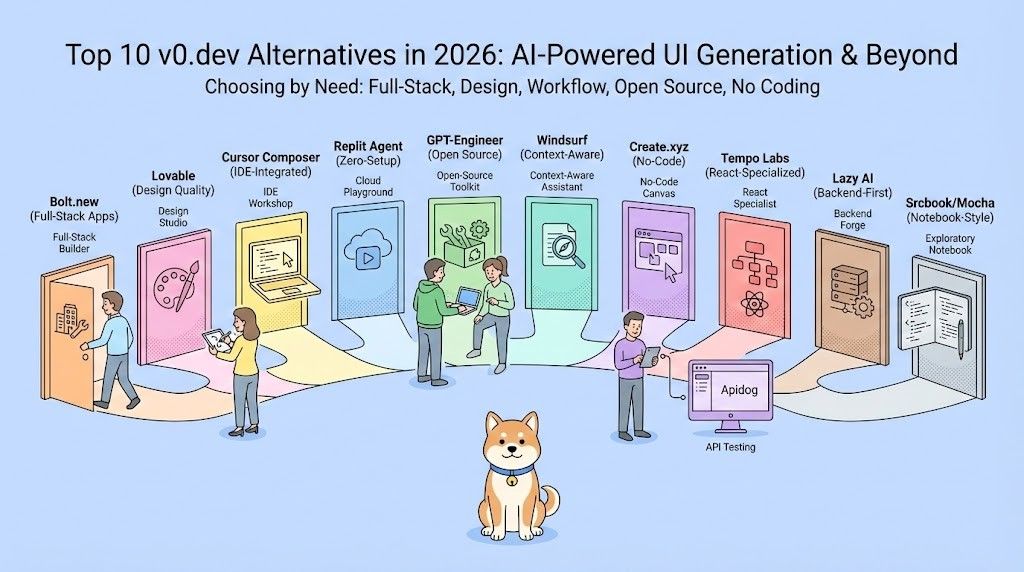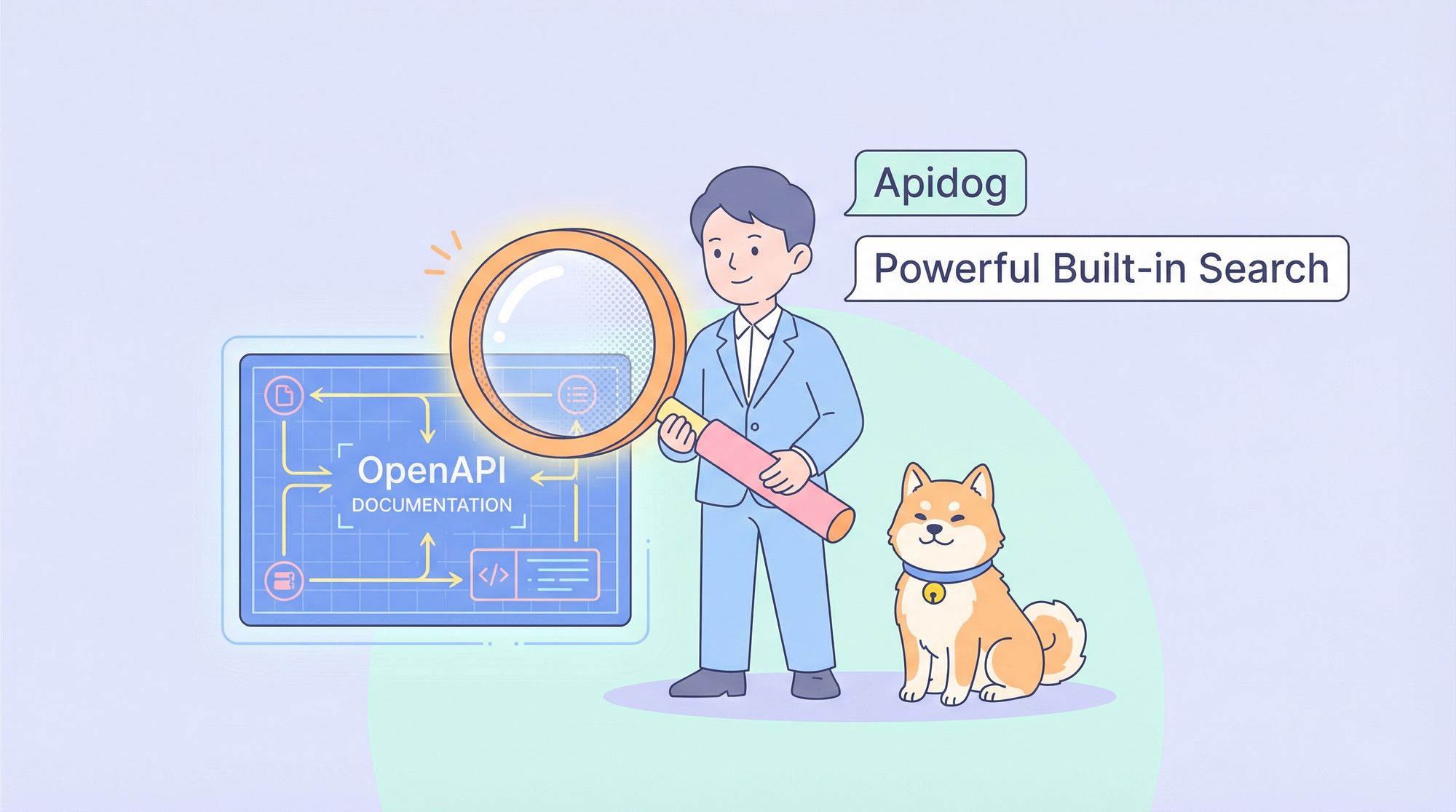The rise of no-code automation tools has empowered non-developers and tech enthusiasts to create powerful automated workflows without writing a single line of code. These platforms offer drag-and-drop interfaces, pre-built connectors, and a wide range of integrations, making complex workflows easier to build and maintain. Whether you're managing APIs, automating tasks, or integrating various apps, there's a no-code tool to fit your needs.
In this article, we'll explore the top 10 no-code automation tools, each offering unique features to boost your productivity.
1. Apidog: The All-in-One API Workflow Automation Tool
Apidog simplifies the automation of API workflows, allowing developers to streamline repetitive tasks and improve productivity. In this example, we’ll walk through the process of creating an automated API workflow using Apidog.

1. Set Up Your Apidog Project
First, log in to your Apidog account and create a new project. This will house all the API documentation and workflows you’re about to create. If you already have a project, you can select it from your dashboard.

2. Define API Endpoints
Once inside your project, define the API endpoints you'll be working with. Apidog provides an intuitive interface for adding GET, POST, PUT, DELETE, and other types of API requests. Simply click "New Endpoint" and start filling in the details such as:

- Method (GET, POST, etc.)
- Endpoint URL
- Headers (e.g., authorization tokens)
- Body (for POST/PUT requests)

Apidog supports importing existing API definitions from Swagger, Postman, or HAR formats, which saves you time if you have pre-built documentation.

3. Create an API Workflow
To automate processes, you need to chain together several API requests into a workflow.
For example, let’s assume we want to automate the following sequence:
- Fetch user data (GET).
- If the user exists, update user info (PUT).
- Send a notification email (POST).
4. Set Conditional Logic
Apidog allows you to add conditional logic to your workflows. For example, after fetching user data, you can set a condition:
- If the response status is
200 OK, proceed to update the user information. - If the response is an error, send an alert or log the issue.
5. Automate with Triggers
Once the workflow is complete, you can set up triggers to automate its execution. Triggers could be based on:
- Time-based scheduling: Run the workflow daily, weekly, or on specific intervals.

- Event-based triggers: Execute the workflow when a specific event occurs, such as a change in your data.
6. Test Your Workflow
Before finalizing, test your workflow by running it manually. Apidog provides detailed logs for each API call, showing request/response data and any errors encountered. This ensures that the workflow operates as expected.
7. Deploy and Monitor
Once your workflow is tested and ready, deploy it for live use. Apidog offers monitoring features to track workflow performance and alert you to issues like failed API calls or slow response times.
2. Zapier: Connecting Apps with Ease
Zapier is one of the most well-known no-code automation platforms, allowing users to connect apps through "Zaps." It integrates with over 3,000 apps, making it a versatile tool for automating workflows across a wide range of industries. You can easily create Zaps to automate repetitive tasks, such as sending emails, generating reports, or posting updates to social media.

Key Features:
- A vast library of pre-built integrations with popular apps like Slack, Gmail, and Salesforce.
- Triggers and actions that automate workflows based on specific events.
- Multi-step Zaps for complex automations.
Example Use Case: Automating Lead Generation
Consider a marketing team tasked with lead generation. By utilizing Zapier, they can streamline the entire process without manual intervention:

- Trigger: A potential lead submits their details through a Google Form on the company’s website.
- Action 1: Zapier automatically pulls the lead's information from the form and adds it to the team’s CRM (e.g., HubSpot).
- Action 2: Once the lead is added to the CRM, Zapier triggers another action—sending a personalized welcome email via an email marketing tool like Mailchimp or SendGrid.
- Action 3: The lead’s details are then added to a Google Sheets document for team reporting purposes. Zapier also notifies the sales team on Slack about the new lead.
This workflow allows the marketing team to generate and manage leads quickly and efficiently without the need for manual data entry. With multi-step Zaps and conditional logic, the entire lead lifecycle—from form submission to CRM entry and email follow-up—can be automated.

3. Integromat (Make): Visual Workflow Automation
Integromat, now branded as Make, takes automation to another level by offering a highly visual approach to workflow design. Users can visualize every step of their automation and monitor data flow between apps in real time. Integromat excels in connecting APIs and building advanced logic into workflows.

Key Features:
- Real-time monitoring of workflows with a visual builder.
- Support for HTTP requests and custom API integrations.
- Advanced automation logic, including routers, aggregators, and error handlers.
Imagine you’re managing an eCommerce store that needs to keep track of inventory across multiple warehouses. With Integromat (Make), you can fully automate your inventory management process by integrating your eCommerce platform (e.g., Shopify, WooCommerce) with your warehouse management system.

Here’s how the workflow might look:
- Trigger: A customer places an order on your online store, reducing the inventory count for the purchased product.
- Action 1: Integromat automatically checks your warehouse management system to see the current stock levels of the product.
- Action 2: If stock levels fall below a predefined threshold (e.g., 10 units remaining), the workflow triggers a re-order request to your supplier using an automated HTTP request or an API call to the supplier’s system.
- Action 3: Simultaneously, the product’s stock count is updated in your central inventory database (e.g., Google Sheets or your ERP system) to ensure your records are up-to-date across all platforms.
- Action 4: You can also set up a notification system using Integromat to automatically send an email or Slack message to your team, alerting them that a re-order has been placed.

This setup eliminates the need for manual stock tracking and re-ordering, saving time and reducing the risk of human error. Additionally, by integrating your warehouse and eCommerce systems, you can maintain optimal stock levels, ensuring that you’re always prepared to fulfill orders promptly.
4. Microsoft Power Automate: Enterprise-Grade Automation
Microsoft Power Automate is the automation arm of the Microsoft Power Platform. This tool is ideal for enterprises looking to automate workflows across Microsoft’s ecosystem of apps, including Excel, Outlook, SharePoint, and Teams. It also offers a wide range of external integrations and built-in AI capabilities for more advanced automations.

Key Features:
- Deep integration with Microsoft apps.
- AI Builder to enhance automation with machine learning and cognitive services.
- Desktop automation for automating legacy systems.

Example Use Case:
An HR department can automate employee onboarding by using Power Automate to create tasks in Microsoft Planner, send welcome emails through Outlook, and update employee records in SharePoint.

5. Parabola: Automating Data-Heavy Workflows
For businesses that rely on data-heavy processes, Parabola offers a no-code platform that simplifies data extraction, transformation, and automation. Its drag-and-drop builder allows users to automate tasks like importing CSV files, merging data from multiple sources, and generating reports.

Key Features:
- Focus on automating repetitive, data-driven workflows.
- Integrations with Google Sheets, Shopify, and databases.
- Advanced data manipulation without writing code.

Example Use Case:
An eCommerce store can automate its product data management by pulling inventory data from a Google Sheet, updating prices, and sending the information to the Shopify store in one seamless workflow.
6. Tray.io: API-First Automation
Tray.io positions itself as an API-first automation platform, offering a powerful solution for scaling complex integrations. It allows users to create sophisticated workflows that can handle large-scale data flows, making it suitable for enterprises with extensive API usage.

Key Features:
- API integrations for handling complex workflows.
- Advanced automation for scaling business operations.
- Ability to build multi-user workflows for collaboration.

In a fast-paced business environment, maintaining up-to-date customer information across various systems is crucial for effective communication and decision-making. Tray.io offers a robust solution to automate the synchronization of customer data across multiple platforms, such as Salesforce, HubSpot, and your internal databases.

Here’s how the automation workflow can be structured:
- Trigger: A new customer record is created in your Salesforce CRM system.
- Action 1: Tray.io automatically retrieves the new customer data, including details such as name, email, and company information.
- Action 2: The workflow then checks if this customer already exists in HubSpot. If not, it creates a new contact entry in HubSpot with the retrieved information.
- Action 3: Simultaneously, Tray.io updates your internal database with the latest customer information to ensure all departments have consistent access to data.
- Action 4: If there are any discrepancies (e.g., an updated email address), the workflow can automatically update records across all systems, keeping your customer data synchronized and accurate.

This integration helps eliminate manual data entry, reduces the risk of errors, and ensures that all departments—sales, marketing, and customer support—are working with the same current information. By leveraging Tray.io, businesses can enhance operational efficiency and provide better customer service.
7. Airtable Automations: Seamlessly Automating Databases
Airtable combines the functionality of a database with the power of automation. With Airtable Automations, users can trigger workflows directly within their tables, making it easy to automate tasks related to data management and collaboration.

Key Features:
- Automation triggers based on changes in Airtable records.
- Pre-built integrations with third-party apps like Slack, Gmail, and Twitter.
- Customizable automation scripts for more advanced users.

Example Use Case:
A product management team can automate the process of tracking feature requests, where changes in the Airtable database automatically trigger notifications in Slack and update project timelines in Asana.
8. IFTTT: Simple Automation for Everyday Tasks
IFTTT (If This Then That) is a user-friendly platform designed for automating simple, everyday tasks. It connects apps and devices in a few clicks, allowing users to create "applets" that automate workflows based on trigger-action combinations.

Key Features:
- Extremely easy to use, with a wide variety of applet templates.
- Works with both software and hardware devices, like smart home products.
- Integrates with hundreds of services, including Google, Twitter, and Amazon Alexa.
Example Use Case:
Home automation enthusiasts can use IFTTT to automatically adjust their smart home thermostat when they leave the house or get reminders to water their plants when the weather is dry.
9. Automate.io: Automating Business Processes
Automate.io focuses on business process automation, allowing users to integrate apps like Google Drive, Slack, and PayPal to automate workflows. It’s particularly useful for small and medium-sized businesses looking to automate marketing, sales, and operations tasks.

Key Features:
- Simple drag-and-drop interface.
- Multi-step workflows with conditions and delay settings.
- Integrations with popular business tools like Mailchimp, QuickBooks, and Trello.
Example Use Case:
An online store can use Automate.io to connect PayPal with Google Sheets, automatically recording each transaction in a spreadsheet for future reconciliation.
10. N8n: Open-Source Workflow Automation
N8n is an open-source automation tool that gives users full control over their workflows and data. It provides a visual workflow designer and supports custom integrations, making it a great choice for developers who want more flexibility than traditional no-code platforms offer.

Key Features:
- Open-source, self-hosted option for full control over automation.
- Support for custom scripts and integrations with any API.
- Visual workflow designer with unlimited workflows.
Example Use Case:
A developer can create a custom workflow that pulls data from an internal API, processes it with a custom script, and pushes the results to a CRM system, all hosted on their own servers for complete control.

Conclusion
No-code automation tools like Apidog, Zapier, and Integromat are revolutionizing the way businesses operate by allowing anyone to automate workflows without relying on developers. Each tool offers unique advantages, from automating APIs and data-heavy workflows to connecting thousands of apps with a few clicks. Whether you're a small business owner or an enterprise user, these tools can help you save time, reduce errors, and streamline operations.