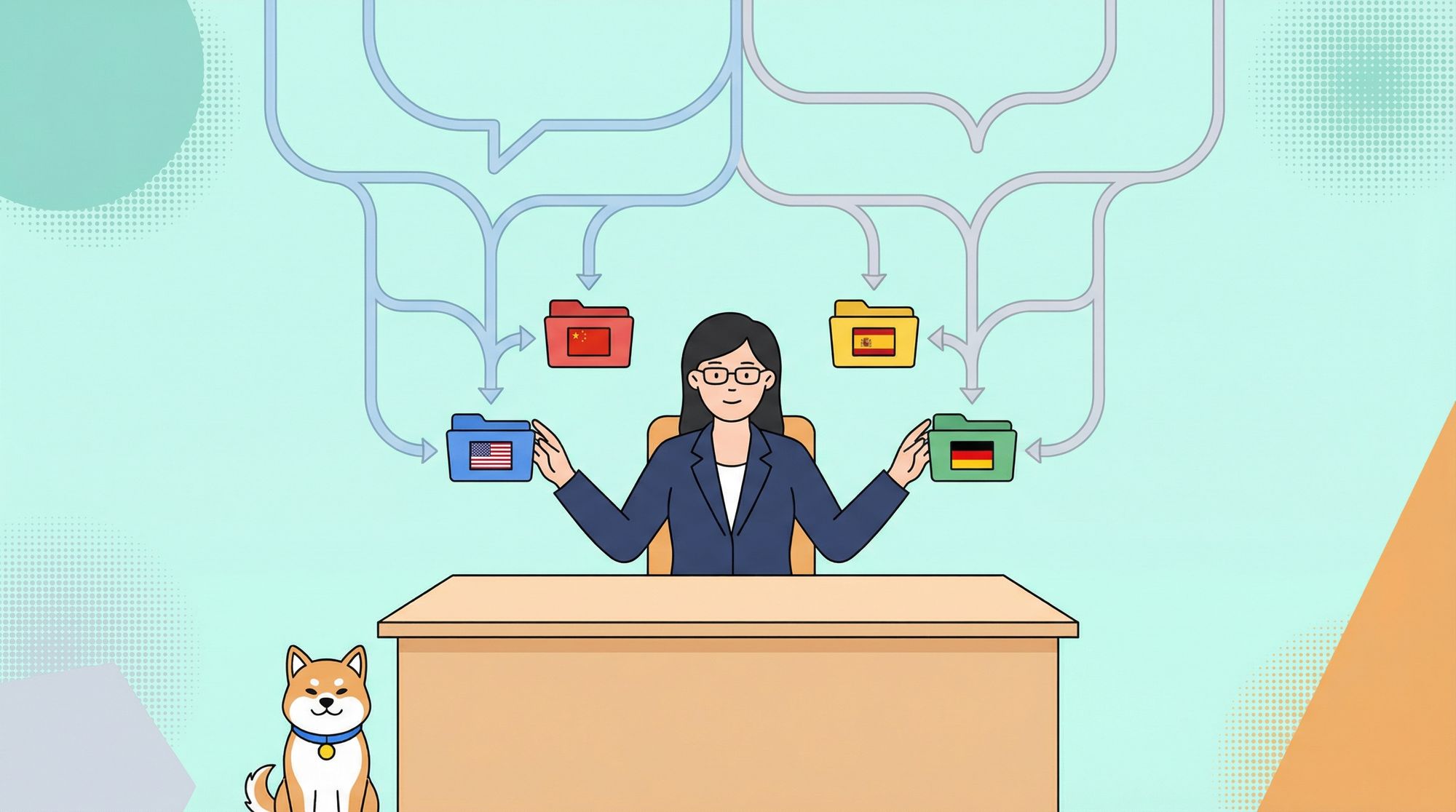In the rapidly growing global tech landscape, providing multilingual API documentation is becoming more of a necessity than a luxury. With developers coming from all over the world, offering your API documentation in different languages can significantly improve user experience and customer satisfaction.
Apidog’s API versioning feature can be perfect for managing different language versions of the same documentation, allowing you to create multilingual API versions tailored to different linguistic audiences. This best practice helps businesses ensure their APIs are usable and accessible to users globally.
Let’s dive deep into how Apidog’s API versioning feature allows you to build multilingual API documentation and provide a seamless experience for developers worldwide.
Why Multilingual API Documentation Is Essential for Global Reach?
API documentation is the gateway for developers to interact with your service. If your documentation is available only in one language, it limits your reach to only those who are fluent in that language. By creating multilingual API documentation, you open up your API to a wider audience, removing language barriers that could deter potential users.
- Expand your audience: Offering documentation in multiple languages helps you cater to developers from different regions.
- Improve developer experience: Language support enhances comprehension and reduces friction during API integration.
- Boost customer satisfaction: By providing localized content, you show commitment to global users, leading to improved customer trust.
How Apidog Supports API Versioning for Multilingual Docs
Apidog makes managing API versions simple, allowing you to create multiple versions of your API documentation for different languages without the hassle. Here’s how it works:
- Create Multiple API Versions: In Apidog, each API version is treated as a separate entity, making it easy to maintain different sets of documentation in different languages.
- Versioning for Translations: You can create one version in the default language and then duplicate it to create other versions in languages like Spanish, French, Japanese, and more.
- Consistent Content Across Versions: Apidog allows you to maintain the same structure and content across all versions. This ensures that updates in one language can be mirrored across others.
- Easy Switching: Users can easily switch between versions to view documentation in their preferred language.

With Apidog’s versioning system, creating and managing multilingual API documentation is both efficient and effective.
Step-by-Step Guide to Creating Multilingual API Documentation with Apidog
Now that you understand the importance of multilingual documentation and how Apidog supports it, let’s walk through the process of creating different versions for your API documentation.
Step 1: Create Your Base API Version
Start by creating the primary API version of your API documentation in your preferred language (usually English). This version should include all the endpoints, details, and examples developers need to use your API effectively. Generating API documentation with Apidog is easy! If you're new to automatic API documentation generation, follow this helpful guide:
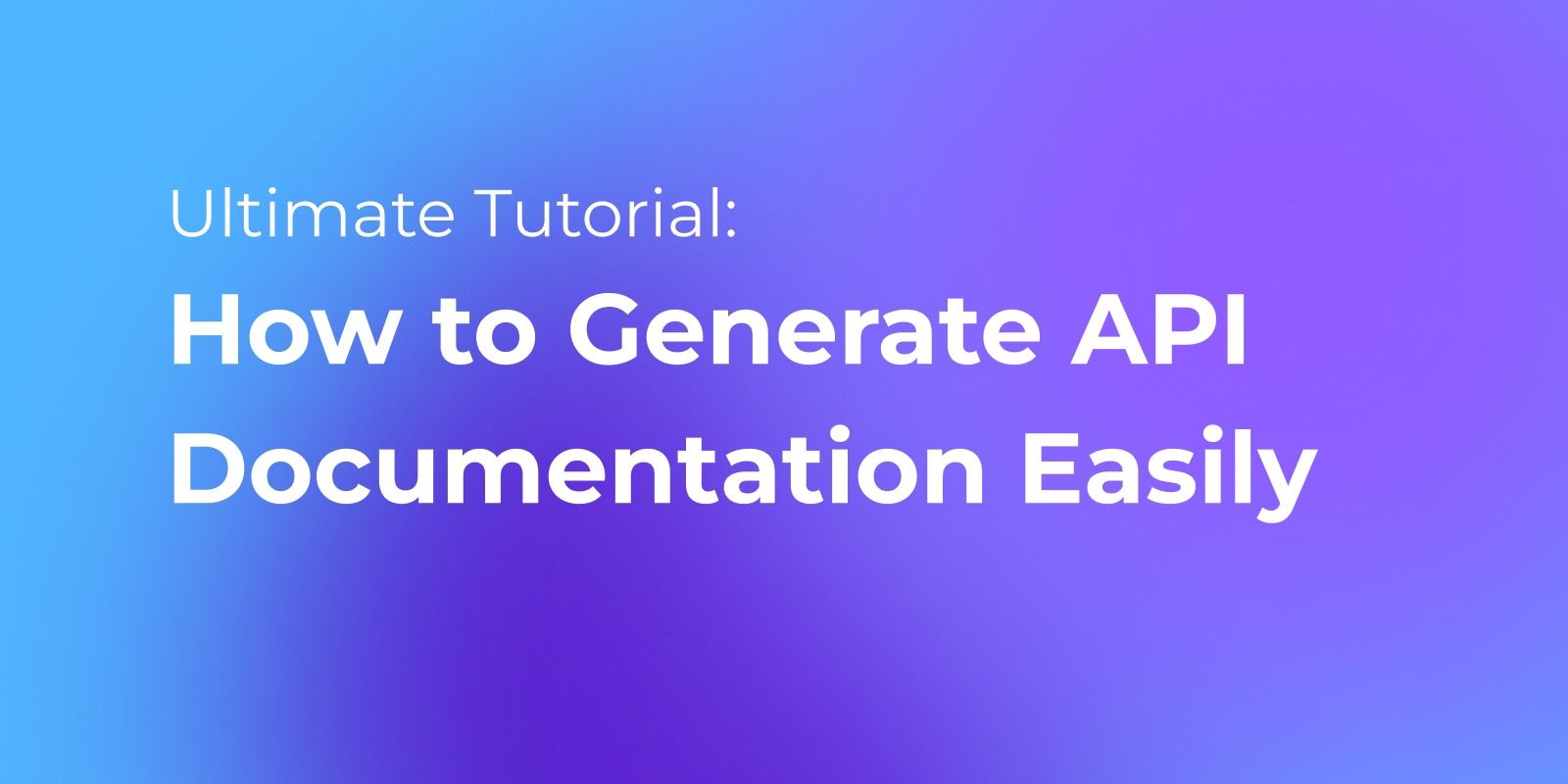
Step 2: Create a New API Version
1. In your project, click the sprint branch switch icon.
2. Select API Versions and click New API Version.

3. In the pop-up window, enter a name for the new API version. For example, if you're creating a Portuguese version, name it "Português".

4. Under Version Content, choose Fork from current API version to base the new version on the existing one.
Step 3: Translate the Documentation Content into Target Languages
Once you create a new API version that forks from the main version, the content will be the same as the original. Now, it’s time to translate it into your target language. You can either translate it manually or use translation tools to save time. Make sure to review each version for accuracy, clarity, and consistency, especially with technical terms, so that the documentation is easy to understand in every language.

Step 4: Publish the Multilingual API Documentation
Once you’ve completed the translation and confirmed everything is correct, you can publish the multilingual API documentation.
1. In the Share section, choose Publish Docs Sites and then click on Switch to multi-version mode. In the Share section, select Publish Docs Sites, then click Switch to multi-version mode.

2. Click + Add next to Release.
3. In the pop-up window, choose the API versions you want to release.
4. For the version name, enter "Português" to differentiate it from other versions.
5. Set the environments and customize the URL slug.

6. Finally, click the Publish button to make your API documentation live.

Step 5: View the Multilingual API Documentations
Copy the API documentation link and open it in your browser. On the documentation page, users can easily switch between languages by clicking the language toggle button at the top left. This feature improves the user experience, allowing them to quickly access the documentation in their preferred language.
Check out the full demo here: DeepSeek API Documentation.

Step 6: Update and Maintain API Versions
Whenever you update your API, make sure the changes are reflected in all versions of your documentation. (Pro tip: Use the Sprint Branch to update your documentation, which helps you track all the changes that have been made.)
Best Practices for Maintaining Multilingual API Documentation
Managing multilingual API documentation comes with its own set of challenges. Here are some best practices to ensure your documentation remains clear, accurate, and helpful across all languages:
- Ensure Accurate Translations: Use professional translation services or advanced tools to ensure technical accuracy. Avoid relying solely on automatic translation tools.
- Keep It Consistent: Ensure that the same structure, endpoints, and examples are present across all language versions. This consistency helps developers easily navigate your documentation.
- Test Across Languages: Before publishing, test each language version with real users to ensure the translations are accurate and the documentation is easy to follow.
- Regularly Update All Versions: Keep track of updates in one version and mirror those updates in all language versions. This ensures that all users are working with the most current documentation.
Conclusion: Elevate Your API’s Global Accessibility
By leveraging Apidog’s API versioning feature, you can create multilingual API documentation that caters to developers worldwide. This not only enhances accessibility but also demonstrates your commitment to providing excellent developer experience globally.
If you're looking to expand your API’s reach and improve user satisfaction, multilingual API documentation is a must. Apidog’s seamless versioning capabilities make it easier than ever to manage and maintain your documentation in multiple languages.