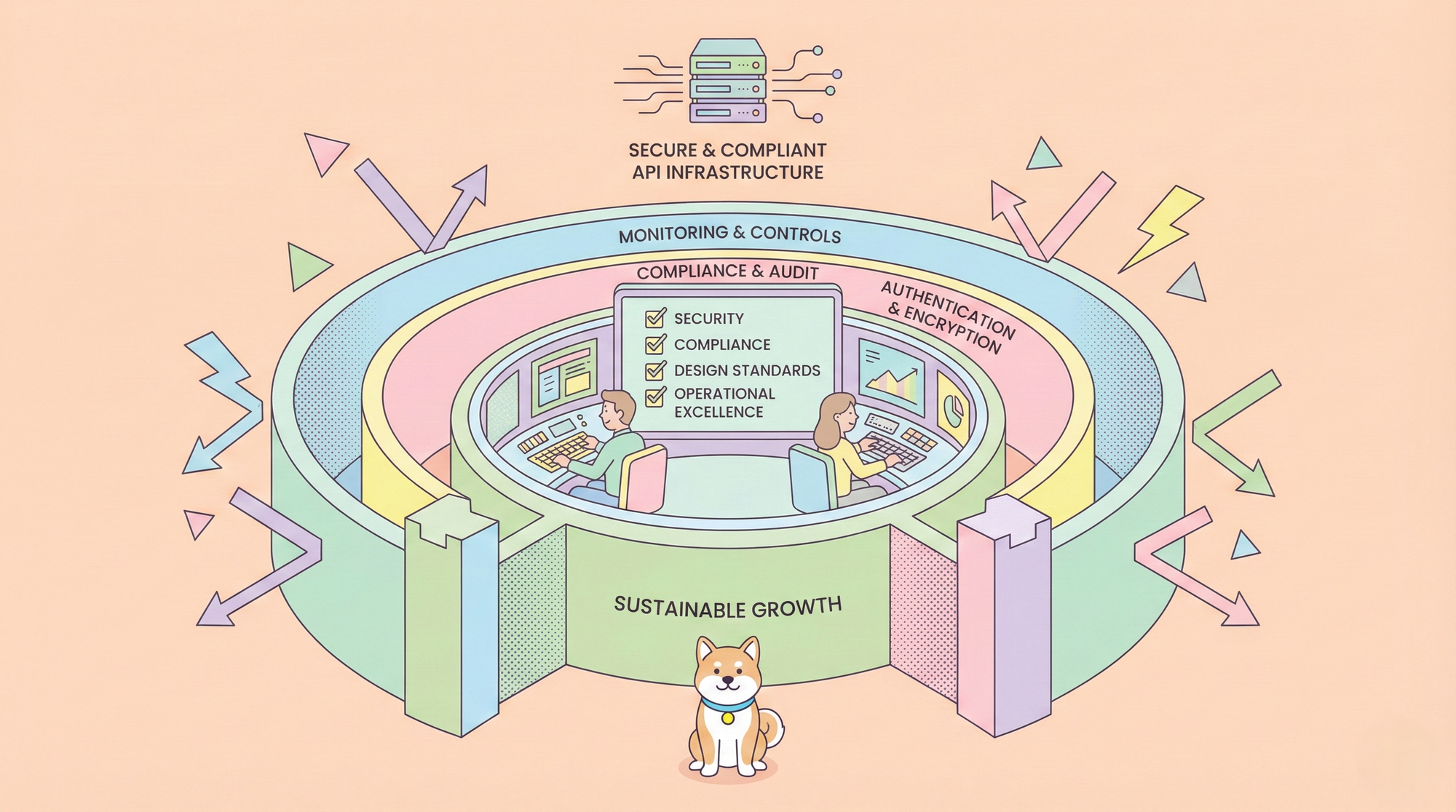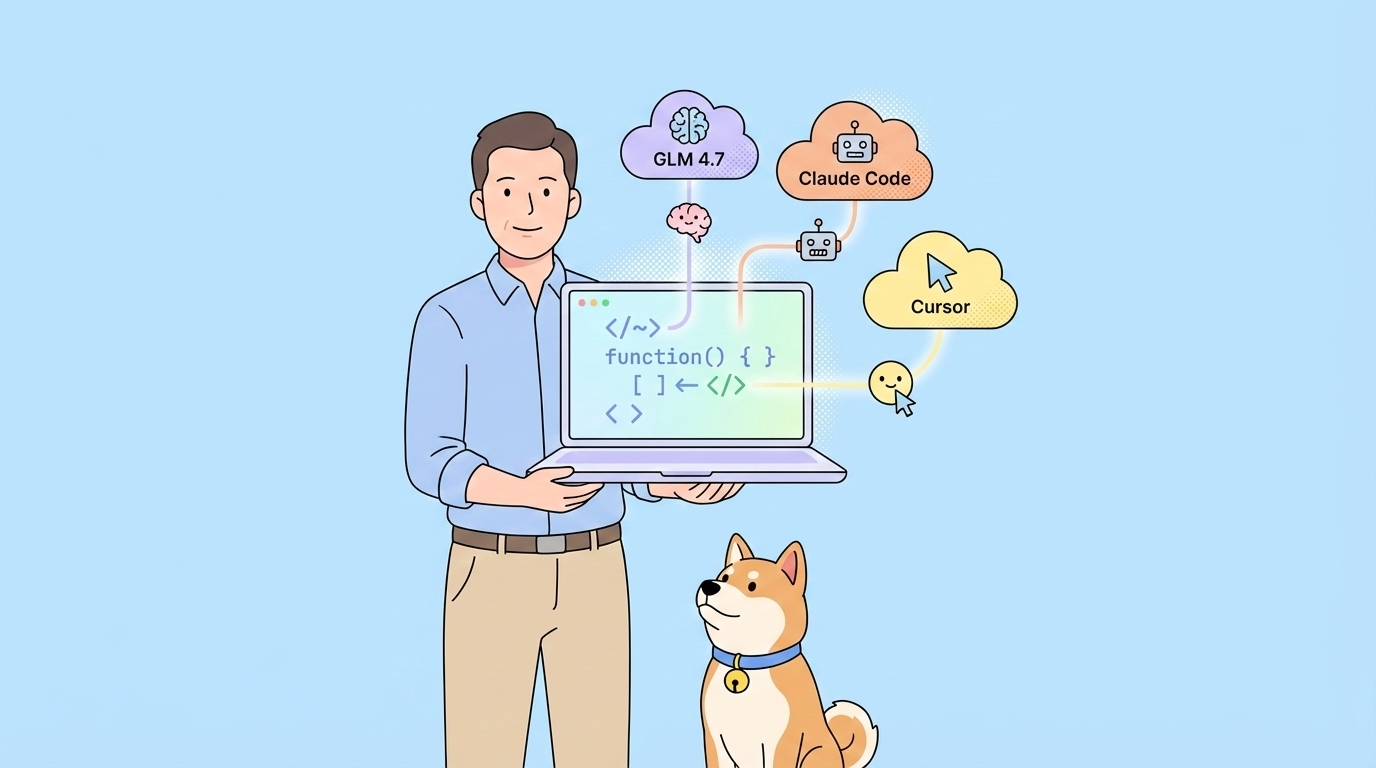Software development is often a very fast environment, therefore waiting for the completion of a certain component can mean stalling a product for launching. To prevent such problems from arising, you can utilize mock REST APIs - powerful tools to allow developers to develop and test APIs' functionalities independently.
When you cannot handle all the API processes yourself, you should consider using an API development tool like Apidog. Creating mock REST APIs with Apidog ensures that your REST APIs and ready to face real-world situations.
To start utilizing Apidog's free mocking features, click the button below! 👇 👇 👇

What is Mocking REST APIs?
Mocking REST APIs is considered a technique in software development, where you create a simulated version of a real REST API for developing and testing your application without relying on the final API product.

This means that API developers no longer have to rush a "final" form of an API to observe how it will interact with applications.
Key Processes Involved in Mocking REST APIs
1. Define API Endpoints
Firstly, identify the specific functionalities of the real REST API you want to simulate. Map these functionalities to endpoints (URLs) in your mock API.
Developers may consider including different request methods (GET, POST, PUT, DELETE) for each endpoint, mirroring the real API's behavior.
2. Specify Expected Requests
Define the format of incoming requests for each endpoint. This includes:
- Request Method: GET, POST, PUT, DELETE, etc.
- Path Parameters: Any variables included in the URL path (e.g., /users/:id).
- Query Parameters: Key-value pairs appended to the URL (e.g., /products?category=electronics).
- Request Body: The data sent in the body for POST or PUT requests (often in JSON or XML format).

3. Define Mock Responses
Determining the expected responses of a mock API will provide for different requests. This includes:
- Response Status Code: HTTP status codes like 200 (OK), 404 (Not Found), or 500 (Internal Server Error).
- Response Headers: Metadata sent with the response, such as content type or authentication tokens.
- Response Body: The actual data your mock API returns often matches the real API's data structure (e.g., JSON objects or XML elements).
4. Simulate Delays and Errors (Optional)
For a more realistic experience, developers may configure the mock API to introduce delays in responses or simulate error conditions. This helps test your application's behavior under network latency or unexpected API failures.
5. Choose a Mocking Framework:
Various mocking frameworks simplify the process of building mock REST APIs. Popular options include:
- Mockito (Java)
- Mockoon (Web-based)
- WireMock (Java)
- Postman Mocks (API development tool)
These frameworks allow developers to define endpoints, request expectations, and mock responses using a user-friendly interface or code within your application.
6. Integrate with Your Application
Configure your application to interact with the mock API instead of the real one. This typically involves setting the base URL of the mock API in your application's configuration.
7. Develop and Test
With the mock API in place, you can start developing and testing your application logic. It is possible to send different requests to the mock API and verify the expected responses, allowing developers to identify and fix bugs in your application's interaction with the API.
When Should You Mock REST APIs?
Mocking REST APIs shines in various development scenarios, offering a controlled environment to build and test applications efficiently. Here are some prime situations where they prove particularly valuable:
1. Independent Development and Testing:
- When the real API is unavailable, under development, or has limited access, mock APIs allow developers to keep development and testing moving forward without delays.
2. Rapid Prototyping and Iteration:
- Need to quickly validate an application's core functionality or user interface interactions with an API? Mock APIs provide a fast way to build prototypes and iterate on the design without relying on the real API.
3. Simulating Different Scenarios:
- Mock APIs offer the flexibility to define various responses and error conditions. This empowers developers to test your application's behavior under different scenarios, including edge cases and unexpected API failures.
4. Isolating Application Logic:
- By mocking the API, developers can focus on testing your application's internal logic without external dependencies. This helps pinpoint bugs within coding and ensures proper handling of API responses.
5. Faster Unit Testing:
- Mocking streamlines unit testing of code that interacts with the API. Developers can define specific mock responses for your unit tests, leading to faster and more reliable tests.
6. Training and Documentation:
- Mock APIs can be used to create realistic training environments for developers or QA testers. Additionally, they can serve as a reference for expected API behavior, aiding in documentation creation.
Beyond these situations, consider mocking REST APIs when:
- The API involved is new or unstable.
- The real API has rate limits that would hinder testing.
- Testing specific error-handling scenarios are required.
Alternatives to REST API Mocks
1. Contract Testing:
- Concept: This approach focuses on defining a contract between your application and the real API beforehand. This contract outlines the expected behavior, including request formats, responses, and error handling.
- Benefits: Encourages clear communication between development teams and ensures both sides are aligned on API functionality.
- Drawbacks: Requires upfront investment in defining the contract and might not be flexible enough for rapid iterative development where API details are still evolving.
2. Testing with a Sandbox Environment:
- Concept: If available, some APIs offer a sandbox environment specifically designed for testing purposes. This replicates the real API functionality with limited data or functionality.
- Benefits: Provides a closer simulation of real-world interactions compared to mocks.
- Drawbacks: Availability depends on the specific API provider. Sandbox environments might have limited functionality or data compared to the production environment.
3. UI/UX Prototyping Tools:
- Concept: In some cases, where the primary focus is testing user interactions with the API, UI/UX prototyping tools can be used. These tools allow you to mock up the user interface and simulate API responses without needing a fully functional backend.
- Benefits: Ideal for early-stage development or user interface testing.
- Drawbacks: Not suitable for testing complex application logic that interacts with the API.
Real-World Examples of REST API Mocks
1. Simulating a User Management API:
- Imagine you're developing an application that allows users to register and log in. You can mock a user management API with endpoints for:
- POST /users: To simulate user registration, return a mock user object with an ID and token upon successful registration.
- POST /login: To simulate user login, check the provided credentials and return a mock response with an authorization token if successful.
- This mock API allows you to test your application's user registration and login functionalities independently, even before the actual user management API is fully developed.
2. Testing Error Handling for an E-commerce API:
- You're building a shopping cart application that interacts with an e-commerce API. You can mock the e-commerce API and define responses for different scenarios:
- GET /products/:id (success): Returns a mock product object with details.
- GET /products/:id (error): Returns a 404 (Not Found) status code for invalid product IDs, allowing you to test how your application handles such errors.
- POST /orders: Returns a 201 (Created) status code for successful order placement, or a 500 (Internal Server Error) to test your application's error handling for order failures.
- This way, you can proactively ensure your application gracefully handles different error scenarios returned by the real e-commerce API.
3. Prototyping a Weather App with Mock Weather Data:
- You're building a weather application. Instead of waiting for a real weather API, you can mock one with endpoints for:
- GET /weather?city=:city that returns mock weather data (temperature, forecast) for a given city.
- This allows you to rapidly prototype your application's UI and user interactions with weather data without an actual API integration.
4. Unit Testing API Interactions:
- You're developing a function in your application that retrieves data from a social media API. You can mock the social media API to return specific data for unit testing:
- Define a mock response object with expected user information for a successful data retrieval scenario.
- Use this mock response in your unit test to verify your function correctly parses and processes the retrieved data.
Apidog - Mock Your REST APIs With Just a Few Clicks
Mocking REST APIs mainly provides two universal benefits:
- You are no longer required to rush a REST API's completion to observe its interaction with applications.
- You will have more time to perfect your REST API's functionalities, providing your consumers with the best quality work.
All of these can be assured if you are using Apidog, a comprehensive API development tool that aside from mocking, allows users to also build, test, and document APIs.


Creating APIs with Apidog
Apidog provides users with a platform and functions to create their very own APIs! With the ability to personalize your API, you can create the best API to suit your project's needs.

Begin by pressing the New API button, as shown in the image above.

Next, you can select many of the API's characteristics. On this page, you can:
- Set the HTTP method (GET, POST, PUT, or DELETE)
- Set the API URL (or API endpoint) for client-server interaction
- Include one/multiple parameters to be passed in the API URL
- Provide a description of what functionality the API aims to provide.
Mocking APIs with Apidog
Once you have created an API with Apidog, you can now mock them. There will be a section where you can obtain the mock URL for that specific API.

Here, copy the mock URL that belongs to an API you wish to mock. Once you have, you can continue by pasting the mock URL onto any browser to view its mocking JSON!

Activating Advanced Mock Settings with Apidog
With Apidog, you can provide even more settings and conditions to your API, further placing constraints that simulate certain conditions in reality.

You can set more advanced conditions through the Advanced Mock setting, as shown in the image above. This section will also request you to provide an expectation, so be ready with what your API should be able to perform and provide!
Conclusion
By incorporating mock REST APIs into your development workflow, you gain the ability to develop and test front-end components and application logic independently. This isolation allows for faster development cycles and more focused unit testing.
More importantly, mocking enables you to simulate real-world scenarios, including error handling and edge cases, without relying on an external API or its availability. This proactive approach to development leads to more robust and resilient applications. In essence, mock REST APIs act as a safety net, allowing you to build with confidence while observing your API's behavior in a controlled environment.
Mocking APIs are easier than ever with the help of an advanced API development tool like Apidog. Be it the basic features of mocking an API or needing advanced mocking features, Apidog has you covered for the entire API lifecycle!