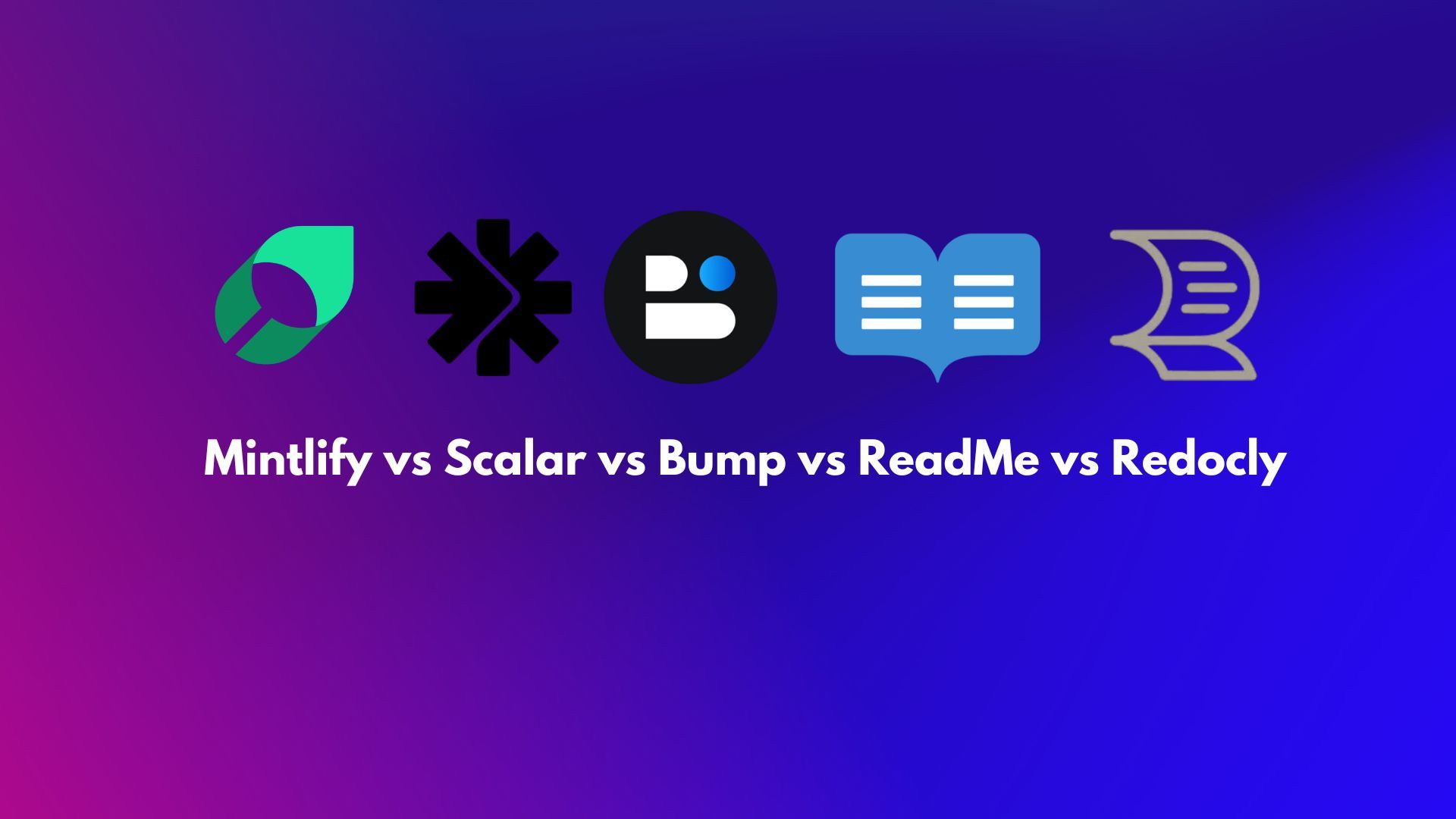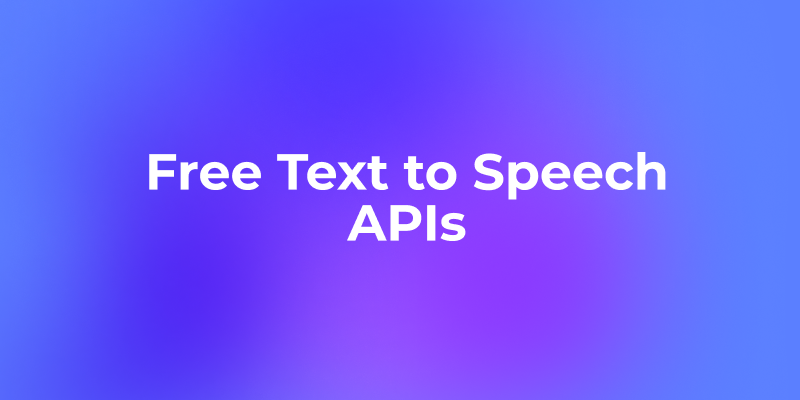API documentation is no longer an afterthought - it's a competitive advantage. Whether you're building internal APIs for teams or public-facing developer portals, your documentation experience defines how quickly users adopt your product. That’s why platforms like Mintlify, Scalar, Bump, ReadMe, and Redocly have gained so much attention. But with so many choices, which one should you choose?
This guide offers a deep dive into the five most prominent API documentation tools in 2025. We’ll compare them across key areas: usability, design, integrations, developer experience, pricing, and use cases.
1. Mintlify — Developer-First, AI-Powered Documentation

Overview: Mintlify has surged in popularity for its clean, Notion-like editing experience and deep focus on developer-centric documentation. Mintlify supports auto-generated documentation from code, markdown-based writing, and now includes AI suggestions for better doc structure.
At its core, Mintlify combines the flexibility of markdown-based docs with an intuitive UI and intelligent developer tools. The result? Documentation that’s easy to write, maintain, and scale - with minimal friction.
Key Features:
- Markdown-based with Git integration
- AI suggestions and structure optimization
- Built-in analytics (e.g., most viewed pages, drop-off points)
- Supports OpenAPI, custom pages, changelogs
- SEO-optimized static site generator
Pros:
- Beautiful UI/UX out-of-the-box
- Excellent for fast-moving startups
- Git-based workflow fits dev processes
- No-code customization
Cons:
- Limited multi-language doc support
- Less flexible for large-scale enterprise portals
Best for: API-first startups, growth-stage SaaS companies, and engineering teams who want beautiful, live-updating documentation that’s tightly integrated with their codebase.
Pricing: Starts with a generous free tier; paid plans begin around $150/month.

2. Scalar — Modern Documentation from OpenAPI Specs

Overview: Scalar focuses on generating stunning developer hubs directly from your OpenAPI specs. It emphasizes simplicity and visual clarity, ideal for teams who value automated, low-maintenance documentation.
What makes Scalar stand out is its emphasis on design-first simplicity. While some platforms offer a large set of advanced features, Scalar zeroes in on providing an elegant, clean documentation experience that just works out of the box.
Key Features:
- One-click import from OpenAPI/Swagger
- Interactive API playground
- Changelog and environment switching
- Markdown for non-API pages
- Dark/light mode toggle
Pros:
- Minimal setup time
- Great for REST-first APIs
- Clean, fast-loading UI
Cons:
- Not as customizable for deep branding
- Lacks support for GraphQL or gRPC out-of-the-box
Best for: Startups, design-conscious teams, and engineers who want reliable, good-looking API documentation that’s easy to maintain and requires minimal setup.
Pricing: Free for personal use; Pro starts at $12/month.

3. Bump.Sh — Designed for API Lifecycle Visibility

Overview: Bump isn't just documentation - it’s an API lifecycle platform. With strong support for OpenAPI syncing, changelogs, breaking change detection, and API version diffs, it’s made for engineers managing evolving APIs.
While many tools focus on rendering beautiful documentation, Bump excels in operational visibility and change management, making it a favorite for teams that deal with frequent iteration, versioning, and large-scale API deployments.
Key Features:
- Auto-generated documentation from OpenAPI
- Breaking change alerts
- Version comparisons and diffs
- Webhooks for release automation
- Custom domain + branding
Pros:
- Exceptional change tracking
- Encourages better API governance
- Strong team collaboration features
Cons:
- Focused more on lifecycle than layout customization
- No native support for GraphQL or other API specs
Best for: Backend-focused engineering teams, API-first companies, and organizations that need to track API evolution with precision, while minimizing communication overhead.
Pricing: Free for public APIs; paid tiers begin at 249€/month.

4. ReadMe — Feature-Rich Developer Hubs for Product Teams

Overview: ReadMe is one of the most well-established players, providing rich interactive developer hubs with built-in user tracking, guides, metrics, and support widgets.
What sets ReadMe apart is its emphasis on developer experience. It provides not just clean, responsive docs, but an entire ecosystem where developers can explore, test, and interact with APIs directly within the documentation interface. This makes onboarding faster and support easier, ultimately reducing churn and confusion.
Key Features:
- OpenAPI and custom page support
- Interactive API explorer
- User-specific API keys + usage dashboard
- Search, guides, and changelogs
- Built-in support widgets and feedback
Pros:
- All-in-one platform for API onboarding
- Personalization capabilities
- Great user feedback loop
Cons:
- Complex UI for beginners
- More expensive than others on this list
Best for: SaaS platforms, developer-first products, and API providers looking to deliver a polished, deeply integrated, and intelligent developer experience.
Pricing: Starts at $99/month; enterprise plans available.

5. Redocly — Enterprise-Grade OpenAPI Documentation

Overview: Redocly is the enterprise-grade powerhouse for API-first organizations needing structured, reliable, and scalable documentation. It’s built from the ground up around the OpenAPI Specification (OAS) and provides a full suite of tools that go far beyond just generating static documentation.
Unlike some lighter platforms focused on front-end polish or markdown simplicity, Redocly is made for complex, multi-team environments - the kind where API governance, security, and collaboration are critical.
Key Features:
- Enterprise-grade support for OpenAPI 3.x
- CI/CD automation for docs deployment
- Content staging and previews
- Multiple themes and branding options
- API registry and governance tools
Pros:
- Highly customizable output
- Excellent CI/CD support
- Designed for teams with strict workflows
Cons:
- Higher learning curve
- Requires more engineering involvement
Best for: Large organizations, enterprise API providers, fintechs, healthcare tech, or any company with complex, multi-team API infrastructure needing governance, scalability, and control.
Pricing: Starts at $10/month; enterprise pricing available on request.

Side-by-Side Comparison Table
| Feature / Tool | Mintlify | Scalar | <>Bump | ReadMe | Redocly |
|---|---|---|---|---|---|
| Markdown Support | ✅ | ✅ | ❌ | ✅ | ✅ |
| OpenAPI Integration | ✅ | ✅ | ✅ | ✅ | ✅ |
| Interactive Explorer | ❌ | ✅ | ✅ | ✅ | ✅ |
| Version Control | ⚠️ | ❌ | ✅ | ⚠️ | ✅ |
| Custom Branding | ✅ | ⚠️ | ✅ | ✅ | ✅ |
| AI Features | ✅ | ❌ | ❌ | ❌ | ❌ |
| Git Workflow | ✅ | ❌ | ✅ | ⚠️ | ✅ |
| Best Use Case | Startup Dev Docs | Quick REST API Docs | Evolving APIs | Customer Portals | Enterprise APIs |
When to Use Each Platform
- Choose Mintlify if you want beautiful, fast-loading, markdown-driven docs that ship with your code.
- Choose Scalar if you need simple, clean, no-fuss API docs from your OpenAPI spec.
- Choose Bump for dev teams managing multiple versions and needing diff tools.
- Choose ReadMe if you want full-service, user-personalized API portals with interactivity.
- Choose Redocly for deep control, enterprise security, and OpenAPI-heavy workflows.
Bonus Tip: Pair Your Docs with API Testing via Apidog

Don’t let your API documentation exist in a vacuum. Tools like Apidog help bridge the gap between documentation and testing by offering:
- Real-time API testing
- Auto-generated test cases from OpenAPI
- Mock servers for front-end teams
- Swagger/OpenAPI import

Using Apidog alongside these doc platforms ensures consistency between what’s documented and what’s delivered.
Final Thoughts
API documentation is evolving fast. In 2025, it’s about more than just writing static guides—it’s about enabling entire developer ecosystems. The right tool depends on your team’s needs, your documentation workflow, and how much control you want over the user experience.
Whether you’re a startup looking for elegance (Mintlify), a scale-up needing governance (Bump), or a large enterprise seeking precision (Redocly), there’s an API doc solution built for you.
And no matter which one you choose, pairing it with smart testing and automation tools like Apidog will future-proof your API strategy.
Ready to supercharge your API docs? Explore a free trial with your top pick today.