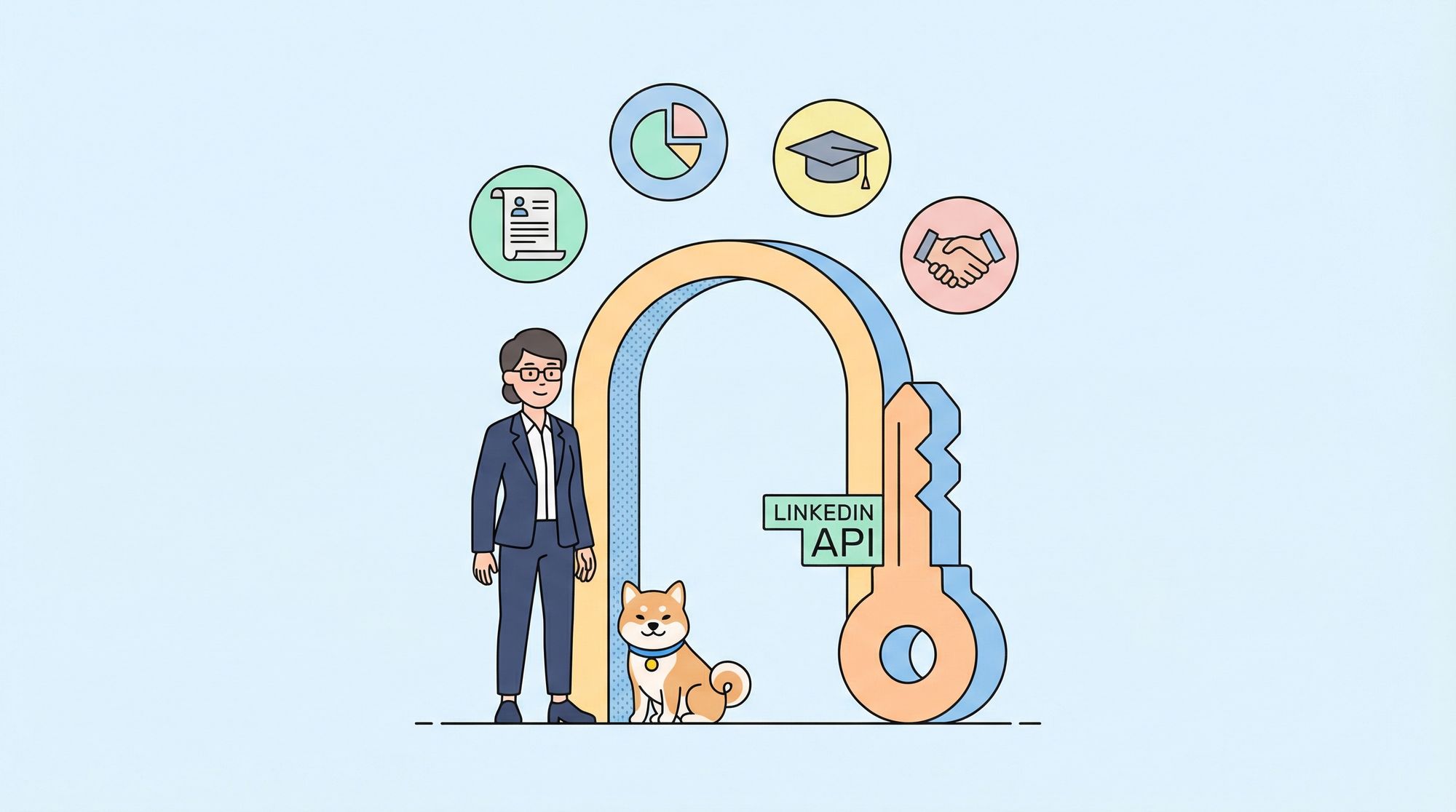The LinkedIn API opens a gateway to LinkedIn's vast network of professionals, enabling applications to tap into this rich resource for various functionalities. Whether you're building a recruitment platform, a business intelligence tool, or a social networking app, the LinkedIn API offers a range of features to enhance your application's capabilities. In this guide, we'll delve into the LinkedIn API, covering its core features, use cases, best practices for leveraging its capabilities and how to get started.
Overview of LinkedIn API
The LinkedIn API is a powerful tool that allows developers to integrate LinkedIn's professional network data into their applications. By leveraging this API, developers can access user profiles, share content, manage company pages, and much more. The LinkedIn API is designed to help businesses and developers create seamless, professional experiences that leverage the power of LinkedIn's data.
Key Features of LinkedIn API
1. Consumer Solutions:
- Sign in with LinkedIn: Allows users to sign in to third-party applications using their LinkedIn credentials.
- Share on LinkedIn: Enables users to share content from applications directly to their LinkedIn feed.
- Plugins: Tools to embed LinkedIn features, such as the share button or follow button, into websites.
2. Learning Solutions:
- LinkedIn Learning API: Provides access to LinkedIn Learning content and functionalities, allowing integration with Learning Management Systems (LMS) for corporate training and development.
3. Marketing Solutions:
- Advertising APIs: Supports ad creation, management, and reporting for LinkedIn campaigns. Includes permissions for managing company pages and interacting with social content on behalf of organizations.
- Marketing Developer Platform (MDP): Allows deeper integration with LinkedIn’s marketing tools, including audience targeting and campaign management.
4. Sales Solutions:
- Sales Navigator APIs: Facilitates integration with LinkedIn Sales Navigator to enhance CRM data, identify sales prospects, and manage sales activities.
5. Talent Solutions:
- Recruiter System Connect (RSC): Integrates with Applicant Tracking Systems (ATS) to streamline hiring processes.
- Apply Connect: Allows job applicants to use their LinkedIn profile to apply for jobs easily.
- Talent Hub: Provides end-to-end recruiting solutions, including job posting and candidate management.
For more information about LinkedIn API features, please visit: LinkedIn API Overview.
Benefits of LinkedIn API
The LinkedIn API offers numerous benefits for developers and businesses looking to leverage LinkedIn's vast network and data. Here are some key advantages:
1. Access to Rich Professional Data
The LinkedIn API provides access to extensive data on professionals, companies, jobs, and more. This data can be used to enhance applications, provide insights, and support various business functions.
2. Enhanced Recruitment Solutions
Using LinkedIn’s Talent Solutions API, businesses can streamline their recruitment processes. It allows for the posting of job listings, managing applications, and accessing detailed profiles of potential candidates.
3. Improved Marketing Capabilities
LinkedIn’s Marketing APIs enable businesses to create and manage ad campaigns, track performance metrics, and gain insights into audience engagement. This helps in optimizing marketing strategies and improving ROI.
4. Learning and Development
With the LinkedIn Learning APIs, organizations can integrate LinkedIn Learning courses into their internal platforms, track employee learning progress, and tailor educational content to specific needs.
5. Sales and Networking
The Sales Navigator API helps sales professionals to build and manage relationships with prospects and clients. It provides tools for finding leads, tracking activities, and integrating LinkedIn insights directly into CRM systems.
6. Enhanced User Engagement
By integrating LinkedIn features into their apps, developers can increase user engagement. Features such as LinkedIn login, sharing content, and accessing professional networks can enrich user experiences and add value to applications.
7. Streamlined Authentication
LinkedIn's OAuth 2.0 allows for secure and efficient user authentication. Users can log into apps using their LinkedIn credentials, simplifying the registration process and enhancing security.
8. Analytics and Insights
Businesses can leverage LinkedIn’s data for analytics and insights. This includes tracking content performance, understanding audience demographics, and making data-driven decisions to drive business growth.
Use Cases and Applications
Recruitment Platforms
Leverage the Profile API and Job Posting API to create robust recruitment platforms that provide detailed candidate profiles and streamline the job posting process.
Business Intelligence Tools
Utilize the Company API and Connections API to gather insights into company profiles and professional networks, enhancing business intelligence and analytics applications.
Social Networking Apps
Incorporate the Share API to enable users to share content seamlessly on LinkedIn, boosting engagement and connectivity within your social networking app.
Marketing and Advertising Solutions
Harness the Ads API to create and manage LinkedIn Ads campaigns, optimize ad spend, and track campaign performance, providing comprehensive marketing solutions.
Is LinkedIn API free?
LinkedIn does not publicly disclose detailed pricing for its APIs. According to LinkedIn's API terms of use, the APIs are "currently provided for free, but LinkedIn reserves the right to charge for the APIs in the future." Additionally, some API documentation indicates that partnership fees may apply. For example, access to LinkedIn Learning APIs is available to members of the Partner Program and organizations that have purchased LinkedIn Learning site licenses. Access to LinkedIn APIs typically involves specific terms and conditions and may require approval based on your application's use case and adherence to LinkedIn's policies.
How to Get LinkedIn API Access?
To access LinkedIn's API, developers must follow a structured process to ensure proper authentication and authorization. Here are the key steps to get LinkedIn API access:
Step 1: Create a LinkedIn Developer Account:
You need to have a LinkedIn account to access LinkedIn's developer tools. If you don’t have one, sign up on LinkedIn first.
Step 2: Register Your Application:
Go to the LinkedIn Developer Portal and register your application. This involves providing details about your app, including its name, description, and the website URL.
Step 3: Obtain Client Credentials:
Once your application is registered, LinkedIn provides you with a Client ID and Client Secret. These credentials are crucial for OAuth authentication.
Step 4: Set Up Redirect URIs:
Configure the redirect URIs for your application. These URIs are where LinkedIn will send the authentication responses.
Step 5: Authenticate Users via OAuth 2.0:
LinkedIn uses OAuth 2.0 for user authentication. You will need to direct users to LinkedIn’s authorization endpoint, where they will grant your app permissions to access their LinkedIn data:
https://www.linkedin.com/oauth/v2/authorizationInclude the following query parameters:
- response_type=code
- client_id=YOUR_CLIENT_ID
- redirect_uri=YOUR_REDIRECT_URI
- scope=YOUR_REQUESTED_SCOPES
Example URL:
https://www.linkedin.com/oauth/v2/authorization?response_type=code&client_id=YOUR_CLIENT_ID&redirect_uri=YOUR_REDIRECT_URI&scope=r_liteprofile%20r_emailaddress%20w_member_socialAfter users grant access, LinkedIn redirects them back to your specified redirect URI with an authorization code.
Step 6: Exchange Authorization Code for Access Token:
Your application needs to exchange the authorization code received from the redirect URI for an access token.
https://www.linkedin.com/oauth/v2/accessTokenThis is done by making a POST request to LinkedIn's token endpoint with your Client ID, Client Secret, and the authorization code.
Example POST request:
curl -X POST "https://www.linkedin.com/oauth/v2/accessToken" \
-d grant_type=authorization_code&code=YOUR_AUTHORIZATION_CODE&redirect_uri=YOUR_REDIRECT_URI&client_id=YOUR_CLIENT_ID&client_secret=YOUR_CLIENT_SECRET"The response will include an access_token which you will use for making API requests.
Step 7: Make API Requests:
Use the access token to make authorized API requests. The access token allows your app to access LinkedIn resources on behalf of the authenticated user.
Pro tip: You can use an all-in-one API development tool, Apidog, to make API requests and generate API documentation at the same time to improve development efficiency.
Example of an authenticated request to fetch a user's profile:
curl -X GET "https://api.linkedin.com/v2/me" -H "Authorization: Bearer YOUR_ACCESS_TOKEN"Replace YOUR_ACCESS_TOKEN with the actual token you received during authentication.
Develop LinkedIn API Faster with Apidog
What is Apidog?
Apidog is a versatile tool that streamlines API development by offering features such as automatic API documentation generation, instant API testing, API data mocking, seamless team collaboration, and code generation. By facilitating collaboration and supporting various stages of API development, Apidog ensures that both front-end and back-end teams can work more effectively, resulting in higher-quality APIs and faster development cycles.
Step-by-step Guide on Utilizing Apidog to Develop LinkedIn API
Step 1: Get an Apidog Account: Sign up for an account on Apidog sign-up page.
Step2: After logging in, create a project or select the default one. Navigate to the project workplace and choose “New Request” to access the API Request Panel.

Step 3: Send API Request: On the API Request Panel, select the API request method and enter the API request URL.

Step 4: Save the API request as an endpoint: Click “Save as an endpoint” located on the top right of the page. This action generates an online API document for the endpoint where you can edit and run tests.

Step 5: Edit the API document: On the endpoint panel, you can edit request parameters as well as response data to complete the API setup.

Step 6: Run API test: While editing the online API document, run an API test to identify and correct errors immediately. Modifications will be updated simultaneously to the online API documentation.
Step 7: Share API documentation with teammates: Share the edited online API documentation via a single URL, allowing your teammates to run the API test without additional configurations.

Step 8: Generate client code: Once satisfied with the API, generate code using the built-in code generator. This code can then be integrated into your project, saving time and effort.
By following these steps, you can efficiently develop an API. Apidog, dedicated to design-first API development, simplifies the process by turning complex editing tasks into visual interactions. Speed up your API development process with Apidog today!
For more details about using Apidog, check Apidog’ help center.
Conclusion
The LinkedIn API offers a powerful toolset for developers looking to tap into LinkedIn's extensive professional network. With features tailored for consumer, learning, marketing, sales, and talent solutions, the LinkedIn API can significantly enhance your application's capabilities. For those looking to streamline the development process, tools like Apidog can be invaluable. Apidog simplifies API development with features like automatic documentation generation, instant testing, data mocking, team collaboration, and code generation. By using Apidog, developers can ensure efficient, high-quality API development, resulting in faster cycles and better integration.