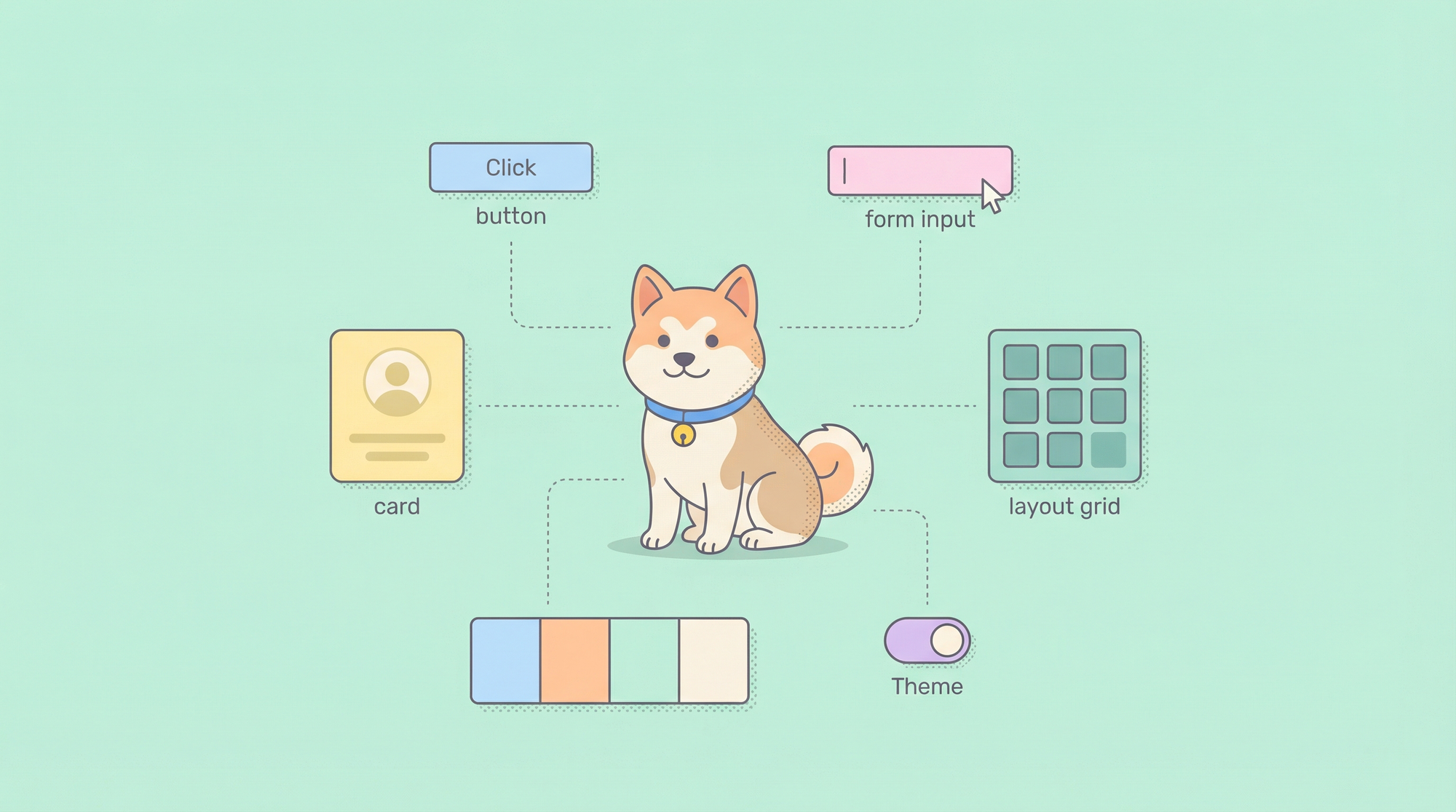Creating multilingual applications is now a necessity for API-driven teams looking to serve global users. Yet, many traditional internationalization (i18n) methods are cumbersome—demanding code rewrites, heavy configuration, and ongoing maintenance. Enter Lingo.dev: an open-source, AI-powered toolkit that simplifies localization and lets you focus on building features, not managing translations.
This guide walks backend engineers, API developers, and technical leads through the entire Lingo.dev ecosystem—from setup to advanced automation. Whether you’re internationalizing a React web app or translating API docs, you’ll learn how to harness AI for accurate, low-effort localization. We’ll also highlight how tools like Apidog can complement your workflow, especially for teams seeking productivity and seamless API documentation.
Why Choose Lingo.dev for Modern Localization?
- AI-Driven Translations: Powered by the latest language models for speed and accuracy.
- Minimal Code Changes: Integrates with React, Next.js, and more—no messy rewrites.
- Automated Quality Assurance: Built-in validation, caching, and variable checks.
- DevOps Ready: CLI and SDK support batch jobs, dynamic content, and CI/CD integration.
Quick Start: Setting Up Lingo.dev
Prerequisites
Before you get started, make sure you have:
- Node.js (v16.0+)
- Package Manager: npm, yarn, or pnpm (pnpm is ideal for monorepo projects)
- React App: Required for Compiler integration
- API Key: Needed for advanced AI models (offline features are available)
Installation Steps
Install the core Lingo.dev package with:
npm install lingo.dev
Optional extensions:
# For TypeScript
npm install --save-dev @types/lingo.dev
# Next.js integration
npm install lingo.dev-next
# Vite integration
npm install lingo.dev-vite
Basic Configuration
Create a lingo.config.js in your project root to define languages, models, and QA rules:
module.exports = {
sourceLocale: "en",
targetLocales: ["es", "fr", "de", "ja", "zh"],
models: {
"en:es": "gpt-4",
"en:fr": "claude-3",
"*:*": "groq:mistral-saba-24b",
},
caching: {
enabled: true,
directory: ".lingo-cache",
},
validation: {
checkPlurals: true,
validateVariables: true,
ensureCompleteness: true,
},
};
Integrating Lingo.dev Compiler: React & Next.js
Next.js Integration Example
Modify your next.config.js to use the Lingo compiler:
import lingoCompiler from "lingo.dev/compiler";
const nextConfig = {
reactStrictMode: true,
images: { domains: ["example.com"] },
};
export default lingoCompiler.next({
sourceLocale: "en",
targetLocales: ["es", "fr", "de", "ja"],
models: { "*:*": "groq:mistral-saba-24b" },
useDirective: true,
})(nextConfig);
How the Compiler Works
- Static Analysis: Scans your React codebase for all user-facing text.
- Context Extraction: Uses AI to understand the context for each phrase.
- Translation: Automatically translates using your configured models.
- Bundle Output: Generates optimized bundles for every target language.
- Deduplication: Prevents duplicate translations to keep bundles lean.
Writing Translation-Ready Components
For best results, write clear, structured React components:
// Good: Simple, descriptive text
function Welcome() {
return <h1>Welcome to Our Platform</h1>;
}
// Better: Semantic HTML for clearer context
function ProductCard({ product }) {
return (
<article>
<h2>{product.name}</h2>
<p>${product.price}</p>
<button>Add to Cart</button>
</article>
);
}
// Best: Accessibility with ARIA
function Navigation() {
return (
<nav aria-label="Main navigation">
<a href="/home">Home</a>
<a href="/products">Products</a>
<a href="/about">About Us</a>
</nav>
);
}
Using the CLI for Automated Translations
Lingo.dev's CLI is powerful for translating static files and documentation—key for API-focused teams.
Essential CLI Commands
- Translate a file:
npx lingo.dev translate data/content.json --to es,fr,de - Translate a directory recursively:
npx lingo.dev translate content/ --to ja --recursive - Specify translation model:
npx lingo.dev translate README.md --to zh --model gpt-4
Efficiently Managing Translations
-
Caching: Only re-translates changed files.
npx lingo.dev run npx lingo.dev run --cache-dir .lingo-cache -
Workflow via config:
.lingo-cli.ymlexample:projects: - name: documentation source: ./docs include: "**/*.md" exclude: "**/drafts/**" targetLocales: [es, fr, de, ja] - name: content source: ./content include: "**/*.json" targetLocales: [es, fr, de, ja, zh, ko] model: claude-3
Supported File Types
- JSON: Structure is preserved; only values are translated.
- Markdown: Formatting is maintained.
Automating Localization in CI/CD
GitHub Actions Example
Automate translations on every push:
name: Automated Localization
on:
push:
branches: [main]
paths:
- "src/**"
- "content/**"
- "i18n.json"
jobs:
localize:
runs-on: ubuntu-latest
steps:
- uses: actions/checkout@v4
- uses: actions/setup-node@v4
with: { node-version: "18" }
- uses: lingodotdev/lingo.dev@main
with:
api-key: ${{ secrets.LINGODOTDEV_API_KEY }}
source-locale: en
target-locales: es,fr,de,ja,zh
- name: Commit translations
run: |
git config --local user.email "action@github.com"
git config --local user.name "GitHub Action"
git add .
git diff --staged --quiet || git commit -m "Update translations"
git push
Advanced Workflows
Support translation reviews on pull requests:
name: Translation Review Process
on:
pull_request:
types: [opened, synchronize]
jobs:
translate-pr:
runs-on: ubuntu-latest
steps:
- uses: actions/checkout@v4
- name: Detect changed files
id: changes
run: |
echo "files=$(git diff --name-only ${{ github.event.before }} ${{ github.sha }})" >> $GITHUB_OUTPUT
- uses: lingodotdev/lingo.dev@main
with:
api-key: ${{ secrets.LINGODOTDEV_API_KEY }}
files: ${{ steps.changes.outputs.files }}
create-pr: true
pr-title: "Translations for PR #${{ github.event.number }}"
Dynamic Content: Lingo.dev SDK in Action
For apps with user-generated or dynamic content, use the SDK for real-time translation.
import { LingoDotDevEngine } from "lingo.dev/sdk";
const translator = new LingoDotDevEngine({
apiKey: process.env.LINGODOTDEV_API_KEY,
defaultModel: "groq:mistral-saba-24b",
caching: { enabled: true, ttl: 3600 },
});
// Translate a user comment
async function translateUserComment(comment, targetLanguage) {
try {
return await translator.translate(comment, {
sourceLocale: "auto",
targetLocale: targetLanguage,
context: "user comment on social media",
});
} catch (error) {
console.error("Translation failed:", error);
return comment;
}
}
// Batch translation for efficiency
async function translateMultipleItems(items, targetLanguage) {
return await translator.translateBatch(items, {
sourceLocale: "en",
targetLocale: targetLanguage,
preserveFormatting: true,
});
}
Advanced SDK Patterns
Add context for more accurate translations:
class ContextualTranslator {
constructor(apiKey) {
this.engine = new LingoDotDevEngine({ apiKey });
}
async translateWithContext(text, metadata) {
const context = `
Domain: ${metadata.domain || "general"}
User Type: ${metadata.userType || "consumer"}
Platform: ${metadata.platform || "web"}
Subject: ${metadata.subject || "general content"}
`;
return await this.engine.translate(text, {
sourceLocale: metadata.sourceLanguage || "en",
targetLocale: metadata.targetLanguage,
context,
tone: metadata.tone || "neutral",
formality: metadata.formality || "casual",
});
}
}
Best Practices for High-Quality Localization
Performance and Scalability
- Cache at Multiple Layers: Reduce repeated API calls for the same content.
- Batch Requests: Group translations for higher throughput.
- Use a CDN: Serve static translated content from edge nodes.
- Progressive Loading: Prioritize translations for visible UI first.
Quality Assurance
Build in robust checks to prevent translation errors:
function validateTranslation(original, translated, locale) {
const checks = {
// Ensure variables like {{user}} are preserved
variablesPreserved: () => {
const ov = original.match(/\{\{.*?\}\}/g) || [];
const tv = translated.match(/\{\{.*?\}\}/g) || [];
return ov.length === tv.length;
},
notEmpty: () => translated.trim().length > 0,
htmlPreserved: () => {
const ot = original.match(/<[^>]+>/g) || [];
const tt = translated.match(/<[^>]+>/g) || [];
return ot.length === tt.length;
},
};
return Object.entries(checks).every(([name, check]) => {
const result = check();
if (!result) console.warn(`Translation validation failed: ${name}`);
return result;
});
}
Troubleshooting Common Localization Issues
Build-Time Problems
- Clear Cache: Delete
.lingo-cacheand rebuild. - Check Config: Confirm locale codes and model settings.
- Dependencies: Upgrade to the latest Lingo.dev.
- Debugging: Enable verbose logs with
DEBUG=lingo:*.
Runtime Issues
- API Key Problems: Validate permissions and quotas.
- Network Timeouts: Add retry logic with backoff.
- Rate Limits: Implement request throttling.
- Fallbacks: Always provide original text if translation fails.
Conclusion: Building Global-Ready Apps with Lingo.dev
Lingo.dev transforms localization from a manual chore into an automated, scalable process for modern API-driven teams. Its modular design—Compiler, CLI, CI/CD, and SDK—lets you choose the right tool for every scenario, whether translating static React apps or dynamic user content.
For teams managing complex APIs, pairing Lingo.dev with an integrated platform like Apidog can further streamline documentation, testing, and collaboration. Apidog’s all-in-one approach helps maintain productivity as you scale your multilingual software, making it a smart addition for developer-centric teams.