You must have always heard the saying from time to time, “communication is the key”. Whether it be a relationship between two people or a group of engineers working on a project, communication is an important characteristic. We humans communicate through language; similarly, applications we use daily, like social media platforms, communicate through software called Application Programming Interface (API).
In this article, we will discuss everything about APIs, including what they are, how they work, their types, their importance, their benefits, and finally, an example to show how to create API in Apidog.
What is an API?
An API (Application Programming Interface) is a set of rules that allows software applications to communicate and share data. It serves as an intermediary layer that enables different applications to interact and exchange information seamlessly.
How Does an API Work?
Let's start with an example for better understanding. Suppose you are a tour guide who needs to show your customers different locations around the city. You know the locations, but you do not have access to transportation. From this example, we can say that the driver acts as a middleman who takes you and your customers to different locations. In this case, we can say that the API can be considered the driver.
Similarly, the API acts as an intermediary, defining the rules and formats for how the API client and API server should communicate and exchange data. The API client sends a request following the specified rules, the API server processes the request and generates a response according to the API specifications, and finally, the API client receives and handles the response.
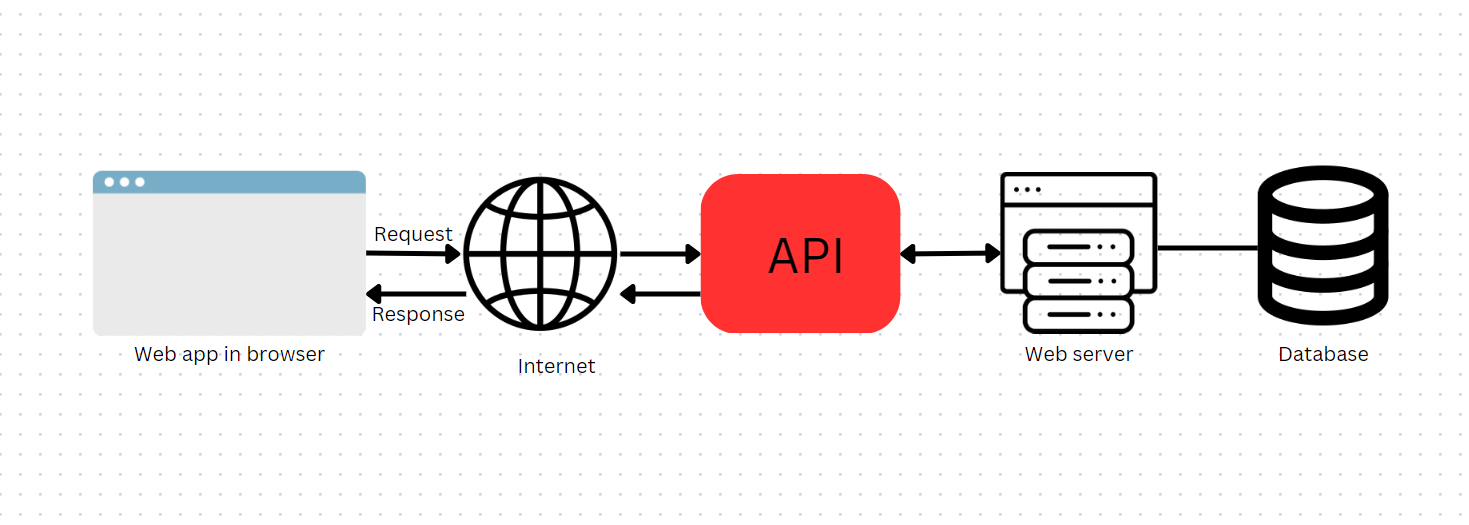
This process involves following components:
- API Client: The API client is the application or system that initiates the request for data or services from another application. It sends API requests to the API server, adhering to the defined rules and protocols specified by the API.
- API Request: An API request is the specific message or call sent by the API client to the API server. It typically includes the requested action or data, any required parameters or headers, and any necessary authentication or authorization details.
- API Server: The API server is the application or system that receives the API request from the client. It processes the request, performs the necessary operations, retrieves or manipulates the requested data, and prepares the response.
- API Response: After processing the API request, the API server sends an API response back to the API client. The response contains the requested data or the result of the requested operation, along with any relevant status codes or error messages, depending on the success or failure of the request.
This structured interaction between API clients and API servers allows different software applications to integrate and share data seamlessly, even if they are built using different programming languages or run on different platforms.
What are the Different Types of APIs?
Three main types of APIs are categorized based on user access: Private APIs, Partner APIs, and Public APIs. Public APIs are further subdivided into two, Open APIs and Commercial APIs.
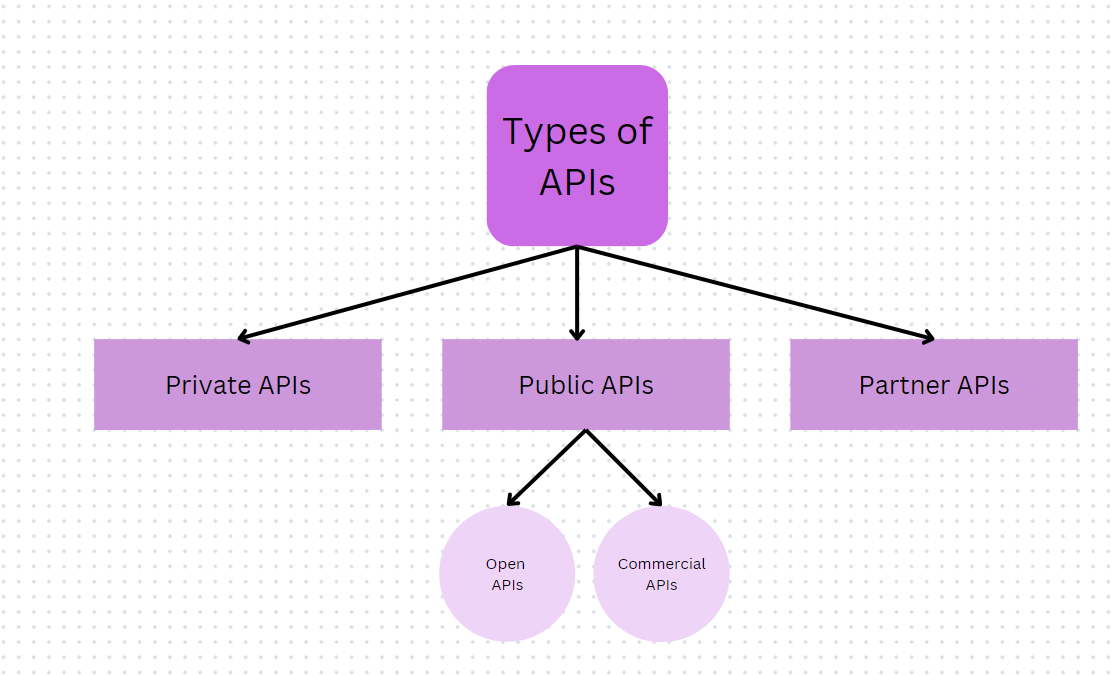
Private APIs
A Private API, or Internal API, is used within an organization or enterprise to connect its systems and data. The developers working within the organization make use of them to connect their various departmental applications. For example, a private API can connect sales with marketing systems. In short, the organization holds power over those APIs and is only restricted within their premises.
Partner APIs
Partner APIs are used by an organization's business partners bound under the agreement contract. Software integration occurs between these two organizations, where the publisher and partner agree on the terms. A partner API enhances the service's worth and creates a sales channel for upselling.
Public APIs
Third-party developers or common people can use public APIs. These kinds of APIs can increase the revenue stream, assist in reaching wider audiences and boosting traffic, and a wide range of business initiatives without requiring a closed or written agreement relationship between the user and the publisher. These are subdivided into two, Open and Commercial.
Some Protocols Used by APIs
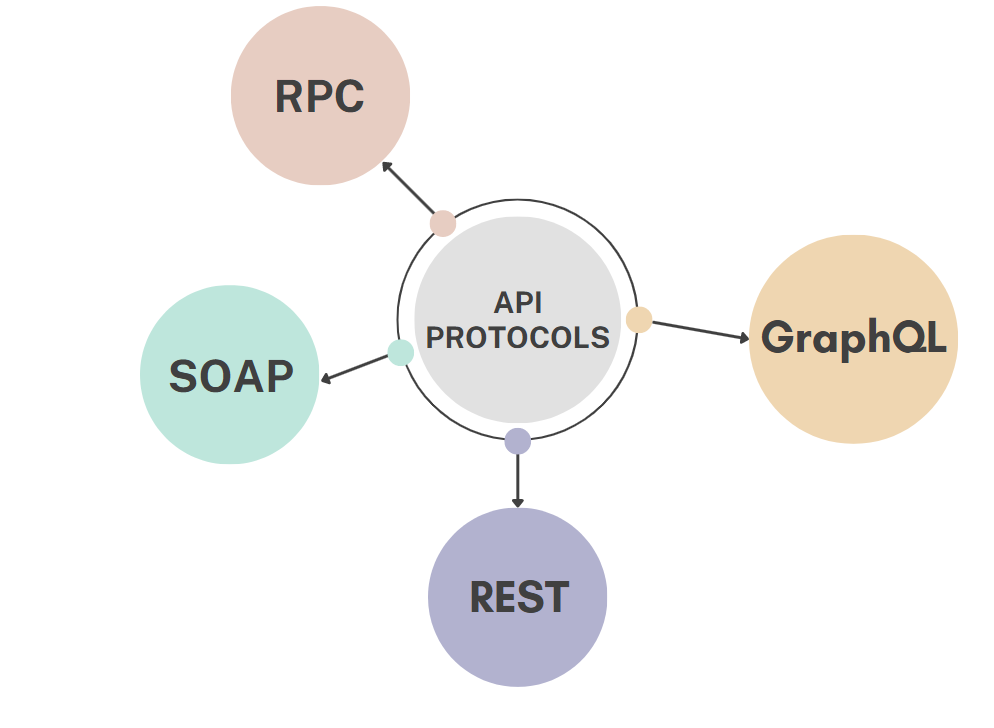
Different web services exchange data using standardized API protocols. This makes it possible to access numerous different systems using a variety of programming languages and operating systems. Some of the widely used API protocols are:
Remote Procedure Call (RPC)
RPC enables resource exchange principles to be used in web APIs. A client and a server interact where the client remotely calls a server method, and the server then runs the process.
Service Object Access Protocol (SOAP)
This protocol is designed for exchanging structured data in a distributed, decentralized setting. Applications that comply with these requirements can communicate with the system using SMTP (Simple Mail Transfer Protocol) or HTTP (Hypertext Transfer Protocol).
SOAP is most widely used in corporate web-based applications to guarantee data security. For example, SOAP APIs are used in financial payment gateways, telecommunication services, CRM solutions, and identity protection.

Representational State Transfer (REST)
REST APIs are also referred to as RESTful APIs. The use of REST APIs in Web Services has become more widespread lately. It is considered an alternative to SOAP since many developers find it difficult to use because they have to write a lot of code to complete a task.
In addition, accessing data and resources is simpler with REST because it operates so programmers can use HTTP functions to send and receive requests, such as GET, PUT, POST, and DELETE methods.
One of the reasons REST is such a popular choice for building public APIs these days is its ability to support a variety of data formats for storage and exchange. These systems can send messages in plain text, Javascript, YAML, XML, and JSON, whereas SOAP can only send messages in XML.
GraphQL
GraphQL is a query language for APIs. It allows customers to provide specifics about the required data. It simplifies adding data from multiple sources, allowing the developer to make only one API call to obtain the desired information. It was created in response to the demand for more efficient data loading, quicker feature development, and improved mobile adaptability.
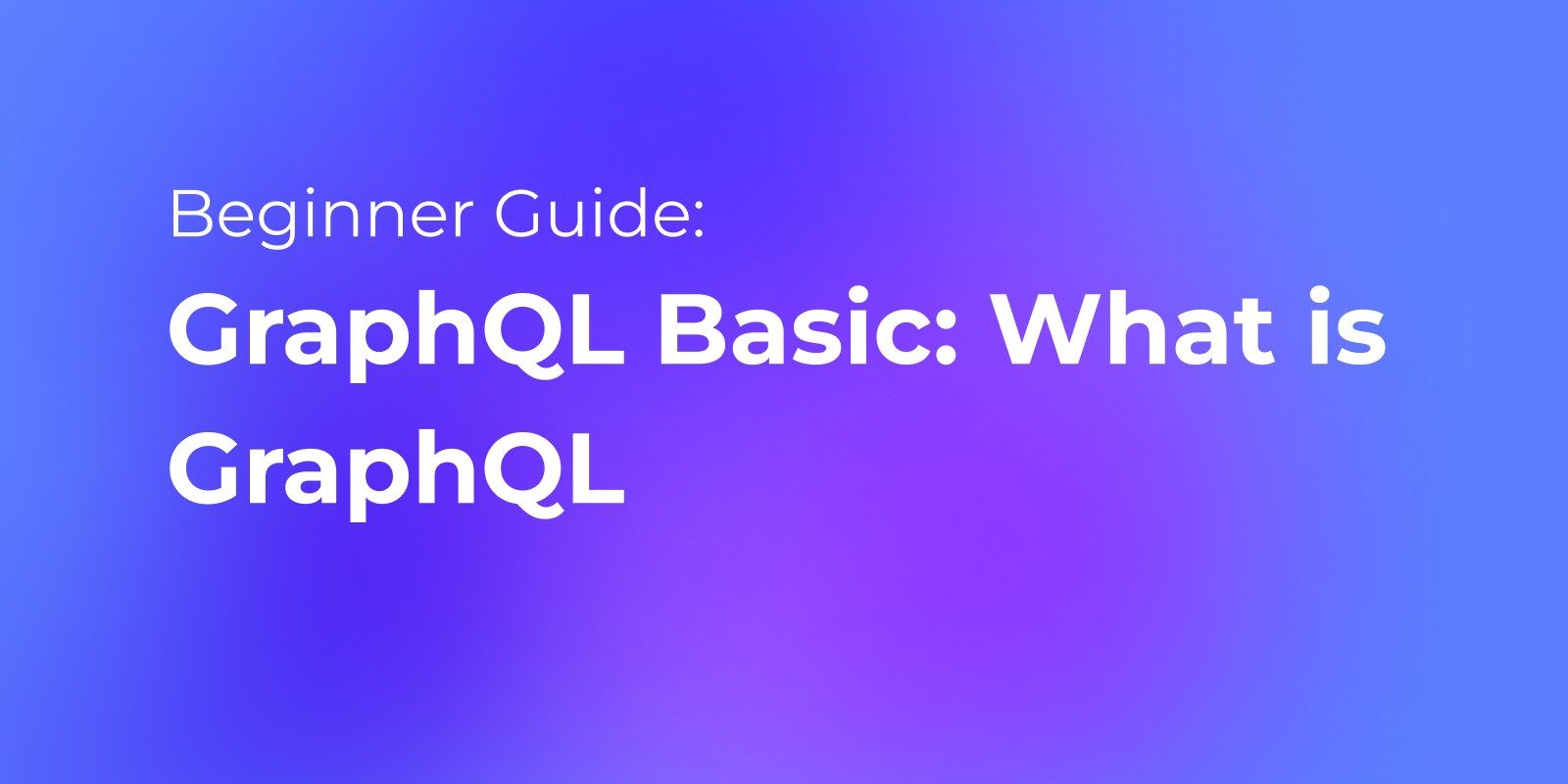
The Benefits of APIs
APIs have brought various business potentials and shown a scalable path to their workflows. Some of them are mentioned below:
● Integration: The connection between various software systems allowing scalable businesses.
● Adds value proposition: Allows developers to integrate services already provided by the top companies like Twitter, Google, and Amazon API services to make their applications more interactive and attractive.
● Promotes innovation: Allows developers to develop new applications on top of the existing resources.
● Automation: Less human effort and intervention required, basically acts as a service to be used.
● Adaptability: The ability to adapt to the changes in data integration and migration in various applications, allowing the flexibility of services.
How to Designing an API in Apidog
Apidog is an API documentation and testing tool that assists developers in designing, documenting, debugging, testing, and mocking their APIs. It is intended to make creating and managing APIs easier by providing an intuitive and user-friendly interface. Apidog is available in cloud-based and self-hosted versions and supports various programming languages and API frameworks.
Following are the simple steps to create an API using Apidog:
Step 1: Creating a New Project
Open the Apidog application and create a new API endpoint.
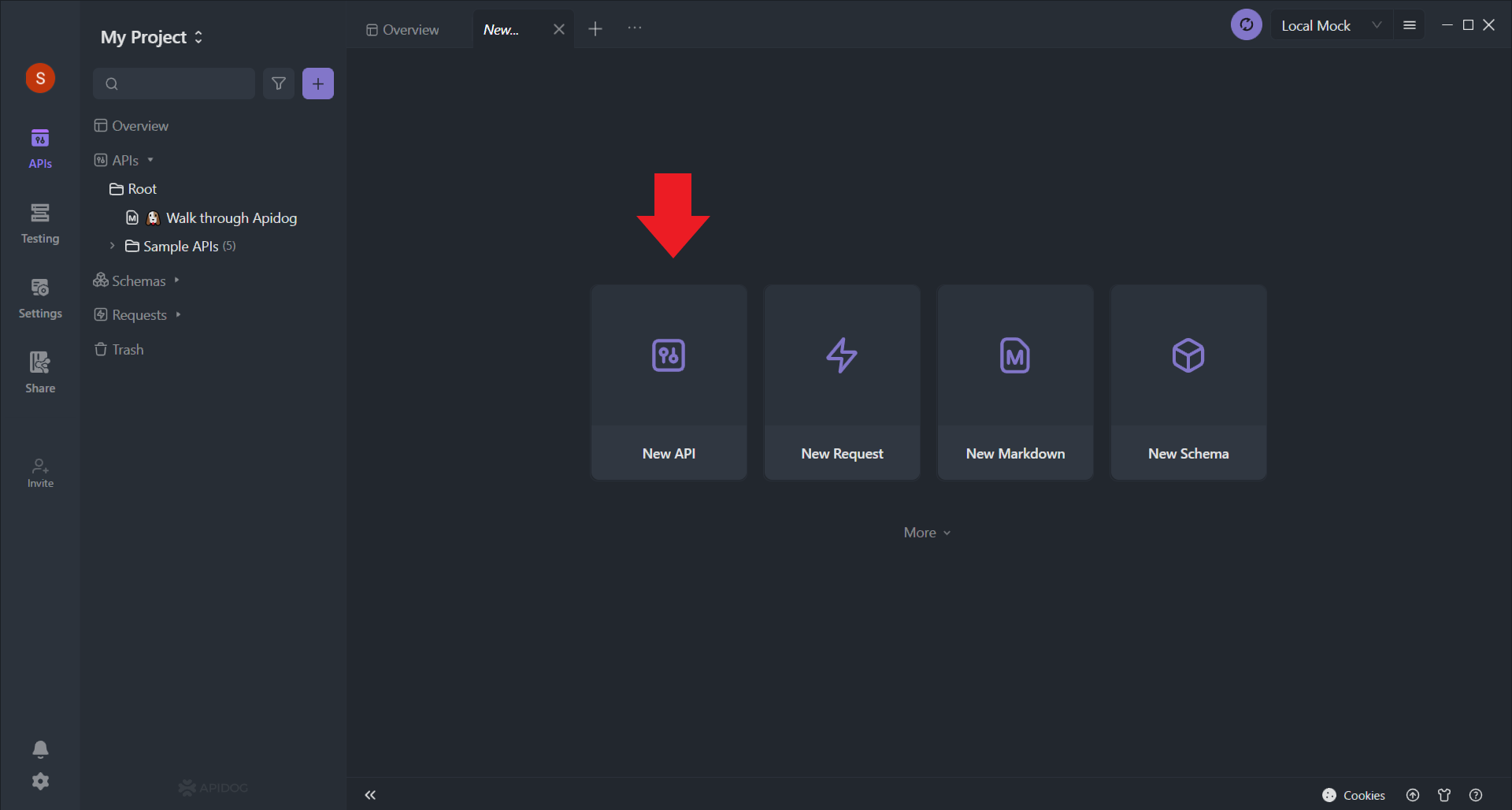
Step 2: Select the Desired API Request
Select the API request you want to make, like GET, POST, PUT, DELETE, etc.
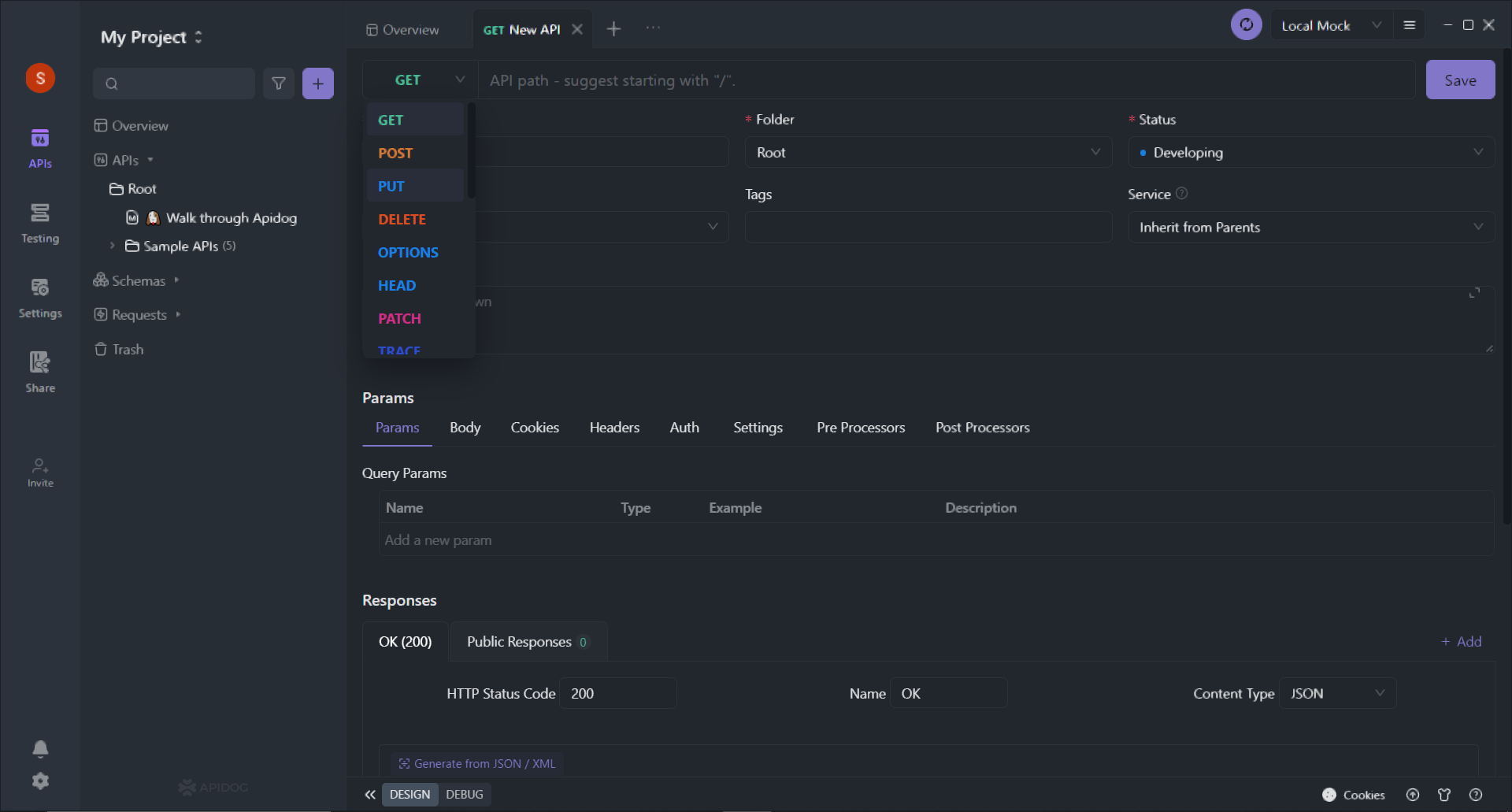
Suppose, for this example, we will be creating a POST request. Now we will enter the details in the Name field - stating the purpose of this API, like, Adding a new pet to the store, and adding a tag to identify the query, pet, as highlighted in the image below.

Step 3: Adding the Desired Fields
Next, we will add the fields we need to POST under the field name and set their required data types.
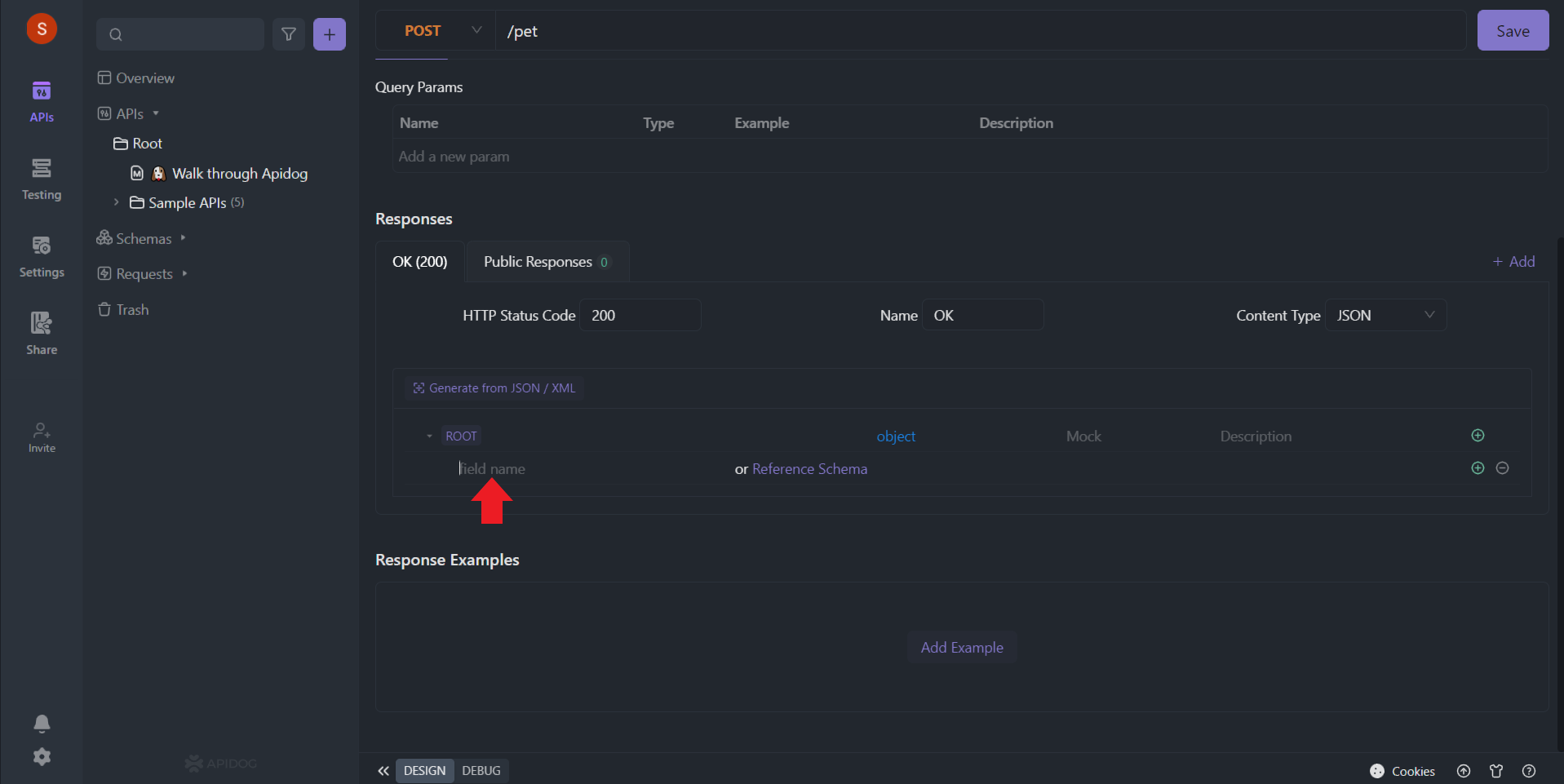
For the sake of completion, some of the fields are added to show you what the result would look like after you are done adding the fields.
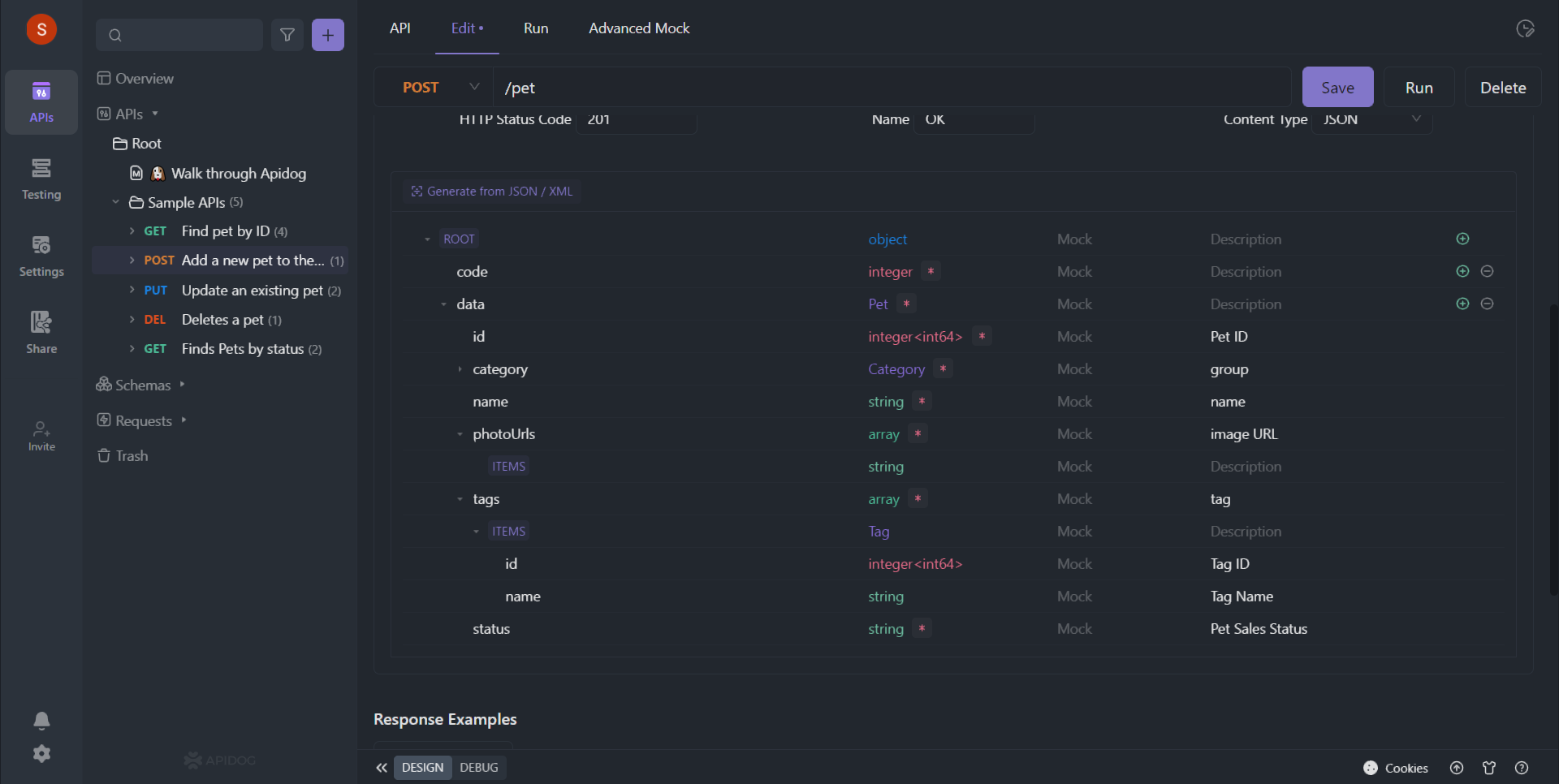
Step 4: Generating the JSON for Fields
Now that we have created our desired fields, we need to generate our JSON for the API that will consist of the values of the set fields. To do that, you would need to click on Add Example as highlighted below:
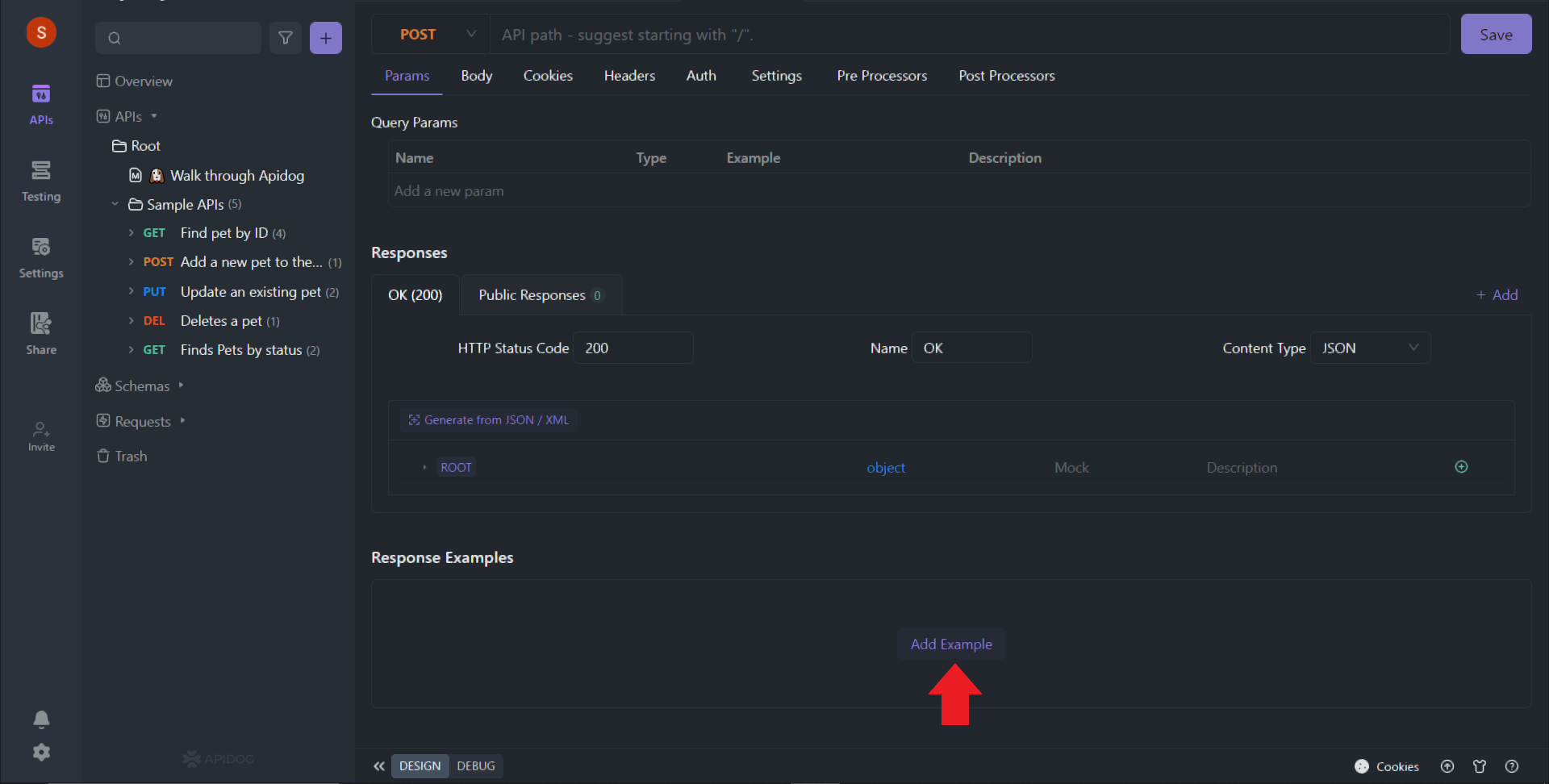
It will then pop up a window for you to add values. Although, if you want to test whether your API works, Apidog has provided the option of Generate Automatically, which will assign random values to the fields.
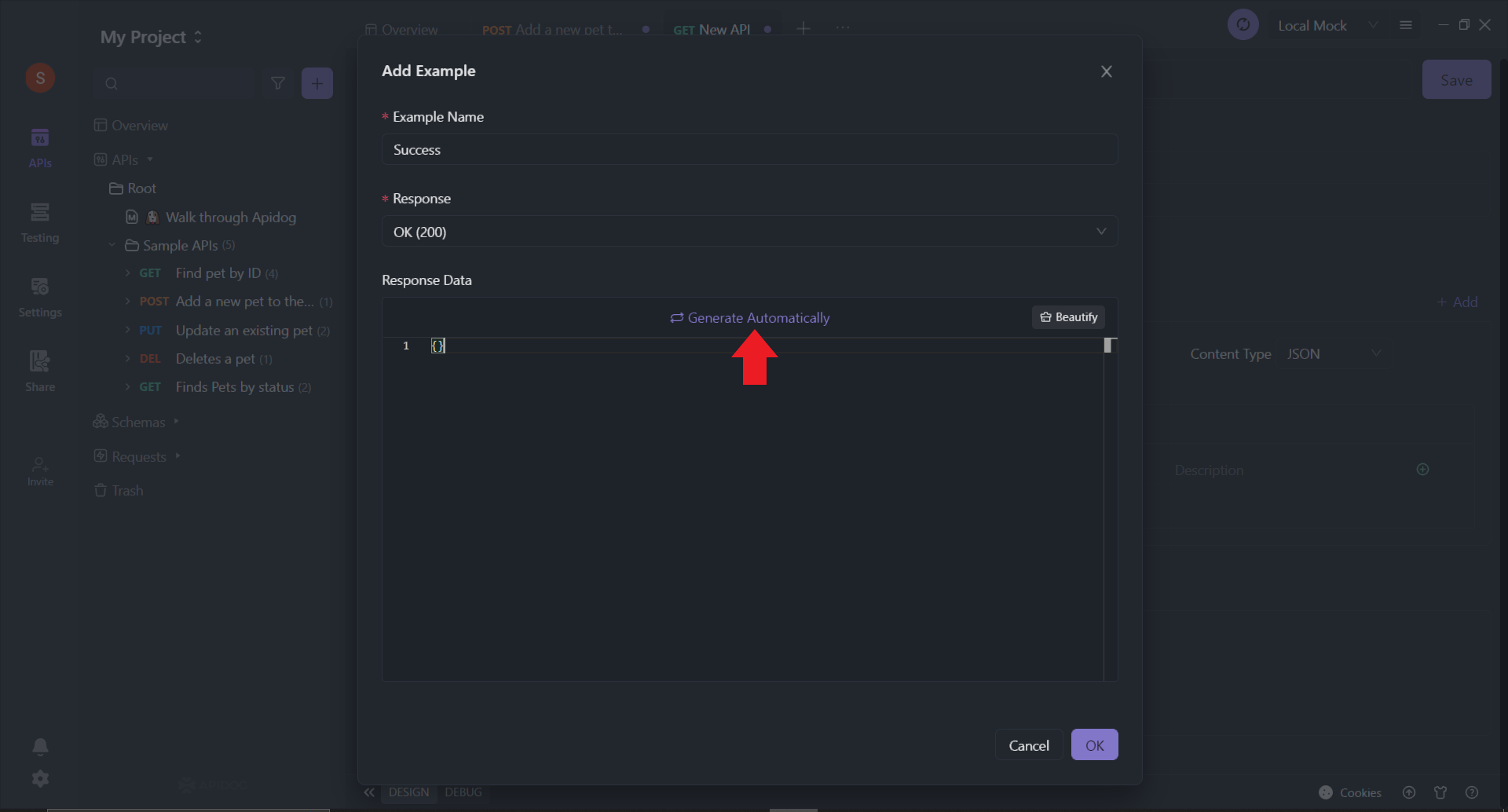
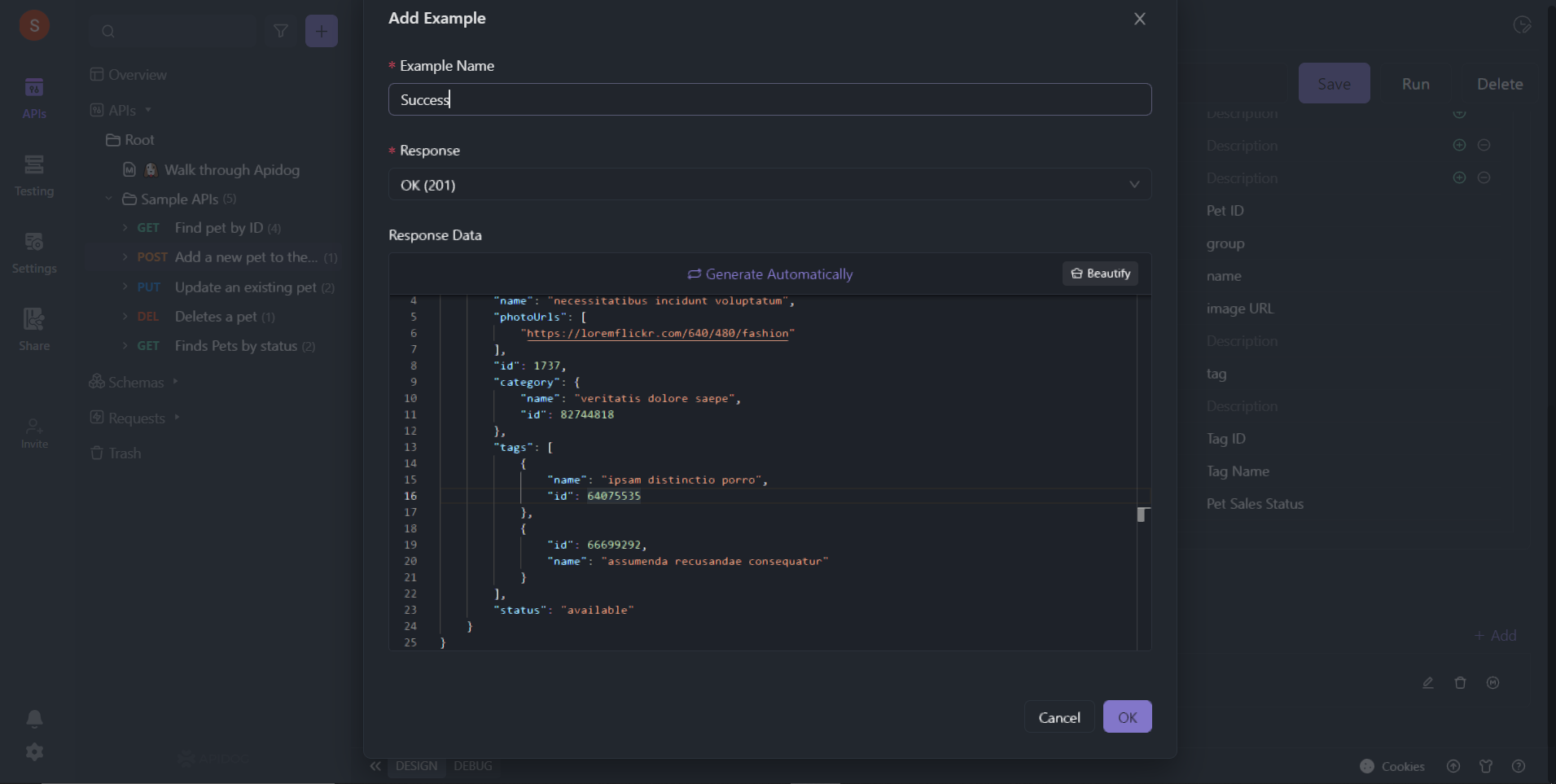
Step 5: Run Your API Request
Lastly, click Run to check if your API request has been performed successfully. You will receive the following result:
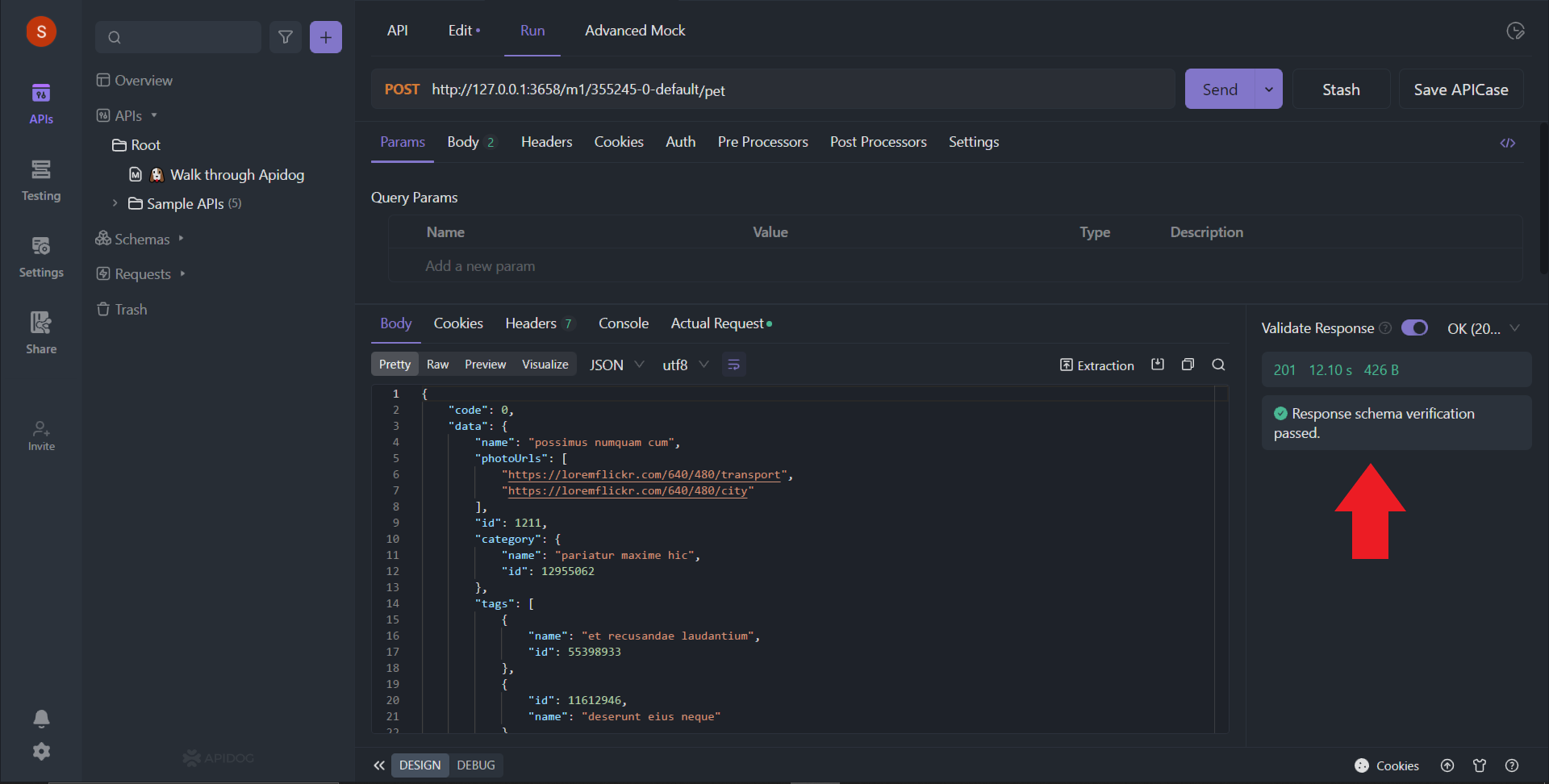
Congratulations! You have successfully created a POST request API endpoint.
Conclusion
In this article, we have demonstrated everything you need to know about API from scratch. Its significance in the current technological landscape, followed by an example shown through Apidog, has made the user journey for API development, debugging, testing, mocking, and publishing API documentation easier, more interactive, and feasible.
And lastly, the growing demand for resource exchange and communication channels among business and consumer software applications nowadays.




