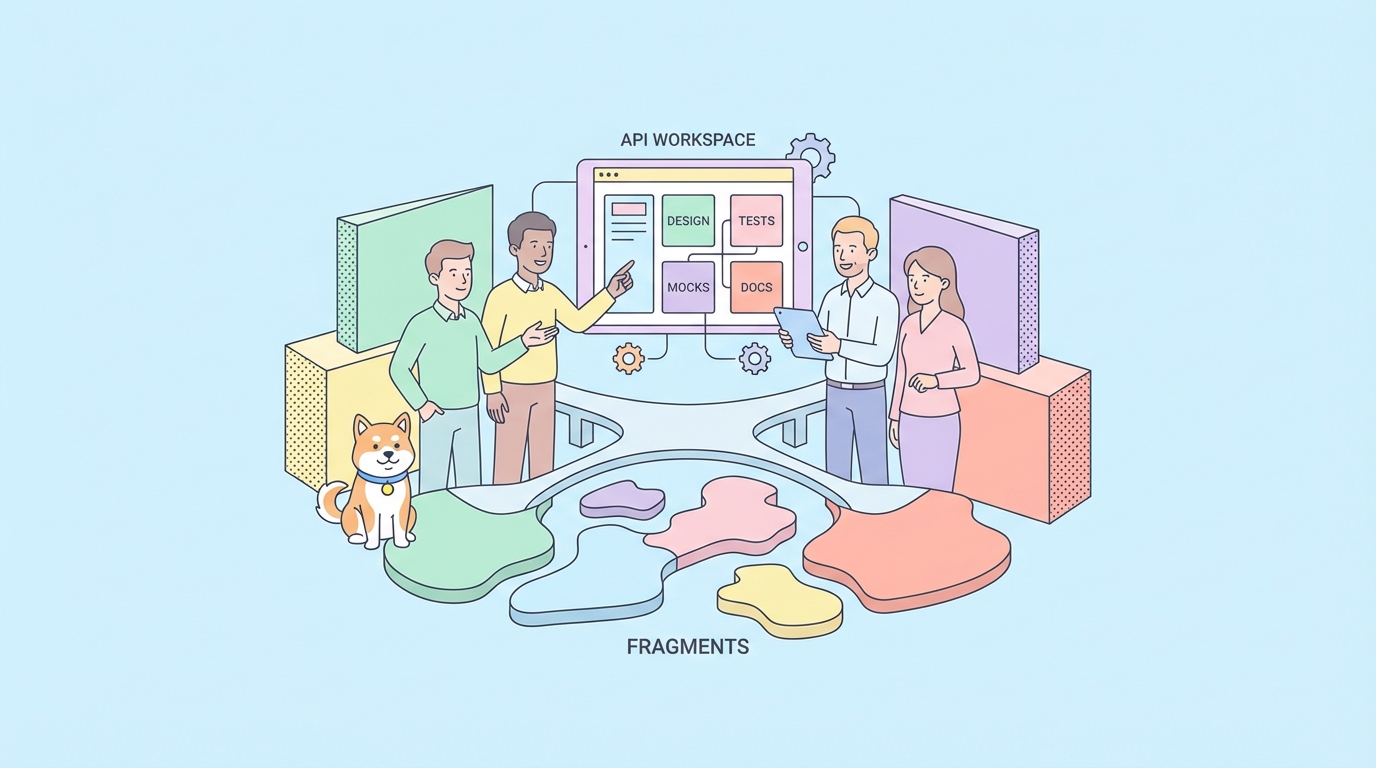In the digital age, where data drives decisions and applications, ensuring data integrity through validation is more crucial than ever. JSON Schema emerges as a pivotal standard for validating the structure and format of JSON data, a common medium for data interchange in web applications, APIs, and more. This comprehensive guide aims to illuminate the core aspects of JSON Schema types, showcasing their importance in data validation and how they can be leveraged to ensure data quality and reliability.
What is JSON Schema?
JSON Schema is a specification for JSON-based format that allows the definition of the structure of JSON data. It is used to validate the format and the content of JSON documents. This ensures that data adheres to a predefined structure and set of rules, facilitating data consistency across applications and services.

Why JSON Schema?
The adoption of JSON Schema in data validation processes brings several benefits:
- Consistency: Ensures that all data conforms to a defined schema, promoting uniformity across diverse systems.
- Automation: Allows for automated validation of data, reducing the need for manual checks and the associated human errors.
- Clarity: Provides a clear, documented structure for data, making it easier for developers to understand and work with.
JSON Schema Types
JSON Schema specifies several data types, each with its unique properties and validation requirements. These types are crucial for defining the acceptable data format and values within a JSON document. Let's explore these types in detail.
1. String
A string in JSON Schema is a sequence of zero or more Unicode characters. Strings are versatile and can represent text, dates, or any other character-based data. JSON Schema further allows for the specification of string formats such as date-time, email, hostname, and uri, enabling more precise validation of the string's value.
{
"type": "string",
"format": "date-time", // Validate in date-time format
"minLength": 10, // Minimum length of 10 characters (e.g., "YYYY-MM-DD")
"maxLength": 20, // Maximum length of 20 characters (e.g., "YYYY-MM-DDHH:mm:ss")
"pattern": "^\\d{4}-\\d{2}-\\d{2}[T ]\\d{2}:\\d{2}:\\d{2}$" // Specific date-time pattern
}2. Number and Integer
Number represents any numeric type, including integers and floating-point numbers. JSON Schema differentiates between arbitrary numbers (number) and whole numbers (integer), allowing for detailed constraints like minimum, maximum, and exclusive boundaries.
{
"type": "number",
"minimum": 0, // Minimum value of 0
"exclusiveMinimum": true, // Excludes the minimum value itself
"maximum": 100, // Maximum value of 100
"exclusiveMaximum": false, // Includes the maximum value itself
"multipleOf": 5 // Only allows values divisible by 5 (e.g., 5, 10, 15)
}3. Boolean
The boolean type is straightforward, accepting only two values: true or false. It is often used for flags or toggles within data.
{
"type": "boolean",
"const": true // Enforces a constant value of `true`
}4. Object
An object in JSON Schema is a collection of key-value pairs, where each key (or "property") is a string, and the value can be any type. Objects are incredibly powerful, allowing for nested structures. JSON Schema can specify required properties, and property dependencies, and even restrict additional properties.
{
"type": "array",
"items": { "type": "string" },
"minItems": 1,
"maxItems": 10
}5. Array
An array is a list of values, where each value can be of any type. JSON Schema provides mechanisms to validate the number of items in the array, ensure all items conform to a specified schema, or validate against multiple schemas for items in a mixed-type array.
{
"type": "array",
"minItems": 2, // Minimum number of items (2 or more)
"maxItems": 5, // Maximum number of items (5 or fewer)
"uniqueItems": true, // Enforces unique items
"items": {
"type": "string", // All items must be strings
"enum": ["A", "B", "C"] // Only allows values "A", "B", or "C"
}
}
6. Null
The null type in JSON Schema represents the absence of a value. It is often used in conjunction with other types to indicate that a value can either be of a specified type or be null.
{
"type": ["string", "null"], // Allows either a string or null
"nullable": true // Explicitly allows null values
}Why Apidog to Generate JSON Schema?
In the fast-paced world of web development, Apidog stands out as a key tool for developers looking to create JSON Schemas with ease and accuracy. It combines a simple interface with powerful features, making schema generation less of a chore and more of a seamless part of your development process.


User-Friendly Interface: Apidog offers an intuitive interface that simplifies the process of generating JSON Schema, making it accessible to developers of all skill levels.
Accuracy and Consistency: It ensures your JSON Schemas are both precise and aligned with industry standards, helping to eliminate errors and inconsistencies.
Time-Saving Templates: With ready-to-use templates, Apidog saves you valuable coding time, allowing for quick customization according to your project needs.
Collaboration Tools: Its collaborative features enable seamless teamwork, making it easier to share, review, and update JSON Schemas efficiently.
Version Control: Apidog provides robust version control, allowing you to track changes, revert modifications, and maintain a clear history of your schema development.
Comprehensive Documentation: The platform is supported by detailed documentation, offering guidance, best practices, and tips for a smooth user experience.
Explore Apidog's Browser Extension
Conclusion:
JSON Schema is crucial for data integrity in the digital age. It ensures data consistency, automates validation, and provides clarity in defining data structures. Apidog simplifies JSON Schema creation with its user-friendly interface, accuracy, and collaboration features, making it a valuable tool for developers. Embracing JSON Schema and Apidog is key to success in the world of data-driven applications.