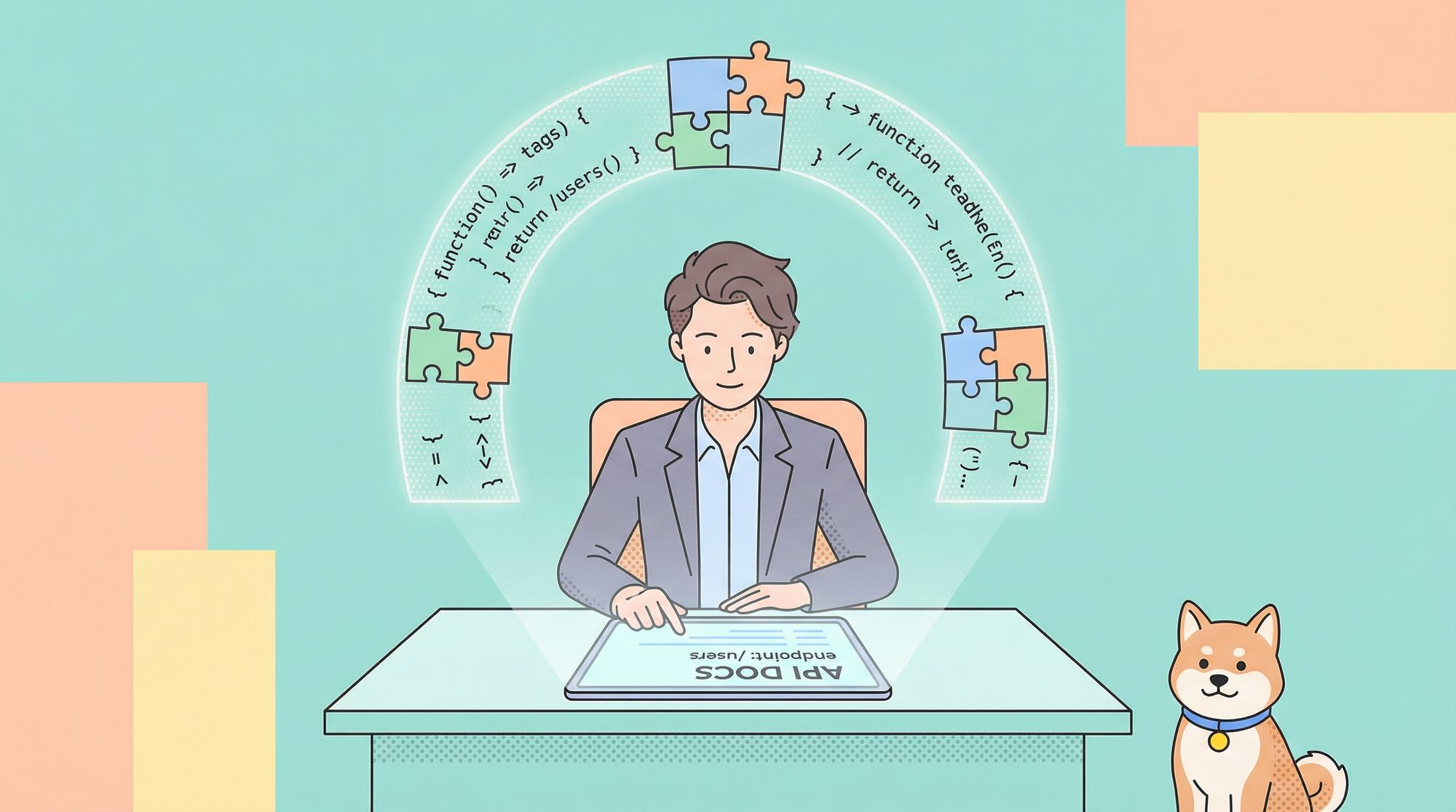When you’re deep into API development, every detail matters. From ensuring data consistency to validating input, the tools you use can make or break your workflow. One such indispensable tool is the JSON Schema Editor. But what exactly is it, and why should you care? Well, grab a cup of coffee, and let’s dive into the world of JSON Schema Editors, why they’re crucial, and how they can supercharge your API development process.
What is a JSON Schema Editor?
Let’s start with the basics. A JSON Schema Editor is a specialized tool that allows developers to create, edit, and validate JSON schemas. JSON (JavaScript Object Notation) is a lightweight data format used for storing and transporting data, especially in web applications. JSON Schema is a way to describe the structure of that data, ensuring that it adheres to certain rules and formats.
Imagine you’re building an API that accepts user data—like names, email addresses, and phone numbers. A JSON Schema can define what that data should look like. For instance, it can ensure that the email field is always a string, the name is required, and the phone number follows a specific pattern. A JSON Schema Editor makes it easy to create and manage these schemas, providing a visual interface that simplifies the process.

Why You Need a JSON Schema Editor in Your API Toolkit
Now that you know what a JSON Schema Editor is, you might be wondering why it’s essential. Here are a few reasons why every API developer should have a JSON Schema Editor in their toolkit:
1. Ensures Data Consistency
One of the biggest challenges in API development is ensuring data consistency. Inconsistent data can lead to bugs, errors, and even security vulnerabilities. A JSON Schema Editor allows you to define strict rules for your data, ensuring that it’s consistent across different parts of your application. For example, if your API expects a date in the YYYY-MM-DD format, the JSON Schema can enforce that rule, preventing any other format from being accepted.
2. Simplifies Data Validation
Data validation is another critical aspect of API development. Without proper validation, your API might accept incorrect or malicious data, leading to unexpected behavior. A JSON Schema Editor simplifies the validation process by automatically checking if the data matches the schema you’ve defined. This means less manual work and fewer chances of errors slipping through the cracks.
3. Enhances Collaboration
When working on an API project, collaboration is key. A JSON Schema Editor provides a visual interface that makes it easier for team members to understand the structure of your data. Whether you’re working with frontend developers, backend engineers, or QA testers, everyone can quickly grasp the data structure and contribute effectively to the project.
4. Speeds Up Development
Time is money, especially in the fast-paced world of software development. A JSON Schema Editor can significantly speed up your development process by automating many of the tasks involved in creating and managing schemas. With features like auto-complete, real-time validation, and drag-and-drop interfaces, you can create complex schemas in minutes instead of hours.
How Apidog’s JSON Schema Editor Outshines the Rest
Now that you understand the importance of a JSON Schema Editor, let’s talk about why Apidog’s JSON Schema Editor stands out from the competition.
1. User-Friendly Interface
Apidog’s JSON Schema Editor is designed with simplicity in mind. The user-friendly interface makes it easy for both beginners and experienced developers to create and manage JSON schemas. With intuitive drag-and-drop functionality, you can quickly build schemas without needing to write a single line of code.
2. Apidog: Your best JSON Schema Generator
Apidog is a relatively newer contender in the JSON Schema generation arena, but it has quickly made a name for itself with its comprehensive approach to API documentation and testing. It provides users with the ability to generate JSON Schema directly from API requests and responses, making it an invaluable tool for developers working on API-centric projects.

Features:
- API Documentation and Testing: Integrates JSON Schema generation with API documentation and testing, offering a seamless workflow for API developers.
- Real-time Collaboration: Supports real-time collaboration among team members, enhancing team productivity and communication.
- Customizable Documentation: Allows for the customization of API documentation, ensuring that the generated documents meet the specific needs of your project.
Transitioning from Other Tools to Apidog
If you’re already using another JSON Schema Editor, you might be hesitant to switch to a new tool. However, transitioning to Apidog is easier than you might think. Here’s a quick guide to help you make the switch:
1. Import Your Existing Schemas
Apidog’s JSON Schema Editor allows you to import existing schemas from other tools. Whether you’re using a text-based editor or another visual tool, you can easily bring your schemas into Apidog and start working on them right away.
2. Familiarize Yourself with the Interface
While Apidog’s interface is intuitive, it’s always a good idea to spend some time familiarizing yourself with the tool. Take advantage of Apidog’s comprehensive documentation and tutorials to get up to speed quickly.
3. Leverage Apidog’s Features
Once you’re comfortable with the basics, start exploring the advanced features of Apidog’s JSON Schema Editor. From real-time validation to collaboration tools, there’s a lot to discover. These features will not only make your work easier but also improve the quality of your API.
Best Practices for Using a JSON Schema Editor
To get the most out of your JSON Schema Editor, it’s important to follow some best practices. Here are a few tips to help you make the most of this powerful tool:
1. Start with a Clear Plan
Before you start building your schema, take the time to plan out your data structure. What fields will you need? What data types will each field require? By answering these questions upfront, you’ll save time and avoid unnecessary revisions later on.
2. Use Descriptive Field Names
When naming your fields, be as descriptive as possible. This makes it easier for others (and your future self) to understand the purpose of each field. For example, instead of naming a field val, use total_value or transaction_amount.
3. Validate Early and Often
Don’t wait until the end of your project to validate your schema. By validating early and often, you can catch errors as they occur, making it easier to fix them. Apidog’s real-time validation feature is particularly useful for this purpose.
4. Document Your Schema
Documentation is key to successful collaboration. Make sure to document your schema thoroughly, explaining the purpose of each field and any validation rules you’ve applied. Apidog makes this easy with built-in documentation tools that allow you to create and share documentation directly from the editor.
Common Challenges with JSON Schema Editors and How to Overcome Them
Even with a powerful tool like Apidog’s JSON Schema Editor, you might encounter some challenges. Here are a few common issues and tips on how to overcome them:
1. Handling Complex Data Structures
As your API grows, your data structures might become more complex. While this can make schema management more challenging, it’s not impossible. Apidog’s JSON Schema Editor offers advanced features like nested schemas and references, making it easier to manage complex data structures. Take the time to learn these features and use them to your advantage.
2. Ensuring Cross-Team Consistency
When multiple teams are working on the same API, ensuring consistency can be a challenge. Apidog’s collaboration features can help with this, but it’s also important to establish clear guidelines and best practices for your team. Regular meetings and code reviews can help ensure that everyone is on the same page.
3. Balancing Flexibility and Strictness
One of the challenges of using JSON Schema is finding the right balance between flexibility and strictness. While it’s important to enforce certain rules, you also want to avoid making your schema too rigid. Consider using optional fields and setting reasonable defaults to provide flexibility while maintaining data integrity.
Conclusion: Elevate Your API Development with Apidog’s JSON Schema Editor
In conclusion, a JSON Schema Editor is an essential tool for any API developer. It ensures data consistency, simplifies validation, enhances collaboration, and speeds up development. Apidog’s JSON Schema Editor takes these benefits to the next level with its user-friendly interface, real-time validation, seamless integration, and collaboration features.
Whether you’re a seasoned developer or just starting with API development, Apidog’s JSON Schema Editor is a tool you can’t afford to miss. So why wait? Download Apidog for free today and take your API development to new heights!