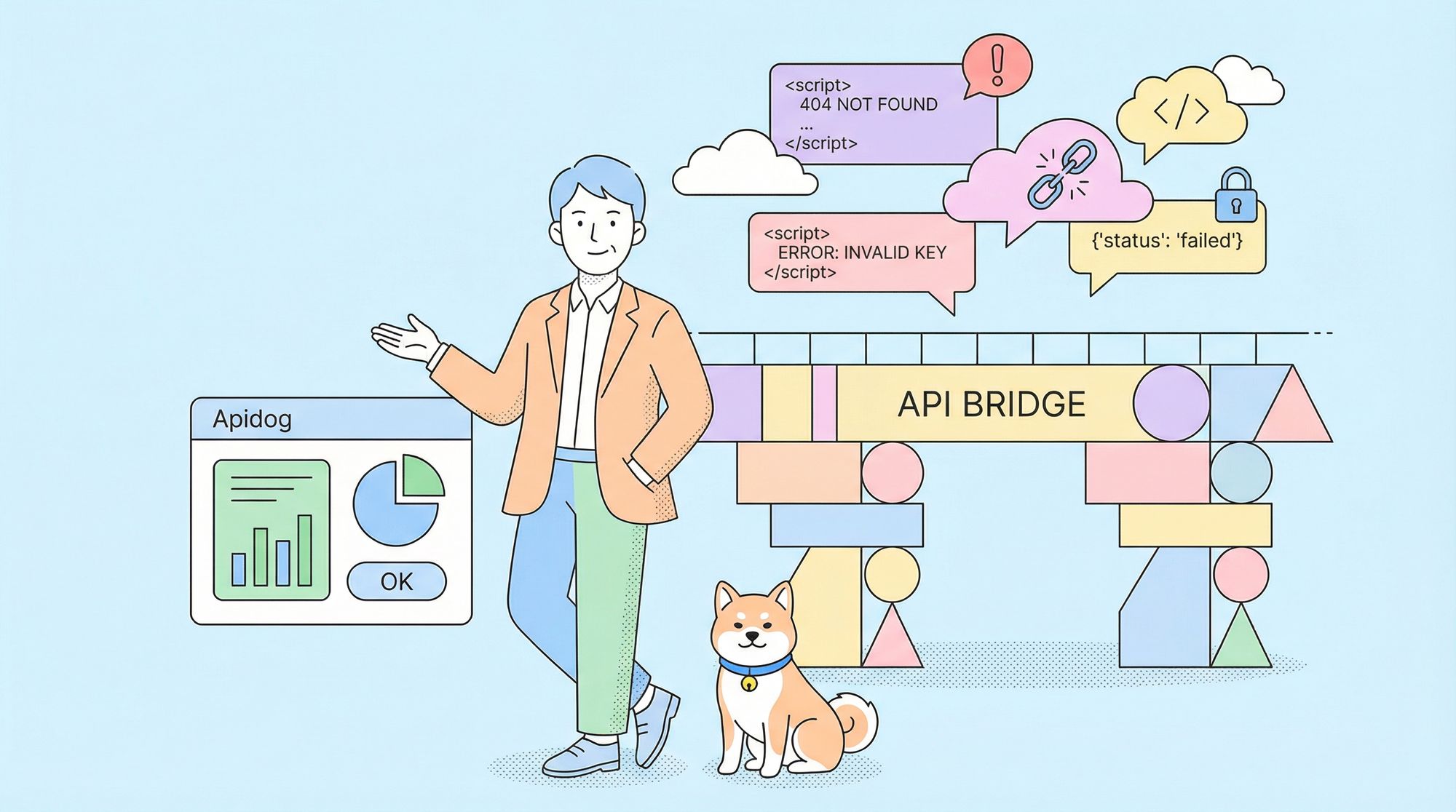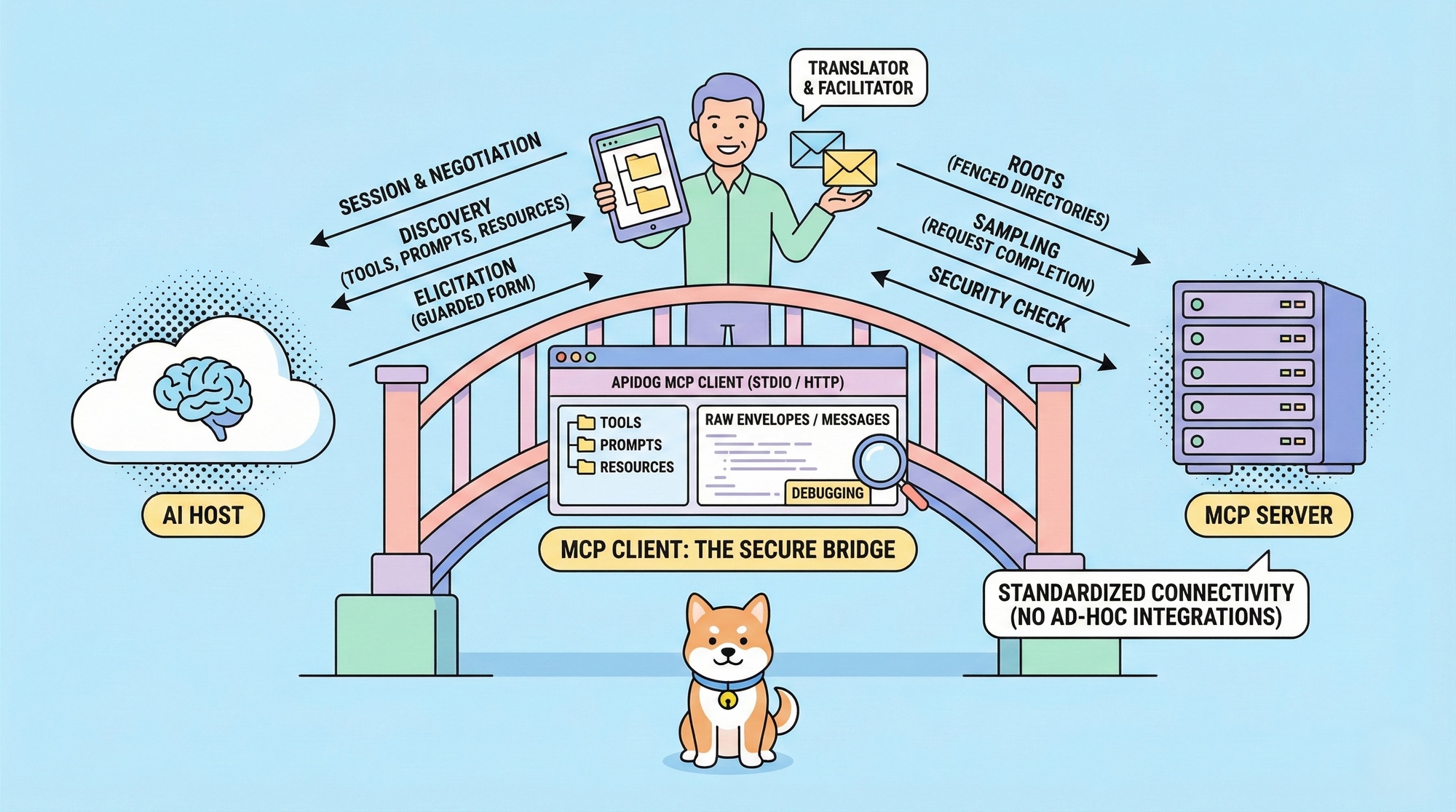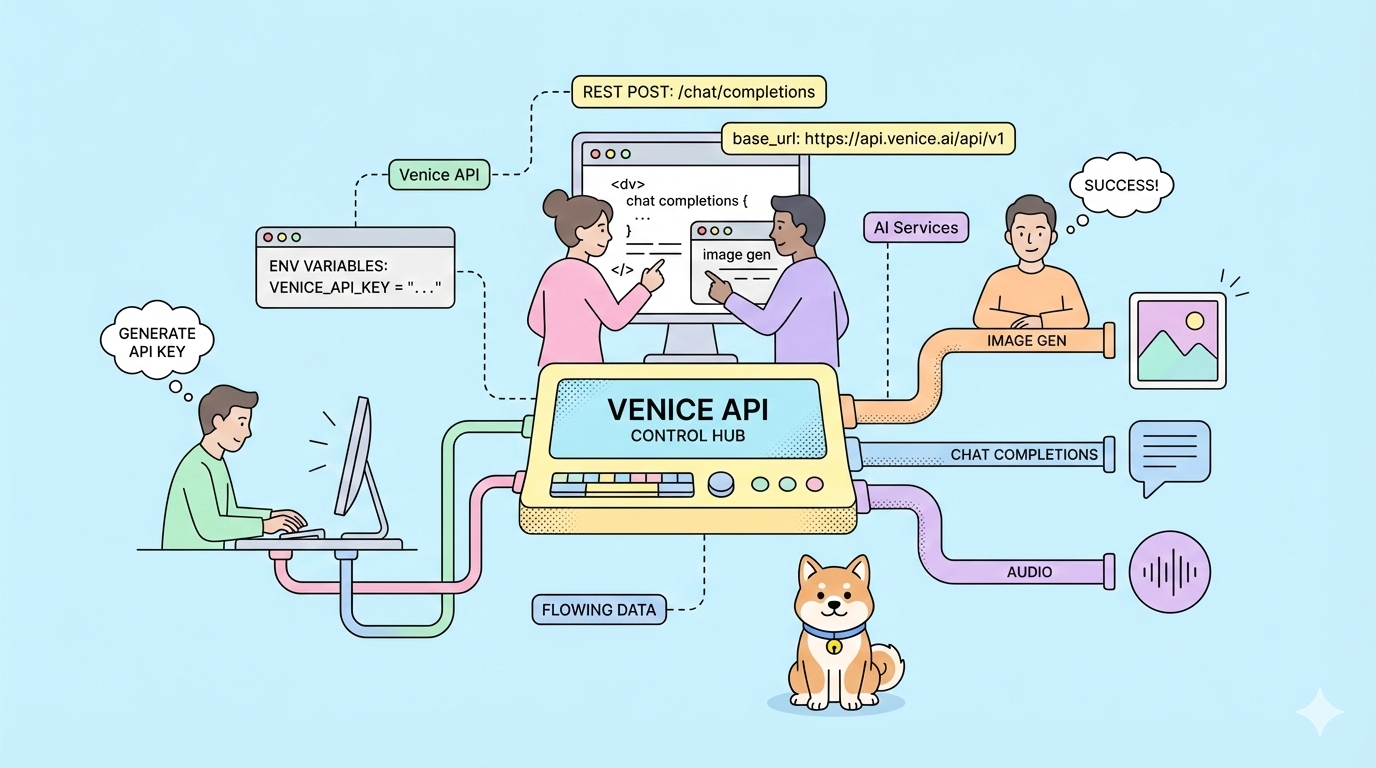APIs can be thought of as a bridge, connecting us users with servers. To communicate with servers, we have to make requests through APIs, also known as API requests. Once the server receives our API requests, it sends back a response. However, there are times when API responses are invalid. How do we define whether an API response is valid or not?
With Apidog, you can effortlessly view and modify API responses, be it your very own design or based on an existing API file! Apidog facilitates external file imports. So what are you waiting for? Click the button below to start trying Apidog! 👇 👇 👇
APIs will always send back clients a response obtained from a server, however these responses may have different status codes. If you are unfamiliar with API response codes, give this article a read first:

What are Invalid API Responses?
Invalid API responses, as the name may suggest, are API responses that do not follow the standard or expected format defined by an API. They spell disaster for API processes as most of the crucial data derives from the body of responses - and an invalid API response means that the data cannot be accessed.
What Causes Invalid API Responses? (Examples Included)
There are a variety of reasons why invalid API responses occur. The most common cases are:
1. Syntax Errors:
In the response body, there are a few things that may cause invalid API responses. It includes missing commas, mismatched brackets, and other syntax violations in the specific format used for the response (such as JSON or XML).
Example: Forgetting to include a comma between key-value pairs in a JSON object.
2. Missing Data:
An API response can be considered invalid if it is missing essential data fields expected by the client. The reason for this particular problem could be because of a bug in API implementation, or a failure to retrieve or process the required data on the server, thus returning unspecified data.
Example: When an API expects to return user information, however, the request fails to include the user's email address.
3. Incorrect Data Format:
API responses will most likely have specific data formats assigned for particular types of resources, however, when these conditions are not met, it may cause the whole response to be invalid. A reason that can explain such a phenomenon would be the inconsistencies in data storage.
Example: An API expects a numeric ID for a resource, however, the resource received from the server returns a string. The difference in data types causes the API response to be invalid.
4. Authorization Errors:
For security reasons, APIs must first authenticate themselves before gaining access to certain resources locked behind the back-end side. When the client side fails to provide the required authentication credentials, or when permission is not granted, the API may return an error response that expresses unauthorized access.
Examples: When an expired authentication token is used, or when permissions have been revoked, a client would receive an invalid API response.
5. Server Errors:
Internal server errors may occur from time to time, resulting in invalid responses. This is exhibited when databases fail to connect to the API, servers are misconfigured, or just unexpected errors happen during request processing.
Example: A server failed to establish a connection to the client, or there are internet issues on the server side, making it impossible for the server to relay the necessary response over to the API and then to the clients (or users).
6. Timeouts:
When servers take too long to respond to a client's request, the client may receive a timeout error instead of a usable, valid API response. There are many reasons why timeouts may occur - to put them short: server overloads, network issues, or an unreasonably long time for processing the request.
Example: When thousands of people are trying to log into an application all at once, the server is unable to cater to everyone's request, resulting in a timeout - an invalid API response.
JSON Code Samples of Different Invalid API Responses
1. Syntax Error:
{
"id": 123
"name": "John Doe"
}
Reason: There is a missing comma that should come after "id: 123.
2. Missing Data:
{
"error": "Missing required field: email"
}
Reason: A required resource or data type was not requested or retrieved, therefore the response could not fulfill the API's request.
3. Incorrect Data Format:
{
"id": "123", // Expecting integer type for ID
"name": "John Doe",
"email": "john@example.com"
}
Reason: An API may be expecting a numerical id, however the data type for the response id is a string, therefore the data types do not match.
4. Unauthorized Access:
{
"error": "Unauthorized: Invalid API key"
}
Reason: A non-corresponding API key was used during the authentication process on the client side, therefore no access was granted to retrieve the resource from the server.
5. Server Error:
{
"error": "Internal server error: Database connection failed"
}
Reason: The server has a problem establishing a connection with the API, therefore the data cannot be accessed nor sent to the client.
6. Timeout:
{
"error": "Request timeout: Server did not respond in time"
}
Potential Reason: Too many users are trying to access the server all at once, or the server takes too long to process a complex request.
Apidog: Understand and Edit API Responses Within One Glance
Apidog displays API responses clearly - and beautifully - with its simple yet intuitive user interface. Users can therefore pinpoint sources of errors that cause API responses to be invalid.

Viewing API Responses with Apidog

You can view API responses using Apidog. First, you will have to select an API request and click the Edit header. Then, you can scroll down to see an API response that can be returned by the API.
Adding a New Type of Response to Your API Using Apidog

In the same section, you can create a new API response, with a unique JSON code returned to the client! Start by clicking the + Add button, followed by Add Blank Response.

A pop-up window should appear here. In this step, make sure to select the appropriate HTTP status code, along with an informative name to let other users know what the response code means without having to guess.

You can then continue to personalize your new response code with the various operations Apidog facilitates. You can craft a sample JSON code response by yourself or with an existing framework. You can also generate relevant coding for your response structure, allowing them to be user-ready within just a few clicks.

You also have the choice of selecting what data type your response should return clients with. With this Apidog feature, you can ensure that your APIs will not return with an invalid API response due to a mismatch of data types.
Conclusion
Invalid API responses can arise from a range of issues including syntax errors, missing or incorrect data, authorization problems, server errors, and timeouts. These issues can disrupt communication between clients and servers, leading to degraded performance and user experience.
To prevent invalid API responses returned by your APIs, consider using Apidog, an all-in-one API development tool that allows you to personalize API responses with accuracy and clarity. The straightforward user interface will prevent users from making mistakes - and you can trust Apidog's code generation feature to back you up.
If you want to know more about responses, you can check out this article as well: