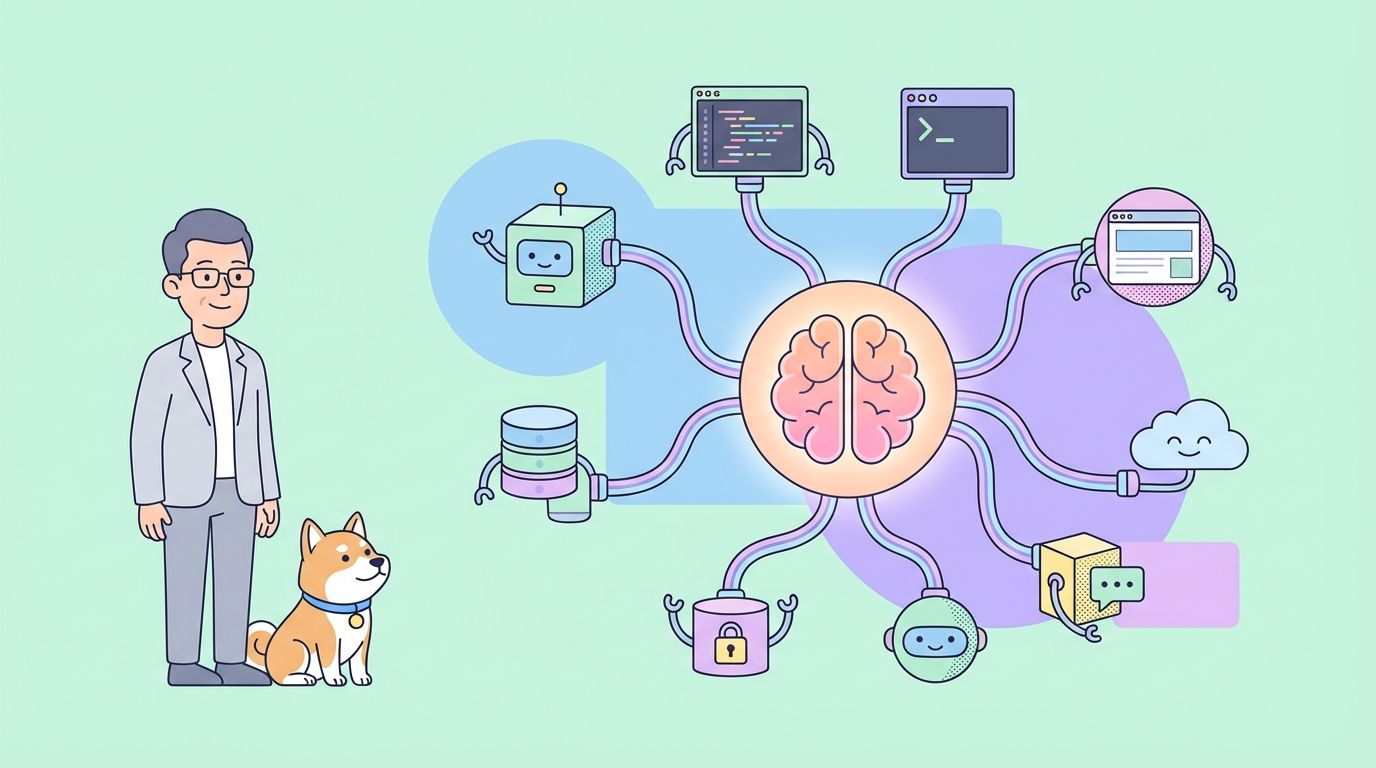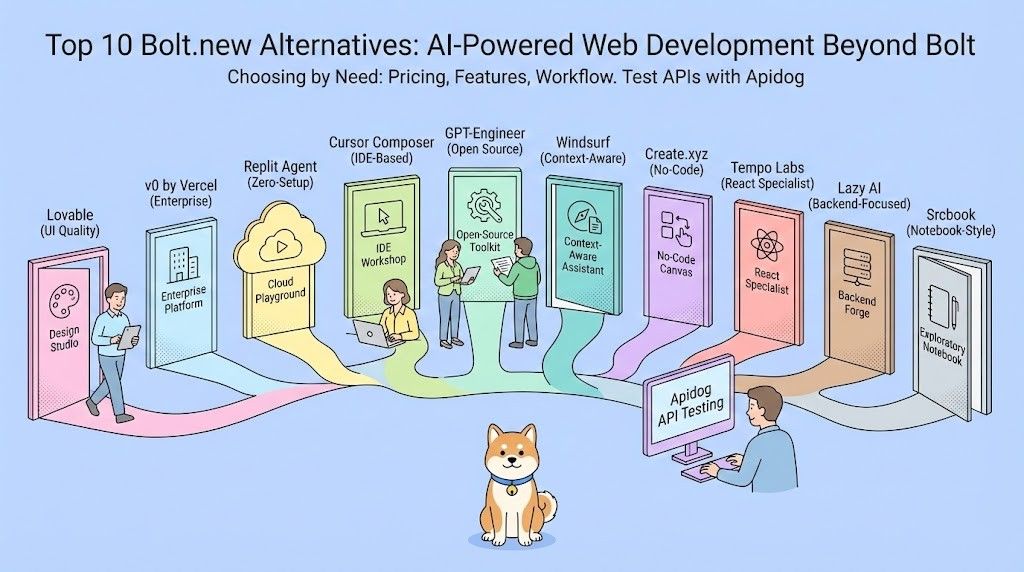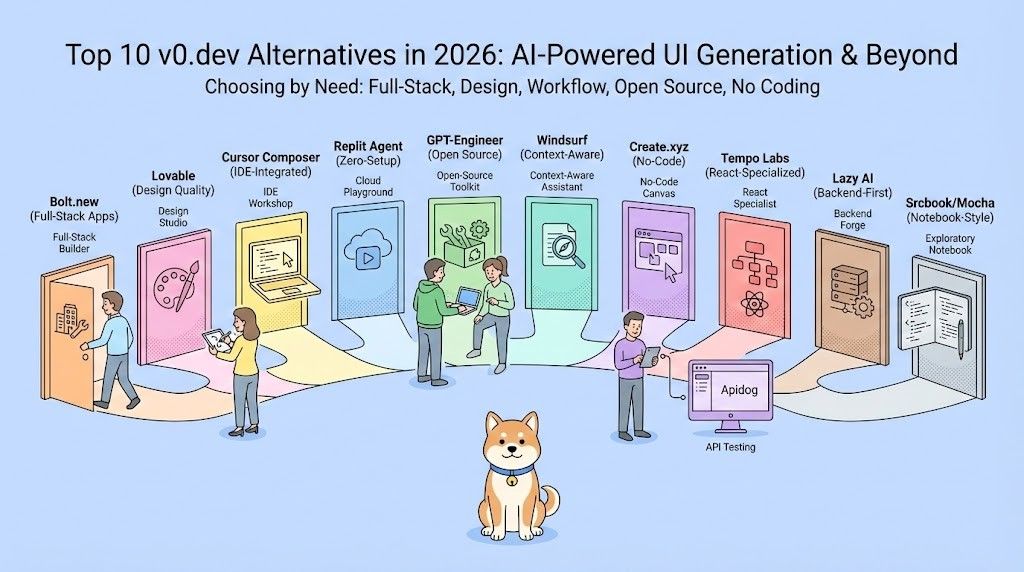In the world of API development, choosing the right tool can significantly impact productivity and collaboration efficiency. Two popular tools in this domain are Insomnia and Apidog, each offering unique features and benefits. This article explores the appropriate use cases and limitations of both Insomnia and Apidog, helping developers and teams make informed decisions about which tool best suits their needs.
Generally, Insomnia is suitable by individual developers and those interested in open-source and local storage solutions, while Apidog excels in team collaboration and ease of use with its comprehensive feature set.
Insomnia: Appropriate Use Cases and Limitations
Insomnia is a versatile API client that caters to developers seeking an open-source solution with powerful scripting capabilities. It is particularly useful for solo developers who prioritize privacy and are comfortable with more advanced technical setups.

Appropriate Use Cases
-
Open Source and Local Data Storage Needs: Insomnia suits developers who want the flexibility of an open-source platform, enabling them to customize and extend API functionalities. Its local data storage capability ensures privacy, giving users complete control over sensitive API data and eliminating reliance on external servers.
-
Solo Developers: Ideal for individual developers who frequently send API requests and maintain collections. Insomnia’s minimalist setup streamlines workflow, eliminating the complexity that comes with collaborative features, thereby making routine API interactions more efficient and manageable.
-
Familiarity with OAS and Test Scripts: Targeted towards developers comfortable with the OpenAPI Specification (OAS), Insomnia allows for the creation of complex test scripts. This feature facilitates thorough testing and debugging, crucial for applications where precise APIs and detailed validation are required.
Limitations
-
Separated Specifications and Requests: One major hurdle is the disjoint between API specifications and requests, which can create discrepancies if not manually verified, leading to potential communication gaps and misalignment in API functionalities.
-
High Learning Curve: Insomnia demands a deep understanding of OAS and scripting, which can be daunting for newcomers. The incompatibility of its scripts with those of other tools like Postman can pose significant challenges for teams transitioning or collaborating across different platforms.
-
Lack of Collaboration Features: With minimal built-in collaboration capabilities, Insomnia is less suited for team environments. Each API update necessitates rewriting scripts, increasing the workload and coordination required for teams maintaining dynamic or frequently updated APIs.
-
Subpar User Interface: The interface is often critiqued for its outdated design and lack of intuitive organization, potentially leading to inefficiencies as developers navigate through disorganized features to access necessary functions.
Apidog: Appropriate Use Cases and Limitations
Apidog is an API development tool designed for teams, offering enhanced collaboration features and an intuitive interface. It simplifies the creation and management of API specifications and tests, making it ideal for team-based environments.

Appropriate Use Cases
-
Team Collaboration on API Development: Designed with multi-user environments in mind, Apidog provides features that synchronize development efforts, facilitating real-time communication and coordination, ensuring all team members are aligned on changes and updates.
-
Intuitive User Interface: Apidog’s interface is designed to be accessible and visually appealing, reducing the learning curve for users at all skill levels. This design fosters a user-friendly experience that emphasizes easy navigation and efficient usability.
-
Visual API Specification and Testing: Through its visual interface, teams can collaboratively create and modify API specifications and tests. The compatibility with Postman scripts ensures that teams can leverage existing assets, reducing redundancy and streamlining the development process.
-
Real-time API Updates: Any modifications in API specifications are instantly reflected in requests and tests, minimizing errors and saving time by preventing manual adjustments, thereby enhancing productivity and accuracy in dynamic environments.
-
Auto-generation of Requests and Logical Orchestration: Apidog supports auto-generation of API requests and provides tools for visual orchestration, allowing teams to efficiently manage request sequences and data flows, thus accelerating development and ensuring logical consistency.
Limitations
-
Complex for API Consumers: For users whose primary role is to consume APIs, the process of sending requests with Apidog could be unnecessarily complex, potentially slowing down routine consumption tasks compared to simpler tools.
-
No Local Repository Storage: The absence of local repository storage can be a limitation for teams requiring offline access or those that prioritize storing API data locally for security and privacy reasons, potentially necessitating alternative solutions for data management.
Feature Comparison: Insomnia vs Apidog
Here is a simple comparison of core features of Insomnia and Apidog.
| Insomnia | Apidog | ||
|---|---|---|---|
| Sending Requests | |||
| HTTP | ✅ | ✅ | |
| WebSocket | ✅ | ✅ | |
| SOAP | ✅ | ✅ | |
| GraphQL | ✅ | ✅ | |
| gRPC | ✅ | ✅ | |
| SSE | ✅ | ✅ | |
| API Designing | |||
| Design APIs visually | 🚫 | ✅ | |
| Import/export OAS | ✅ | ✅ | |
| Define and reuse schemas | 🚫 | ✅ | |
| Parse API specification from request | 🚫 | ✅ | |
| Generate example automatically | 🚫 | ✅ | |
| Branches | 🚫 | ✅ | |
| API Debugging | |||
| Pre/post-request scripts | ✅ | ✅ | |
| Response validation | 🚫 | ✅ | |
| Connect to databases | 🚫 | ✅ | |
| Multiple services | 🚫 | ✅ | |
| Reference other programming languages | 🚫 | ✅ | |
| API Testing | |||
| Visual Orchestration with no code | 🚫 | ✅ | |
| Visual assertions | 🚫 | ✅ | |
| CI/CD | ✅ | ✅ | |
| Run collections | ✅ | ✅ | |
| Scheduled task | 🚫 | ✅ | |
| Performance test | 🚫 | ✅ | |
| Online test reports | 🚫 | ✅ | |
| Self-hosted runner | 🚫 | ✅ | |
| API Documentation | |||
| Custom domain | 🚫 | ✅ | |
| Custom documentation layout | 🚫 | ✅ | |
| Markdown pages | 🚫 | ✅ | |
| Versioning | 🚫 | ✅ | |
| API Mocking | |||
| Fixed response mocking | ✅ | ✅ | |
| Smart mock engine | 🚫 | ✅ | |
| Cloud mock server | 🚫 | ✅ | |
| Customized mocking scripts | 🚫 | ✅ | |
| Self-hosted mock server | ✅ | ✅ | |
| IDE plugin | 🚫 | IDEA |
In conclusion, both Insomnia and Apidog have their strengths and weaknesses. Insomnia is favored by individual developers and those interested in open-source and local storage solutions, while Apidog excels in team collaboration and ease of use with its comprehensive feature set. Selecting the right tool depends on the specific needs and priorities of the developer or the development team.