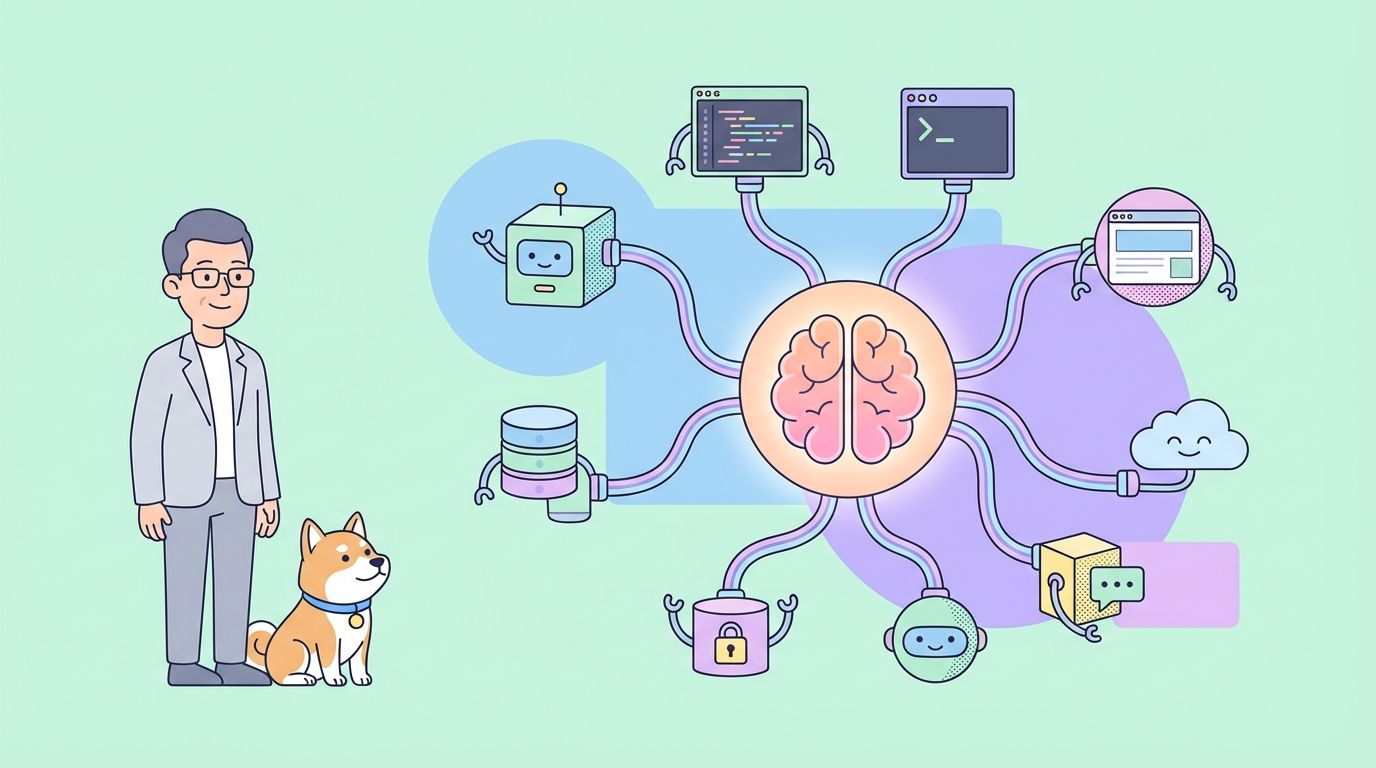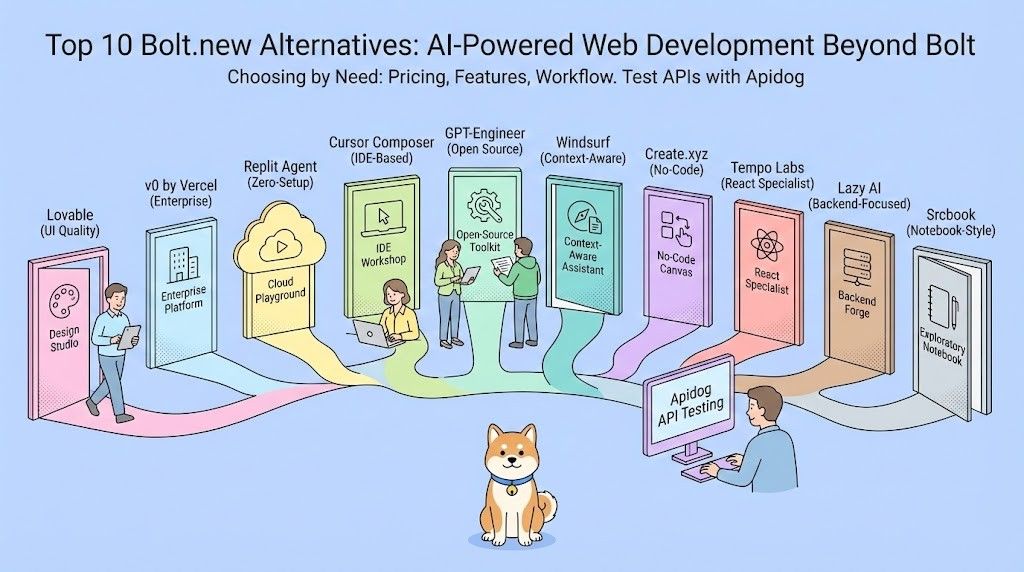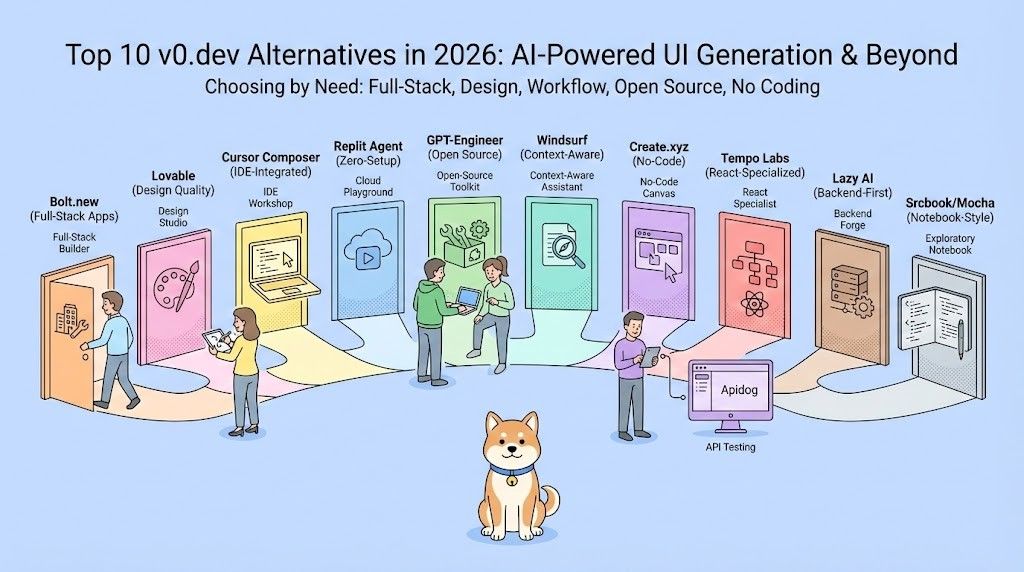Efficient API interaction is crucial for seamless integration and development. Insomnia, a powerful graphical HTTP client, empowers developers to streamline their workflow by simplifying API testing, debugging, and documentation.
Let us introduce you to Apidog - your one-stop solution to all your API-related worries. By using Apidog, you will be equipped with all the necessary functions to modify and design the entire API lifecycle - you are practically set to develop your API from start to finish!
What are you waiting for? Get to know Apidog better now by clicking the button below!

This article delves into Insomnia's functionalities, highlighting its advantages in crafting well-defined requests, understanding responses, and managing diverse API environments. We'll also explore how to download and utilize Insomnia to enhance your API development experience.
What is Insomnia?

Within the software development landscape, Insomnia stands out as a graphical HTTP client. This specialized application simplifies the process of testing, debugging, and interacting with web APIs.
By providing a visual interface, Insomnia empowers developers to craft HTTP requests and analyze the corresponding responses with ease. This streamlined approach significantly enhances the efficiency of developing web applications that depend on APIs.
Insomnia's Key Functionalities

Crafting Precise HTTP Requests
- Intuitive Interface: Insomnia boasts a user-friendly interface for building HTTP requests. You can effortlessly specify the target URL, headers (including authentication details), and the request body content (JSON, form data, or raw text) based on the API's requirements.
- Action Versatility: Insomnia supports all the essential HTTP verbs, allowing you to perform various actions like retrieving data (GET), creating data (POST), updating data (PUT), deleting data (DELETE), and more.
Visualizing Responses for Clear Understanding
- Status Code Breakdown: Insomnia clearly displays the API's response status code, indicating success (e.g., 200 OK) or error (e.g., 404 Not Found).
- Structured Headers: The response headers, containing valuable information like content type and authentication tokens, are presented in a well-organized format for easy comprehension.
- Demystified Data: The response data itself is prominently displayed, often formatted for readability (like JSON being presented in a tree structure). This allows developers to quickly grasp the information returned by the API.
Efficient Environment and Variable Management
- Multiple Environments: Configure different API environments (development, testing, production) with distinct URLs and settings within Insomnia. This segregation ensures proper testing across various stages of the development lifecycle.
- Variable Vault: Store reusable variables like API keys or base URLs within Insomnia. This eliminates repetitive input and simplifies the process of crafting requests across environments.
Automating Tasks to Save Time
- Scripting Power: Insomnia's scripting capabilities empower developers to automate repetitive tasks. You can write scripts to perform actions like sending sequential requests or manipulating response data, saving significant time and effort.
Insomnia equips developers with a comprehensive toolkit for crafting well-defined HTTP requests, understanding API responses, managing different API environments, and automating repetitive tasks.
To sum it up, using Insomnia translates to increased efficiency, improved collaboration, and a streamlined development process when working with web APIs.
How to Download Insomnia's Chrome Extension

Insomnia provides a Chrome extension called "Insomnia REST Client", however, it is only available for the ChromeOS operating system. Therefore, the Insomnia REST Client Chrome extension is not the best and most flexible API tool for most developers today.

On the other hand, there are signs that show the Insomnia REST Client Chrome extension sees not as much use, due to the lack of popularity for the ChromeOS operating system, and that it is reported to not work on the latest Chrome versions.
To prevent the hassle and possibility of the Insomnia REST Client Chrome extension not working, this article will discuss how to download the Insomnia Client Desktop version, which applies for Windows, macOS, and Linux operating systems!
Step-by-step Guide to Download Insomnia Client from Google Chrome Browser
Here is a simple guide on how you can download the Insomnia API tool client from the official website: https://insomnia.rest/
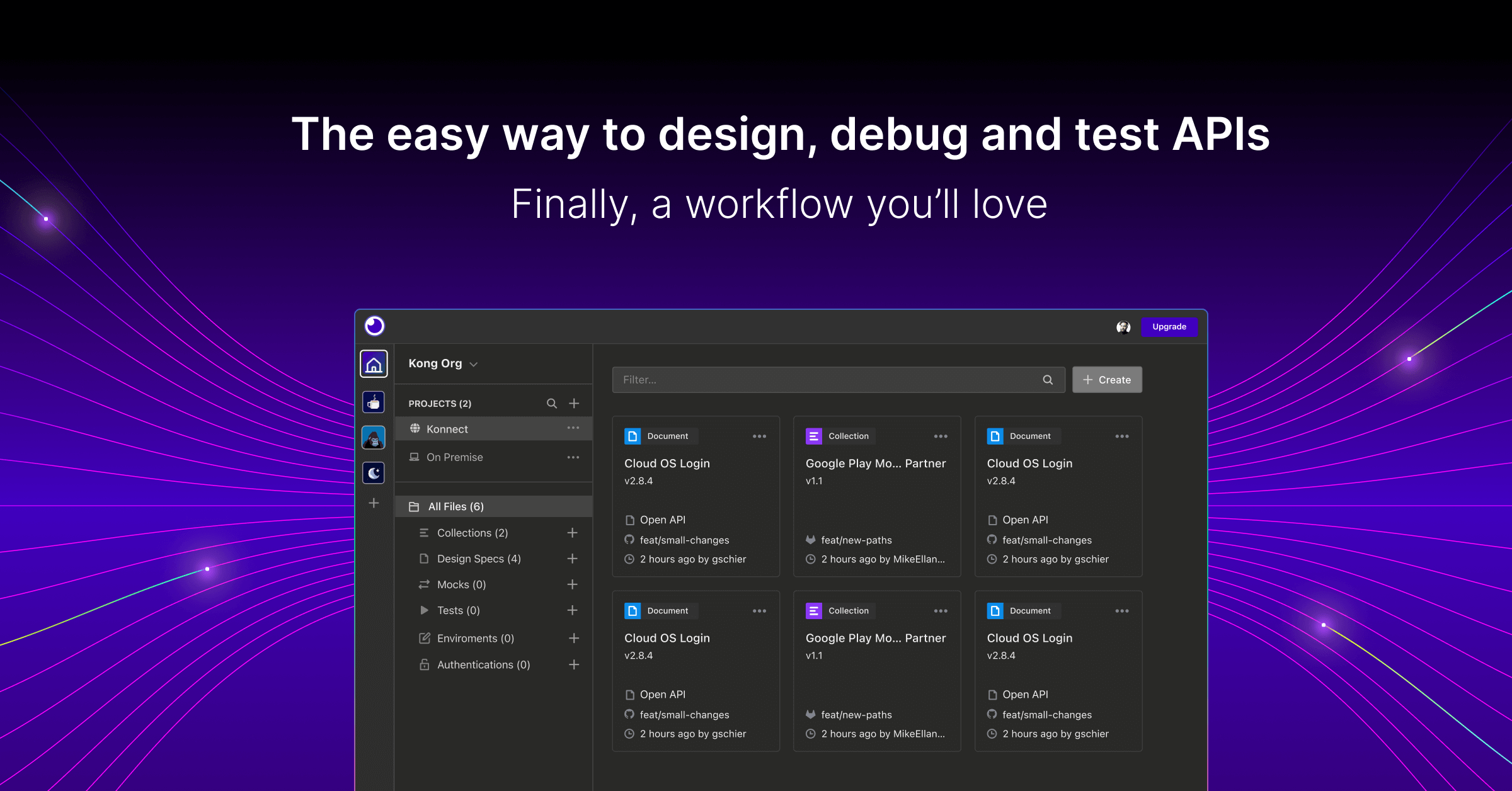
Step 1 - Sign Up on the Insomnia Website

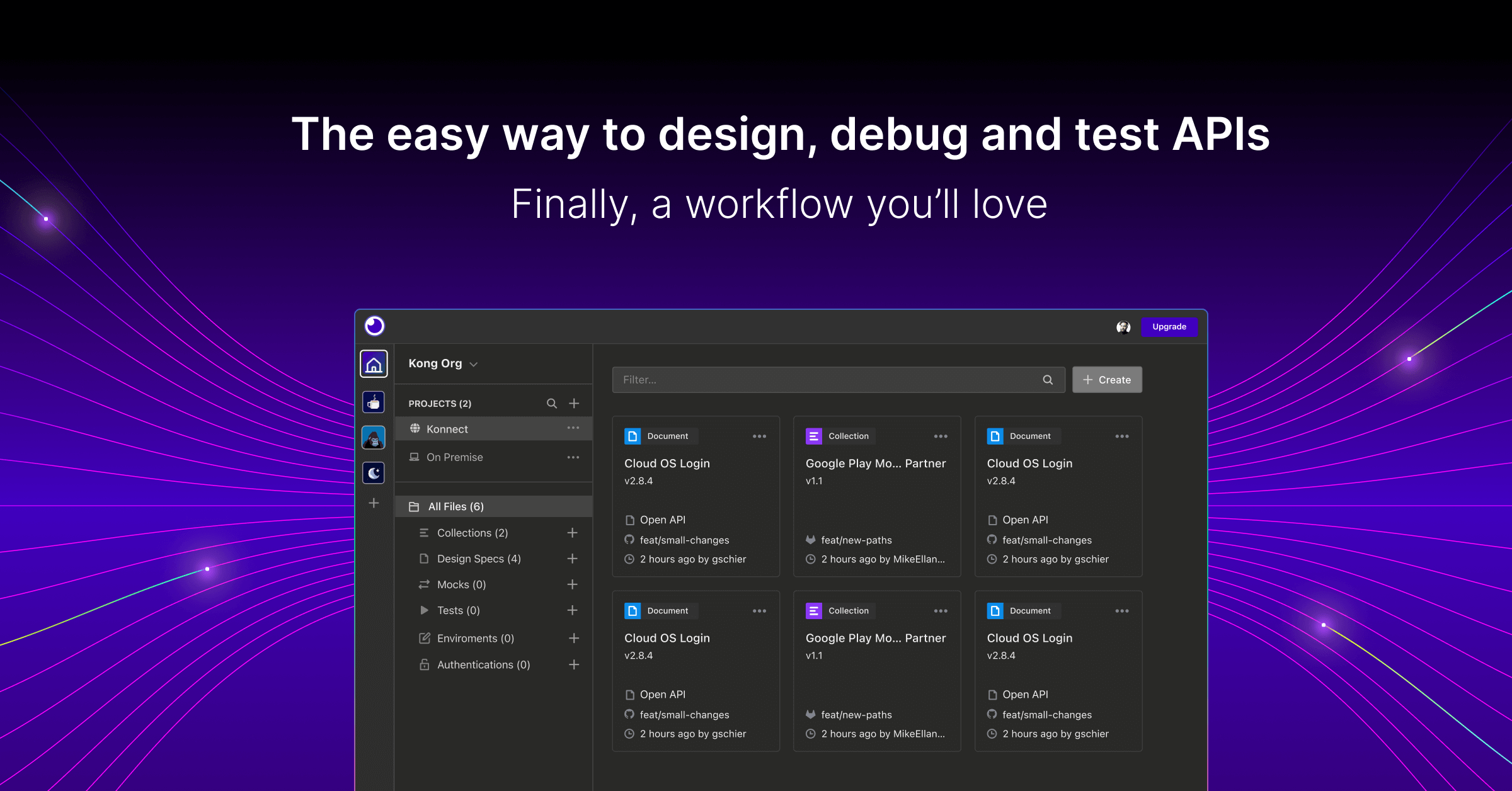
Visit the Insomnia pricing website and select the free monthly plan.
Step 2 - Select Login Method

Next, the website will prompt you to select a login method. You can choose from among a Google, GitHub, Email, or Enterprise SSO account.
Step 3 - Download Insomnia Application

Lastly, Insomnia will lead you to your account page, where you can select the Download for Windows button (if you are using a Windows OS). Don't worry - other download options are available for those who are using other operating systems, such as macOS and Linux.
Apidog - Simplified API Development for Everyone
If you have not settled for an API tool, you can consider using Apidog - a comprehensive API development platform that has all the essential tools required by a top API developer.


Start Developing APIs with APidog
Apidog provides a user-friendly platform for creating your own APIs, tailored to your specific needs or those of your application's users. This empowers you to define functionalities that perfectly align with your desired outcomes.

Begin by pressing the New API button, as shown in the image above.

To get started, simply click the "New API" button (refer to the image above). This leads you to a configuration page where you can establish key characteristics of your API:
- HTTP Method: Choose the appropriate method for your API's action (GET for retrieving data, POST for creating data, PUT for updating data, or DELETE for removing data).
- API URL (Endpoint): Define the unique address for client applications to interact with your API.
- Parameters (Optional): Specify any additional information that clients may need to provide along with the URL for specific functionalities.
- Description: Clearly explain the purpose and functionality offered by your API.
A major component in API design is the API's endpoint. Ensure that you understand how to pass multiple parameters in an API URL, and that you can differentiate the differences between an API URI and API URL so your testing phase will be much smoother.
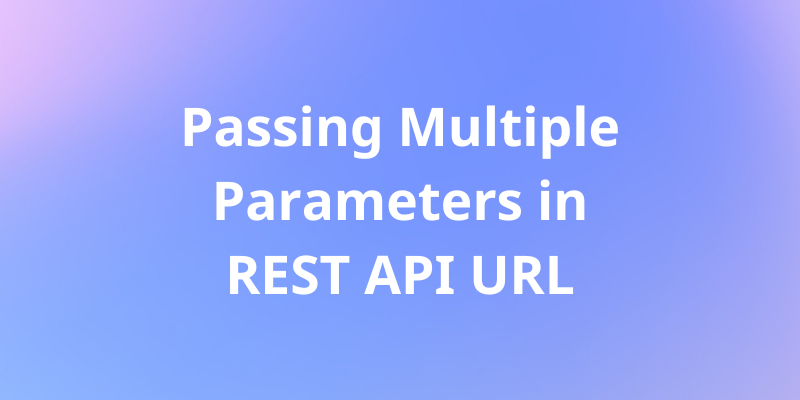

Testing After Designing is Essential
Changes during development or creation do not guarantee that it is fool-proof. With Apidog, you can catch hidden bugs and errors that are impossible to see with the naked eye.
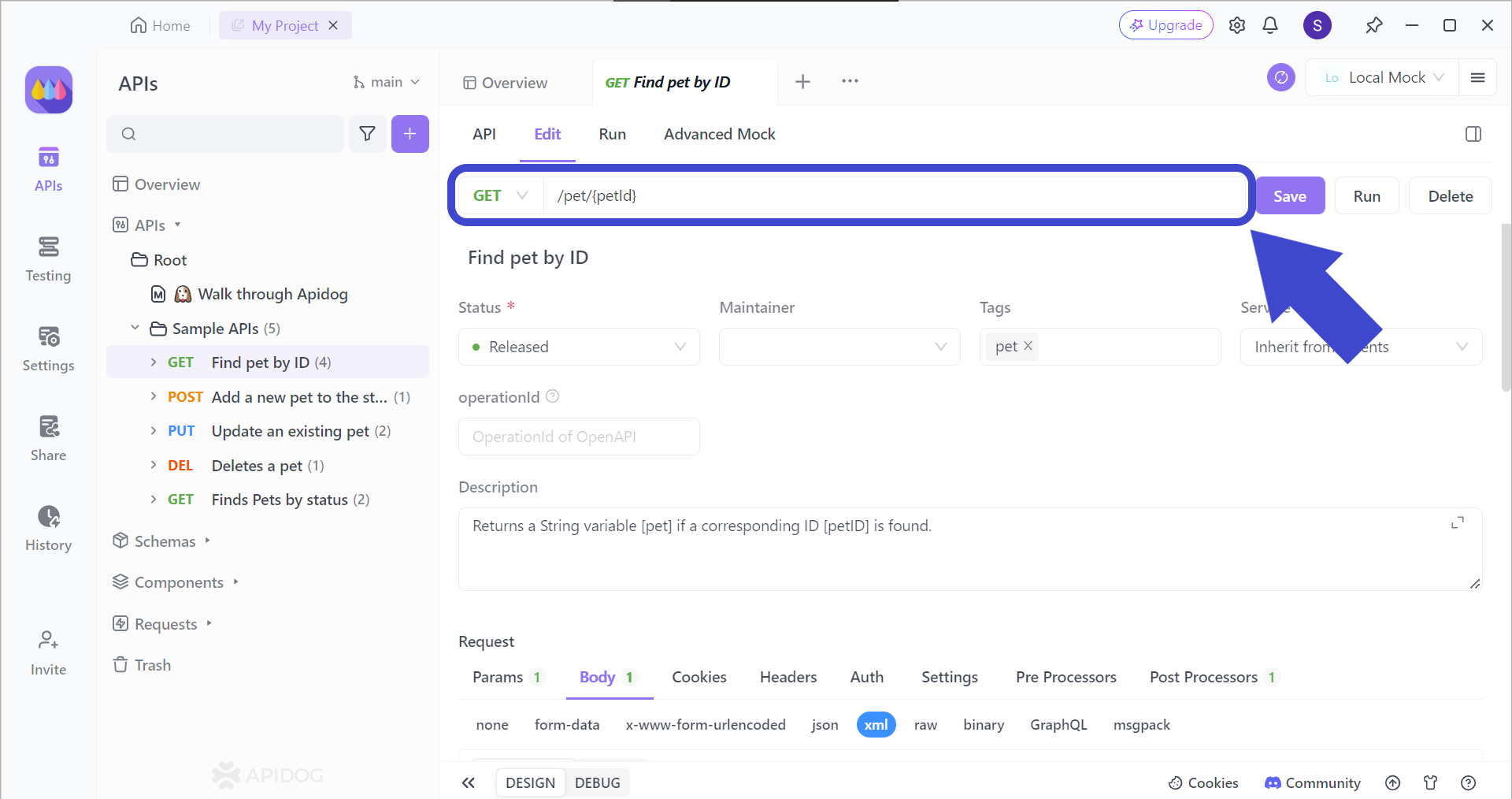
To test whether your API works, you must have your API's endpoint(s) ready. If you have them at hand, copy and paste the API endpoint into the bar as shown in the image above.
If you are still not quite confident about how to test an API endpoint, give this article a read!

Insomnia is a powerful tool that empowers developers to streamline their interaction with web APIs. By providing a user-friendly interface for crafting requests, visualizing responses, and managing environments, Insomnia simplifies the testing, debugging, and documentation processes.
With Insomnia, you can expect significant efficiency gains, improved collaboration, and a smoother development experience. Whether you're a seasoned developer or just starting your API journey, Insomnia offers a robust and versatile solution to unlock the full potential of web APIs in your projects.pen_spark