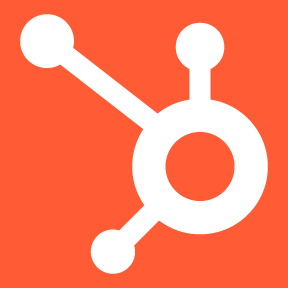The HubSpot API presents a compelling opportunity for businesses seeking to streamline their marketing, sales, and customer service operations. This powerful suite of application programming interfaces (APIs) grants developers the ability to integrate HubSpot's robust functionality directly into their existing applications.
With the HubSpot API, you can access the functionalities of the application with the correct tools. A proper tool you can consider using is Apidog, an all-in-one API development tool.
To learn more about what Apidog has to offer, click the button below!

By doing so, businesses can automate workflows, eliminate data silos, and gain valuable insights to enhance their overall customer experience. This article explores the key benefits and functionalities of the HubSpot API, empowering developers to leverage its potential for building a more efficient and data-driven business ecosystem.
What is HubSpot?
HubSpot is one of the leaders in the realm of Customer Relationship Management (CRM) software. HubSpot empowers businesses to attract, engage, and retain customers through a unique blend of inbound marketing methodologies and comprehensive CRM functionalities, regardless of the size of the business.
HubSpot's Key Features
Marketing Hub
Content Creation & Management: Build user-friendly websites and landing pages with a drag-and-drop CMS. Create high-quality blog posts, emails, and social media content to attract leads.
SEO Tools: Optimize your website for search engines to improve organic traffic and visibility.
Marketing Automation: Automate repetitive marketing tasks like email marketing campaigns, lead nurturing sequences, and social media scheduling.
Lead Management: Capture and qualify leads through forms, landing pages, and pop-ups. Analyze lead behavior and prioritize efforts for maximum impact.
Analytics & Reporting: Gain valuable insights into website traffic, lead generation, campaign performance, and marketing ROI with comprehensive reports and dashboards.
Sales Hub
Sales Automation: Automate tasks like email follow-ups, deal notifications, and lead scoring to streamline the sales process.
Contact Management: Organize and centralize all customer and prospect information in a single, unified platform.
Pipeline Management: Track deals through different stages of the sales pipeline, visualize progress, and forecast revenue.
Sales Emailing: Create personalized email templates, track email opens and clicks, and schedule meetings directly from the platform.
Sales Meetings: Integrate with popular calendar tools to schedule meetings and share agendas with ease.
Service Hub
Ticketing System: Manage customer inquiries efficiently with a centralized ticketing system. Track and prioritize issues, assign tickets to agents, and automate responses for common questions.
Live Chat: Offer real-time support to website visitors and convert leads into paying customers through live chat functionality.
Knowledge Base: Create a self-service knowledge base with articles, FAQs, and tutorials to empower customers to find answers independently.
Customer Feedback: Gather valuable customer feedback through surveys to improve overall customer experience and satisfaction.
Customer Portal: Provide customers with a secure online portal to access invoices, track support tickets, and update account information.
Additional Features
HubSpot CRM: The foundation of the platform, offering a free CRM with contact management, deal tracking, and task management functionalities.
Operations Hub: Connects your CRM data with other business applications to automate workflows and centralize information. (Available in higher tiers)
App Marketplace: Extend the functionality of HubSpot with a vast library of third-party integrations for various business needs.
Benefits of a Unified Platform
By utilizing an all-in-one platform, businesses can enjoy several advantages:
- Data Centralization: All customer data is housed in a single location, eliminating data silos and ensuring consistency across marketing, sales, and customer service teams.
- Improved Collaboration: Teams can collaborate seamlessly by sharing information and insights within the platform.
- Streamlined Workflows: Automate tasks and eliminate repetitive manual processes for increased efficiency.
- Enhanced Customer Experience: Offer a consistent and personalized customer experience across all touchpoints.
Overall, HubSpot's comprehensive suite of features empowers businesses to attract, engage, and delight customers through a data-driven and holistic approach.
Benefits of Using HubSpot API
Enhanced Functionality
Seamless Integrations: Integrate HubSpot's search engine, lead capture forms, and contact management features directly into your applications.
Customizable Workflows: Craft unique workflows and automation tailored to your specific business needs. For example, automatically generate quotes based on user selections or trigger personalized email sequences based on customer behavior.
Advanced Data Management: Leverage HubSpot's API to manage and analyze customer data within your custom applications.
Increased Efficiency and Scalability
Reduced Development Time: Utilize pre-built functionalities within the HubSpot API, saving development resources and accelerating time-to-market for your applications.
Streamlined Workflows: Automate repetitive tasks and data transfers, freeing up your team to focus on higher-level strategic initiatives.
Scalable Solutions: The HubSpot API can handle a high volume of requests, making it suitable for applications with a large user base.
Deeper Insights and Data Analytics
Customizable Reporting: Go beyond basic reports by leveraging the API to create custom dashboards and reports that provide deeper insights into your marketing, sales, and customer service performance.
Data Enrichment: Enrich your existing data sets by integrating CRM data from HubSpot with other business intelligence tools.
Actionable Insights: Gain a more comprehensive understanding of customer behavior and interactions, allowing you to make data-driven decisions for better campaign performance and customer experience.
Additional Advantages
Improved User Experience: Provide a more cohesive and personalized experience for users by integrating HubSpot functionalities within your applications.
Innovation and Competitive Edge: The API opens doors for developers to build innovative applications that cater to specific industry needs and differentiate your business in the marketplace.
It's important to remember that HubSpot API has limitations and usage guidelines. Always consult their documentation for details on pricing, data usage limits, and terms of service.
Step-by-step Guide on Using HubSpot API
This section is a simplified guide on how you can implement the HubSpot API with the help of the simple yet intuitive API development platform called Apidog!
Step 1 - Create HubSpot App Developer Account

On this website, create your HubSpot App developer account.
Step 2 - Create HubSpot App

On the Apps section, press the Create app button.

Under the Auth section, scroll down to the Redirect URLs header and include the Redirect URL of your choice.

If done so correctly, you should be able to view your App ID, Client ID, and Client Secret.
Step 3 - Authorize the App with the HubSpot Account
To authorize your app with a HubSpot account, you will need to create an authorization URL, so get your client ID and installation URL ready.

Proceed by pressing the Choose Account button, and authorize the app. At the end of the authorization, you should be redirected to your redirect URL!

Make sure to save the ?code= parameter that is present in the redirect URL.
Create and Test APIs with Apidog
With Apidog, you can create, test, mock, and document APIs within a single application. In case you cannot find a suitable API development environment for your liking, you can strongly consider Apidog as it has a simple yet intuitive user interface.
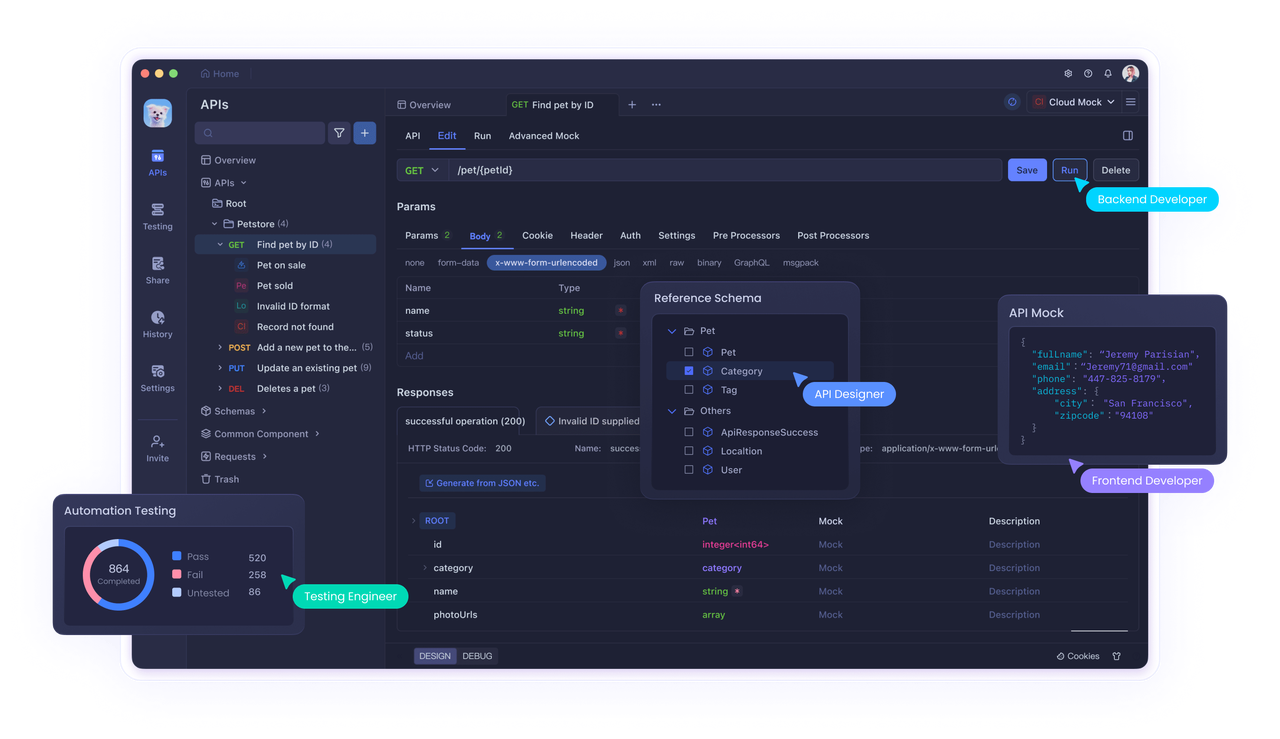
Design and Personalize Your APIs with Apidog
Don't be limited by pre-built solutions! Apidog lets anyone turn their ideas into unique APIs. With just a click (see image), you're on your way to building a custom API.

Start by press the New API button, as shown in the image above.

Clicking "New API" (like in the image) is the first step. This unlocks a settings area where you'll design how apps will connect with your API. This design involves several important parts:
- Define how apps will interact: Choose how apps can send requests (GET, POST, etc.) to trigger different features in your API.
- Set up URL entry points: Create specific URLs that apps will use to connect and interact with your API. Think of these as doorways to specific actions.
- Add details to URLs: Specify any essential information apps need to include within the URL to target specific data. Imagine this like adding keywords to a search query to get exactly what you're looking for.
- Write clear instructions: Describe what each URL and its details do within your API. This is like creating user instructions for the apps that will use your API.
Observe API Responses with Clarity Using Apidog
With Apidog, there's no need to wait! You can test your API as you build it. This lets you catch and fix problems right away, making development faster and smoother.
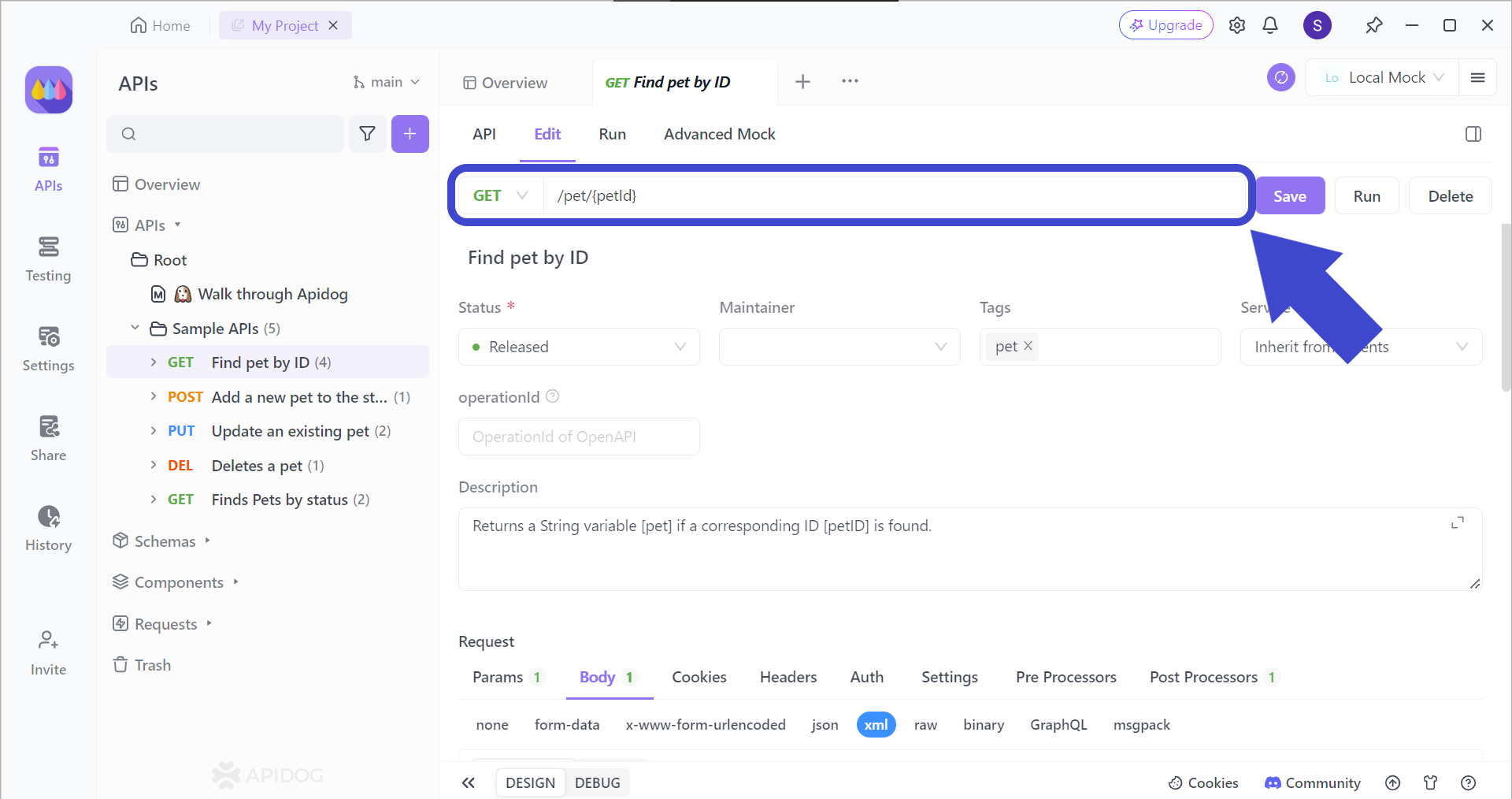
Target a single endpoint by entering it inside the highlighted bar above.
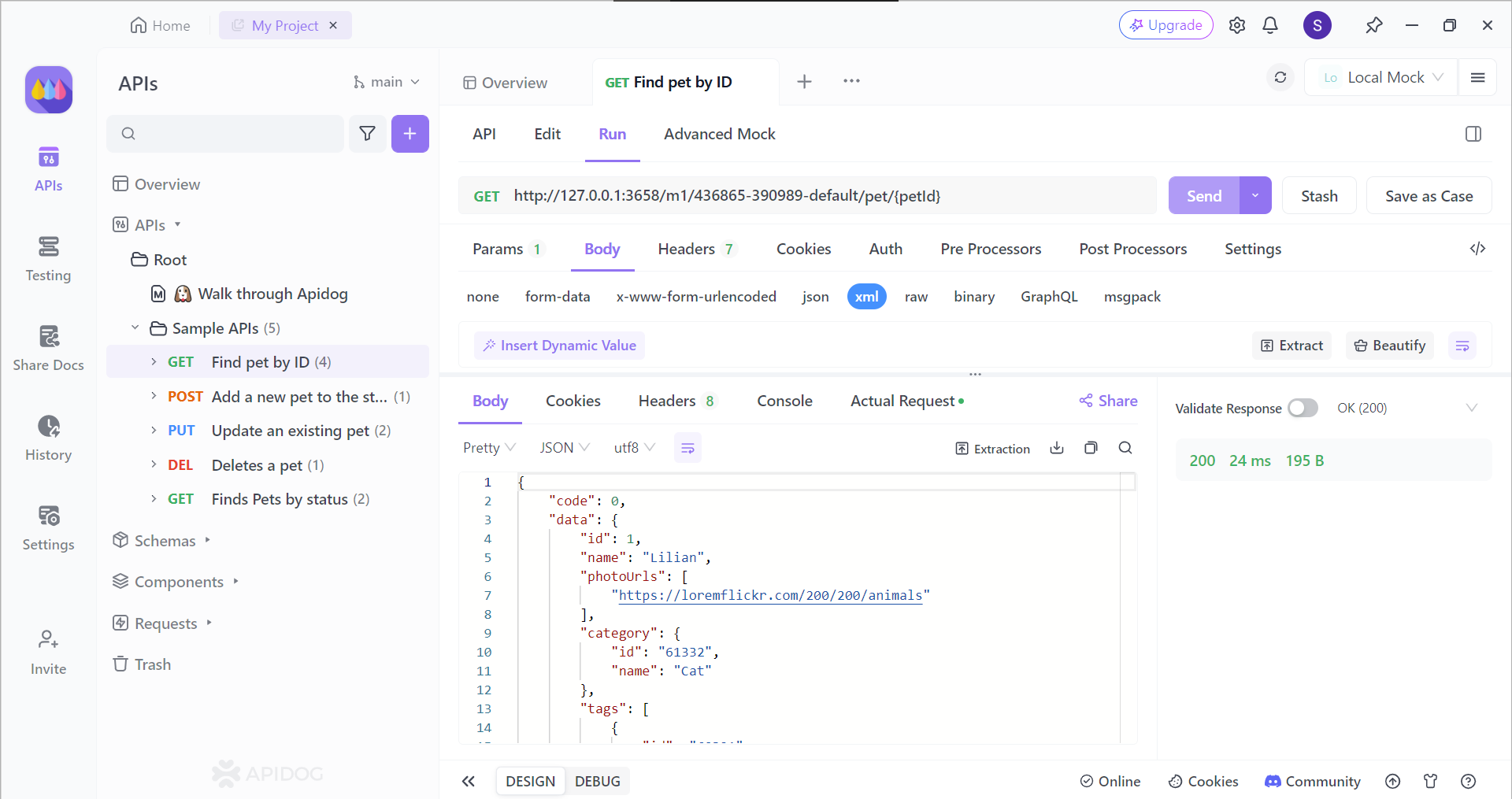
Once you have finalized the endpoint, you can hit the "Send" button and it will show the API response with clarity. You can also view:
- Status code: Whether it successful or failure
- Raw response strucutre
Conclusion
The HubSpot API empowers you to unlock the full potential of your HubSpot account. By integrating your applications and services with HubSpot through its API, you can streamline workflows, automate tasks, and gain deeper insights into your marketing, sales, and customer service efforts.
Whether you're a developer looking to extend HubSpot's functionality or a business user seeking to connect your favorite tools, the HubSpot API offers a powerful and versatile solution. With its intuitive design and extensive resources, the HubSpot API makes it easy for anyone to leverage the power of HubSpot data and functionality to achieve their business goals.