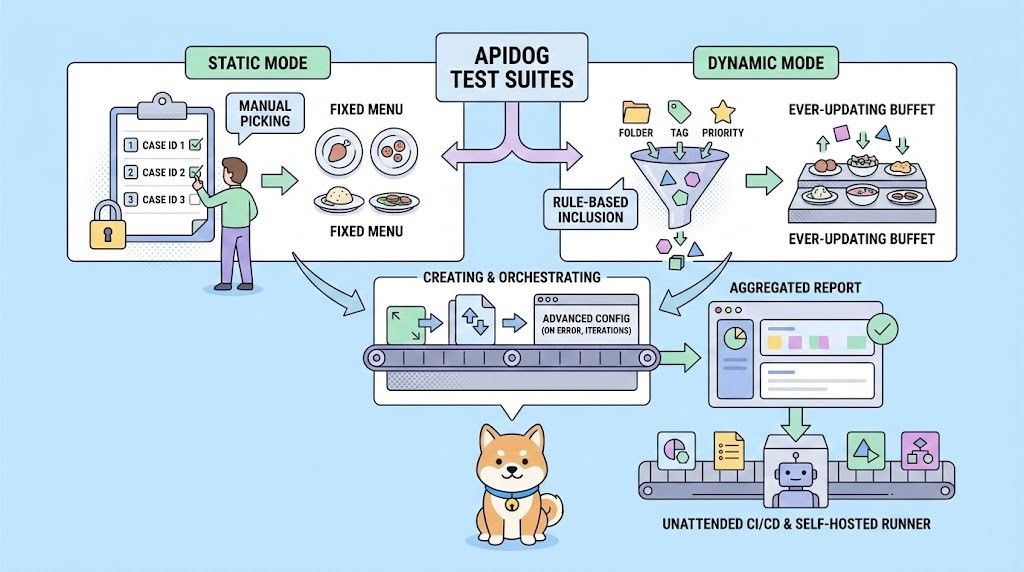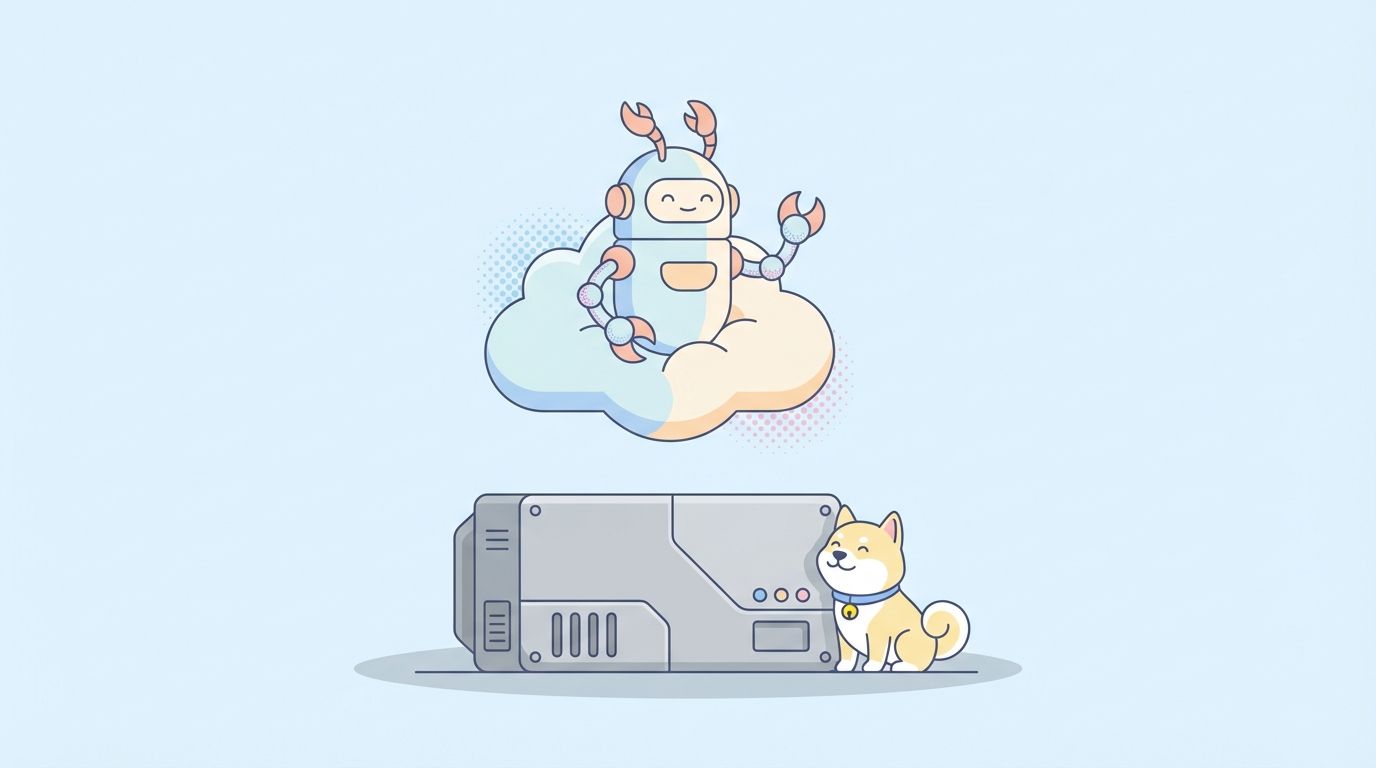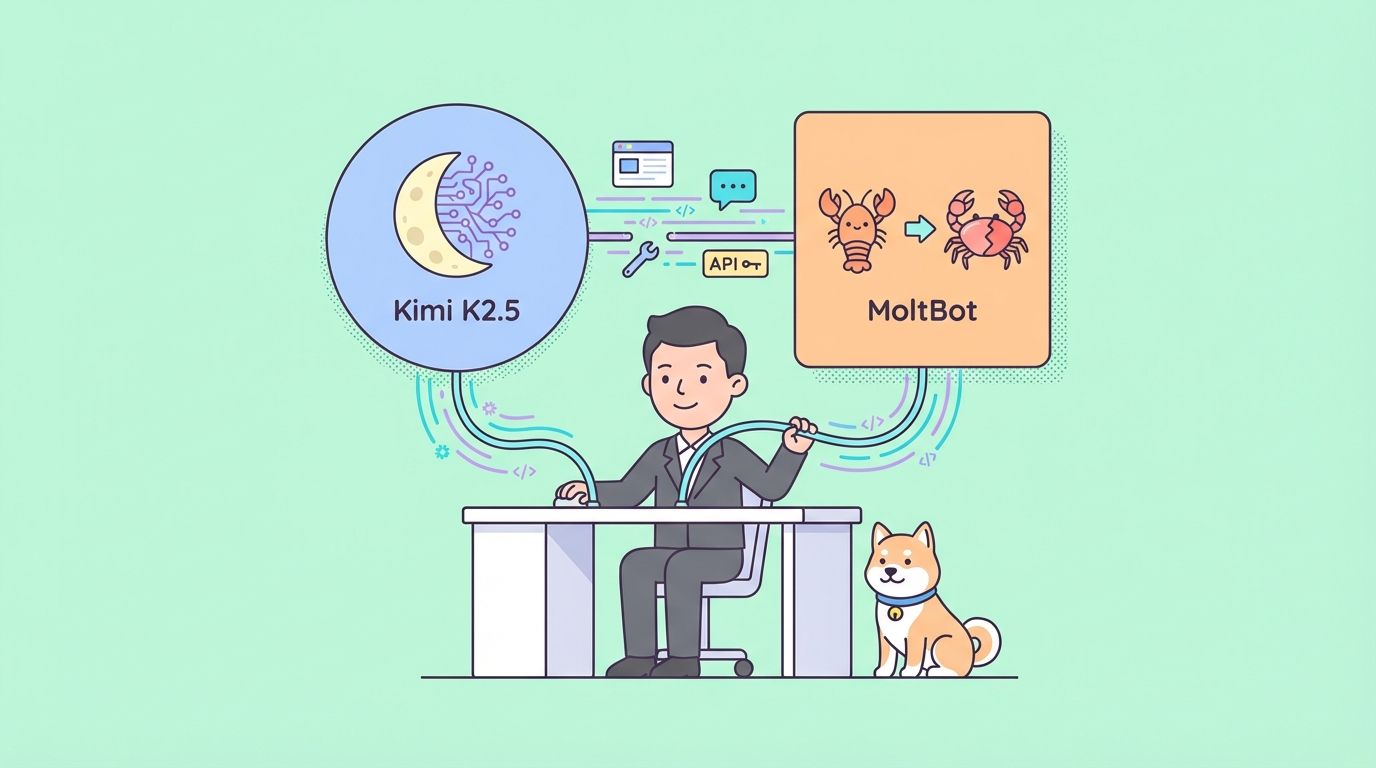Test scenarios are important to a Q&A engineer for a business. This article explores effective techniques for crafting test scenarios using Apidog. You will learn how to leverage Apidog's features to create comprehensive and efficient API test scenarios, thereby enhancing the quality and productivity of their testing processes.
What Is Test Scenario in Software Testing?
Test scenarios are meticulously formulated to verify the correct operation of every feature provided by a website or application. The creation of precise test scenarios hinges upon gathering input from clients, stakeholders, and developers. This collaborative approach guarantees thorough coverage of potential user interactions and exhaustive testing of all operational workflows inherent to the software.
Critical for assessing the system's performance from the end-user's perspective, test scenarios play an indispensable role. Throughout their formulation, testers emulate real-world scenarios to preemptively gauge the software's behavior upon its public release.
Test Scenario vs Test Case
We mentioned the definition of a test scenario earlier, but a test case may occur in your mind. Do you know what is test case and the differences between a test scenario and a test case? Let's move on to have a look.
A test case is a specific set of conditions or variables under which a tester determines whether a system under test satisfies requirements or works correctly.
Unlike a test scenario, which defines a high-level sequence or situation to be tested, a test case provides detailed steps, data, and expected outcomes for a particular test scenario. While a test scenario outlines the overall context and goals of testing, a test case specifies the exact inputs, actions, and expected results necessary to verify the behavior of the software under those circumstances.

Why Create Test Scenarios?
Test scenarios are essential tools in software development and quality assurance. They provide a structured approach to evaluating a system's functionality, performance, and user experience. By simulating real-world conditions and use cases, test scenarios help teams identify potential issues, validate requirements, and ensure the software meets both technical and business objectives.
This systematic testing not only improves the overall quality of the product but also builds confidence among stakeholders and end-users. Ultimately, well-designed test scenarios contribute to delivering reliable, efficient, and user-friendly software solutions.
How to Write Test Scenarios in Software Testing?
Before beginning actual tests, writing effective test scenarios is essential. This process involves preparation and the actual writing of test scenarios.
Preparing Test Scenarios
To prepare test scenarios effectively, it's essential to follow a structured approach that ensures comprehensive coverage of all functionalities and features of the application or system under test. Below are detailed steps to guide you through the process of preparing test scenarios:
1. Understand Requirements: Review all documentation and engage with stakeholders to fully understand what needs to be tested.
2. Identify Testable Areas: Break down requirements into smaller, testable components, identifying different modules, features, and conditions.
3. Define High-Level Test Scenarios: Create statements of what to test and expected results, covering various use cases and conditions.
4. Prioritize Test Scenarios: Assign priorities based on business impact, risk, and functionality criticality.
5. Develop Detailed Test Cases: For each scenario, create clear, detailed test cases including steps, input data, expected outcomes, and conditions.
6. Review and Validate: Review scenarios and cases with the team to ensure completeness and accuracy, making adjustments as needed.
7. Prepare Test Data: Create or identify relevant test data covering a range of conditions.
8. Organize and Manage scenarios and cases in a test management tool or structured document using consistent naming and structure.
9. Plan for Execution: Schedule and plan test execution based on project timelines and resources, ensuring all necessary tools and environments are ready.
Streamlining Test Scenarios with Apidog
Writing test scenarios is typically a complex and time-consuming task. Today, we recommend Apidog, a powerful automated testing tool to solve this problem for you.
Apidog's Test Scenarios offer a versatile and comprehensive approach to managing and executing your API tests, empowering you to achieve greater testing efficiency and accuracy.

Here are some of its key features and advantages:
- Automated Test Step Import: You can import test steps directly from cURL, endpoints, endpoint cases, and more. This feature saves time and reduces errors by automating the setup of your test scenarios.
- Real-Time Test Data Retrieval: Apidog allows you to fetch test data in real-time, ensuring that your tests are always using the most current and relevant data.
- Advanced Test Logic: The platform supports advanced test logic such as forEach loops and If conditions, enabling you to create more sophisticated and dynamic test scenarios.
- Scheduled Test Execution: Currently in beta, Apidog's scheduled test execution feature lets you automate tests to run at specified times, helping you maintain continuous testing cycles and catch issues early.
With Apidog, you can simplify the creation and management of test scenarios, significantly enhancing your software testing process. Try Apidog today and experience the benefits of efficient and accurate API testing.
Creating Test Scenarios Example in Apidog: A Step-by-Step Guide
To create effective test scenarios, it is crucial to have a thorough understanding of both what a test scenario entails and what a test case encompasses. A test scenario is a high-level concept that defines what to test, whereas a test case provides the specific steps and conditions needed to execute the test.
Here are several detailed steps to guide you in creating effective test scenarios and test cases:
Step 1. Creating New Test Scenario
Log in to your Apidog account, and navigate to the "Tests" page. Once there, click "+New Test Scenario" or the "+" button to initiate the process of creating a new test scenario.

Step 2. Setting up the details of the new test scenario
This includes defining the priority of the test scenario, giving it an appropriate name, and assigning it to a specific folder for better organization. Ensuring these details are meticulously filled out will help in maintaining clarity and order within your testing framework.

Step 3. Creating detailed test cases within the test scenario
Each test case should include specific steps and conditions required to execute the test accurately. Make sure to detail the input data necessary for the test, the expected outcomes, and any preconditions or postconditions that apply.

Step 4. Review the test scenarios and test cases
Conduct a thorough review of the test scenarios and test cases you have created. Ensure they are comprehensive and cover all critical functionalities and features of the application or system under test. Validate the test cases to confirm they accurately represent the objectives of the test scenarios and are capable of effectively testing the intended aspects of the system.

Step 5. Execute the test scenarios
During the testing process, document any defects or issues that are discovered. Keeping detailed report of the testing outcomes and any problems encountered will facilitate better analysis and resolution of issues. You can also export the testing report to learn more.

By following these steps, you can create effective test scenarios and test cases that contribute significantly to the overall quality and reliability of the software you are testing.
Conclusion
Test scenarios are crucial tools in software testing, providing a structured approach to evaluating system functionality, performance, and user experience. By following a systematic process of preparation and writing, testers can create comprehensive and effective test scenarios.
Tools like Apidog can significantly streamline this process, offering features such as automated test step import, real-time data retrieval, and advanced test logic. By leveraging these tools and following best practices, QA engineers can enhance the quality and efficiency of their testing processes, ultimately contributing to the delivery of reliable and user-friendly software solutions. Effective test scenarios not only improve product quality but also build confidence among stakeholders and end-users.