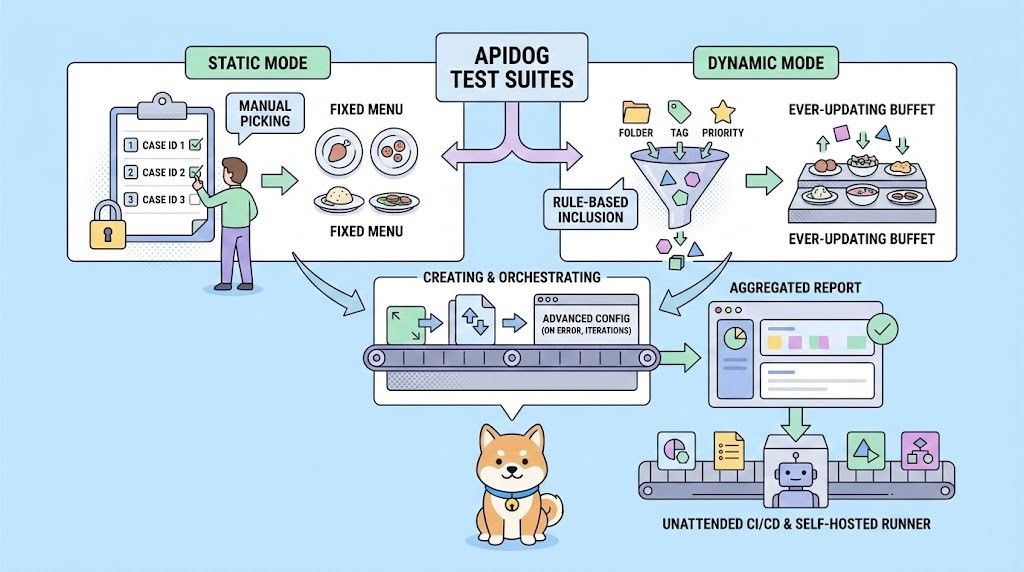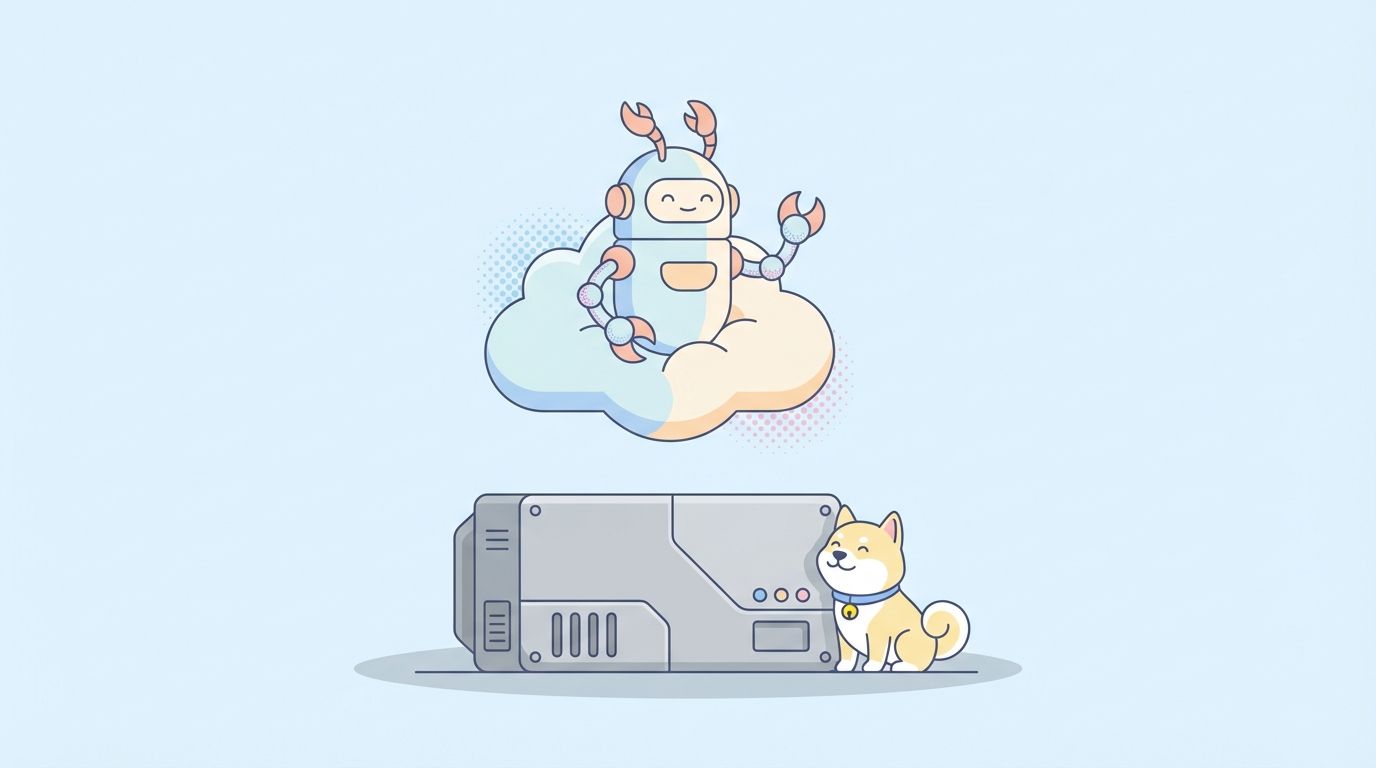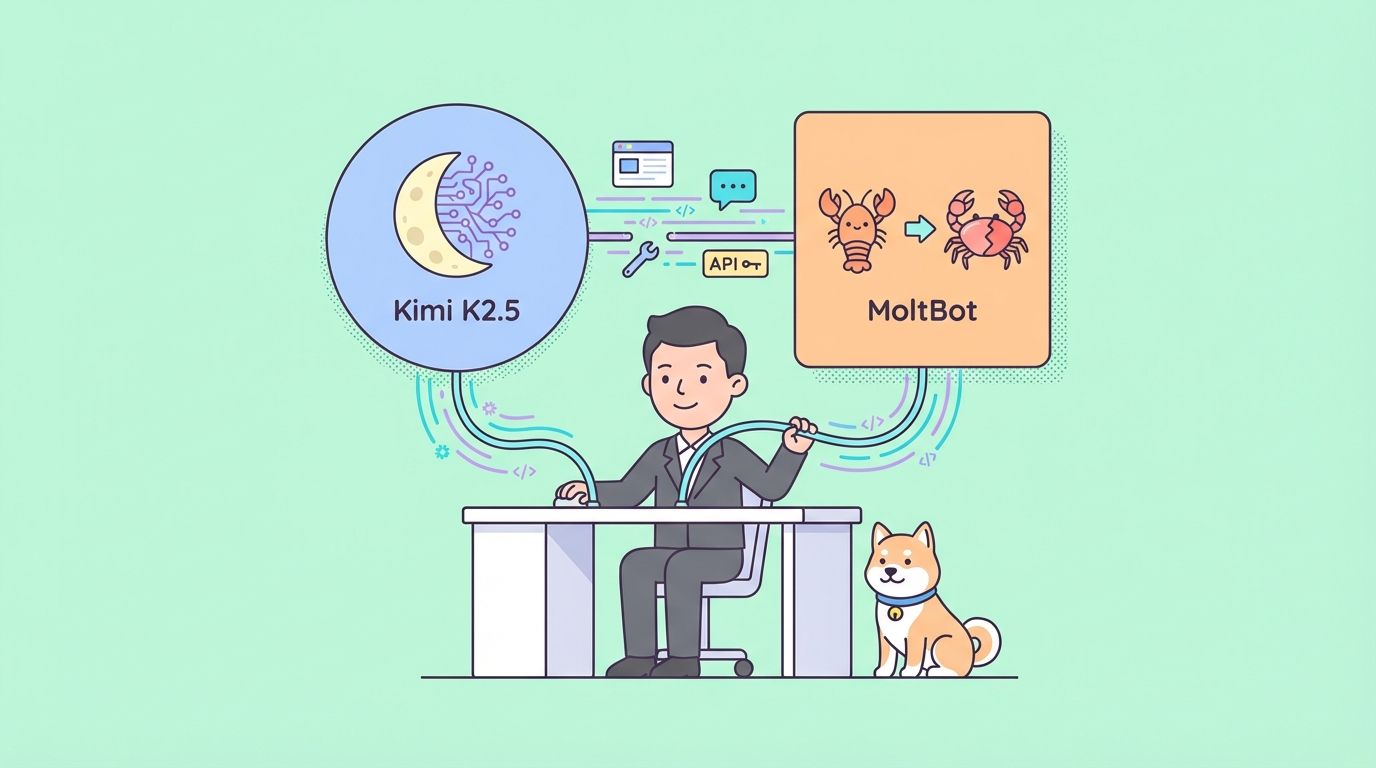JSON has become a ubiquitous data format for transmitting structured data between servers and web applications. As data grows more complex, it becomes crucial to validate the structure and content of JSON documents against predefined rules or schemas.
JSON Schema is a powerful vocabulary that allows you to annotate and validate JSON data. By defining a JSON Schema, you can ensure that your JSON documents conform to specific constraints, such as data types, required properties, and value ranges.
In this article, we will explore techniques for validating JSON data against a JSON Schema, enabling you to maintain data integrity and prevent errors in your applications.
Transform your projects with Apidog's advanced validation capabilities – Click the Download button below to unlock efficiency and accuracy at every step.
What Is JSON Schema?
Before we dive into the nitty-gritty, let's get the basics straight. JSON Schema is like the bouncer at your data party. It's a set of rules that describe the structure of your JSON data. Imagine you're building a Lego castle.
The JSON Schema would be the instructions that tell you which pieces go where ensuring that your castle has all the towers and turrets in the right places and that you're not missing any crucial parts.
from jsonschema import validate
from jsonschema.exceptions import ValidationError
# Our JSON Schema
schema = {
"$schema": "http://json-schema.org/draft-07/schema#",
"type": "object",
"properties": {
"name": {"type": "string"},
"age": {"type": "number", "minimum": 18},
"email": {"type": "string", "format": "email"}
},
"required": ["name", "email"]
}
# Sample JSON data
user_data = {
"name": "Jamie",
"age": 25,
"email": "jamie@example.com"
}
# Let's validate
try:
validate(instance=user_data, schema=schema)
print("Hooray! Your JSON data is as good as gold.")
except ValidationError as e:
print("Oops! There's a problem with your data:", e.message)
JSON Schema Keyword
While exploring the realms of JSON Schema, we come across a particular keyword that acts as a guiding light: the "$schema" keyword. This meta-schema keyword specifies the location of the schema definition itself, enabling validators to download and use the specified schema for validation purposes.
Consider the following example:
{
"$schema": "https://json-schema.org/draft/2020-12/schema",
"type": "object",
"properties": {
"name": {
"type": "string"
},
"age": {
"type": "integer",
"minimum": 0
}
},
"required": ["name"]
}
Why Validate Your JSON Response Schema?
Think of it this way: you wouldn't want just anyone crashing your party, right? Validating your JSON response schema ensures that the data you work with is accurate, reliable, and exactly what you expect it to be. It's like checking the invitations at the door.
If the data doesn't fit the schema, it's not getting in. This is crucial for maintaining data integrity, improving data quality, and avoiding data-related bugs in your applications.

Step by Step to Validate JSON Schema
Step 1: Familiarize Yourself with JSON Schema
First things first, immerse yourself in the world of JSON Schema. This foundational step is about understanding the syntax and capabilities of JSON Schema.
Review the different data types (string, number, object, array, boolean, null), and familiarize yourself with the structure of a schema, including properties like type, properties, items, required, and validation keywords (minLength, maximum, pattern, etc.).
Step 2: Draft Your JSON Schema
Once you've got the lay of the land, it's time to draft your schema. This is where you define the rules and structure that your JSON data should adhere to.
- Identify the Structure: Determine if your data will primarily be an object, an array, or a simple type.
- Define Properties: For each element within your data, specify the type and any constraints or additional requirements it should meet.
- Specify Required Fields: Mark which fields are mandatory to ensure essential data is not omitted.
Consider this simple schema example for a user profile:
{
"$schema": "http://json-schema.org/draft-07/schema#",
"type": "object",
"properties": {
"name": {
"type": "string",
"minLength": 1
},
"age": {
"type": "number",
"minimum": 18
},
"email": {
"type": "string",
"format": "email"
}
},
"required": ["name", "age", "email"]
}
Step 3: Choose a Validation Tool or Library
With your schema at the ready, select a validation tool or library suited to your environment or programming language. There are many options available:
- Online Validators: Quick and easy, perfect for testing and experimenting.
- Libraries in Programming Languages: Choose a library compatible with your project's language, such as Ajv for JavaScript, JSON schema for Python, or another library for your language of choice.
Step 4: Validate Your JSON Data
Now, the action begins. Use your chosen tool or library to validate your JSON data against the schema you've created.
- Prepare Your JSON Data: Make sure your JSON data is ready for validation, adhering to the structure and rules you've defined in your schema.
- Run the Validation: Use your tool or library to compare the JSON data against your schema. The validator will check for compliance with your defined types, constraints, and required fields.
Step 5: Interpret the Validation Results
After validation, carefully review the results. If there are errors, they will typically indicate which part of your JSON data did not comply with the schema and why.
- Errors: Look at each error to understand what needs to be fixed. It might be a type mismatch, a missing required field, or a constraint violation.
- Success: If your JSON data passes validation, it means your data is structured correctly according to your schema. Congratulations!
Step 6: Iterate and Improve
Validation is rarely a one-and-done deal. As your application or data needs evolve, so too will your schema.
- Refine Your Schema: Based on validation results and any changes to your data requirements, make necessary adjustments to your schema.
- Revalidate: Continue to validate new or updated JSON data against your schema to ensure ongoing compliance.
Why Apidog to Validate JSON Schema
Validating JSON Schema is an essential step in ensuring data integrity, consistency, and compliance with expected formats in software applications. Apidog stands out as a powerful tool for this purpose, offering several compelling features that make it a go-to choice for developers and QA engineers.
Here’s why you might lean towards using Apidog for your JSON Schema validation needs:

User-Friendly Interface: Apidog boasts an intuitive interface, making JSON Schema validation accessible for all skill levels, speeding up learning and usage.
Comprehensive Validation and Real-Time Feedback: Offers extensive validation for complex schemas with instant feedback, highlighting errors on the go, which streamlines the debugging process.
Team Collaboration: Supports team efforts with features that allow multiple users to work together seamlessly, enhancing project coordination.
Flexible Customization and Integration: Provides customization options for validation rules and easily integrates with existing development workflows, including CI/CD pipelines, offering adaptability to various project needs.
Scalable Performance: Designed to efficiently handle projects of any size without compromising on validation accuracy, ensuring it grows with your project needs.
Explore Apidog's Browser Extension
Conclusion:
JSON Schema validation is akin to mastering the art of ensuring data integrity and reliability in our digital projects. It's a critical skill that enhances the quality of our applications, saves time, and prevents errors down the line.
By following the steps outlined and incorporating validation into our development workflow, we equip ourselves to handle data with confidence and precision. Let's embrace JSON Schema as our tool of choice for keeping our data structured and our applications robust, paving the way for smoother, more efficient, and error-free development processes.