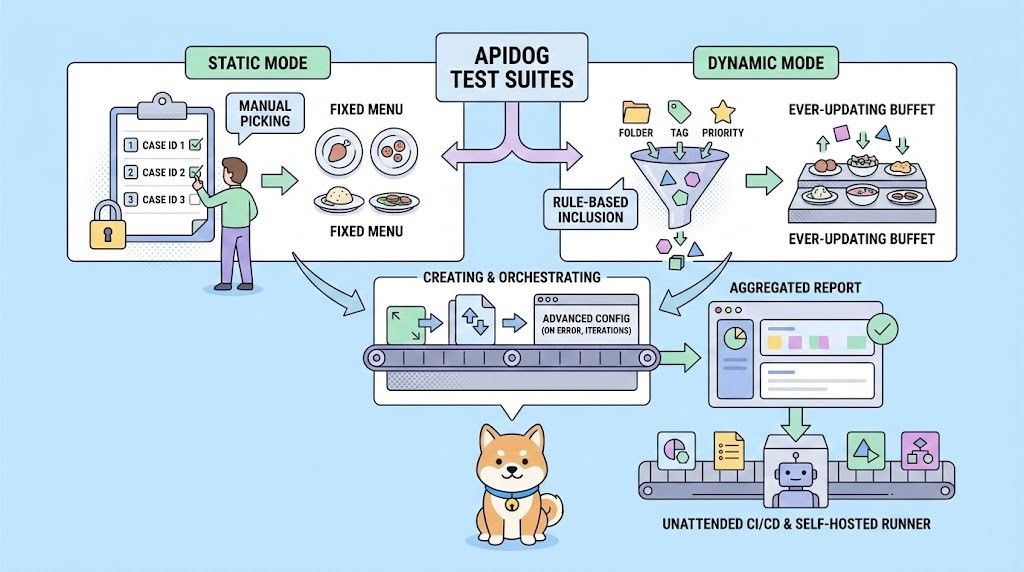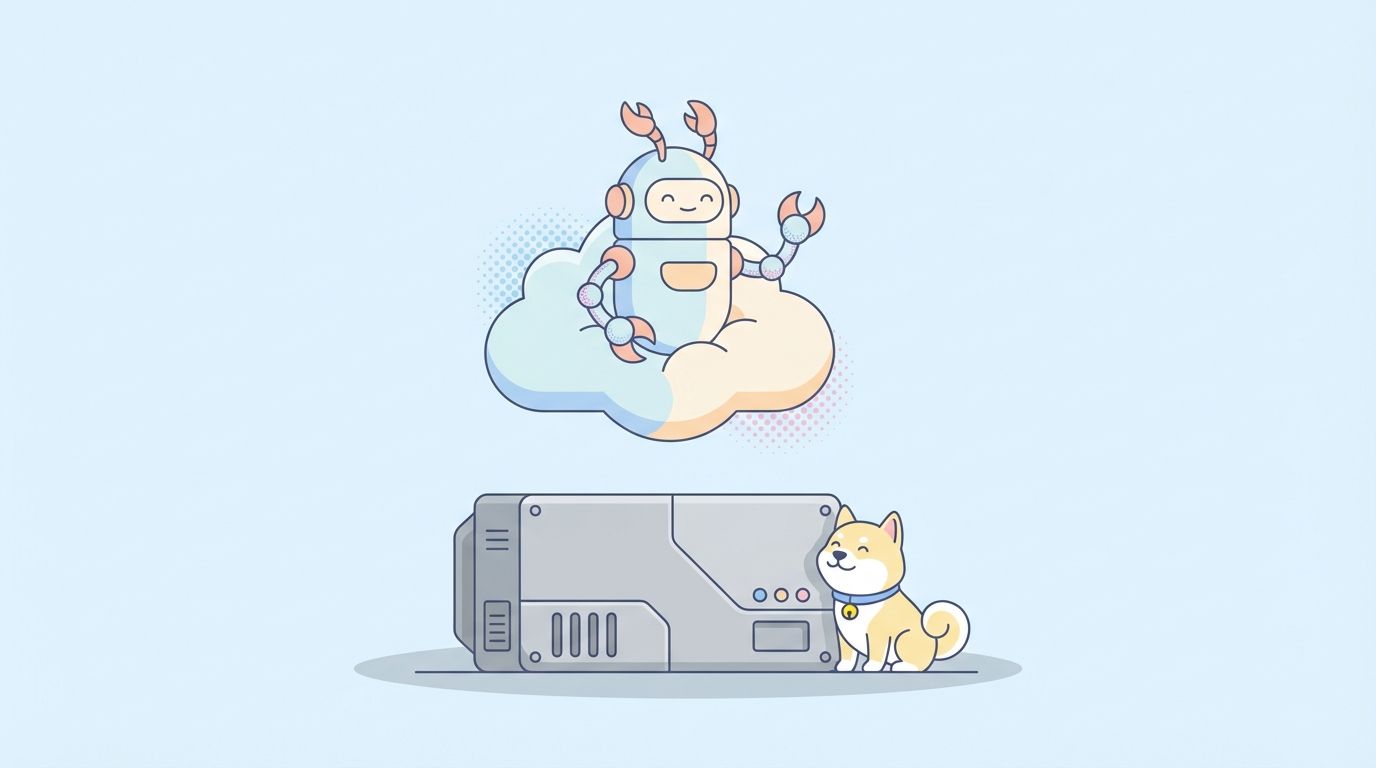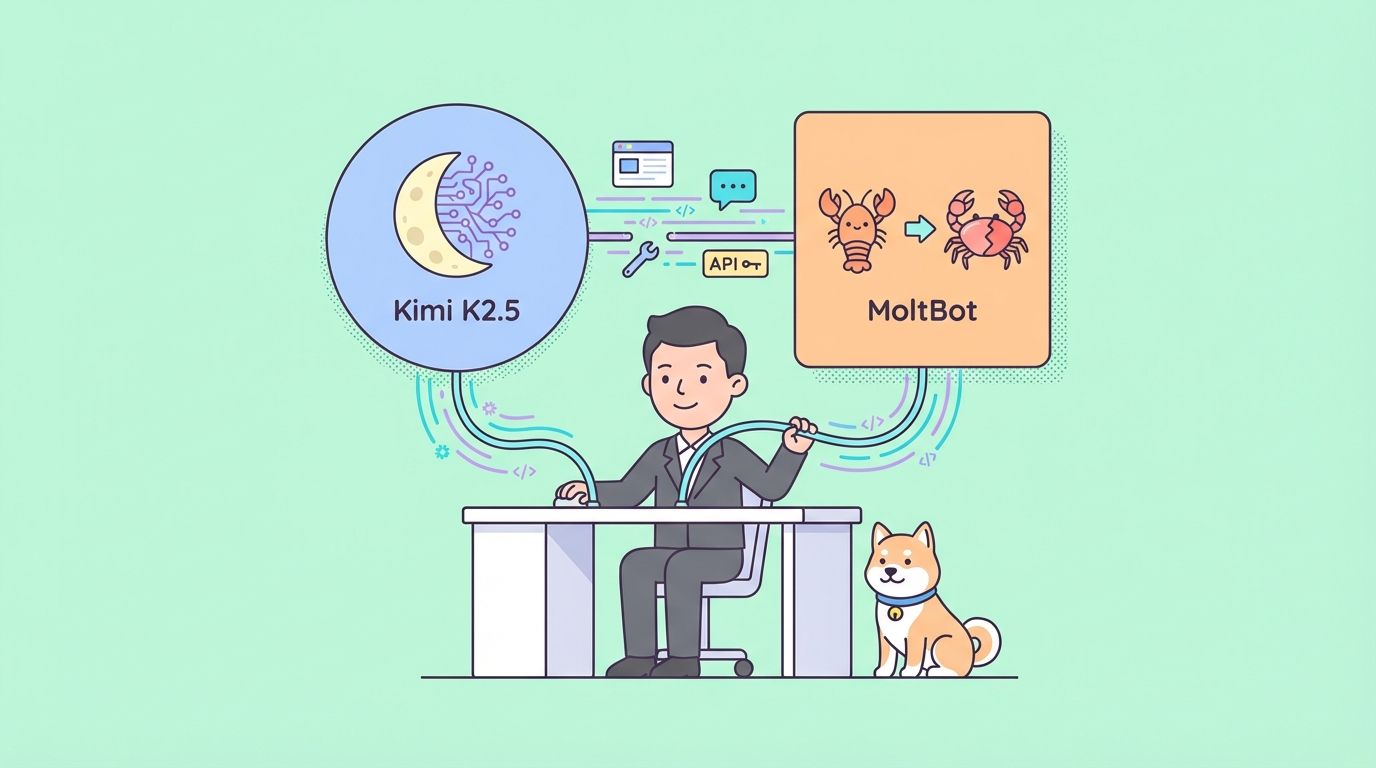Cloud-based development has transformed how API developers, backend engineers, and technical teams build and test applications. Among the most recognized cloud IDEs is Replit—a browser-based platform that simplifies coding, collaboration, and rapid prototyping. But one question comes up frequently: Is Replit AI free, and what can developers actually access on the free plan?
This comprehensive guide covers the real limits of Replit’s free Starter plan, what to expect from its AI features, and how to set up your workflow for efficient development. If you also work with APIs, discover how Apidog can supercharge your workflow by streamlining API design and testing—making it a smart companion alongside Replit for any modern developer.
What is Replit? The Browser-Based IDE Built for Developers
Replit is an all-in-one, cloud-based Integrated Development Environment (IDE) that lets you code, run, and share projects directly from your browser—no local setup required. It is favored by API developers, backend teams, and educators for its speed and simplicity.
When you create a new project (called a “Repl”), you get:
- Code Editor: Syntax highlighting, basic code completion, and editing tools.
- Runtime Environment: Compilers and interpreters for languages like Python, JavaScript, Java, C++, Go, Rust, and more.
- Console/Terminal: Run commands, view output, and interact with your application.
- Package Management: Install project dependencies with ease.
- Version Control: Integrated Git and version history.
- Real-Time Collaboration: Multiple users can code together in the same Repl.
- Hosting: Launch web servers and share live applications.
This integrated approach eliminates the friction of configuring and maintaining local environments—ideal for fast prototyping, learning, and remote teamwork.
Replit AI: What Can It Really Do?
Replit isn’t just a code editor in the cloud—it also integrates Artificial Intelligence tools designed to boost developer productivity. Replit AI includes features like:
- Visual Design Improvements: Instantly transform UI layouts with a prompt.

Before the AI prompt
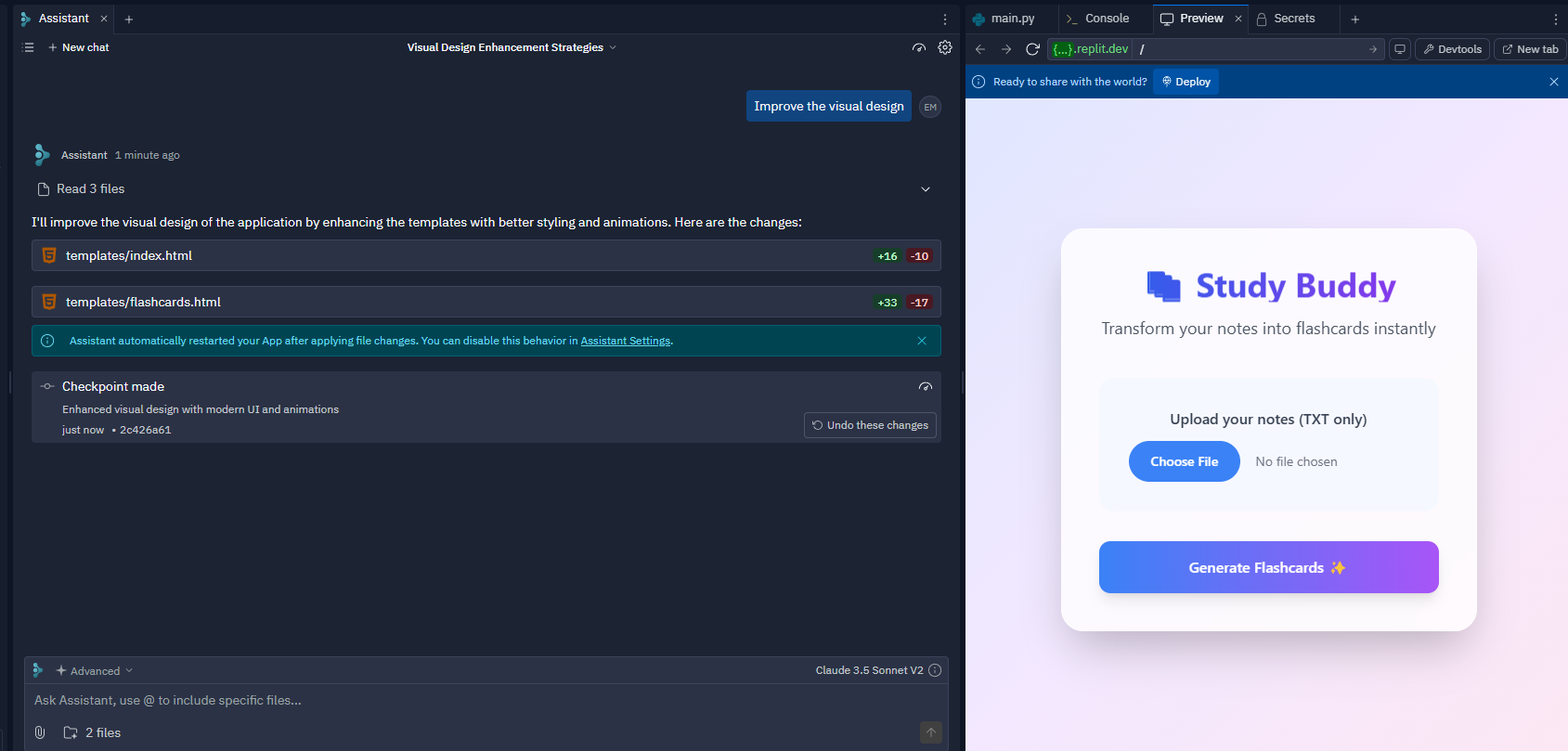
After the AI prompt
- Code Generation (Ghostwriter): Suggests code snippets or entire blocks based on context and comments.
- Code Explanation: Converts complex code into plain English for easier understanding.
- Debugging: Identifies errors and recommends fixes.
- Code Transformation: Refactors or translates code between languages.
- AI Chat: Ask coding questions or brainstorm ideas directly in the IDE.
- AI Agents: Automate more advanced or repetitive coding tasks (available in premium tiers).
These AI features can help teams rapidly prototype, debug, and upskill—especially useful for API and backend engineers working under tight deadlines.
How to Start with Replit’s Free Starter Plan
Replit’s Starter plan provides valuable access for developers at no cost. Here’s how to get started:
1. Create Your Free Replit Account
- Go to replit.com
- Click the Sign Up button in the top-right corner.

You can register with:

- Email and password
- Google account
- GitHub account
Follow the on-screen instructions to finish registration.
2. Access the Free Starter Plan
Once signed up and logged in, you’ll land on your Replit dashboard.
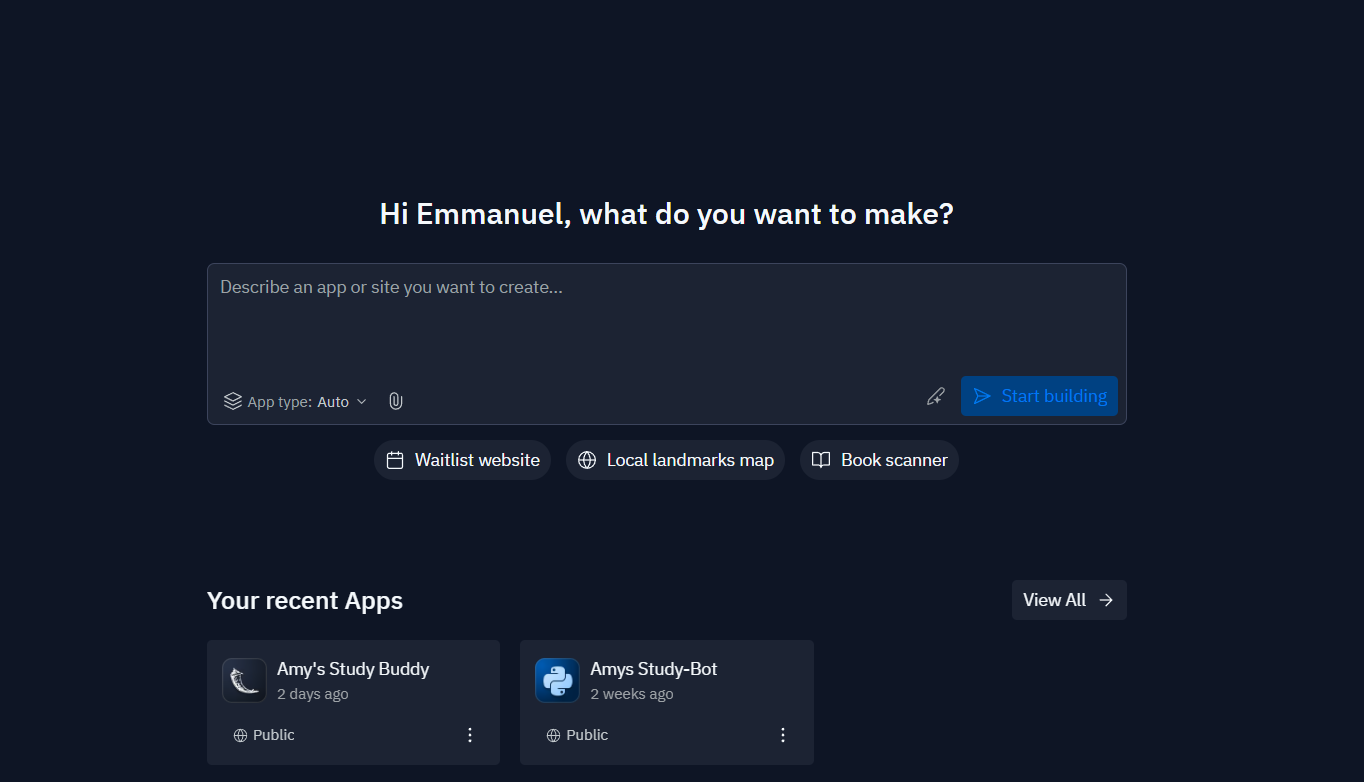
- No manual plan selection needed: Every new user starts on the free Starter plan—no trial or hidden fees.
3. Create Your First Project (Repl)
- From the dashboard, click Create App (usually a “+” button).

- Select a project template (e.g., Python, Node.js, HTML/CSS/JS, Java, C++), or import from GitHub.

- Name your Repl (Replit will suggest one if you prefer).
- Click Create App.
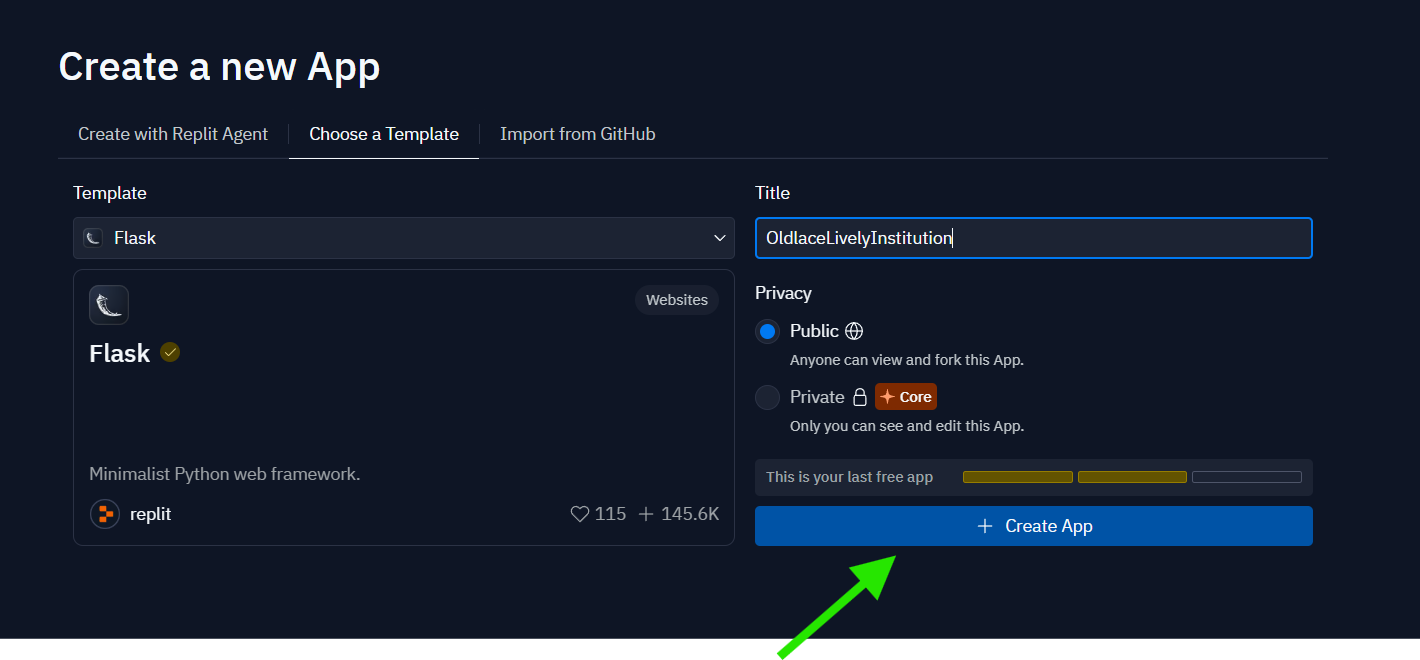
4. Explore the Replit Workspace
Each Repl includes:
- File Navigator (Left): Organize your code and assets.
- Code Editor (Center): Write and edit code.
- Console/Shell (Right): View output or run commands. Tabs may include version control, secrets, and AI Chat (with some limits on free tier).
Press the prominent Run button to execute your code.

 0
0
Is Replit AI Free? Understanding What’s Included
This is the key question for engineering teams evaluating Replit.
 1
1
- Free Plan (Starter): Offers the core IDE experience—coding, collaboration, version control, and basic code suggestions.
- AI Features (Ghostwriter, Advanced AI Chat, AI Agents): Not included in the free plan. Access requires a paid Replit Core subscription or using Replit’s virtual currency, “Cycles,” which are generally purchased or occasionally earned.
- Limited AI Access: Sometimes, Replit may offer limited free AI trials or basic code suggestions, but these are not the full AI suite promoted in tutorials or documentation.
- Running Your Own AI Code: You can use open-source AI/ML libraries (like scikit-learn, pandas, TensorFlow Lite, PyTorch) within resource limits, but this is different from using Replit’s proprietary AI tools.
Example
You can create a Python Repl and run a basic scikit-learn classification example, but you won’t get advanced autocompletion or AI-powered error explanations unless you upgrade.
Free Starter Plan Limitations: What Developers Should Know
While powerful, the free tier has clear constraints:
- Resource Limits: CPU, RAM, and storage are capped. Intensive workloads (e.g., training large models, running persistent servers) will hit these ceilings.
- Public by Default: Free Repls are public (accessible via direct link). Private Repls require a paid plan.
- Project Limit: Typically, only 3 active Repls at a time. Older or inactive Repls may be archived or deleted after a year. Check Replit’s pricing page for current details.
- No 24/7 Hosting: Free Repls sleep when inactive and are not suitable for continuous uptime (e.g., Discord bots or APIs needing always-on hosting).
- Premium Features Locked: Enhanced performance, private Repls, dedicated support, and the full AI suite require payment.
Workarounds & Official Hosting
While some users try to keep free Repls awake using services like UptimeRobot, this is unreliable, may violate terms, and isn’t recommended for production needs. Replit Deployments provide official, paid 24/7 hosting.
Maximizing the Free Tier: Practical Use Cases
For API developers and backend teams, here’s where Replit’s free plan shines:
- Learning & Onboarding: Quickly experiment with new languages or frameworks for API and backend development.
- Rapid Prototyping: Build and test ideas without setup friction.
- Collaboration: Share code with teammates or review PRs in real-time.
- Teaching: Use a consistent, accessible environment for coding workshops or onboarding sessions.
- Experimenting with AI Libraries: Run basic ML/AI scripts on small data sets within free resource limits.
For robust API design and testing, pair Replit with Apidog—a dedicated API tool that complements Replit’s coding environment without overlap.
Conclusion: Free Coding Power—But AI Comes at a Price
Replit’s free Starter plan is a robust entry point for browser-based development. You get a modern IDE, collaboration, and hosting for small projects—all without cost. However, advanced AI features like Ghostwriter and full AI Chat are not included for free; they require upgrading to a paid plan. For API professionals, combining Replit with specialized tools like Apidog ensures a streamlined, productive development workflow from code to API testing.