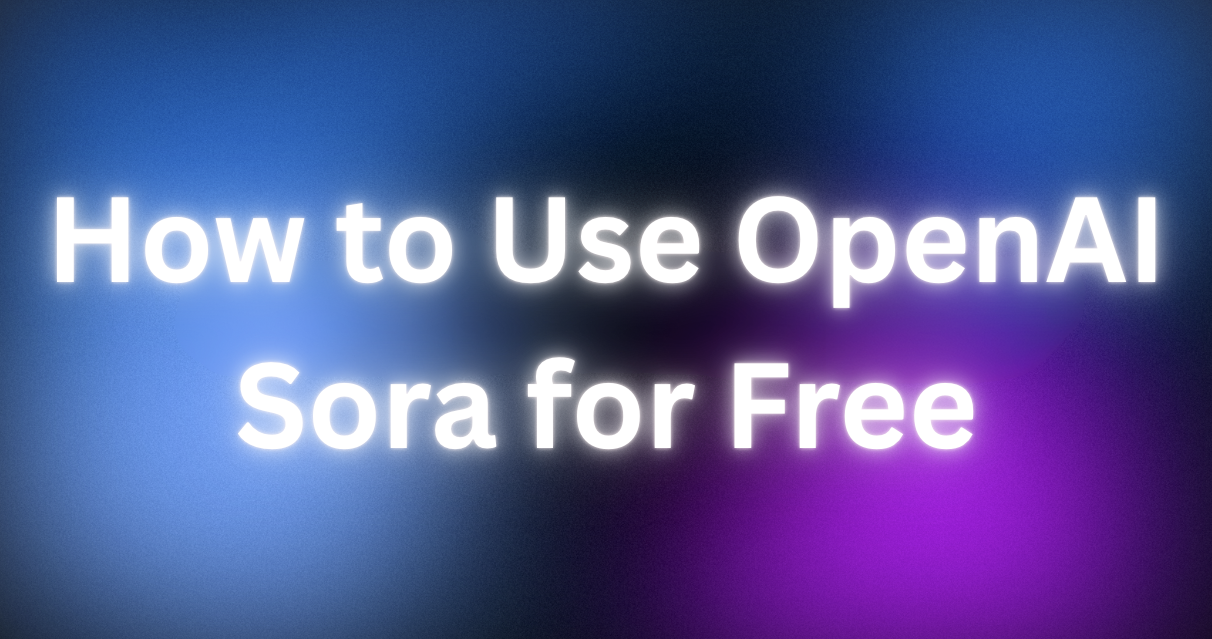OpenAI's groundbreaking Sora text-to-video model has transformed AI-generated content creation with its ability to create remarkably realistic videos from simple text prompts. However, its $20-200 monthly subscription fee has placed this powerful tool beyond reach for many creators, students, and casual users. The landscape changed dramatically when Microsoft integrated Sora into Bing, making this advanced technology freely accessible for the first time.
This comprehensive guide explores how to access and use OpenAI's Sora for free through Microsoft Bing Video Creator, comparing its capabilities with the paid version and providing practical tips for getting the most out of your AI video creations.
Enhancing AI Video Creation with API Integration
While free access to Sora through Bing Video Creator opens exciting possibilities for content creators, developers looking to build applications around AI-generated video need reliable API management solutions. When integrating video generation capabilities into custom applications, proper API handling becomes essential.
Apidog offers developers a streamlined way to work with AI video generation APIs. Its comprehensive platform lets you test video generation endpoints with different parameters, document your implementation for team reference, and create mock responses during development – saving costly API calls. With Apidog's visual interface, you can quickly troubleshoot integration issues and monitor API performance in production.

What is OpenAI Sora and Why is Free Access Significant?

OpenAI's Sora creates realistic videos from text prompts using advanced AI technology that understands spatial relationships and movement. Previously, this powerful tool was only available through paid subscriptions:
- ChatGPT Plus ($20/month)
- ChatGPT Pro ($200/month)
This pricing structure limited access to businesses and professionals, excluding:
- Individual creators on tight budgets
- Students and educators
- Small businesses
- Curious users wanting to experiment
Microsoft changed the landscape in June 2025 by integrating Sora into Bing Video Creator, offering the technology completely free to anyone with a Microsoft account. Building on their earlier success with DALL-E for image generation, this move democratizes professional video creation capabilities, allowing users without technical expertise or financial resources to create AI-generated videos for the first time.
How to Access Bing Video Creator with Sora
Getting started with free Sora-powered video creation requires just a few simple steps. Here's a comprehensive guide to accessing and using Bing Video Creator:

Step 1: Download the Bing Mobile App
Currently, Bing Video Creator is only available through the mobile application:
- Open your device's app store (App Store for iOS or Google Play Store for Android)
- Search for "Microsoft Bing"
- Download and install the official Bing app
- Launch the app once installation is complete
Note: Microsoft has announced plans to expand access to desktop users through Bing.com/create and Copilot Search in the future.
Step 2: Sign In with a Microsoft Account
To use Bing Video Creator, you'll need a Microsoft account:
- Open the Bing app
- Tap on the profile icon in the top-right corner
- Select "Sign in" and enter your Microsoft account credentials
- If you don't have an account, select "Create one" and follow the registration process
A Microsoft account is free to create and provides access to various Microsoft services beyond Bing Video Creator.
Step 3: Access the Video Creator Tool
There are two ways to access the video generation feature:
Method 1: Through the Menu
- Open the Bing mobile app
- Tap on the menu icon in the bottom-right corner
- Select "Video Creator" from the options
Method 2: Direct Search
- In the Bing search bar, type "Create a video of..." followed by your description
- The app will automatically direct you to the Video Creator interface
Step 4: Create Your First AI Video
Once you've accessed the Video Creator tool:
- Enter your text prompt in the designated field
- Review your prompt for clarity and specificity
- Tap "Generate" to begin the creation process
- Wait for notification that your video is ready (processing time varies)
- View, download, or share your created video

Crafting Effective Prompts for Bing Video Creator
The quality of AI-generated videos depends significantly on the clarity and detail of your prompts. Here are strategies for creating effective prompts that produce better results:
Elements of an Effective Prompt
For optimal results, include these elements in your video prompts:
1. Subject and Setting
"A young woman in a red coat walking through a snowy forest"
Rather than simply "a person walking"
2. Lighting and Atmosphere
"...at sunrise with golden light filtering through the trees"
3. Camera Perspective
"...filmed from a low angle, tracking shot that follows her movement"
4. Motion and Action
"...as she carefully steps over fallen logs, her breath visible in the cold air"
5. Emotional Tone
"...with a contemplative expression, suggesting a personal journey"
Complete Example Prompt:
A young woman in a red coat walking through a snowy forest at sunrise with golden light filtering through the trees. Filmed from a low angle, tracking shot that follows her movement as she carefully steps over fallen logs, her breath visible in the cold air. She has a contemplative expression, suggesting a personal journey.Example Prompt Templates
Nature Scene:
A [weather condition] day in a [landscape type], featuring [specific elements]. The camera [camera movement] to reveal [subject] [performing action] with [descriptive details].
Character-Based:
A [adjective describing person] wearing [clothing description] is [action verb] in a [location]. The lighting is [lighting description] creating a [mood] atmosphere.
Product Showcase:
A [product] displayed on a [surface type] with [background elements]. The camera [movement type] to highlight the [product feature] as [environmental effect] occurs.
Tips for Better Results
- Be Specific: Include colors, materials, and environmental details
- Avoid Ambiguity: Clear descriptions prevent misinterpretation
- Limit Complexity: While Sora is advanced, simpler scenes often render more reliably
- Consider Limitations: Keep in mind the 5-second duration when planning your scene
- Iterate and Refine: Use your initial results to guide improved prompts
Understanding Bing Video Creator Limitations and Features
While Bing Video Creator offers impressive capabilities for free, it's important to understand its current specifications and limitations:
Video Specifications
- Duration: 5 seconds per video
- Aspect Ratio: 9:16 vertical format (optimized for social media)
- Resolution: Mobile-optimized quality
- Format: MP4 video files
- Storage: Videos stored on Microsoft servers for 90 days
Usage Limits and Processing Time
Bing Video Creator offers a tiered approach to video generation:
Fast Generation:
- 10 free "Fast" generations provided initially
- Additional Fast generations cost 100 Microsoft Rewards points each
- Processing typically completes within a few minutes
Standard Generation:
- Unlimited free Standard generations
- Longer processing times (can range from 30 minutes to several hours)
- Processing time depends on complexity and system load
Microsoft Rewards Integration
To encourage platform engagement, Microsoft has integrated Video Creator with their Rewards program:
- Earn 5 points per PC search using Bing (daily cap of 150 points)
- Each Fast video generation costs 100 Rewards points
- Points can also be earned through Microsoft Store purchases and other Microsoft services
- No direct monetary payment option for additional Fast generations
Comparing Free and Paid Sora Access: What's the Difference?
While both the free Bing implementation and paid OpenAI subscription use the same underlying Sora model, there are significant differences in features and capabilities:
Feature Comparison Table
| Feature | Bing Video Creator (Free) | OpenAI Sora (Paid) |
|---|---|---|
| Cost | Free with Microsoft account | $20-200/month subscription |
| Video Length | 5 seconds | Up to 20 seconds |
| Resolution | Mobile-optimized | Up to 1080p |
| Aspect Ratios | 9:16 vertical (16:9 coming soon) | Multiple options including 16:9, 1:1, 9:16 |
| Advanced Editing | Basic download and share | Remix, recut, storyboard, blend features |
| Processing Time | Variable (minutes to hours) | Priority processing |
| Usage Limits | 10 fast generations, unlimited standard | Higher generation allowances |
| Platforms | Mobile app only (desktop coming soon) | Web access through ChatGPT |
| Content Gallery | No | Yes, with community creations |
| Style Presets | No | Yes (film noir, stop-motion, etc.) |
Who Should Use Which Version?
Bing Video Creator (Free) is ideal for:
- Social media content creators focusing on short-form content
- Students and educators exploring AI technology
- Casual users experimenting with AI video generation
- Small businesses with limited budgets for content creation
OpenAI Sora (Paid) is better for:
- Professional content creators and marketers
- Users requiring longer videos with higher resolution
- Projects needing advanced editing capabilities
- Teams requiring consistent, faster processing times
- Users who need expanded creative control options
Practical Applications for Free AI Video Creation
The availability of free AI video generation opens up numerous possibilities across different use cases:
Social Media Content
TikTok and Instagram Reels:
- Create attention-grabbing introductions for longer content
- Generate visual backgrounds for quotes or statistics
- Develop creative transitions between clips
- Visualize concepts difficult to film traditionally
Example Prompt:
A smartphone floating in space showing social media notifications popping up in vibrant colors, with digital particles swirling around it, viewed from a rotating camera angle
Education and Explanation
Visual Learning Aids:
- Illustrate scientific concepts with visualizations
- Create historical scene recreations
- Demonstrate physical processes
- Visualize abstract mathematical concepts
Example Prompt:
A cross-section view of a plant cell with clearly visible organelles highlighted in different colors, zooming slowly from whole cell to detailed view of the mitochondria
Marketing and Promotion
Product Showcases:
- Generate product demonstrations in various environments
- Create seasonal promotional content
- Visualize before-and-after scenarios
- Develop eye-catching ad concepts
Example Prompt:
A sleek black coffee maker on a modern kitchen counter with morning sunlight streaming in. Steam rises from a freshly brewed cup as a person's hand reaches into frame.
Creative Storytelling
Concept Development:
- Visualize character designs and settings
- Create mood boards for larger projects
- Test visual storytelling approaches
- Develop creative writing prompts
Example Prompt:
A mysterious figure in a long coat standing at the edge of a misty forest at dusk, their face partially illuminated by the warm glow of an old-fashioned lantern they're holding
Tips and Tricks for Maximizing Bing Video Creator
To get the most out of your free Sora access, consider these advanced strategies:
Optimizing Limited Duration
The 5-second limitation can be challenging, but these approaches can help:
- Focus on Single Moments: Design prompts around impactful single actions rather than complex sequences
- Create Connected Series: Generate multiple related videos that can be edited together externally
- Use Motion Efficiently: Request slow-motion effects for actions that benefit from detailed viewing
- Loop-Friendly Design: Create scenes with natural loop points for platforms that auto-repeat content
Managing Processing Time
To work effectively with variable processing times:
- Batch Creation: Submit multiple generation requests at once during off-peak hours
- Staggered Workflow: Create prompts for tomorrow while today's videos process
- Strategic Rewards Usage: Save Fast generations for time-sensitive or urgent content needs
- Monitor Processing Patterns: Note which types of prompts generate more quickly and use these patterns when time is limited
Combining with Other Tools
Extend the capabilities of your AI videos by using complementary tools:
- Video Editing Software: Use tools like CapCut or Adobe Premiere to combine multiple AI clips
- Audio Generation: Add AI-generated music or voiceovers using tools like Mubert or ElevenLabs
- Text Overlays: Add captions, calls-to-action, or explanatory text through editing apps
- Cross-Platform Publishing: Optimize your videos for different platforms using tools like Canva
Building a Microsoft Rewards Strategy
To maximize your Fast generation availability:
- Daily Search Habit: Incorporate Bing searches into your daily routine to earn the maximum 150 points
- Edge Browser Usage: Earn additional points by using Microsoft Edge for browsing
- Complete Rewards Activities: Take advantage of bonus point opportunities in the Rewards dashboard
- Strategic Point Usage: Save points for important projects requiring multiple Fast generations
Future Developments and Alternatives
The AI video generation landscape continues to evolve rapidly, with several developments on the horizon:
Planned Bing Video Creator Enhancements
Microsoft has announced several upcoming improvements:
- Desktop Access: Coming soon to Bing.com/create
- Copilot Search Integration: Simplified access through Microsoft's AI search experience
- Horizontal Format Support: 16:9 aspect ratio option being added
- Extended Duration: Potential increases to the 5-second limit based on user feedback
- Enhanced Customization: More control over generated content elements
Alternative Free AI Video Options
While Bing Video Creator currently offers the most accessible Sora implementation, other options include:
- Google's Veo 3: Available through limited platforms but expanding access
- Runway Gen-2: Offers limited free tier with different model capabilities
- Pika Labs: Discord-based video generation with free usage tiers
- Stable Video Diffusion: Open-source alternative with various implementations
The Evolving AI Video Ecosystem
The introduction of free Sora access through Bing likely signals the beginning of broader democratization of AI video technology:
- Increasing Competition: More platforms likely to offer free tiers of advanced video AI
- Feature Expansion: Capabilities like audio generation and longer durations becoming standard
- Integration with Existing Tools: Video creation platforms incorporating AI generation features
- Specialized Use Cases: Development of industry-specific video generation tools
Conclusion: Making the Most of Free Sora Access
Microsoft's integration of OpenAI's Sora into Bing Video Creator represents a significant milestone in democratizing advanced AI video technology. While the free implementation has limitations compared to the paid version, it provides genuine value for content creators, educators, marketers, and curious users wanting to explore AI-generated video without financial commitment.
By understanding the platform's capabilities, crafting effective prompts, and implementing strategic workflows, users can leverage this free access to create impressive short-form content for social media, education, marketing, and creative projects. As the platform evolves and expands to desktop access, we can expect enhanced features and capabilities to further bridge the gap between free and premium versions.
Whether you're creating attention-grabbing social media content, visualizing complex concepts for education, or developing marketing materials, Bing Video Creator offers a compelling entry point into the world of AI-generated video. The democratization of this technology opens creative possibilities to a much wider audience, allowing more people to benefit from the latest advancements in artificial intelligence.
Looking to integrate AI video capabilities into your applications? Apidog provides comprehensive API development, testing, and documentation tools to help you connect with services like OpenAI's Sora. Explore Apidog's complete API lifecycle platform.
FAQ: Common Questions About Free Sora Access
Q: Do I need to pay anything to use Bing Video Creator with Sora?
A: No, the basic service is completely free with a Microsoft account. The only optional cost is using Microsoft Rewards points for additional Fast generations beyond the initial 10.
Q: How does the video quality compare between free and paid versions?
A: Both use the same underlying Sora model, so visual quality is comparable, but the paid version offers higher resolution options and longer durations.
Q: Can I use AI-generated videos commercially?
A: Yes, Microsoft allows commercial use of content created with Bing Video Creator, similar to their policy for Bing Image Creator.
Q: What happens to my videos after creation?
A: Videos are stored on Microsoft's servers for 90 days, during which you can download them to your device or share them through various channels.
Q: Will the free version eventually support longer videos?
A: Microsoft has indicated that feature expansions are planned, though specific timelines for extended duration support haven't been announced.
Q: Can I generate videos with specific people or copyrighted characters?
A: No, both free and paid versions have content policies prohibiting the creation of videos featuring real identifiable people or copyrighted characters without authorization