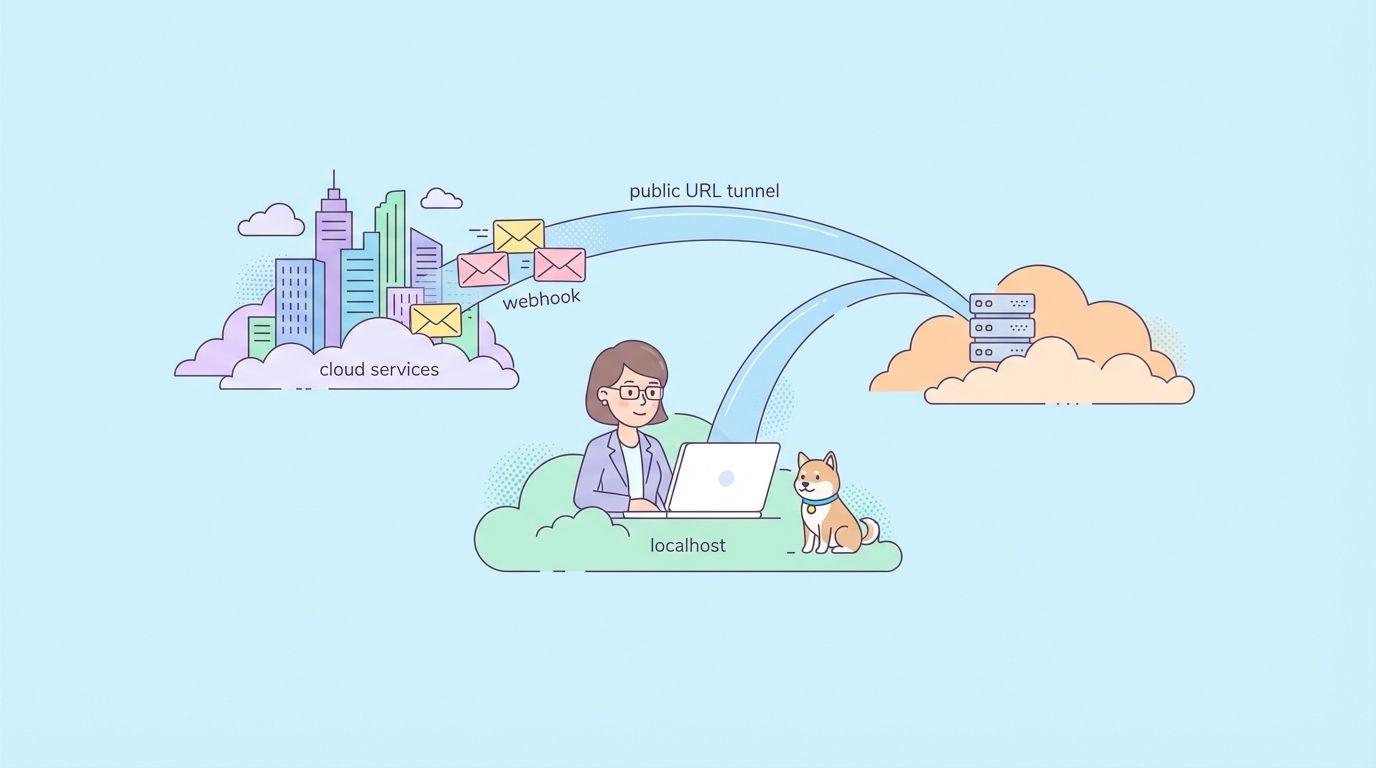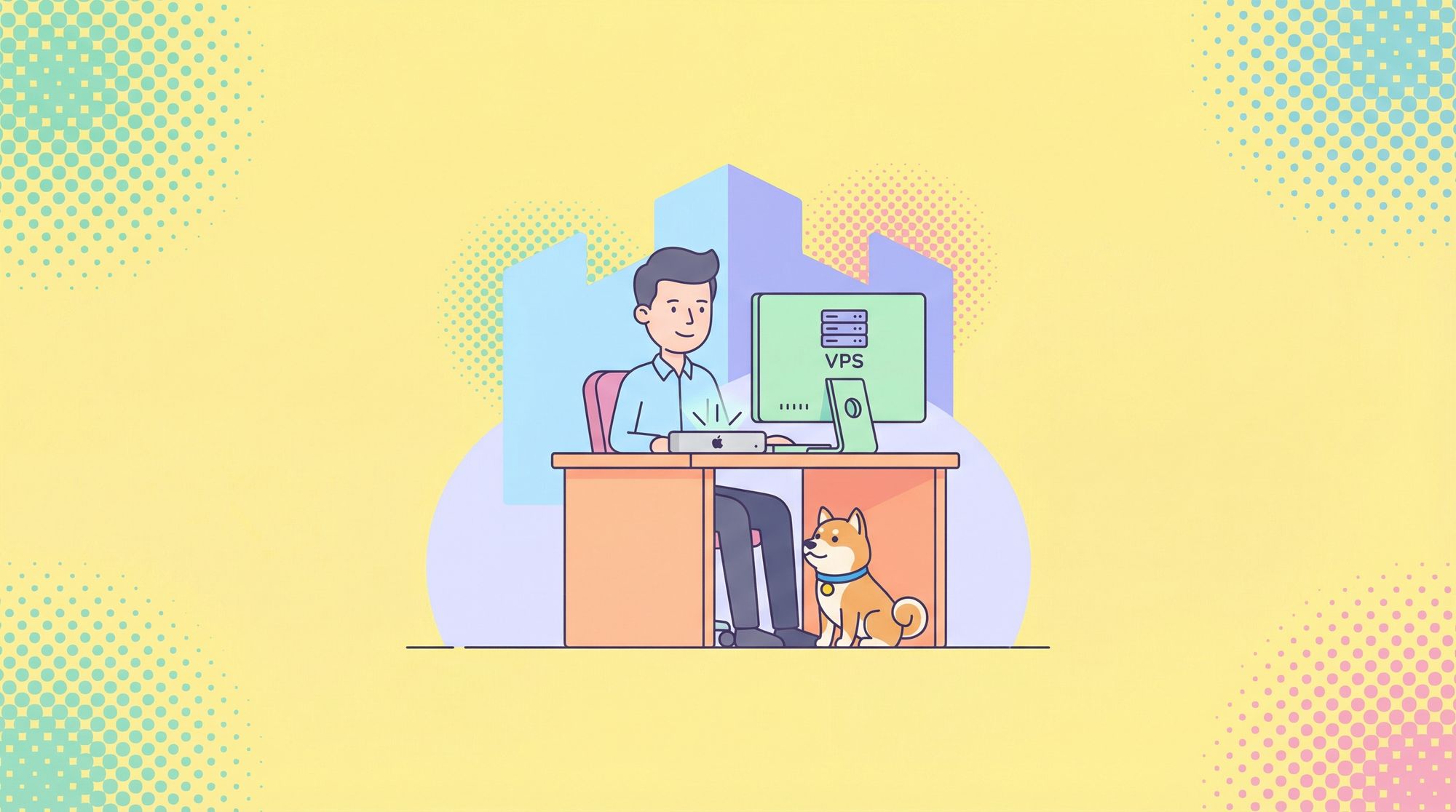Optimizing API requests is crucial for effective testing and development. ModHeader, a popular browser extension, allows developers to modify HTTP request headers, facilitating tasks such as debugging, testing, and simulating different environments. By integrating ModHeader into your workflow, you can enhance your API interactions and streamline the development process.
In this comprehensive guide, we'll explore how to utilize ModHeader for effective API testing, provide practical code examples, and demonstrate how Apidog, an all-in-one API development platform, can further optimize your API workflows.

Introduction to ModHeader
ModHeader is a browser extension that enables developers to modify HTTP request and response headers. It's widely used for tasks such as debugging, testing, and simulating various scenarios during API development. By allowing the manipulation of headers, ModHeader provides flexibility in handling requests and responses, making it an invaluable tool for developers.
Key Features of ModHeader:
- Modify request and response headers
- Enable or disable headers with ease
- Profile support for different header configurations
- Export and import profiles for sharing configurations
- User-friendly interface for quick modifications
ModHeader is available for various browsers, including Chrome, Firefox, and Edge, making it accessible across different development environments.
Install and Configure ModHeader
To get started with ModHeader, follow these steps:
Installation:
For Chrome:
- Visit the Chrome Web Store and search for "ModHeader."
- Click "Add to Chrome" to install the extension.

For Edge:
- Go to the Microsoft Edge Add-ons store and search for "ModHeader."
- Click "Get" to add the extension to Edge.

Configuration:
- After installation, click on the ModHeader icon in your browser's toolbar to open the extension.
- To add a new header, click the "+" button and enter the header name and value.

- To remove a header, click the "-" button next to the respective header.
- Use the toggle switch to enable or disable specific headers without deleting them.
- Create multiple profiles to manage different sets of headers for various testing scenarios.
By configuring ModHeader appropriately, you can simulate different request conditions, test API responses, and debug issues effectively.
How to Use ModHeader for API Testing
ModHeader offers several functionalities that are particularly useful for API testing:
Modifying Request Headers
Modifying request headers allows you to test how your API behaves under different conditions. For example, you can change the Authorization header to test endpoints that require authentication.
Example: Setting the Authorization Header
Open ModHeader.
Add a new header with the name Authorization and the desired token value:
Authorization: Bearer YOUR_ACCESS_TOKEN
Ensure the header is enabled.
Make a request to your API endpoint; the modified header will be included in the request.

Simulating Different User Agents
Testing how your API responds to requests from different devices or browsers can be achieved by modifying the User-Agent header.
Example: Changing the User-Agent Header
Open ModHeader.
Add a new header with the name User-Agent and set its value to simulate a different browser or device:
User-Agent: Mozilla/5.0 (iPhone; CPU iPhone OS 14_0 like Mac OS X) AppleWebKit/605.1.15 (KHTML, like Gecko) Version/14.0 Mobile/15A5341f Safari/604.1
Enable the header and make a request to observe how the API handles it.
Managing Cookies
ModHeader allows you to add, modify, or delete cookies, which is useful for testing session management and authentication mechanisms.
Example: Setting a Cookie
Open ModHeader.
Navigate to the "Cookies" tab.
Add a new cookie with the desired name and value:
Name: session_id
Value: abc123
Specify the domain and path if necessary.
Enable the cookie and proceed with your API requests.
By managing cookies through ModHeader, you can test various authentication and session scenarios without relying on the application's frontend.
Better Way for API Testing and API Mocking: Using Apidog
While ModHeader is excellent for manipulating headers and testing individual requests, combining it with a comprehensive platform like Apidog can enhance your API development workflow. Apidog offers a suite of tools for designing, debugging, documenting, and automating API testing. By leveraging ModHeader and Apidog together, you can ensure robust and efficient API development and testing.

Enhancing API Design
Apidog provides a visual interface for designing APIs. You can define endpoints, parameters, and responses in a structured manner. By using ModHeader to simulate various header conditions during API design, you can ensure your API responds correctly to different scenarios, such as:
- Authentication headers like
Authorization. - Custom headers for client-specific requests.
- Headers for managing caching and content delivery.
Streamlining API Debugging
Debugging APIs can be challenging, but Apidog simplifies the process with an intuitive debugging tool. You can integrate ModHeader to test how your API reacts to modified requests directly from the browser. For instance:
- Test rate-limiting headers such as
X-RateLimit-Remaining. - Verify headers related to security, like
Content-Security-Policy. - Simulate requests from different devices using
User-Agent.
By combining ModHeader's flexibility with Apidog's debugging capabilities, you can identify and resolve API issues quickly.
Automating API Testing
Apidog's automated testing feature enables you to create test cases that simulate real-world scenarios. By incorporating ModHeader profiles into your tests, you can ensure comprehensive coverage of header-specific cases. Examples include:

- Validating token expiration for
Authorizationheaders. - Ensuring proper handling of custom headers for localization or device-specific content.
With Apidog, you can reuse these tests and adjust them based on different ModHeader configurations.
Other Practical Examples
Let’s explore some practical scenarios where ModHeader and Apidog can work together effectively.
Example 1: Testing API Authentication
Authentication is a critical component of APIs. Using ModHeader, you can add an Authorization header with various tokens to test endpoints.

Steps:
- Use ModHeader to set a valid
Authorizationheader. - In Apidog, design the endpoint and specify the required headers.
- Test the endpoint with different tokens (e.g., expired or invalid) using ModHeader profiles.

Sample Header:
Authorization: Bearer VALID_ACCESS_TOKEN
Expected Outcome:
- 200 OK for valid tokens.
- 401 Unauthorized for expired or invalid tokens.
Example 2: Simulating CORS Requests
Cross-Origin Resource Sharing (CORS) can cause issues if not configured correctly. You can test your API's CORS policies by modifying the Origin header with ModHeader.
Steps:
- Set the
Originheader to a different domain using ModHeader. - In Apidog, create a request to the API and observe the response headers.
- Verify the presence of the
Access-Control-Allow-Originheader.
Sample Header:
Origin: https://unauthorized-domain.com
Expected Outcome:
- Correctly configured APIs should return a CORS error for unauthorized origins.
Conclusion
ModHeader and Apidog together provide a powerful combination for API development and testing. While ModHeader offers flexibility in modifying request headers, Apidog enhances the process with comprehensive tools for design, debugging, documentation, and automation.
By integrating these tools into your workflow, you can optimize your API interactions, ensure robustness, and deliver high-quality APIs that meet user expectations. Whether you’re testing authentication mechanisms, simulating different environments, or automating tests, ModHeader and Apidog are indispensable allies for modern developers.
Further Reading:
- How to Design Robust APIs with Apidog
- API Debugging Best Practices
- Understanding API Documentation
- Automating API Testing with Apidog
With these tools at your disposal, you're well-equipped to tackle even the most challenging API scenarios. Happy testing!