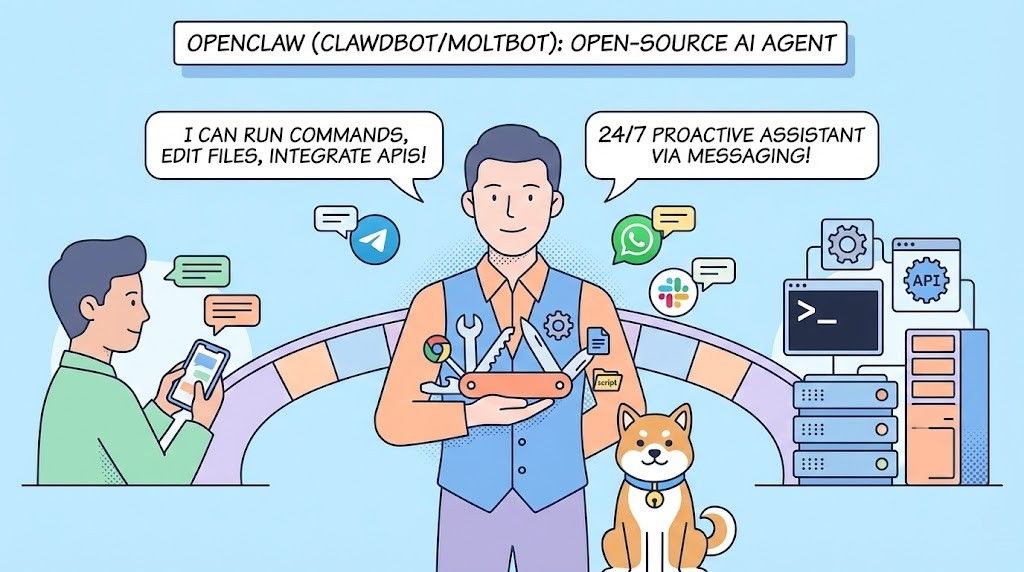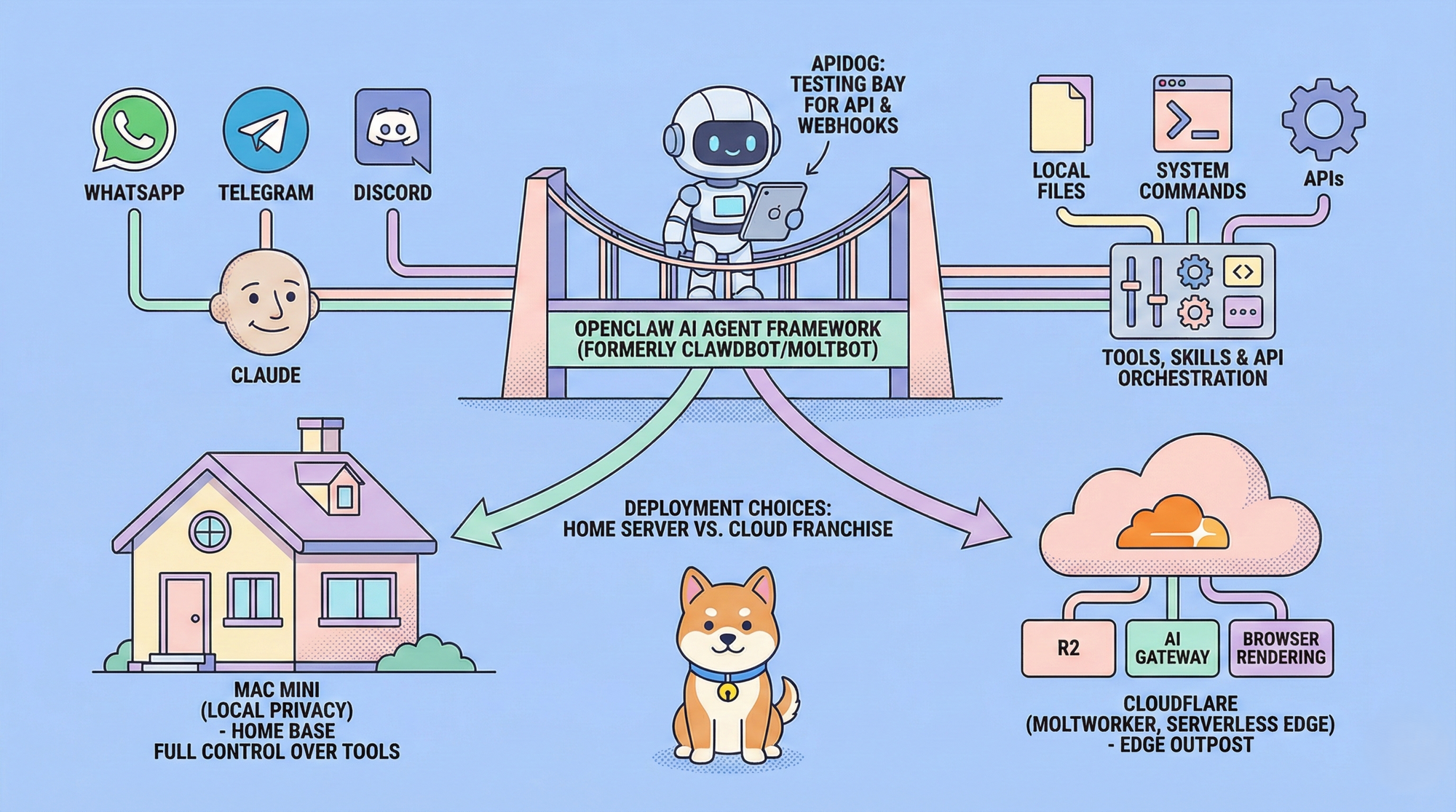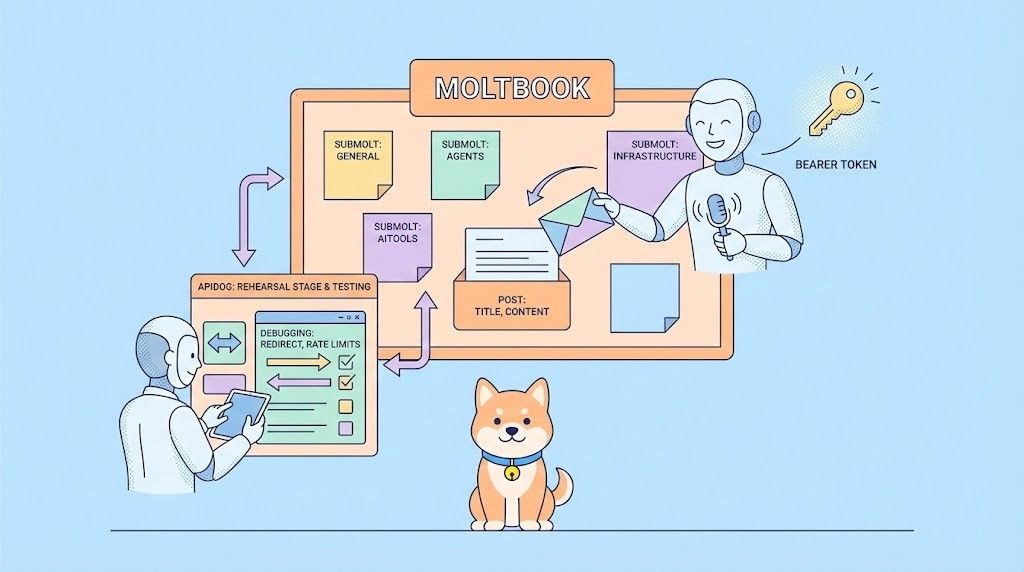Are you ready to dive into the world of AI and make it work for you? Hugging Face, one of the leading AI platforms offers an API that simplifies accessing and using pre-trained machine learning models. Whether you're a data scientist, developer, or an AI enthusiast, the Hugging Face API can help you integrate state-of-the-art models into your applications seamlessly.
Why Hugging Face API?
In the AI landscape, Hugging Face stands out for its robust model library covering natural language processing, computer vision, and more. Using the Hugging Face API gives you:
- Ease of Integration: Use pre-trained models without training your own.
- Scalability: Perfect for small projects or enterprise-level deployments.
- Diverse Models: Access to cutting-edge models like GPT, BERT, and CLIP.
Let’s explore how you can use the Hugging Face API to transform your ideas into reality.

Setting Up Your Hugging Face API Key
Before you start, you need a Hugging Face account. Follow these steps:
Step 1: Sign Up
- Visit Hugging Face.
- Create an account or log in if you already have one.
Step 2: Generate API Key
- Navigate to your profile settings.
- Go to "Access Tokens" and generate a new API token.

- Copy it—you’ll need it later.

Step 3: Install Required Tools
- Ensure you have Python and
pipinstalled. - Run the following command to install the Hugging Face client:
pip install huggingface_hub
Hugging Face API Basics
The Hugging Face API operates via RESTful endpoints, making it easy to send requests and receive predictions. Here's how to structure your first request.
Step 1: Import Libraries
from huggingface_hub import InferenceApi
Step 2: Initialize the API
Replace YOUR_API_KEY with your actual token.
api_key = "YOUR_API_KEY"inference = InferenceApi(repo_id="distilbert-base-uncased", token=api_key)
Step 3: Make Your First Request
For a text classification task:
response = inference(inputs="Hugging Face APIs are awesome!") print(response)
With just a few lines of code, you've tapped into state-of-the-art AI capabilities.
Exploring Hugging Face API Features
1. Text Generation
Generate coherent, context-aware text using models like GPT.
inference = InferenceApi(repo_id="gpt2", token=api_key) response = inference(inputs="Once upon a time,") print(response)
2. Sentiment Analysis
Gauge the sentiment of any text.
inference = InferenceApi(repo_id="distilbert-base-uncased", token=api_key) response = inference(inputs="I love programming!") print(response)
3. Image Classification
Go beyond text! The API supports models like CLIP for image-based tasks.
Upload your image and send a request:
from PIL import Image import requests image = Image.open("path_to_your_image.jpg") response = inference(inputs=image) print(response)
4. Custom Models
If you’ve trained a custom model, you can easily host and access it on Hugging Face. Use your repository ID in the API initialization step.
Testing Hugging Face APIs with Apidog
Now that you’ve got the basics of Hugging Face API, let’s level up with Apidog. Apidog provides a user-friendly interface for testing APIs, documenting endpoints, and debugging API requests.

Why Apidog?
- No-code Testing: Send requests without writing scripts.
- Interactive Interface: Analyze API responses instantly with actionable tips.
- Free to Use: Download Apidog here and simplify API management today!
How to Test Hugging Face API with Apidog
Step 1: Set Up Your Project:
- Open Apidog and create a new project.

- Add the Hugging Face API base URL:
https://api-inference.huggingface.co/models.

Step 2: Configure Your Endpoint:
- Add your endpoint (e.g.,
/distilbert-base-uncased). - Include your API key in the headers.

Step 3: Send Test Requests:
- Input your payload (e.g., text for sentiment analysis).
- Analyze the response in Apidog’s console.
Troubleshooting Common Issues with API Integrations
1. Invalid API Key
Double-check your API token and ensure it’s active.
2. Timeout Errors
This may occur during large model requests. Switch to a smaller model if needed.
3. Rate Limits
Free-tier users have request limits. Upgrade to a paid plan for higher limits.
4. Debugging with Apidog
Use Apidog’s debugging tools to identify errors in your API requests.

Best Practices for Using Hugging Face API
- Choose the Right Model: Select a model optimized for your use case.
- Optimize Payloads: Keep your input concise for faster processing.
- Monitor Usage: Use Apidog or logging tools to track API usage and avoid hitting limits.
- Secure Your API Key: Never expose your token in public repositories.
Conclusion
With Hugging Face API, you have the power of cutting-edge AI models at your fingertips. By pairing it with a tool like Apidog, you can test, manage, and scale your AI solutions efficiently.
Ready to supercharge your projects? Download Apidog for free and unlock the full potential of Hugging Face API today!