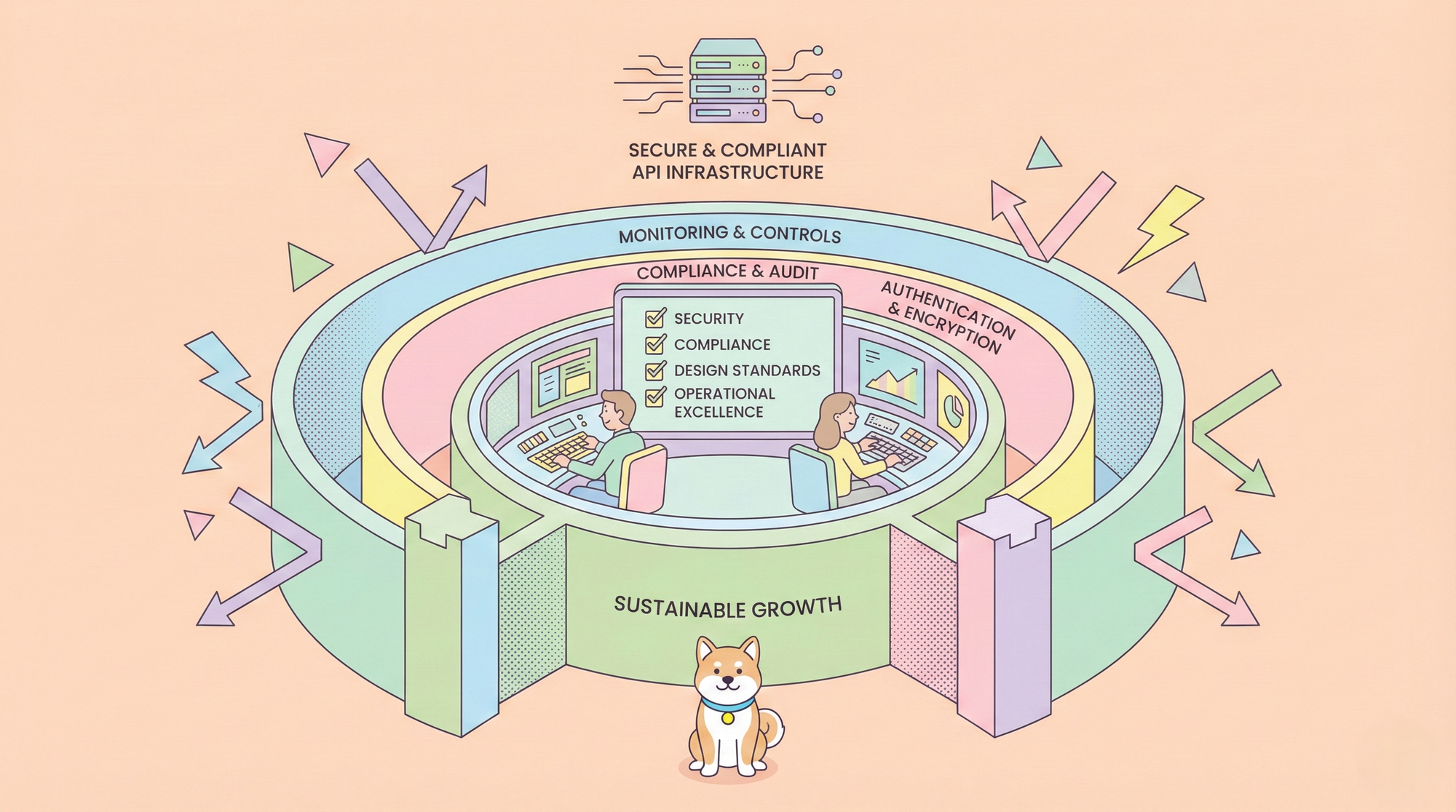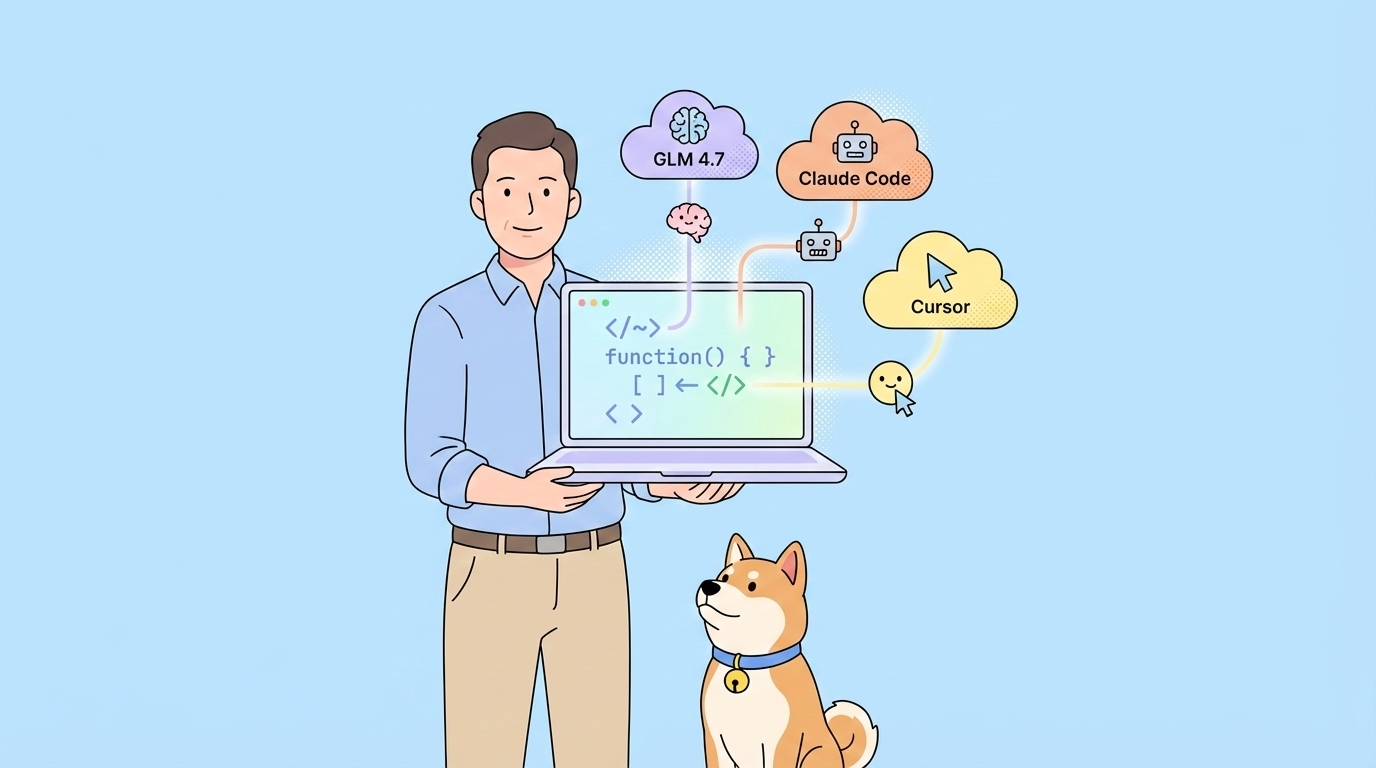The release of GPT-4.1 marks a significant advancement in AI-powered coding assistance, offering developers enhanced performance at reduced costs. For developers looking to leverage this cutting-edge model in their workflow, Cursor IDE provides an excellent platform to harness GPT-4.1's capabilities. This comprehensive guide will walk you through understanding GPT-4.1's performance benchmarks, pricing structure, and two distinct methods to integrate it with your Cursor development environment.
Want an integrated, All-in-One platform for your Developer Team to work together with maximum productivity?
Apidog delivers all your demands, and replaces Postman at a much more affordable price!

GPT-4.1: Best AI Coding Model for Cursor Now?

OpenAI has introduced GPT-4.1 as a family of models optimized for coding tasks and general development assistance. The model family consists of three variants:
- GPT-4.1 (Standard): The flagship version with exceptional coding capabilities and all-around performance
- GPT-4.1-mini: A balanced option designed for excellent performance while optimizing for speed and cost
- GPT-4.1-nano: The most economical option in the family, providing a cost-effective solution for less complex tasks
GPT-4.1 has demonstrated superior performance across multiple benchmarks, particularly in coding-related tasks. According to OpenAI's announcement, GPT-4.1 outperforms GPT-4o on numerous coding benchmarks, showcasing improvements in:
- Code generation accuracy
- Bug identification and remediation
- Algorithm optimization
- Documentation generation
- Complex problem-solving capabilities
The model benefits from improved training on code repositories and developer workflows, making it particularly adept at understanding programming contexts, frameworks, and language-specific nuances. Developers report that GPT-4.1 shows particular strengths in multi-file project understanding, maintaining context across complex codebases, and providing more coherent explanations of generated code.
GPT-4.1, GPT-4.1 Mini, GPT-4.1 Nano API Pricing: How Much Does GPT-4.1 API Cost?

One of the most significant advantages of GPT-4.1 is its improved pricing structure. OpenAI has reduced API costs by up to 75% compared to previous models, making it substantially more accessible to developers and organizations of all sizes. While exact pricing varies by usage volume and model variant, the cost structure follows a tokens-based billing system:
- Input tokens: Text sent to the model (prompts, code snippets, etc.)
- Output tokens: Text generated by the model (responses, code generation, etc.)
The competitive pricing puts GPT-4.1 in line with models like Claude 2.5 Pro while offering superior coding performance. For developers already using AI assistance, this reduction in cost can translate to significant savings while also benefiting from improved capabilities.
How to Use GPT-4.1 with Cursor
Cursor has integrated GPT-4.1 directly into their IDE, providing the most straightforward way to access its capabilities. This native implementation offers a seamless experience with minimal configuration required.
Step-by-Step Configuration
Setting Up OpenAI API Key
- Create an OpenAI Account: If you don't already have one, sign up at the OpenAI platform (https://platform.openai.com).
- Generate API Key: Navigate to the API keys section in your OpenAI dashboard and create a new secret key. Be sure to save this key securely as it won't be shown again.
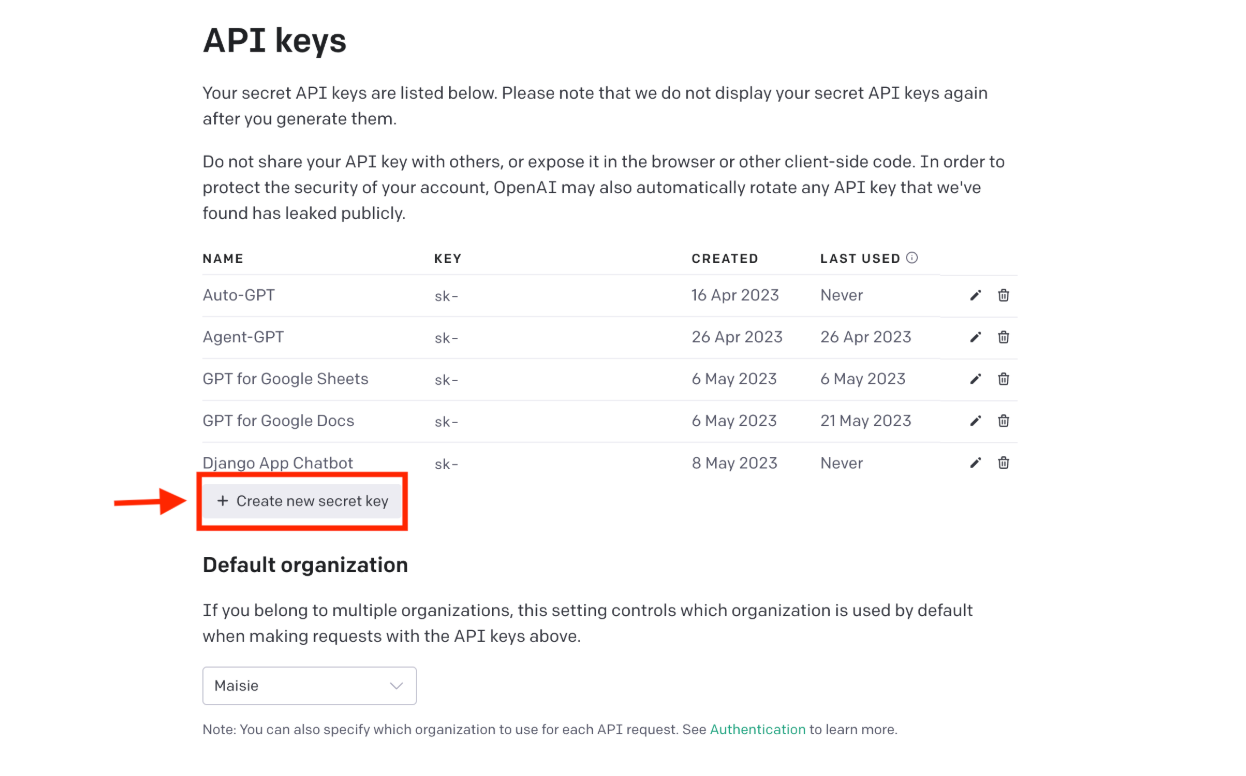

Access Cursor Settings: Launch Cursor and navigate to the settings panel by:
- Clicking on the gear icon in the bottom-left corner, or
- Using the keyboard shortcut
Cmd+,(Mac) orCtrl+,(Windows/Linux)
- Navigate to Models Section: Within the settings panel, locate and click on the "Models" tab.
- Enable GPT-4.1: In the models section, you'll find GPT-4.1 listed among the available AI models. Toggle the switch to enable it as your preferred model.

Keep in mind that we tested the GPT-4.1 with Cursor Pro plan, which you might consider to upgrade to. Once configured, you can leverage GPT-4.1's capabilities through Cursor's native commands:
- Command Palette: Access AI features through the command palette (
Cmd+Shift+Pon Mac,Ctrl+Shift+Pon Windows/Linux) - Chat Panel: Open the AI chat panel to interact directly with GPT-4.1 about your code
- Inline Suggestions: Receive context-aware code suggestions as you type
- Code Explanation: Highlight code sections and request explanations
- Bug Fixing: Ask for help identifying and fixing bugs in your code
- Code Generation: Describe functionality and have GPT-4.1 generate implementation
Current Limitations of GPT-4.1
It's important to note that Cursor is currently limiting GPT-4.1's context window to approximately 120,000 tokens while they evaluate user feedback and performance. This is still substantial for most development tasks but may be a consideration for extremely large codebase analysis.
Additionally, the native implementation is currently being offered free of charge to allow users to experience the model's capabilities, though this may change in the future as the offering matures.
Method 2: Using OpenRouter API with Cursor
For developers seeking more flexibility, customization options, or access to other models beyond GPT-4.1, using OpenRouter's API integration with Cursor provides an excellent alternative.
What is OpenRouter?
OpenRouter is a unified API platform that provides access to over 300 AI models from various providers through a single API interface. It simplifies the process of experimenting with and switching between different models, including the entire GPT-4.1 family.
Setting Up OpenRouter with Cursor
Create an OpenRouter Account:
- Visit https://openrouter.ai and sign up for an account
- Verify your email address and complete the registration process
Generate an API Key:
- Log in to your OpenRouter dashboard
- Navigate to the API Keys section
- Create a new API key with appropriate permissions
- Copy the generated key to your clipboard

Configure Cursor for OpenRouter:
- Open Cursor IDE
- Access Settings → Models
- Look for the "OpenAI API Key" section

- Enable custom API usage
- Paste your OpenRouter API key in the designated field
Select GPT-4.1 Model Endpoint:
In the model configuration section, you'll need to specify the endpoint for the model you wish to use by clicking on the "Add model" button
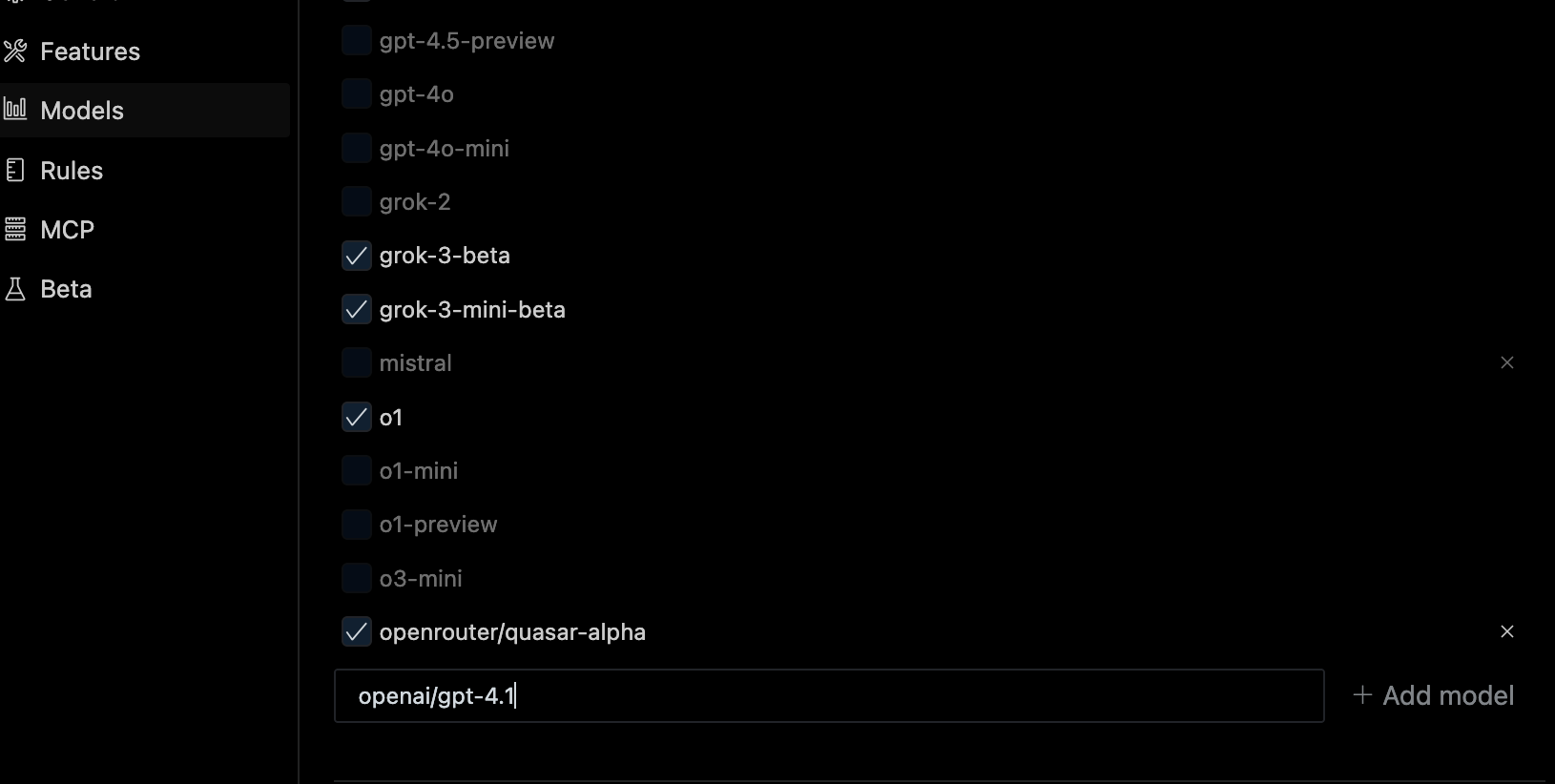
- For the standard version:
openai/gpt-4.1 - For the mini version:
openai/gpt-4.1-mini - For the nano version:
openai/gpt-4.1-nano
Configure Additional Parameters (optional):
- Set maximum token limits
- Adjust temperature and other generation parameters
- Configure response formatting preferences
Save and Apply: Confirm your settings and restart Cursor if prompted
Advanced Configuration Options
OpenRouter offers several advanced configuration options that can enhance your GPT-4.1 experience:
- Rate Limiting: Set custom rate limits to manage API usage and costs
- Fallback Models: Configure fallback options if your primary model is unavailable
- Response Formatting: Customize how model responses are formatted and presented
- Context Window Management: Control how much context is sent with each request
- Model Routing: Implement dynamic model selection based on task characteristics
Monitoring Usage and Costs
When using OpenRouter, you can track your API usage and associated costs through:
OpenRouter Dashboard: Provides detailed analytics on token usage, request volume, and costs at the https://openrouter.ai/activity page.
Usage Reports: Generate custom reports to analyze utilization patterns

Cost Management Tools: Set budget alerts and usage thresholds to avoid unexpected charges.
Conclusion
GPT-4.1 represents a substantial advancement in AI-assisted development, particularly for coding tasks. Its improved performance characteristics, combined with reduced pricing, make it an invaluable tool for development teams of all sizes. Whether integrated directly through Cursor's native implementation or via the more flexible OpenRouter approach, developers can leverage these advanced AI capabilities to significantly enhance their coding workflow, tackle more complex projects, and reduce development time.
As you incorporate GPT-4.1 into your development process, you'll likely find yourself building and testing APIs more frequently. For this essential workflow component, Apidog offers a compelling alternative to traditional tools like Postman. Apidog seamlessly integrates API design, debugging, automated testing, and documentation generation into a unified platform, complementing the AI-assisted code generation capabilities of GPT-4.1. The combination of Cursor's AI-powered coding environment and Apidog's streamlined API development tools creates a powerful ecosystem for modern developers looking to maximize productivity across the entire development lifecycle.