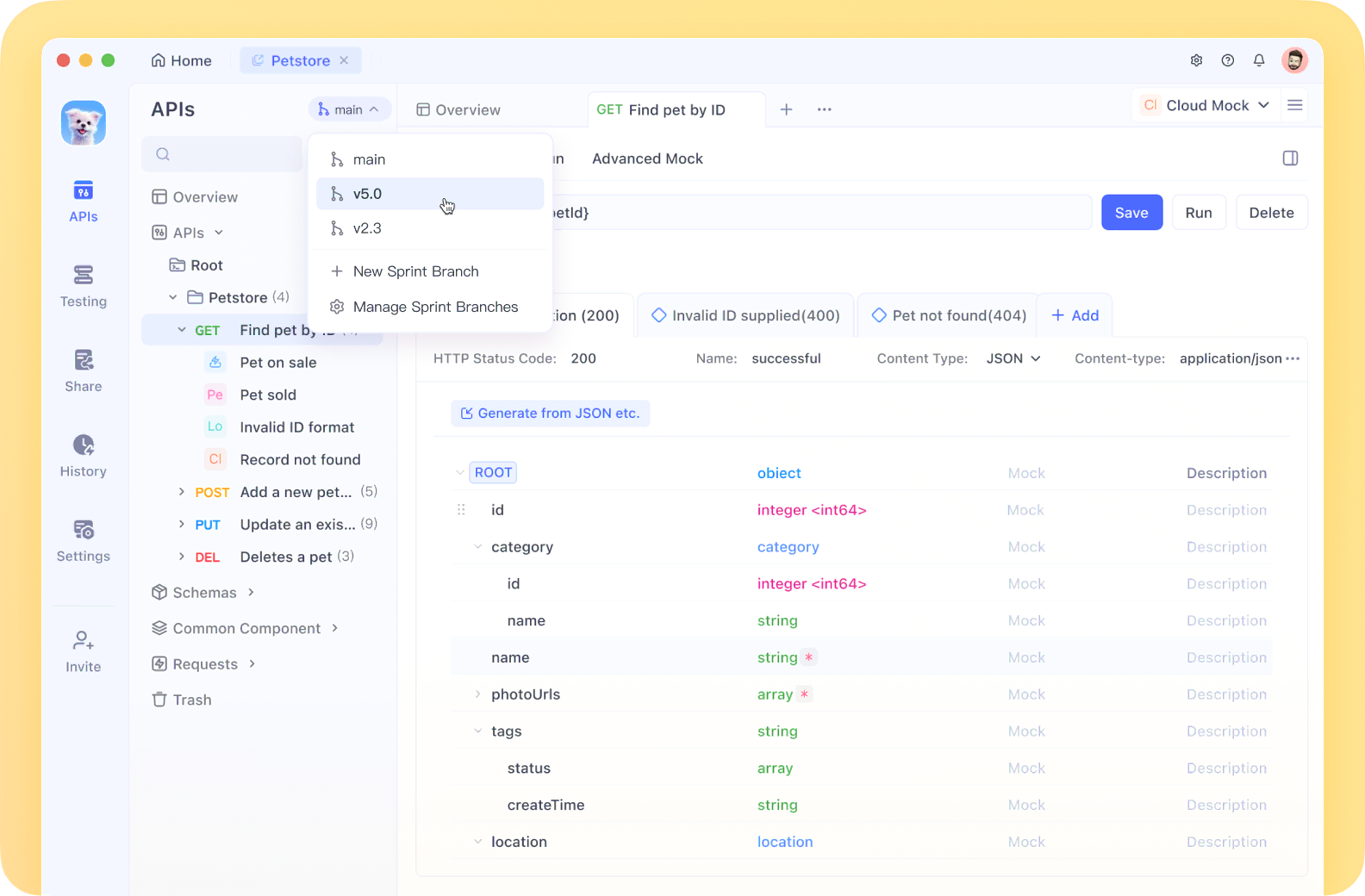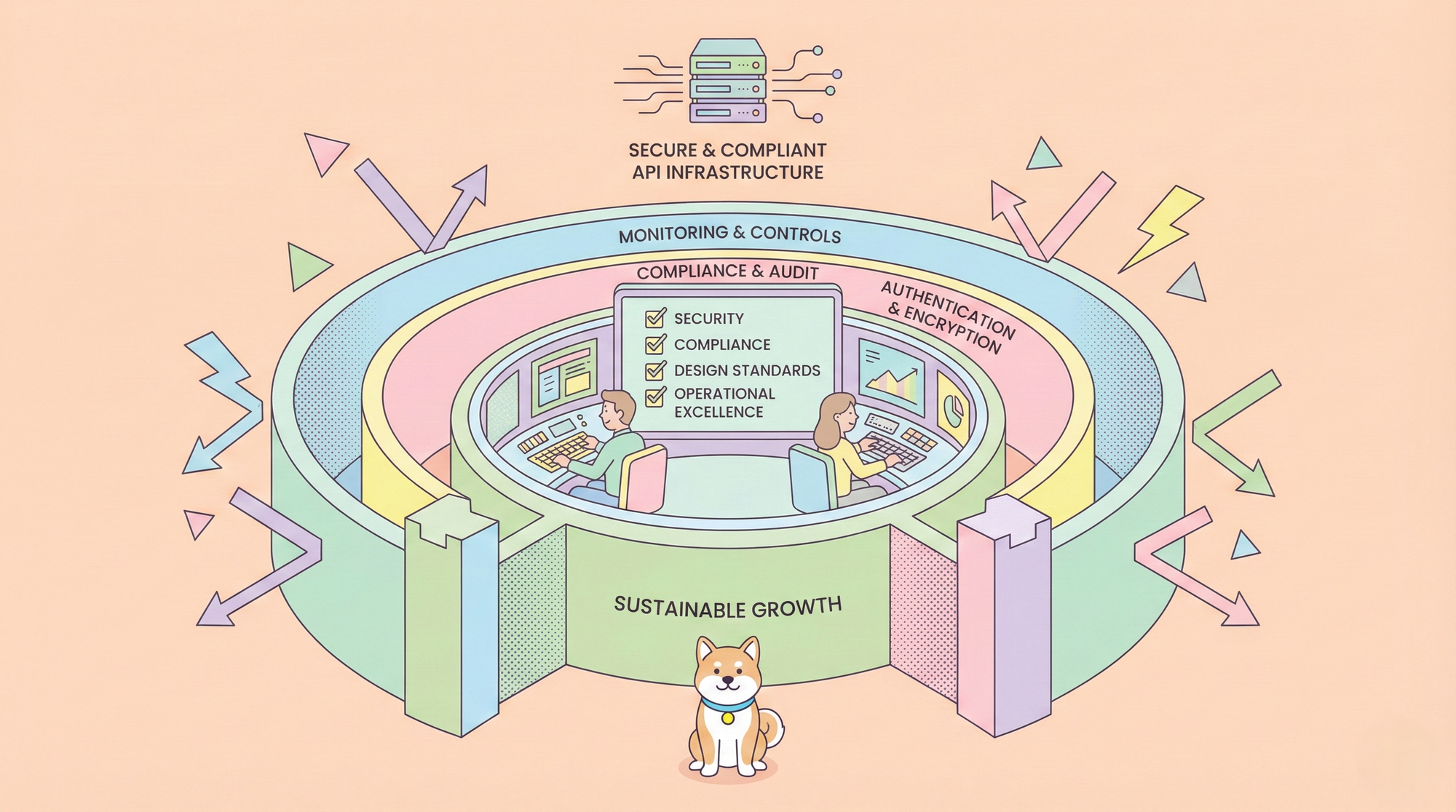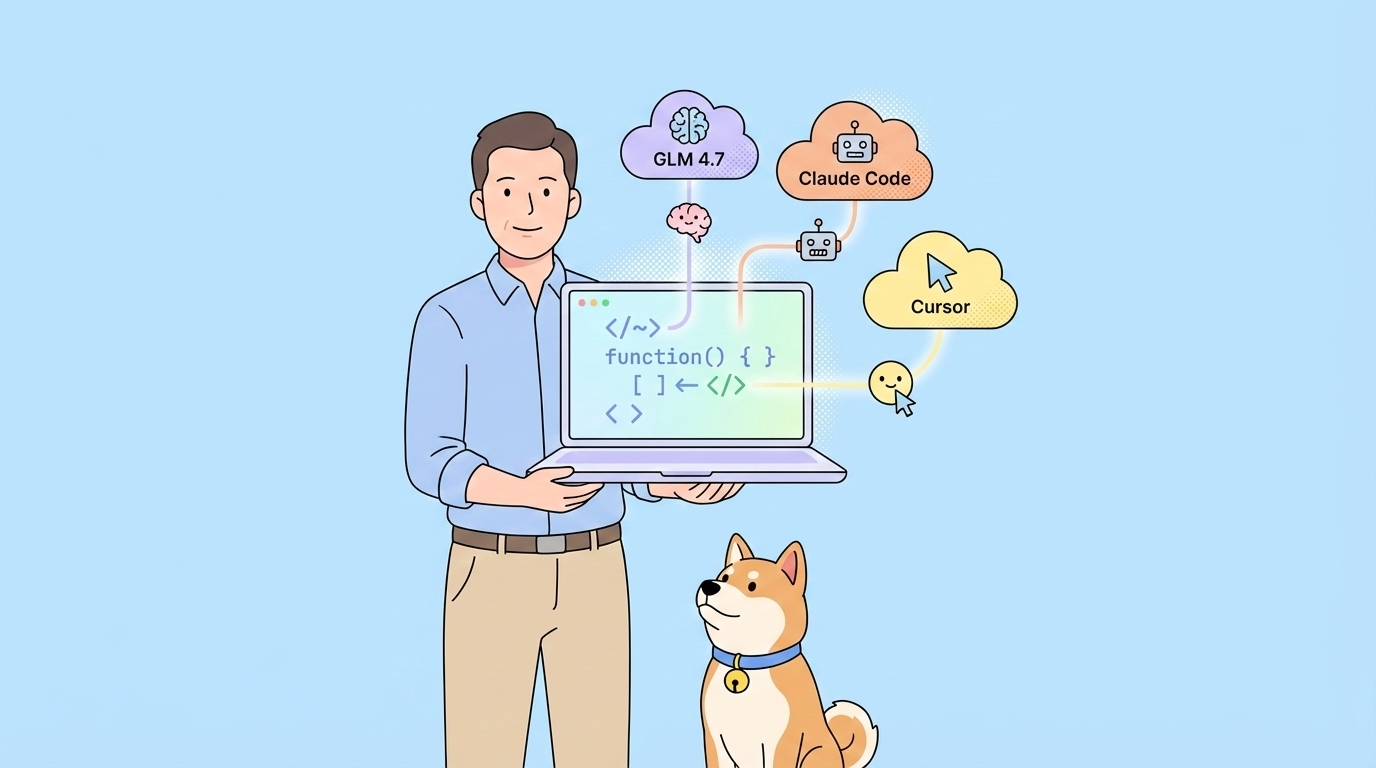Google recently released Gemini 2.5 Pro, its most advanced AI model to date, showcasing powerful reasoning capabilities, enhanced coding performance, and a 1 million token context window. While access to cutting-edge AI models typically comes with a price tag, there's currently a way to harness the power of Gemini 2.5 Pro completely free through Cline, a powerful AI chat client. This comprehensive guide will walk you through the process of setting up and using Gemini 2.5 Pro with Cline, exploring its capabilities, and addressing potential limitations.
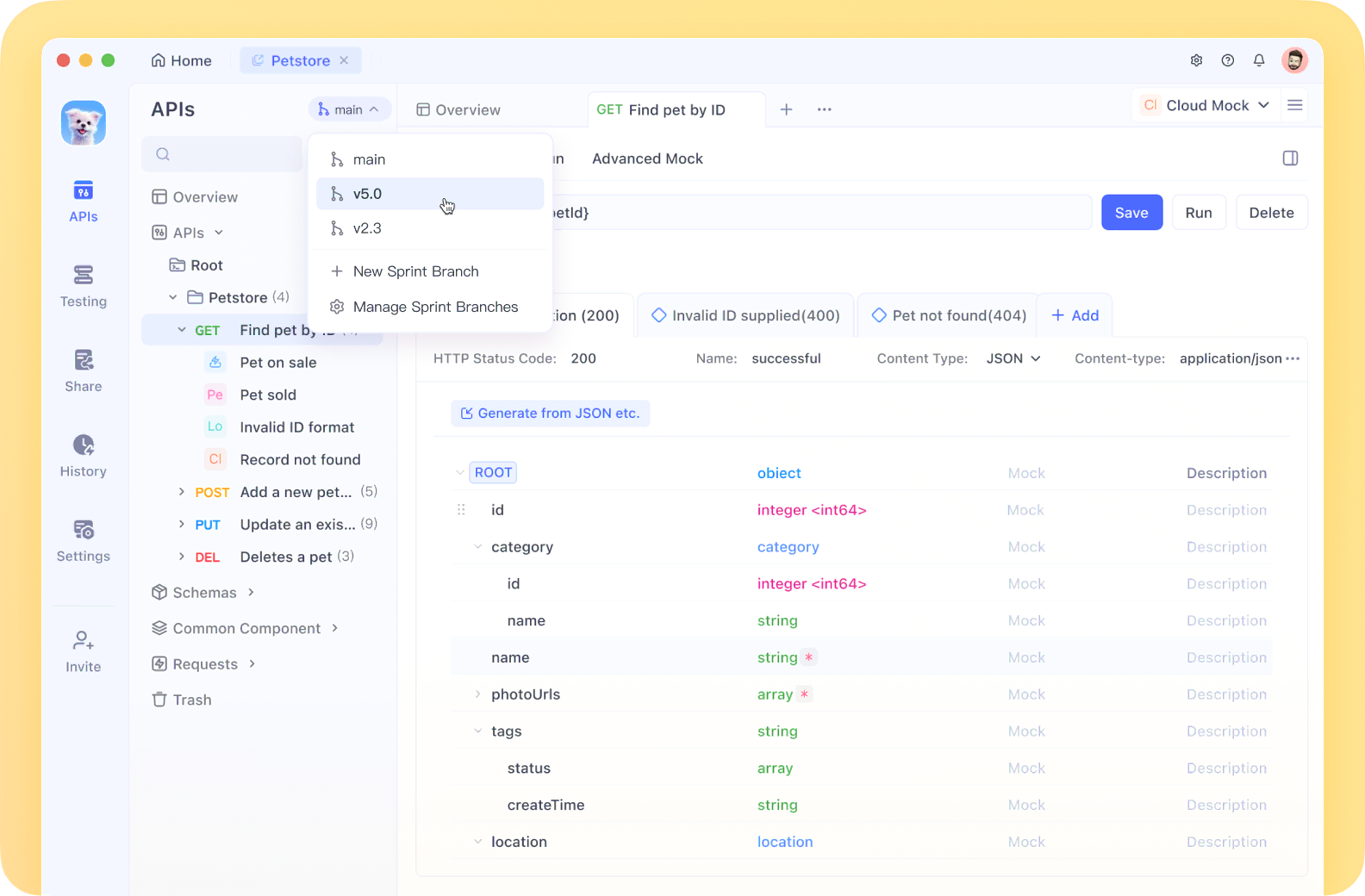
Why is Gemini 2.5 Pro the Best AI Model for Coding, Currently
Gemini 2.5 Pro represents Google's most advanced AI model to date. Released in March 2025, it's designed as a "thinking model" that leverages an advanced transformer-based architecture with a proprietary mixture-of-experts (MoE) implementation. The model employs a sophisticated pre-reasoning mechanism that enables it to construct complex reasoning chains before formulating responses, significantly enhancing performance across computational and analytical tasks.

- Code Generation Performance: Outperforms specialized coding models on HumanEval and MBPP benchmarks, achieving 94.2% pass@1 rates on functional correctness evaluations.
- Repository-Level Understanding: Unlike previous models limited to file-level analysis, Gemini 2.5 Pro can process entire code repositories simultaneously, maintaining contextual understanding across multiple files and complex dependencies.
- Code Transformation Efficiency: Exhibits 76% success rate on complex refactoring tasks that require simultaneous understanding of architecture, design patterns, and implementation details - a 23% improvement over Gemini 1.5 Pro.
- Cross-Modal Integration: Utilizes a single unified transformer architecture for processing multiple modalities simultaneously, unlike earlier models that relied on separate encoders with bridging layers.
- Retrieval-Augmented Processing: Integrates dynamic token retrieval systems that allow the 2 million token version to maintain performance while reducing computational overhead by approximately 40% compared to naive transformer implementations.
- Memory-Efficient Architecture: Utilizes hierarchical token representation that compresses redundant information, allowing for more efficient processing of large documents, codebases, and multimodal content.
Setting Up Gemini 2.5 Pro with Cline
Now let's get into the practical steps of setting up Gemini 2.5 Pro with Cline for free. You have two main options: using a direct Google API key or leveraging OpenRouter as an intermediary.
Option 1: Using Google AI Studio API Key
- Get a Gemini API Key
- Visit Google AI Studio (https://aistudio.google.com)
- Sign in with your Google account
- Click "Get API key" in the top-left corner
- Select "Create API key" and choose "Create in new project"

2. Configure Cline to Use Gemini
- Open Cline in your VSCode
- Go to the Cline settings
- Select "Google Gemini" as your API Provider
- Paste your Gemini API Key in the appropriate field
- Select 'gemini-2.5-pro-exp-03-25' as the model from the dropdown menu

3. Start Using Gemini 2.5 Pro
- Begin a new conversation in Cline
- Gemini 2.5 Pro will now power your interactions
Option 2: Using OpenRouter
If you prefer not to set up a Google account or want an alternative method, OpenRouter provides access to Gemini 2.5 Pro through its platform:
- Get an OpenRouter API Key
- Visit http://openrouter.ai
- Create an account and get your API key
2. Configure Cline with OpenRouter
- Open Cline in VSCode
- Go to Cline settings
- Select 'OpenRouter' as your API Provider
- Paste your OpenRouter API key
- Select 'google/gemini-2.5-pro-exp-03-25:free' as your model

Tips to Use Gemini 2.5 Pro as Your AI Cosing Assistant within Cline
Now that you have Gemini 2.5 Pro set up with Cline, let's explore how to leverage its capabilities effectively. Gemini 2.5 Pro excels at coding tasks. Here are some Prompts you can use with Cline:
Code Generation: Ask Gemini to write complete functions, classes, or entire applications. The model can create sophisticated code across numerous programming languages.
Example prompt: "Create a React component that displays a sortable table of user data with pagination."
Code Refactoring: Provide existing code and ask Gemini to improve its efficiency, readability, or structure.
Example prompt: "Refactor this JavaScript function to use modern ES6 features and improve performance."
Debugging: When facing errors, share your code and error messages with Gemini to get detailed troubleshooting advice.
Example prompt: "I'm getting this TypeError in my Python script. Can you help me fix it?"
Learning New Technologies: Ask Gemini to explain unfamiliar frameworks or libraries with practical code examples.
Example prompt: "Show me how to build a simple REST API using FastAPI with authentication."
How to Fix Google Gemini 2.5 Pro API Rate Limits

While Gemini 2.5 Pro is completely free to use, it's important to note that you'll likely encounter rate limiting, especially during periods of high demand. Here are some strategies to work effectively within these constraints:
- Batch Your Requests: Instead of sending multiple small queries, consolidate your questions into comprehensive prompts.
- Use Cached Responses: Cline can save previous responses, allowing you to reference them without generating new requests.
- Prioritize Important Tasks: When facing rate limits, focus on using Gemini 2.5 Pro for complex tasks that truly benefit from its advanced reasoning capabilities.
- Alternate Between Providers: Configure multiple API providers in Cline (such as both Google Direct and OpenRouter) to switch between them when rate limits are encountered.
- Off-Peak Usage: Consider using the service during off-peak hours when rate limits may be less restrictive.
Conclusion
Access to Google's Gemini 2.5 Pro through Cline represents an exceptional opportunity for developers, researchers, and AI enthusiasts to explore the capabilities of one of the most advanced AI models currently available—all without cost. The combination of Cline's powerful MCP capabilities with Gemini 2.5 Pro's enhanced reasoning and coding abilities creates a versatile assistant that can significantly boost your productivity and help tackle complex problems.
While rate limits and the experimental nature of the model present certain challenges, the ability to use such a sophisticated AI system for free makes it well worth navigating these constraints. As AI technology continues to evolve rapidly, tools like Cline that democratize access to cutting-edge models play a crucial role in fostering innovation and expanding the capabilities of developers worldwide.
Whether you're building complex applications, exploring new technologies, or simply curious about the latest advancements in AI, setting up Gemini 2.5 Pro with Cline provides a powerful and accessible gateway to the future of AI-assisted development.