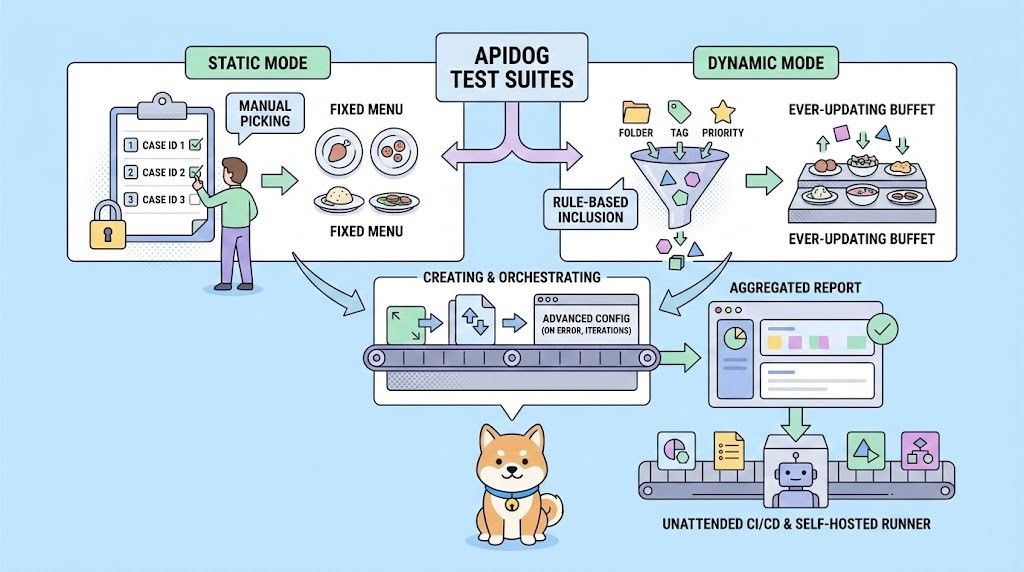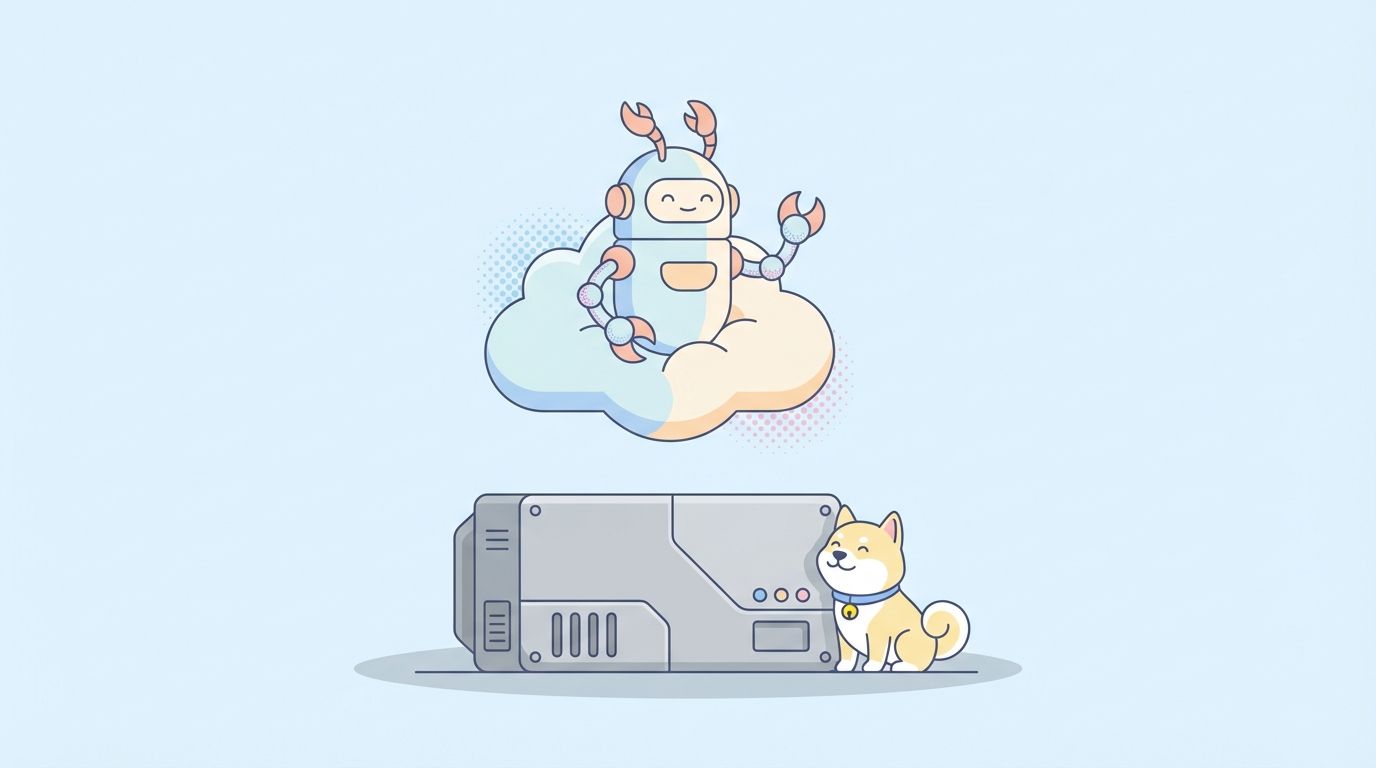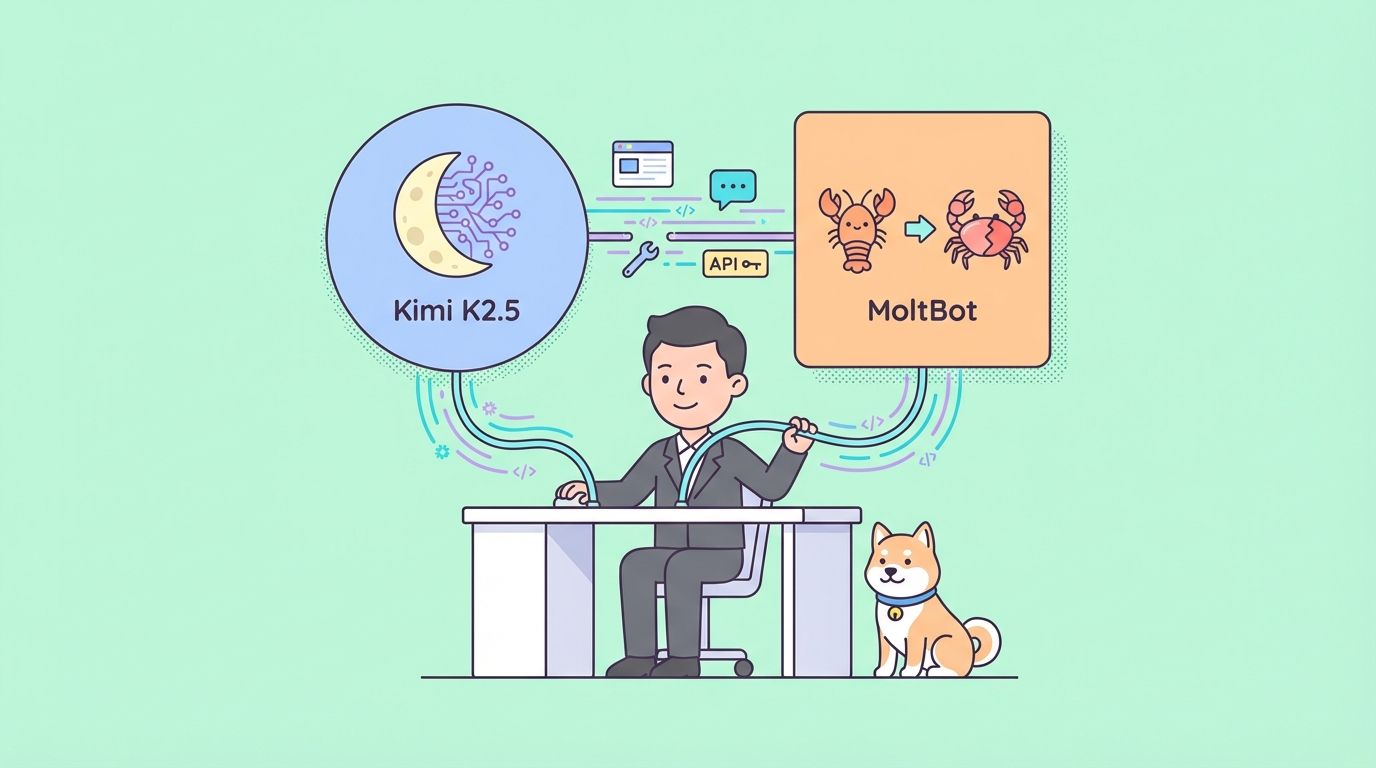Improving your writing skills can be a daunting task, but with the help of AI tools like ChatGPT, it can be a lot easier. ChatGPT is an advanced language model that can assist you in generating new ideas, refining existing ones, and enhancing the overall quality of your writing.
In this guide, we will take you through the step-by-step process of using ChatGPT to enhance your writing skills. Whether you're a professional writer or just starting out, ChatGPT can help you generate ideas, refine your writing style, and overcome writer's block. By the end of this article, you'll have a better understanding of how to use this powerful AI tool to improve your writing and create engaging content. So let's get started!
How to Access ChatGPT
ChatGPT is available on various platforms, including web-based applications and third-party software. Some examples of web-based applications include the official OpenAI website or other platforms that have integrated ChatGPT, such as Hugging Face or DialoGPT. Additionally, there are third-party software applications that use ChatGPT, such as chatbots or voice assistants. You can choose the platform that works best for your needs and preferences.
6 Simple Steps to Improve Your Writing with ChatGPT
Here are the steps on how to use ChatGPT to improve your writing along with some examples. You can leverage the power of ChatGPT to generate creative ideas and content quickly and easily.
Step 1. Sign up or log in to ChatGPT
If you're using a web-based application, click here to create an account and log in. If you're using third-party software, follow the installation instructions and set up the app on your device.

Step 2. Identify the Purpose of Your Writing
For instance, if you're writing a business proposal, your purpose may be to persuade your audience to invest in your company.
Example: "My purpose is to convince potential investors that my startup has the potential to grow and succeed in the market."
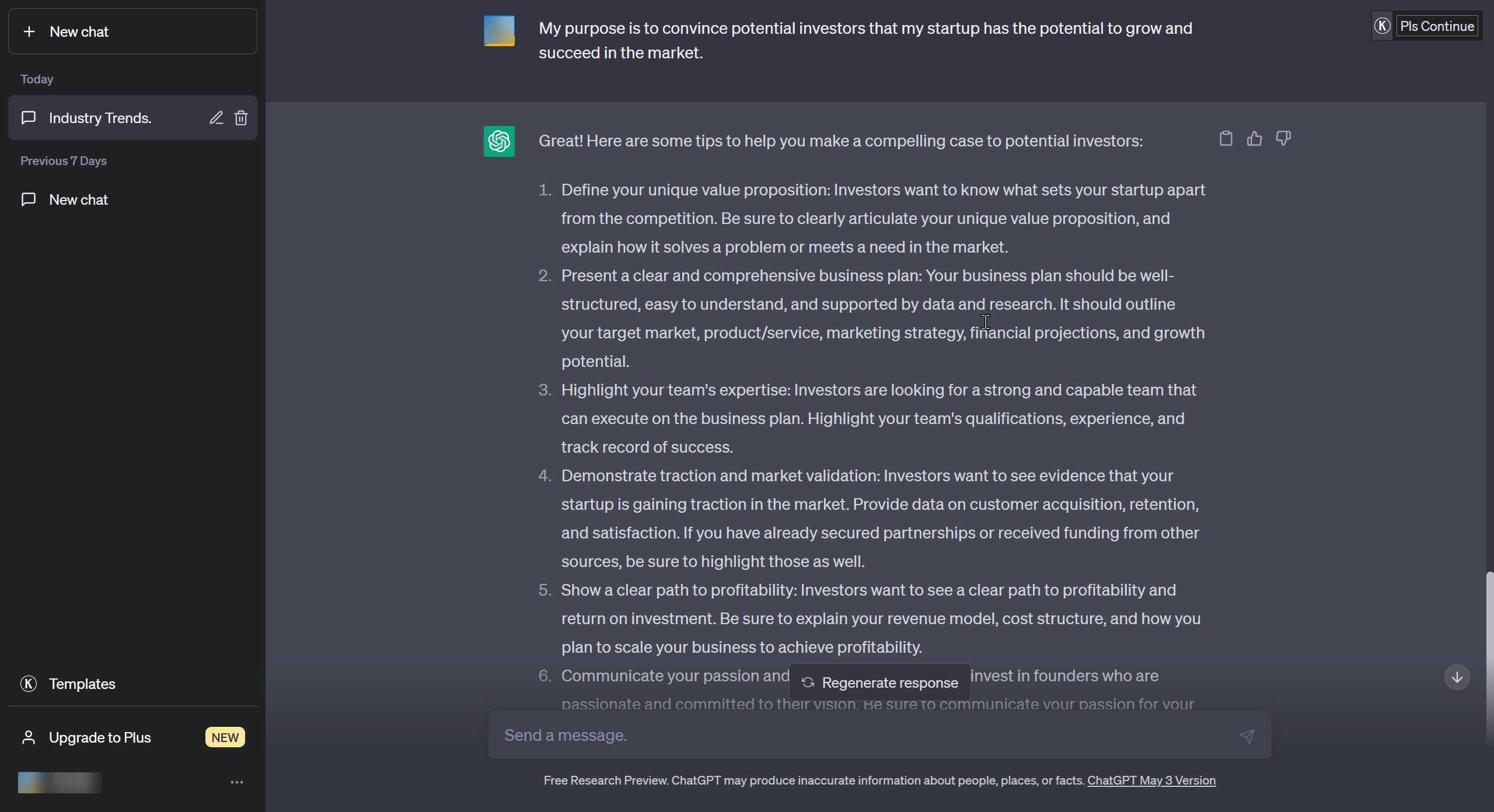
Step 3. Use ChatGPT to Generate Ideas:
Ask ChatGPT questions related to your topic, and it will provide you with relevant information and ideas.
Example: "What are the current trends in the industry?" or "What are some unique selling points of my product/service that can differentiate it from competitors?"
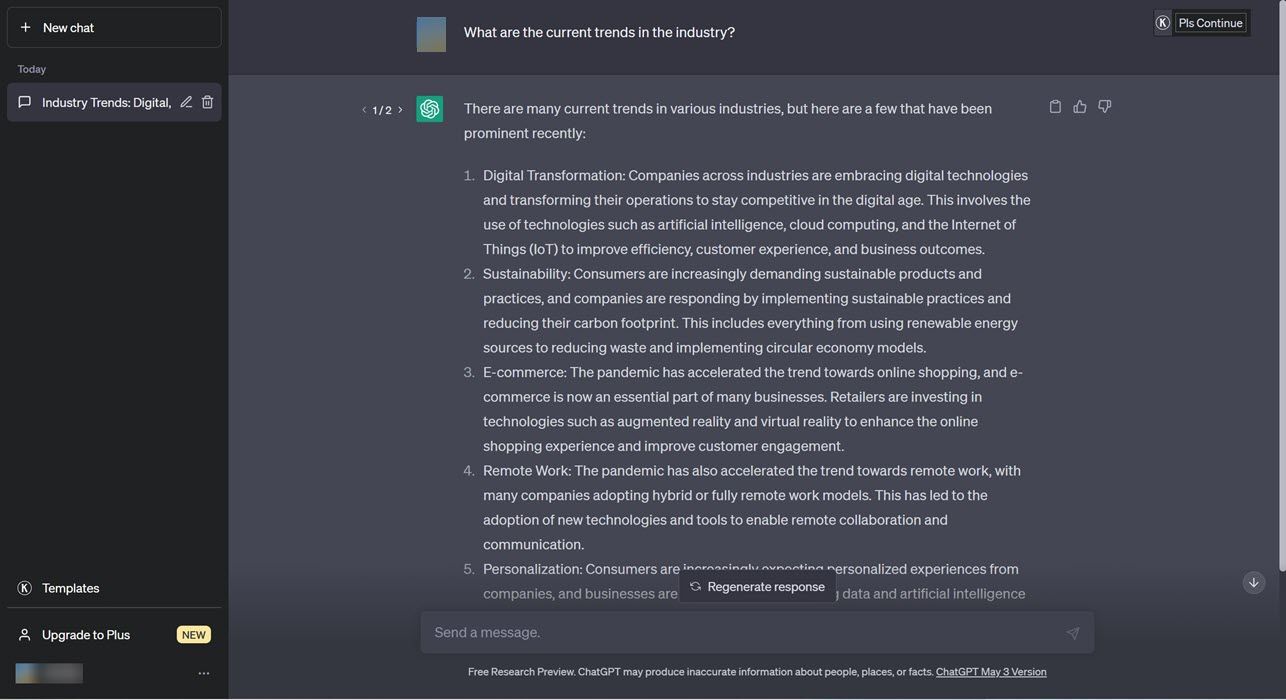
Step 4. Organize your ideas
Once you have generated a list of ideas, organize them into a logical structure.
Example: Create an outline with sections such as "Executive Summary", "Company Overview", "Product/Service Description", "Market Analysis", "Marketing Strategy", "Financial Projections", and "Conclusion".

Step 5. Use ChatGPT to Improve Your Writing
Ask ChatGPT to suggest alternative words, phrases, or sentence structures that can make your writing more engaging and effective.
Example: "What is a more compelling way to phrase this sentence?" or "How can I make this section more concise?"
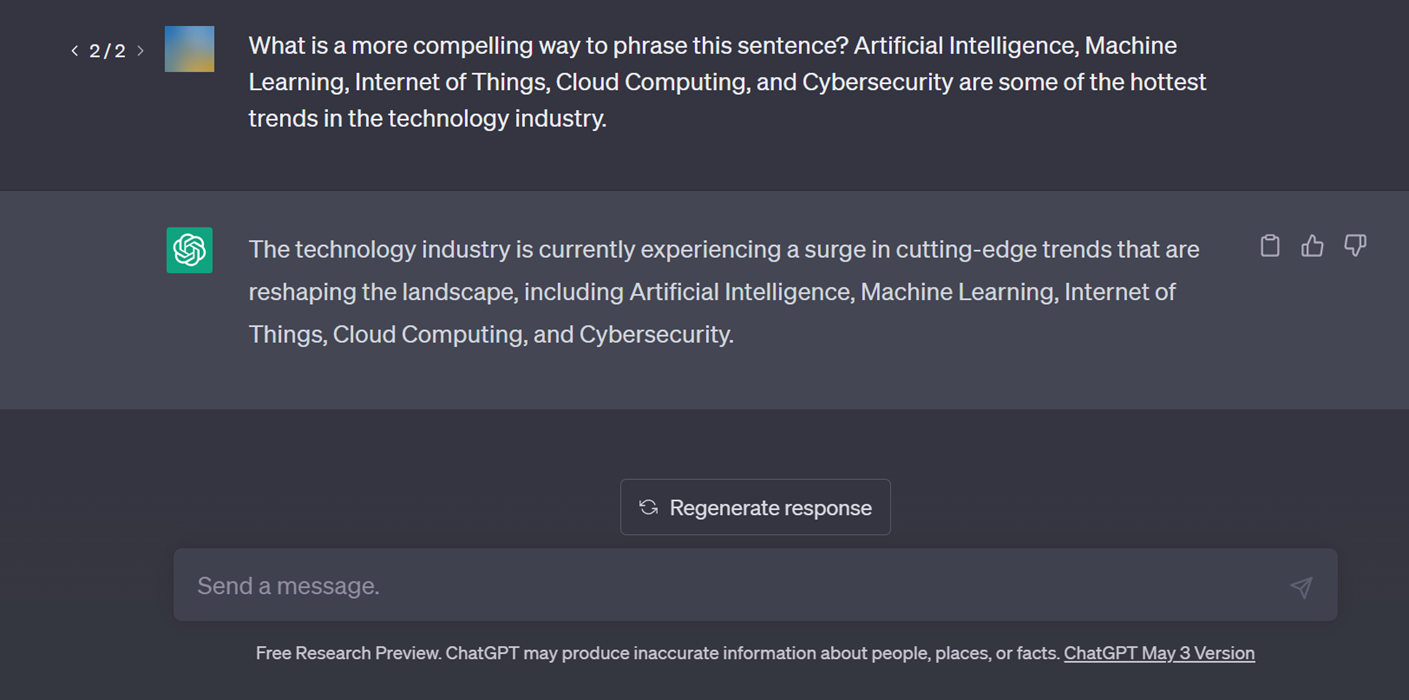
Step 6. Revise and Edit the Business Plan
After incorporating ChatGPT's suggestions, revise and edit your writing to ensure that it flows well and is free of errors.
Example: Read your proposal aloud to identify areas that need improvement. Check for spelling, grammar, and punctuation errors. Make sure that your writing is clear, concise, and persuasive.
By using ChatGPT, you can generate new ideas and refine your writing skills to create more effective and engaging content.
Conclusion
In conclusion, ChatGPT can be a valuable tool to improve your writing skills. By following the step-by-step guide, you can learn how to utilize this language model to generate ideas, check grammar and spelling, and even practice writing in different styles. With consistent practice and feedback, you can become a better writer and communicate your ideas more effectively. So, give it a try and see how ChatGPT can help you improve your writing!