Stripe is an international online payment platform that is capable of handling credit card transactions. Now that Stripe has provided an API, developers can create tools and services that exhibit Stripe's functionalities on third-party applications, extending the benefits to individuals and businesses.
The Apidog platform guarantees users to stay on track with their PAI development. With a straightforward and intuitive user interface, users can easily understand how the API operates without having to make any assumptions.
If Apidog sounds interesting to you, check out more about it by clicking the button below! 👇

The Stripe API boasts a well-documented structure and a wealth of developer resources. This ensures a smooth integration process, even for those with limited coding experience. Additionally, Stripe offers a robust developer community and comprehensive support channels, providing invaluable assistance throughout the development cycle. This commitment to developer experience makes Stripe a compelling choice for businesses seeking a reliable and efficient solution for their online payment needs.
What is Stripe?

The Stripe application itself functions more like a payment processing platform for businesses, differing from its similar alternatives such as Venmo or Cash App. Stripe provides the tools and functions needed by companies to accept a variety of payment methods from their customers, such as credit and debit cards, mobile wallets, and other alternative payment methods.
What Developers Look For in Stripe API
As Stripe facilitates valuable functionalities revolving around various payment processing, here are a few of the key aspects that developers look forward to using from the Stripe API.
Payment Acceptance
A core function of the Stripe API is the ability to accept a broad spectrum of payment methods. Stripe facilitates traditional credit and debit cards, along with modern options like mobile wallets and alternative payment solutions. This flexibility ensures compatibility with diverse customer preferences.
Frictionless User Experience
Developers value tools that streamline the payment process for users, so Stripe's API empowers them to design an intuitive checkout flow, minimizing steps and maximizing convenience. This can lead to higher conversion rates and improved customer satisfaction.
Fraud Prevention
Robust security measures are paramount. Stripe's API offers fraud detection and prevention tools that safeguard against unauthorized transactions. This protects businesses from financial losses and fosters trust with their customers.
Subscription Management
For businesses offering subscription-based services, managing recurring payments efficiently is essential. Stripe's API provides functionalities for creating and managing subscriptions, including automatic renewals and dunning management for failed payments.
Detailed Reporting
Developers require clear insights into payment activity. Stripe's API offers comprehensive reporting tools that provide data on transactions, fees, and customer behavior. This data empowers businesses to optimize their payment strategies and make data-driven decisions.
Stripe API Pricing
Luckily, the Stripe API pricing is free of charge, however, any online transactions involved with Stripe will incur a sum of the price of 2.9%, 30 cents, and an additional 1% if it is an international card and currency conversion is required.
How to Obtain Stripe API Keys
To begin using the Stripe API, we will first need to obtain the API key pairings. This will involve a simple few steps:
Step 1 - Login to the Stripe Dashboard Website

Using this link or the button below, log in to Stripe.
Step 2 - Reveal Test Key

Under the Developers section on the Stripe Dashboard website, locate the Standard keys section. Here, press the Reveal test key button. Save both keys in a secure place, as we will be needing them to create requests for the Stripe API.
Apidog - Make Stripe API Requests
Now that we have the API keys for making requests, we can continue with the next step on Apidog.

Apidog is an API development platform that specializes in providing developers with state-of-the-art API tools for building, testing, mocking, and documenting APIs. With a design-first approach, Apidog aims to provide smooth and efficient API development with a simple and intuitive user interface.
Without further ado, let's get started with importing the cURL code.
Importing cURL Code Onto Apidog
This article will be using the Create a customer Stripe API to demonstrate how to utilize the Stripe API key pairs, as well as Apidog's beautiful user interface.
Firstly, click this link or the button above to access the Stripe API documentation.

Next, open Apidog and create a new project. You should be able to see a purple + button above. Press it, and continue by clicking Import cURL Code.

The code that you should copy is as follows:
curl https://api.stripe.com/v1/customers \
-u "sk_test_4eC39HqLyjWDarjtT1zdp7dc:" \
-d name="Jenny Rosen" \
--data-urlencode email="jennyrosen@example.com"However, before importing the cURL Code, make sure to change the -u variable to your Stripe API's secret key. Click OK once done to proceed.

You should be able to observe two variables under the Body sections, and ten variables under the Headers section. If nothing differs, you can proceed by hitting the Send button on the top right of the screen.

Now you can view the section that displays the Stripe API's response! With a clear area to observe API responses, it will reduce the chances of mistakenly inputting the wrong JSON response in your client-code.
Need Another API - Use Apidog's API Hub!
If the Stripe API does not fulfill your requirements, you can try to find an alternative by looking through Apidog's API Hub. It is an online API library that allows developers to test APIs before implementing them.
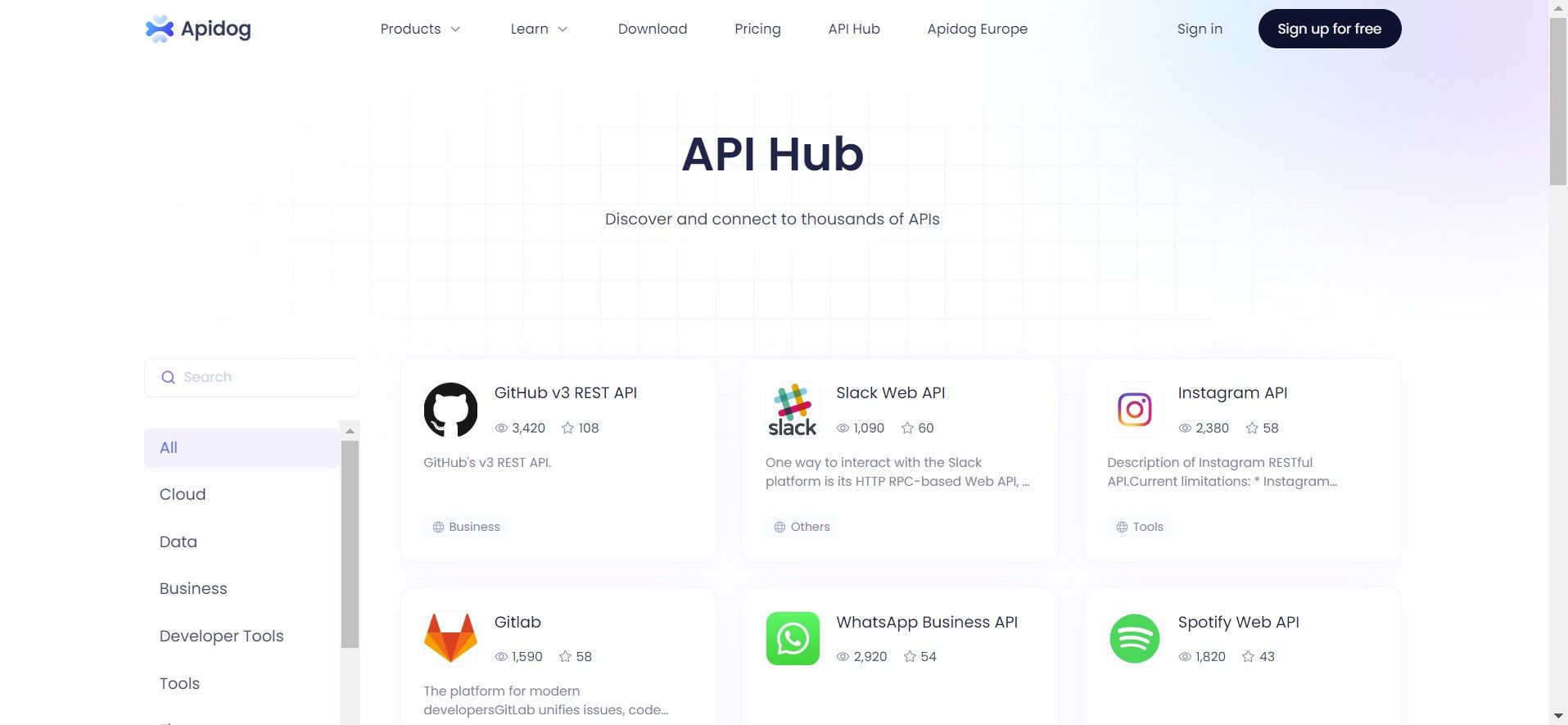

On API Hub, you can search for numerous APIs available for implementation. With a vast amount ready for adoption, it is almost certain to find an API that matches your requirements. The images below depict an example of how you can try out the popular OpenAI API.
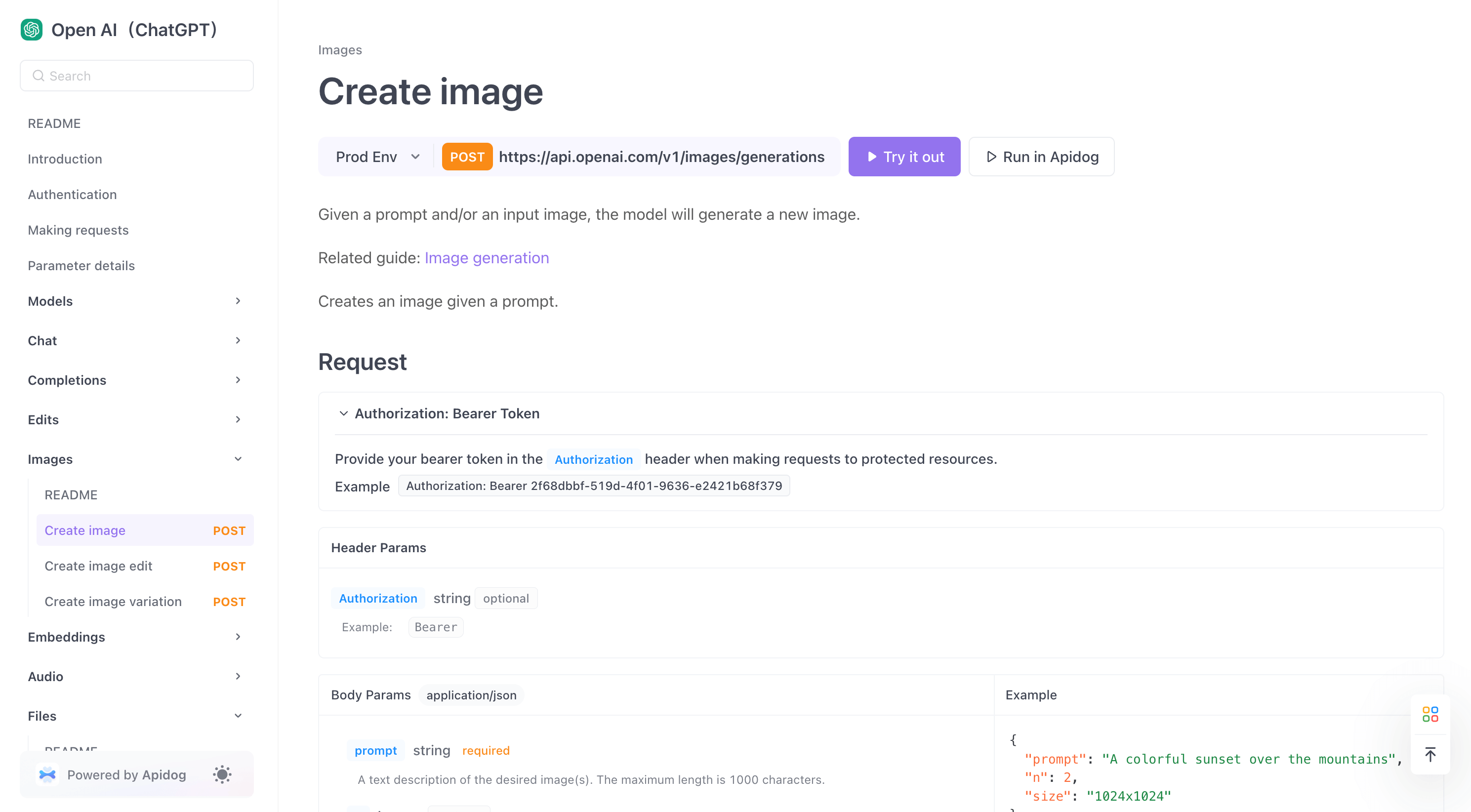
API Hub displays the APIs similar to an API documentation or reference, so it is clear and easy for developers to digest the incoming new data.
Some of these examples may require registration for an account to obtain their respective API key, so make sure you know how to get them.
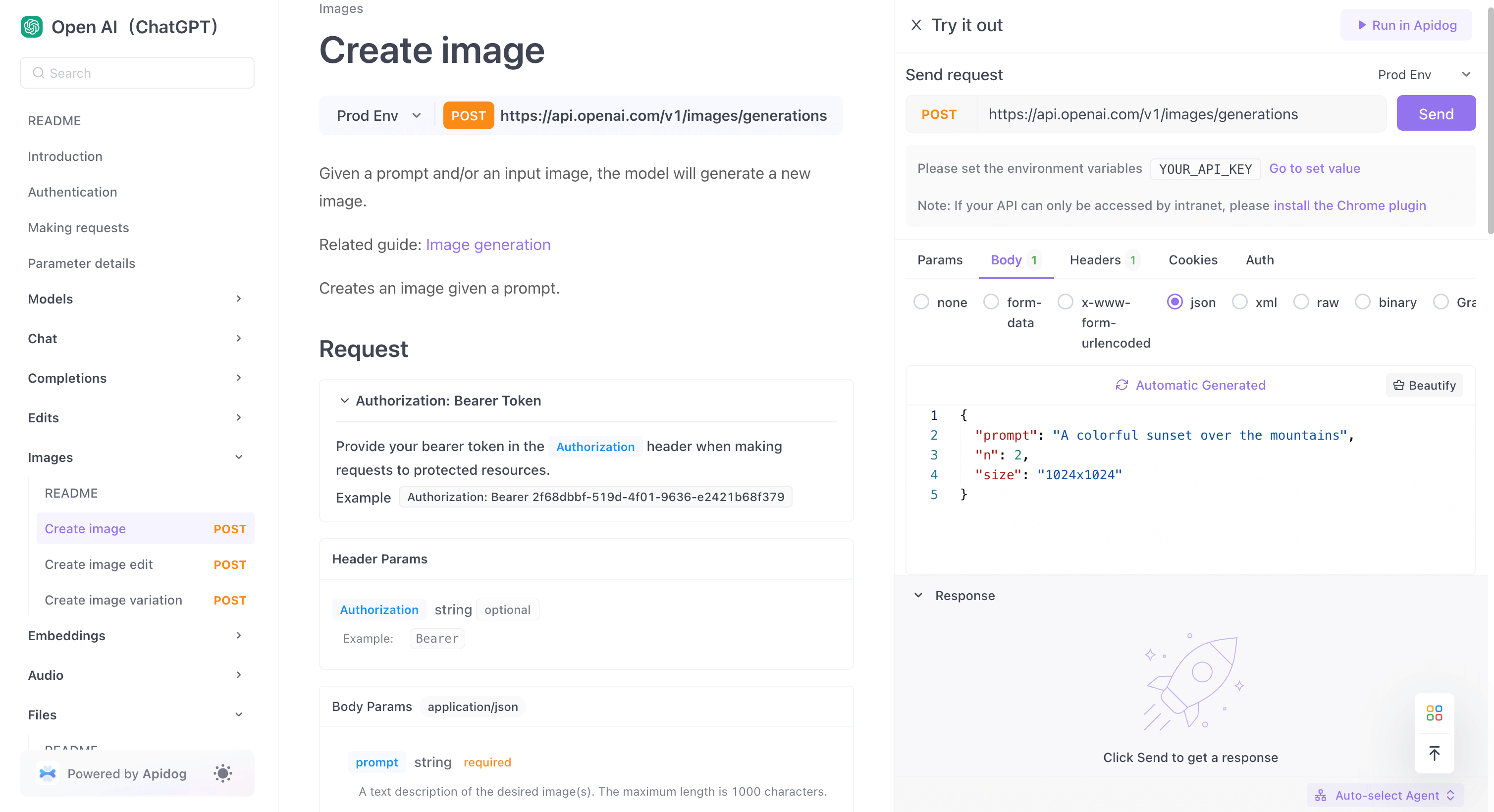
Once you have all the necessary components, hit the Send button! You should be able to see sample responses returned from the respective API you are viewing.
Conclusion
The Stripe API stands out as a powerful and versatile tool for developers seeking to implement seamless and secure payment functionalities within their applications. Its comprehensive suite of features empowers developers to not only accept a wide range of payment methods but also manage subscriptions, prevent fraud, and gain valuable insights through detailed reporting.
Moreover, Stripe's commitment to developer experience through a well-documented structure, extensive resources, and a supportive community ensures a smooth integration process. By leveraging the Stripe API, developers can create a frictionless payment experience for their users, ultimately driving business growth and fostering trust within the digital marketplace.




