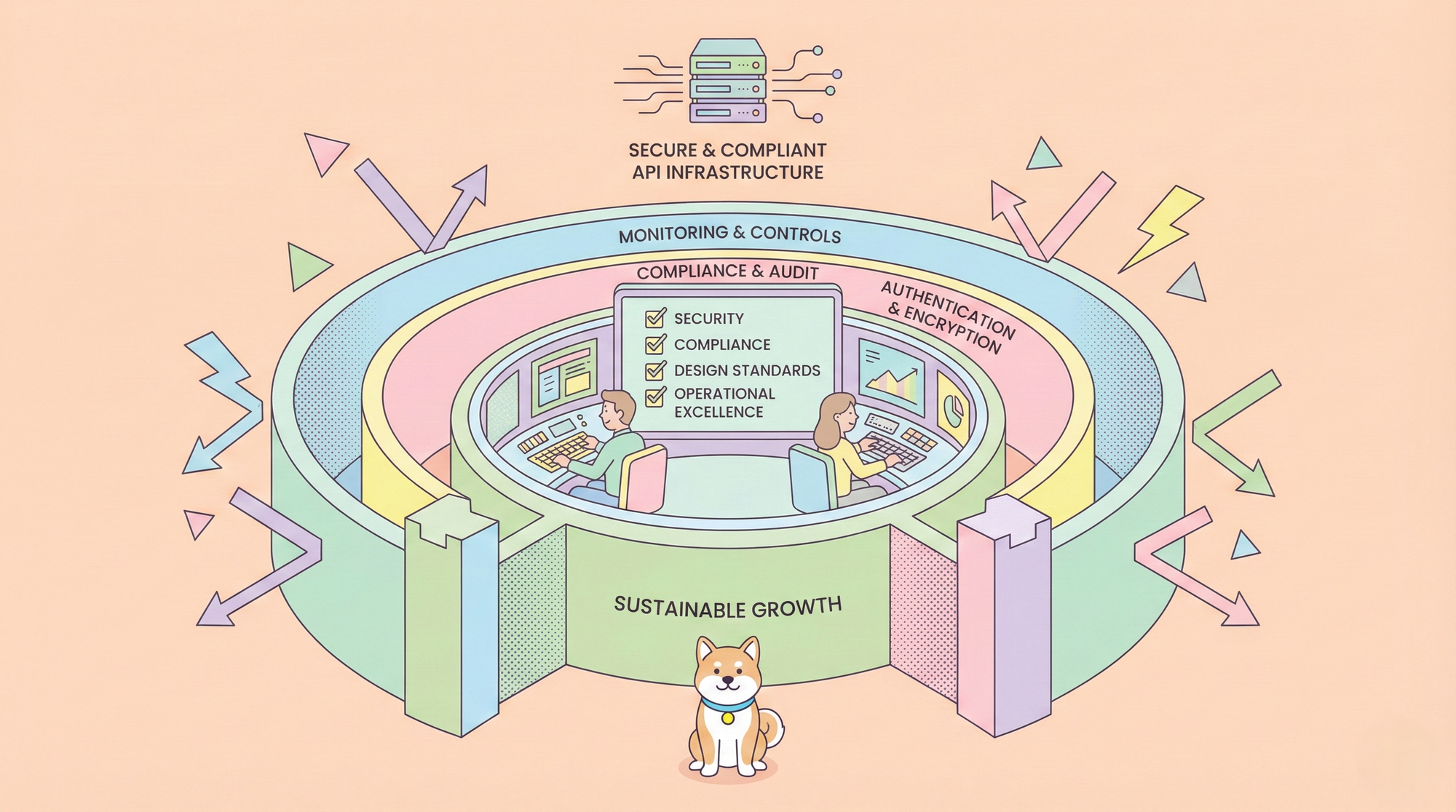In the fast-paced world of web development, efficiency and clarity are paramount. As projects grow in complexity, so does the need for well-defined APIs. A clear API specification acts as a contract between the frontend and backend, ensuring seamless communication and a smoother development process. But creating these specifications can be a tedious and time-consuming task.
Enter Vercel's v0, an AI-powered tool designed to streamline the development workflow. While v0 is known for its ability to generate UI components from text prompts, its capabilities extend far beyond that. One of its most powerful, yet perhaps underutilized, features is its ability to generate detailed API specifications and even the boilerplate code for them, especially within the Next.js ecosystem.
This comprehensive tutorial will guide you through the process of using Vercel v0 to generate robust API specifications for your Next.js applications. We'll explore how to leverage v0's understanding of Next.js Route Handlers to transform high-level product requirements into actionable, well-documented API endpoints.
Want an integrated, All-in-One platform for your Developer Team to work together with maximum productivity?
Apidog delivers all your demands, and replaces Postman at a much more affordable price!
The Importance of API Specifications
Before we dive into the "how," let's briefly touch upon the "why." API specifications are crucial for several reasons:
- Clarity and Consistency: They provide a single source of truth for how the API behaves, reducing ambiguity and ensuring everyone is on the same page.
- Parallel Development: With a clear contract in place, frontend and backend teams can work in parallel. The frontend team can mock the API based on the specification while the backend team implements the logic.
- Improved Onboarding: New developers can quickly understand the API's functionality by reading the specification.
- Automated Testing: Specifications can be used to automatically generate tests, ensuring the API implementation adheres to the contract.
- Easier Integration: Third-party developers can easily integrate with your application if you provide clear API documentation.
Traditionally, creating these specifications involved manual documentation using tools like Swagger/OpenAPI, which, while powerful, can be a significant time investment. Vercel's v0 aims to automate much of this process.
Understanding Next.js Route Handlers
To effectively use v0 for API generation, it's essential to have a basic understanding of Next.js Route Handlers. In the Next.js App Router, Route Handlers allow you to create custom request handlers for a given route using the Web Request and Response APIs.
They are defined in a route.ts (or .js) file inside the app directory. For example, a file at app/api/users/route.ts would handle requests to /api/users.
Route Handlers support standard HTTP methods like GET, POST, PUT, DELETE, etc. You simply export an async function with the name of the HTTP method you want to handle.
Here's a simple example of a GET handler:
// app/api/hello/route.ts
import { NextResponse } from 'next/server';
export async function GET(request: Request) {
return NextResponse.json({ message: 'Hello, World!' });
}
This fundamental knowledge of how APIs are structured in Next.js is what v0 leverages to generate both the code and the accompanying specifications.
Generating API Specifications with v0: A Step-by-Step Guide
Now, let's get to the core of this tutorial. We'll use a practical example: building a simple API for a blog application. Our API will need to handle creating, reading, updating, and deleting blog posts.
Step 1: Define Clear Product Requirements
The quality of the output from v0 is directly proportional to the quality of your input. Vague prompts will lead to generic results. Therefore, the first step is to clearly define your requirements.
For our blog API, the requirements are:
- Create a new blog post: Requires a title and content.
- Get a list of all blog posts.
- Get a single blog post by its ID.
- Update an existing blog post: Can update the title and/or content.
- Delete a blog post by its ID.
Step 2: Crafting the Initial Prompt for v0
With our requirements defined, we can now craft a prompt for v0. It's best to be as specific as possible. Mention the framework (Next.js with App Router) and the features you need.
Here’s a good starting prompt:
"I am building a blog application using Next.js 14 with the App Router. I need to create API endpoints for managing blog posts. The API should support creating, reading, updating, and deleting posts. A post has a title and content. Can you generate the Next.js Route Handlers for this API?"
Step 3: Generating the API Route Handlers
Once you provide this prompt to v0, it will process the request and generate the boilerplate code for the Next.js Route Handlers. The output will likely be structured in a way that you can almost directly copy and paste into your project.
You might get something like this:
For app/api/posts/route.ts (handling all posts):
// app/api/posts/route.ts
import { NextResponse } from 'next/server';
// Mock database
let posts = [
{ id: '1', title: 'First Post', content: 'This is the first post.' },
{ id: '2', title: 'Second Post', content: 'This is the second post.' },
];
export async function GET(request: Request) {
return NextResponse.json(posts);
}
export async function POST(request: Request) {
try {
const { title, content } = await request.json();
if (!title || !content) {
return NextResponse.json({ error: 'Title and content are required' }, { status: 400 });
}
const newPost = { id: String(posts.length + 1), title, content };
posts.push(newPost);
return NextResponse.json(newPost, { status: 201 });
} catch (error) {
return NextResponse.json({ error: 'Invalid request body' }, { status: 400 });
}
}
For app/api/posts/[id]/route.ts (handling a single post):
// app/api/posts/[id]/route.ts
import { NextResponse } from 'next/server';
// Mock database (in a real app, this would be shared or a real DB)
let posts = [
{ id: '1', title: 'First Post', content: 'This is the first post.' },
{ id: '2', title: 'Second Post', content: 'This is the second post.' },
];
interface Params {
id: string;
}
export async function GET(request: Request, context: { params: Params }) {
const post = posts.find(p => p.id === context.params.id);
if (!post) {
return NextResponse.json({ error: 'Post not found' }, { status: 404 });
}
return NextResponse.json(post);
}
export async function PUT(request: Request, context: { params: Params }) {
const postIndex = posts.findIndex(p => p.id === context.params.id);
if (postIndex === -1) {
return NextResponse.json({ error: 'Post not found' }, { status: 404 });
}
try {
const { title, content } = await request.json();
if(title) posts[postIndex].title = title;
if(content) posts[postIndex].content = content;
return NextResponse.json(posts[postIndex]);
} catch (error) {
return NextResponse.json({ error: 'Invalid request body' }, { status: 400 });
}
}
export async function DELETE(request: Request, context: { params: Params }) {
const postIndex = posts.findIndex(p => p.id === context.params.id);
if (postIndex === -1) {
return NextResponse.json({ error: 'Post not found' }, { status: 404 });
}
const deletedPost = posts.splice(postIndex, 1);
return NextResponse.json({ message: 'Post deleted successfully', post: deletedPost[0] });
}
This code is a fantastic starting point. It provides the basic structure, request handling, and even some simple error handling.
Step 4: Generating the Detailed API Specifications
Now that we have the code, we can ask v0 to document it for us. This is where the real power of generating specifications comes into play.
Our next prompt to v0 would be:
"This is great. Now, can you generate a detailed API specification for the code you just created? Please include the endpoint, HTTP method, a description, request body schema, and possible response schemas with status codes for each operation."
v0 will then analyze the code it generated and produce a structured specification, often in Markdown format, which is easy to read and share.
Here's what the generated specification might look like:
API Specification: Blog Posts
This document outlines the API endpoints for managing blog posts.
1. Get All Posts
- Endpoint:
GET /api/posts - Method:
GET - Description: Retrieves a list of all blog posts.
- Request Body: None
- Responses:
200 OK: Successfully retrieved the list of posts.
[
{
"id": "string",
"title": "string",
"content": "string"
}
]
2. Create a New Post
- Endpoint:
POST /api/posts - Method:
POST - Description: Creates a new blog post.
- Request Body:
{
"title": "string (required)",
"content": "string (required)"
}
- Responses:
201 Created: The post was created successfully.
{
"id": "string",
"title": "string",
"content": "string"
}
400 Bad Request: The request body is missing required fields or is malformed.
{
"error": "Title and content are required"
}
3. Get a Single Post
- Endpoint:
GET /api/posts/{id} - Method:
GET - Description: Retrieves a single blog post by its ID.
- Request Body: None
- Responses:
200 OK: Successfully retrieved the post.
{
"id": "string",
"title": "string",
"content": "string"
}
404 Not Found: A post with the specified ID was not found.
{
"error": "Post not found"
}
... and so on for PUT and DELETE.
Step 5: Iterating and Refining the Specification
The iterative nature of v0 is one of its key strengths. The first draft of the specification is good, but we can make it better. Let's refine it by adding more details.
For example, we might want to add authentication to our API. We can provide feedback to v0:
"This specification is very helpful. Now, let's add authentication. Assume we are using Bearer token authentication. Update the API specification to require anAuthorizationheader for all endpoints exceptGET /api/postsandGET /api/posts/{id}. Also, add a401 Unauthorizedresponse to the protected endpoints."
v0 will then update the specification to include these new requirements. It might even suggest how to implement a middleware in Next.js to handle the authentication logic.
You can continue this iterative process to add features like:
- Pagination: For the
GET /api/postsendpoint. - Validation: More detailed validation rules for the request body (e.g.,
titlemust be at least 3 characters long). - Sorting and Filtering: For querying posts.
Advanced: Generating OpenAPI/Swagger Specifications
For more formal documentation and to leverage the vast ecosystem of tools that support it, you can ask v0 to generate an OpenAPI (formerly Swagger) specification.
Your prompt could be:
"Can you convert the API specification you created into an OpenAPI 3.0 specification in YAML format?"
v0, with its broad training data, understands the OpenAPI schema and can generate a valid specification file for you. This file can then be used with tools like Swagger UI to create interactive API documentation.
Conclusion: Integrating v0 into Your Workflow
Vercel's v0 is more than just a UI generator; it's a powerful assistant for the entire development lifecycle. By leveraging its ability to understand high-level requirements and translate them into both code and documentation, you can significantly accelerate your API development process.
The key to success with v0 is to be specific in your prompts and to embrace the iterative workflow. Start with a broad idea, let v0 generate the initial draft, and then refine it with specific feedback. By doing so, you can offload the tedious task of writing boilerplate code and documentation, allowing you to focus on what truly matters: building great features for your users.
The next time you start a new Next.js project, consider using v0 to kickstart your API development. You might be surprised at how much time and effort you can save!
Want an integrated, All-in-One platform for your Developer Team to work together with maximum productivity?
Apidog delivers all your demands, and replaces Postman at a much more affordable price!