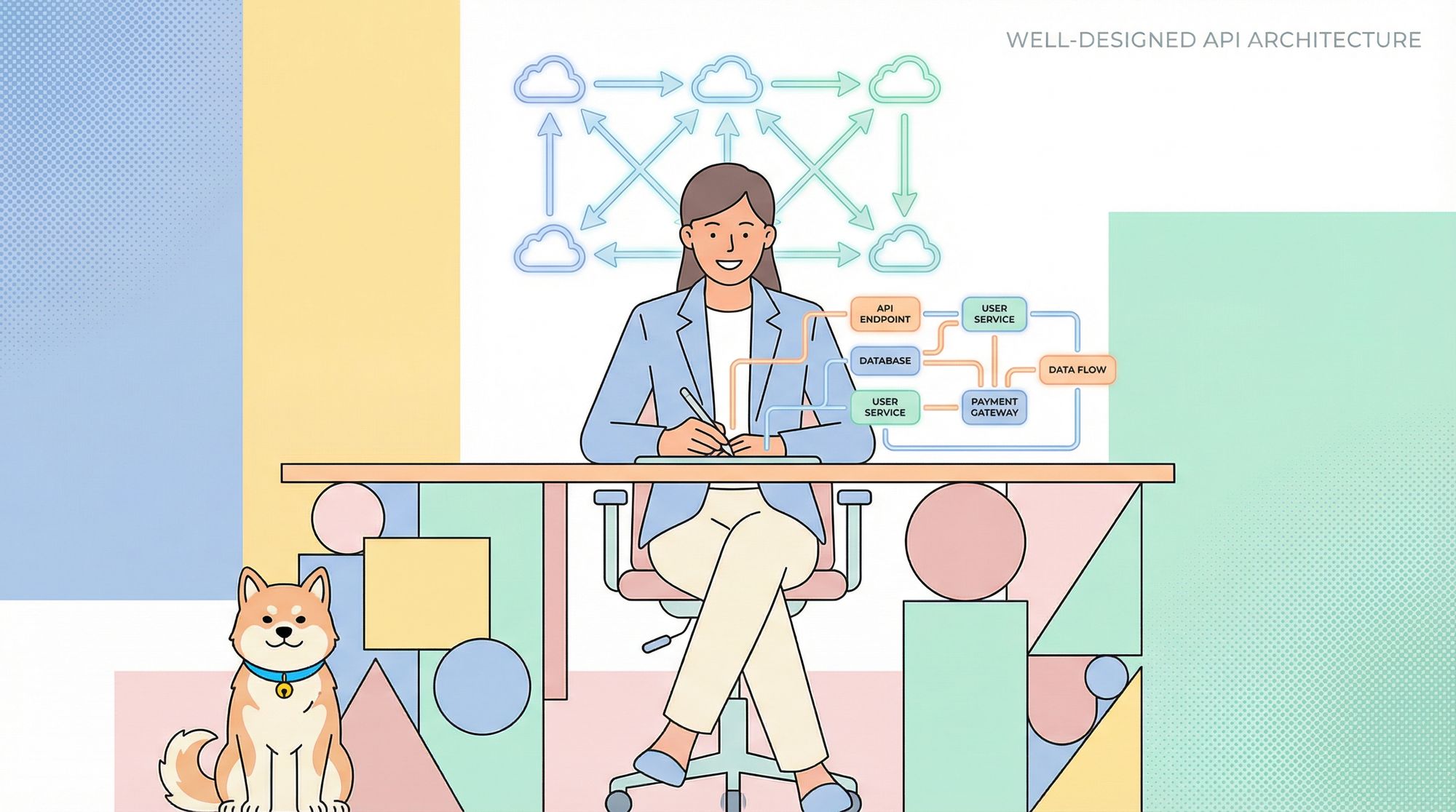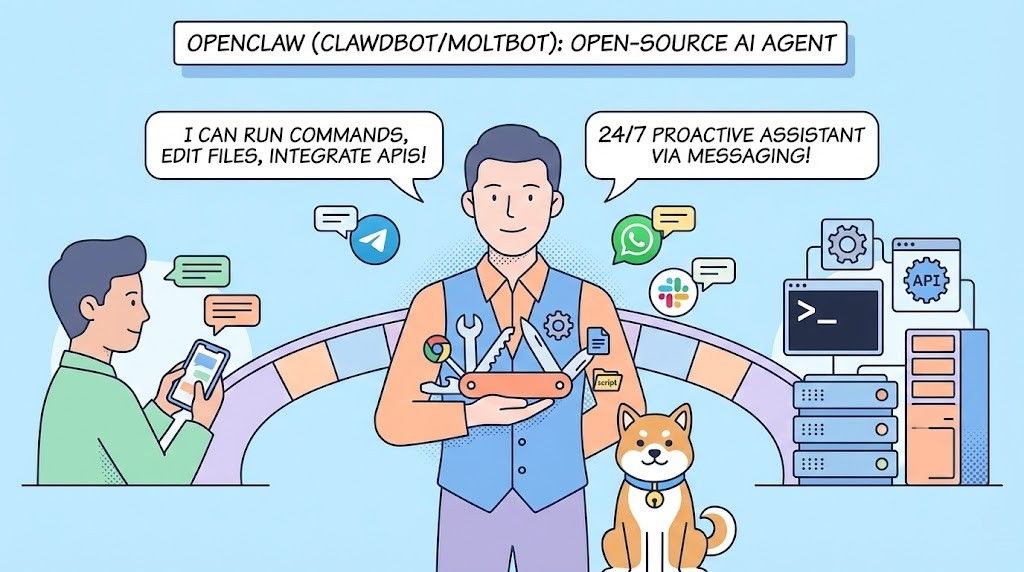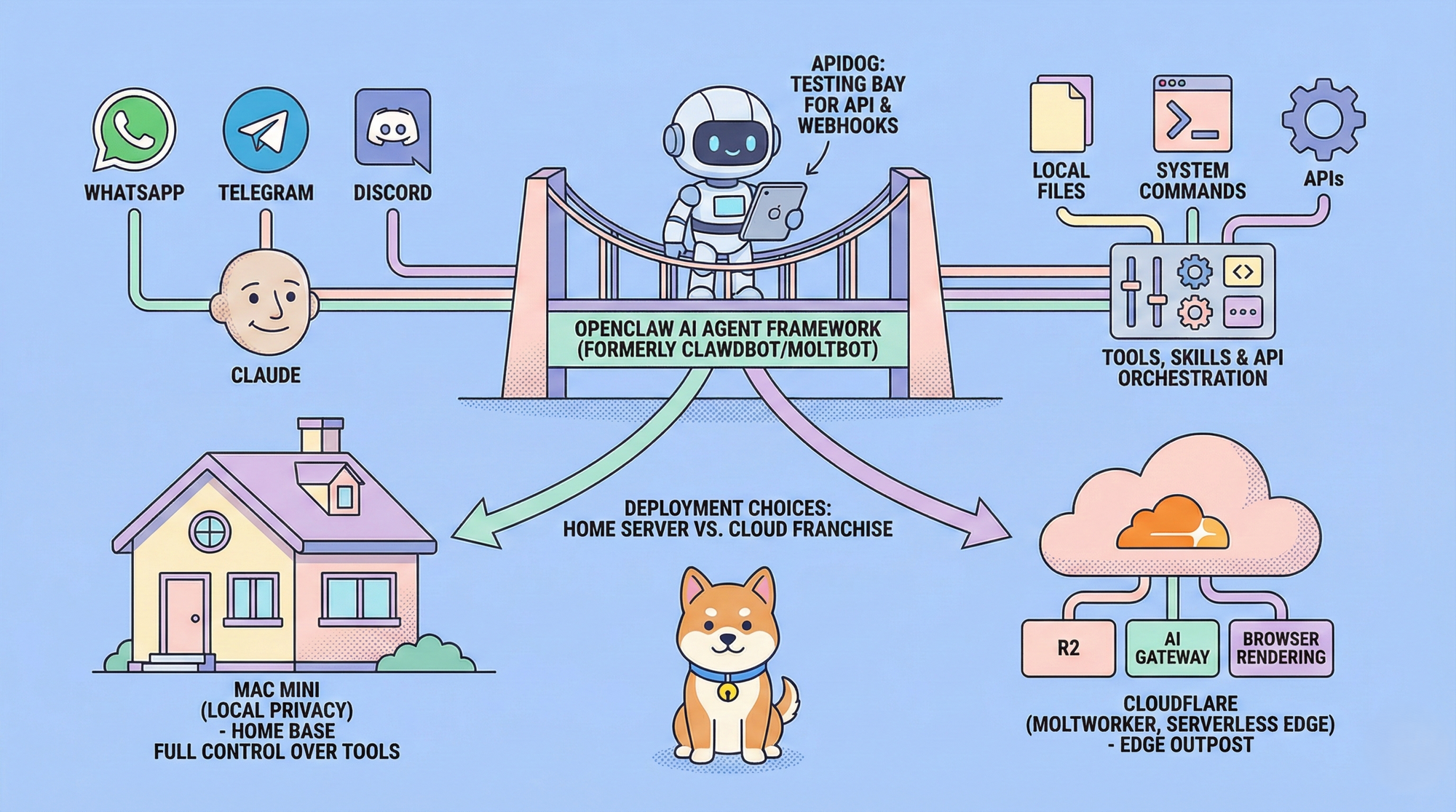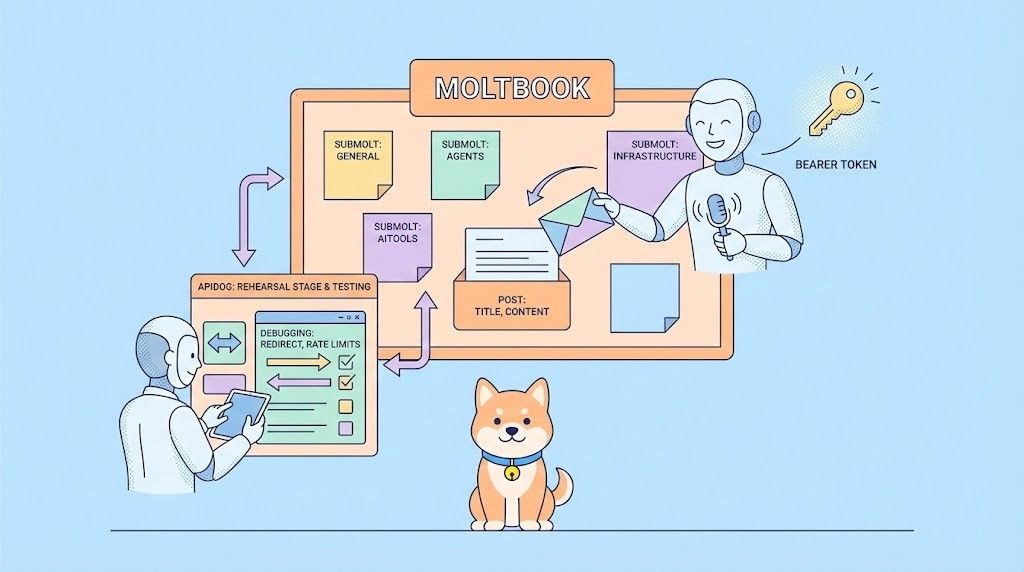API design forms the backbone of modern software architecture. Whether you're building a microservice, mobile app backend, or third-party integration, a well-designed API determines your system's scalability, maintainability, and developer experience.
Understanding API Design Fundamentals
API design encompasses the strategic planning and implementation of application programming interfaces. This process involves defining how different software components communicate, exchange data, and interact with each other. Effective API design requires balancing functionality, performance, security, and usability.
The foundation of good API design rests on several core principles. First, consistency ensures that developers can predict how your API behaves across different endpoints. Second, simplicity reduces the learning curve and minimizes implementation errors. Third, flexibility allows your API to evolve without breaking existing integrations.

Modern APIs typically follow REST (Representational State Transfer) architectural patterns, though GraphQL and gRPC alternatives are gaining popularity. REST APIs use standard HTTP methods and status codes, making them intuitive for developers familiar with web technologies.
Planning Your API Architecture
Before writing any code, successful API design begins with thorough planning. This phase involves understanding your use cases, identifying your target audience, and mapping out the data flows your API will handle.
Start by documenting your API's purpose and scope. What problems does it solve? Who will use it? What data does it need to process? These questions guide your design decisions and help you avoid feature creep.

Next, analyze your data model. Identify the core entities your API will manipulate and their relationships. This analysis influences your URL structure, request/response formats, and authentication requirements. Consider how your data model might evolve over time to ensure your API can accommodate future changes.
Resource identification comes next. In REST API design, resources represent the nouns in your system—users, orders, products, or any other entities your application manages. Each resource should have a clear, logical URL structure that reflects its hierarchy and relationships.
Choosing the Right API Design Pattern
Several API design patterns exist, each with distinct advantages and use cases. RESTful APIs dominate web development due to their simplicity and widespread adoption. REST APIs organize around resources and use standard HTTP methods (GET, POST, PUT, DELETE) to perform operations.
GraphQL offers an alternative approach, allowing clients to request exactly the data they need. This pattern reduces over-fetching and under-fetching problems common in REST APIs. However, GraphQL introduces complexity in caching and requires specialized tooling.
gRPC provides high-performance communication using Protocol Buffers for serialization. This pattern excels in microservice architectures where performance and type safety are crucial. gRPC supports streaming and bidirectional communication but requires more setup than REST.
For most applications, REST remains the optimal choice. It leverages existing HTTP infrastructure, offers excellent tooling support, and provides a gentle learning curve for developers. Tools like Apidog simplify REST API design by providing intuitive interfaces for defining endpoints, testing requests, and generating documentation.
Designing Your URL Structure
URL structure directly impacts your API's usability and intuitiveness. Well-designed URLs act as a contract between your API and its consumers, clearly communicating what resources are available and how to access them.
Use nouns for resource names, not verbs. Instead of /getUser/123, use /users/123. The HTTP method (GET, POST, PUT, DELETE) already indicates the action being performed. This approach creates cleaner, more predictable URLs.
Implement consistent naming conventions throughout your API. Choose either camelCase or snake_case and stick with it. Most REST APIs use lowercase letters with hyphens for multi-word resources: /user-profiles rather than /userProfiles.
Design hierarchical URLs that reflect resource relationships. For example, /users/123/orders clearly indicates orders belonging to user 123. This structure makes your API intuitive and reduces the need for complex query parameters.
Avoid deep nesting beyond two levels. URLs like /users/123/orders/456/items/789/details become unwieldy and difficult to maintain. Instead, consider flattening your structure or using query parameters for complex filtering.
HTTP Methods and Status Codes
HTTP methods provide semantic meaning to your API operations. Each method serves a specific purpose and should be used consistently across your API.
GET retrieves data without side effects. It should be idempotent, meaning multiple identical requests produce the same result. Use GET for fetching single resources (/users/123) or collections (/users).
POST creates new resources or performs non-idempotent operations. When creating resources, POST typically returns the created resource with a 201 status code. For other operations, POST can return various status codes depending on the outcome.
PUT updates existing resources or creates them if they don't exist. PUT operations should be idempotent—sending the same PUT request multiple times should have the same effect as sending it once. This method typically replaces the entire resource.
PATCH partially updates existing resources. Unlike PUT, PATCH modifies only the specified fields, leaving other fields unchanged. This method is useful for updating large resources when only a few fields need modification.
DELETE removes resources from your system. Like other methods, DELETE should be idempotent—attempting to delete a non-existent resource should not cause errors.
HTTP status codes communicate the outcome of API requests. Use appropriate status codes to help clients understand what happened and how to respond.
200 OK indicates successful GET, PUT, or PATCH operations. 201 Created confirms successful resource creation via POST. 204 No Content signals successful DELETE operations or successful operations with no response body.
400 Bad Request indicates client errors in request format or parameters. 401 Unauthorized signals authentication failures. 403 Forbidden indicates authorization failures. 404 Not Found signals that the requested resource doesn't exist.
500 Internal Server Error indicates server-side problems. 503 Service Unavailable suggests temporary server issues. Consistent status code usage helps clients implement proper error handling.
Request and Response Design
Request and response formats significantly impact developer experience and API adoption. JSON has become the de facto standard for REST APIs due to its simplicity and widespread language support.

Design request bodies to be intuitive and minimal. Include only the necessary fields and use clear, descriptive names. Avoid abbreviations that might confuse developers. For example, use firstName instead of fName.
Implement consistent response formats across your API. Consider using envelope patterns that wrap your data in a standard structure:
{
"success": true,
"data": {
"id": 123,
"name": "John Doe"
},
"meta": {
"timestamp": "2024-01-15T10:30:00Z"
}
}
However, many successful APIs return data directly without envelopes for simpler consumption. Choose an approach and maintain consistency throughout your API.
Handle collections thoughtfully. Include metadata like pagination information, total counts, and filtering options. This information helps clients implement efficient data handling:
{
"data": [...],
"pagination": {
"page": 1,
"per_page": 20,
"total": 150,
"total_pages": 8
}
}
Authentication and Authorization
Security represents a critical aspect of API design. Implement authentication to verify user identity and authorization to control access to resources and operations.
API keys provide simple authentication for server-to-server communication. However, API keys lack expiration mechanisms and can be difficult to rotate. Use them for internal services or when simplicity outweighs security concerns.
OAuth 2.0 offers robust authentication and authorization for user-facing applications. It supports various flows (authorization code, implicit, client credentials) for different use cases. OAuth provides token-based authentication with built-in expiration and refresh mechanisms.
JSON Web Tokens (JWT) enable stateless authentication by encoding user information in signed tokens. JWTs eliminate the need for server-side session storage but require careful implementation to avoid security vulnerabilities.
Implement role-based access control (RBAC) to manage permissions systematically. Define roles with specific permissions and assign users to appropriate roles. This approach scales better than individual user permissions and simplifies access management.
Always use HTTPS in production to encrypt data in transit. This protection prevents man-in-the-middle attacks and ensures data integrity. Most modern deployment platforms support HTTPS by default.
Error Handling and Validation
Effective error handling improves developer experience and reduces support burden. Design error responses to be informative, actionable, and consistent across your API.
Return appropriate HTTP status codes for different error types. Use 4xx codes for client errors and 5xx codes for server errors. Include detailed error messages that help developers understand and fix problems.
Structure error responses consistently. Consider using a standard format like:
{
"error": {
"code": "VALIDATION_ERROR",
"message": "Invalid request parameters",
"details": [
{
"field": "email",
"message": "Email format is invalid"
}
]
}
}
Implement comprehensive input validation to prevent security vulnerabilities and data corruption. Validate data types, formats, ranges, and business rules. Return specific validation errors that guide developers toward correct implementation.
Use field-level validation messages for form-like inputs. This approach helps frontend developers display meaningful error messages to users. Group related validation errors together to reduce the number of round trips required for error correction.
API Versioning Strategies
APIs evolve over time, and versioning enables backward compatibility while introducing new features. Several versioning strategies exist, each with trade-offs in complexity and flexibility.

URL versioning embeds version information in the URL path: /v1/users or /v2/users. This approach provides clear version identification and simple routing logic. However, it can lead to URL proliferation and complicates resource relationships.
Header versioning uses HTTP headers to specify the desired API version: Accept: application/vnd.myapi.v1+json. This method keeps URLs clean but may be less visible to developers and harder to test in browsers.
Query parameter versioning adds version information to request URLs: /users?version=1. This approach offers simplicity and visibility but can clutter URLs and complicate caching.
Content negotiation uses media types to specify versions: Accept: application/vnd.myapi+json;version=1. This method follows HTTP standards closely but requires more complex implementation.
Regardless of the chosen strategy, maintain backward compatibility whenever possible. Add new fields as optional parameters and avoid changing existing field types or removing fields. When breaking changes are necessary, provide migration guides and deprecation notices.
Testing and Documentation
Thorough testing ensures your API works correctly and handles edge cases gracefully. Implement multiple testing layers to catch different types of issues.
Unit tests verify individual components work correctly in isolation. Test your business logic, validation rules, and error handling scenarios. Mock external dependencies to ensure tests run quickly and reliably.

Integration tests verify that different components work together correctly. Test complete request/response cycles, database interactions, and third-party service integrations. These tests catch issues that unit tests might miss.
End-to-end tests simulate real user workflows to ensure your API meets business requirements. These tests often involve multiple API calls and complex scenarios but provide high confidence in your API's functionality.

Documentation serves as the primary interface between your API and its consumers. Comprehensive documentation reduces support burden and improves developer adoption.
Include getting started guides that help developers make their first successful API call quickly. Provide authentication examples, basic request/response samples, and common use case scenarios.
Document all endpoints with their parameters, request/response formats, and possible error codes. Include practical examples that developers can copy and modify. Tools like Apidog generate interactive documentation automatically from your API specifications.
Maintain up-to-date documentation by integrating it into your development workflow. Use OpenAPI specifications to ensure documentation stays synchronized with your actual API implementation.
Performance Optimization
API performance directly impacts user experience and system scalability. Implement optimization strategies from the design phase rather than retrofitting them later.
Design efficient data structures that minimize processing overhead. Avoid nested loops in your business logic and use appropriate data structures for different operations. Consider the performance implications of your chosen serialization format.
Implement caching at multiple levels to reduce response times and server load. Use HTTP caching headers to enable browser and CDN caching. Implement application-level caching for expensive operations like database queries or external API calls.

Consider pagination for endpoints that return large datasets. Implement cursor-based pagination for better performance with large datasets, or offset-based pagination for simpler use cases. Always include pagination metadata in your responses.
Use compression to reduce bandwidth usage and improve response times. Most web servers support gzip compression automatically, but ensure your API endpoints benefit from this optimization.
Implement rate limiting to protect your API from abuse and ensure fair usage among clients. Use algorithms like token bucket or sliding window to control request rates. Return appropriate headers (X-RateLimit-Limit, X-RateLimit-Remaining) to help clients implement proper backoff strategies.
Tools and Best Practices
Modern API design benefits from specialized tools that streamline development, testing, and documentation processes. These tools reduce manual work and improve consistency across your API.
Apidog provides comprehensive API design capabilities in a single platform. It enables collaborative API design, automated testing, and interactive documentation generation. Teams can design APIs visually, test endpoints with realistic data, and generate client SDKs automatically.

Use API specification formats like OpenAPI (formerly Swagger) to describe your API formally. These specifications enable tool integration, automatic documentation generation, and client SDK creation. They also serve as contracts between frontend and backend teams.
Implement continuous integration pipelines that test your API automatically. Include unit tests, integration tests, and contract tests in your pipeline. Use tools like Postman Collections or Newman to automate API testing.
Monitor your API in production to identify performance bottlenecks and usage patterns. Track response times, error rates, and usage metrics. This data helps you optimize performance and plan capacity scaling.
Consider API gateways for production deployments. Gateways provide features like rate limiting, authentication, request routing, and analytics. They also enable you to evolve your backend architecture without changing client integrations.
Conclusion
Effective API design requires balancing multiple concerns: functionality, performance, security, and developer experience. Start with clear requirements and user stories, then apply consistent patterns throughout your implementation.
Focus on simplicity and intuitive design patterns that reduce cognitive load for API consumers. Use standard HTTP methods and status codes, implement comprehensive error handling, and provide thorough documentation.