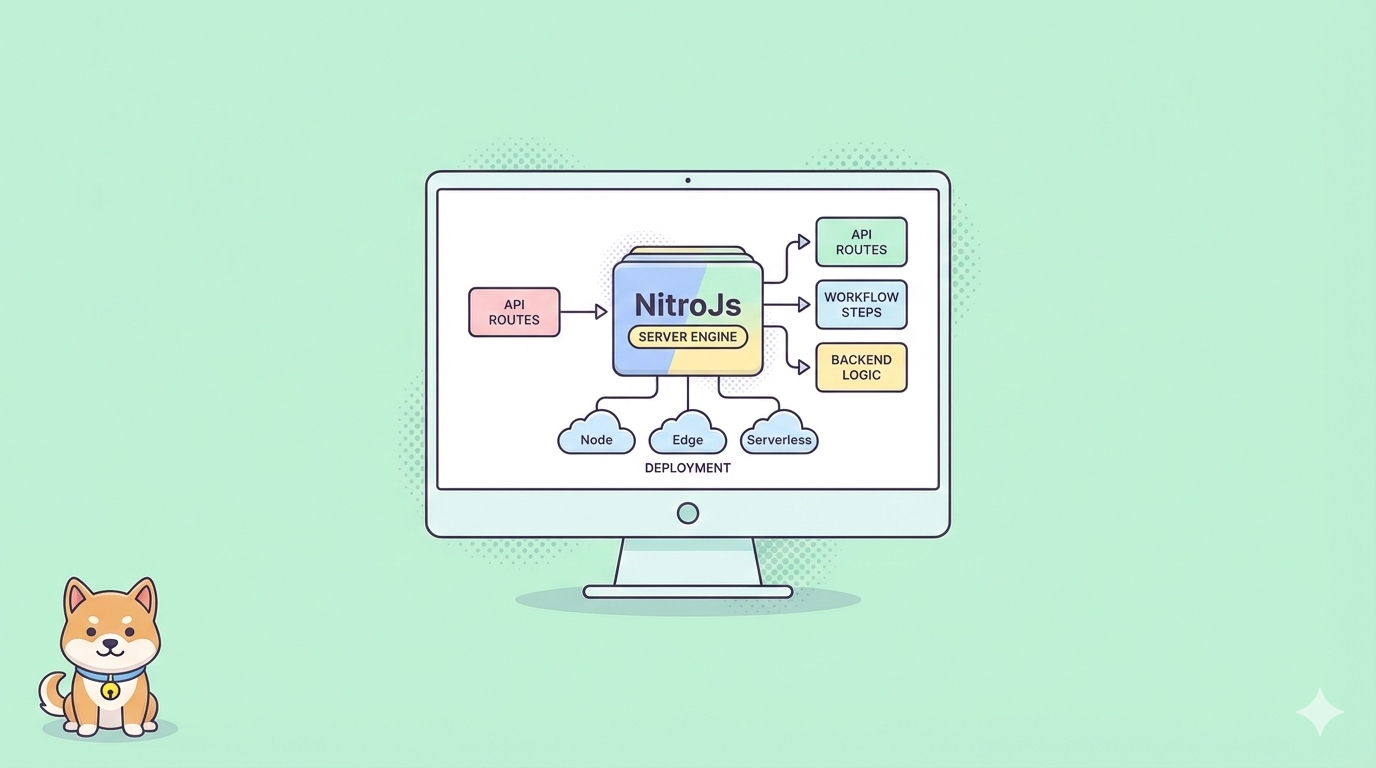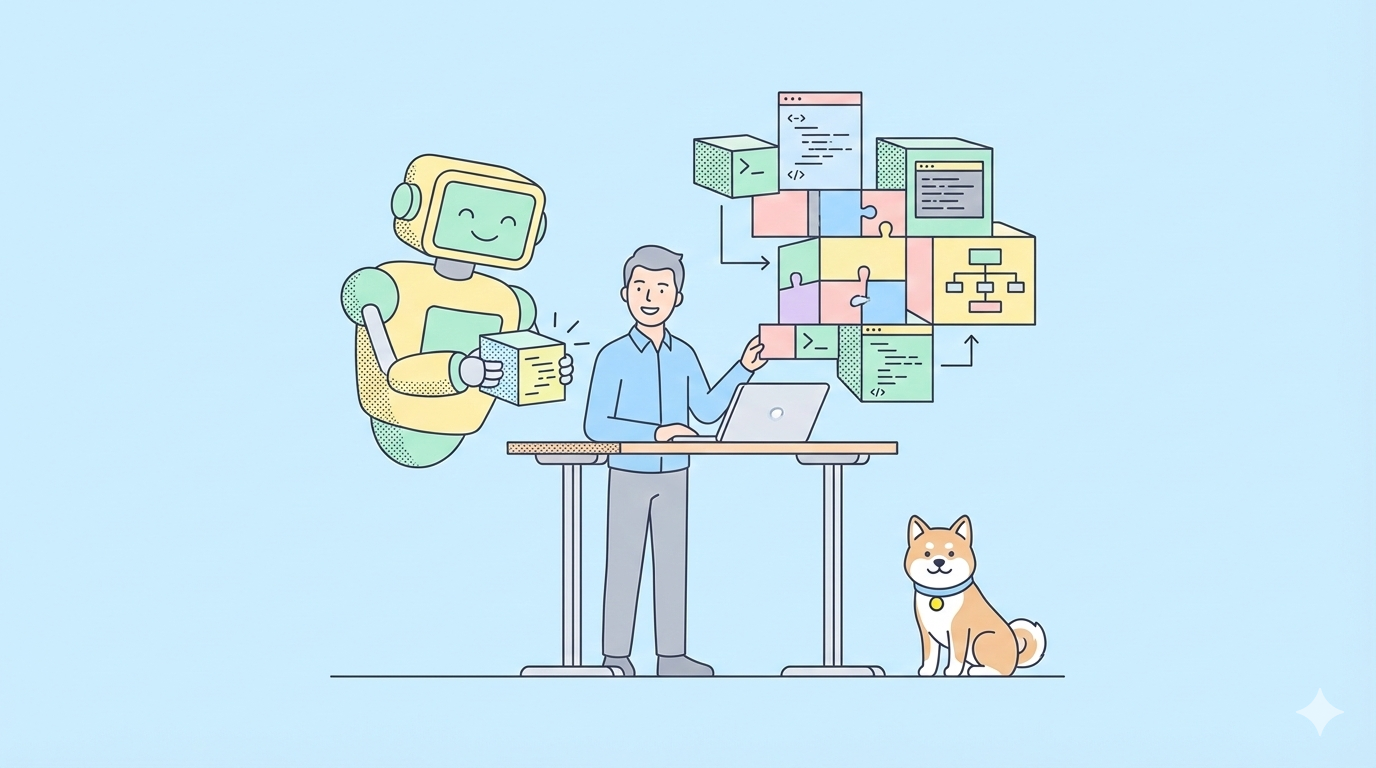MiniMax proudly introduces T2A-01-HD, a groundbreaking advancement in Text-to-Audio (T2A) technology and voice cloning capabilities. This revolutionary model sets new industry standards by offering unparalleled versatility in voice synthesis, emotional depth, and multilingual support. Whether you need voice cloning for business applications, creative projects, or multilingual communication, T2A-01-HD delivers high-fidelity, natural-sounding results.
Key Features of T2A-01-HD
Multi-Voice: Advanced Voice Synthesis and Cloning
T2A-01-HD can generate a high-quality synthetic voice from just 10 seconds of audio input. It captures voice characteristics, speech patterns, and emotional nuances, making it ideal for applications ranging from automated customer service to AI-generated narration.
Key capabilities include:
- 300+ Pre-Built Voices: Covering multiple languages, accents, genders, and ages.
- Custom Voice Cloning: Clone unique voices with high precision.
- Advanced Control: Modify pitch, speed, and expression for customized output.
- Professional Effects: Add room acoustics, telephone filters, and other enhancements.

Multi-Emotion: AI-Powered Emotional Intelligence
Unlike traditional TTS models, T2A-01-HD can identify and replicate emotional nuances in speech. Users can let the system detect emotions automatically or specify them for more expressive output, ensuring a truly human-like experience.
Multi-Language: Authentic Voice Cloning Across 17+ Languages
T2A-01-HD supports voice cloning in multiple languages, including:
- English (US, UK, Australia, India)
- Mandarin, Cantonese, Japanese, Korean, Vietnamese, Indonesian
- French, German, Spanish, Italian, Dutch, Russian, Ukrainian
- Portuguese (Brazilian), Turkish, Arabic
With superior fidelity compared to previous models, T2A-01-HD enables seamless communication across languages while preserving natural accents.
How to Clone a Voice with MiniMax's API
MiniMax provides a simple yet powerful API to enable quick voice cloning. Below is a step-by-step guide on how to use the T2A-01-HD API for voice cloning.
Quick Voice Cloning
To create a cloned voice, you first need to upload an audio file. This file should be in MP3, M4A, or WAV format, with a duration of 10 seconds to 5 minutes and a size under 20MB.
Operation Flow
- Upload an Audio File: Use the file upload interface to submit your audio file and retrieve a
file_id. - Clone the Voice: Call the Voice Clone API with the
file_idand assign a customvoice_id. - Use the Cloned Voice: Utilize the
voice_idwithin the T2A v2 API to generate speech synthesis output.
Uploading an Audio File
To begin, upload an audio file using the File Upload API. This step is essential for obtaining a file_id, which is required for cloning the voice.
Endpoint:https://api.minimaxi.chat/v1/files/upload
Required Parameters:
Authorization: Your API keyContent-Type:multipart/form-datapurpose:voice_clonefile: The audio file (MP3, M4A, WAV)
API Request Example (Python):
import json
import requests
group_id = 'your_group_id' # Replace with your group ID
api_key = 'your_api_key' # Replace with your API key
# Upload audio file
url = f'https://api.minimaxi.chat/v1/files/upload?GroupId={group_id}'
headers = {'Authorization': f'Bearer {api_key}'}
data = {'purpose': 'voice_clone'}
files = {'file': open('audio.mp3', 'rb')}
response = requests.post(url, headers=headers, data=data, files=files)
file_id = response.json().get("file").get("file_id")
print("File ID:", file_id)
Clone the Voice
Once the file is uploaded, use the file_id to create a cloned voice with a custom voice_id.
Endpoint:https://api.minimaxi.chat/v1/voice_clone
Required Parameters:
file_id: The ID of the uploaded filevoice_id: Custom user-defined ID (must be at least 8 characters, contain letters and numbers, and start with a letter)
Optional Parameters:
noise_reduction: Boolean flag to enable noise reduction (default:false)text: A short text snippet (max 300 characters) to preview the cloned voicemodel: The text-to-speech model used for preview (speech-01-turbo)accuracy: Text validation threshold (default:0.7)need_volume_normalization: Boolean flag for volume normalization (default:false)
API Request Example:
url = f"https://api.minimaxi.chat/v1/voice_clone?GroupId={group_id}"
payload = json.dumps({
"file_id": file_id,
"voice_id": "CustomVoice123"
})
headers = {
'Authorization': f'Bearer {api_key}',
'Content-Type': 'application/json'
}
response = requests.post(url, headers=headers, data=payload)
print("Voice Clone Response:", response.text)
Response Example
${file_id}
{"input_sensitive":false,"input_sensitive_type":0,"base_resp":{"status_code":0,"status_msg":"success"}} Use the Cloned Voice
The cloned voice can be used within MiniMax’s T2A v2 API for speech synthesis. To retain the voice permanently, use it at least once within 7 days; otherwise, it will be automatically deleted.
Voice Cloning API Response Parameters
After sending the request, the API will return a response indicating the success or failure of the cloning process. A successful response looks like this:
Request example
curl --location 'https://api.minimaxi.chat/v1/voice_clone?GroupId=${group_id}' \
--header 'authority: api.minimaxi.chat' \
--header 'authorization: Bearer ${api_key}' \
--header 'content-type: application/json' \
--data '{
"file_id":your file id,
"voice_id":"your voice id"
}'Response example
{
"input_sensitive": false,
"input_sensitive_type": 0,
"base_resp": {
"status_code": 0,
"status_msg": "success"
}
}

Using Apidog for Fast Voice Cloning
Apidog simplifies the testing and visualization of the requests and responses involved in the voice cloning process. Below is a guide on how you can use Apidog in conjunction with the MiniMaxi API.
1. Uploading an Audio File in Apidog
To start the voice cloning process, the first step is uploading an audio file. Apidog provides an easy interface to fill in the parameters without actually running the request.
- Open Apidog and start a new Request.
- Set the Authorization header with your API key.
- Add the
purposeparameter with the valuevoice_clone. - Select the audio file (MP3, M4A, WAV) from your local storage.

Apidog Example:
- Method: POST
- URL:
https://api.minimaxi.chat/v1/files/upload - Authorization: Your API key
- Form Data:
purpose:voice_clonefile: Select your audio file (e.g.,audio.mp3)
Once you fill in the parameters, Apidog will show a mock response with the file_id, which is required for the next step.

2. Cloning the Voice with Apidog
After uploading the audio file and getting the file_id, you can now proceed to clone the voice.
- Open the Voice Clone API in Apidog.
- Set the Authorization header with your API key.
- Enter the
file_idyou received from the upload step. - Provide a custom
voice_id(e.g.,test1234) for the cloned voice. - Optionally, configure additional parameters like noise reduction or volume normalization.
Apidog Example:
- Method: POST
- URL:
https://api.minimaxi.chat/v1/voice_clone - Authorization: Your API key
- Body:
file_id: The ID from your uploaded filevoice_id: A custom voice ID (e.g.,test1234)
3. Sample API Response in Apidog
Once the request parameters are filled in, Apidog will display the expected response. Here’s an example of what a successful response might look like:
{
"input_sensitive": false,
"input_sensitive_type": 0,
"base_resp": {
"status_code": 0,
"status_msg": "success"
}
}
4. Benefits of Using Apidog
- No-Code Testing: You don’t need to run the actual request. Just fill in the parameters, and Apidog will simulate the API response.
- User-Friendly Interface: Apidog’s simple interface allows you to test different parameters and easily track responses.
- Debugging Made Easy: If an error occurs, the response will include helpful error codes and messages to guide you in troubleshooting.
By using Apidog, you can visualize the request and response structure quickly without needing to execute the actual API calls, making it a convenient tool for testing the MiniMaxi voice cloning features.
Error Codes
If an error occurs during the request, the response will include a base_resp.status_code and base_resp.status_msg for troubleshooting.
| Error Code | Meaning |
|---|---|
| 1000 | Unknown error |
| 1001 | Timeout |
| 1002 | Trigger RPM restriction |
| 1004 | Authentication failure |
| 1039 | Trigger TPM restriction |
| 1042 | Illegal characters exceeded maximum (more than 10% of input) |
| 2013 | Invalid input format |
Experience the Future of Voice Technology
MiniMax's T2A-01-HD is a game-changer in AI-driven voice synthesis, offering an unparalleled combination of accuracy, emotional depth, and multilingual support. Whether you need voice cloning for entertainment, accessibility, or business applications, T2A-01-HD delivers unmatched performance.
Try it Now for Free
- Playground: Explore AI-generated voices

- API Platform: Integrate MiniMax’s voice cloning
Developer Quickstart
Learn how to make your first API request using the Group ID and API key. When calling the API, you will need both the GroupID and the API key.GroupID is the unique identifier for your account, linked to your account's privileges. It is associated with your top-ups, billing, and throughput usage.API key is essential for securely accessing the API. Make sure to store it in a secure location, such as an encrypted text file on your computer, to prevent unauthorized access.Follow these steps to obtain them:
1. Get the GroupID:
- Go to the Account tab and select Your Profile from the left menu.
- Locate the GroupID field in the basic information. This is a 19-digit number. You can use the copy icon to copy the GroupID.

2. Generate an API Key:
- In the left menu, click on API Keys, then select Create New Secret Key.

- Enter a name for the key in the provided field, then click Create.

- A dialog box will appear. Before clicking Confirm, use the copy icon to securely save the API key, as it will not be displayed again.

With T2A-01-HD, the future of AI-powered voice synthesis is here. Start creating lifelike voices today!