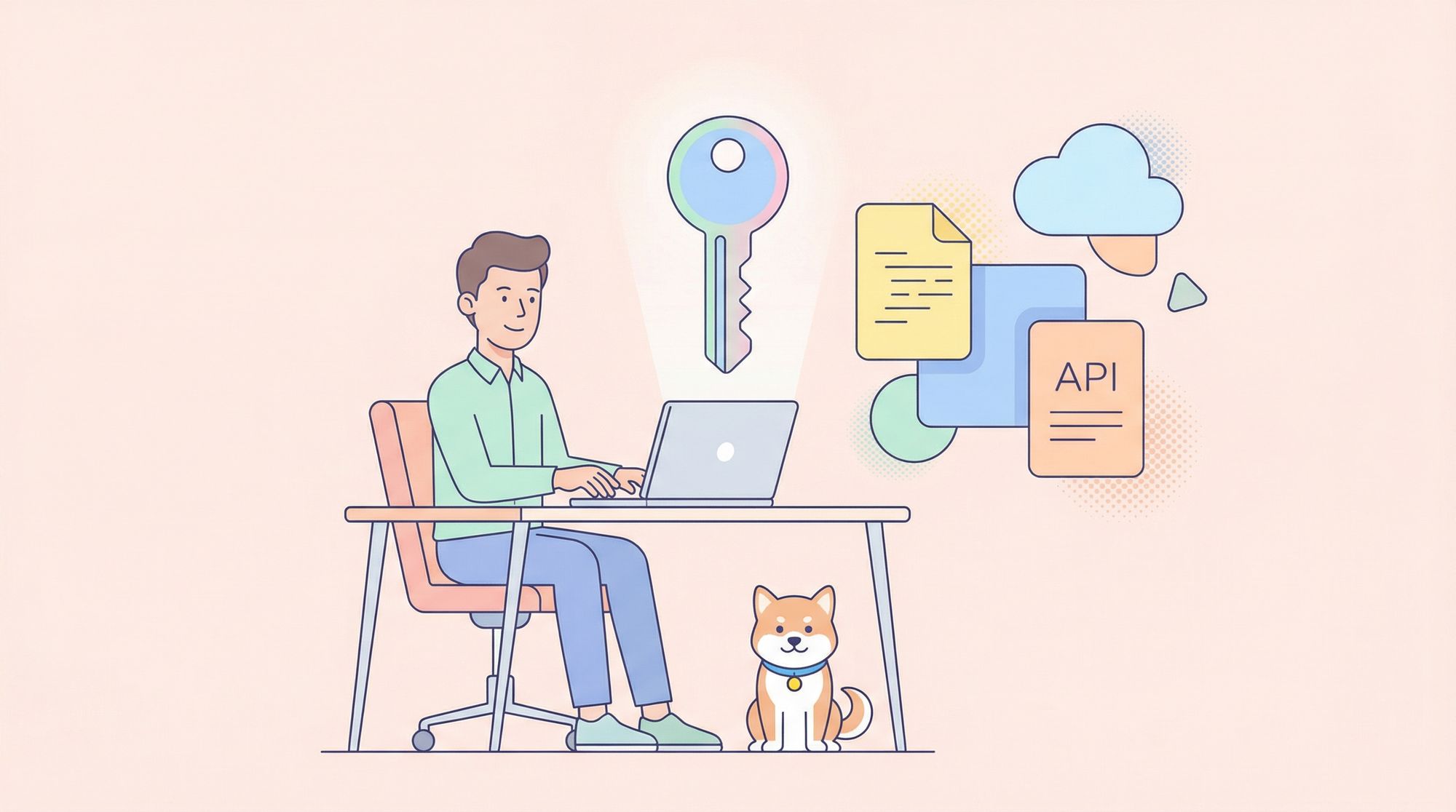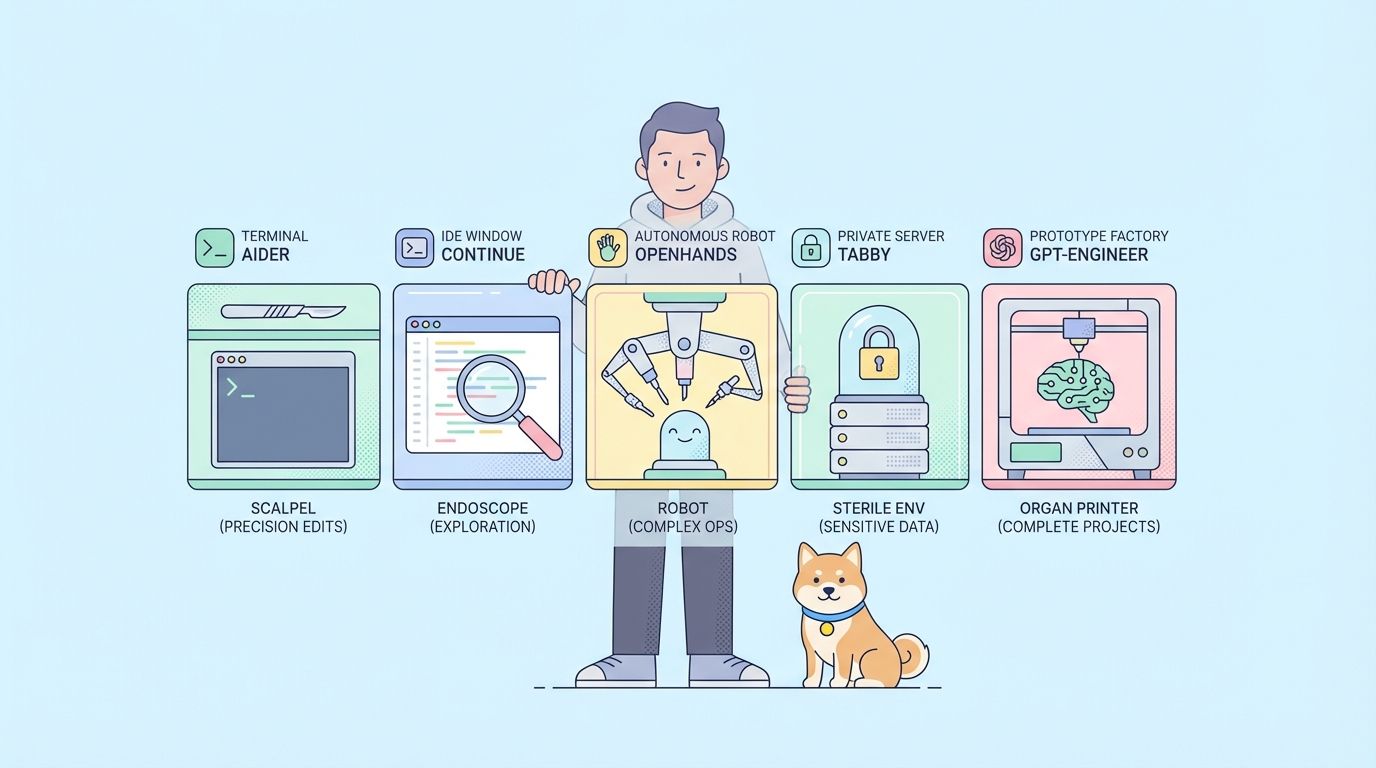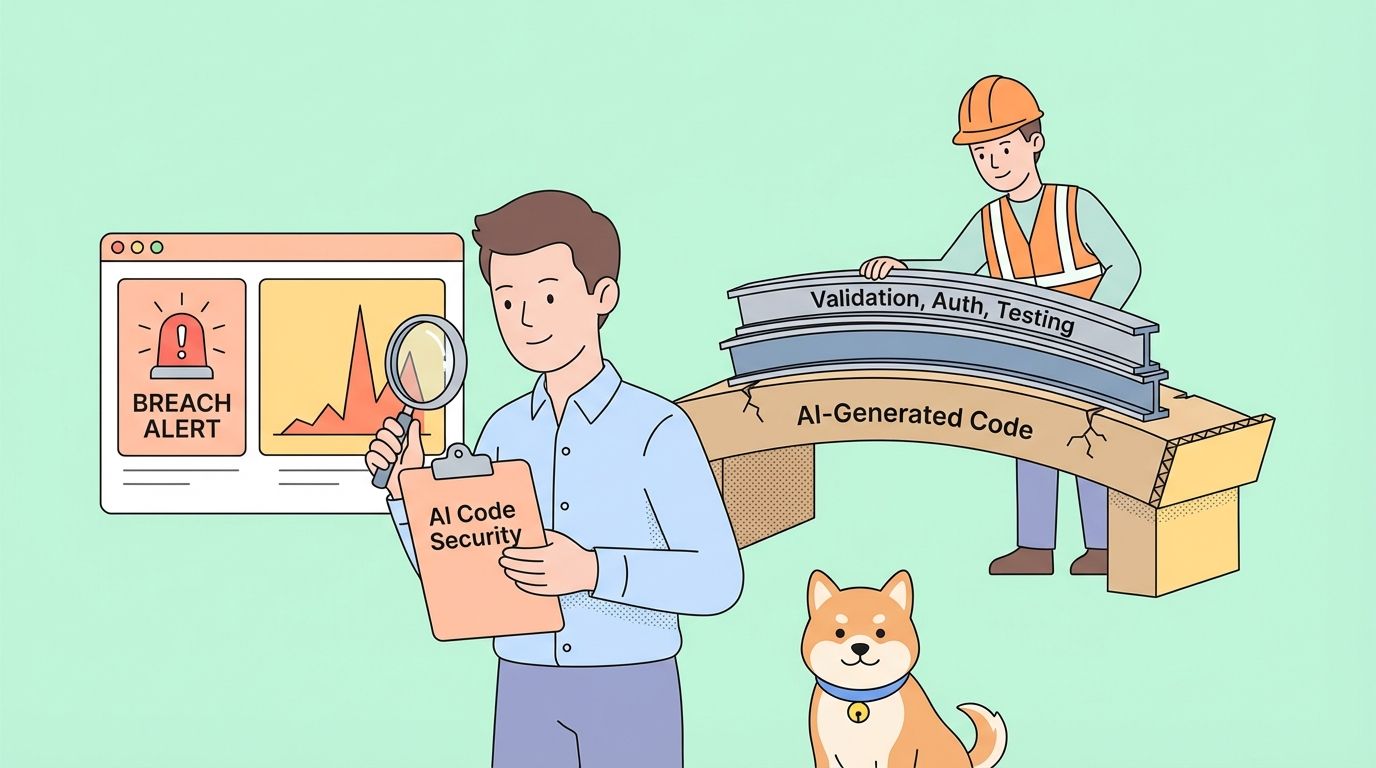Are you struggling with context window limits in Cursor when working with large API projects or analyzing vast codebases? Claude 3.7’s standard model restricts you to about 48K tokens—far short of what complex backend or API workflows often demand. The official Max Mode does offer a massive 200,000-token window, but at a steep price.
This guide shows API and backend developers how to safely extend the context window for Claude 3.7 in Cursor—without paying for Max Mode. Get practical, step-by-step instructions for both manual and automated methods.
What Is Cursor’s Claude 3.7 Context Window?
The “context window” is how much text (measured in tokens) the AI model can process in a single interaction. For Claude 3.7:
- Standard Model: ~48,000 tokens
- Max Variant: 200,000 tokens (but incurs extra cost)
Why does this matter?
For API developers, technical leads, and QA engineers, a larger context window allows:
- Analyzing multiple, interconnected files at once
- Processing extensive API documentation
- Refactoring or reviewing monolithic applications
- Understanding complex architectures and dependencies
But Max Mode can cost $0.05 per request and another $0.05 per tool call—quickly adding up for real-world projects.
Two Proven Ways to Extend Claude 3.7’s Context Window in Cursor
There are two main approaches to unlock the full 200K-token context window in Cursor’s Claude 3.7, without Max Mode:
- Manual JavaScript File Modification
- Automated Python Script (Recommended)
Method 1: Manual Modification of Cursor’s JavaScript
This method directly changes Cursor’s application files to override context limits.
Step 1: Locate the Key JavaScript File
Find workbench.desktop.main.js inside your Cursor install:
- Windows:
C:\Users\[Username]\AppData\Local\Programs\Cursor\resources\app\out\vs\workbench\ - macOS:
Right-click Cursor → “Show Package Contents” →Contents/Resources/app/out/vs/workbench/
Step 2: Backup the File
Before editing, create a backup:
- Copy
workbench.desktop.main.js - Rename to
workbench.desktop.main.js.bak - Store it in a safe location
Step 3: Edit the Token Limit Logic
Open the file in your code editor. Find the getEffectiveTokenLimit function and change it as follows:
async getEffectiveTokenLimit(e) {
const n = e.modelName;
// Override for Claude 3.7
if (n === "claude-3.7-sonnet") return 200000;
// ...rest of the function
}
What this does:
- Checks if the model is Claude 3.7 (“claude-3.7-sonnet”)
- If so, returns a 200,000-token limit
Step 4: Save and Restart Cursor
- Save your changes
- Close your editor
- Restart Cursor to apply
Method 2: Use the Automated Python Script (Easier & Safer)
If you prefer not to edit app files manually, use the CursorPlus community project’s Python script to automate the process.
Step 1: Download the Script
Get hack_claude.py from the CursorPlus GitHub repository.
Step 2: Ensure Python Is Installed
No extra dependencies required—just Python.
Step 3: Run the Script
Open your terminal or command prompt, navigate to the script’s folder, and run:
python hack_claude.py
What the script does:
[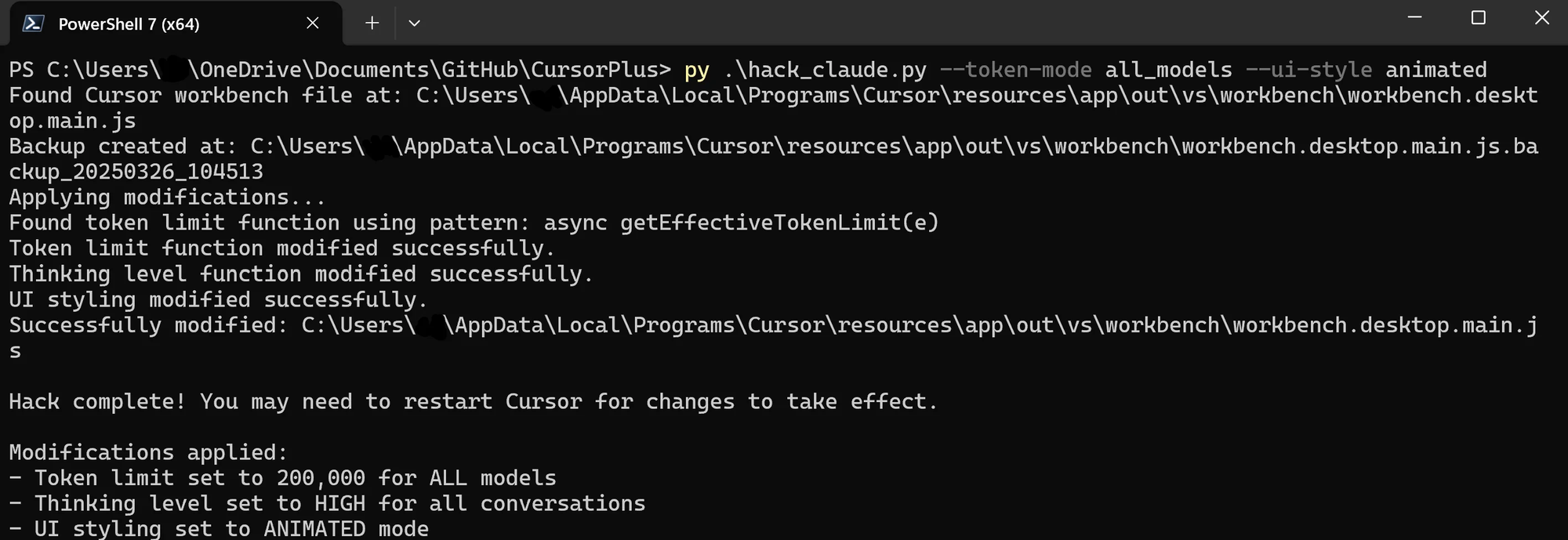 ]
]
- Detects your Cursor install location
- Backs up the original file
- Modifies the token limit for Claude 3.7 to 200,000
- Optionally tweaks UI styling and thinking level
[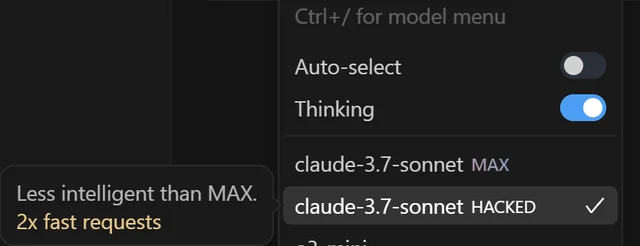 ]
]
Step 4: Explore Customization
The script supports extra options:
python hack_claude.py --token-mode all_models --ui-style animated
--file, -f: Custom path to the workbench file--token-mode, -t: Limit for just Claude 3.7 (default) or all models--ui-style, -u: Choose fromgradient,red, oranimated--skip-backup, -s: Skip backup (not recommended)
How Does This Bypass Work?
Although the context window is ultimately enforced by the API, Cursor caches limits locally. By intercepting the getEffectiveTokenLimit function, you override the client-side restriction—enabling you to send much larger prompts to Claude 3.7.
- Token limit is checked in Cursor’s client
- Modification returns your chosen value (200,000)
- Cursor then allows larger inputs
- The API must still accept and process them (Claude 3.7 supports 200K)
How to Verify Success
- Test with Large Inputs: Paste or upload a codebase or documentation that previously hit the limit
- Observe UI Styling: If you enabled it in the script, check for visual changes around Claude 3.7
- Try Complex Queries: Ask the AI to analyze or summarize multiple files at once
Frequently Asked Questions
Q: Will this affect my billing with Cursor or Anthropic?
A: No. You are billed at the regular Claude 3.7 rate, not Max Mode pricing.
Q: Can I revert these changes?
A: Yes—simply restore your backup or reinstall Cursor.
Q: Is this modification detectable?
A: It’s possible, but there’s no public info on active monitoring for client changes.
Q: Does this work on all OSes?
A: Yes—works on Windows and macOS, but file paths differ.
Conclusion
Unlocking the full context window for Claude 3.7 in Cursor can be a game-changer for API and backend teams—enabling deep code analysis, documentation review, and large-scale refactoring, all without paying for Max Mode.
The Python script method from CursorPlus is the safest and most flexible option, but always keep backups and be ready to reapply changes after Cursor updates. For teams seeking to streamline API development, tools like Apidog offer free, integrated environments for testing, documentation, and AI-powered code generation—complementing your enhanced AI coding workflow.
Always consider the risks and ethics of modifying software. When used responsibly, these methods can supercharge your dev workflow and help you make the most of advanced AI models.