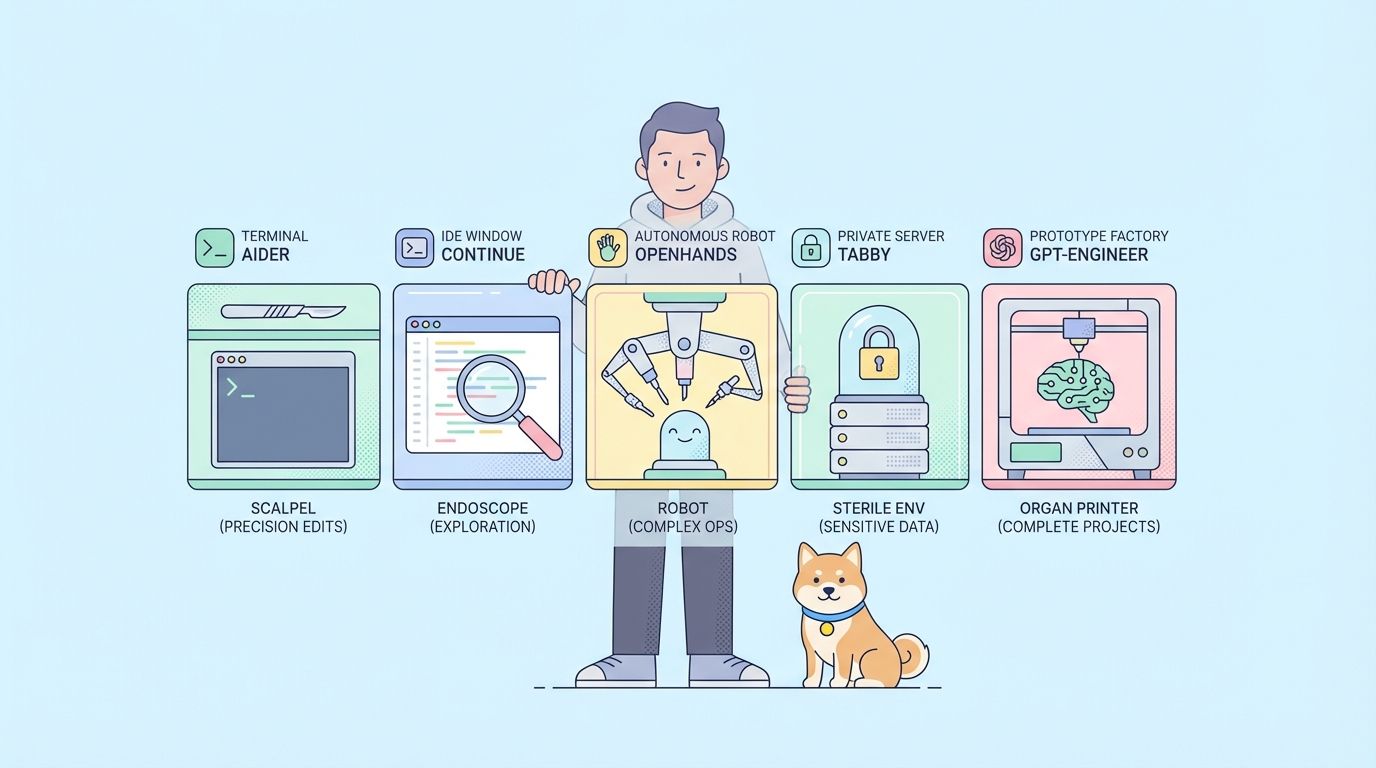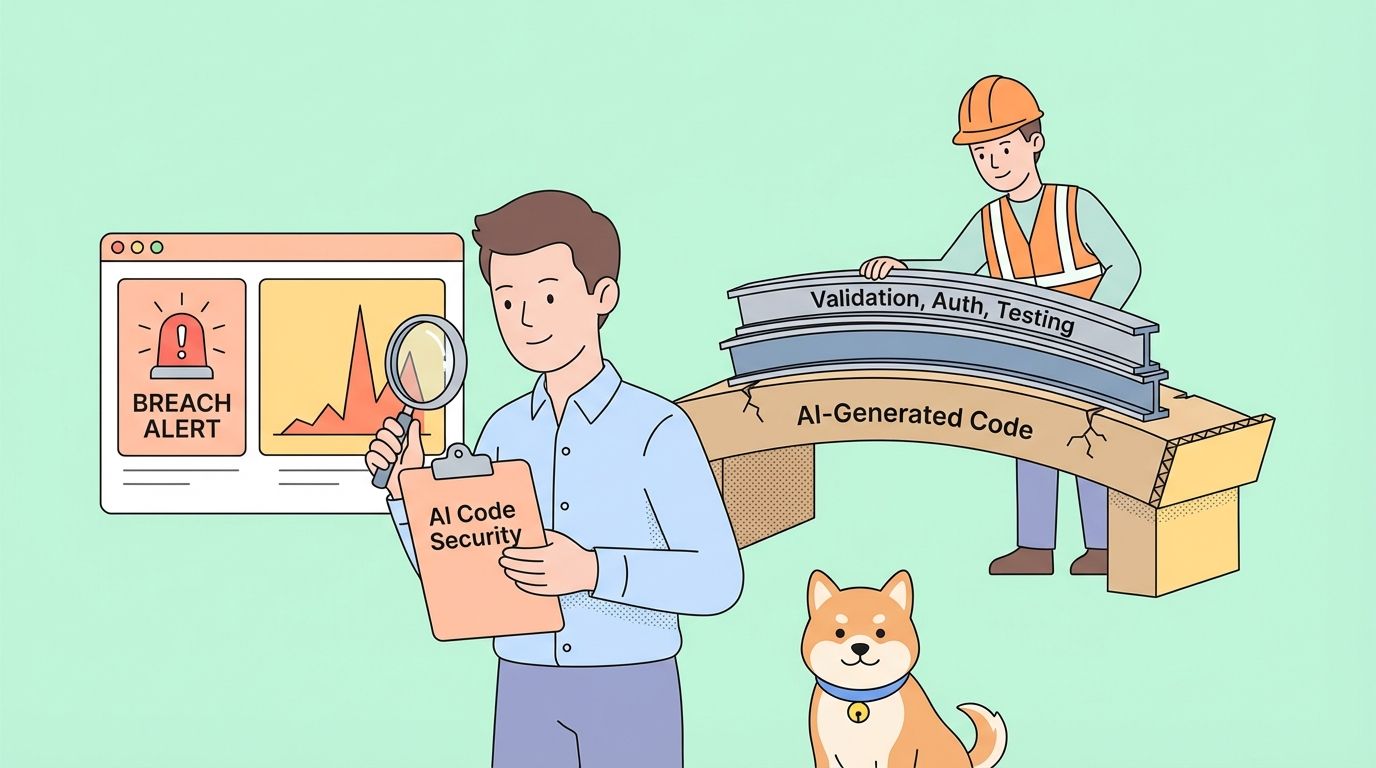Effective communication is fundamental in any domain, and the world of computers is no exception. When applications interact remotely using gRPC (Remote Procedure Calls), clear error signaling is crucial.
Start creating your own gRPC project with Apidog by clicking the button below! 👇

This article delves into the concept of gRPC status codes, providing a deeper understanding of how these codes ensure smooth communication and efficient error handling within distributed systems.
Before discussing gRPC status codes, let us first review what gRPC stands for.
What is gRPC?
The term gRPC (gRPC Remote Procedure Call) refers to a high-performing, open-source framework that facilitates communication between applications through a remote procedure call (RPC) mechanism.
The gRPC framework enables a client application to invoke methods on a server application residing on a different machine, but as if it were to be a local object. The framework therefore simplifies the development of distributed systems by abstracting away the complexities of network communication.
Key Characteristics of gRPC
Language Neutrality
RPC is platform-agnostic and supports various programming languages, promoting interoperability across different development environments. This means that gRPC services written in one language can be called by clients written in another language, as long as both languages have gRPC libraries.
Protocol Buffers
It utilizes Protocol Buffers, a language-neutral mechanism for defining data structures and remote service interfaces. This ensures efficient data serialization and deserialization between clients and servers. Protocol Buffers define the structure of data that is exchanged between services.
Data is serialized into a compact binary format before being sent over the network and then deserialized back into the original format on the receiving end. This binary format is more efficient than text-based formats like JSON or XML, which can improve the performance of gRPC applications.
High Performance
gRPC leverages HTTP/2 for efficient data transfer, resulting in faster communication compared to traditional RPC frameworks. HTTP/2 is a major improvement over HTTP/1.1, the protocol that underpins most web traffic today. HTTP/2 allows for multiple requests to be sent over a single connection, which can significantly reduce latency. Additionally, HTTP/2 supports header compression, which can further improve performance.
Rich Features
It offers built-in functionalities like authentication, authorization, load balancing, and health checking, simplifying the development process. These features help to ensure the security, reliability, and scalability of gRPC applications.
Automatic Code Generation
gRPC uses protocol buffer definitions to automatically generate client and server code in various programming languages. This saves developers time and effort, and it also helps to ensure that the client and server code is compatible.
Streaming Support
gRPC supports different streaming patterns, including unary (one request, one response), client-side streaming (multiple requests, one response), server-side streaming (one request, multiple responses), and bi-directional streaming (multiple requests and multiple responses). This flexibility makes gRPC suitable for a wide range of use cases, including real-time data streaming and file transfers.
What are gRPC Status Codes?
The gRPC framework relies on gRPC Status Codes to communicate the outcome of an RPC (Remote Procedure Call), providing users with information on whether the operation was successful or a failure.
Types of gRPC Status Codes
gRPC defines a set of status codes to communicate the outcome of RPCs. These codes provide more specific information than a simple success/failure message, allowing clients to understand the nature of any errors that might have occurred. Here's a breakdown of the different types:
Success (OK)
- Code: 0
- Description: The RPC was completed successfully. This is the ideal outcome, indicating the server processed the request without issues.
Error Codes (User-Generated)
These codes are typically generated by the application logic on the server side and indicate specific problems encountered during the RPC.
CANCELLED (Code: 1)
- Description: The operation was canceled, usually at the client's request. This could happen due to timeouts, user interaction, or other reasons.
UNKNOWN (Code: 2)
- Description: An unexpected error occurred on the server, and it doesn't have more specific details about the issue. This is a catch-all for unforeseen problems.
INVALID_ARGUMENT (Code: 3)
- Description: The client provided invalid arguments in the request. This could be due to missing required fields, incorrect data types, or values outside the expected range.
DEADLINE_EXCEEDED (Code: 4)
- Description: The request took too long to complete and exceeded the set deadline. This might be caused by slow processing on the server, network issues, or a large amount of data being transferred.
NOT_FOUND (Code: 5)
- Description: The requested resource (e.g., a file, database entry) could not be found on the server.
ALREADY_EXISTS (Code: 6)
- Description: An attempt was made to create a resource that already exists. This could happen when trying to insert duplicate data or create something with a conflicting name.
PERMISSION_DENIED (Code: 7)
- Description: The client lacked the necessary permission to perform the requested operation. This might be due to insufficient access controls or security settings.
RESOURCE_EXHAUSTED (Code: 8)
- Description: The server ran out of resources (e.g., memory, disk space) to complete the request.
FAILED_PRECONDITION (Code: 9)
- Description: The request could not be processed because the server was in an unexpected state. This could be due to invalid data in the request not directly related to the arguments themselves, or the server being in an inconsistent state.
ABORTED (Code: 10)
- Description: The operation was aborted on the server side. This could happen due to various reasons specific to the server implementation.
OUT_OF_RANGE (Code: 11)
- Description: The request contained a value that falls outside the expected range. This could be a number outside a valid set or a date that doesn't fit the allowed timeframe.
UNIMPLEMENTED (Code: 12)
- Description: The server does not support the requested RPC method. This might be due to a missing implementation on the server or an outdated client trying to use a newer feature.
INTERNAL (Code: 13)
- Description: An internal server error occurred. This is a generic error code used when the server encounters an unexpected issue it can't classify more specifically.
Library-Generated Codes (gRPC Core)
These codes are not directly generated by user code but by the gRPC library itself in specific situations.
DATA_LOSS (Code: 15)
- Description: There was a loss of data during the RPC. This could be due to network issues or problems with storage systems.
Create gRPC APIs Within Minutes With Apidog
Whether you are a student about to create your first gRPC API or a professional dealing with them on a daily, you will definitely need an API development tool that's easy to digest and convenient to work around. This is why you should try Apidog - a one-stop solution for all your API problems.

Create a gRPC API Using Apidog
This section will demonstrate a simple guide on how you can create your own gRPC API using Apidog.

First, download and open the Apidog application, and locate the + New Project button, as shown in the image above.

A pop-up window will then appear on your screen, asking you to confirm the gRPC API Project name. You are free to name your gRPC API project - it is yours!
Importing .proto File
As the gRPC framework follows an API-first approach, you must first define the development, services, methods, and messages through .proto files.
In Apidog, you have two ways of importing .proto files, which are:

- Local file
- URL hosting the
.protofile.
Selected .proto files will be imported as a single Proto, where the service will be imported as a service, and RPCs will be imported as methods. If the selected .proto file depends on other .proto files, you will have to manually add the dependency directory.
However, services from other .proto files that the selected .proto file depends on will also be imported into the same Proto if their package belongs to the same package as the selected .proto file.
Reimporting .proto Files

If there are any changes to a .proto file that is used in the project, you can reimport it into Apidog. Right-click on Proto, and click the Reimport button, as shown in the image above.
Making Unary Calls Using Apidog

Similar to HTTP requests, you can make unary calls by entering the URL in the address bar, and input the message content in JSON format under the Message tab. Click the "Invoke" button once you have finalized the details, and the unary call will be initiated.
Streaming Calls Using Apidog

Streaming calls are somewhat similar to WebSocket connections in that, after initiating the call, you are permitted to write and send messages under the Message tab. Other types of streaming calls include server streaming, client streaming, and bidirectional streaming.
To ensure that users have full understanding on streaming calls, APidog provides a timeline view that displays the call status, sent messages, and received messages, displayed in chronological order.
To learn the full extent of Apidog's features for gRPC APIs, make sure to visit this link!

Conclusion
gRPC status codes play a crucial role in ensuring efficient and informative communication between computer applications. By utilizing a standardized system of codes, developers can streamline error handling and effectively convey the cause of issues that arise during interactions.
This not only simplifies debugging processes but also enhances the overall reliability of distributed systems. As gRPC continues to gain traction, a thorough understanding of its status codes will become increasingly valuable for developers aiming to build robust and scalable applications.