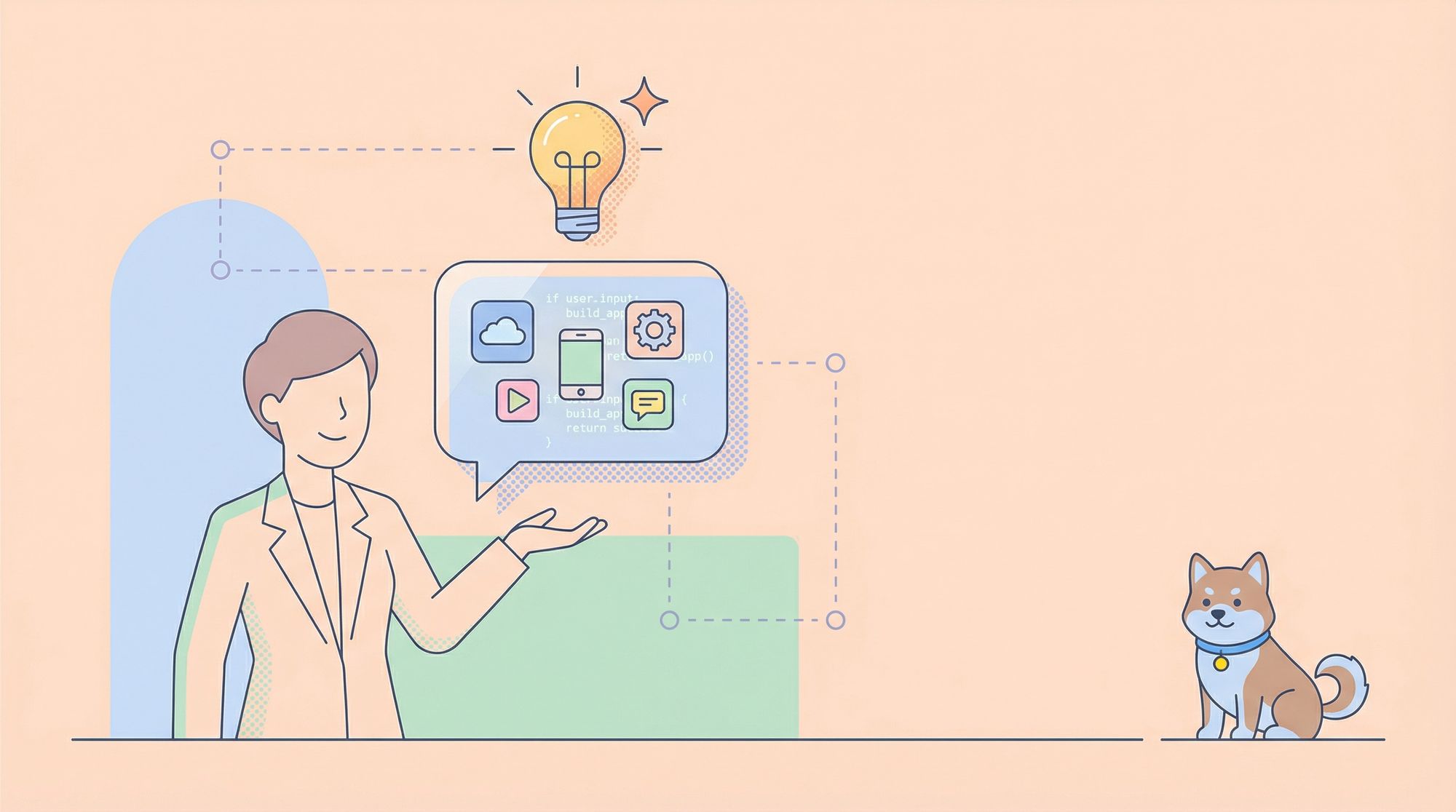Imagine this: you have an app idea, but coding isn’t your strong suit. Or maybe, you’re a developer trying to save time and get straight to prototyping without sweating over the code from scratch. Enter Github Spark – a revolutionary AI-powered tool that’s transforming how we create web apps. Github Spark lets you build web apps and microservices in plain English, making it a perfect companion for both non-programmers and seasoned developers alike.
What is Github Spark?
Github Spark is an AI-powered tool developed by Github, designed to make building and sharing web apps as easy as having a conversation. By leveraging natural language, it removes the traditional barriers to programming, allowing anyone to create microservices or even complete applications simply by describing what they want.
What makes Github Spark stand out is its versatility: it’s not just for programmers but also for product managers, designers, and anyone who wants to bring an idea to life without extensive coding knowledge.

Github Spark uses advanced machine learning algorithms to understand and process English descriptions, turning them into functional code. This process is a game-changer, as it enables rapid prototyping and opens up opportunities for collaboration across different fields, ultimately speeding up the entire development pipeline.
How Does Github Spark Work?
1. Understanding Natural Language Processing (NLP)
Creating an app requires more than just a general idea. You need a clear vision of the features, specific interactions, and the overall look and feel. This can get complex fast, and for many, the process can feel overwhelming before even getting started. That’s precisely where Github Spark comes in.
With Github Spark, you can start with a simple idea—like “an app to track my kid’s allowance”—and let the details unfold gradually through assisted exploration. Spark’s natural language-based editor lets you describe what you want your app to do rather than writing code. This approach makes progress feel effortless and even fun, thanks to four core iteration tools that simplify each step. And, the platform manages all the intricate technical details, from hosting to data storage, freeing you from the need for deep programming knowledge.
2. Integration with Github’s Development Environment
Since Github Spark is built by Github, it integrates seamlessly with the Github environment, allowing you to leverage your Github repository and resources. This integration also enables easier collaboration, as changes made with Github Spark can be committed directly to your project’s repository, making version control a breeze.

3. Model selection
When creating or revising a Spark, you can select from four AI models: Claude Sonnet 3.5, GPT-4o, o1-preview, and o1-mini. This flexibility lets you experiment with different models to see which yields the best results for your idea. If the output isn’t what you expected, you can easily undo and switch to another model for a fresh approach. Plus, each revision's history logs the model used, giving you a clear record of how your Spark evolves with each change.
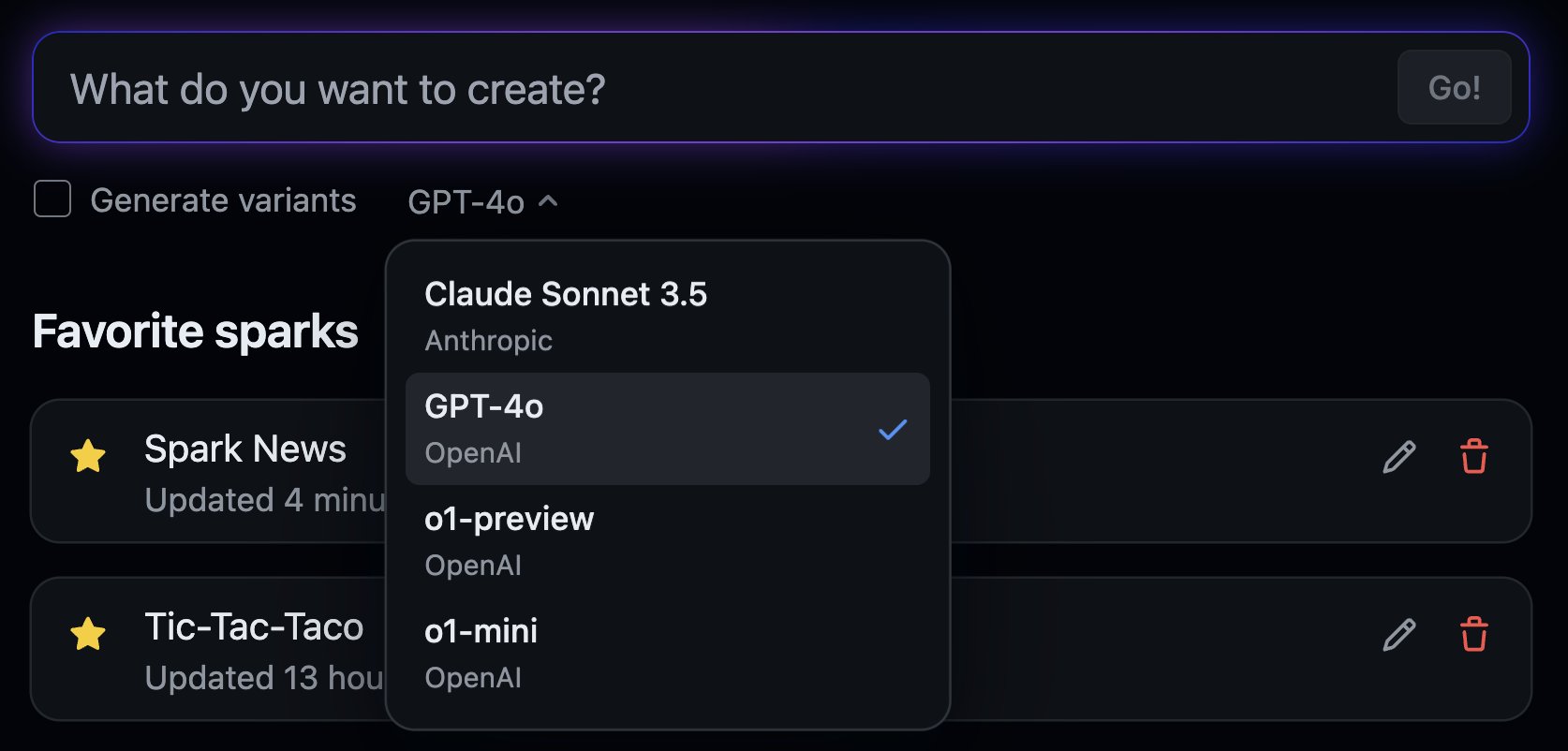
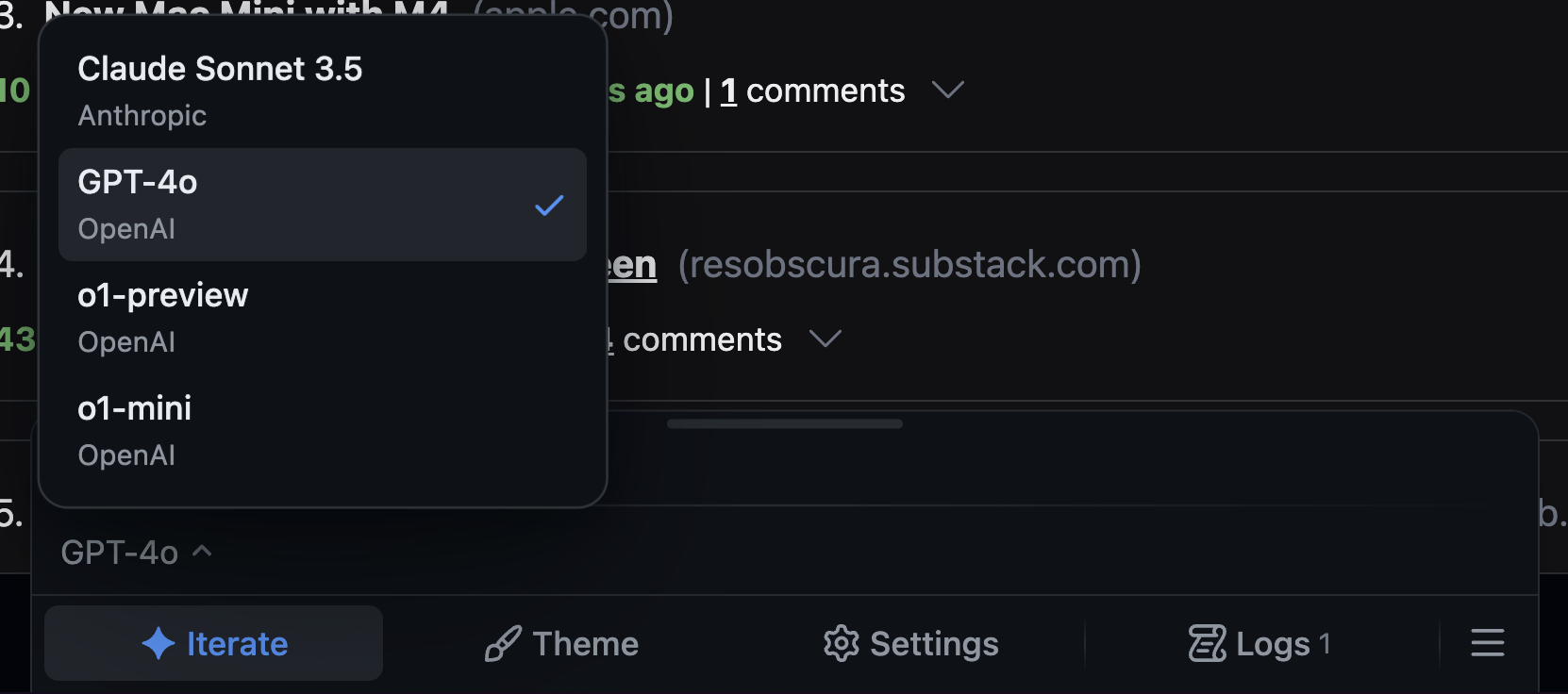
4. Working with APIs
Github Spark doesn’t work alone; it’s a powerful tool when it comes to API integrations. By incorporating APIs, Github Spark can communicate with external services to enhance the functionality of your application. This is where Apidog comes in – a handy tool that allows you to manage, build, and test APIs effortlessly.

For instance, you could describe a feature where your app pulls data from a third-party service using an API. Github Spark would generate the necessary code to call that API and handle the response, making it easier to integrate external services into your app.
Building Your First App with Github Spark
Ready to get hands-on with Github Spark? Let’s go through a step-by-step example of building a simple web app. For this example, we’ll create a simple to-do list application.
Define Your Idea in Plain English
The first step is simply stating what you want the app to do. With Github Spark, this is all you need to begin:
Description: "I want a to-do list app where users can add, view, and delete tasks."
Github Spark will take this description, analyze it, and generate a basic structure for the app. Within moments, you’ll have a starting point for your to-do list app!
Customize the App’s Features
Once the basic app structure is in place, you can add further details to customize it. Let’s say you want users to have the ability to mark tasks as completed. You could simply add to your description:
Additional Description: "Allow users to mark tasks as completed and filter by active or completed tasks."

Github Spark processes these additional instructions and updates the code accordingly, adding the new features seamlessly.

Github Spark API Integrations
1. Making API Calls
Github Spark’s ability to interpret natural language and translate it into API calls is one of its standout features. Suppose you need your app to retrieve data from an external service, like fetching weather updates or pulling news headlines. By describing the action, Github Spark generates the necessary API request.
2. Testing APIs with Apidog
Before deploying your app, it’s crucial to test API endpoints to ensure they work correctly. Apidog is an ideal companion tool for this purpose. With Apidog, you can:
- Test API Requests: See how your API requests perform under different conditions.
- Open Apidog and create a new request.
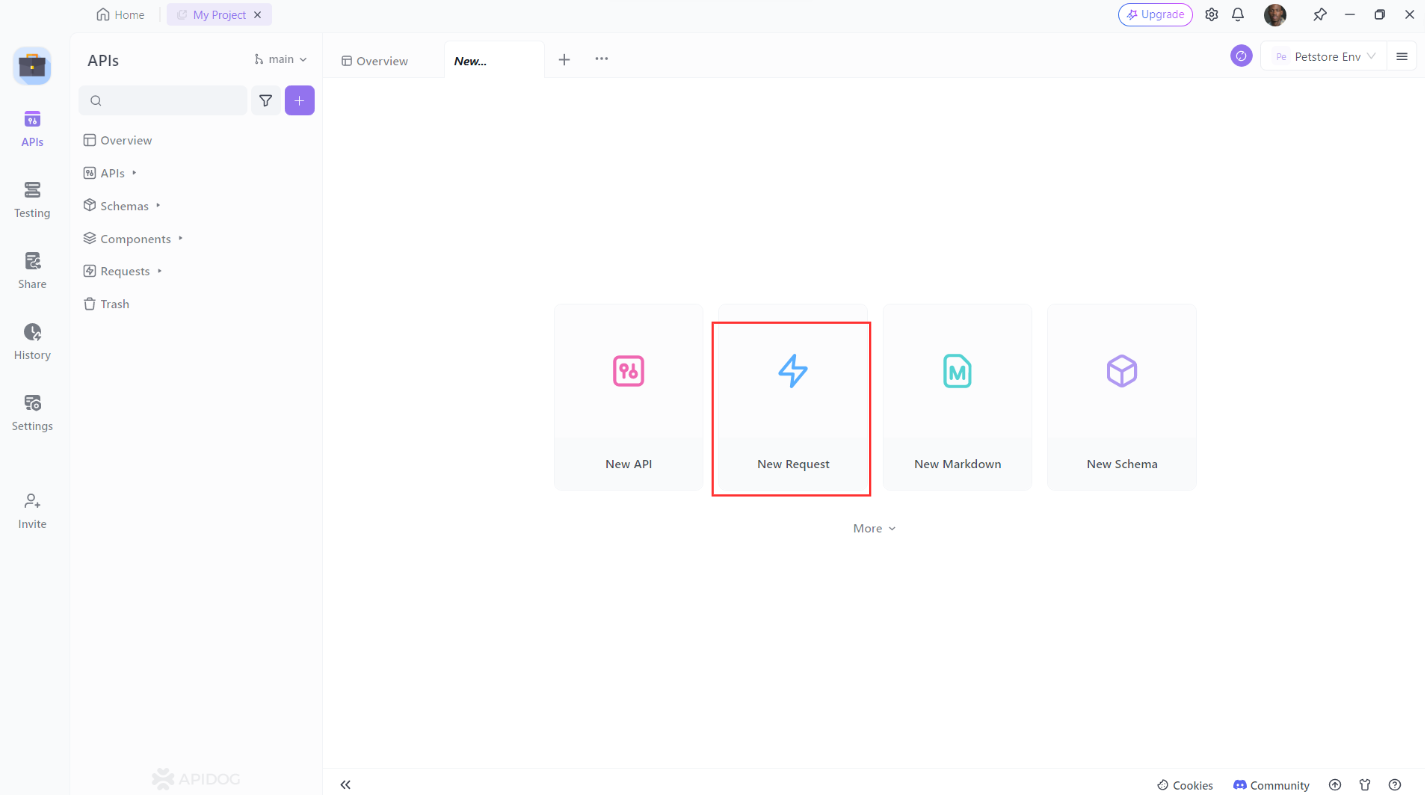
2. Set the request method to POST.
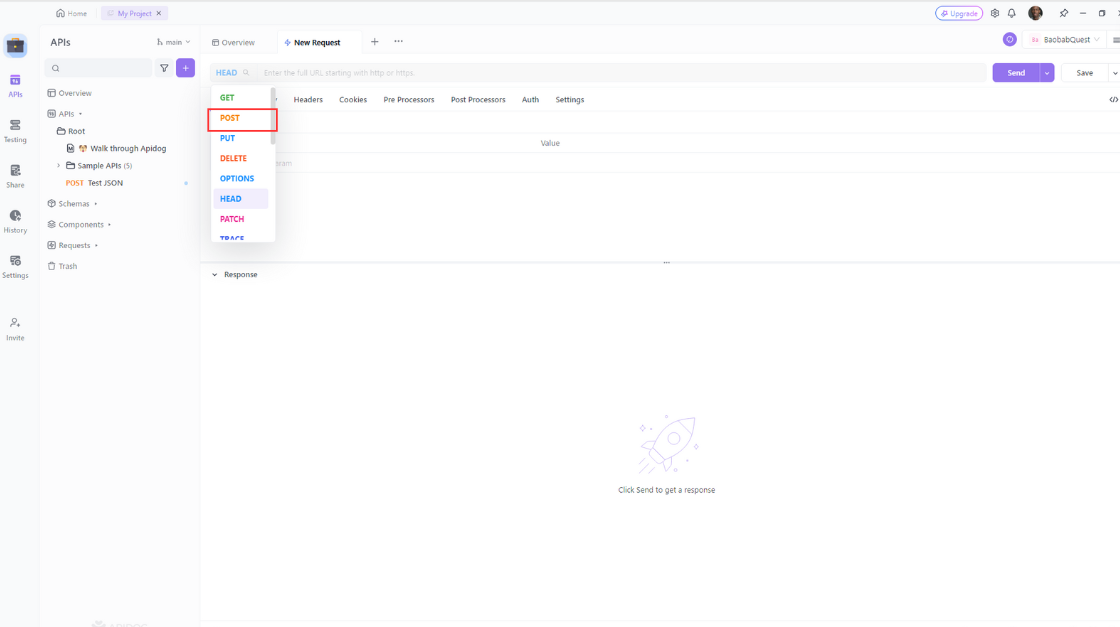
3. Enter the URL of the resource you want to update. Add any additional headers or parameters you want to include then click the “Send” button to send the request.
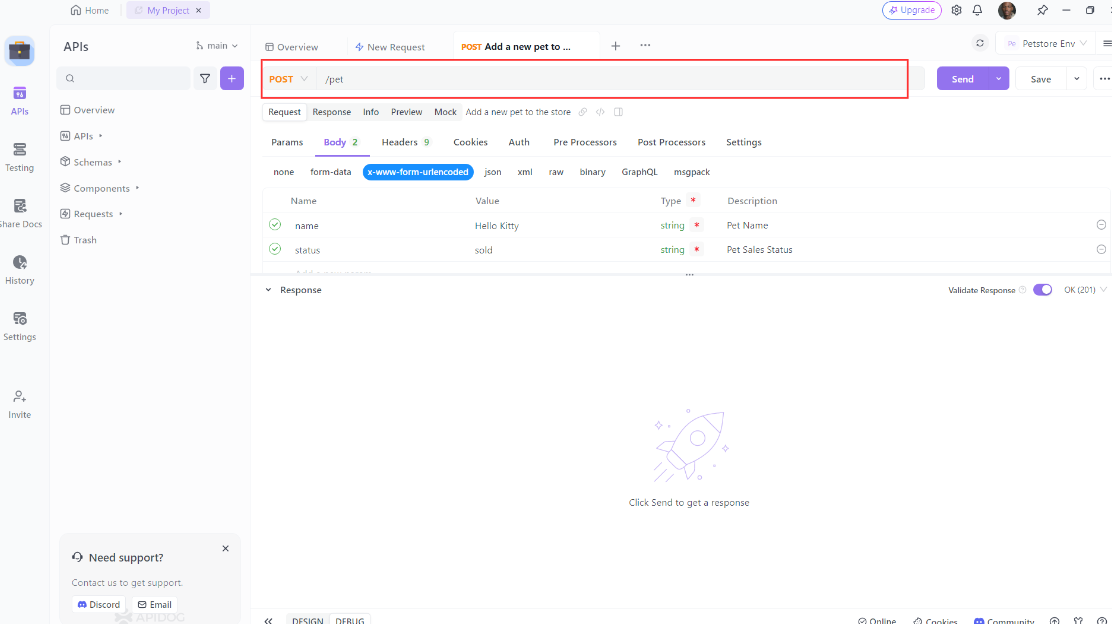
4. Verify that the response is what you expected.
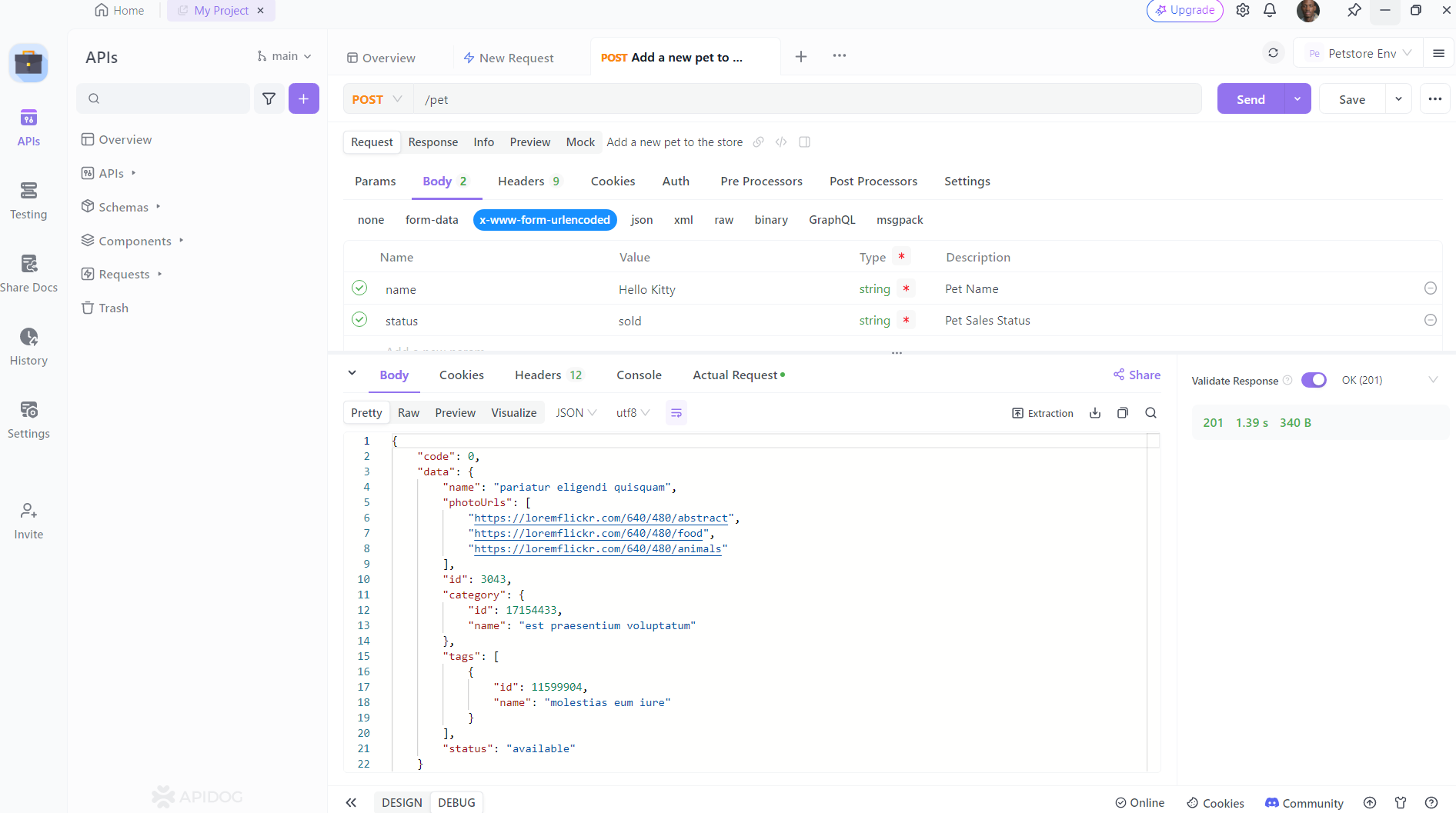
- Mock API Data: Apidog lets you test your app without an active API connection, which is useful for development.
- Document APIs: Maintain a clean and organized structure for your API requests and responses.
The Future of AI in App Development
With tools like Github Spark, we’re witnessing a new era in app development where coding barriers are diminishing. AI-driven development democratizes access to programming, allowing non-coders to create digital solutions and enhancing the productivity of developers who can leverage these tools to streamline their work.
What’s Next?
As Github Spark continues to evolve, we can expect more sophisticated features, possibly even deeper integrations with platforms like Github Copilot. AI development tools are poised to become an integral part of programming, much like compilers or version control systems have in the past.

Conclusion
Github Spark marks a transformative shift in how we approach app development. Whether you're a seasoned developer or a non-coder, Github Spark opens doors, making the process of building apps more accessible and collaborative. When paired with Apidog, you gain an even more powerful toolkit, enabling seamless API integration, testing, and management – all without heavy coding.
So, whether you want to prototype a new app idea or streamline API development, now is the perfect time to explore Github Spark and Apidog. Start your journey by downloading Apidog for free and see how easy it is to bring your web app ideas to life.