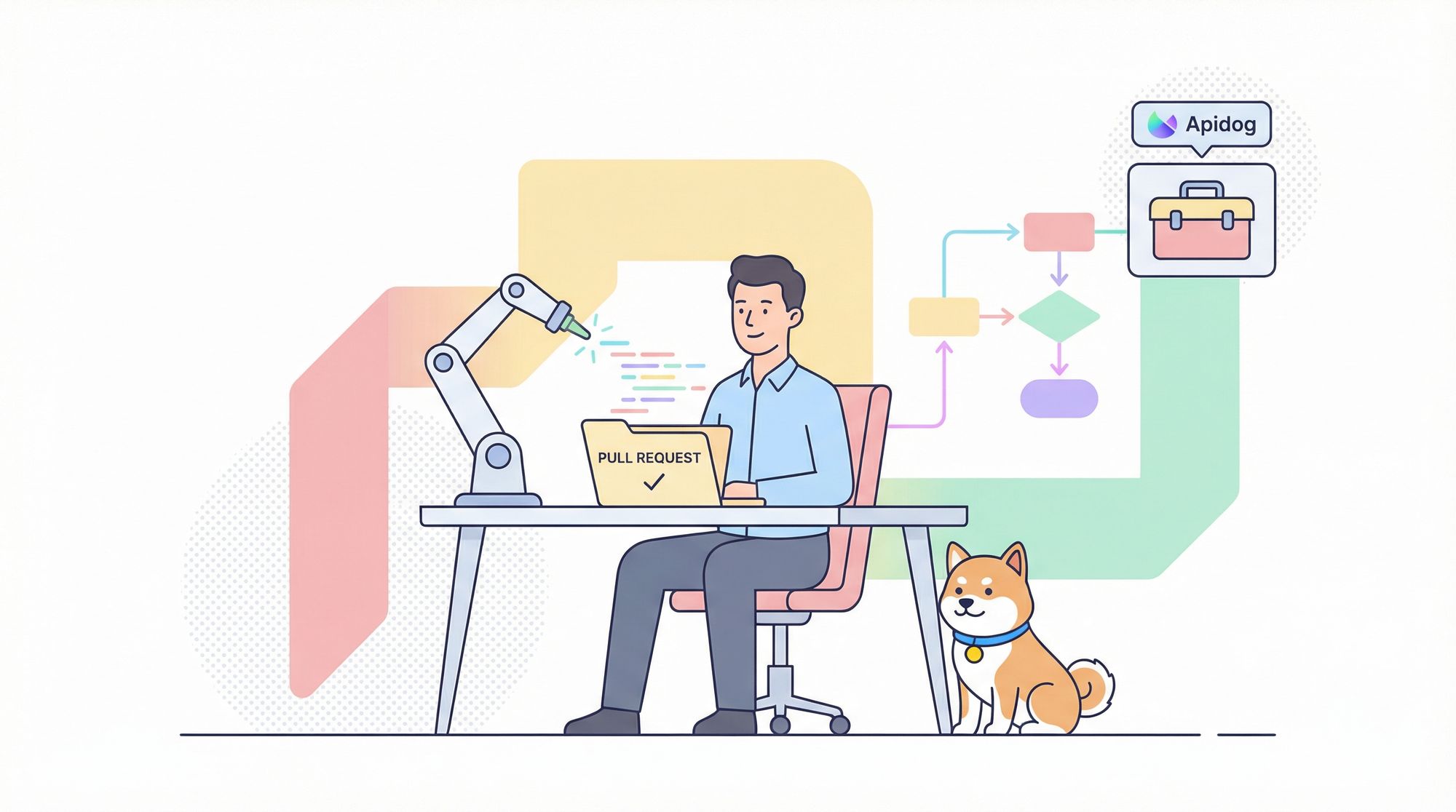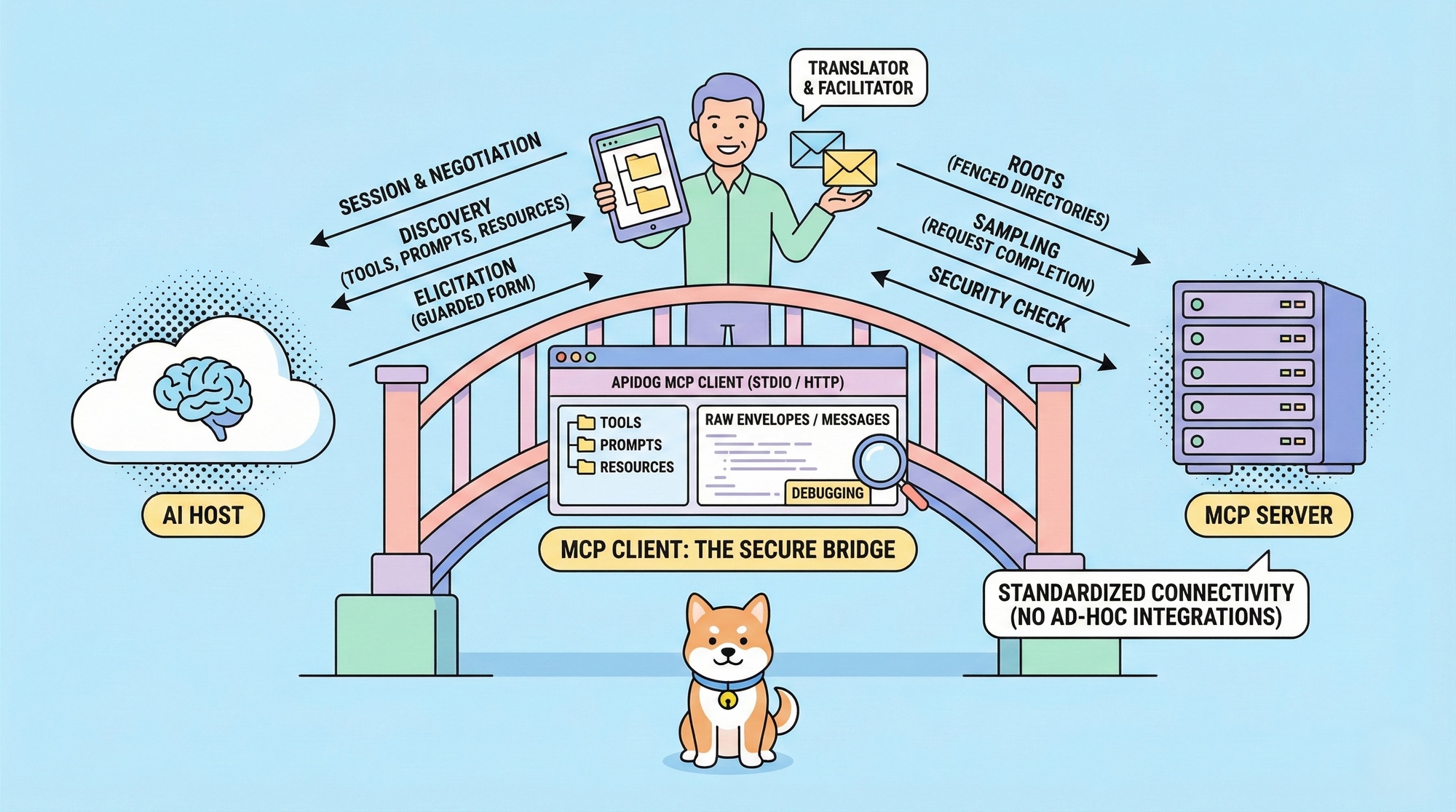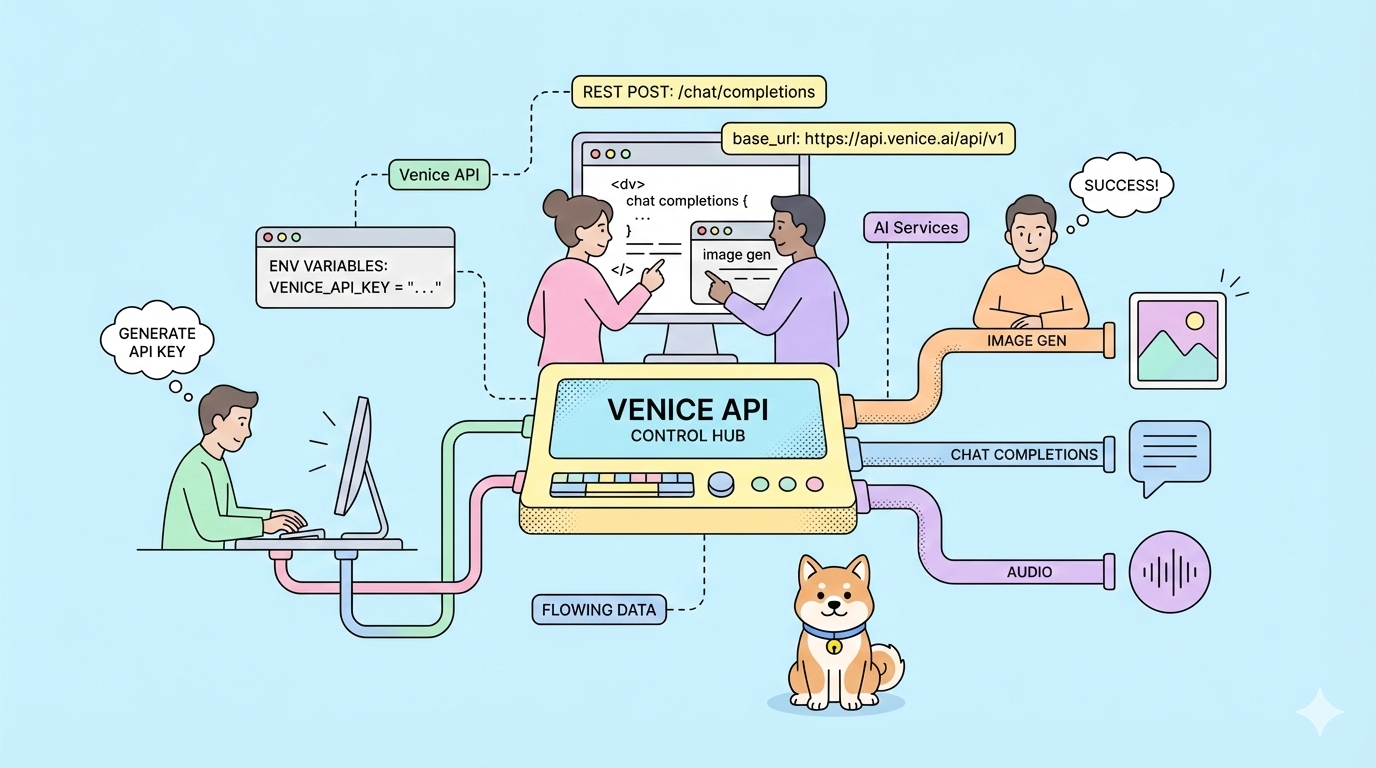Tools that boost productivity and simplify workflows are essential. GitHub Copilot has long been a trusted ally for developers, offering AI-powered code completion to accelerate coding tasks. Now, with the introduction of the GitHub Copilot new coding agent, this tool evolves into something far more powerful. This autonomous coding agent can implement entire tasks, address issues, and integrate seamlessly with GitHub Actions, submitting pull requests like a human collaborator. This advancement promises to redefine how developers work, making the process faster, smarter, and more efficient.
What is GitHub Copilot’s New Coding Agent?
GitHub Copilot’s original version revolutionized coding by suggesting snippets as developers typed. However, the GitHub Copilot new coding agent takes this a step further. Unlike its predecessor, which focused on real-time code completion, this agent operates autonomously. It handles complete tasks or resolves GitHub issues independently, generating code, testing it, and submitting pull requests for review.
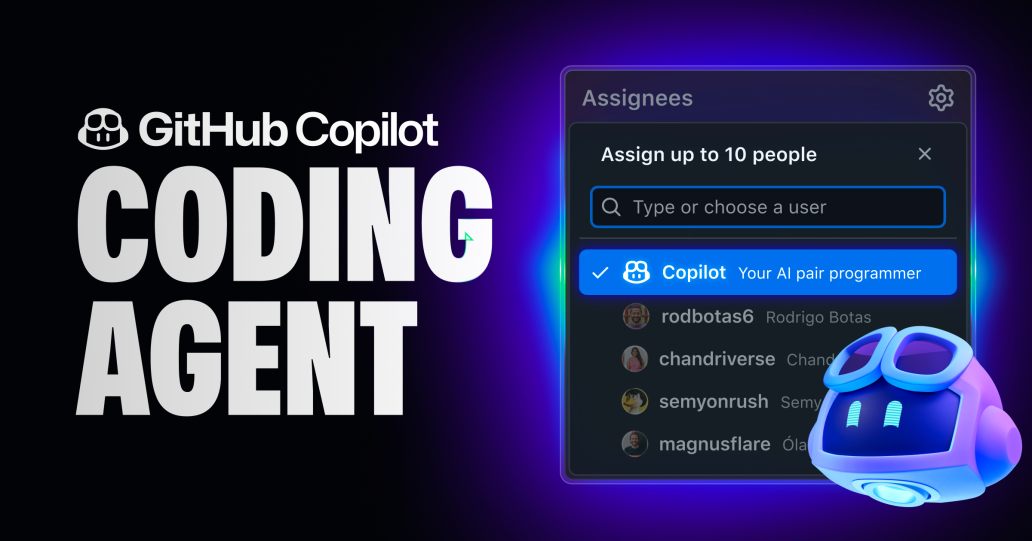
Technically, the agent relies on advanced AI models trained on vast datasets of code and development patterns. These models enable it to understand task requirements, analyze codebases, and produce contextually accurate solutions. The agent runs in a secure, customizable environment powered by GitHub Actions, ensuring it works without disrupting the primary workflow. This shift from suggestion to execution marks a significant leap in AI-assisted development.
Moreover, the agent’s ability to interpret natural language instructions and visual inputs (like screenshots) enhances its versatility. Whether fixing bugs or implementing features, it acts as a virtual team member, reducing manual effort and accelerating project timelines.
How Does the GitHub Copilot New Coding Agent Work?
Using the GitHub Copilot new coding agent is straightforward yet powerful. Here’s a step-by-step breakdown of its operation:

Task Assignment: Developers assign a GitHub issue to the agent via the GitHub web interface, GitHub Mobile, or GitHub CLI. This process mirrors assigning tasks to a teammate.
Environment Setup: The agent automatically creates a development environment using GitHub Actions. This isolated setup ensures security and compatibility with the project’s existing workflow.
Code Generation: The agent analyzes the issue, interprets requirements, and generates the necessary code. It can process text descriptions and images (e.g., UI mockups or bug screenshots) to guide its work.
Progress Tracking: Developers monitor the agent’s activity through session logs, which provide real-time updates. This transparency allows for intervention if needed.
Pull Request Submission: Once the task is complete, the agent submits a pull request with detailed changes, ready for human review and approval.
For example, imagine assigning a bug fix. The agent examines the codebase, identifies the issue, implements a solution, and submits a pull request—all without developer intervention. This seamless integration with GitHub’s ecosystem makes it a game-changer.
Benefits of the GitHub Copilot New Coding Agent
The GitHub Copilot new coding agent delivers several advantages that enhance development workflows:
1. Boosted Productivity
By automating repetitive or time-intensive tasks, the agent frees developers to tackle creative challenges. This shift accelerates feature delivery and shortens development cycles.
2. Enhanced Code Quality
The agent applies consistent coding standards and best practices, reducing human error. It also tests its own code, minimizing bugs and ensuring reliability.
3. Time Efficiency
Tasks that once took hours—like refactoring or minor feature additions—now complete in minutes. This efficiency saves valuable time for teams under tight deadlines.
4. Team Collaboration
The agent acts as an additional contributor, handling workload bottlenecks. This collaborative dynamic optimizes resource use and improves team performance.
5. Continuous Improvement
As the agent interacts with a project, it learns from the codebase, refining its output over time. This adaptability ensures long-term value.
Transitioning to this agent-driven approach empowers developers to work smarter, not harder, while maintaining high standards.
Apidog: A Perfect Companion for GitHub Copilot
While the GitHub Copilot new coding agent excels at code generation, API development requires specialized tools. Enter Apidog—an all-in-one platform that complements Copilot by streamlining API design, testing, and documentation.

Key Apidog Features
- API Design: Apidog supports OpenAPI standards, enabling developers to define endpoints, parameters, and responses effortlessly.
- Automated Testing: It offers tools to test APIs automatically, ensuring functionality and reducing production errors.
- Real-Time Collaboration: Teams can work together seamlessly, ideal for distributed projects.
- Documentation: Apidog generates clear, comprehensive API docs, improving maintainability.
Integrating Apidog with GitHub Copilot creates a powerful synergy. While Copilot implements backend logic, Apidog ensures APIs are robust and well-documented. For instance, Copilot might generate API endpoints, and Apidog can test and refine them—leading to faster, higher-quality development.
Getting Started with the GitHub Copilot New Coding Agent
Ready to leverage the GitHub Copilot new coding agent? Follow these steps:
Prerequisites
- A GitHub account
- A GitHub Copilot subscription
- For Enterprise users, admin-enabled agent policy
Setup Process
- Enable the Agent: In your repository settings, activate the coding agent feature.
- Assign an Issue: Select a GitHub issue and assign it to the agent via the interface, CLI, or mobile app.
- Monitor Progress: Check session logs to track the agent’s work.
- Review Output: Evaluate the pull request submitted by the agent and merge if approved.
Tips for Success
- Provide detailed issue descriptions to improve the agent’s accuracy.
- Use images for visual tasks (e.g., UI changes) to enhance context.
- Regularly review logs to ensure alignment with project goals.
With these steps, you can quickly integrate the agent into your workflow and see immediate results.
The Future of AI in Coding
The GitHub Copilot new coding agent is a stepping stone to a broader AI-driven future in software development. As AI evolves, we can anticipate:
1. Greater Autonomy
Future agents might design entire features or optimize architectures, reducing human oversight further.
2. Seamless Tool Integration
Expect tighter connections with platforms like Apidog, creating unified development ecosystems.
3. Ethical and Security Focus
As AI generates more code, ensuring security and ethical compliance will be critical. Robust review processes will remain essential.
Rather than replacing developers, AI will likely augment their roles, handling routine tasks while humans focus on innovation. This collaboration promises a future where technology and creativity thrive together.
Conclusion
The GitHub Copilot new coding agent transforms software development by automating tasks, integrating with GitHub Actions, and acting as a reliable collaborator. Its ability to boost productivity, improve code quality, and save time makes it indispensable for modern developers. Pairing it with Apidog amplifies these benefits, offering a complete solution for coding and API management.
As AI continues to shape coding, embracing tools like Copilot and Apidog positions developers to innovate faster and smarter. Download Apidog for free today and experience how it enhances your workflow alongside GitHub Copilot.