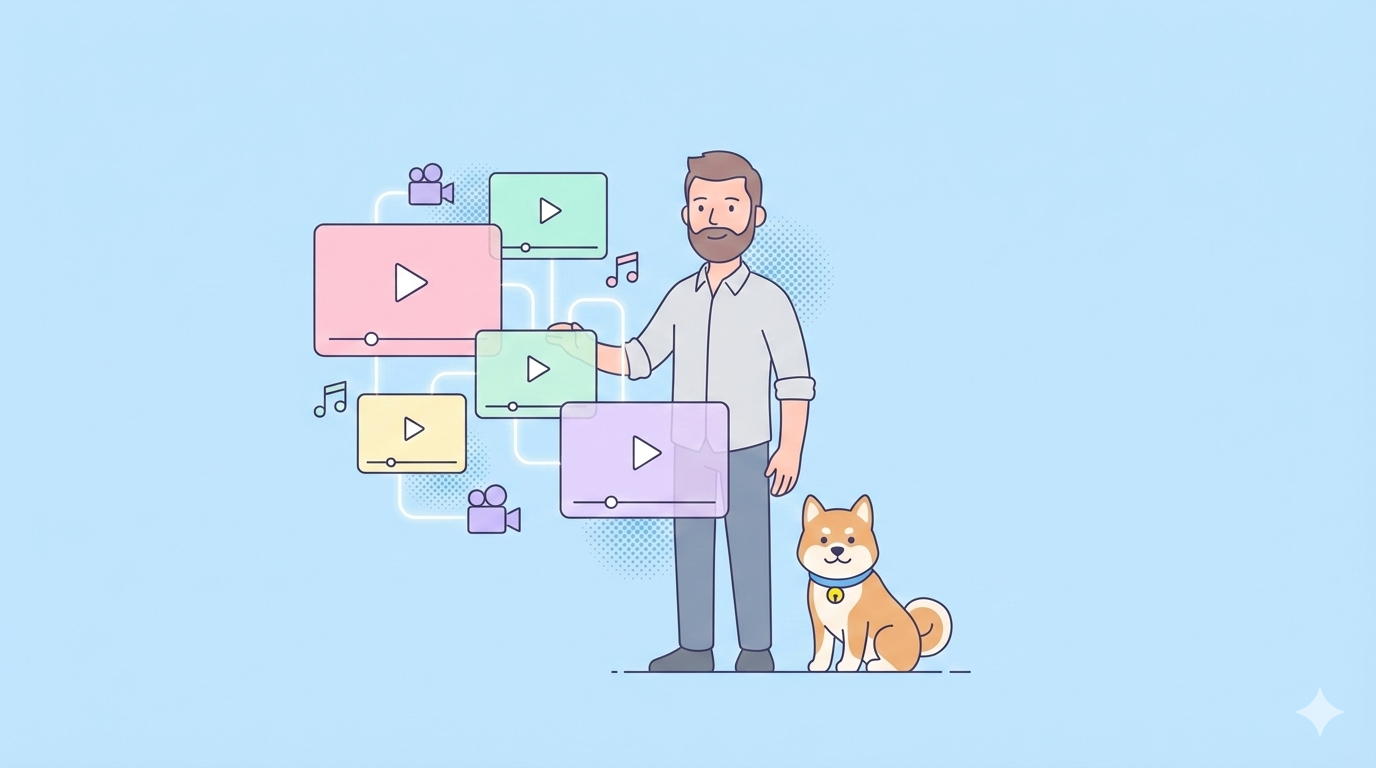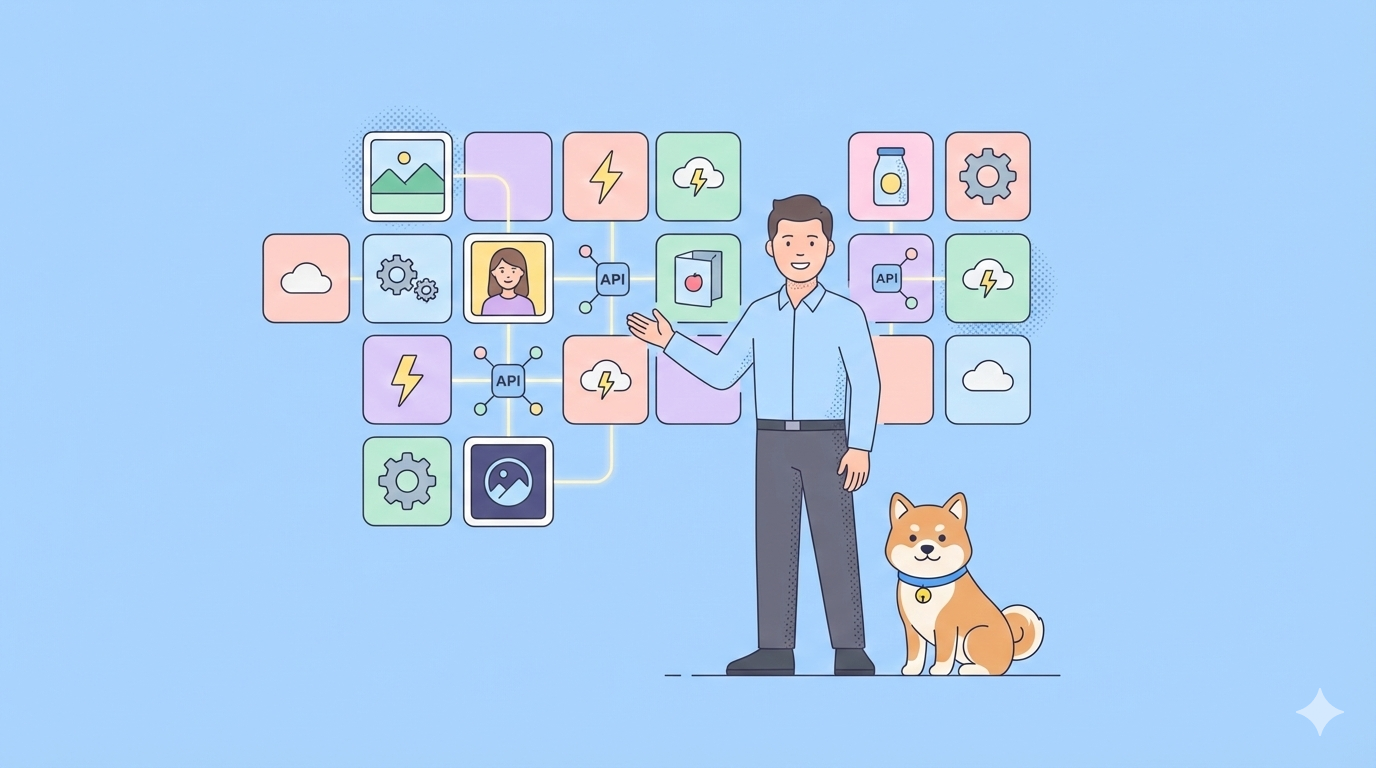Introduction to Functional Testing
Functional testing is a critical quality assurance process that evaluates whether a software application's features operate according to specified requirements. Unlike other testing types, functional testing focuses specifically on validating the system's behavior from the user's perspective, ensuring that each feature performs its intended function correctly. In today's rapidly evolving software landscape, functional testing has become indispensable for delivering reliable, user-friendly applications that meet business needs while minimizing post-release defects and associated costs.
This comprehensive guide explores the core concepts of functional testing, its implementation methodologies, and presents ten practical examples that demonstrate how functional testing ensures software quality in real-world scenarios. Whether you're a QA professional, developer, product manager, or business stakeholder, understanding functional testing is essential for delivering software that performs reliably in production environments.
Apidog offers an integrated platform for API design, debugging, testing, and documentation, enabling teams to validate API functionality within their UAT workflows.
With features like collaborative workspaces, automated testing capabilities, and environment management, Apidog empowers QA professionals and business stakeholders to efficiently verify that API responses align with business requirements before production deployment.
Functional Testing Definition and Core Concepts
Functional testing is a type of software testing that validates whether a system's functionality meets the specified requirements. It focuses on examining what the system does, testing the application's features and functions by providing appropriate inputs and verifying the outputs against expected results.
The key characteristics that define functional testing include:
- Black-box approach: Functional testing typically doesn't examine the internal code structure but focuses on the behavior of the software from an external perspective.
- Requirement-based validation: Tests are designed to verify that the system satisfies specified functional requirements.
- Input-output verification: Functional testing provides specific inputs and verifies that outputs match expected results.
- User-centric focus: It ensures features work correctly from the user's perspective, regardless of how they're implemented.
Unlike white-box testing methods that examine internal code structures, functional testing treats the system as a "black box," concentrating on whether the functionality performs as expected rather than how it achieves that functionality internally.
Functional Testing vs. Non-Functional Testing
To fully understand functional testing, it's essential to distinguish it from non-functional testing:
Functional Testing:
- Focuses on what the system does
- Validates features against functional requirements
- Tests specific functions and features
- Concerned with user requirements
- Examples include unit testing, integration testing, system testing
Non-Functional Testing:
- Focuses on how the system performs
- Evaluates quality attributes like performance, security, and usability
- Tests operational aspects rather than specific features
- Concerned with user experience and system behavior under various conditions
- Examples include performance testing, load testing, security testing, usability testing
While functional testing confirms that a login page successfully authenticates users with valid credentials, non-functional testing might examine how quickly the authentication process works under heavy load conditions or how secure the authentication mechanism is against potential attacks.
How to Perform Functional Testing: A Step-by-Step Approach
Implementing effective functional testing requires a structured methodology. The following nine-step process provides a comprehensive framework:
1. Understand the Functional Requirements
Begin by thoroughly analyzing business and technical requirements to clearly understand what the software should do. This step includes reviewing documentation, user stories, specifications, and consulting with stakeholders to ensure a complete understanding of expected functionality.
2. Identify Test Scenarios
Based on the functional requirements, identify various scenarios that need testing. These scenarios should cover both typical user workflows and edge cases, ensuring comprehensive coverage of the application's functionality.
3. Create Test Cases
Develop detailed test cases for each scenario, specifying:
- Preconditions required for testing
- Steps to execute the test
- Test data to be used
- Expected results for each action
- Post-conditions after test execution
4. Prepare Test Data
Assemble the necessary test data, including both valid and invalid inputs. Quality test data should reflect real-world usage patterns while also testing boundary conditions and exceptional situations.
5. Execute Test Cases
Run the test cases according to the documented procedures, either manually or using automation tools. During execution, carefully follow each step and document the actual results.
6. Compare Actual and Expected Results
After executing each test case, compare the actual outcome with the expected result. Any discrepancy indicates a potential defect that requires further investigation.
7. Log Defects
Document any defects discovered during testing, including:
- Steps to reproduce the issue
- Expected vs. actual results
- Severity and priority assessment
- Screenshots or videos demonstrating the problem
- Environmental information (browser, OS, device)
8. Retest and Perform Regression Testing
Once defects are fixed, retest the functionality to verify the resolution. Additionally, perform regression testing to ensure that the fixes haven't introduced new problems or affected existing functionality.
9. Generate Test Reports
Create comprehensive reports summarizing test execution results, identified defects, their status, and overall quality assessment. These reports provide stakeholders with visibility into the testing process and application readiness.
10 Practical Examples of Functional Testing
To illustrate how functional testing works in real-world scenarios, here are ten detailed examples across different application types:
Example 1: Login Functionality Testing
Scenario: Testing the login mechanism of a web application
Test Cases:
- Successful Login: Enter valid username and password, verify successful authentication and proper redirection to the dashboard.
- Invalid Credentials: Enter incorrect username or password, verify appropriate error message.
- Empty Fields: Submit the form with empty fields, verify validation messages.
- Password Reset: Test the "Forgot Password" flow, ensure reset email is sent and new password works.
- Account Lockout: Test account lockout after multiple failed attempts, verify lockout period and unlock mechanisms.
- Remember Me: Verify "Remember Me" functionality maintains login state across browser sessions.
Example 2: E-commerce Checkout Process
Scenario: Testing the complete checkout flow for an online store
Test Cases:
- Add to Cart: Verify products can be added to cart with correct quantities and prices.
- Cart Modification: Test updating quantities and removing items from cart.
- Shipping Options: Verify available shipping methods appear with correct pricing.
- Payment Processing: Test various payment methods (credit card, PayPal, etc.).
- Discount Codes: Verify valid promotion codes apply correctly and invalid codes are rejected.
- Order Confirmation: Ensure order details are correctly displayed after purchase completion.
- Inventory Updates: Verify product inventory decreases after successful purchase.
Example 3: Search Functionality
Scenario: Testing search capabilities of a content-heavy website
Test Cases:
- Basic Search: Verify exact keyword matches return appropriate results.
- Advanced Search: Test filtering options like date ranges, categories, and price ranges.
- Partial Matches: Verify search finds items with partial keyword matches.
- No Results: Test behavior when no matches are found, verify helpful messaging.
- Special Characters: Test search with special characters and international characters.
- Search Result Pagination: Verify proper pagination of search results.
- Search Result Sorting: Test different sorting options (relevance, price, date, etc.).
Example 4: Form Submission and Validation
Scenario: Testing a complex data entry form
Test Cases:
- Field Validation: Verify required fields, data format validation (email, phone numbers, etc.).
- Error Handling: Test error messages for invalid inputs.
- Character Limits: Verify minimum/maximum character restrictions.
- Data Persistence: Test form data preservation if submission fails.
- Successful Submission: Verify form data is correctly saved after submission.
- File Uploads: Test file attachment functionality with various file types and sizes.
- Cross-browser Compatibility: Verify form works correctly across different browsers.
Example 5: User Account Management
Scenario: Testing user profile and account settings functionality
Test Cases:
- Profile Updates: Verify users can update personal information.
- Password Change: Test password change functionality with validation.
- Notification Preferences: Verify users can update communication preferences.
- Account Deletion: Test account deletion process and data handling.
- Subscription Management: Verify users can modify subscription settings.
- Privacy Settings: Test changes to privacy and data sharing preferences.
- Integration Settings: Verify third-party account connections (social media, etc.).
Example 6: Mobile App Navigation and Menu Functionality
Scenario: Testing navigation structure and menu functionality of a mobile application
Test Cases:
- Main Navigation: Verify all navigation tabs work correctly.
- Hamburger Menu: Test expandable menu options and submenus.
- Back Button Behavior: Verify appropriate navigation history and back button functionality.
- Orientation Changes: Test navigation elements in both portrait and landscape modes.
- Deep Linking: Verify app handles deep links to specific screens correctly.
- Gestures: Test swipe gestures for navigation between screens.
- Tab Switching: Verify correct content loading when switching between tabs.
Example 7: Data Import/Export Functionality
Scenario: Testing data import and export features in a business application
Test Cases:
- File Format Support: Verify support for required file formats (CSV, Excel, etc.).
- Large File Handling: Test performance with large data sets.
- Data Validation: Verify imported data is validated for format and business rules.
- Error Handling: Test behavior when importing invalid or corrupt files.
- Field Mapping: Verify custom field mapping functionality.
- Export Options: Test various export format options and configurations.
- Scheduled Imports: Verify automated/scheduled import functionality.
Example 8: Calendar and Scheduling Features
Scenario: Testing calendar and appointment scheduling functionality
Test Cases:
- Event Creation: Verify users can create new events with required details.
- Recurring Events: Test setup of events with various recurrence patterns.
- Event Editing: Verify modifications to existing events (single vs. series).
- Reminders: Test notification/reminder functionality.
- Calendar Views: Verify different views (day, week, month) display correctly.
- Time Zone Handling: Test events across different time zones.
- Availability Checking: Verify conflict detection for overlapping appointments.
Example 9: Content Management System Functions
Scenario: Testing key functions of a content management system
Test Cases:
- Content Creation: Verify creation of different content types (articles, pages, etc.).
- Media Library: Test uploading, organizing, and using media files.
- Publishing Workflow: Verify draft, review, and publishing processes.
- Content Versioning: Test version history and rollback capabilities.
- Access Control: Verify role-based permissions for content actions.
- Content Categorization: Test taxonomy and tagging functionality.
- Content Search: Verify internal content search capabilities.
Example 10: Social Media Feature Testing
Scenario: Testing social media features in a community application
Test Cases:
- Post Creation: Verify users can create posts with text, images, and videos.
- User Interactions: Test likes, comments, and sharing functionality.
- Feed Algorithm: Verify appropriate content appears in user feeds.
- Privacy Controls: Test post visibility settings and privacy controls.
- User Tagging: Verify user mention/tagging functionality in posts and comments.
- Reporting Content: Test mechanisms for reporting inappropriate content.
- Notifications: Verify users receive appropriate notifications for relevant activities.
Types of Functional Testing
Multiple functional testing types serve different purposes throughout the software development lifecycle:
Unit Testing
Unit testing focuses on testing individual components or modules in isolation to ensure they function correctly. Typically performed by developers during coding, unit tests verify that specific functions, methods, or classes work as intended before they're integrated with other components.
Key characteristics:
- Tests smallest testable parts of an application individually
- Often automated using frameworks like JUnit, NUnit, or Pytest
- Provides immediate feedback during development
- Supports refactoring and code maintenance
Integration Testing
Integration testing verifies that different modules or services work together correctly. Once individual units pass testing, integration tests confirm that combinations of components function properly when assembled.
Key characteristics:
- Tests interactions between integrated components
- Identifies interface defects between modules
- May use stubs and drivers to simulate parts of the system
- Can be implemented as bottom-up, top-down, or sandwich testing approaches
System Testing
System testing evaluates the complete, integrated application to verify it meets specified requirements. This testing occurs in an environment that closely resembles production and focuses on end-to-end functionality.
Key characteristics:
- Tests the entire application as a whole
- Validates both functional and non-functional requirements
- Verifies the system works in its intended environment
- Performed after integration testing and before acceptance testing
Regression Testing
Regression testing ensures that recent code changes haven't adversely affected existing functionality. It involves re-running functional and non-functional tests to verify that previously developed features still work correctly.
Key characteristics:
- Re-executes tests after modifications
- Identifies unintended consequences of changes
- Often automated to allow frequent execution
- Critical for maintaining quality during continuous development
Smoke and Sanity Testing
Smoke testing quickly verifies that the critical functionalities of an application work correctly, while sanity testing checks specific functionality after changes to ensure rationality.
Key characteristics:
- Smoke Testing: Performs basic checks to ensure the system runs without major failures
- Sanity Testing: Focuses on particular components to verify specific functionality
- Both are typically quick, non-exhaustive tests
- Often used to determine if a build is stable enough for further testing
User Acceptance Testing (UAT)
User acceptance testing is the final testing phase where actual users test the software to verify it meets business requirements and works acceptably in real-world scenarios.
Key characteristics:
- Conducted by end-users or clients
- Validates business requirements from the user perspective
- Confirms the software is ready for production deployment
- May include alpha testing (internal users) and beta testing (external users)
The Goal of Functional Testing
The primary goal of functional testing is to verify that a system's functionality meets the specified requirements and operates correctly from the user's perspective. Specifically, functional testing aims to:
- Ensure requirement fulfillment: Verify that all functional requirements are implemented correctly.
- Validate user workflows: Confirm that the application supports and correctly executes all required business processes.
- Identify defects: Discover and document issues that impact functionality before they reach production.
- Verify error handling: Ensure the application handles invalid inputs and error conditions gracefully.
- Support business objectives: Contribute to delivering software that achieves its intended business purpose.
By focusing on these goals, functional testing helps organizations deliver reliable, user-friendly software that meets business needs.
Functional Testing Tools
A variety of tools support functional testing, each with different strengths. When selecting a functional testing tool, consider these factors:
- Testing types supported (manual, automated, or both)
- Programming skill requirements
- Integration with development workflows
- Cross-platform and cross-browser support
- Reporting capabilities
- Cost and licensing model
- Community support and documentation
Popular functional testing tools include:
- Selenium: An open-source framework for automating web browsers, offering extensive control and flexibility but requiring programming skills.
- Cypress: A modern JavaScript-based testing framework designed for front-end developers and QA engineers.
- BrowserStack: A cloud-based platform that enables testing on real browsers and devices across different operating systems.
- Rainforest QA: A no-code test automation platform that combines AI with human testers.
When to Use Functional Automation Testing
While manual testing is valuable, automating functional tests offers significant benefits in specific scenarios:
Optimal Scenarios for Automation
- Regression Testing: When the same tests must be executed repeatedly after code changes.
- Smoke Testing: For quick verification of critical functionality in new builds.
- Integration Testing: When complex interactions between multiple components need consistent validation.
- Frequent Test Runs: For tests that need to execute regularly across different environments.
- Complex Test Scenarios: When scenarios involve multiple steps with numerous data combinations.
- High Volume of Test Cases: When the number of test cases makes manual execution impractical.
- Critical Applications: For mission-critical applications where accuracy and thorough testing are paramount.
- Long-Term Projects: When developing systems that will be maintained and enhanced over extended periods.
Automation delivers particular value in these contexts by increasing testing efficiency, improving consistency, enabling more frequent execution, and freeing human testers to focus on exploratory and creative testing tasks.
Conclusion: The Critical Importance of Functional Testing
Functional testing stands as an indispensable component of software quality assurance, ensuring that applications not only work technically but deliver value to users by meeting business requirements. By systematically validating that every feature and function performs according to specifications, functional testing protects organizations from costly defects and reputation damage while contributing to higher user satisfaction.
In today's rapidly evolving software landscape, effective functional testing has become even more critical. As applications grow in complexity and user expectations continue to rise, a robust functional testing strategy—combining manual expertise with strategic automation—provides organizations with confidence that their software will perform reliably in production environments.
Whether you're developing a simple website, a complex enterprise application, or a mobile app, implementing comprehensive functional testing using the approaches and examples outlined in this guide will significantly contribute to delivering high-quality software that meets user needs and supports business objectives.