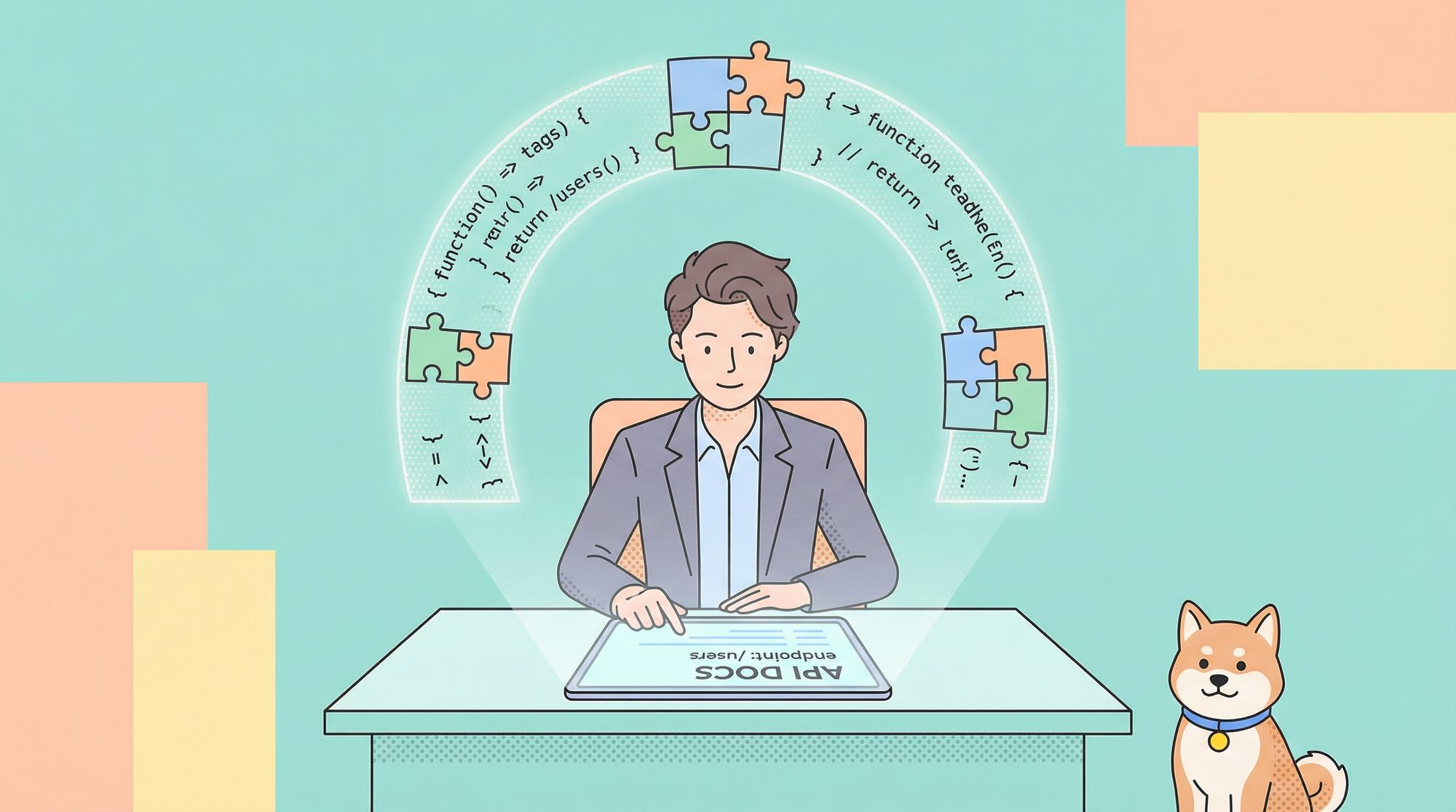Exam season can be demanding for engineering students—balancing late-night study sessions, project deadlines, and a constant push to learn smarter. Now, Google’s latest offer brings a real advantage for technical students in the United States: free access to Gemini Advanced, along with a suite of AI-powered tools and expanded cloud storage. For those preparing for roles in software development, QA, or API design, this is more than just an academic perk—it's a way to streamline your workflow and deepen your practical skills.
Beyond these AI tools, mastering the API lifecycle is critical for every aspiring backend developer, QA engineer, or product-minded team member. After breaking down how to claim your Gemini Advanced bundle, we’ll show how Apidog—a free, all-in-one API development platform—fits seamlessly into your toolkit for real-world software engineering.
What’s Included in Google’s Free Gemini Advanced Bundle for Students?
Google’s free offer isn’t just about one AI assistant. By signing up, eligible US college students receive a premium bundle designed to enhance productivity, research, and creative work across disciplines.
Key Features in the Google One AI Premium Plan
1. Gemini Advanced (Gemini 2.5 Pro):
- In-depth Research: Quickly generate comprehensive reports or summarize complex technical topics—ideal for prepping for technical interviews or coursework.
- Audio Overviews: Turn research into podcast-style audio for mobile review.
- Gemini Live: Discuss ideas, debug code, or clarify concepts in real-time using voice or video context.
- Canvas: Draft and refine essays, technical documentation, or code explanations.
- Veo 2 Video Generation: Instantly create project demos or concept visualizations from text prompts—useful for presentations or portfolio work.
- Long Context Window: Handle large codebases, documentation, or lengthy papers without hitting limits.
2. NotebookLM Plus:
- Upload course materials, syllabi, or project docs. NotebookLM acts as an expert, generating tailored study guides, mind maps, and more. The Plus version supports greater content volume and advanced features like Audio Overviews.
3. Gemini in Google Workspace:
- Docs: AI-powered writing, summarization, and proofreading for technical reports or documentation.
- Sheets: Automated data analysis, formula suggestions, and visualizations for project data.
- Slides: Fast presentation creation with custom images—great for pitching engineering projects.
4. Whisk (Labs):
- Experiment with creative image generation and simple animations—handy for UI/UX mockups or data visualization.
5. 2 TB Cloud Storage:
- Plenty of space for code repositories, datasets, documentation, and media files.
Use Cases for Engineering and API Students:
- Generate technical study guides and practice quizzes.
- Draft or refine API documentation and workflow diagrams.
- Summarize open-source codebases or research papers.
- Create demo videos or animated prototypes for project showcases.
How to Claim Free Gemini Advanced as a US College Student
Unlocking this offer is straightforward, but you must meet Google’s eligibility criteria and complete the verification steps:
1. Check Your Eligibility
- Enrolled at an accredited US college or university.
- At least 18 years old.
- Possess an active .edu email address.
- Use a personal Google account (not your .edu Google Workspace account).
- Have a Google Payments account (no charges during free period).
2. Sign Up for the Offer
- Visit the official Google One AI Premium student offer page.
- Sign in with your personal Google account and follow the sign-up process.
3. Verify Student Status
- Provide your .edu email address during sign-up.
- Complete email verification (usually via SheerID or similar).
- Click the verification link sent to your campus inbox.
4. Meet the Deadline
- Register and verify by June 30, 2025 to qualify for free access.
5. Enjoy Your Free Access
- Once verified, you get free Google One AI Premium (including Gemini Advanced) until June 30, 2026.
6. Re-Verify for Year 2
- To keep your access for a second year, re-verify your student status before August 31, 2025. Google will remind you.
Important:
- This offer is for new AI Premium subscribers or students on lower Google One tiers. If you have a 50% student discount now, cancel it, wait for your billing to end, then sign up for the free offer.
- You’ll need a payment method on file, but no charges occur during the free period. Google will notify you before the free access expires.
Why API Skills Matter—And How Apidog Gives You an Edge
While AI assistants like Gemini Advanced enhance research and writing, technical students—especially those targeting backend, QA, or API-focused roles—need hands-on experience with API design, testing, and documentation.
API mastery is fundamental for:
- Backend Developers: Designing, building, and maintaining robust APIs.
- Frontend Engineers: Interfacing with APIs, consuming documentation, and working with mock data.
- QA/Test Engineers: Automating API testing, validating endpoints, and ensuring contract compliance.
- Technical Leads: Specifying, reviewing, and standardizing API interfaces for teams.
Common API Workflow Challenges for Students
- Switching between tools for design (Swagger), testing (Postman), and mocking.
- Manual documentation that quickly becomes outdated.
- Difficulty collaborating on API specs and sharing test cases as a team.
This is where Apidog streamlines the process.

What Apidog Offers Engineering Students
Unified API Development Platform:
Apidog integrates the entire API lifecycle—design, testing, mocking, and documentation—in a single, developer-focused interface. Here’s how it supports modern workflows:
-
Visual API Design:
Create API specifications with an intuitive editor, reducing manual OpenAPI/Swagger file editing. -
Integrated Testing & Debugging:
Send requests, view responses, and debug endpoints—all aligned with your spec, similar to Postman but context-aware.

-
Automated Testing:
Build data-driven test cases, automate regression tests, and connect with CI/CD pipelines—essential for preparing for real-world engineering roles. -
Mock Server Generation:
Instantly generate mock endpoints and sample data from your API spec, enabling frontend teams to develop in parallel.
- Instant Documentation:
Generate interactive, up-to-date API docs from your designs—crucial for team handoffs or open-source contributions.
- Team Collaboration:
Share API projects, track changes, and assign roles—mirroring real software teams.
Example:
Suppose you’re working on a team project to build a RESTful service. With Apidog, you can:
- Design endpoints and responses visually.
- Share a mock API with frontend teammates before backend coding begins.
- Automate endpoint testing for CI/CD.
- Export living documentation for grading or portfolio use.
Seamless with AI Tools:
Use Gemini to research API best practices or generate starter code, then apply and refine that knowledge practically in Apidog. This workflow bridges theory and hands-on skill development, making you more market-ready.
Take Advantage: Combine Gemini Advanced with Apidog for Real-World Skills
The new Google One AI Premium offer levels the playing field for US college students, providing advanced AI capabilities for research, writing, and creative tasks—free for a limited time. By complementing these tools with Apidog’s all-in-one API platform, you gain the practical, job-ready experience employers value.
Remember to verify your eligibility and register before the June 30, 2025 deadline to access these resources throughout your studies. For technical students, mastering both AI-powered productivity and the API lifecycle is a sure way to stand out in internships, coding interviews, and beyond.